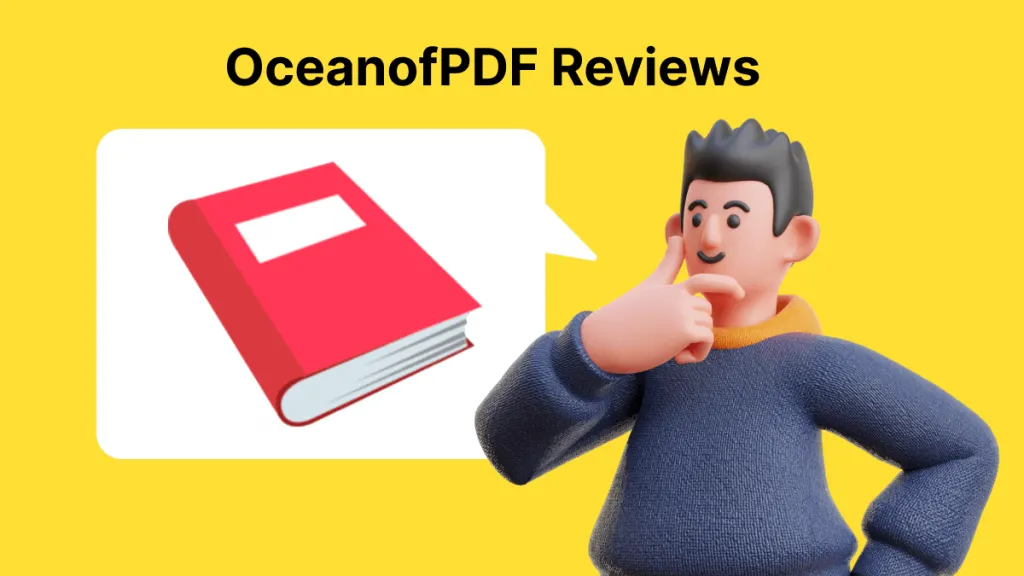As many musicians will know, sheet music has its limitations, whether written out or printed on paper. In the traditional sense, it can be rather time-consuming to go through various music notations with nowhere to store them conveniently. However, in today's digital age, the digitalization of sheet music has become increasingly popular among musicians.
You can now play sheet music from PDF, making it easier to access a wide range of music that can be added to your practice routines and performances.
If you want to take your musical knowledge to the next level, you've come to the right place. We'll introduce you to several ways to play sheet music from PDF and even drop in a bonus tip at the end, so stick around.
Part 1. Play Sheet Music from PDF Free Online Via SOUNDSLICE
Want to play sheet music at no extra cost? Soundslice was built by musicians, for musicians. Its user-friendly interface makes learning and practicing easy while sparking inspiration from various music styles. Soundslice allows you to play sheet music from PDF free of charge.
To play your sheet music PDF free online using Soundslice, follow these simple steps:
- Go to the Soundslice website and create a free account by clicking on the 'Sign up' button.
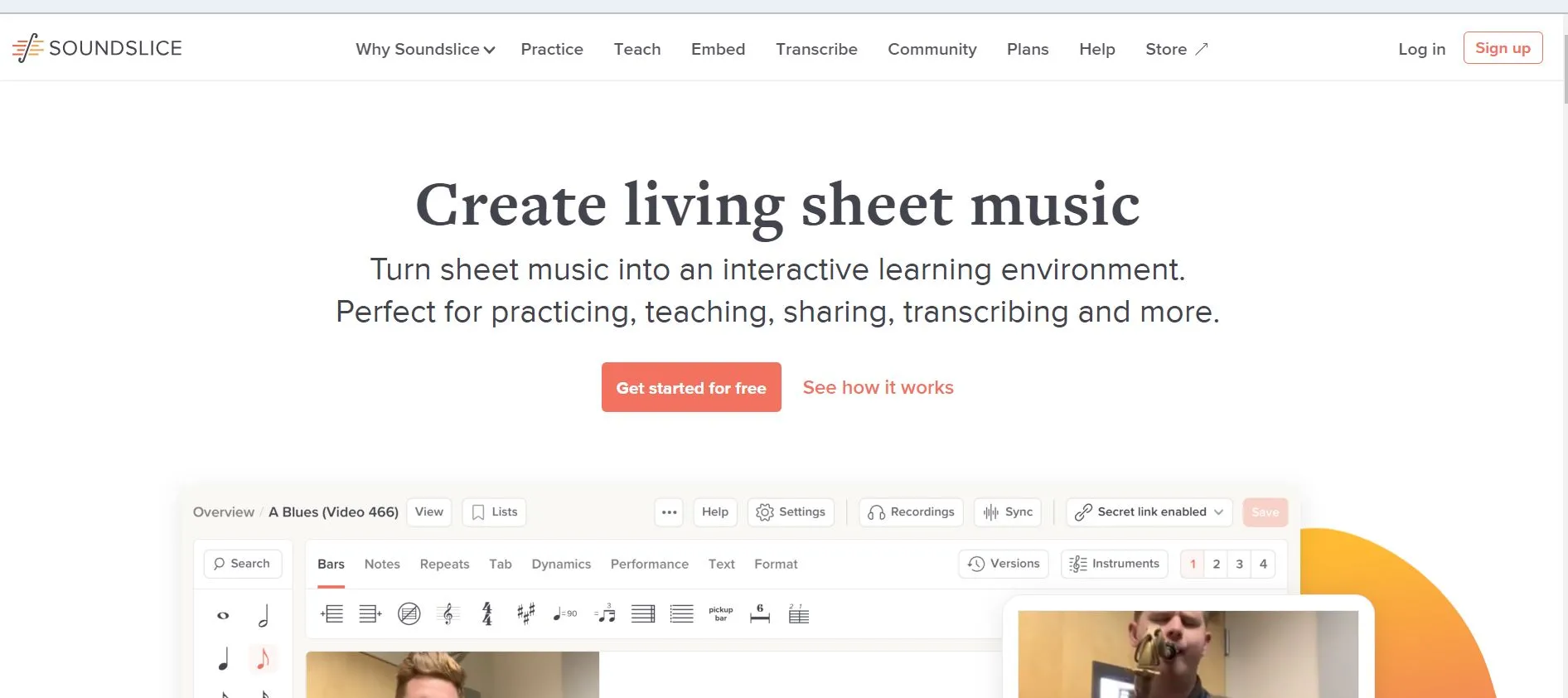
- Once you have signed up, you'll be taken to the welcome page. Go to the 'Start with a scanned image' option and click 'upload file.'
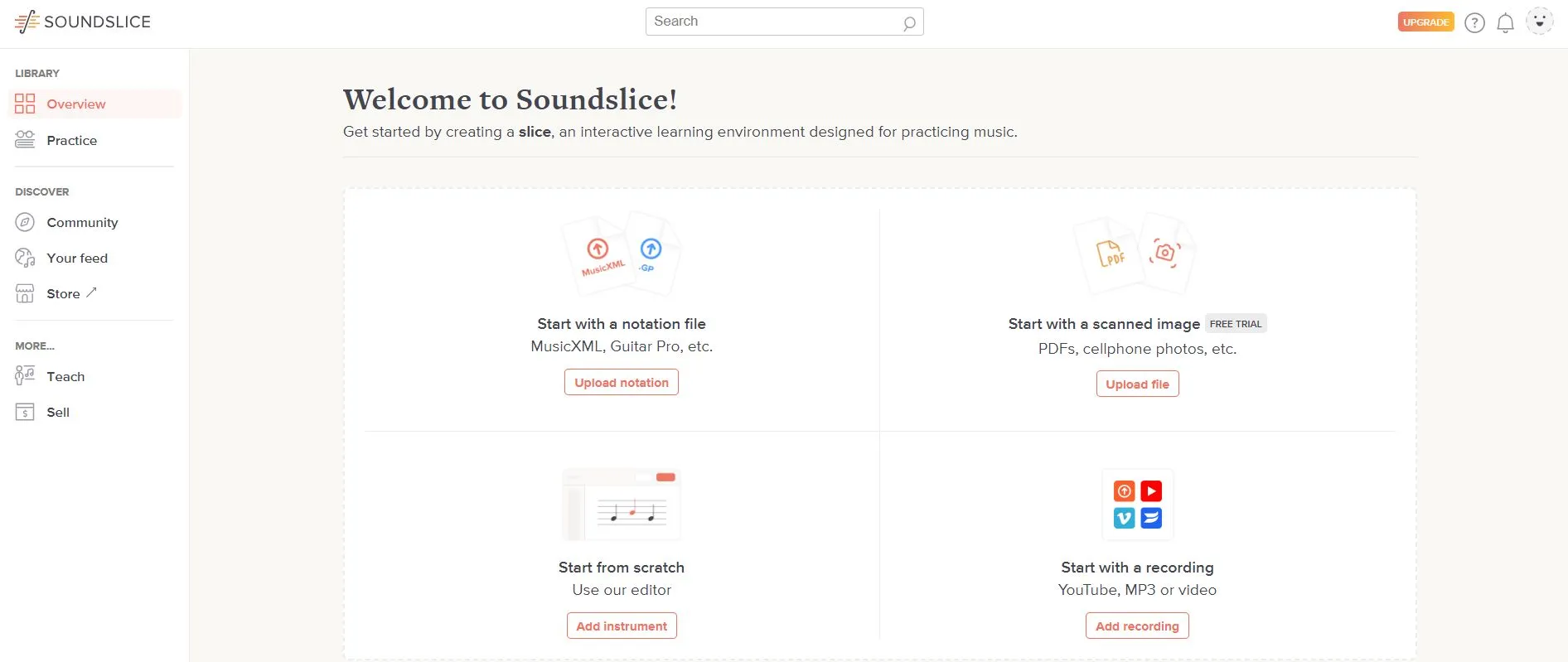
- Upload your chosen music sheet and your PDF file should be automatically converted into an interactive music notation display.
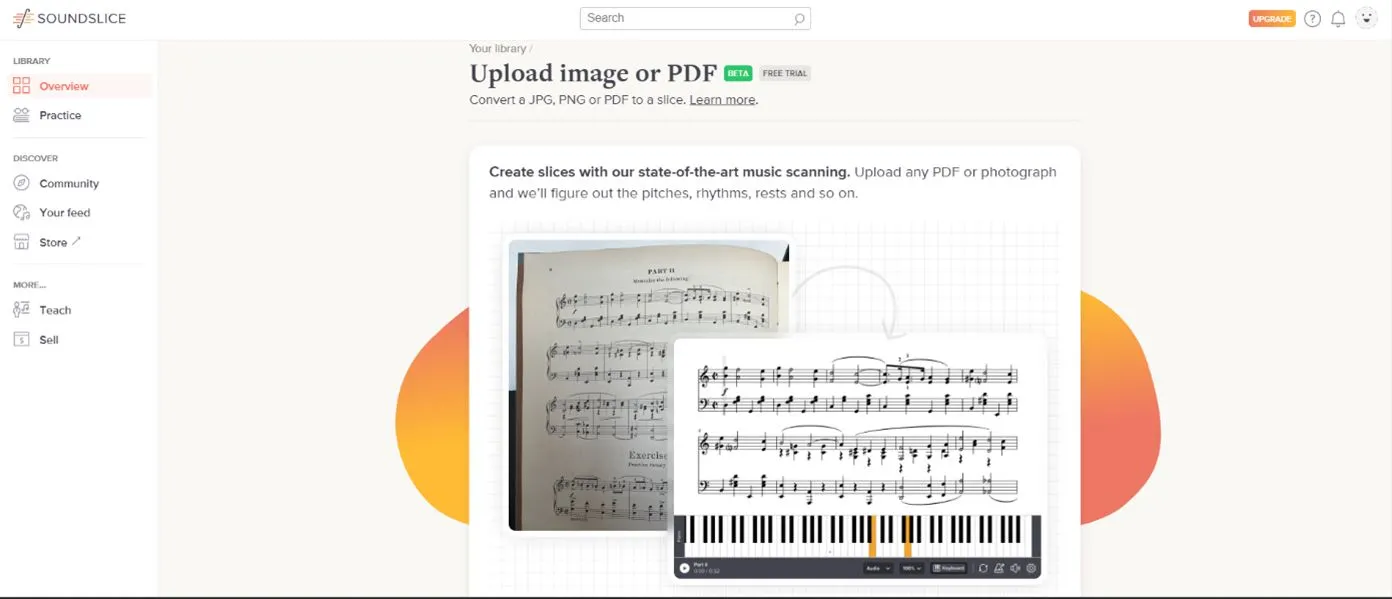
- You can then view, play and edit the sheet music PDF and play with the playback features.
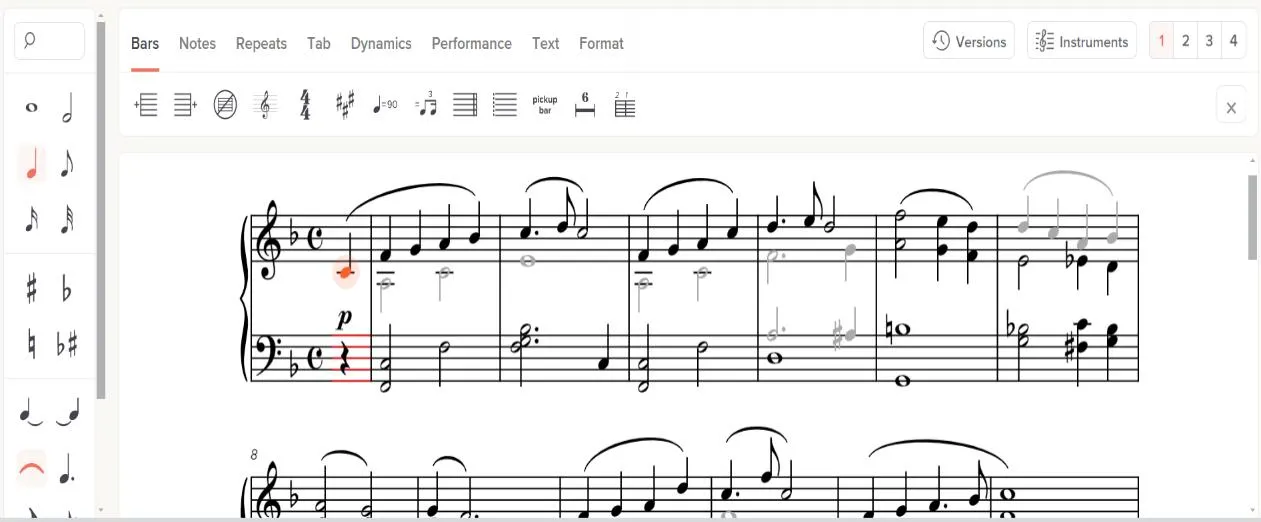
Part 2. Play Sheet Music from PDF on a Computer with MuseScore
Describing itself as "the world's most popular notation app," MuseScore is another great tool that enables musicians to play sheet music from PDF online. It is an open-source computer software application that helps musicians learn, create and edit music notation. With the largest library of musical scores available online, from beginners to professionals, there is a little something for everyone.
Following these few easy steps, you can play sheet music from PDF online:
- Visit MuseScore to download and install its application.Once opened, click 'Upload' at the top right corner of your screen.
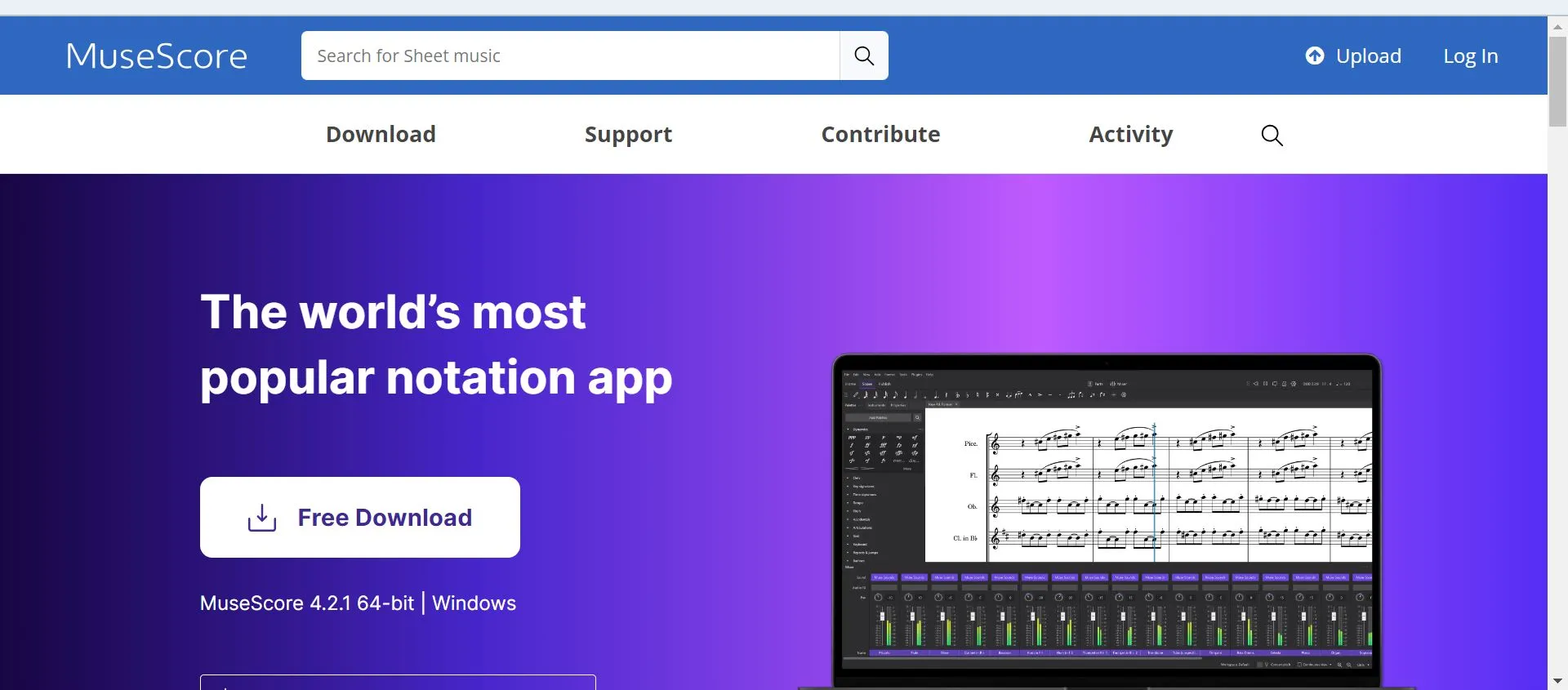
- Then go to 'Convert a score to .mscz from PDF.'
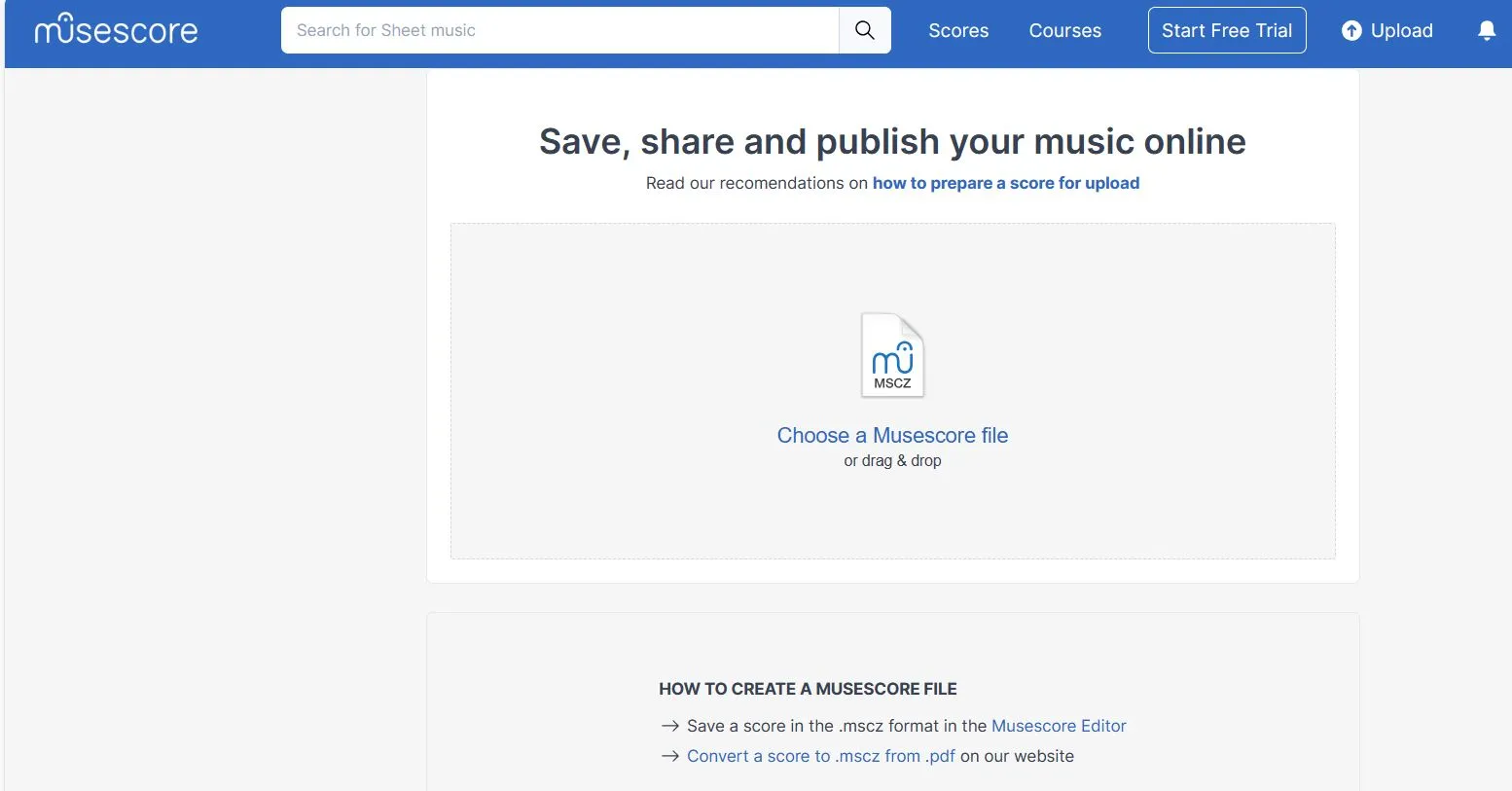
- Click 'Select PDF' to upload your sheet music and then add details of the sheet music PDF such as title, genre and description.
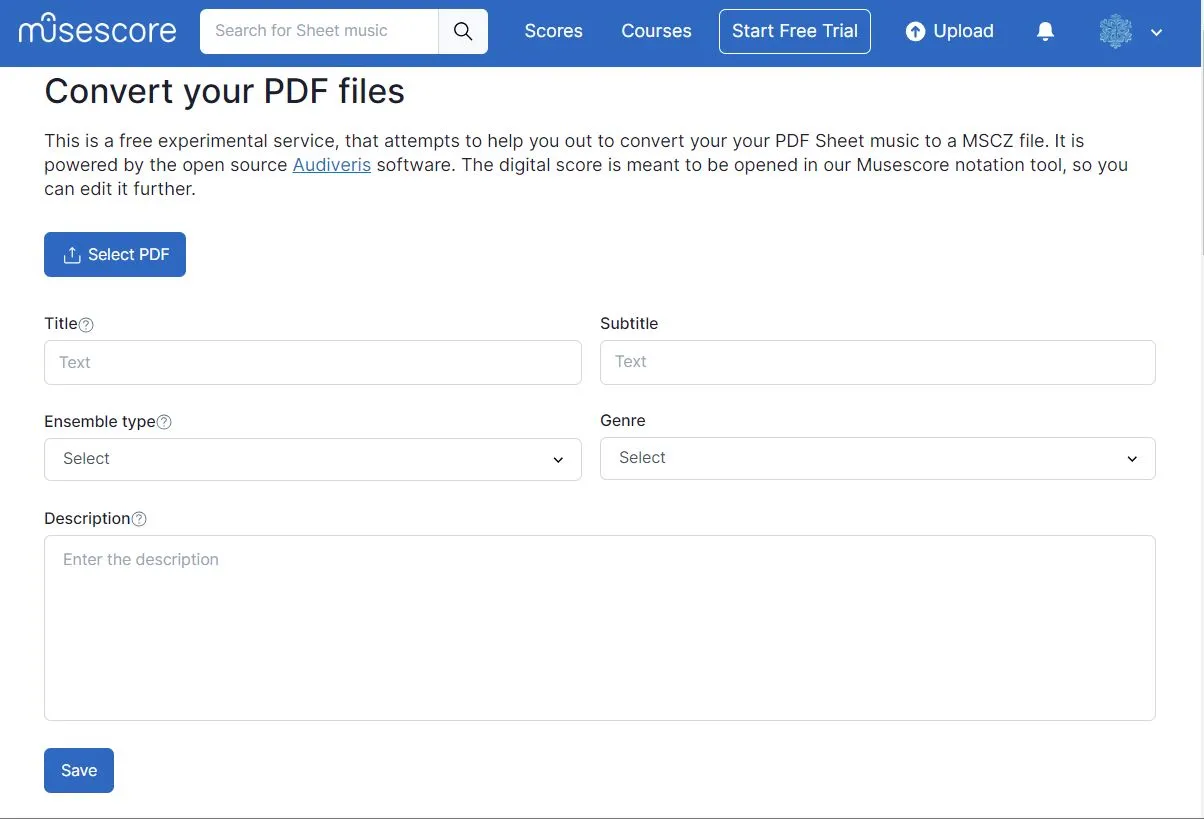
- Your PDF file will then be uploaded. However, note the process of conversion may have slightly altered the original format, so modifications may need to be made.
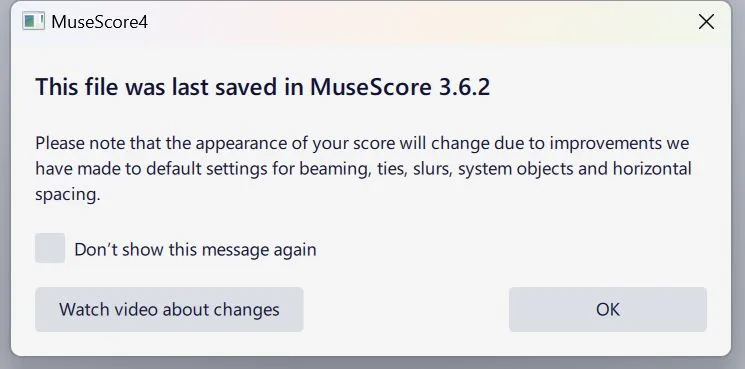
- Once opened, you can view now and edit your. To play the sheet music, simply click the spacebar on your keyboard or press the play button icon at the top right of your screen. Use the toolbar on the side for additional playback options.
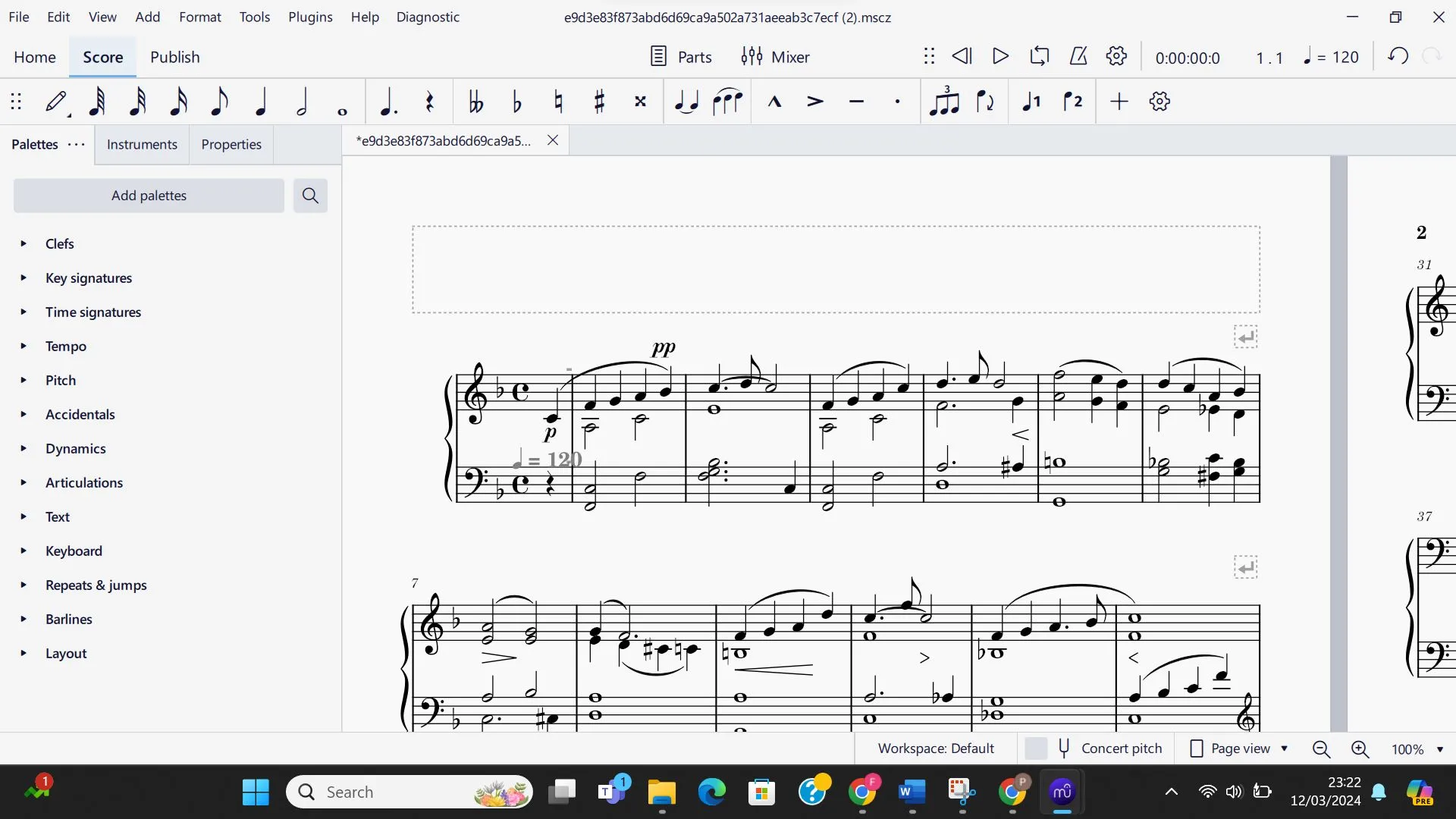
Part 3. Play Sheet Music from PDF on Mobile with Sheet Music Scanner
The Sheet Music Scanner allows you to play sheet music free on mobile, making it easy to scan or upload printed music and instantly listen to your favorite music pieces. You can enjoy various contemporary arrangements in different formats and instruments directly from your mobile device.
Using this step-by-step guide, play sheet music from PDF using Sheet Music Scanner:
- Go to the App Store (iOS) or Google Play Store (Android), download and install the Sheet Music Scanner app.
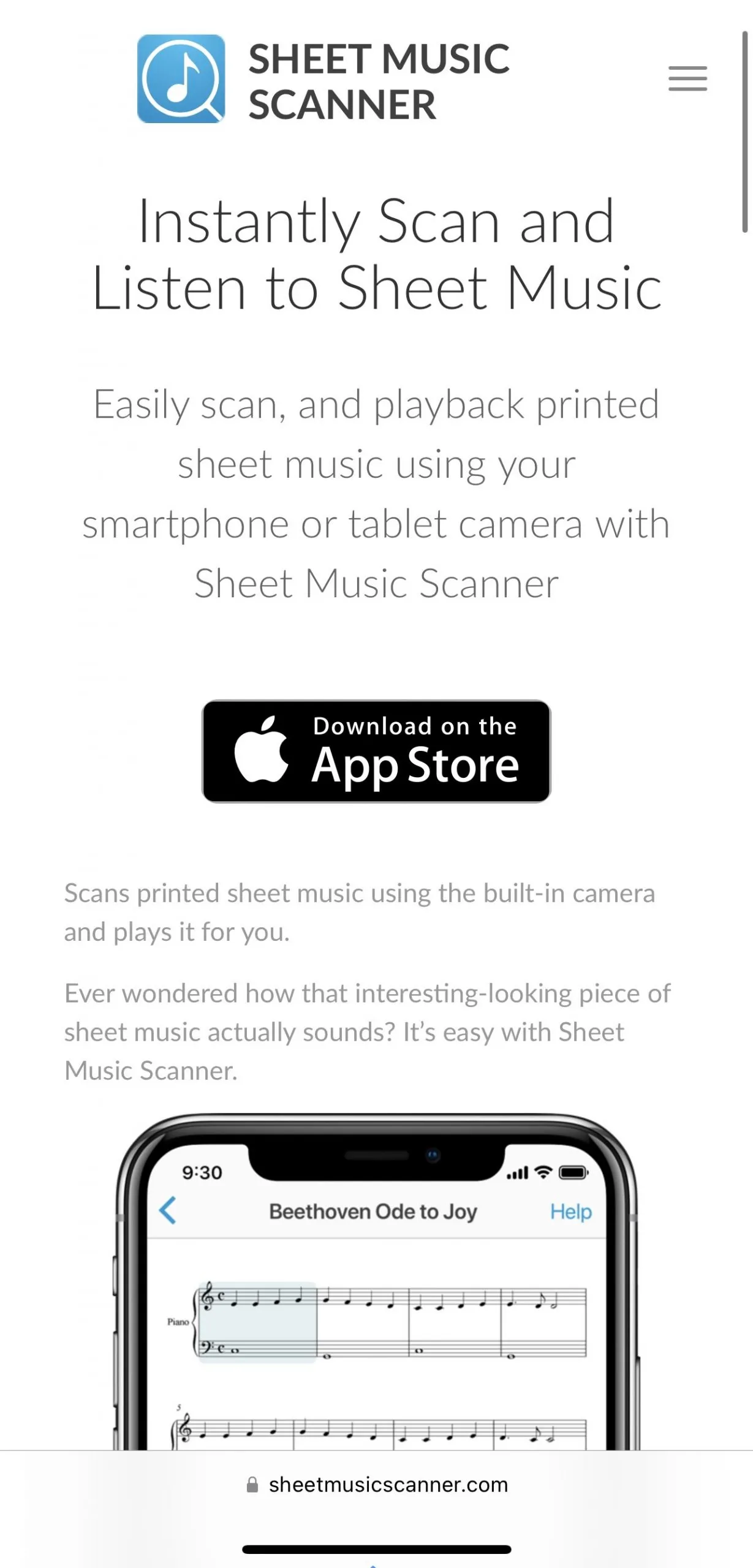
- Open the app and select 'scan from camera' or 'import' a PDF from your device.
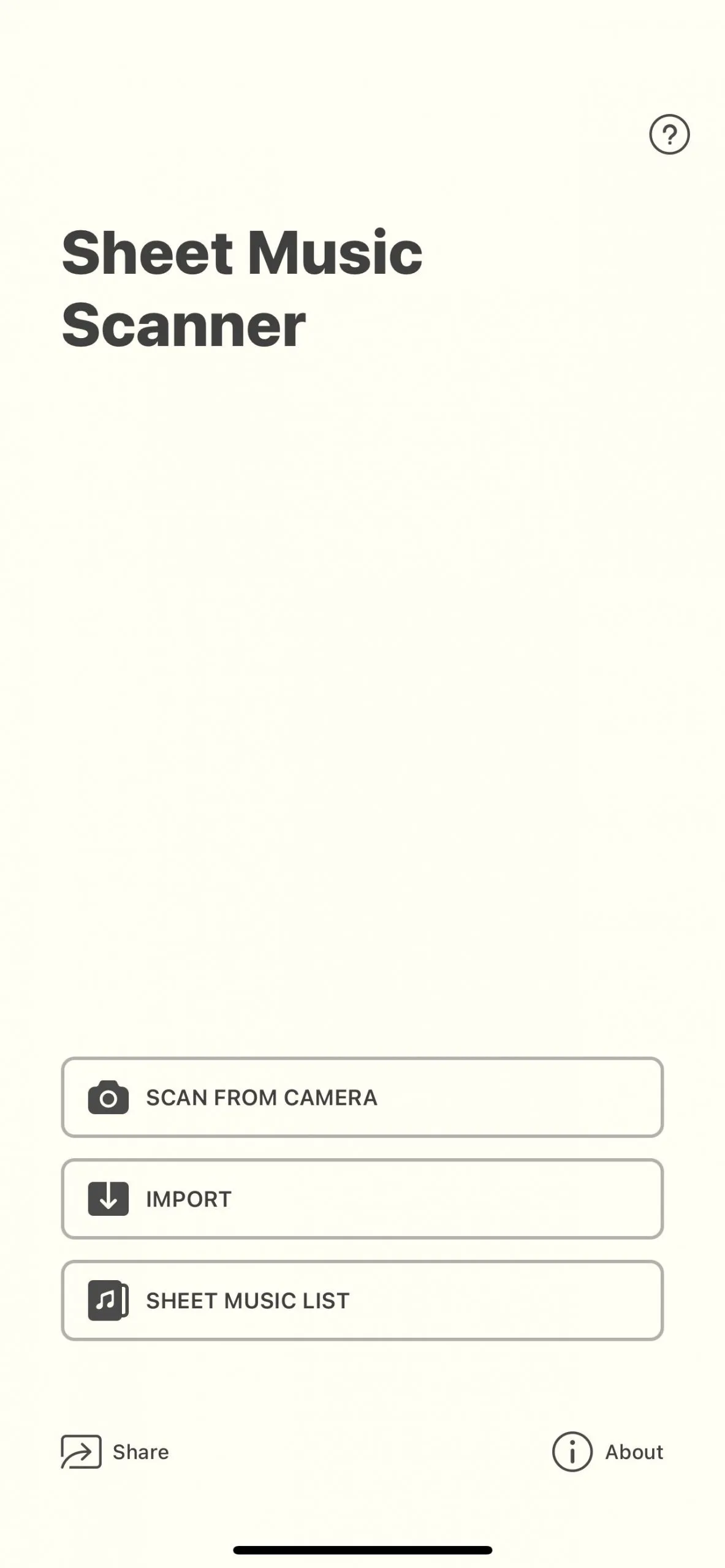
- Your chosen PDF file will then be converted into sheet music, which can be viewed and played directly within the app. Using the playback controls, you can play, pause, and navigate through the sheet music.
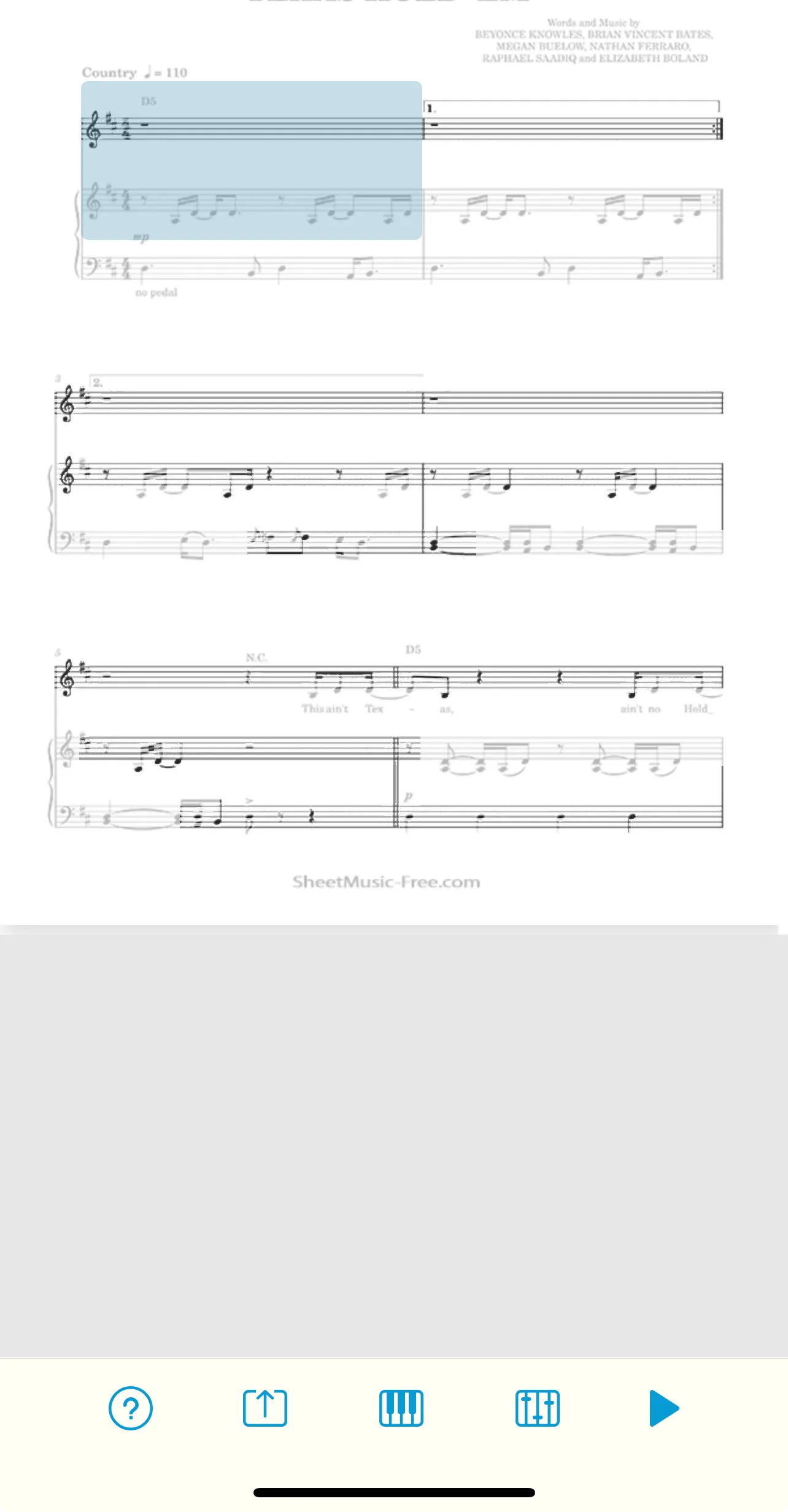
Part 4. Bonus Tip: How to Download and Print Music Sheet?
Looking for a music sheet to help with writing music? UPDF has plenty of downloadable templates which can be printed out for free. More templates are constantly being added, so you'll never run out of options.
If you're a complete beginner and are not sure where to start when it comes to sheet music, that is where UPDF AI comes in handy. You can use this AI tool to give you some idea about the music and ask it write some samples for you. What you need to do is to enter the prompts with your requirements.
And This virtual AI assistant is one of the most powerful tools for handling PDFs, as it helps simplify complex information, improving productivity and efficiency. Moreover, the UPDF AI can work on Windows, Mac, Android and Ios. You can easily download UPDF on Windows, Mac, iOS, and Android devices via clicking the below button.
Windows • macOS • iOS • Android 100% secure
Here's how to download sheet music using UPDF:
- To download sheet music, simply go to the UPDF template library, scroll download and find the music sheet. Click "Edit with UPDF" button.
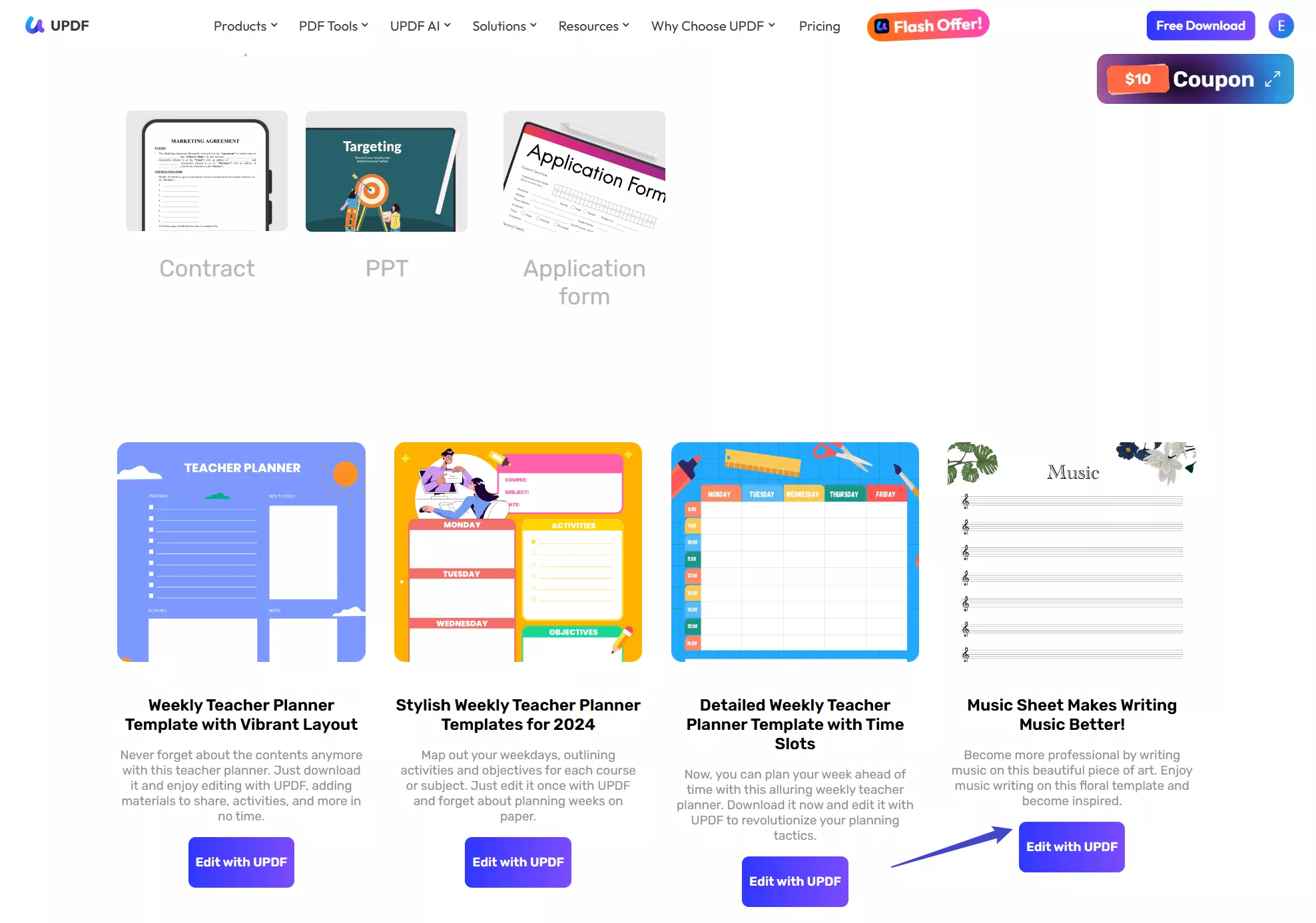
- The PDF sheet music will be downloaded automatically. And you will then be taken to a page on the 'How to Edit UPDF Templates' with instructions on how to install UPDF.
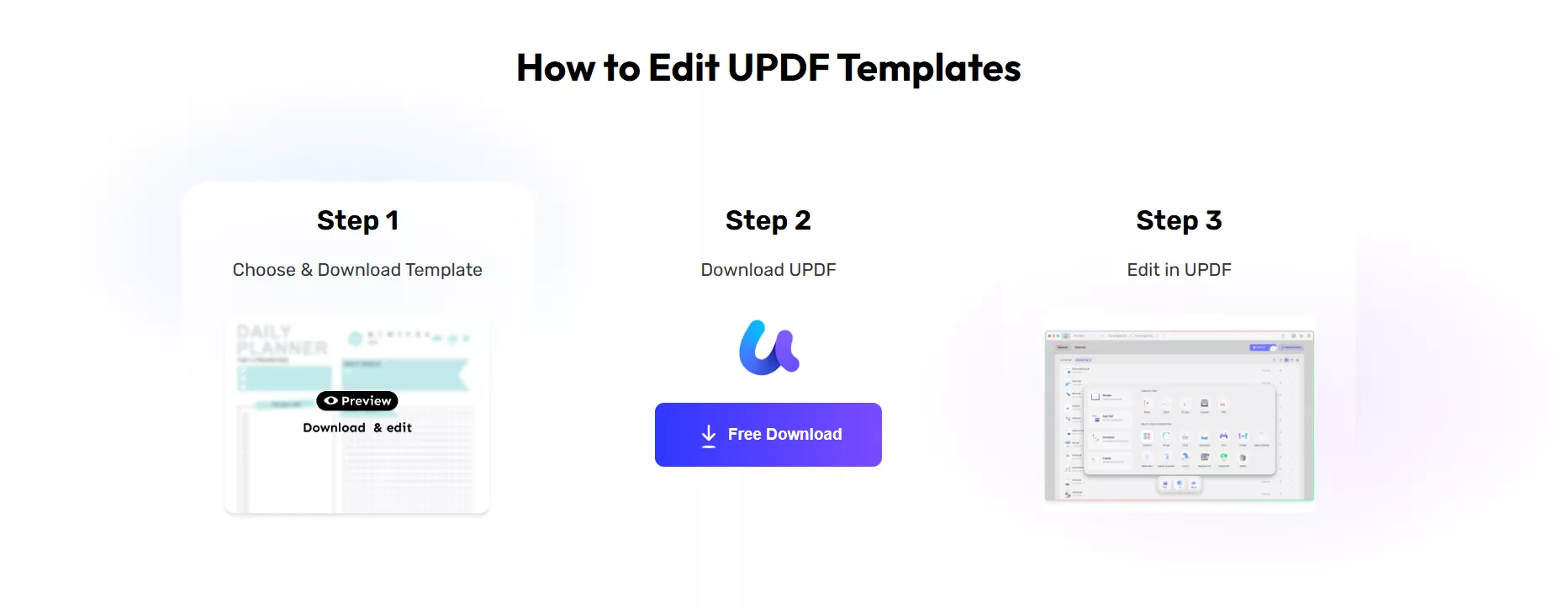
- Once UPDF has been installed, select your chosen sheet music template, and upload it by clicking 'Open File'. You can now edit and print out your sheet music using the free template.
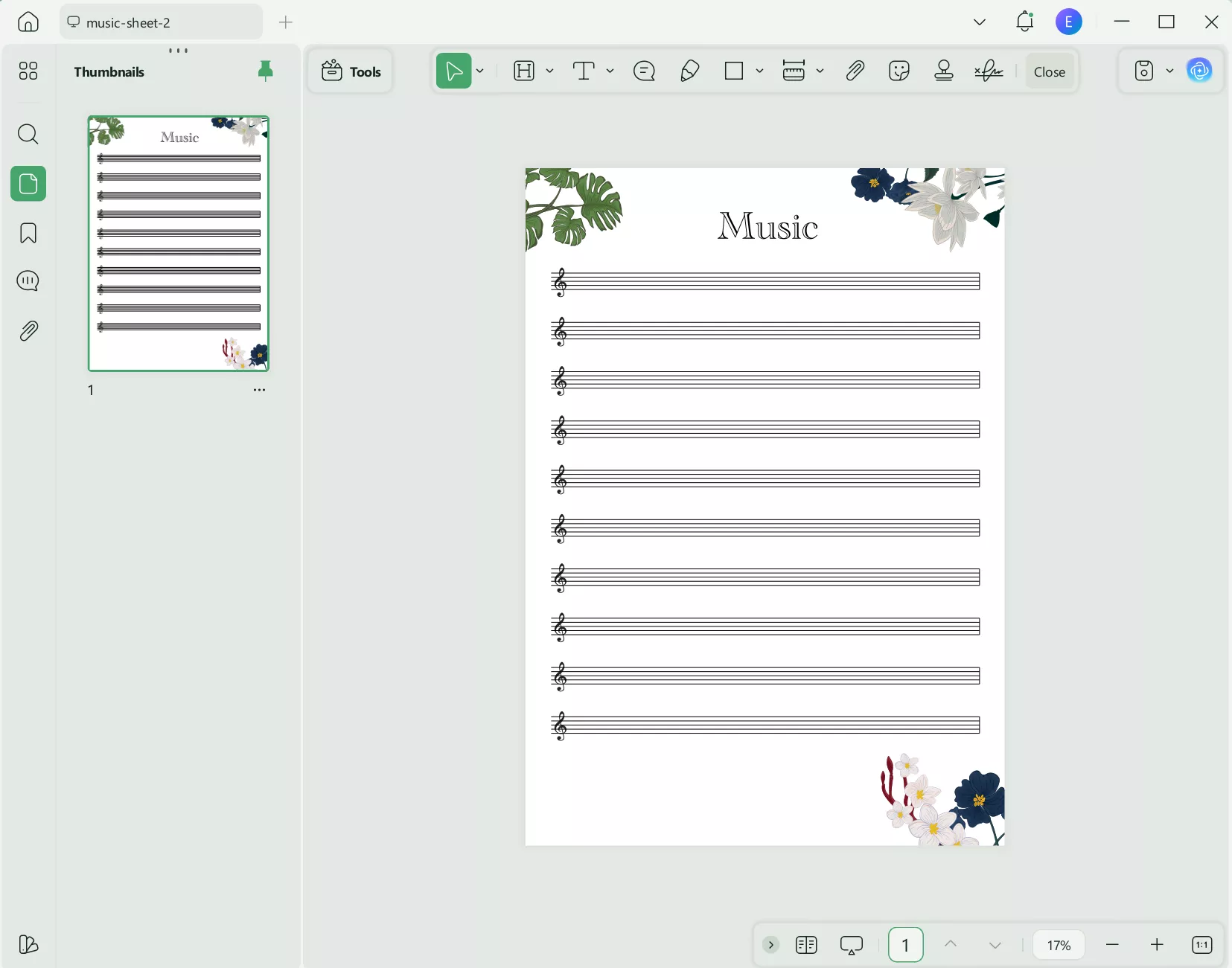
How to use UPDF AI to help write and improve the music:
- Once you've downloaded it, open the sheet music document and access the "UPDF AI" tool located in the upper right of the screen and choose the "Chat" feature.
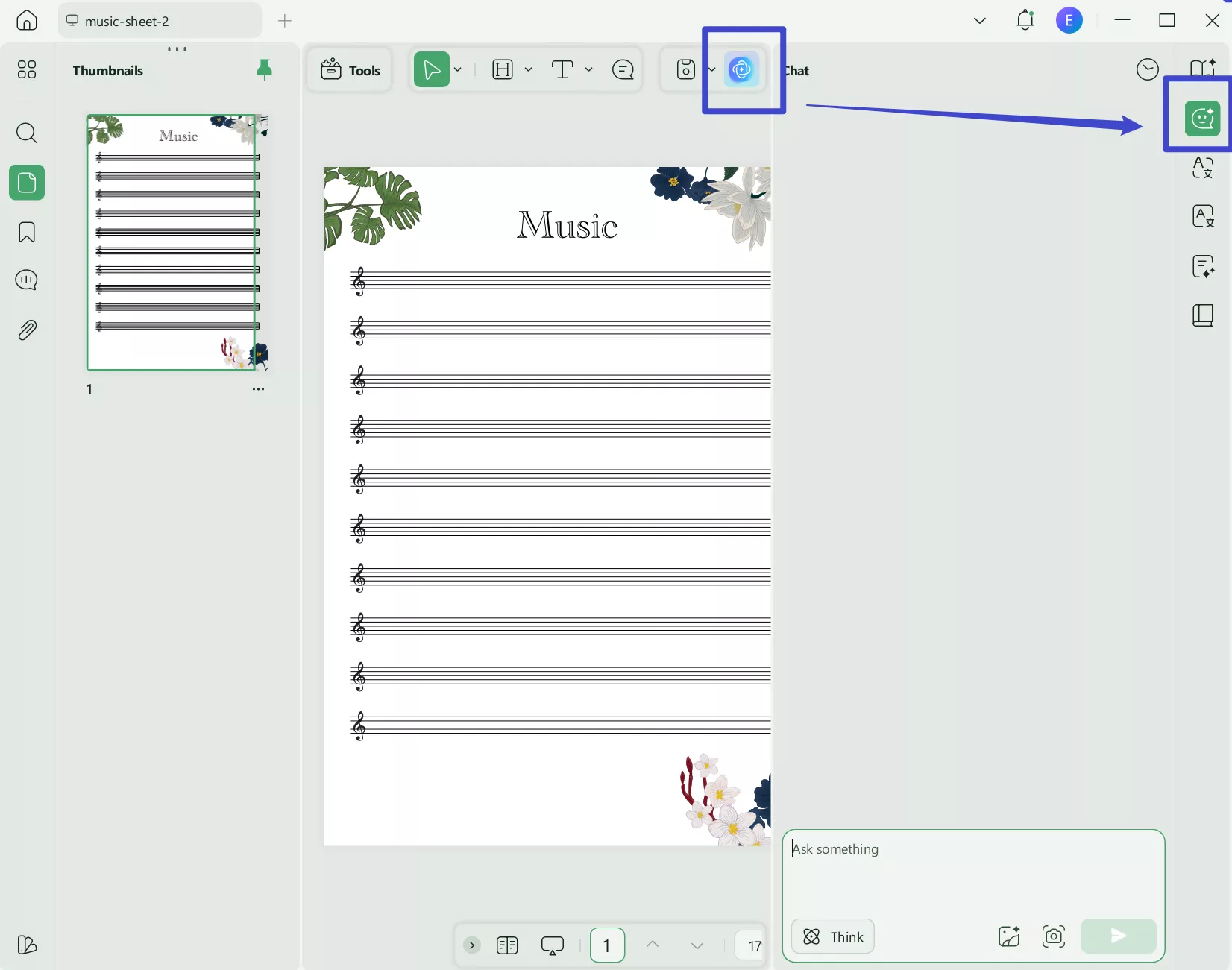
- Now, you can enter some prompts to let UPDF AI write the music for you. Or help give some ideas about music writing, etc.
Here are a few prompt examples:
- Suggest a rhythm example for a new piece of music using an upbeat tone.
- Give me some samples about love music.
- Write one sad music for me with rain and bad mood.
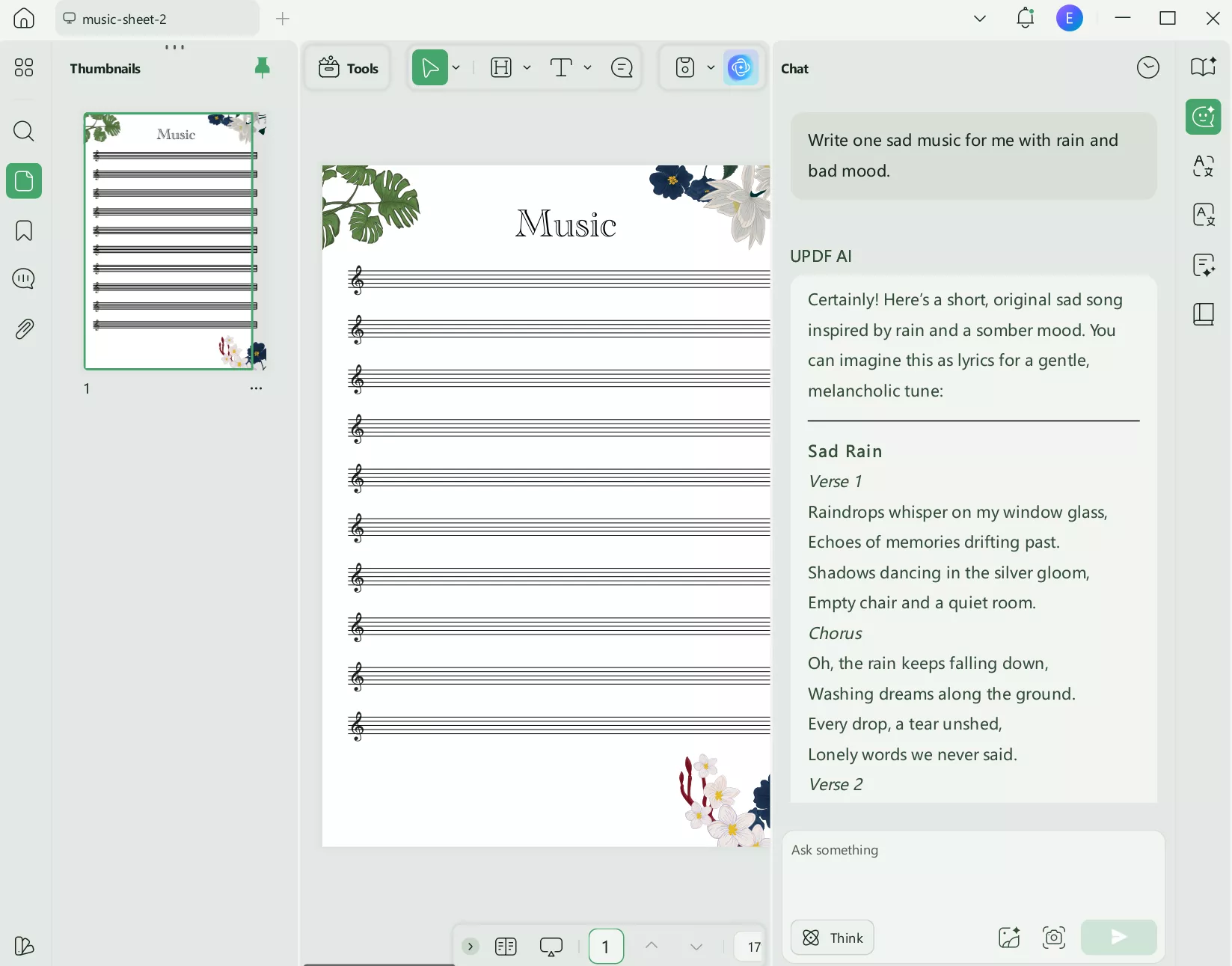
In addition to providing PDF sheet music and offering assistance in writing music, UPDF has many other features:
- Simplify complex information - You can get your work done faster and more efficiently as UPDF summarizes very detailed PDFs, making them more concise and improving productivity and creativity.
- Interact with your PDF document - With the help of AI assistance, you can ask any PDF document-related questions and receive quick solutions to your problems.
- Check grammar and eliminate spelling errors - UPDF's AI function also checks grammar and eliminates spelling mistakes to make content more polished and coherent.
- PDF Editing Features – Edit PDF, convert PDF, compress PDF, create PDF, etc.
To better understand what features of UPDF has, take a look at this review. You can also watch the below video for more visual illustrations.
Conclusion
Learning to play sheet music from PDF is flexible and convenient as it opens you up to a new world of music possibilities and offers a wide range of PDF file selections. You also gain quick access to digital notations that can be easily edited, played back, and shared with others. For musicians looking to have prepared sheet music to print and write music with helps of AI tools, UPDF is the best option. Just click the below button and give UPDF a try.
Windows • macOS • iOS • Android 100% secure
 UPDF
UPDF
 UPDF for Windows
UPDF for Windows UPDF for Mac
UPDF for Mac UPDF for iPhone/iPad
UPDF for iPhone/iPad UPDF for Android
UPDF for Android UPDF AI Online
UPDF AI Online UPDF Sign
UPDF Sign Read PDF
Read PDF Annotate PDF
Annotate PDF Edit PDF
Edit PDF Convert PDF
Convert PDF Create PDF
Create PDF Compress PDF
Compress PDF Organize PDF
Organize PDF Merge PDF
Merge PDF Split PDF
Split PDF Crop PDF
Crop PDF Delete PDF pages
Delete PDF pages Rotate PDF
Rotate PDF Sign PDF
Sign PDF PDF Form
PDF Form Compare PDFs
Compare PDFs Protect PDF
Protect PDF Print PDF
Print PDF Batch Process
Batch Process OCR
OCR UPDF Cloud
UPDF Cloud About UPDF AI
About UPDF AI UPDF AI Solutions
UPDF AI Solutions AI User Guide
AI User Guide FAQ about UPDF AI
FAQ about UPDF AI Summarize PDF
Summarize PDF Translate PDF
Translate PDF Explain PDF
Explain PDF Chat with PDF
Chat with PDF Chat with image
Chat with image PDF to Mind Map
PDF to Mind Map Chat with AI
Chat with AI User Guide
User Guide Tech Spec
Tech Spec Updates
Updates FAQs
FAQs UPDF Tricks
UPDF Tricks Blog
Blog Newsroom
Newsroom UPDF Reviews
UPDF Reviews Download Center
Download Center Contact Us
Contact Us




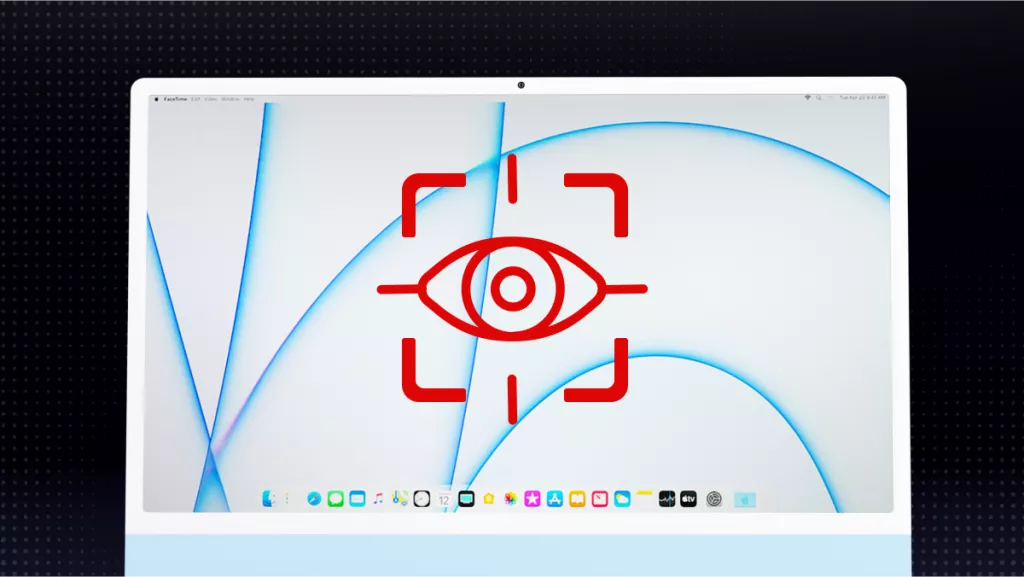



 Donnie Chavez
Donnie Chavez 
 Cathy Brown
Cathy Brown 

 Enid Brown
Enid Brown