Are you tired of clunky, expensive PDF editors? SimplePDF promises a streamlined approach to editing and filling forms, allowing you to add fillable PDFs to your website by copying and pasting a little code. But is it truly as simple and effective as it claims?
Stick around to uncover the features, pricing, and user experiences of SimplePDF. We'll also look at how it compares to other tools. By the end, you'll know if SimplePDF is the right solution for your PDF needs, or if there might be a better alternative.
Part 1: What Should You Know About SimplePDF?
SimplePDF is a simple, free tool that lets you edit PDF documents and fill in forms with ease. It was developed by software engineer Benjamin André-Micolon to make tasks like this free for all users.
Main features of SimplePDF
- Edit PDFs: add text, images and annotations to alter existing PDF files.
- Merge PDFs: use SimplePDF online to merge PDF files into a single document.
- Sign PDFs: create a digital version of your signature and use it to sign PDFs.
- Organize PDFs: delete or rotate pages easily.

Pricing
The free product is at the core of SimplePDF's offering. The original intent behind the software was to make PDF editing easy and free for everyone, and it remains true to those values.
You can use the basic version of SimplePDF free. The free plan allows you to add SimplePDF to your website, and there's no limit on the number of users, although you can only have one admin. There's also a limit of 3 submissions for each document.
The Essential plan is 89 € per month and allows unlimited submissions and an additional admin. It also includes Robocorp integration which allows you to automate tasks like extracting information or filling out forms. With the Essential plan, you can also get notified about the completion of web forms via email or webhook.
Finally, there's the Premium plan at 199 € per month. This offers all the benefits of the Essential plan plus up to 10 admins, a custom subdomain, and a branded PDF editor.

Part 2: Is SimplePDF Good To Use?
We've covered the pricing details, now let's look at the user experience. We'll go through the basics of using the SimplePDF online editor, as well as how to add a PDF to your website using SimplePDF.
SimplePDF editor
It's a straightforward process to edit PDFs online using SimplePDF.
- Upload a PDF from your device.
- Make changes using SimplePDF's intuitive editing software.
- Once you're happy with the file, download the new version.
Add a PDF form to your website
Once you've created a PDF form, the SimplePDF converter tool lets you turn it into a web form in minutes. No need for customers to return PDFs by email, or to print and send them in the post, they can fill in the form without leaving your website.
- Add a snippet of code to your website. Don't panic, SimplePDF walks you through the specifics for your own site.
- This code displays the PDF on your site and allows users to fill in their details.
- SimplePDF securely stores the updated document, either in their S3-compatible storage or your preferred storage.
- SimplePDF notifies you whenever a new document is uploaded.
What users think
One big plus point for SimplePDF is that it lives up to its name. Users find the interface simple and intuitive, it's easy to figure out how to use it. They also have excellent customer service, so if you do run into issues, someone will quickly help you get straightened out.
Users enjoy how fast and smooth the software is generally. Most processes are carried out in a matter of seconds. SimplePDF integrates with your chosen cloud storage making it easy to manage your stored PDFs.
Although many people love SimplePDF, there are some downsides too. A big disadvantage for those who often work on the go is that you need a reliable internet connection to use it. If you're regularly without steady internet, you might want to try a different tool.
The limitations on the free plan can also cause problems, particularly the fact that you're limited to three submissions per form. We'd always advise you to check the details out in full before going all in on a tool, and that can be difficult with a limited free version.
If you're looking for a PDF editor that allows offline working, UPDF is the one for you. Working offline makes life easier for people without reliable internet, and it also offers additional security for those dealing with sensitive information.
Windows • macOS • iOS • Android 100% secure
Part 3: UPDF - an Excellent Alternative
If you're looking for easy integration of a PDF onto your website, SimplePDF has the edge. If your priority is a full-fledged tool to help you create, edit and collaborate using PDFs, then you'll want to give UPDF a try.
When it comes to working with PDF files, UPDF beats its competitors. It's got all the features of more expensive tools, including an amazing AI assistant, for a low price.
Here's a quick rundown of some of the main features of each tool, showing how UPDF and SimplePDF compare to one another.
| Feature | UPDF | SimplePDF |
| PDF Viewing | Adjust viewing settings to meet your needs.Use AI for improved reading efficiency.Change background colors and font size easily.View in slideshow mode | Basic viewing capability with limited opportunity for customization. |
| PDF Editing | Huge range of tools for editing PDFs.Easy link editing. | Limited range of basic editing tools.Can't edit or add links. |
| PDF Conversion | Converts instantly between PDF and other formats such as Word, PowerPoint, and various image types. | Can only work with PDF documents, no ability to convert. |
| OCR | UPDF uses OCR to recognise text in scanned images and photographs.Converts handwritten notes to editable text. | No OCR tool. |
| AI Assistant | Summarize, translate, and explain PDFs with UPDF's AI assistant.Use the assistant to help with brainstorming and content creation. | No AI assistant. |
| Online Help Resources | Extensive library of information to help with whatever you're trying to do. | Limited range of help articles. |
| Multi-Platform Availability | Buy one license and use it across Windows, Mac, Android and iOS devices.Mobile apps that work as smoothly as the desktop version. | No SImplePDF app available. |
| Other Features | Batch processing.Page organization.Watermarking.Digital and electronic signatures.Merge PDFs.Split PDFs. | Merge PDFs. |
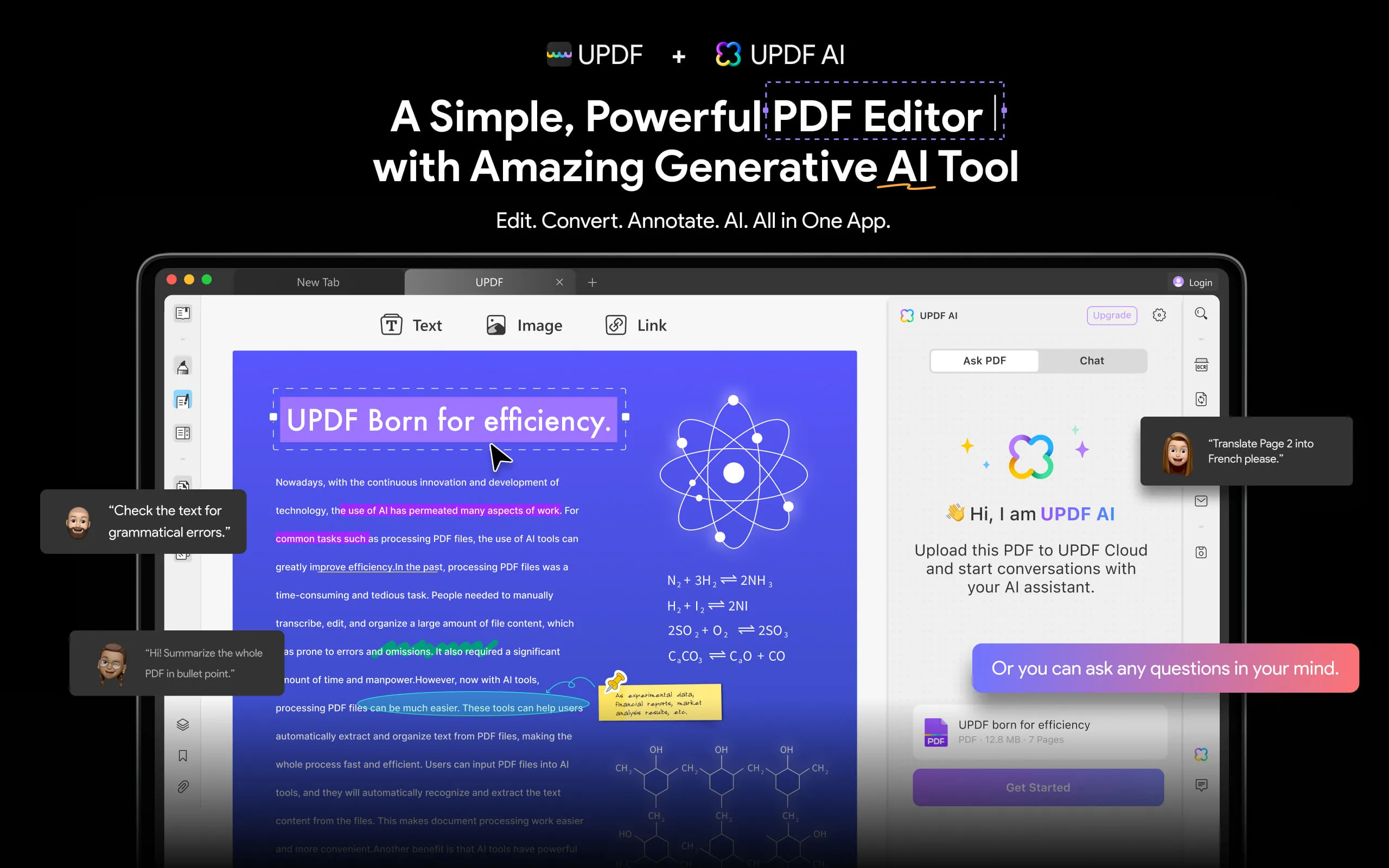
In Summary
SimplePDF certainly delivers on the promise of simplicity, especially when it comes to embedding PDF forms into websites. However, if you need a more robust PDF editor with advanced features, offline capabilities, and AI-powered assistance, UPDF is the stand-out alternative. With its comprehensive toolkit, user-friendly interface, and affordable pricing, UPDF takes your PDF editing to the next level.
Don't settle for simple when you can have extraordinary. Download UPDF free today and give it a whirl.
Windows • macOS • iOS • Android 100% secure
 UPDF
UPDF
 UPDF for Windows
UPDF for Windows UPDF for Mac
UPDF for Mac UPDF for iPhone/iPad
UPDF for iPhone/iPad UPDF for Android
UPDF for Android UPDF AI Online
UPDF AI Online UPDF Sign
UPDF Sign Edit PDF
Edit PDF Annotate PDF
Annotate PDF Create PDF
Create PDF PDF Form
PDF Form Edit links
Edit links Convert PDF
Convert PDF OCR
OCR PDF to Word
PDF to Word PDF to Image
PDF to Image PDF to Excel
PDF to Excel Organize PDF
Organize PDF Merge PDF
Merge PDF Split PDF
Split PDF Crop PDF
Crop PDF Rotate PDF
Rotate PDF Protect PDF
Protect PDF Sign PDF
Sign PDF Redact PDF
Redact PDF Sanitize PDF
Sanitize PDF Remove Security
Remove Security Read PDF
Read PDF UPDF Cloud
UPDF Cloud Compress PDF
Compress PDF Print PDF
Print PDF Batch Process
Batch Process About UPDF AI
About UPDF AI UPDF AI Solutions
UPDF AI Solutions AI User Guide
AI User Guide FAQ about UPDF AI
FAQ about UPDF AI Summarize PDF
Summarize PDF Translate PDF
Translate PDF Chat with PDF
Chat with PDF Chat with AI
Chat with AI Chat with image
Chat with image PDF to Mind Map
PDF to Mind Map Explain PDF
Explain PDF Scholar Research
Scholar Research Paper Search
Paper Search AI Proofreader
AI Proofreader AI Writer
AI Writer AI Homework Helper
AI Homework Helper AI Quiz Generator
AI Quiz Generator AI Math Solver
AI Math Solver PDF to Word
PDF to Word PDF to Excel
PDF to Excel PDF to PowerPoint
PDF to PowerPoint User Guide
User Guide UPDF Tricks
UPDF Tricks FAQs
FAQs UPDF Reviews
UPDF Reviews Download Center
Download Center Blog
Blog Newsroom
Newsroom Tech Spec
Tech Spec Updates
Updates UPDF vs. Adobe Acrobat
UPDF vs. Adobe Acrobat UPDF vs. Foxit
UPDF vs. Foxit UPDF vs. PDF Expert
UPDF vs. PDF Expert









 Enrica Taylor
Enrica Taylor 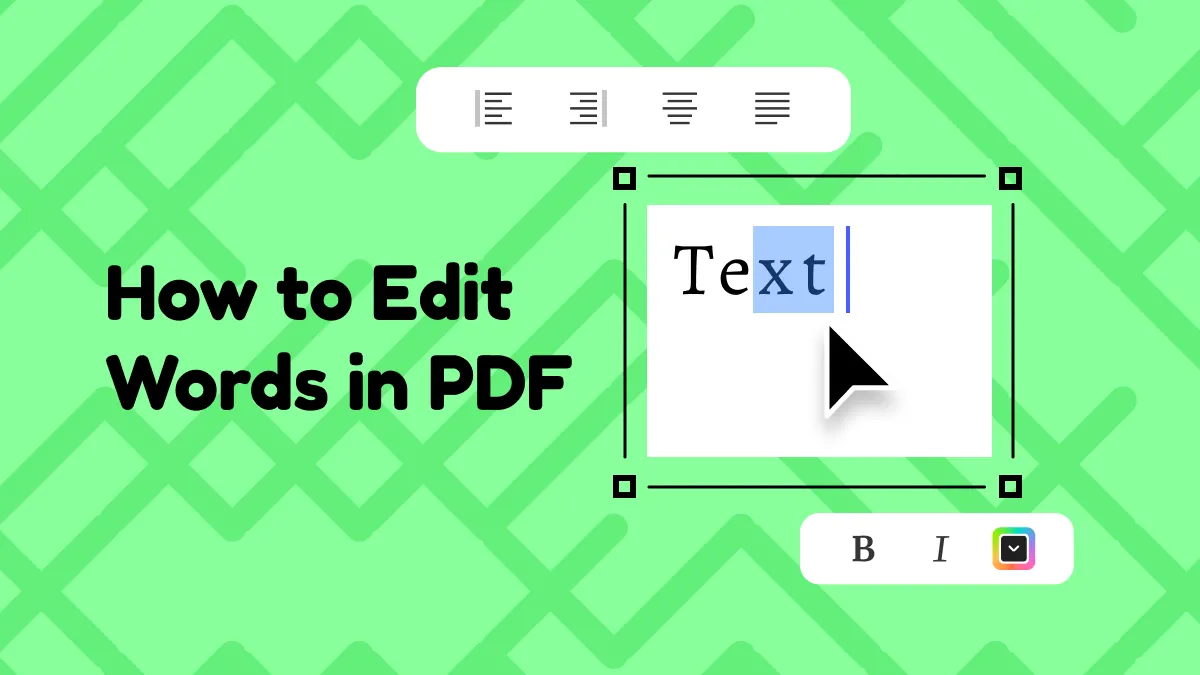

 Enid Brown
Enid Brown 

