With the growing use of the PDF file format, the need to edit, convert, annotate, compress, or protect PDF files is also increasing. Today, there are many PDF editor tools that can assist in those activities. PDF Guru is one such well-known online tool for handling PDF-related activities. Therefore, if you are planning to use/subscribe to this tool or want to learn about its features and pricing, this is the ultimate guide for you.
In this guide, we will cover everything about PDF Guru, including its features, pricing, reviews, and more. In addition, we will also introduce a better alternative, UPDF, interested users can directly click the button below to try it for free. So, stick around and decide whether PDF Guru is the right fit for you.
Windows • macOS • iOS • Android 100% secure
Part 1. What Is PDF Guru? Everything About It
PDF Guru is a web-based PDF maker that offers an all-in-one platform to handle all common PDF-related activities. It offers an intuitive interface and drag-and-drop functionality to upload PDFs and edit, convert, annotate, and do much more with PDFs.

The key features of PDF Guru are as follows:
- Edit PDF text, images, and other elements.
- Convert PDF to or from Word, image, Excel, PowerPoint, HTML, EPUB, TIFF, and other formats.
- Annotate PDF by highlighting text, adding shapes, and more.
- Split PDF into multiple files.
- Merge multiple PDFs into a single file.
- Compress PDF to lower file size.
- Extract, delete, rotate, and organize PDF pages.
- Fill and sign PDFs.
- Create PDF from scratch.
- Protect PDF with password.
All the above PDF Guru features are accessible on the web through any of your favorite web browsers.
1. Is PDF Guru Free?
Considering the wide range of features PDF Guru offers, you must be wondering if it is actually free. However, that's not the case. In fact, they have set a perfect trap to make you subscribe to the tool.
When you scroll through the PDF Guru website, you won't find a "Pricing" page that can tell what are the tool's free and paid services. So, it gives a sense that it is offering everything for free. However, PDF Guru does not offer a single free service.
Under the subscription terms, PDF Guru mentions that:
"We may offer a free or a paid trial subscription for service. Unless you cancel at least 24 hours before the end of the trial, you will be automatically charged a price indicated on the payment screen for a chosen subscription period."
Nevertheless, PDF Guru's website does not offer a "free trial" option. All you get is a paid 7-day trial that can auto-renew into a monthly subscription. We will discuss this further shortly.
Now, let's talk about its subscription trap.
Suppose you want to edit and annotate a PDF and have uploaded it to PDFGuru. You spent an hour editing and annotating the PDF, thinking that you were getting this service for free. Once you are done and head to save the file, you will see PDF Guru asking for at least a 7-day limited access subscription for $0.99, which will auto-renew every month for $49.99 if not canceled.
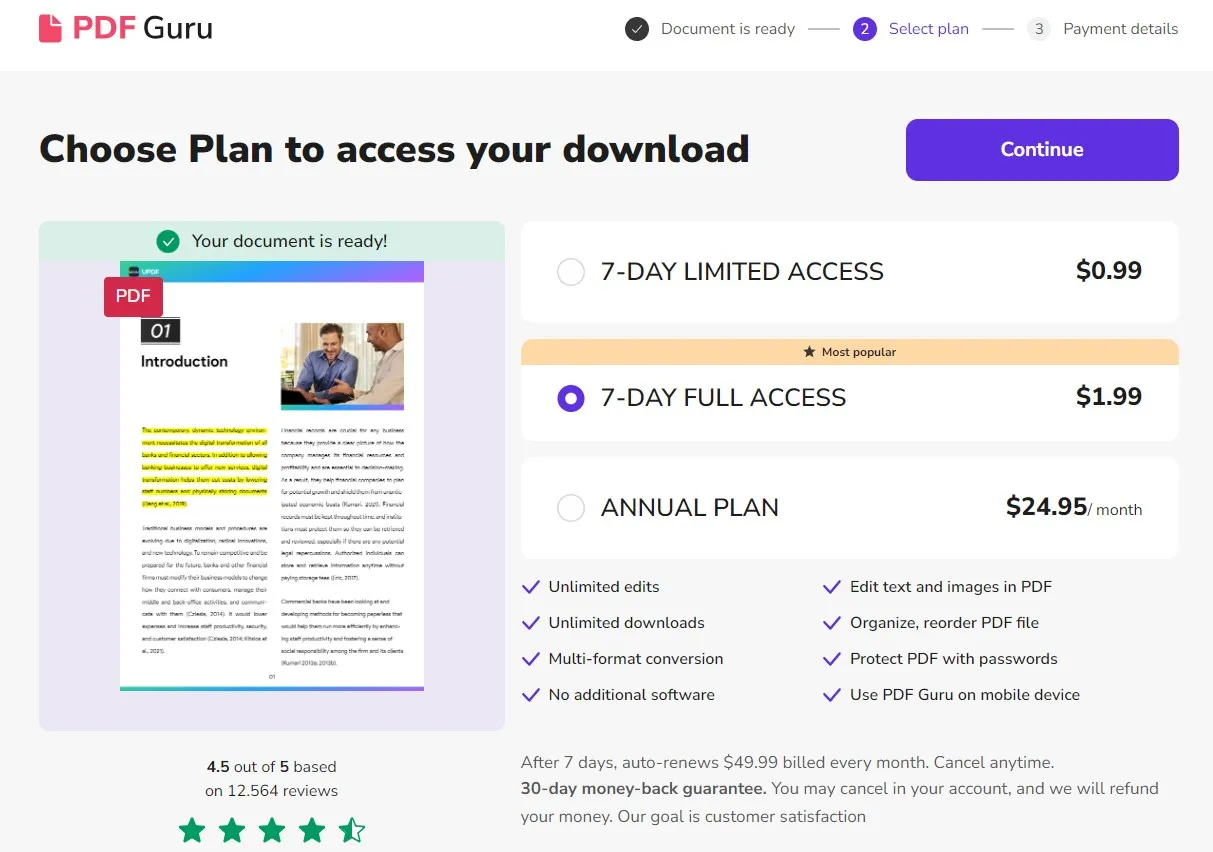
Once you see that, you have no choice but to pay the subscription and save the one hour you spent editing the PDF. The worst part is that you will be charged $49.99 after 7 days if you fail to cancel the subscription on time.
In short, PDF Guru is not free. There is no such thing as a free plan with PDF Guru.
The paid subscription plans of PDF Guru are as follows:
- 7-Day Limited Access: $0.99 (Auto-renew $49.99/month after 7 days)
- Unlimited edits
- Unlimited downloads
- Multi-format conversion
- 7-Day Full Access: $1.99 (Auto-renew $49.99/month after 7 days)
- Annual Plan: $24.95/month (Automatic renewal of $299 per year)
2. Is PDF Guru Any Good?
PDF Guru claims to offer a simple and powerful PDF tool. To test out how good the tool is, let's take a look at how to use PDF Guru for different PDF-related activities:
To start with, we will use PDF Guru to make edits to the PDF. For that, we visited the PDF Guru website and uploaded the PDF.

It quickly took us to the PDF editor, where we could make edits to the PDF.
From the list of editing features, we were able to select the relevant editing options and make edits. For example, we selected the Edit Text" option to make edits to the text. Similarly, we could edit images and other objects.

However, we saw limited editing features in contrast to other tools. For instance, UPDF is another PDF editor tool that allows you to edit text, images, links, backgrounds, headers/footers, and other elements.

Check out UPDF capabilities to know what a feature-rich PDF editing experience looks like.
Windows • macOS • iOS • Android 100% secure
Besides editing PDF elements, PDF Guru also allows you to highlight, underline, add shapes, and other annotations. We tested them, and the experience was smooth.
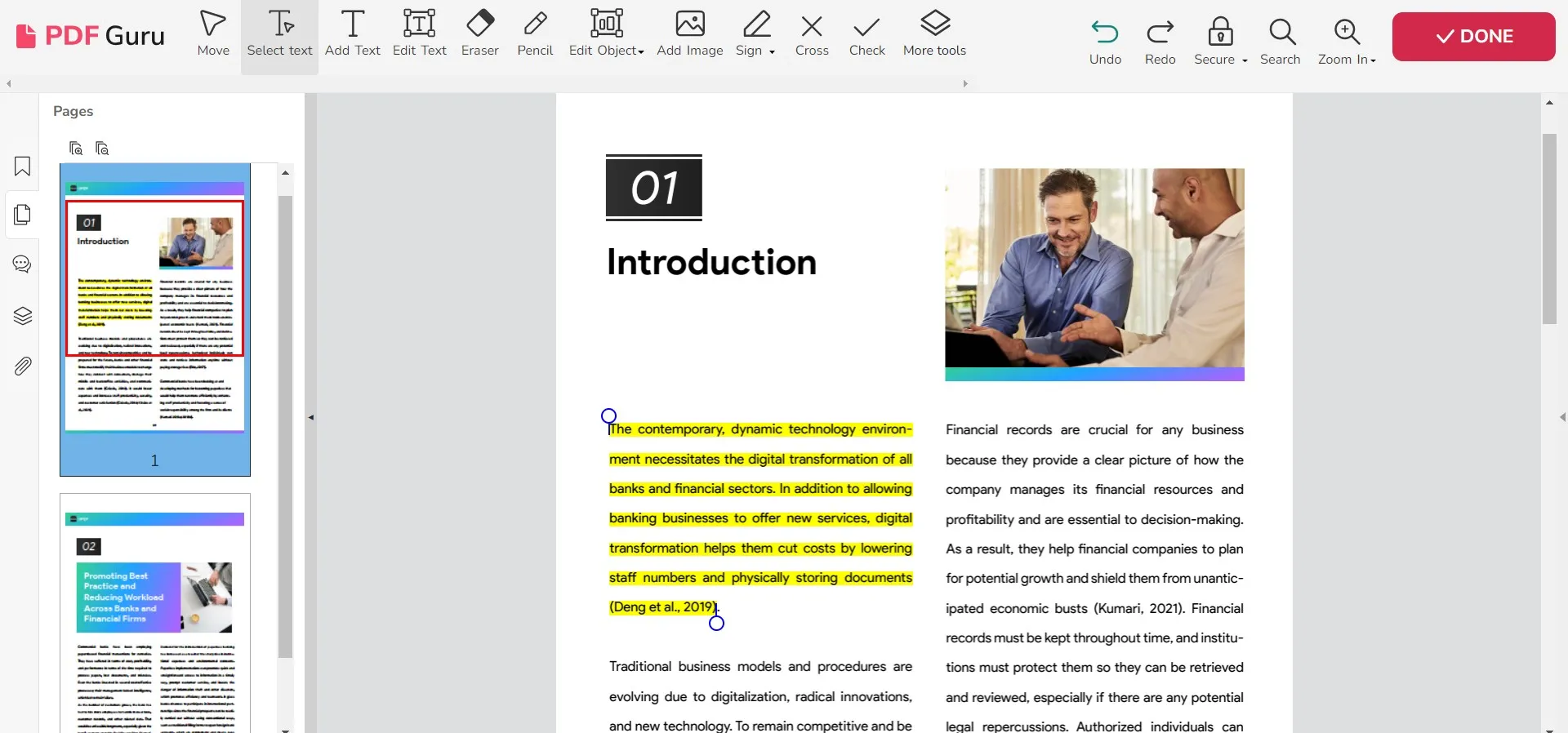
Similarly, the PDF editor also lets us sign the PDF digitally. We were able to draw the signature using the mouse and insert it wherever we wanted.

The surprising thing was that we couldn't find the option to split, extract, or rotate pages. Similarly, compressing the PDF file was also not available in the PDF editor dashboard. This means that the PDF Guru editor does not provide all features in one place. We have to visit its relevant web pages to get those services.

To test its conversion capabilities, we picked the PDF to Word conversion option from its website and headed to the relevant page.
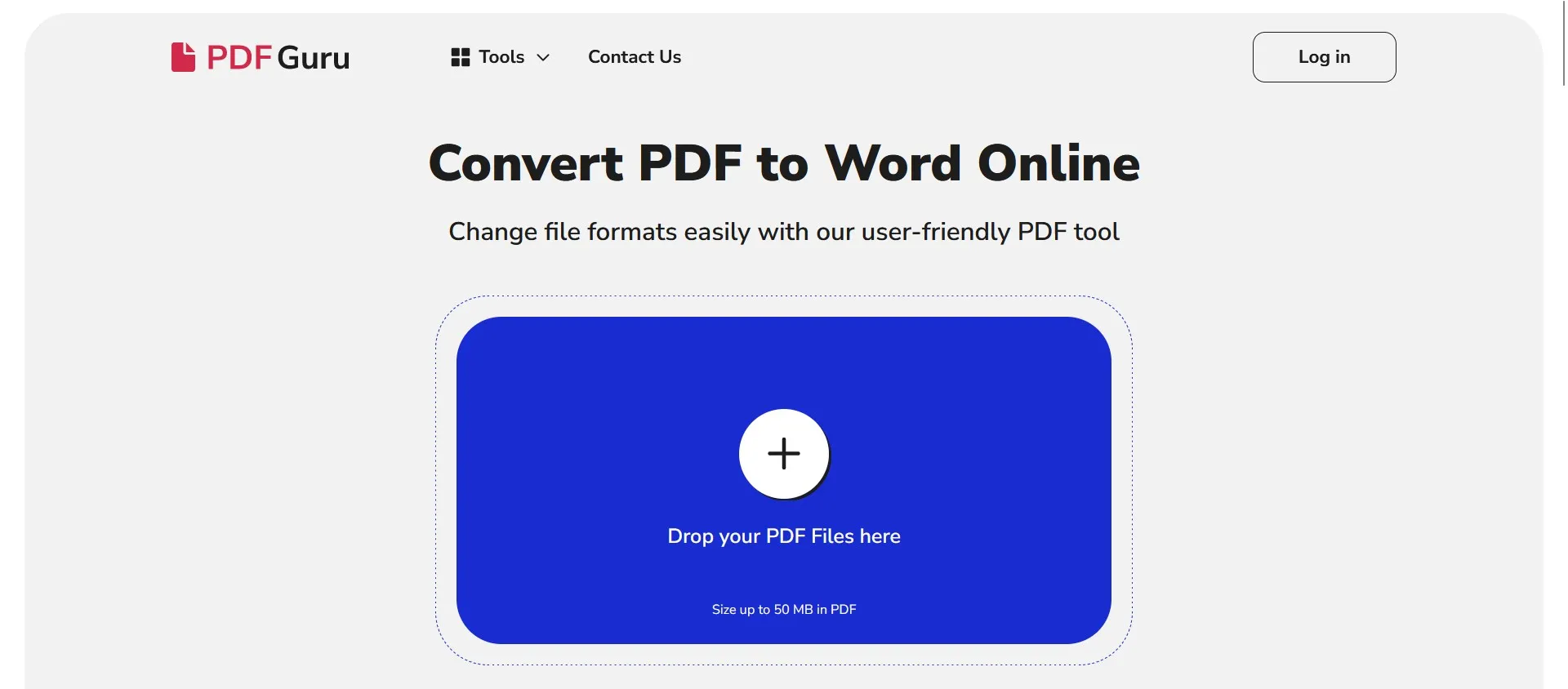
Afterward, we uploaded the PDF to convert it to Word. When we processed the conversion, it got stuck at 70% for some time.
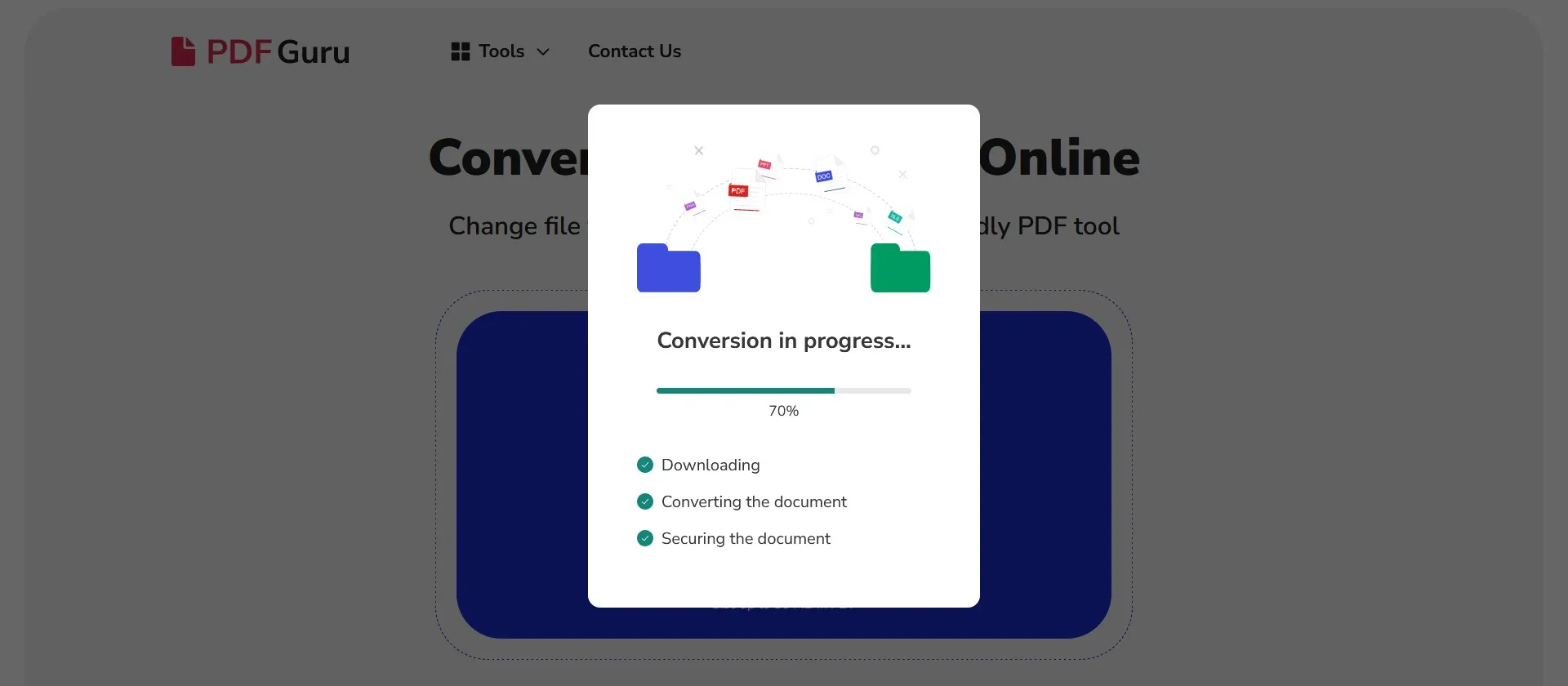
After conversion, it again asked to choose a plan before receiving the converted Word file. In contrast to other tools, PDF Guru does not support even small file conversions for free.

Next, we tried its PDF compress function. Again, it got stuck at 70% for some time.

Afterward, it asked us to purchase a plan before providing the compressed file.
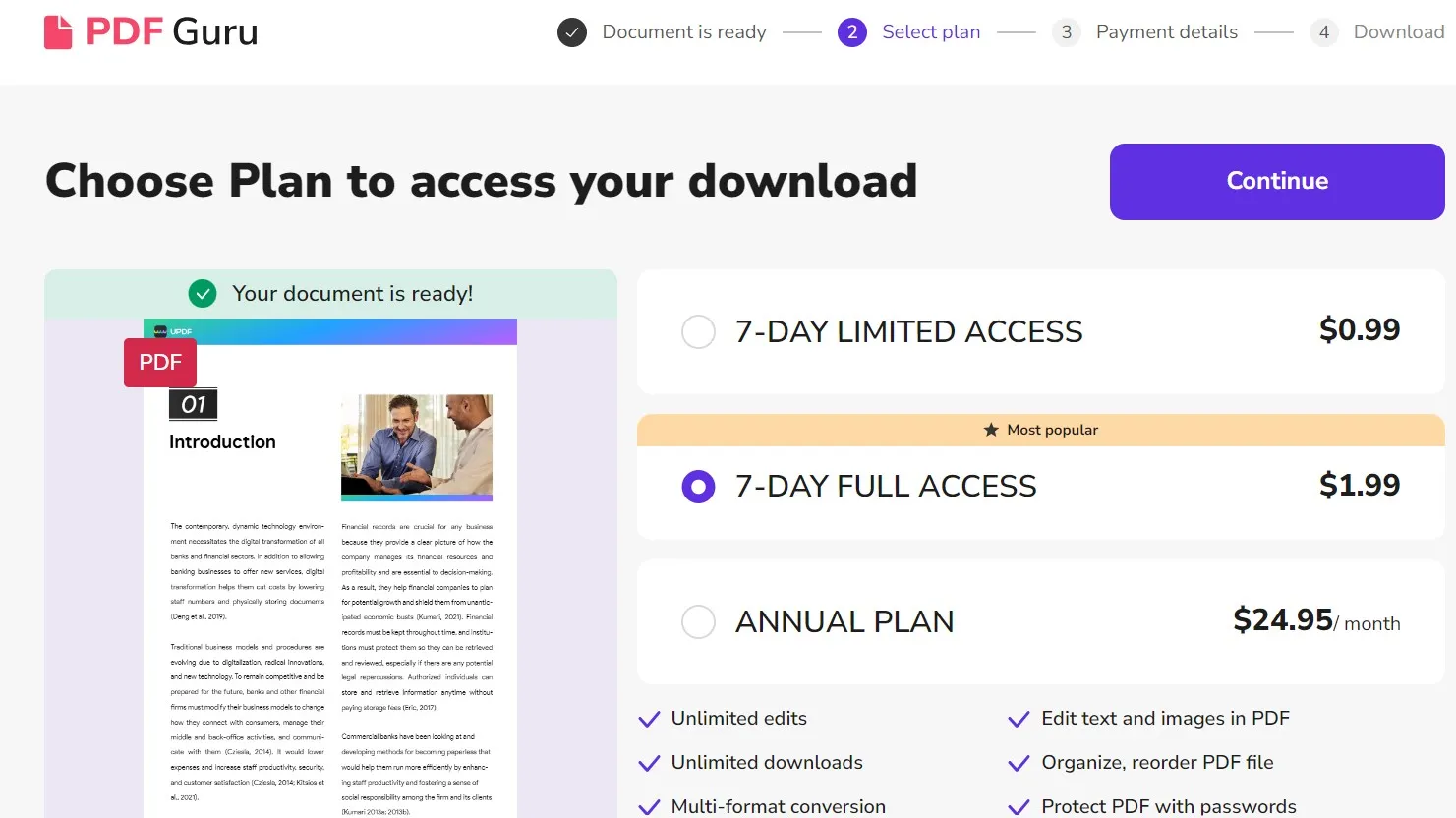
Overall, our experience with PDF Guru was average. It has a responsive PDF editor and many other features related to PDF conversion, compression, and organization. However, all those features require a subscription, which isn't good. You should offer free limited access for users to experience the tool before making the purchase.
Here are some of the major limits/issues we observed about PDF Guru after testing its different features:
- 50 MB file size limit.
- Limited PDF editing features.
- Slow conversion/compression speed (70% stuck issue).
- No centralized access to all features.
- Less intuitive interface.
3. How do I Unsubscribe from PDF Guru?
There are two ways to unsubscribe from PDF Guru. You can contact the support team by email or phone and ask them to cancel your subscription. Alternatively, you can cancel your subscription through the settings.
4. User Reviews of PDF Guru
PDF Guru has received mixed reviews from users. Some have liked its powerful features, while others have struggled with its automated subscription charges.
Below are a few positive and negative user reviews about PDF Guru:
Positive Reviews
- "The service makes it easy to manipulate PDF documents, which I needed to do for an important application. The service was simple to use and intuitive."
- "It combined documents the one time I used it. Was worth the $.99. That's it. That's the pros. This is it."
- "I used PDF Guru once and the handling was very easy and intuitive, especially for a user with little to no IT knowledge."
Negative Reviews
- "The $.99 turns into a $50 subscription that somehow cannot be canceled until after the charges go through. It seems a little... odd that the subscription isn't canceled until they take your money."
- "False advertising and misleading from the beginning."
Part 2. Is PDF Guru Worth It?
From our experience with PDF Guru, we will say that it is worth it for users who are looking for an online PDF tool that provides access to all important PDF features. However, it is only useful if you get its 7-day subscription-based plan. Afterward, you should either cancel the subscription before 7 days or continue with its $49.99/monthly charges.
In contrast, many other tools offer a more intuitive experience, centralized access to features, and even completely free plans to users. One such powerful PDF Guru alternative is UPDF.
UPDF is an AI-powered advanced PDF editor that offers a modernized and centralized PDF tool. It provides an intuitive and unified interface to easily edit, annotate, convert, compress, organize, and handle other PDF activities. In addition, it offers an AI assistant to assist in summarizing, translating, and editing PDF content.
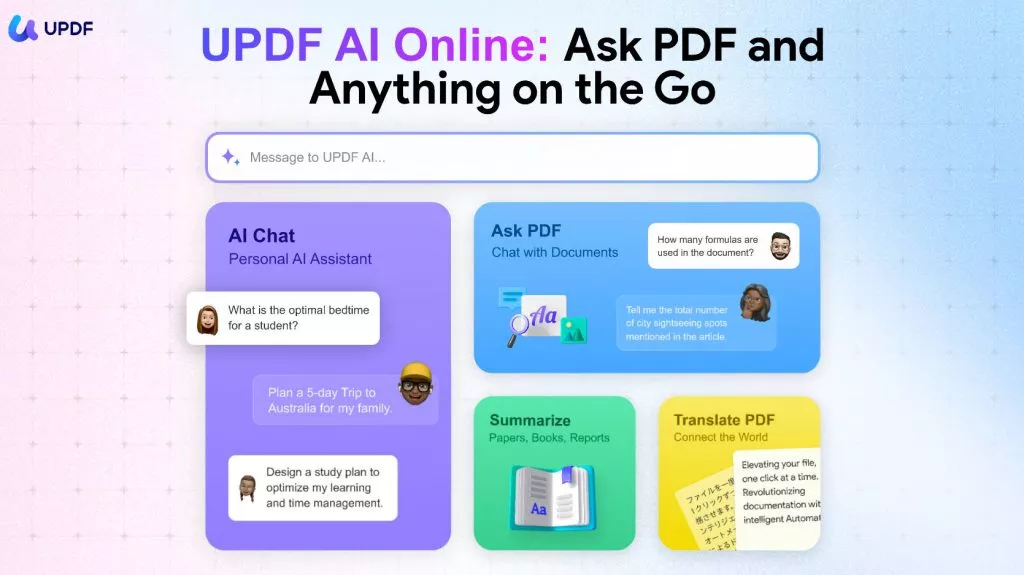
Below are some of the key reasons that reflect why UPDF performs better than PDF Guru:
- PDF Editing: UPDF supports editing all elements within a PDF, including text, images, links, shadows, paths, header and footer, backgrounds, etc.
- PDF Annotation: UPDF offers over 100 stickers, a feature that is lacking in many other PDF tools. Furthermore, it can highlight, underline, strikethrough, add sticky notes, and do plenty of other annotations.
- AI Integration: Its AI assistant (UPDF AI feature) offers a chatbot with which you can summarize, translate, and explain PDF content. In addition, you can use its Chat mode to get assistance in ideating, brainstorming, rewriting, and other activities.
- OCR Technology: Its built-in OCR technology can convert scanned or image-based PDFs into editable and searchable PDFs.
- Convert PDF: It can convert PDF to Word, Excel, PowerPoint, image, RTF, and other formats directly from a central interface.
- Organize PDF: It can add, remove, rotate, split, extract, crop, replace, and rearrange PDF pages easily.
- Compress PDF: It can quickly compress the PDF size as per your preferences.
- Fill and Sign PDF: It can fill PDFs and allows you to sign them digitally and electronically.
- One Account, Wide Compatibility: It offers dedicated apps for Windows, Mac, iOS, and Android, which are all accessible with one account.
- Dozens of Other Features: Its functionalities also include password protection, PDF redaction, link-based sharing, cloud storage, batch processing of PDFs, and more.
In short, UPDF is your ultimate companion in almost all PDF-related activities. As an offline tool, it eliminates the need to upload PDFs and lowers security risks.
Not just the features, UPDF also dominates with its cost-friendly pricing plans. Below is a quick glimpse of its pricing plans:
- Free Plan: Unlimited free access with a trial watermark added.
- UPDF Pro: $39.99/year
- UPDF Pro Perpetual: $69.99/one-time
- UPDF AI Assistant: $79/year (Analyze unlimited PDFs)
As you can see, PDF Guru asks you to pay $49.99 per month, while UPDF asks just $39.99 per year. Simply put, UPDF's yearly price is lower than PDF Guru's one-month price.
So, why spend more when UPDF has got you covered at a significantly lower price? Head to the UPDF pricing page, choose your plan, and start enjoying premium PDF features today!
Windows • macOS • iOS • Android 100% secure
Conclusion
PDF Guru makes it easy to handle PDF activities directly from your web browser. However, all its offerings are locked with its minimum 7-day subscription plans. Secondly, it lacks an intuitive interface, centralized feature access, and AI functionalities. In contrast, we found UPDF to be a much better tool due to its offline access, advanced features, AI integration, free plan, and much more. So, if you want the best experience with PDFs, UPDF is the best PDF Guru alternative you should consider.
 UPDF
UPDF
 UPDF for Windows
UPDF for Windows UPDF for Mac
UPDF for Mac UPDF for iPhone/iPad
UPDF for iPhone/iPad UPDF for Android
UPDF for Android UPDF AI Online
UPDF AI Online UPDF Sign
UPDF Sign Edit PDF
Edit PDF Annotate PDF
Annotate PDF Create PDF
Create PDF PDF Form
PDF Form Edit links
Edit links Convert PDF
Convert PDF OCR
OCR PDF to Word
PDF to Word PDF to Image
PDF to Image PDF to Excel
PDF to Excel Organize PDF
Organize PDF Merge PDF
Merge PDF Split PDF
Split PDF Crop PDF
Crop PDF Rotate PDF
Rotate PDF Protect PDF
Protect PDF Sign PDF
Sign PDF Redact PDF
Redact PDF Sanitize PDF
Sanitize PDF Remove Security
Remove Security Read PDF
Read PDF UPDF Cloud
UPDF Cloud Compress PDF
Compress PDF Print PDF
Print PDF Batch Process
Batch Process About UPDF AI
About UPDF AI UPDF AI Solutions
UPDF AI Solutions AI User Guide
AI User Guide FAQ about UPDF AI
FAQ about UPDF AI Summarize PDF
Summarize PDF Translate PDF
Translate PDF Chat with PDF
Chat with PDF Chat with AI
Chat with AI Chat with image
Chat with image PDF to Mind Map
PDF to Mind Map Explain PDF
Explain PDF Scholar Research
Scholar Research Paper Search
Paper Search AI Proofreader
AI Proofreader AI Writer
AI Writer AI Homework Helper
AI Homework Helper AI Quiz Generator
AI Quiz Generator AI Math Solver
AI Math Solver PDF to Word
PDF to Word PDF to Excel
PDF to Excel PDF to PowerPoint
PDF to PowerPoint User Guide
User Guide UPDF Tricks
UPDF Tricks FAQs
FAQs UPDF Reviews
UPDF Reviews Download Center
Download Center Blog
Blog Newsroom
Newsroom Tech Spec
Tech Spec Updates
Updates UPDF vs. Adobe Acrobat
UPDF vs. Adobe Acrobat UPDF vs. Foxit
UPDF vs. Foxit UPDF vs. PDF Expert
UPDF vs. PDF Expert

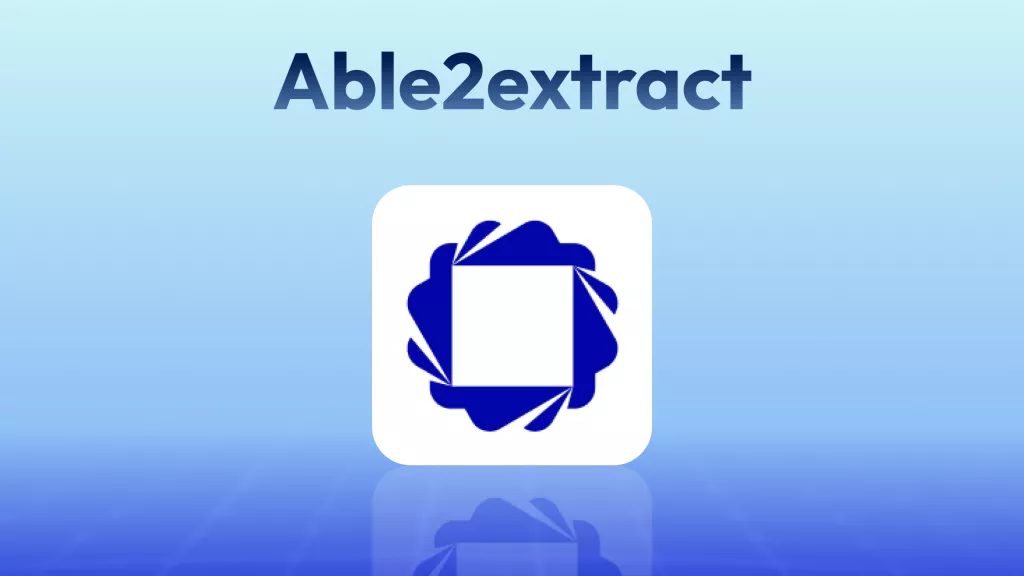




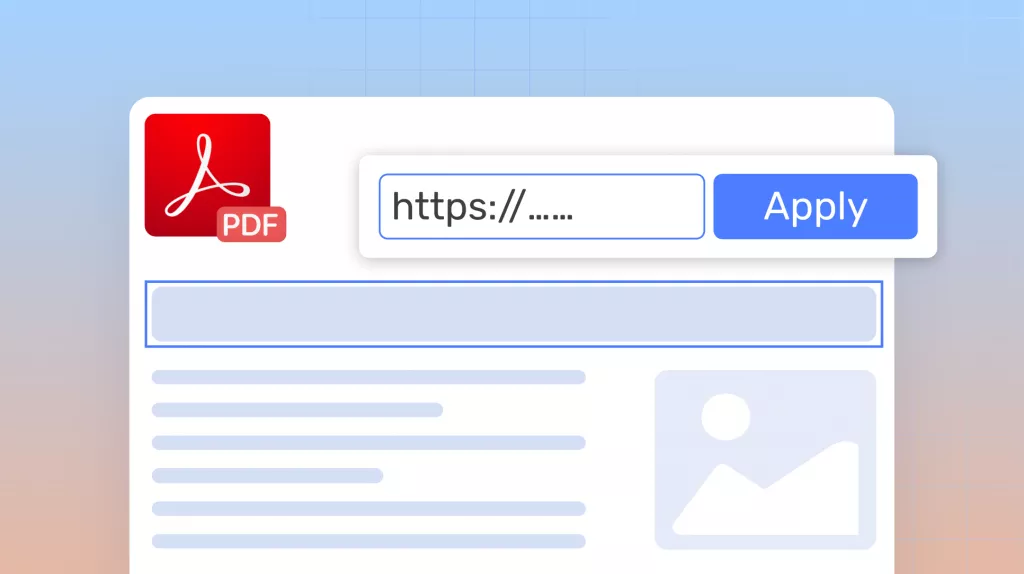

 Enola Davis
Enola Davis 
 Enola Miller
Enola Miller 


 Delia Meyer
Delia Meyer