It can be frustrating to deal with scanned documents, especially with costly or complex software like ABBY FineReader. Yet, it is essential to make the right choice when choosing a suitable tool that is easy to operate and affordable. Hence, this guide will explore the ABBYY FineReader alternative to help you find the perfect OCR tool for seamless document conversion and editing.
Part 1. What is ABBYY FineReader?
ABBYY FineReader is a complete Optical Character Recognition (OCR) and PDF management software. This tool lets you convert scanned documents into editable and searchable formats. Furthermore, it provides seamless editing retrieval and sharing of information. Before introducing ABBYY FineReader alternatives, let us first take a look at its OCR feature in the following section:
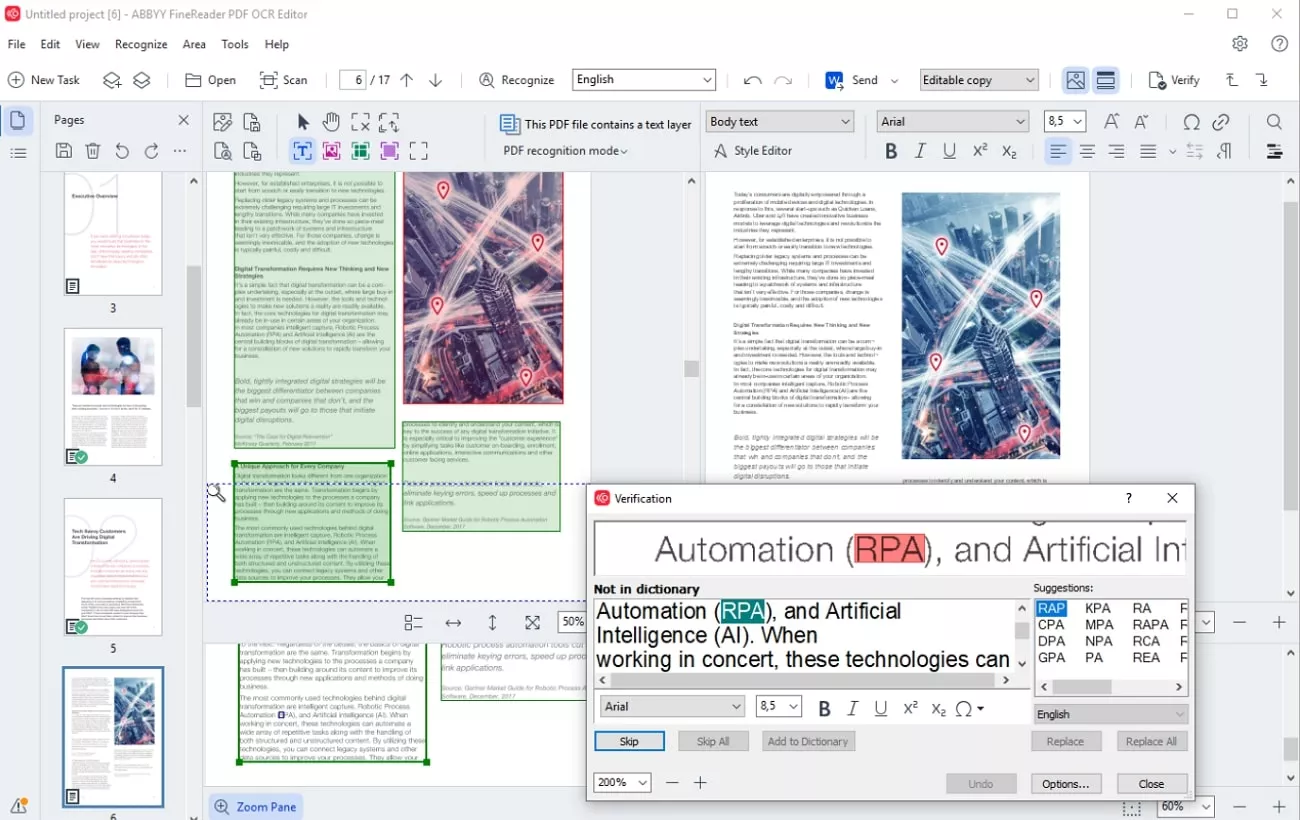
- Users get 201 languages to turn scanned documents and other files into modifiable ones.
- From the settings of its OCR section, you can turn on the "Fast Recognition" option to make the process fast.
- While doing OCR, it lets users check side-by-side documents within the same window.
- It supports recognition of text in multiple languages, making it suitable for international users.
- Maintains the original layout and formatting of documents during the recognition process.
- Supports the simultaneous processing of multiple files, enhancing productivity.
ABBYY FineReader is a powerful PDF OCR tool with advanced editing capabilities. However, it can be quite pricey for some users. If you're looking for more budget-friendly options or alternatives, we will list some alternatives that worth considering in the next part.
Part 2. 3 Best Alternatives to ABBYY FineReader
When it comes to the ABBYY FineReader alternative, there are various editors that offer a lower price with great editing & OCR experience. If you want to know, here are the top 3 PDF editors that can be even better than FineReader:
1. UPDF
This free ABBYY FineReader alternative is considered the best PDF editor as it incorporates powerful AI tools and cost-effectiveness. When it comes to OCR, it offers two types of text recognition modes: searchable PDF and image-only PDF. With the options, users can tailor the page range and language. However, with an image-only PDF, users can choose whether they want to compress the image with MRC technology while maintaining image quality.
Before doing the OCR, it allows you to customize the page ranges from All pages, Current Page, and Custom according to your desired needs. Moreover, from its image-only PDF, UPDF allows you to change the quality from Low, Blanched, and High for optimized output. Similarly, from the searchable PDF within the same option, you can detect the optimal resolution of the images.
Similar to ABBYY, it allows users to perform OCR on multi-language PDF documents. Beyond that, it also features an AI translation capability, which allows users to translate the scanned PDF after performing OCR. The translation is more accurate compared to ABBYY’s, as it is powered by advanced AI technology, GPT-5. Give it a try now!
Windows • macOS • iOS • Android 100% secure
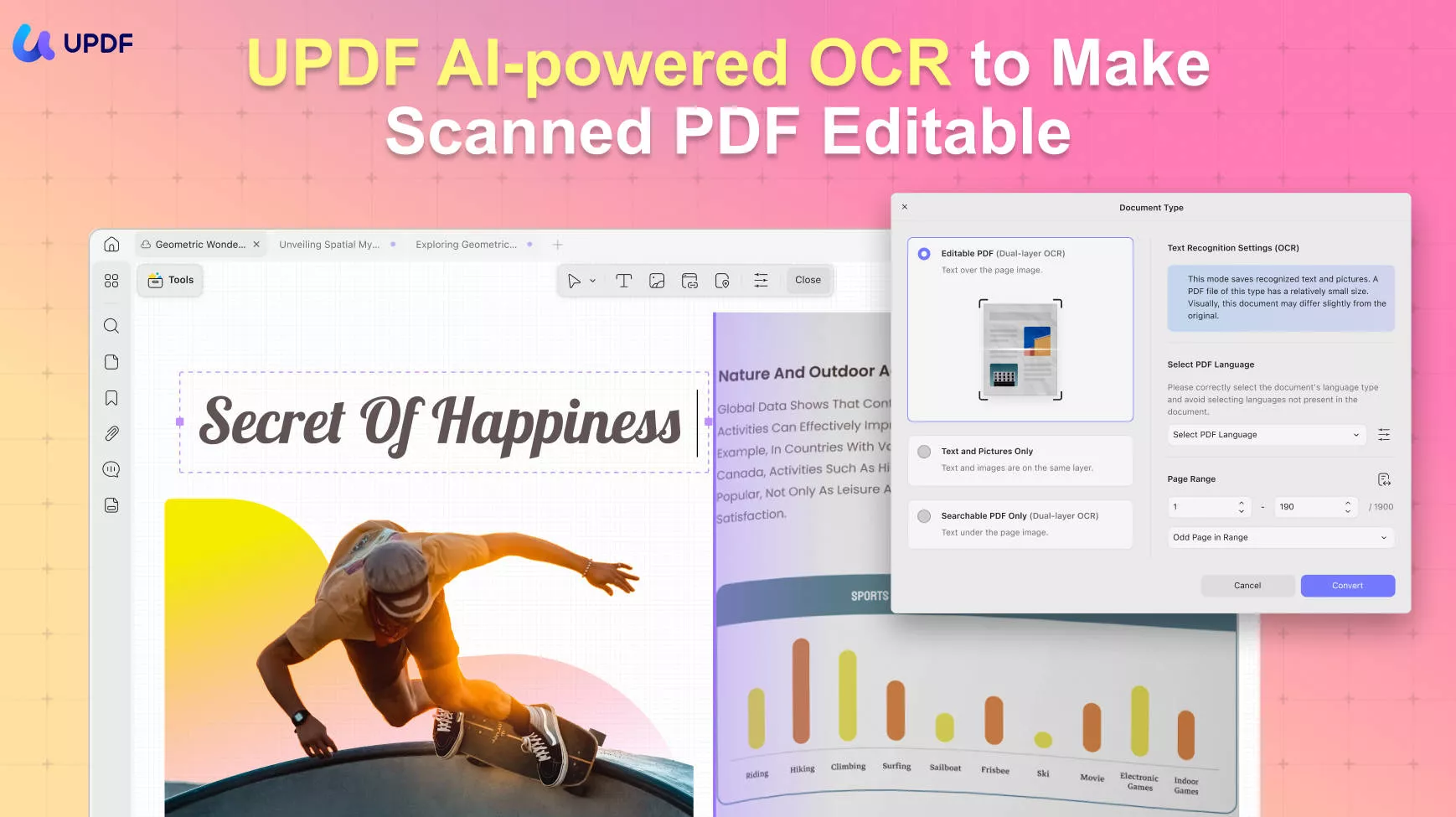
Advantages:
- This platform offers advanced OCR that recognizes text in PDFs, allowing users to convert documents with minimal effort. With over 38 languages, you can convert scanned documents and papers into searchable and editable ones.
- This editing software provides highly accurate OCR results as UPDF's advanced technology ensures an up to 99% accuracy rate. With its 3 OCR layouts, you can get more customized outputs with the text and image conversion.
- The tools support multilingual documents and recognize text in a wide range of different languages.
- UPDF not only offers OCR functionality, but you can also perform several other functions with this comprehensive PDF editor, which includes PDF editing, annotating, organizing, protecting, and more. Integrated with AI assistant, it also acts as a smart PDF analyzer for its users
- As an advanced editor, this tool provides very affordable pricing from UPDF Pro for US$39.99/year, UPDF Pro lifetime for US$69.99, and AI Assistant for US$79.00/year. Users can purchase a perpetual plan and enjoy free lifetime updates.
Now, if you want to know how to use UPDF's OCR, watch the detailed video guide below on UPDF's OCR capabilities.
Rating in G2: 4.7/5
User Reviews
- "UPDF is an all-in-one PDF solution that allows you to view, OCR, modify, firm, annotate, convert, protect, organize, divide, divide, and divide PDF files into one language…" - Ezio B.
- "I tested the OCR and AI summary; the OCR is exceptional compared to Acrobat DC..." - SERGE P.
To know more about how UPDF is a better ABBYY FineReader alternative, this UPDF vs. ABBYY FineReader comparison can provide you with better information.
2. Nitro Pro
Another tool that stands out as reliable editing software is Nitro Pro, which gives a prompt menu, letting users know that the scanned file is detected. Upon choosing the preferred language, its OCR layer features allow you to view the pages it has translated. While performing the OCR, the tool maintains the file integrity, and once the file is editable, you can edit the file further via the "Edit" tab.
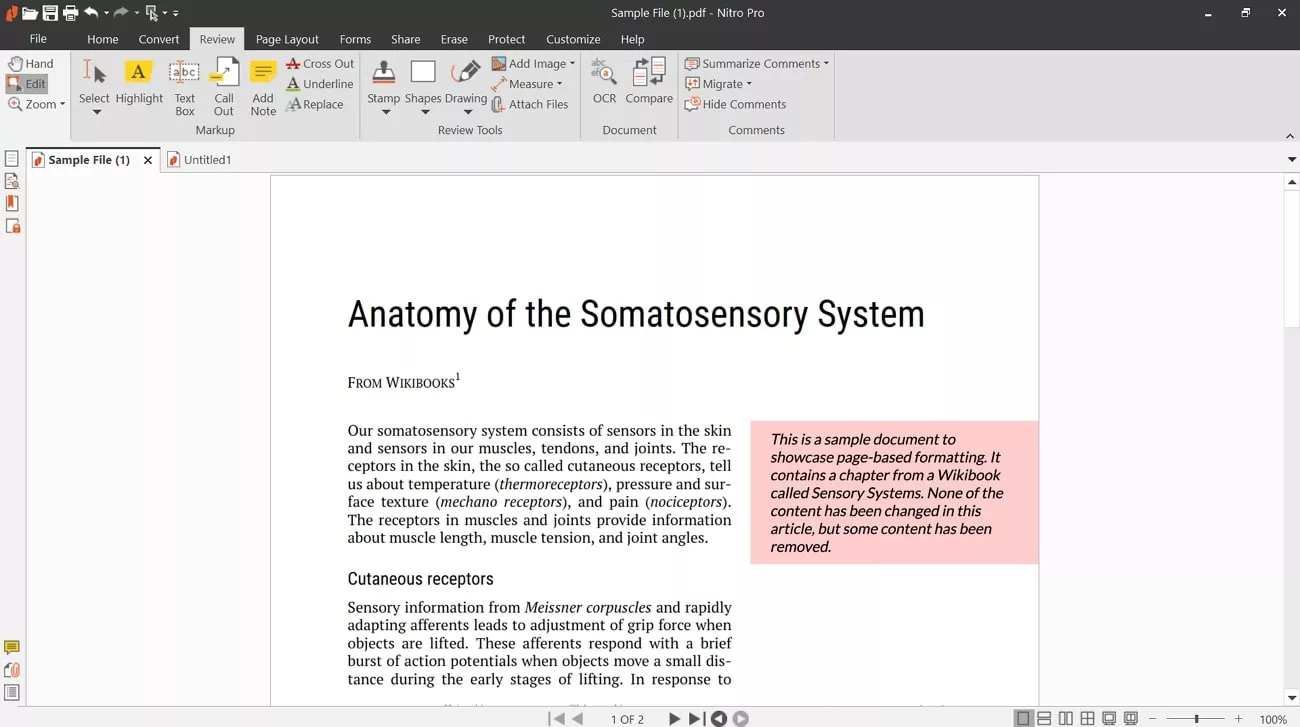
Advantages:
- Other than the OCR feature, it allows you to extract specific pages from a PDF and preserve the original document while enabling effortless sharing and separate file creation.
- Using this tool, you can adjust the image resolution while performing OCR to optimize the file size and quality.
- Unlike Abby FineReader, it lets users customize and fill interactive PDF forms with text fields, list boxes, radio buttons, and more.
Disadvantages:
- The OCR it provides might not give accurate results, and users may need to manually review their PDFs.
- The wide range of features can make the software difficult to navigate and configure for beginners.
- High subscription costs and custom pricing models can be unaffordable.
Rating in G2: 4.3/5
3. IronOCR
With a library of multiple languages, this ABBYY FineReader alternative allows you to do OCR to read and edit your scanned documents. You can track the OCR progress in real-time to ensure accuracy and efficiency. Moreover, it works for tables in documents, license plates, passports, and more. This OCR tool can extract and process data from barcodes and QR codes, which makes it easier to digitize and organize encoded information.
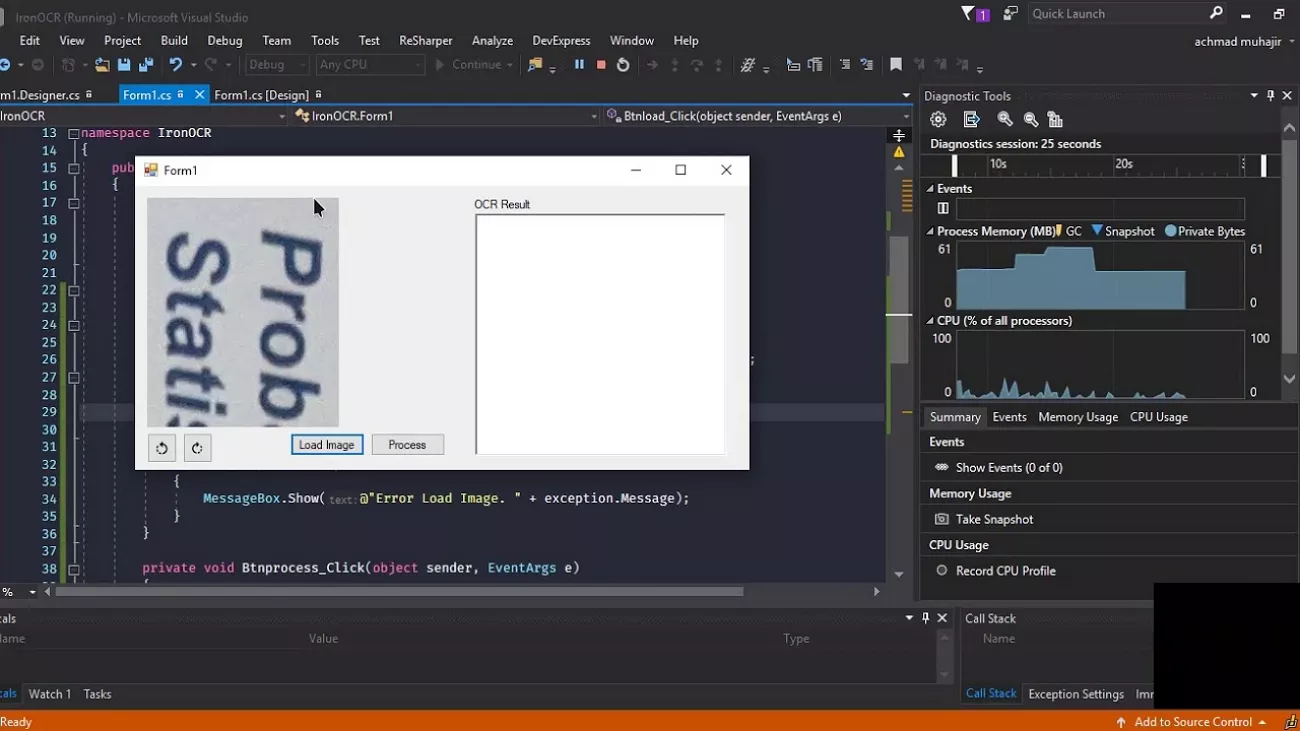
Advantages:
- With support for up to 127 international languages, it provides High, Medium, and low-quality OCR processing.
- It aids with single and multithreading, which ensures efficient processing and structured data output.
- This tool allows you to process multi-page TFF and animated GIFs, which ensures seamless integrity.
- By using the "Image Filter" tool, you can sharpen, Denoise, and Dilate the text in a PDF.
Disadvantages:
- It requires technical knowledge and expertise to integrate and use, especially for non-NET developers.
- Although it focuses on OCR and barcode recognition, it lacks other document management features like PDF editing and annotation.
- While licensing is perpetual, teams or multiple environments may require additional licensing, which increases the overall cost.
Rating in G2: 4.3/5
Part 3. Factors to Consider When Choosing Alternatives
There are some key factors you should consider while choosing the best ABBYY FineReader alternative free. Let's discuss a few of them in the following section to ensure they meet your needs:
- Functional Requirements: Identify the core features you require, such as OCR accuracy, PDF editing, or batch processing. Some tools offer a focus on basic conversion, while others offer advanced AI-powered recognition.
- Platform Support: Ensure the software is compatible with your operating system, whether Windows, macOS, or a cloud-based solution. Cross-platform support enhances accessibility, ensuring seamless use across different devices.
- Cost and Licensing: Compare pricing models, including one-time purchases, subscriptions, and enterprise licenses. Moreover, consider hidden costs like add-ons, API usage fees, or required upgrades.
- Ease of Use & Learning Curve: Various software have a complex interface that requires technical knowledge. However, other offers intuitive drag-and-drop functionality, so choose the one that aligns with your expertise level.
- Security & Compliance: If handling sensitive documents, ensure the alternative provides encryption, password protection, and compliance with standards like GDPR or HIPAA. Know that data security is crucial for businesses and individuals alike.
If you are confused about making the decision of which tool you should use for your PDFs, we can assist you with that. Here is a detailed comparison table of all the tools mentioned above:
| Categories | Features | ABBYY FineReader | UPDF | Nitro Pro | IronOCR |
| Compatibility | Supported Systems | Windows and macOS | Windows, macOS, iOS, Android, and iPadOS | Windows, Mac & IOS | Windows, macOS, Linux, Docker, Azure, and AWS |
| Pricing | Individual | - Standard: $69.30/year; - Corporate: $115.50/year; - Mac: $48.30/year | US$39.99/yea or US$69.99/lifetime | $14.99per user/month | - Lite: $749/license; - Plus: $1499/license; - Professional: $2999/license; - Unlimited: $5999/license |
| Enterprise | Contact Sales | US$69.00/year or US$99.00/lifetime | $250.00per license/billed once | Iron Suite: $49,955/license | |
| OCR | Supported Language | 201 languages | 38 languages | Up to 18 Languages | 127 languages |
| Accuracy | Variable | Up to 99% | Variable | Normal | |
| OCR with Original Layouts | |||||
| Translate the OCRred PDF | |||||
| Edit PDF | Add Text/Images | ||||
| Edit Existing Text/Images | |||||
| Add Links/Background/Watermark/Header & Footers | |||||
| AI | Chat with PDF | ||||
| Summarize/Translate/Explain PDF | |||||
| Chat with Images | |||||
| PDF to Mind Map | |||||
| Annotate PDF | Text Box | ||||
| Sticky Notes | |||||
| Stickers | |||||
| Highlight/Underline/Squiggly Line/Strikethrough | |||||
| Convert PDF | PDF to Word/Excel/PPT/PDF/A | ||||
| Other Features | Create PDF | ||||
| Password-Protect PDF | |||||
| Flatten PDF | |||||
| Create/Edit/Fill Forms |
The above table shows that UPDF features as the ABBYY FineReader alternative, offering OCR, full PDF editing, and AI-powered features. It is more affordable than FineReader and Nitro Pro, with support for various platforms, making it an ideal choice. So, download UPDF and try its innovative features yourself.
Windows • macOS • iOS • Android 100% secure
Conclusion
Finding the right PDF tool with OCR is very essential. Therefore, this article has provided the top ABBYY FineReader alternatives free to ensure you get efficient and cost-effective features. Among these tools, UPDF stands out the most with its advanced, unlimited features and affordable pricing.
 UPDF
UPDF
 UPDF for Windows
UPDF for Windows UPDF for Mac
UPDF for Mac UPDF for iPhone/iPad
UPDF for iPhone/iPad UPDF for Android
UPDF for Android UPDF AI Online
UPDF AI Online UPDF Sign
UPDF Sign Edit PDF
Edit PDF Annotate PDF
Annotate PDF Create PDF
Create PDF PDF Form
PDF Form Edit links
Edit links Convert PDF
Convert PDF OCR
OCR PDF to Word
PDF to Word PDF to Image
PDF to Image PDF to Excel
PDF to Excel Organize PDF
Organize PDF Merge PDF
Merge PDF Split PDF
Split PDF Crop PDF
Crop PDF Rotate PDF
Rotate PDF Protect PDF
Protect PDF Sign PDF
Sign PDF Redact PDF
Redact PDF Sanitize PDF
Sanitize PDF Remove Security
Remove Security Read PDF
Read PDF UPDF Cloud
UPDF Cloud Compress PDF
Compress PDF Print PDF
Print PDF Batch Process
Batch Process About UPDF AI
About UPDF AI UPDF AI Solutions
UPDF AI Solutions AI User Guide
AI User Guide FAQ about UPDF AI
FAQ about UPDF AI Summarize PDF
Summarize PDF Translate PDF
Translate PDF Chat with PDF
Chat with PDF Chat with AI
Chat with AI Chat with image
Chat with image PDF to Mind Map
PDF to Mind Map Explain PDF
Explain PDF Scholar Research
Scholar Research Paper Search
Paper Search AI Proofreader
AI Proofreader AI Writer
AI Writer AI Homework Helper
AI Homework Helper AI Quiz Generator
AI Quiz Generator AI Math Solver
AI Math Solver PDF to Word
PDF to Word PDF to Excel
PDF to Excel PDF to PowerPoint
PDF to PowerPoint User Guide
User Guide UPDF Tricks
UPDF Tricks FAQs
FAQs UPDF Reviews
UPDF Reviews Download Center
Download Center Blog
Blog Newsroom
Newsroom Tech Spec
Tech Spec Updates
Updates UPDF vs. Adobe Acrobat
UPDF vs. Adobe Acrobat UPDF vs. Foxit
UPDF vs. Foxit UPDF vs. PDF Expert
UPDF vs. PDF Expert









 Engelbert White
Engelbert White 

 Enrica Taylor
Enrica Taylor 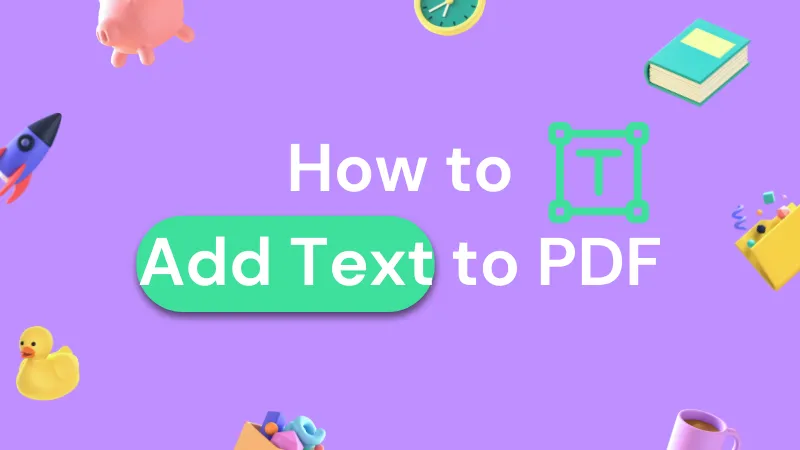

 Enid Brown
Enid Brown 