DjVu is a file format that is designed for scanned documents with high compression, which makes it ideal for images, eBooks, and other digitized content. However, this file format has limited software support and is inconvenient to open and share. On the other hand, PDF format is considered best since it's a universal format that is known for its compatibility and ease of sharing across various platforms.
For this reason, many users convert DjVu files to PDFs to ensure they can view them on different devices, print them, or share them seamlessly. If you're searching for a reliable tool to convert DjVu to PDF, this article provides the best options to make the process straightforward. Additionally, if you need to edit or annotate the converted PDF files, we'll introduce a versatile PDF editor in Part 2, which you can try for free by downloading it directly.
Windows • macOS • iOS • Android 100% secure
Part 1. How to Convert DjVu to PDF: Best Tools Available
When choosing the best convertors, know that you can't pick any, as uploading the data to an online tool can cause data breaching concerns. Therefore, below, we have mentioned 3 foremost and reliable tools that you can consider to transform DjVu to PDF without requiring a learning curve.
1. Zamzar
Zamzar is easy to use and supports various document formats for converting files, such as DjVu, EML, and many more. With this DjVu to PDF converter, you can upload the file directly, past the link, or export it from OneDrive. Once you choose the desired format for conversion, the tool will notify you through email about the completion.
Step 1. Browse the Zamzar website, click the "Choose Files" button, and upload the target file you want to convert. Next, tap the "Convert To" menu and choose the "PDF" format from the list of options.
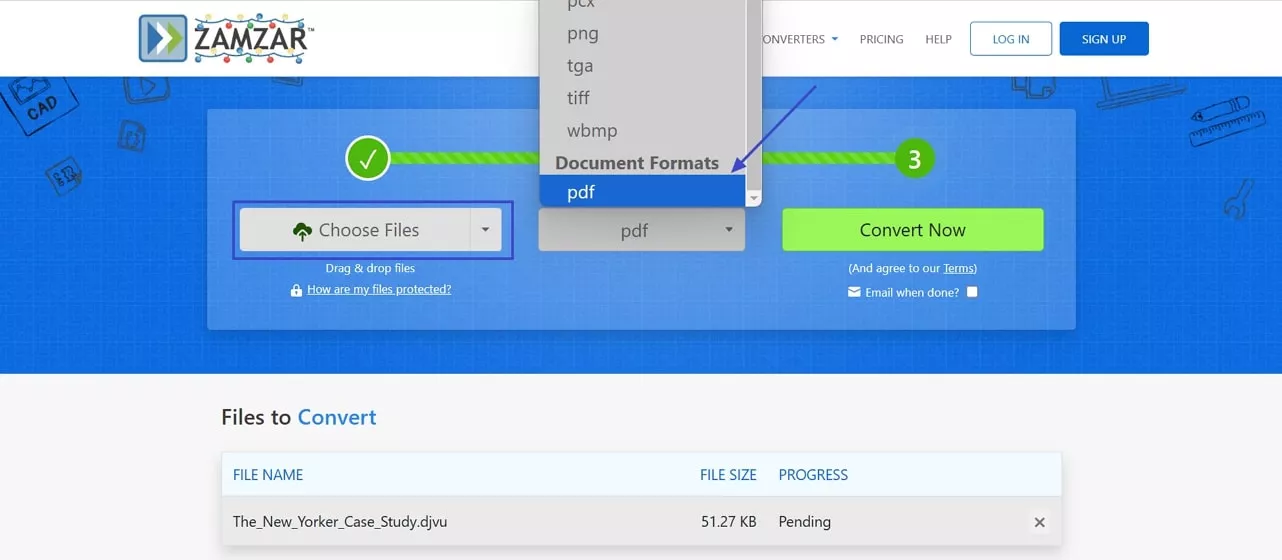
2. Convertio
Convertio is another intuitive tool that features a user-orientated interface to make DjVu to PDF conversion hassle-free. With its batch conversion feature, this tool lets users add more than one file to convert them simultaneously. Refer to the guide below to learn how to convert DjVu to PDF online with Convertio:
Step 1. Access the DjVu to PDF conversion page from its website and click the "Choose Files" button from the main interface to import the file you want to convert. Before that, pick the desired file source and targeted formats, just like DjVu and PDF, from the drop-down menu.
Step 2. Upon choosing the format, a new screen will appear where you have to hit the "Convert" button. After a while, the tool will convert the DjVu to PDF, which you can export to your system by pressing the "Download" option.
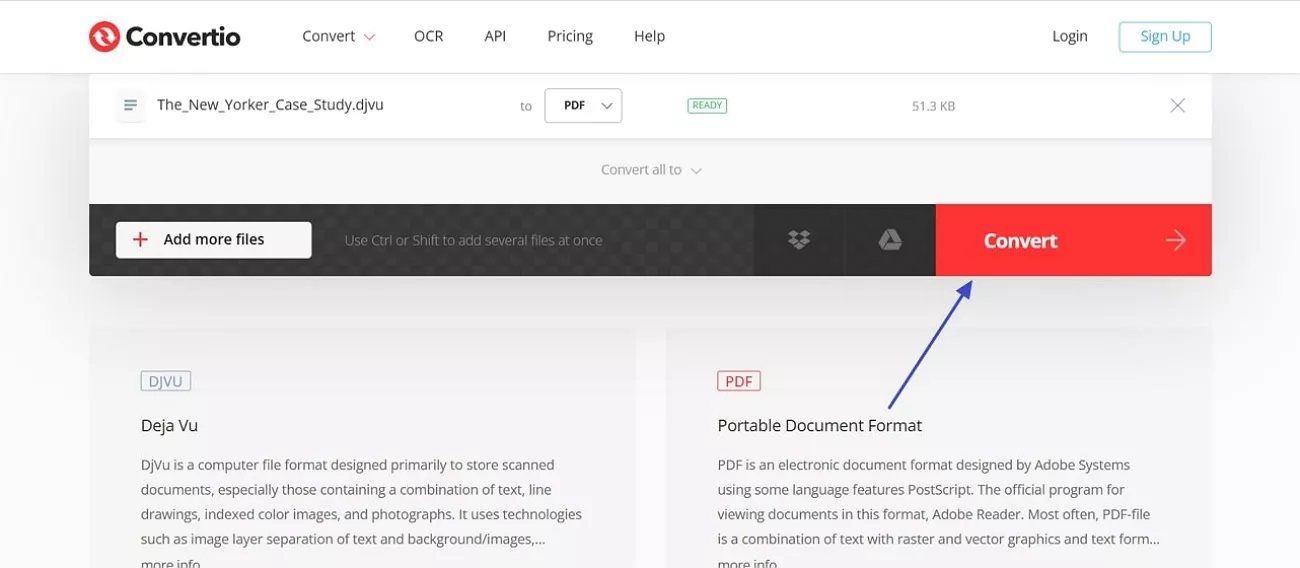
3. Online2PDF
Online2PDF is another option to convert DjVu to PDF for free. Through this, users can manually choose whether they want to make a searchable PDF or each scanned page as a separate PDF file. Regardless of the method, you must create an OXPS file of your DjVu documents since this intermediate step is required to ensure compatibility.
Step 1. On the main interface of Online2PDF, tap on the "Select Files" option to import the newly converted OXPS file you seek to convert into PDF.
Step 2. When the file is there, locate the "Convert To" section and pick PDF as the standard format. Then, press the "Convert" button, after which you can access the PDF file directly on your device.
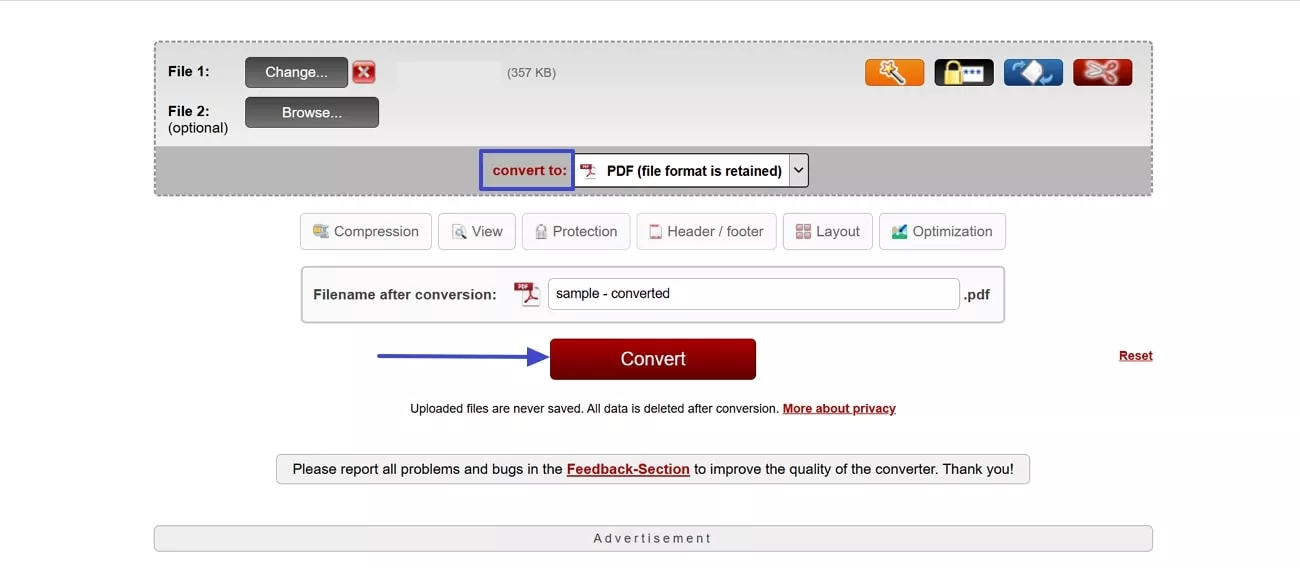
Part 2. How to Edit the PDF After the Conversion from DjVu to PDF?
Now that you have PDF files by using various DjVu to PDF converters, you might be looking for a platform where you can edit files easily. If so, UPDF is an all-in-one solution that allows you to edit PDF documents without any expertise. Using this tool, you can insert the text by adding a text box in the desired place. Besides that, users can also add comments on the PDF by using its various annotation features, such as strikethrough or underlining.

In addition to its core features, UPDF offers advanced functionalities such as OCR technology to convert scanned documents into editable and searchable text, and a batch processing feature for handling multiple files simultaneously. The integration of AI enhances the user experience by providing capabilities like summarizing, translating, and explaining PDF content, as well as enabling interactive chats with the document. With its user-friendly interface and cross-platform support, UPDF serves as a versatile tool for managing PDF documents effectively.
From the given details, it is evident that UPDF stands as the finest PDF editor because of its exceptional editing tools. Hence, download and install this exceptional tool right now and avail its powerful features to enhance your PDF editing experience.
Windows • macOS • iOS • Android 100% secure
For a visual overview of UPDF's AI-powered features, you might find the following video helpful:
Part 3. FAQs on Converting DjVu to PDF
1. What software opens DjVu files?
By using an app like DjVu Reader or software such as WinDjView, you can easily open the files and tailor the content as per your preferences. Additionally, they feature index and content pages to help users navigate specific sections within the file.
2. How to copy text from a DjVu file?
With the help of any dedicated software or app, make the scanned document editable by performing the OCR first and then highlighting the desired text before pressing the "Ctrl + C" command. Once the text is copied, you can paste it anywhere by using the "Ctrl + V" key.
3. How to open DjVu File on iPhone?
To open the DjVu file on iOS, access the app DjVu Reader and then open the file from your device or cloud storage. While using this, you will be able to navigate through the content with its easy interface and bookmarks. Other than that, users can store their DjVu files on its cloud storage for quick access.
Conclusion
In a nutshell, learning how to convert DjVu to PDF ensures you can easily access and share your files in a widely supported format. Therefore, in this guide, we have mentioned various online and free converters with detailed guides on how to use them. Hence, review the article, convert the DjVu files to PDF, and edit them further with the UPDF editor. Using this tool, you can make numerous changes in PDF files since it offers a wide range of features.
 UPDF
UPDF
 UPDF for Windows
UPDF for Windows UPDF for Mac
UPDF for Mac UPDF for iPhone/iPad
UPDF for iPhone/iPad UPDF for Android
UPDF for Android UPDF AI Online
UPDF AI Online UPDF Sign
UPDF Sign Edit PDF
Edit PDF Annotate PDF
Annotate PDF Create PDF
Create PDF PDF Form
PDF Form Edit links
Edit links Convert PDF
Convert PDF OCR
OCR PDF to Word
PDF to Word PDF to Image
PDF to Image PDF to Excel
PDF to Excel Organize PDF
Organize PDF Merge PDF
Merge PDF Split PDF
Split PDF Crop PDF
Crop PDF Rotate PDF
Rotate PDF Protect PDF
Protect PDF Sign PDF
Sign PDF Redact PDF
Redact PDF Sanitize PDF
Sanitize PDF Remove Security
Remove Security Read PDF
Read PDF UPDF Cloud
UPDF Cloud Compress PDF
Compress PDF Print PDF
Print PDF Batch Process
Batch Process About UPDF AI
About UPDF AI UPDF AI Solutions
UPDF AI Solutions AI User Guide
AI User Guide FAQ about UPDF AI
FAQ about UPDF AI Summarize PDF
Summarize PDF Translate PDF
Translate PDF Chat with PDF
Chat with PDF Chat with AI
Chat with AI Chat with image
Chat with image PDF to Mind Map
PDF to Mind Map Explain PDF
Explain PDF Scholar Research
Scholar Research Paper Search
Paper Search AI Proofreader
AI Proofreader AI Writer
AI Writer AI Homework Helper
AI Homework Helper AI Quiz Generator
AI Quiz Generator AI Math Solver
AI Math Solver PDF to Word
PDF to Word PDF to Excel
PDF to Excel PDF to PowerPoint
PDF to PowerPoint User Guide
User Guide UPDF Tricks
UPDF Tricks FAQs
FAQs UPDF Reviews
UPDF Reviews Download Center
Download Center Blog
Blog Newsroom
Newsroom Tech Spec
Tech Spec Updates
Updates UPDF vs. Adobe Acrobat
UPDF vs. Adobe Acrobat UPDF vs. Foxit
UPDF vs. Foxit UPDF vs. PDF Expert
UPDF vs. PDF Expert








 Enrica Taylor
Enrica Taylor 
 Lizzy Lozano
Lizzy Lozano 

 Enola Davis
Enola Davis 
