If you've ever found yourself struggling with PDF files that you need to edit, you know how vital a good pdf to text converter online can be. These converters help you extract text from PDFs, making it editable and allowing you to use the information as you see fit. This is especially useful for students who need to quote from PDF files for research, professionals who require editable content from PDF documents, or anyone who needs to retrieve text from a non-editable file format.
In this article, we'll explore the top 5 PDF to text converters and dissect their pros and cons to help you make an informed decision.
5 Best Free Online PDF to Text Converters
Searching for the best pdf to text converter online can be overwhelming, but we've done the legwork for you. We've rounded up the top five free options that deliver excellent performance without draining your wallet.
1. Xodo
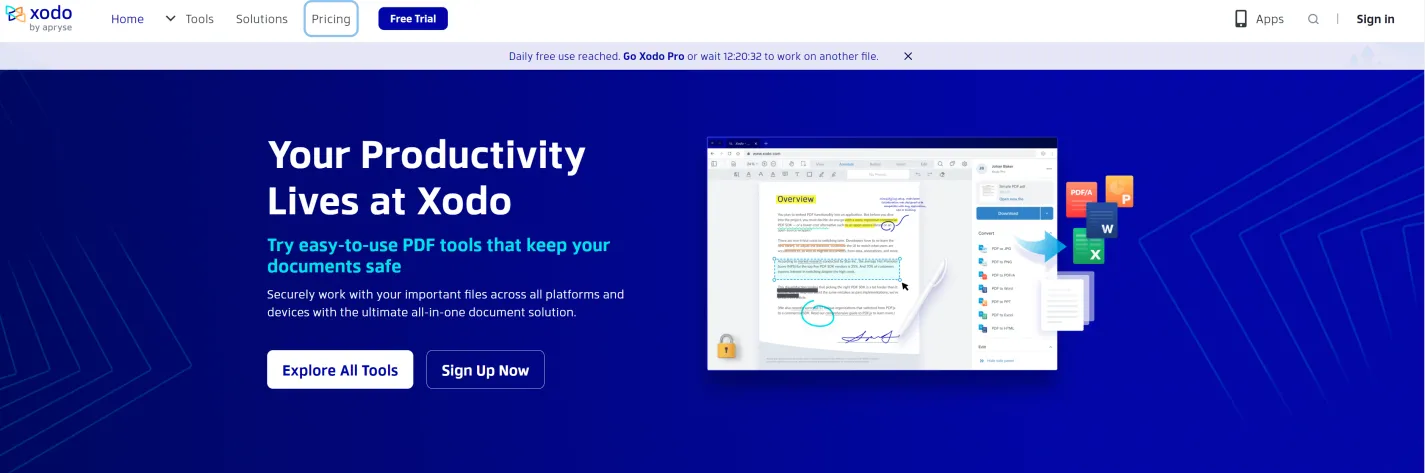
When you're talking about versatile PDF tools, Xodo is top-tier. This software isn't just a pdf to text converter online; it's a swiss army knife for PDF handling. From converting PDFs to editable text, to annotating them, to collecting e-signatures, it's got you covered. Oh, and did we mention cloud storage support? Yup, Xodo seamlessly integrates with Dropbox, Google Drive, and OneDrive, letting you work from anywhere. Here are some key features that Xodo has:
- Edit PDF including adding text and images to PDF, annotating PDF with highlighting, drawing, squiggly, strikeout, comments, etc, redacting PDF, compressing PDF, flattening PDF, filling PDF forms, etc.
- Convert PDF from or to popular formats like JPG/PNG, PDF/A, Word, PPT, Word, Excel, and more.
- Combine PDF files into one.
- View PDF and compare PDF
Click here to try Xodo for free.
Pros:
- Quick and accurate conversions
- Easy-to-navigate interface
- Diverse annotation tools like highlight, drawing, notes, etc.
- Seamless cloud storage integration
Cons:
- One action per day and expensive for the paid version
- Slower with large files
- Bugs have been reported
2. AvePDF
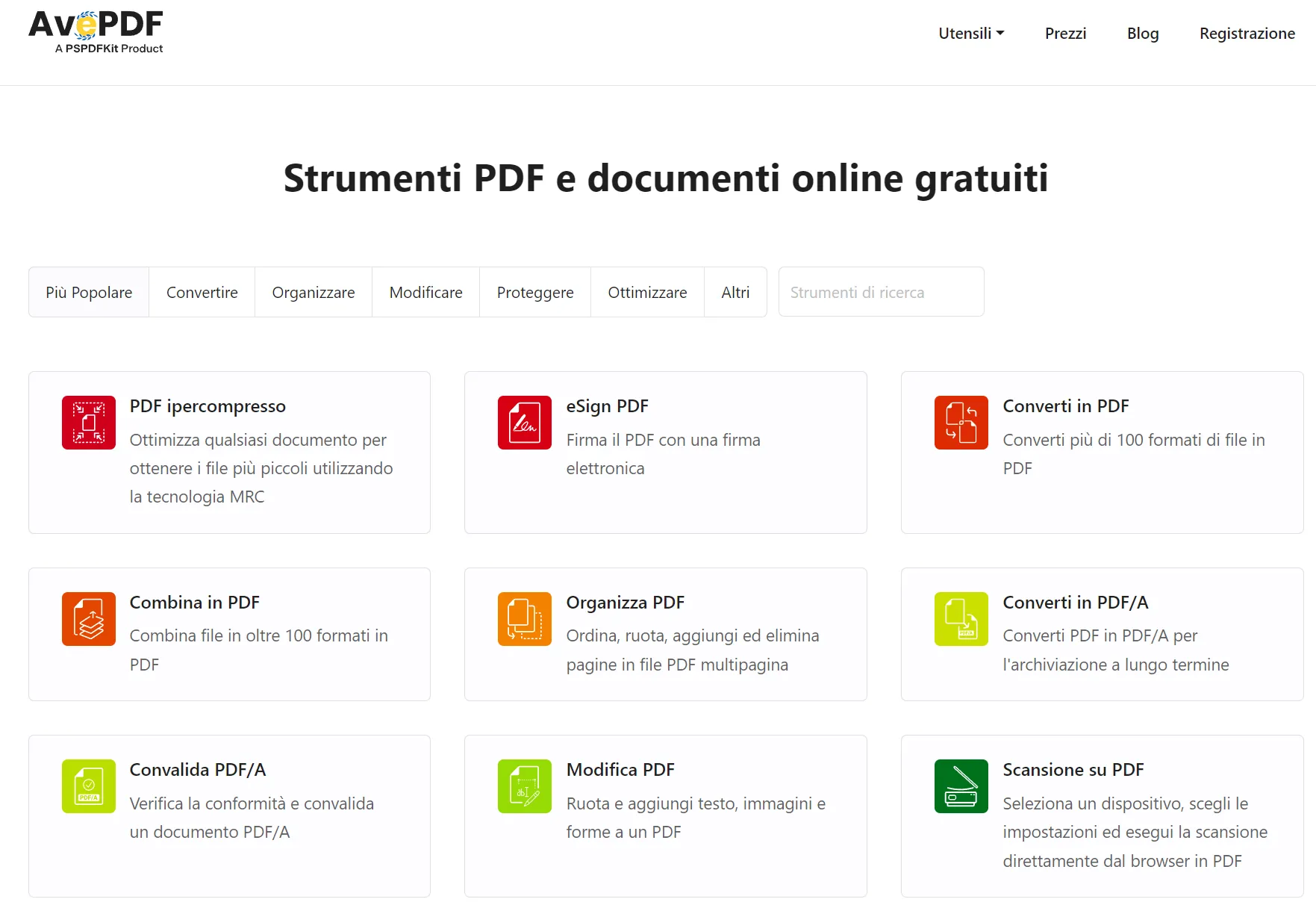
If you’re looking for more than another PDF to text converter, check out AvePDF. This web-based platform is robust, offering a buffet of features that go way beyond text extraction. You can merge multiple PDFs, split PDF up, and even compress large files down to a manageable size. Basically, it’s your go-to for all things PDF. Take a look at the standout features of AvePDF:
- Converts PDFs to Excel, JPG, PNG, TXT, DXF, SVG, etc.
- Create PDF from 100+ file formats
- Add page numbers, rotate, merge, or split PDF files with ease.
- Crop PDFs, flatten layers, fill in forms, and remove text. Also offers resizing, watermarking, annotation, and metadata editing.
- Facilitates eSignatures, password protection, and redaction for added confidentiality.
Click here to try AvePDF for free.
Pros:
- Full suite of PDF tools
- Affordable annual subscription
Cons:
- Only one action per hour and supports up to 128MB file size in free version
- Occasional stalling with file uploads
- Can be slow at times
3. Zamzar
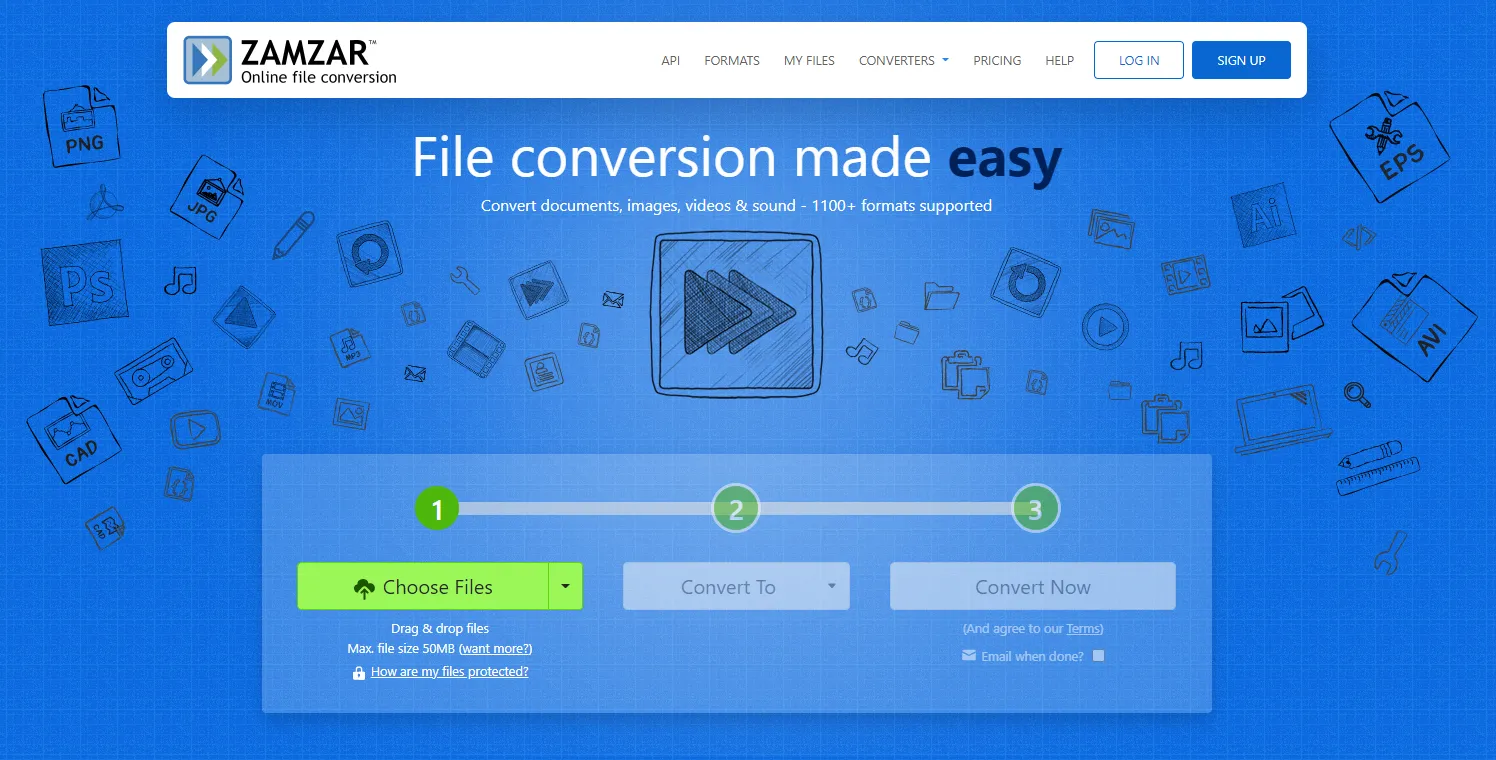
So, what makes Zamzar stand out? As a powerful converter. While its forte is PDF to text conversion, it's not limited to that. Zamzar supports nearly all format types, making it an all-around utility belt for conversions. Whether you're dealing with documents, videos, or images, this tool is your all-in-one solution. These are the main features you'll get with Zamzar:
- Seamlessly integrates with your desktop, allowing effortless file conversion.
- Converts from/to over 1100 file formats, including documents, images, video, audio, ebook and archive formats.
- Convert files directly from your email account, ideal for mobile device use or when email delivery of the converted file is needed.
Click here to try Zamzar for free.
Pros:
- Supports almost all file formats conversion.
- It supports SDKs.
- No software download required
Cons:
- A lot of limitations for free version. You can proceed 5 files for batch process at one time and have different file size limitation for different file format, for example, up to 5 MB for per PDF file.
- No built-in editor
- Customer support can be slow
4. PDFconverter.com

PDFconverter.com has a full line of functional tools in addition to their PDF to text converter. With a clean interface, it’s simple to convert your files and supports most popular formats. Except the online service, it offers desktop version now. You can download it to use. And PDFconverter offers the following key benefits:
- Supports converting PDFs from/to text, images, Word, Excel, PPT, HTML, PNG, JPG, and DWG.
- Reduce your PDF file size for easier sharing and quicker downloads.
- Divide your PDF into smaller, more manageable files based on your needs.
- Combine multiple PDF files into a single document for easier organization and sharing.
- Convert Image to text and JPG to Word
Click here to try PDFconverter.com for free.
Pros:
- Simple and clean interface
- Many conversion options
Cons:
- Really slow to convert.
- Always fail to convert
- Some users had file formatting issues
- You are forced to redirect to another website for all conversions as it i discontinued.
5. PDF2GO
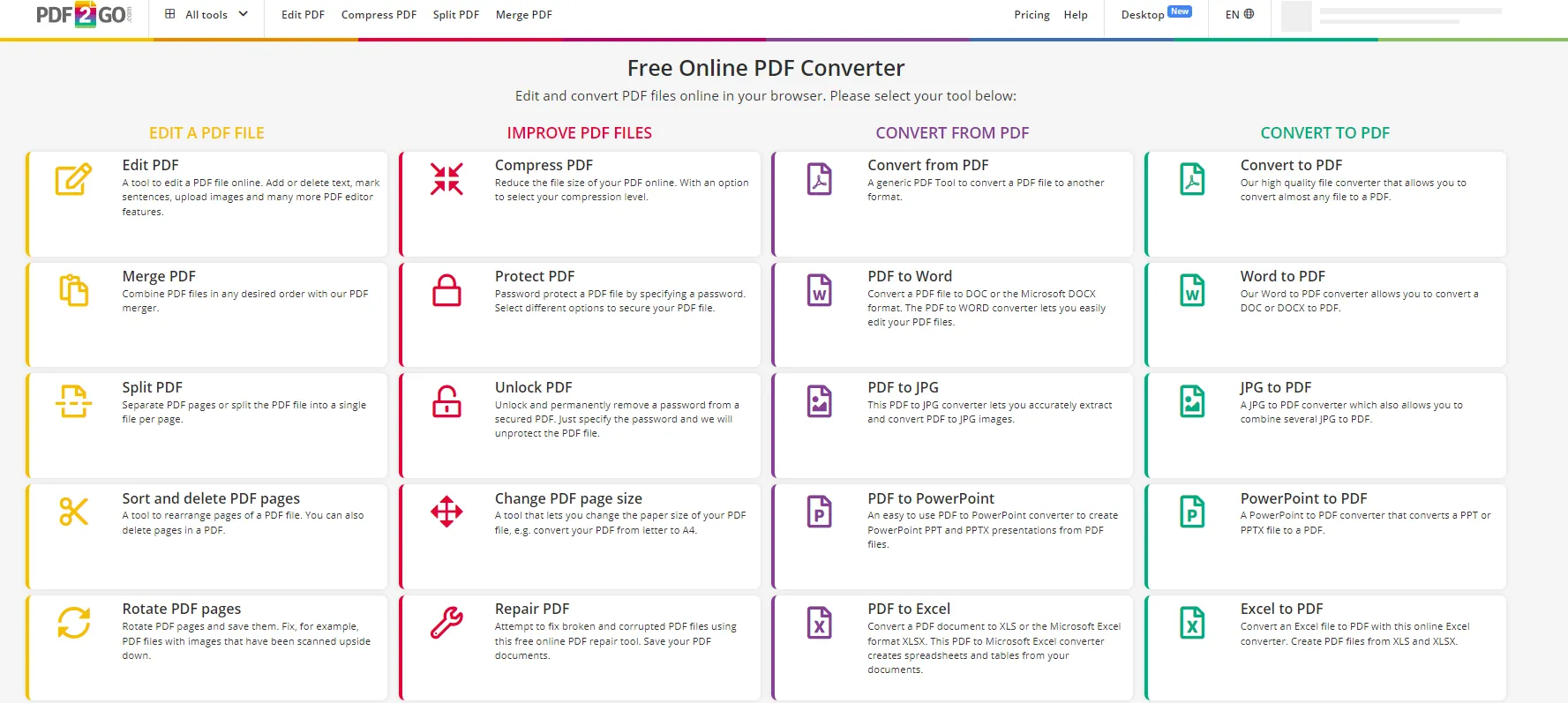
From single files to large batch conversions, PDF2GO makes converting PDFs to text quick and simple. With secure 256-bit SSL encryption and cloud services, your files remain secure. This tool also lets you edit, compress, and repair PDFs. So, whether you're looking to extract text or do some heavy PDF lifting, PDF2GO has got your back. Let’s look at the key features of PDF2GO:
- Seamlessly add images, highlights, arrows, circles, or boxes to PDF.
- Combine multiple PDFs into one or divide a large PDF into smaller sections.
- Extract Assets: Pull out specific elements like images or text from your PDF for separate use.
- Repair broken PDFs, unlock restricted PDFs, make PDFs searchable, and change page sizes.
- Add password protection for secure sharing and use compression tools for smaller file sizes.
Click here to try PDF2GO for free.
Pros:
- Batch file support
- Integrated cloud services
- Built-in OCT tool
- Secure 356-bit SSL upload/downloads
Cons:
- Batch process and file size are limited in free version.
- No watermark or e-sign option
- Strong internet connection required
The Best Offline PDF to Text Converter - UPDF
Are you worried about the reliability and security of using an online PDF to text converter? And online tools often have restrictions, like file size limits and watermarks. Plus, uploading your sensitive PDFs online? Kinda risky if you ask us. That's where offline converters like UPDF come in handy. It offers you peace of mind along with excellent performance. You can download UPDF via the below button to test all features.
Windows • macOS • iOS • Android 100% secure
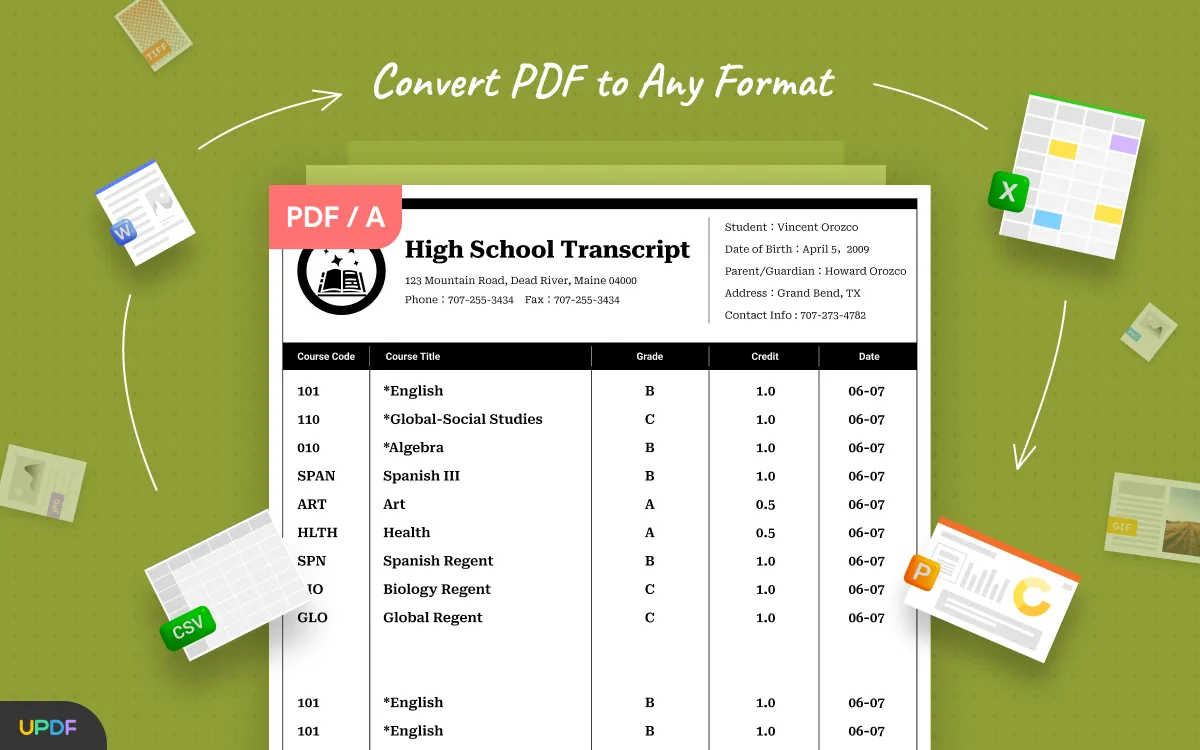
Are you wondering what makes UPDF different from other offline PDF tools? Let’s take a look!
Why UPDF Is Better:
- ChatGPT Integrated: UPDF’s AI assistant goes beyond basic guidance. It can summarize lengthy documents, translate languages, explain complex terms, and even assist with ideation or rewriting content.
- OCR Capabilities: The Optical Character Recognition (OCR) feature recognizes text within scanned documents. This AI-powered OCR not only makes your PDF searchable but also allows you to edit it in three different layouts.
- Create and Fill PDF Forms: Seamlessly create and complete PDF forms, a feature often lacking in online platforms.
- No Upload or Download Delays: Eliminate the need for tedious uploads and downloads, offering quick file conversion.
- Superior Security: With UPDF, your sensitive files stay right on your computer, ensuring better data security.
- All PDF related Features UPDF can offer: You can have any PDF related features you need in UPDF. Here are key features of UPDF for you to have a look.
- PDF Protection: Keep your documents safe with top-notch security features that allow you to encrypt and password-protect your PDFs.
- OCR Capabilities: Scan printed documents and turn them into searchable and editable PDFs with the OCR feature.
- Page Management: Get full control over your document layout. Reorder, rotate, and even delete pages with ease.
- Combine and Batch: Merge PDFs and image files into a single document or insert one PDF into multiple PDFs at once.
- Multi-language Support: UPDF speaks your language, literally. It's available in multiple languages, including English, Spanish, French, and more.
Ready to make your life easier? To try UPDF for free, click the button below. Trust us, you won't look back. You can also purchse UPDF via the pricing page at big discount if you like it after testing.
Windows • macOS • iOS • Android 100% secure
Video guide on How to Convert PDF into multiple different format
Comparison Chart of the Best PDF to Text Converter Online
We've compared the top PDF to text converters to help you pick the best option. Check out the detailed chart below.
| Features/Factors | UPDF | Xodo | AvePDF | Zamzar | PDFconverter.com/investintech | PDF2GO |
| Pricing | $29.99/year | $12/month | $45/year | $18/month | $199.95 (one-time) | $6.50/month |
| Compatible Systems | Windows, macOS, Android, and iOS | Web, Windows, iOS, Android | Web | Web | Web, Windows, macOS | Web |
| Annotation | ||||||
| Cloud Storage | ||||||
| Additional Features | Create PDF, Edit PDF, Create PDF Forms, Build-in AI Assistant, Compress PDF, Organize PDF, OCR PDF, Fill and Sign, Batch Process on PDF | Compress PDF, Redact PDF, Combine, PDF Comparison | Hyper-Compress PDF, Optimize for Web, Barcode Detection, eSign PDF | Compress Files, Image to Text, Video & Audio Conversion | Compress PDF, Split PDF, Merge PDF, Image to Text, | Compress PDF, Extract PDF, Merge PDF, Split PDF, Password Protect, Repair PDF, unlock PDF, Create PDF |
| UI Design Rating | 4.9/5 | 4.7/5 | 4.2/5 | 4.3/5 | 4.1/5 | 4.0/5 |
| Performance Speed | 4.9/5 | 4.8/5 | 4.5/5 | 4.6/5 | 4.4/5 | 4.3/5 |
After weighing the options, UPDF emerges as the best choice. It offers both all PDF tools you need , plus it scores highest in UI design and performance speed, moreover, its price is much afforable.
Final Words
We've looked into a variety of online PDF to text converters, each with its own pros and cons. But let's be real—online tools often come with limitations like file size restrictions, and lack of security. That's where UPDF, an offline converter, shines. It offers robust features like ChatGPT integration and AI-powered OCR, and it's the secure, fast, and versatile solution you've been looking for. It's time to make the smart choice, download UPDF via the below button and go with UPDF for all your PDF conversion needs.
Windows • macOS • iOS • Android 100% secure
 UPDF
UPDF
 UPDF for Windows
UPDF for Windows UPDF for Mac
UPDF for Mac UPDF for iPhone/iPad
UPDF for iPhone/iPad UPDF for Android
UPDF for Android UPDF AI Online
UPDF AI Online UPDF Sign
UPDF Sign Edit PDF
Edit PDF Annotate PDF
Annotate PDF Create PDF
Create PDF PDF Form
PDF Form Edit links
Edit links Convert PDF
Convert PDF OCR
OCR PDF to Word
PDF to Word PDF to Image
PDF to Image PDF to Excel
PDF to Excel Organize PDF
Organize PDF Merge PDF
Merge PDF Split PDF
Split PDF Crop PDF
Crop PDF Rotate PDF
Rotate PDF Protect PDF
Protect PDF Sign PDF
Sign PDF Redact PDF
Redact PDF Sanitize PDF
Sanitize PDF Remove Security
Remove Security Read PDF
Read PDF UPDF Cloud
UPDF Cloud Compress PDF
Compress PDF Print PDF
Print PDF Batch Process
Batch Process About UPDF AI
About UPDF AI UPDF AI Solutions
UPDF AI Solutions AI User Guide
AI User Guide FAQ about UPDF AI
FAQ about UPDF AI Summarize PDF
Summarize PDF Translate PDF
Translate PDF Chat with PDF
Chat with PDF Chat with AI
Chat with AI Chat with image
Chat with image PDF to Mind Map
PDF to Mind Map Explain PDF
Explain PDF Scholar Research
Scholar Research Paper Search
Paper Search AI Proofreader
AI Proofreader AI Writer
AI Writer AI Homework Helper
AI Homework Helper AI Quiz Generator
AI Quiz Generator AI Math Solver
AI Math Solver PDF to Word
PDF to Word PDF to Excel
PDF to Excel PDF to PowerPoint
PDF to PowerPoint User Guide
User Guide UPDF Tricks
UPDF Tricks FAQs
FAQs UPDF Reviews
UPDF Reviews Download Center
Download Center Blog
Blog Newsroom
Newsroom Tech Spec
Tech Spec Updates
Updates UPDF vs. Adobe Acrobat
UPDF vs. Adobe Acrobat UPDF vs. Foxit
UPDF vs. Foxit UPDF vs. PDF Expert
UPDF vs. PDF Expert




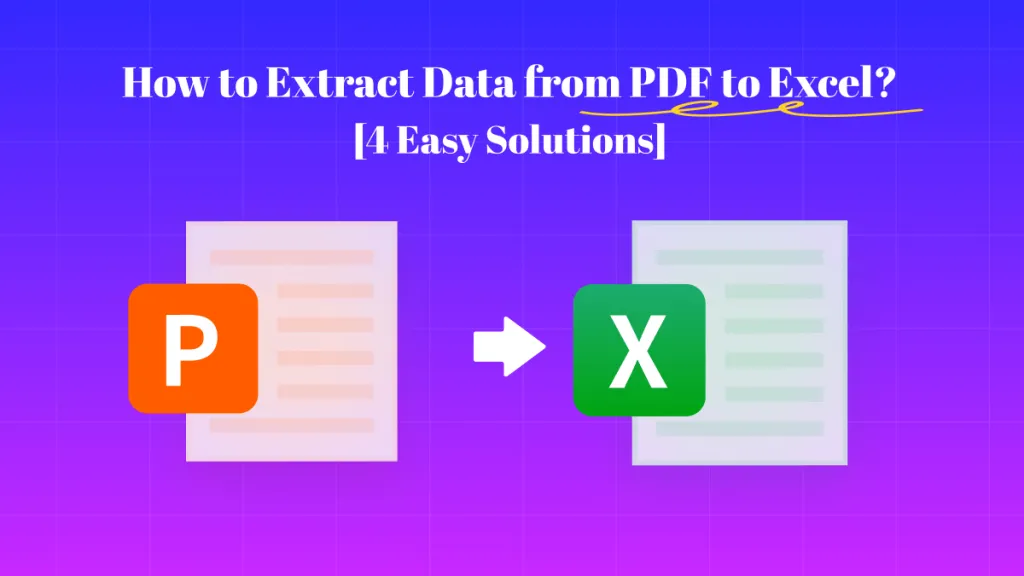




 Enid Brown
Enid Brown 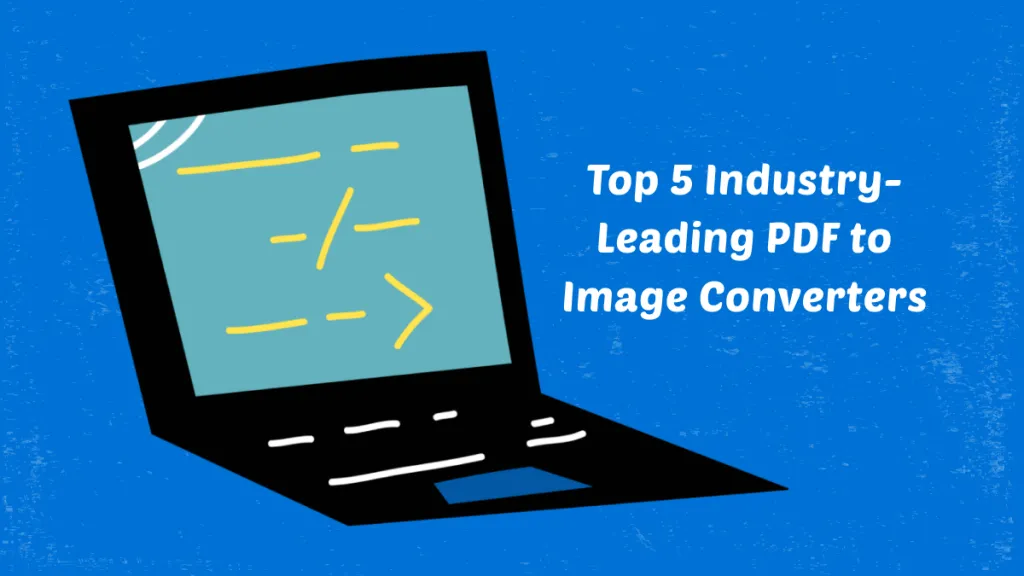
 Enola Davis
Enola Davis 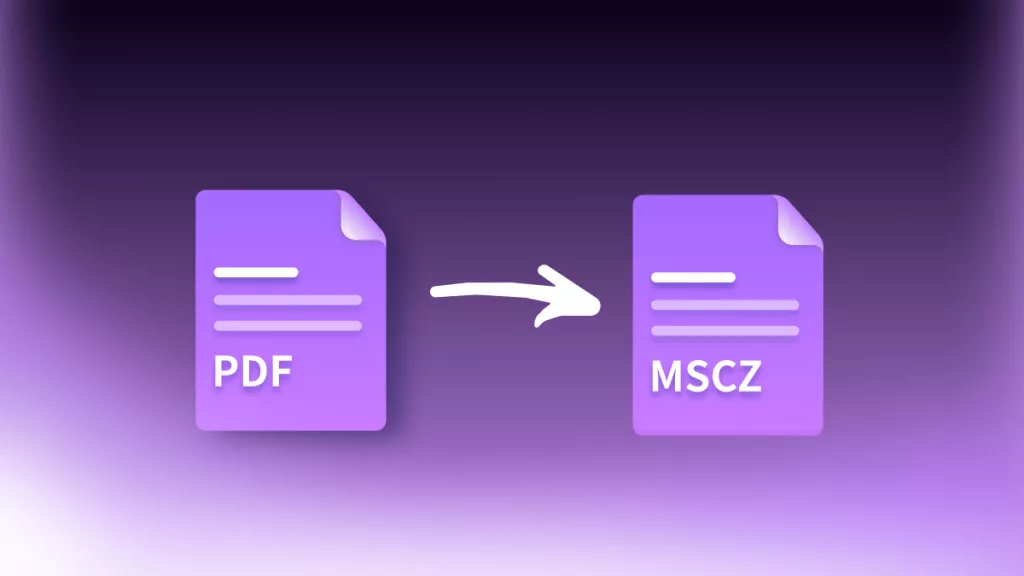
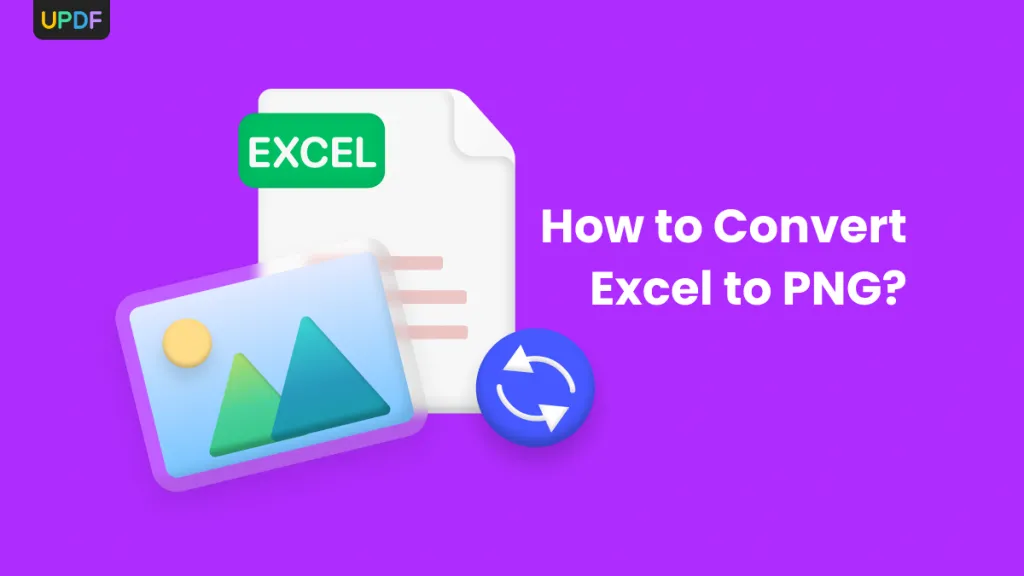

 Enola Miller
Enola Miller 