Professionals who deal with PDFs regularly prefer to convert PDF files into PDF/A format before storing them for long terms. If you also want to preserve your PDF files from the effect of software and hardware changes, make use of PDF to PDF/A converters to get the job done. This file format also does its best to restrict certain features present in regular PDF files that do not lead to data loss over time.
In this article, we will introduce you to the best PDF to PDF/A converter, free or paid, available in the market. After going through this, you will also be able to preserve your PDFs for storage.
Part 1: What is PDF/A? Discussing The Benefits of Converting PDF to PDF/A
PDF/A is a specialized file format designed for long-term preservation of electronic documents. It is part of the PDF (Portable Document Format) family and serves a specific purpose different from regular PDF files. The primary need for PDF/A files is to ensure the integrity, authenticity, and accessibility of documents over extended periods. You may often require this PDF file format for legal, regulatory, or archival purposes.
Additionally, this file format can embed metadata to the files, making them more searchable while searching through archives. It is also an ISO standard recognized globally to store PDF documents for the long term. The PDF/A standard includes requirements for ensuring document quality, such as specifying minimum image resolution and color space, which helps in maintaining document fidelity.
In some industries, there are legal or regulatory requirements to preserve documents in a format like PDF/A to ensure reliability as evidence. All these benefits prove the need for PDF to PDF/A converter free download for effective PDF handling.
Part 2: Top 4 PDF to PDF/A Converters
After going through the benefits of PDF to PDF/A converters, it is time to look into different options available in the market. Let’s analyze all the features of these converter tools to make informed decisions related to the selection.
1. UPDF
UPDF is an all-in-one PDF converter with a variety of conversion formats, including PDF/A. Anyone can make use of this PDF to PDF/A converter to preserve their documents for the long term. With the help of the "Save as Other" feature of this tool, you can easily convert any file to PDF/A format. In addition, this feature also allows you to compress or flatten the PDFs.
Users are also allowed to export PDFs in several other formats, including Word, Excel, and other Office formats. UPDF, as a one-stop shop PDF converter, also allows you to OCR convert scanned PDFs into editable formats.
Pros
- Users can apply several other features, such as annotation, before converting PDFs to PDF/A formats.
- You can also make use of the "Batch Convert" feature of this tool to change the format of several documents at a time.
- There is a free PDF to PDF/A converter version available in this tool.
Step-by-Step Instructions to Convert PDF to PDF/A with UPDF
Now that you have in-depth knowledge about UPDF, the following simple-to-follow steps will help you carry out PDF to PDF/A conversion.
Step 1: Access Save as Other Feature
First and foremost, you have to launch UPDF on your device to kickstart the PDF conversion. Simply upload your PDF file to this tool to access a wide range of conversion options. Click on the "Save as Other" icon to enter a new menu containing several options.
Step 2: Save PDF Document as PDF/A
After entering this new menu, click on the "Save as PDF/A…" button to open a new "Export PDF" dialog box. On this dialog box, browse the folder in which you want to store the PDF/A file and hit the "Save" button to complete the process.
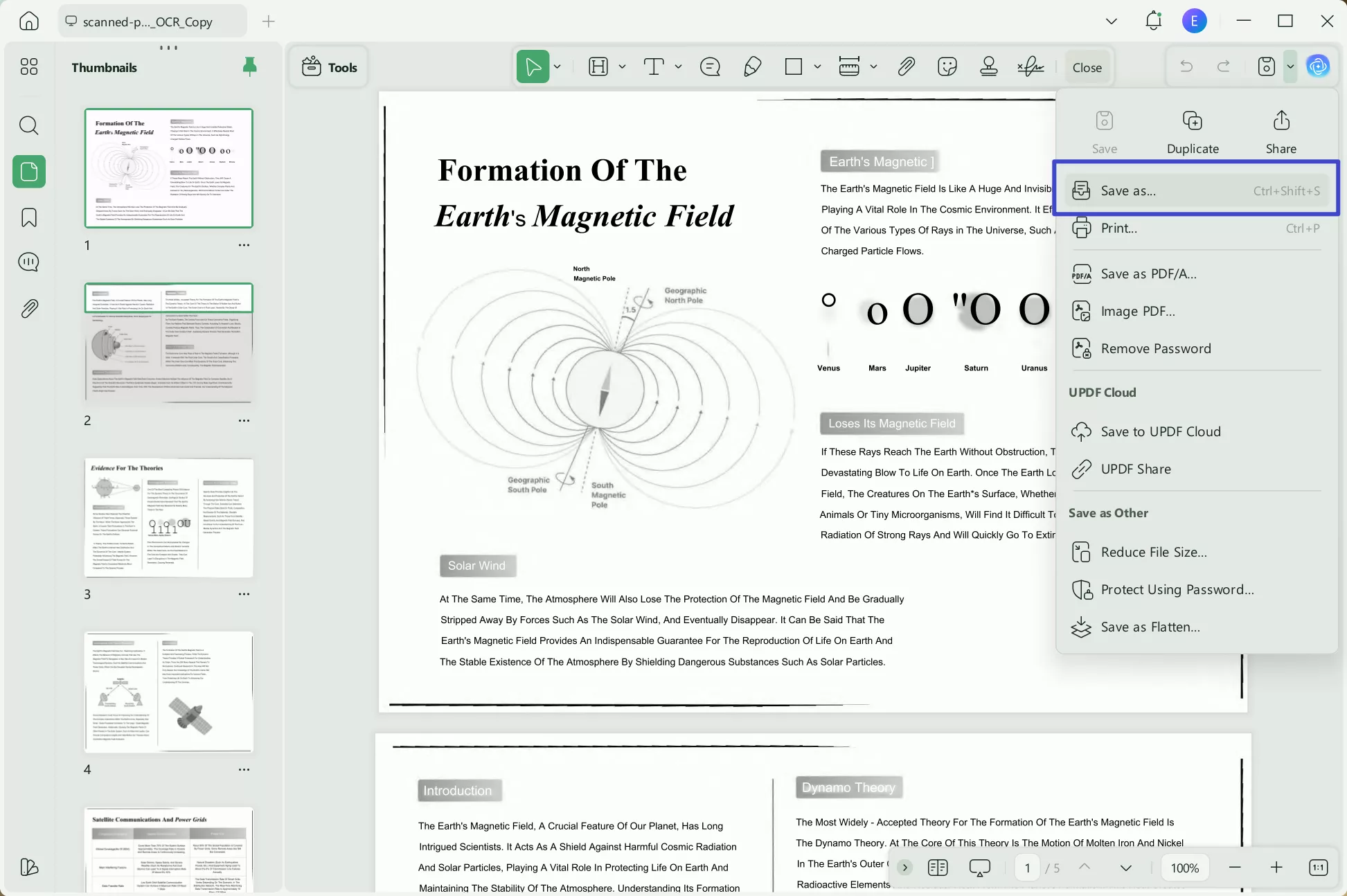
So, hurry up and add this PDF to PDF/A converter to your workflow by clicking on the "Free Download" button below.
Windows • macOS • iOS • Android 100% secure
Video guide on How to Convert PDF into multiple different format
2. iLovePDF
To preserve data longer, iLovePDF offers a PDF/A option for users of library archives and government agencies. It can convert PDF files into PDF/A with various options in the drop-down list. Different conformance levels provide services like transparency effect, document structure, and language specification within the PDF. Also, you can convert numerous PDF files simultaneously within a few simple steps.
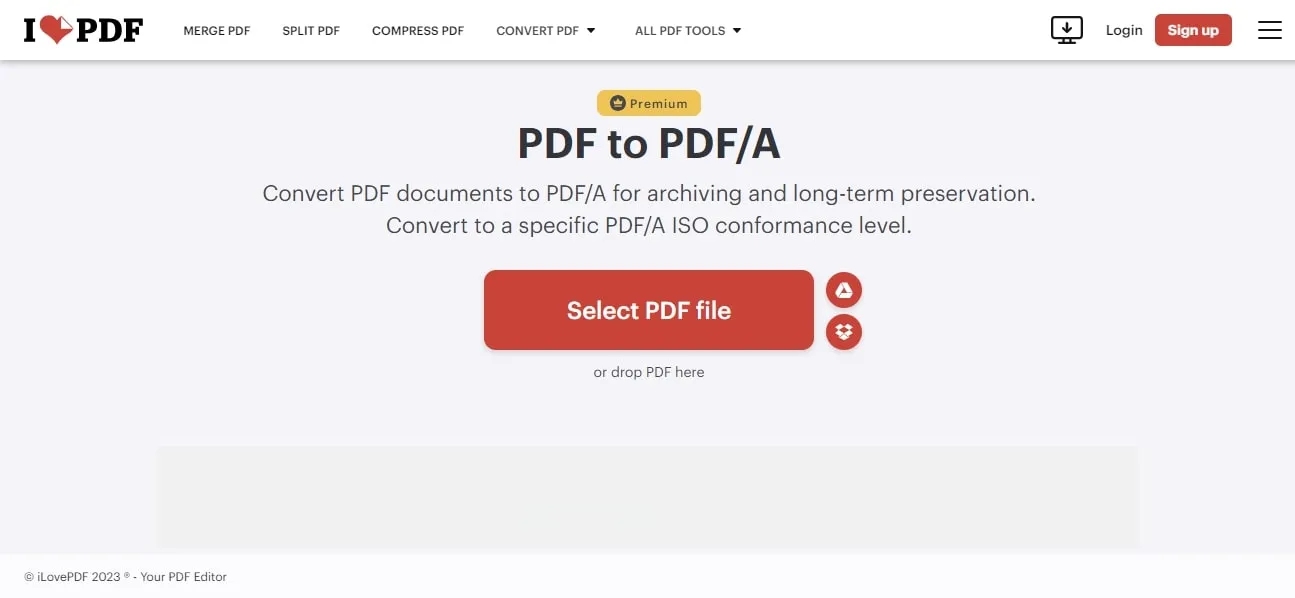
Pros
- This PDF to PDF/A converter provides an option to downgrade PDF/A files according to compliance levels.
- It allows users to rearrange PDF files before converting them into any format.
Cons
- iLovePDF rejects converting PDF files into PDF/A that contain any kind of images or graphics.
- Several users report longer processing times in file uploading and downloading.
3. PDF2GO
PDF2GO ensures PDF readability and consistency over time because it can convert PDF to PDF/A format in just one click. For this purpose, you have to access the PDF/A option and select your potential file from the system. Afterward, users can select conformance versions from PDF/A-1B, 2B, and 3B options. The operations are easy across this online platform, making it a good option for PDF/A conversion.
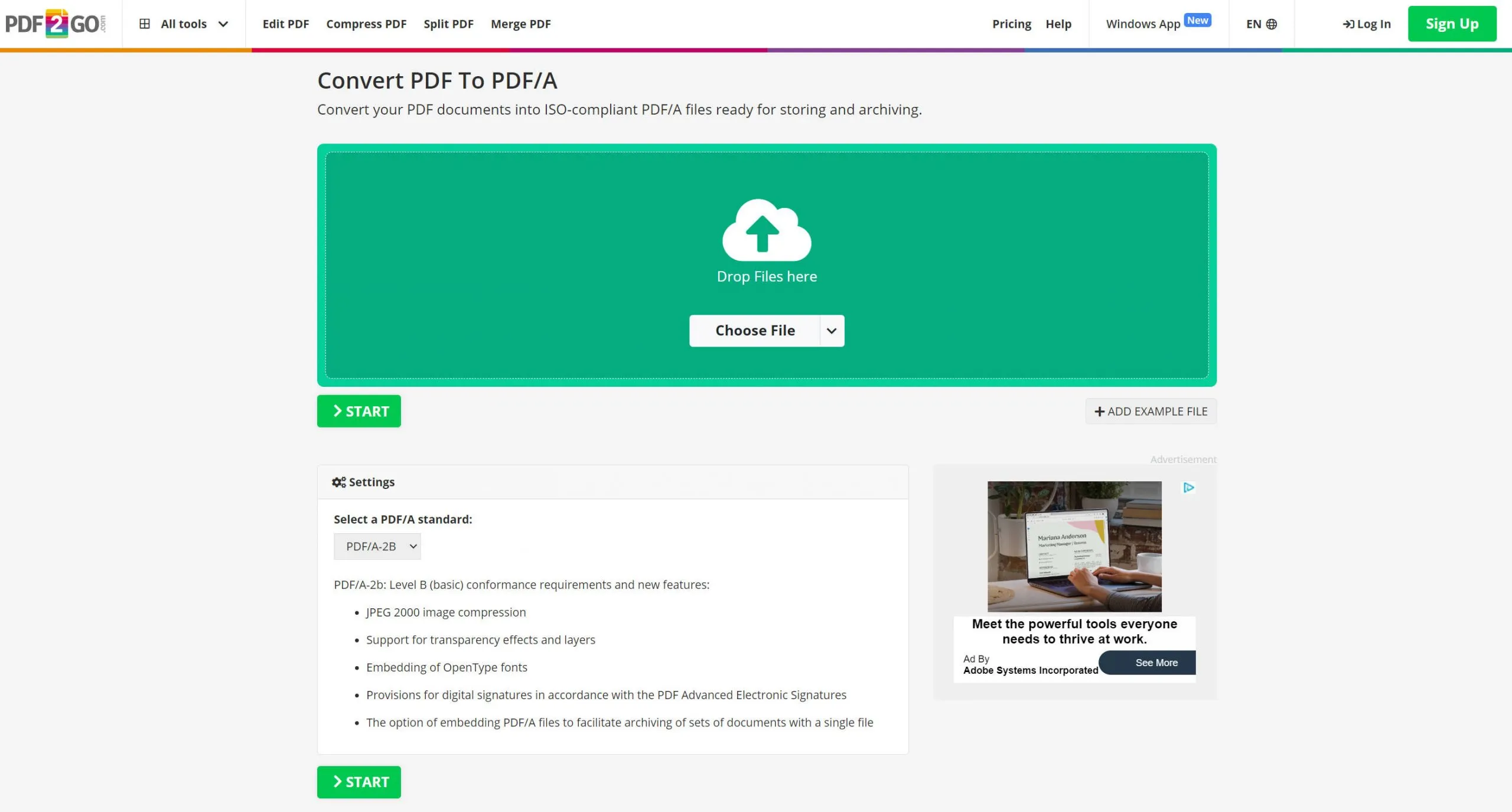
Pros
- Apart from conversion into PDF/A, it offers PDF conversion in Word, Excel, or Image formats.
- Users can open several tabs in its interface and perform multiple tasks simultaneously.
Cons
- The conversion into PDF/A fails if your document contains transparent objects like tables or other elements.
- It lacks several advanced features that users must incorporate during PDF to PDF/A conversion process.
4. SwifDoo
SwifDoo ensures universal acceptance of PDF files by converting them into PDF/A format. For this purpose, explore the PDF/A feature and import your intended PDF file. It allows users to perform conversions on multiple files and choose their desired export pathways. Moreover, you can also select PDF/A format from options like PDF/A-1a, 1b, 2a, 2b, and much more.
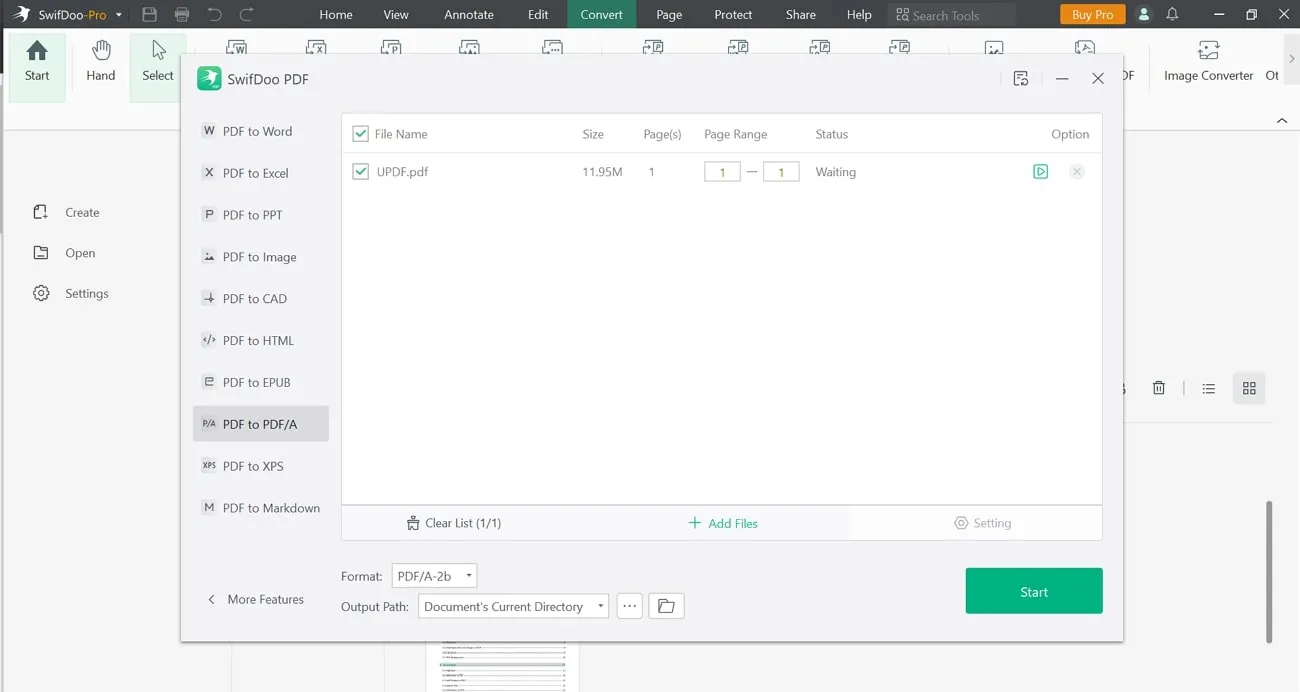
Pros
- Before leaving the application, users can clear all their files to ensure data confidentiality.
- Despite PDF/A conversion, you can edit, compress, or split PDF files as required.
Cons
- It takes a long processing time to convert files into PDF/A format, which irritates users in a hustle.
- There are limited features in the free version, and users have to pay for its advanced features.
Part 3: Comparison Between 4 PDF to PDF/A Converters
A paid or free PDF to PDF/A converter imposes utility in preserving students' projects for professional or any other purpose. Considering a few useful features of the above-mentioned PDF/A converters, you might find difficulty in choosing the most effective one. As a solution, we are illustrating a comparison between 4 PDF to PDF/A converters in the form of the given table.
| Metrics | UPDF | PDF2GO | iLovePDF | SwifDoo |
| Pricing | Yearly Plan: US$39.99 Lifetime Plan: US$69.99 UPDF AI Add-on: US$79/Year | Professional: US$8.5/Month | Monthly Plan: US$9 Yearly Plan: US$60 | Quarterly Plan: US$16/Month 2-Year Plan: US$3.3/Month Perpetual: US$103.2 |
| PDF to PDF/A | ||||
| OCR Conversion | ||||
| Simple Interface | ||||
| Fast Conversion Speed | ||||
| System Support | Windows, macOS, iOS, Android | Online, Windows | Online, Windows, macOS, Android, iOS | Windows |
| Other Conversion Formats | Word, Excel, TXT, PNG, JPEG, and other editable file formats | Office Formats, JPG, TXT. | Image, Word, Excel. | Word, Excel, PowerPoint, DWG, DXF, HTML. |
As elaborated in the table, UPDF is proven to be the most powerful PDF processor with its cross-platform compatibility and cost-effectiveness. Moreover, we have enlisted a few more benefits of UPDF to clarify its effectiveness further.
- Considering the hustle of users, this tool provides fast processing speed in performing any PDF-related tasks.
- Get up to date with newly developed features because UPDF offers regular updates and advancements in its functionalities.
- With a user-friendly interface, anyone can utilize its features without any skill set requirements.
- To maintain data protection, you can add signatures and passwords, especially when sending important business files to clients.
Conclusion
Overall, it can be said that PDF/A file conversion proves fruitful to users of all kinds by retaining important information in documents over time. That’s why in this guide, we have introduced several PDF/A converter tools and demonstrate their comparison for your ease. After knowing the usefulness and limitations of every tool, we conclude that UPDF is the most effective and economical tool of all.
So, consider using UPDF and get this PDF to PDF/A converter free download from its official website. After overviewing all the free features, you can upgrade to the Pro version to benefit from the hidden features of this tool.
Windows • macOS • iOS • Android 100% secure
 UPDF
UPDF
 UPDF for Windows
UPDF for Windows UPDF for Mac
UPDF for Mac UPDF for iPhone/iPad
UPDF for iPhone/iPad UPDF for Android
UPDF for Android UPDF AI Online
UPDF AI Online UPDF Sign
UPDF Sign Edit PDF
Edit PDF Annotate PDF
Annotate PDF Create PDF
Create PDF PDF Form
PDF Form Edit links
Edit links Convert PDF
Convert PDF OCR
OCR PDF to Word
PDF to Word PDF to Image
PDF to Image PDF to Excel
PDF to Excel Organize PDF
Organize PDF Merge PDF
Merge PDF Split PDF
Split PDF Crop PDF
Crop PDF Rotate PDF
Rotate PDF Protect PDF
Protect PDF Sign PDF
Sign PDF Redact PDF
Redact PDF Sanitize PDF
Sanitize PDF Remove Security
Remove Security Read PDF
Read PDF UPDF Cloud
UPDF Cloud Compress PDF
Compress PDF Print PDF
Print PDF Batch Process
Batch Process About UPDF AI
About UPDF AI UPDF AI Solutions
UPDF AI Solutions AI User Guide
AI User Guide FAQ about UPDF AI
FAQ about UPDF AI Summarize PDF
Summarize PDF Translate PDF
Translate PDF Chat with PDF
Chat with PDF Chat with AI
Chat with AI Chat with image
Chat with image PDF to Mind Map
PDF to Mind Map Explain PDF
Explain PDF Scholar Research
Scholar Research Paper Search
Paper Search AI Proofreader
AI Proofreader AI Writer
AI Writer AI Homework Helper
AI Homework Helper AI Quiz Generator
AI Quiz Generator AI Math Solver
AI Math Solver PDF to Word
PDF to Word PDF to Excel
PDF to Excel PDF to PowerPoint
PDF to PowerPoint User Guide
User Guide UPDF Tricks
UPDF Tricks FAQs
FAQs UPDF Reviews
UPDF Reviews Download Center
Download Center Blog
Blog Newsroom
Newsroom Tech Spec
Tech Spec Updates
Updates UPDF vs. Adobe Acrobat
UPDF vs. Adobe Acrobat UPDF vs. Foxit
UPDF vs. Foxit UPDF vs. PDF Expert
UPDF vs. PDF Expert




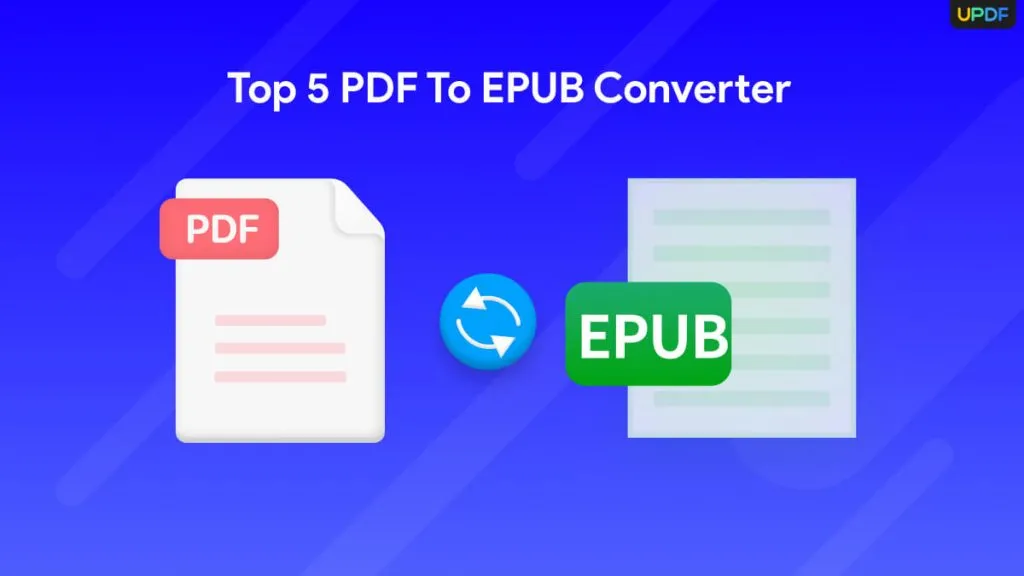

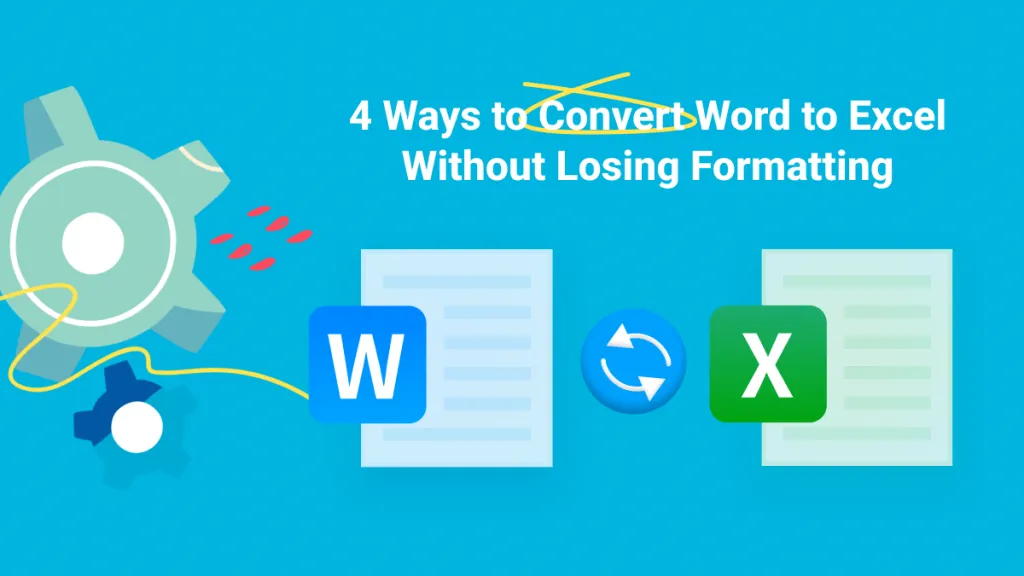


 Enrica Taylor
Enrica Taylor 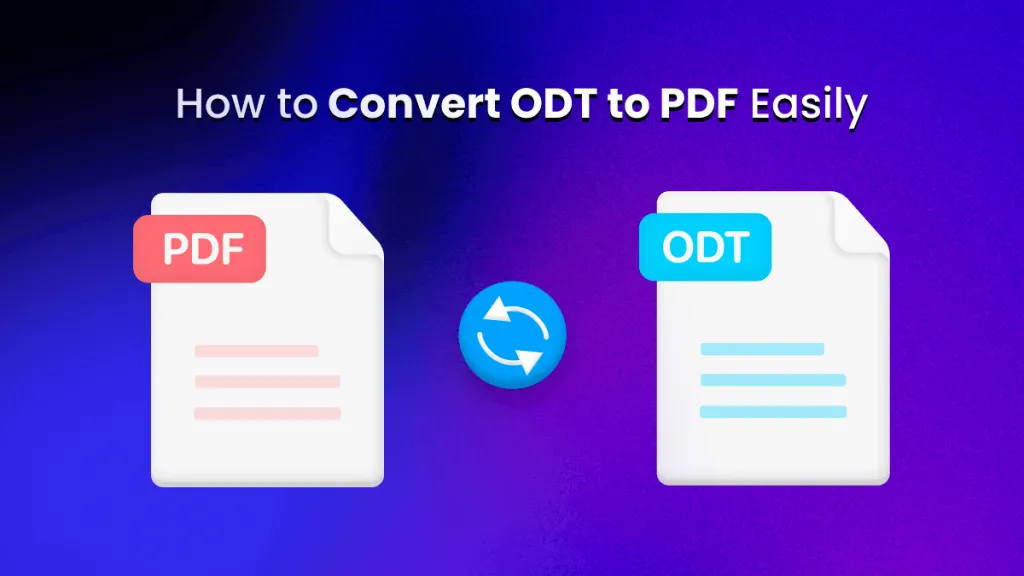
 Enola Davis
Enola Davis 
 Enid Brown
Enid Brown 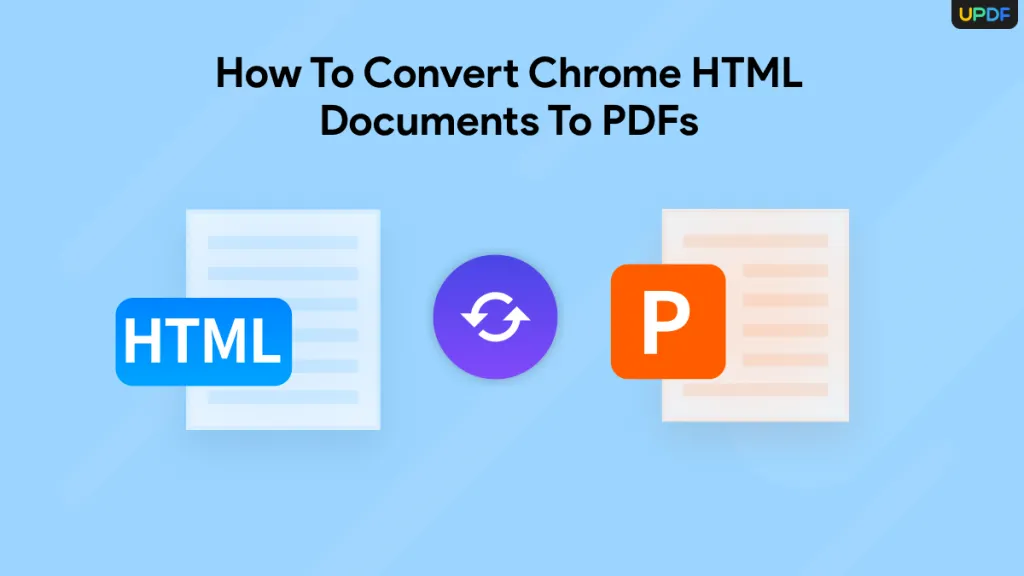
 Enola Miller
Enola Miller 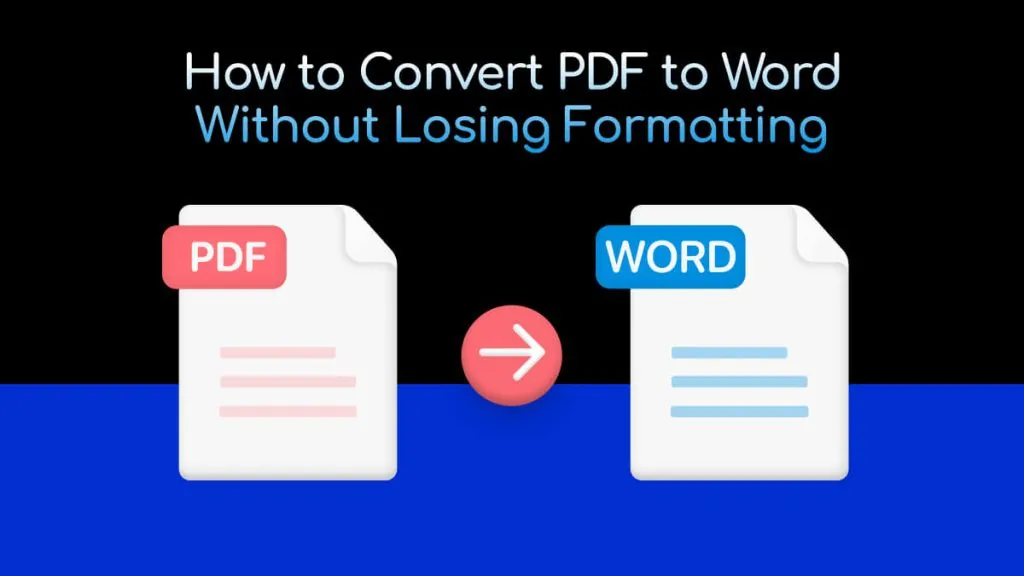
 Lizzy Lozano
Lizzy Lozano 