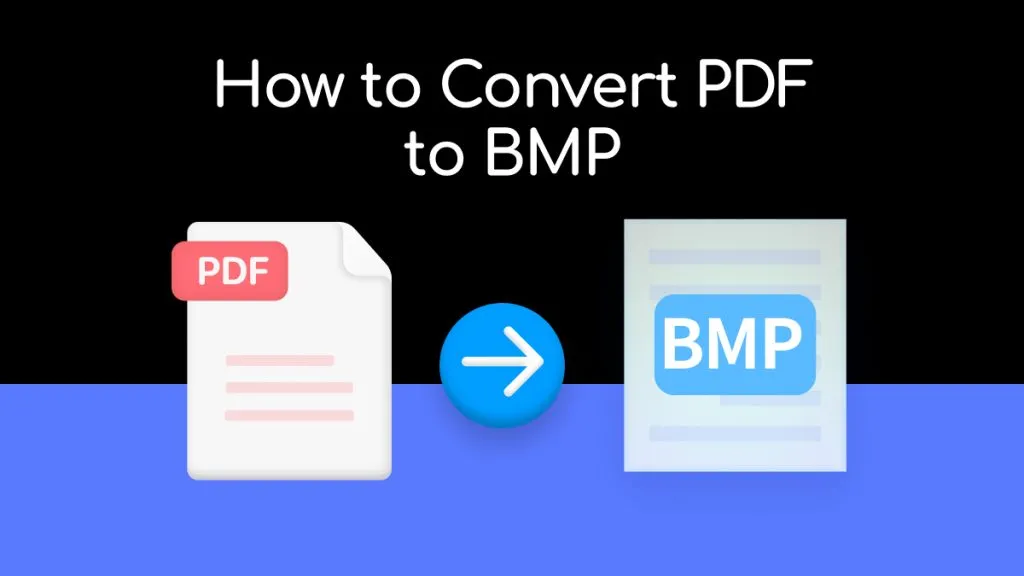PDF format is amazing for providing features that include editing restrictions and a standard viewing experience on all devices. However, they don't make the best choice for users who prefer listening to the content instead of reading it. For this case, you need software that supports reading PDF contents loud.
Additionally, if you want to hear the contents on a car media player or some device other than a computer, the only solution is to convert PDF to MP3 format.
There are too many PDF to MP3 converters online that claim that they can convert PDF to MP3, but fail to deliver and usually give errors. So, in this article, we will explore 2 most effective online options for this conversion that anyone can use
Part 1. 2 Best PDF to MP3 Online Converters
Let's explore the two best online converters that you can use to create an MP3 file from your PDF document. This section elaborates on these tools along with a detailed guide to use them.
1. Zamzar - The Most Powerful PDF to MP3 Online Converter
Zamzar is one of the most functional and versatile tools available for online usage. It allows different types of document and media file conversions. The one that we will be focusing on here is PDF to MP3 conversion. It allows free conversions but with the limitation of maximum PDF file size: 5MB. You can increase that by going for paid versions.
When converting PDF to MP3 with Zamzar, you can choose the language and gender of the MP3 audio along with its pitch, volume, and playback speed. With these customization options, you can enjoy the type of audio experience you like and are comfortable with.
On top of everything, it has a very well-designed user interface which further simplifies the process of converting your PDF files to MP3 format.
How to Convert PDF to MP3 Online?
Using Zamzar is extremely easy thanks to its user-friendly interface and below are the detailed steps you may follow for using it.
Step 1: Open the Zamzar PDF to MP3 converter on a browser and click "Choose Files" to upload your PDF document. Select your desired settings in the popup window and click "Apply Settings"
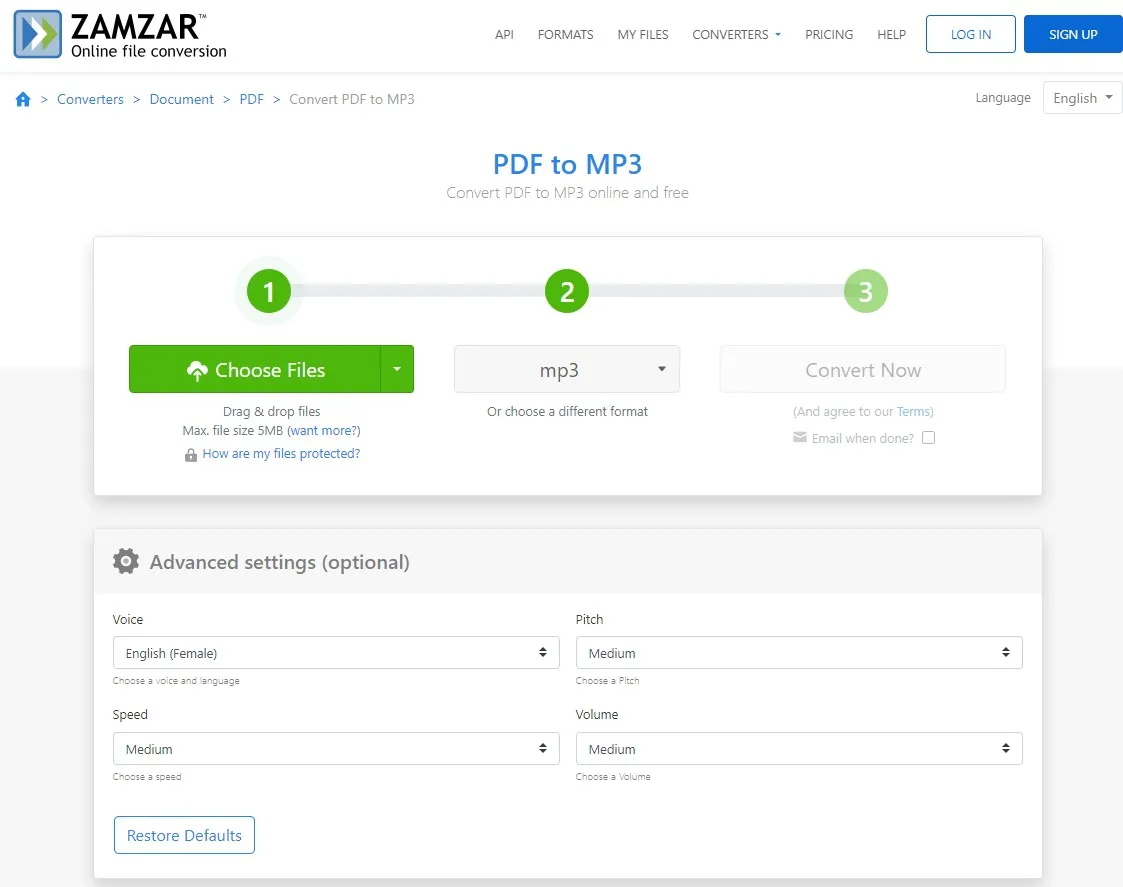
Step 2: Click "Convert Now" then wait until you see the "Download" button. Once it is available, you must click it and the MP3 will be saved on your device.
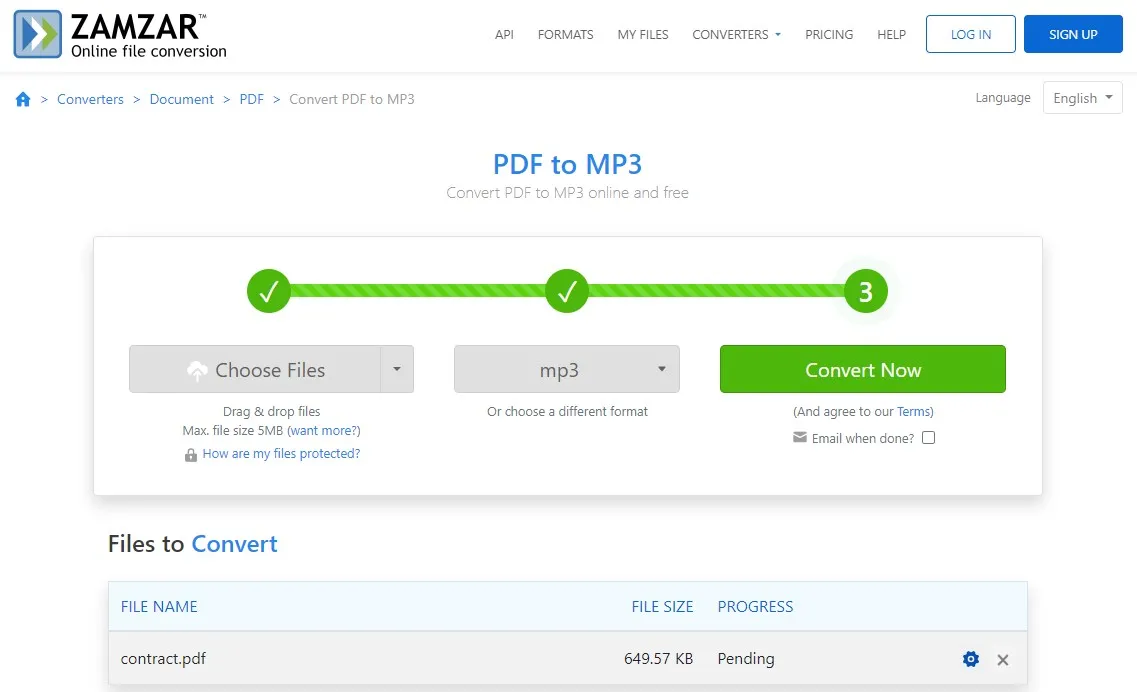
2. Online-Convert - The Easy-to-Use PDF to MP3 Online Converter
Next up on the list is Online-Convert. It is another amazing online tool for converting different files. Just like Zamzar, it supports multiple file formats including documents and multimedia. The good part about it is that it supports different file-adding options including Cloud and URL apart from uploading from offline storage.
If you compare it with Zamzar, you will find the 5MB maximum file limit is not present here. Moreover, the audio customization settings are more detailed here. Although these settings offer more control over the file when converted, these settings can be overwhelming for some users due to the use of technical terms. These additional settings include editing bitrate, frequency, etc.
One of the major downsides of Online-Convert is that it does not support batch processing in the free version. However, if you need to convert only one file at a time then it will be free for you.
How to Convert PDF to MP3 Online?
Online-Convert also comes with a well-designed interface making usage very easy and simple with the following steps:
Step 1: Open Online-Convert PDF to MP3 Converter website and click "Choose File" Then upload your PDF and click "Start".
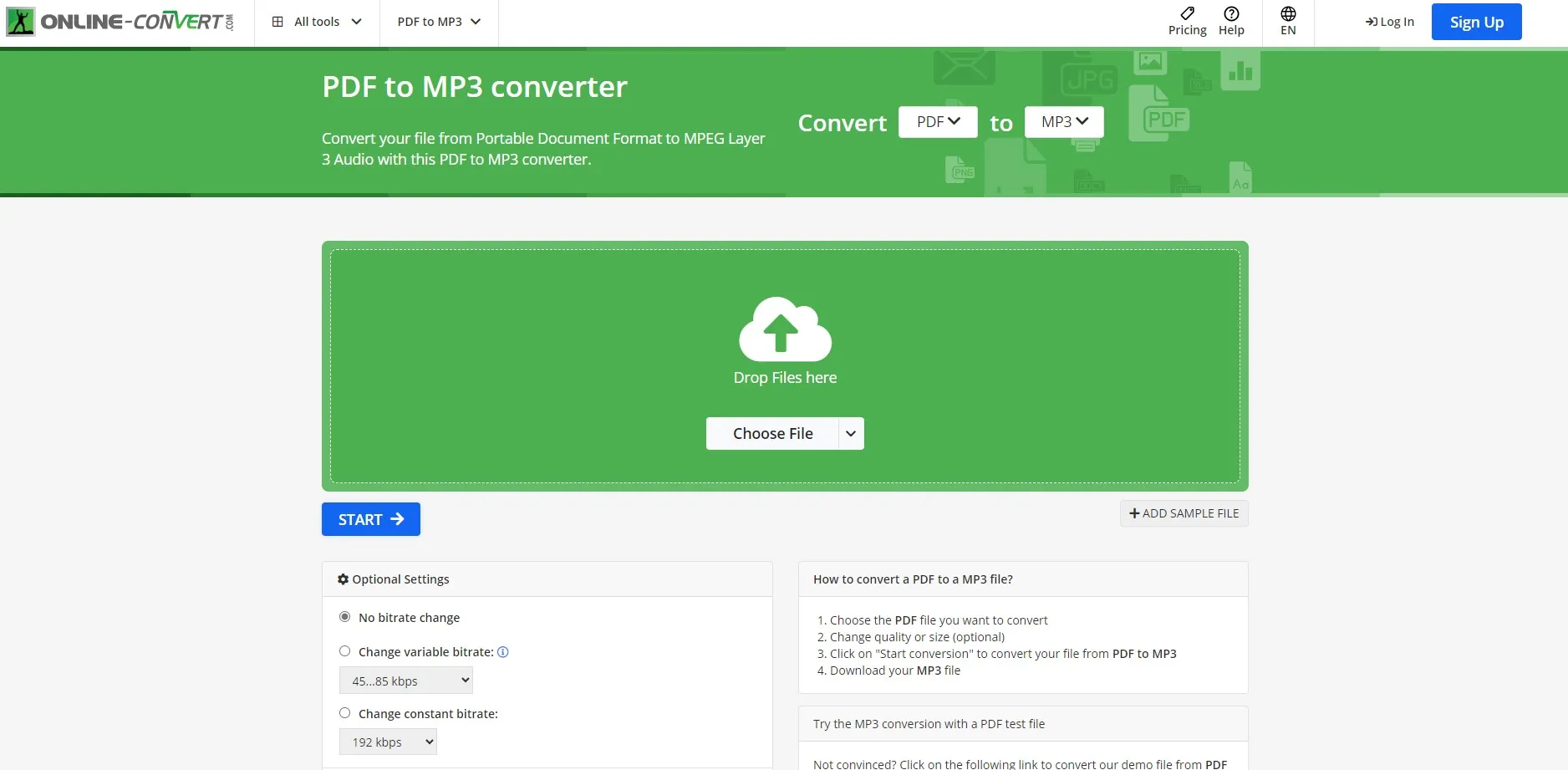
Step 2: Wait as it converts your file and click "Download" once the conversion is successful. The waiting time may vary since it is based on queue functionality.
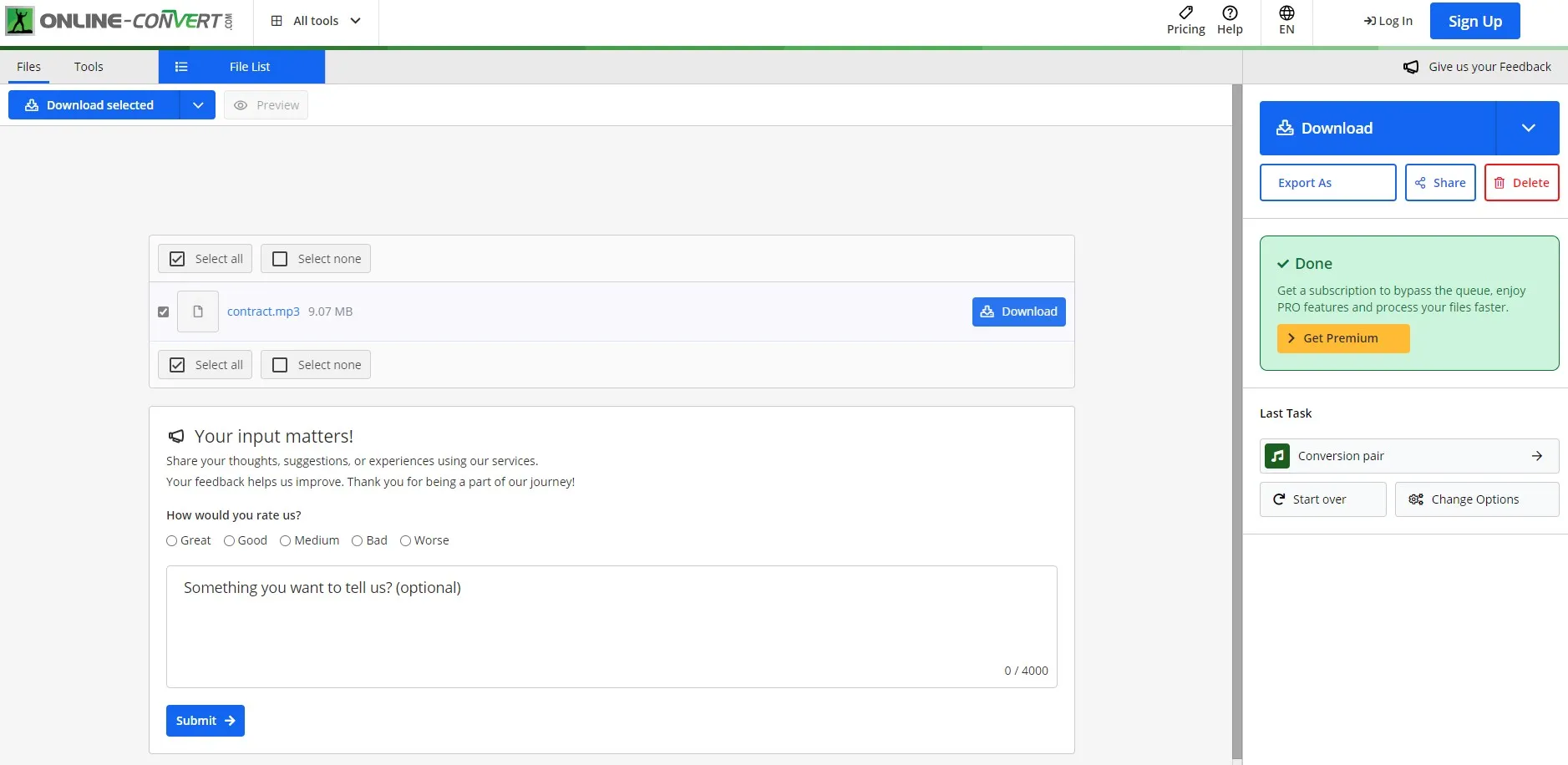
Also Read: 5 Best PDF Audio Readers (Newest List)
Part 2. Which PDF to MP3 Converter Online is Better?
Both Zamzar and Online-Convert have their pros and cons. So selecting one can be very tricky for you.
So, we have created this comparison table to help you make the decision between the two online converters for their PDF file to MP3 conversion feature.
| Items | Zamzar | Online-Convert |
| PDF to Audio | Yes | Yes |
| Converting Speed | High | Queue based priority |
| Success Rate | High | High |
| Security and Privacy | Yes | Files automatically deleted after 24 hours |
| Formats Supported | 1000+ | 200+ |
| Free Version Limitations | 5MB max file size | No batch conversion |
| Price | $18 / month | $8 / month |
| Ads | No | Yes |
| Other Features | Document converterMultimedia converterCompress files | Article converterDocument compressingSoftware converter |
If you compare the two options, the only downside you will find about Zamzar is that the maximum file size per PDF file is 5MB. Apart from that, it supports batch conversion, offers complete control over your audio conversion, and there are no waiting times or queues since every conversion here is instant.
There are no ads on it, and it supports more than 1000 file formats. So, if you want a free converter and you don't have issues with its file size limitations, then Zamzar is the better pick.
If you want to go for the paid option, Zamzar will be slightly more expensive, but it is completely worth it.
Part 3. Bonus Tip: The Best Offline PDF Speaker and Editor
Using online tools comes with multiple concerns and the top among all are privacy and security concerns. In the case of private and confidential documents, you must look for some offline tool that provides you with the same experience and functionality without requiring you to upload your file somewhere else.
UPDF is one of those tools that you can use to get audio from PDF documents using its reading PDF aloud feature. This feature is available on both MacOS and iOS applications of UPDF and it works offline in both cases. In addition to the reading-aloud feature, UPDF apps come with many other features including editing PDFs and more like UPDF AI.
One of the best things about UPDF is that it works on 4 devices with one account, and you get your PDF work synced with the UPDF Cloud feature.
So, whether you want to listen to PDF by reading aloud or need any other editing features, you can use UPDF. You can download UPDF via the below button and follow the below guide to read PDF aloud.
Windows • macOS • iOS • Android 100% secure
Step 1: Open the UPDF application on your iPhone, iPad, or Mac by tapping its icon. In this example, we will illustrate the process with an iPhone app. Tap the folder that contains your PDF and tap the PDF to open it.
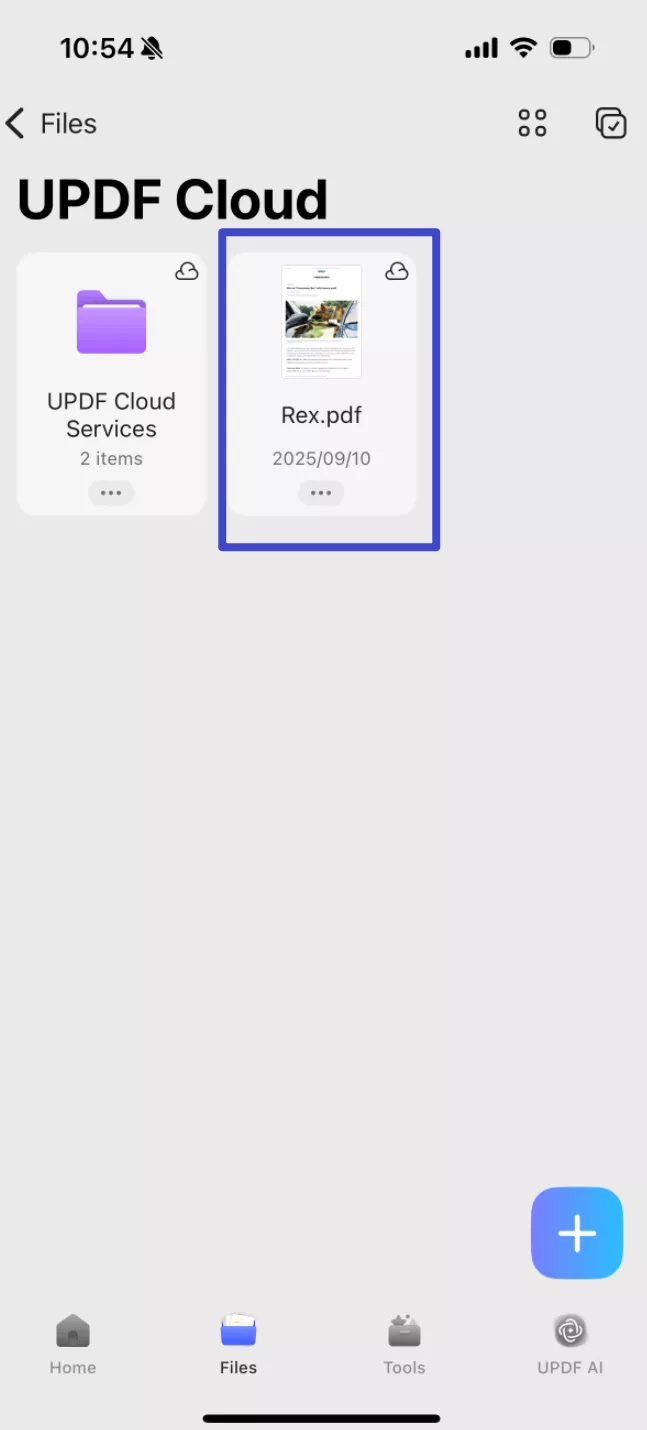
Step 2: Once PDF opens, tap and hold on text to select it. Use pointers on the screen to select your desired text. A popup menu will appear and in it you must go to the extreme right, you can see the "Speak" button. As you tap this button, UPDF will start reading the contents you selected on your PDF.
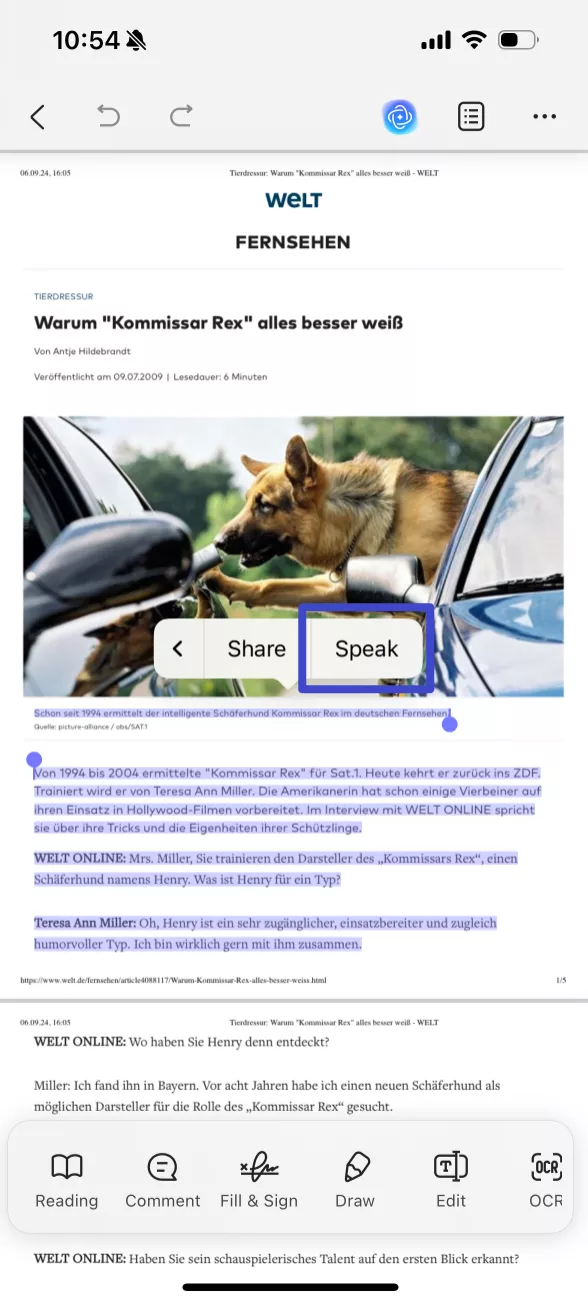
Apart from reading PDF aloud, UPDF offers many features including:
- UPDF AI helps in translating, explaining, and summarizing PDF content
- PDF OCR converts your scanned documents or images to editable PDFs
- Batch Process helps with productivity to quickly process multiple files
- Annotations with text comments, pencil drawings, or highlighting features help take notes
- UPDF Cloud seamlessly synchronizes your files across all devices with your account
Read the How-To Geek UPDF Review to learn more about how you can benefit from it and make document management easy for you. And the below video tutorial about UPDF teaches how to use and benefit from its multiple features. To benefit from any of its features, you can download the UPDF app on your computer here.
Windows • macOS • iOS • Android 100% secure
Conclusion
Some people don't like to read while some don't have time for that. In such cases, a good way to comprehend the contents of a PDF document is by listening to it. However, not everyone has the device or software that can convert PDF to audio. That's where the 2 online tools that we discussed in this article can be very helpful.
However, if you don't want to go with an online solution and want to use an offline tool then UPDF is the best choice. Its Mac and iOS apps support the PDF reading–aloud feature which makes the experience significantly easier for you. So, download UPDF on your devices and enjoy the experience of PDF documents.
Windows • macOS • iOS • Android 100% secure
 UPDF
UPDF
 UPDF for Windows
UPDF for Windows UPDF for Mac
UPDF for Mac UPDF for iPhone/iPad
UPDF for iPhone/iPad UPDF for Android
UPDF for Android UPDF AI Online
UPDF AI Online UPDF Sign
UPDF Sign Edit PDF
Edit PDF Annotate PDF
Annotate PDF Create PDF
Create PDF PDF Form
PDF Form Edit links
Edit links Convert PDF
Convert PDF OCR
OCR PDF to Word
PDF to Word PDF to Image
PDF to Image PDF to Excel
PDF to Excel Organize PDF
Organize PDF Merge PDF
Merge PDF Split PDF
Split PDF Crop PDF
Crop PDF Rotate PDF
Rotate PDF Protect PDF
Protect PDF Sign PDF
Sign PDF Redact PDF
Redact PDF Sanitize PDF
Sanitize PDF Remove Security
Remove Security Read PDF
Read PDF UPDF Cloud
UPDF Cloud Compress PDF
Compress PDF Print PDF
Print PDF Batch Process
Batch Process About UPDF AI
About UPDF AI UPDF AI Solutions
UPDF AI Solutions AI User Guide
AI User Guide FAQ about UPDF AI
FAQ about UPDF AI Summarize PDF
Summarize PDF Translate PDF
Translate PDF Chat with PDF
Chat with PDF Chat with AI
Chat with AI Chat with image
Chat with image PDF to Mind Map
PDF to Mind Map Explain PDF
Explain PDF Scholar Research
Scholar Research Paper Search
Paper Search AI Proofreader
AI Proofreader AI Writer
AI Writer AI Homework Helper
AI Homework Helper AI Quiz Generator
AI Quiz Generator AI Math Solver
AI Math Solver PDF to Word
PDF to Word PDF to Excel
PDF to Excel PDF to PowerPoint
PDF to PowerPoint User Guide
User Guide UPDF Tricks
UPDF Tricks FAQs
FAQs UPDF Reviews
UPDF Reviews Download Center
Download Center Blog
Blog Newsroom
Newsroom Tech Spec
Tech Spec Updates
Updates UPDF vs. Adobe Acrobat
UPDF vs. Adobe Acrobat UPDF vs. Foxit
UPDF vs. Foxit UPDF vs. PDF Expert
UPDF vs. PDF Expert


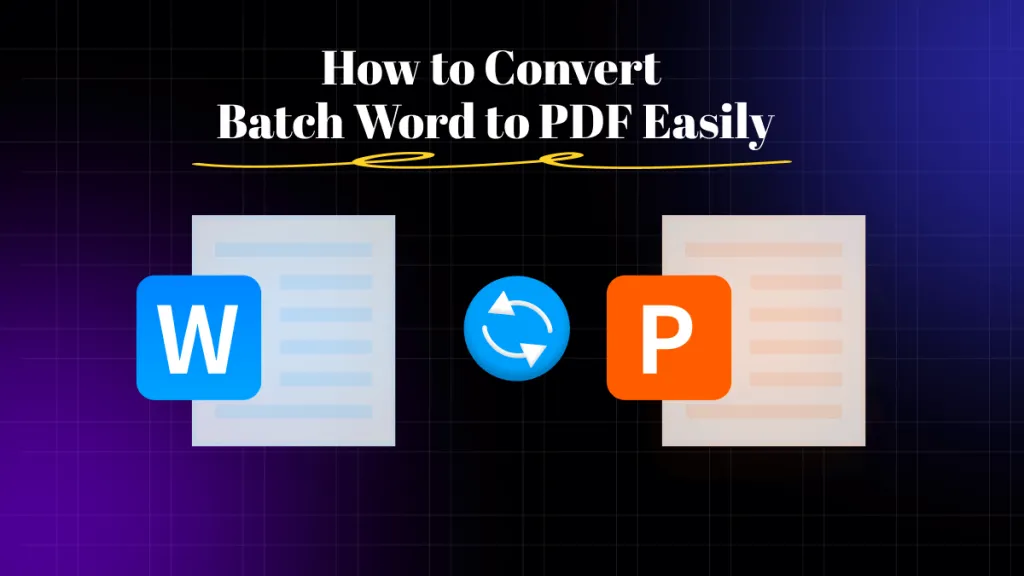



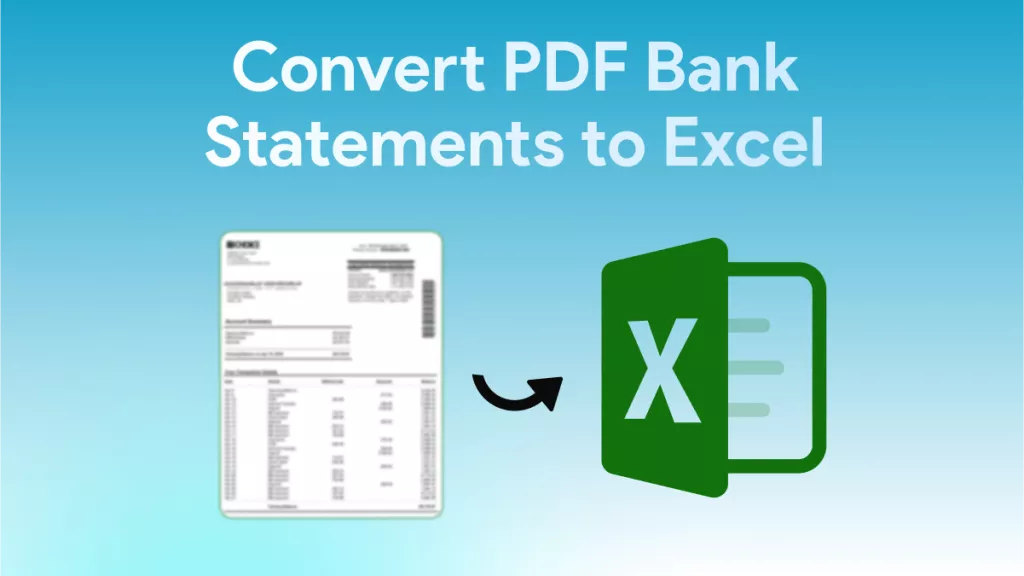


 Enrica Taylor
Enrica Taylor 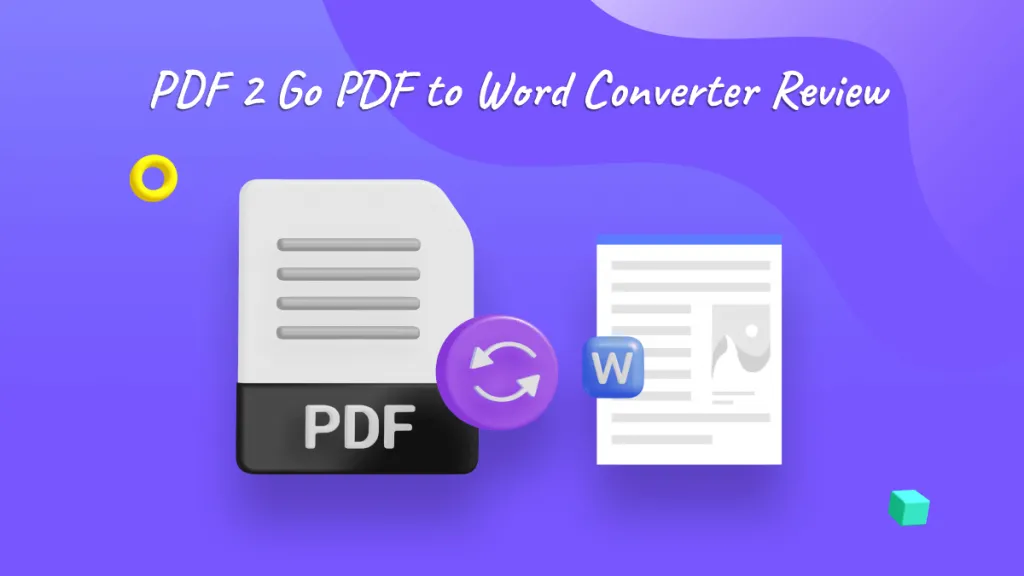
 Engelbert White
Engelbert White 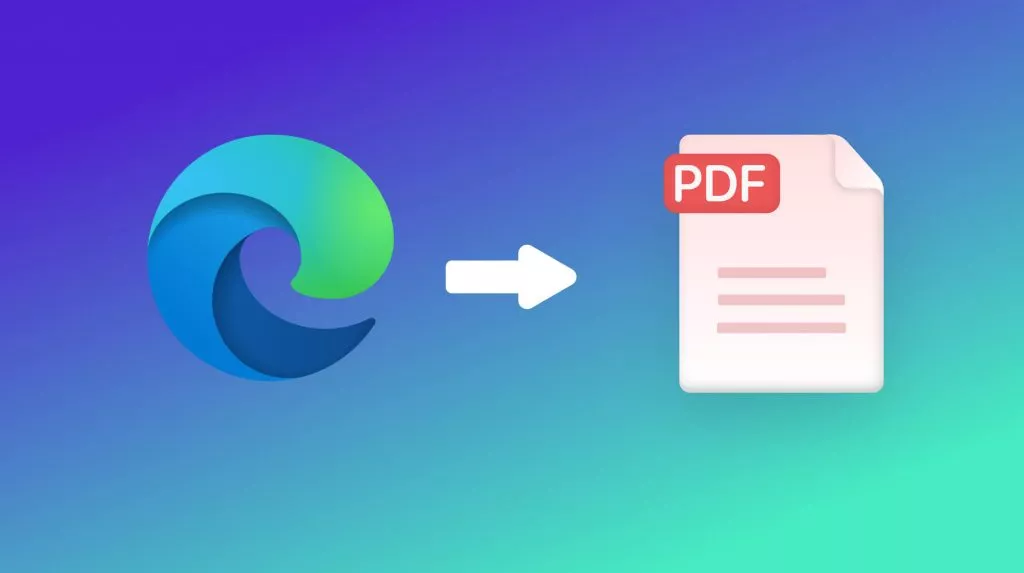

 Lizzy Lozano
Lizzy Lozano