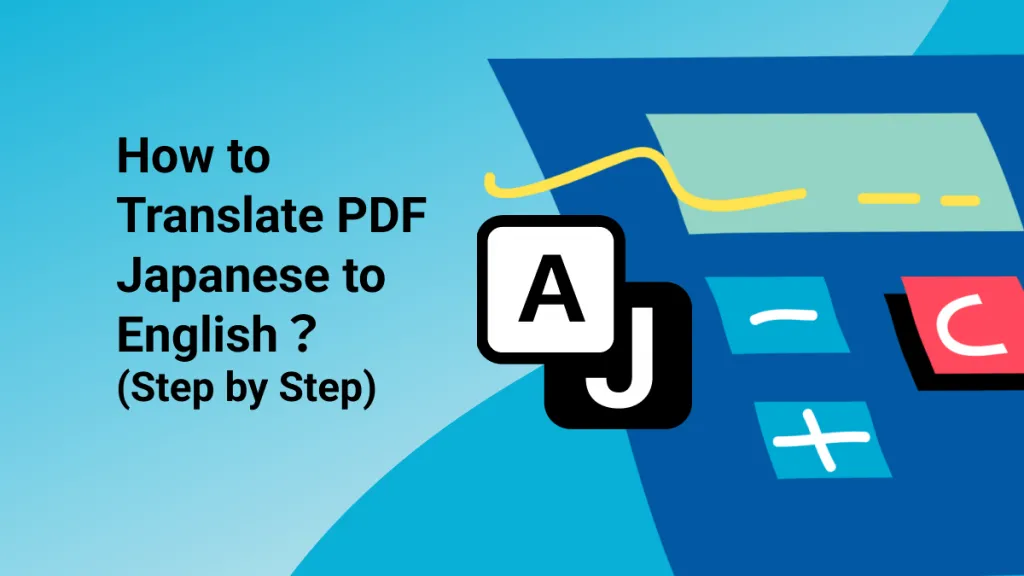Unriddle AI is revolutionizing the way we interact with documents, offering advanced AI capabilities to simplify research and writing. Explore the extensive capabilities of this robust tool as we examine its features, user experiences, and alternative solutions. Keep reading to uncover how Unriddle AI can enhance your document management.
Part 1. What Is Unriddle AI?
Unriddle AI is an innovative tool designed to transform how users interact with and understand large documents. At its core, Unriddle AI is a powerful assistant that integrates seamlessly into your document handling, enabling you to quickly locate information, summarize complex topics, and take efficient notes with the aid of advanced artificial intelligence.
1. Main Features of Unriddle AI
- AI-Powered Document Interaction: Unriddle AI allows you to generate an AI assistant for any document. This assistant helps you find, summarize, and understand information swiftly, eliminating the need for endless skimming.
- Deep Contextual Understanding: The AI understands the context behind your writing and automatically links relevant past readings and writings, making it easier to write, cite, and discover underlying themes.
- Advanced Highlighting and Citation Tools: Highlight text and instantly view the most pertinent sources from your library, ensuring you never lose track of a citation again.
- Graphical Visualization: Transform your work into an interactive graph to uncover hidden patterns and insights.
- Multi-Document Search: Combine multiple papers into a single assistant, enabling comprehensive research across several sources.
- Collaboration Features: Invite colleagues to a shared workspace where everyone can interact with and contribute to the same research, enhancing team productivity.
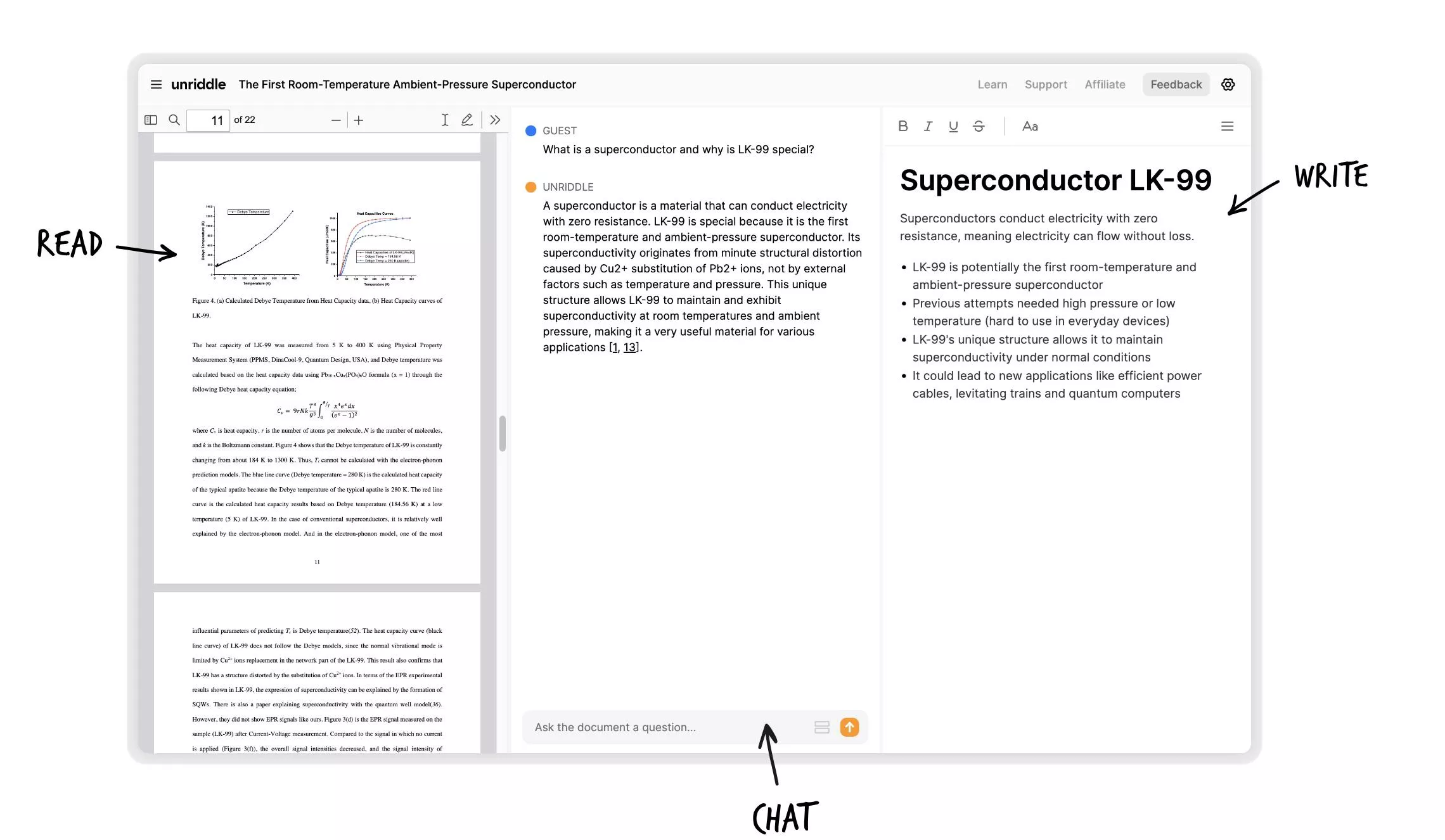
For those seeking an alternative, UPDF offers an AI feature that allows users to chat with their PDFs and images, convert PDFs to mind maps, and summarize content within PDFs and images. Explore this feature and experience its benefits firsthand.
2. Pricing Plans
Unriddle AI offers various pricing plans to cater to different user needs:
- Free Plan: Includes 5 AI text generations and 5 uploads per month, with each upload limited to 120 pages or 20 MB.
- Pro Plan: Offers unlimited AI text generations and uploads, with an increased capacity of 2000 pages or 50 MB per upload.
- Premium Plan: Adds access to premium models like GPT-4o and Claude-3.5-Sonnet, supports uploads up to 10,000 pages or 150 MB, and provides early access to new features and priority support.
- Team Plan: Extends the Premium benefits to team environments, including real-time collaboration, managed access, and a dedicated account manager.
Each plan is designed to scale with your needs, whether you are working individually or as part of a team. Explore these options to choose the best fit for your research and document management requirements.
Part 2. How to Use Unriddle AI? Is It Good to Use?
Overall, Unriddle AI is an effective tool for those looking to streamline their document handling and research processes, though it may benefit from some interface improvements.
1. Steps to Use Unriddle AI
- Download and Launch: Begin by downloading Unriddle AI and launching the application on your device.
- Import Documents: Easily import documents by dragging and dropping them into the application, clicking "Import," or pasting a URL to add a document to your library.
- Ask Questions: Utilize the search bar to pose questions about the document. Be specific in your queries to gain the most accurate and useful responses.
- Chat with Documents: Group multiple papers into a single assistant to enable a unified search across several sources, enhancing the comprehensiveness of the information.
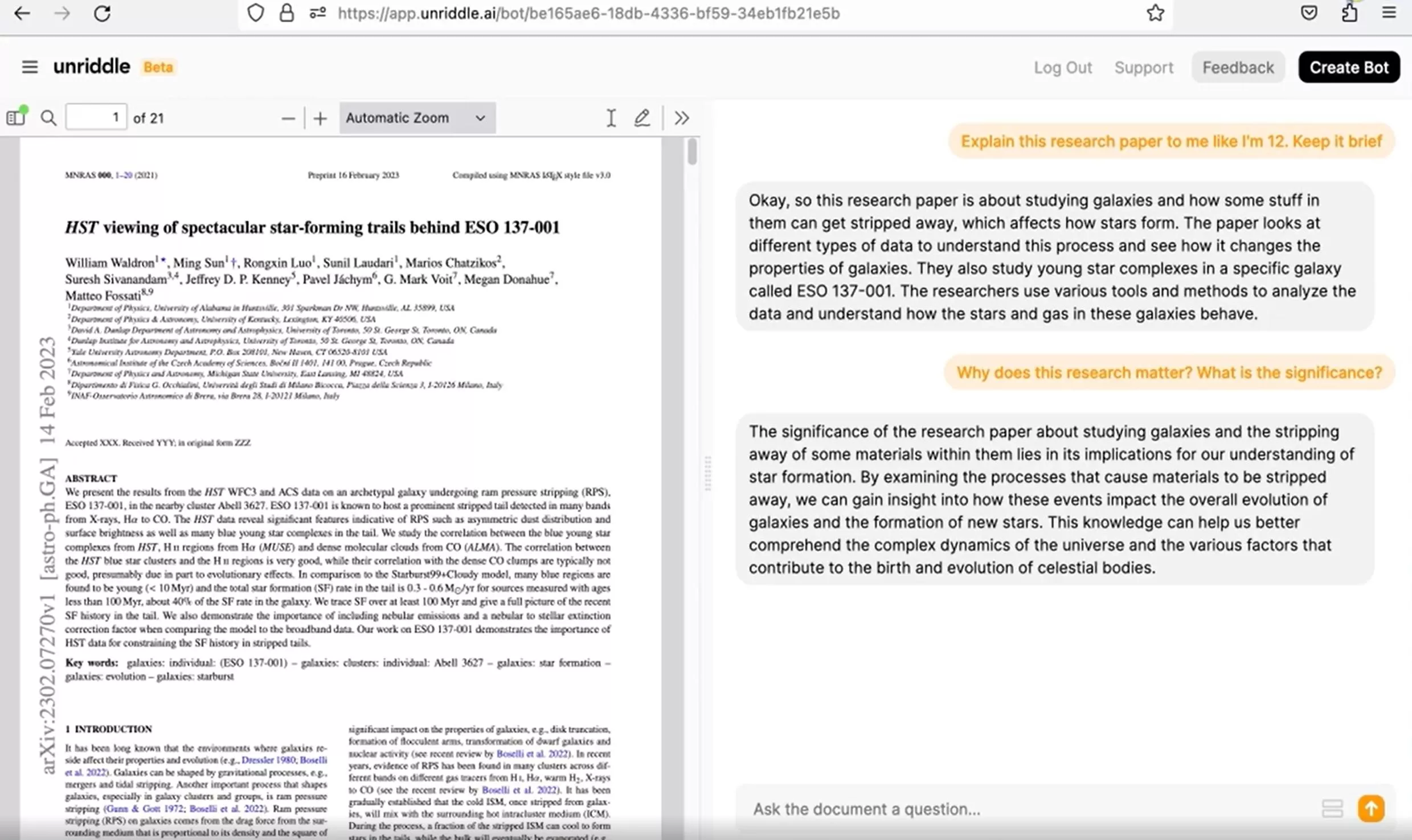
2. User Reviews and Feedback
Positive Reviews:
- A user found Unriddle AI extremely helpful for decoding a complex Request for Proposal (RFP), stating it provided a clear, step-by-step list of requirements, significantly saving time and effort.
Negative Reviews:
- Some users expressed frustration with the interface, noting issues such as persistent pop-ups when importing URLs and difficulty in accessing documents after referencing them in the application.
3. Pros & Cons
Pros:
- Provides detailed and accurate summaries.
- Supports a broad range of document sizes and types.
- Facilitates efficient information retrieval with AI-powered search and question-answering features.
Cons:
- Interface issues, such as persistent pop-ups and access difficulties, can disrupt user experience.
- Sometimes requires highly specific queries to function optimally
Unriddle AI offers innovative features that significantly enhance document management and research capabilities. Users appreciate the tool's ability to provide thorough summaries and its effective handling of complex documents. However, some have encountered interface challenges that could hinder the seamless use of the software.
Part 3. Exploring an Alternative to Unriddle AI with UPDF AI Features
The UPDF AI feature offers a compelling suite of tools created to enhance your document management and content understanding. With capabilities to summarize, explain, and translate text within documents, UPDF's AI stands as an alternative to traditional document management solutions like Unriddle AI.
UPDF's AI Features
- Summarize: Quickly condense lengthy documents into concise summaries, saving time and helping you grasp key points without reading the entire content.
- Explain: This feature breaks down complex sections of texts, providing clearer explanations and simplifying comprehension.
- Translate: It can instantly translate text between multiple languages, making it a b tool for international users or those dealing with multilingual documents.
- Chat with Images: Users can upload an image to ask questions about it, extract text information, summarize the content, and more.
- Convert PDFs to Mind Maps: This feature, set to release in late July 2024, allows users to upload a PDF and convert it into a mind map, helping them learn complex documents more efficiently.
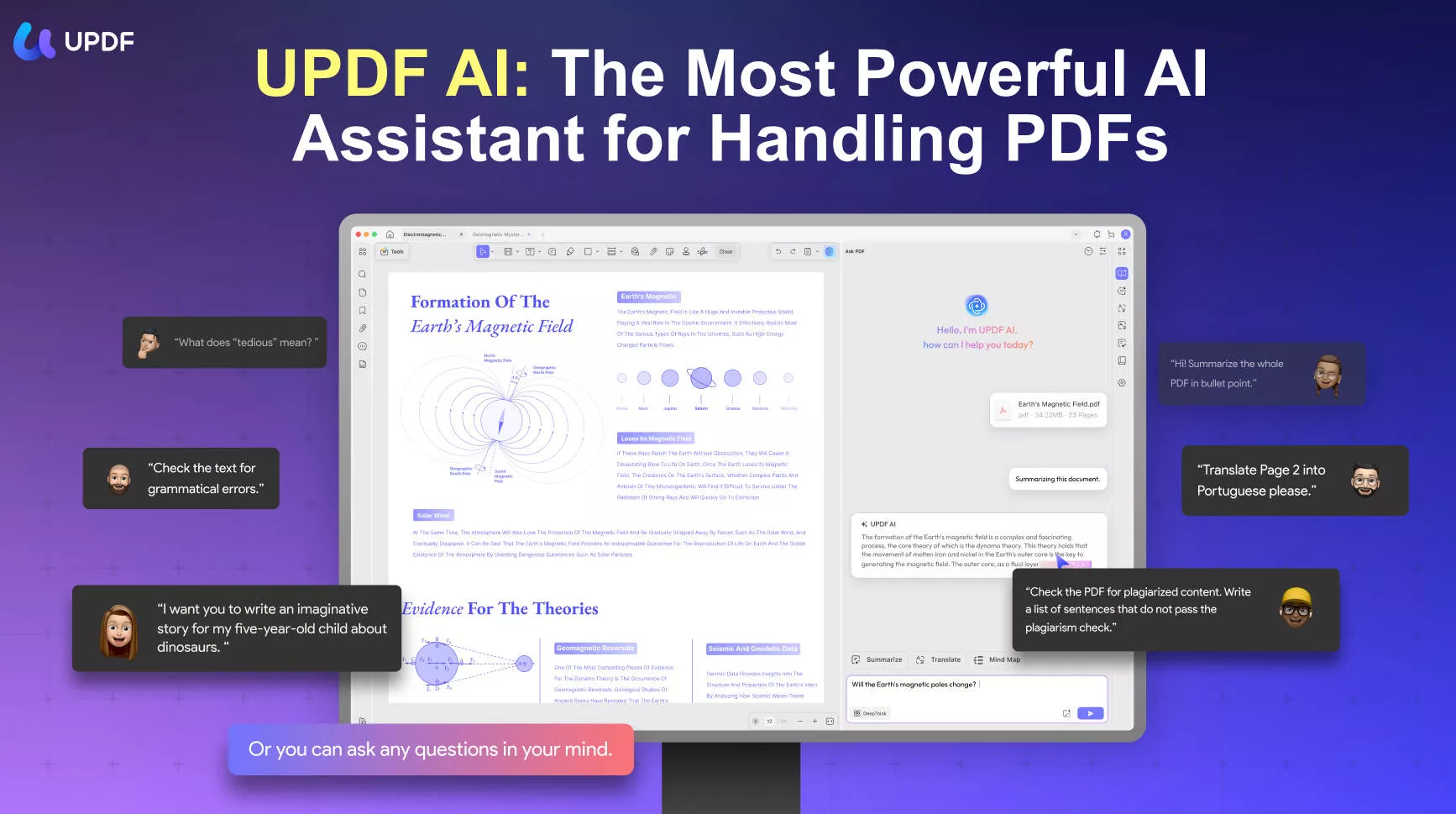
For those eager to see these features in action, UPDF offers an accessible online version. We invite you to try it out and experience firsthand how UPDF can transform your document management tasks. Simply visit the UPDF website to start using these powerful tools today.
Pricing Plans:
Comparing UPDF AI's pricing plans to those of Unriddle AI, it becomes apparent that UPDF AI provides considerable value, especially for users seeking enhanced AI capabilities. Users can access a free trial of UPDF's AI through a subscription, with the option to cancel at any time. However, upgrading to a paid plan provides unlimited tokens, allowing users to upload unlimited PDFs or images and ask unlimited questions. Here's a detailed list of UPDF AI's offerings:
UPDF AI Free Version:
- AI summarize, analyse or translate 3 PDFs
- Upload up to 100 pages per file to AI
- Ask up to 30 questions
- Powered by GPT-5
UPDF AI Paid Version (No AI assistant): US$79 per year or US$29 per quarter
- AI summarize, analyse or translate 100 PDFs/month
- Upload up to 1000 pages per file to AI
- Ask questions or chat with AI
- Get up to 10 GB extra cloud storage
- Powered by GPT-5
For detailed information on what each pricing plan entails and to find the best option, we encourage you to visit the pricing page.
Part 4. FAQs About Unriddle AI
Q1. Is there another AI besides ChatGPT?
Yes, besides ChatGPT, there are numerous AI models like Google's BERT and IBM Watson. These models serve various functions from understanding language to providing answers and performing specific tasks.
Q2. What is this AI app that everyone is using?
The AI app gaining popularity recently is ChatGPT, known for its conversational abilities. It can generate text, answer questions, and even simulate chat interactions in real-time, making it widely used for various applications.
Q3. What is similar to Unriddle AI?
UPDF AI is similar to Unriddle AI, offering a suite of document management tools. It features capabilities like summarizing, explaining, and translating text within documents and images.
Conclusion
In exploring the capabilities of Unriddle AI, we've seen its strengths and areas for improvement. For those seeking additional features like extensive PDF editing and AI-driven document analysis, consider UPDF AI as a versatile alternative. Explore UPDF AI today to elevate your document handling experience.
 UPDF
UPDF
 UPDF for Windows
UPDF for Windows UPDF for Mac
UPDF for Mac UPDF for iPhone/iPad
UPDF for iPhone/iPad UPDF for Android
UPDF for Android UPDF AI Online
UPDF AI Online UPDF Sign
UPDF Sign Edit PDF
Edit PDF Annotate PDF
Annotate PDF Create PDF
Create PDF PDF Form
PDF Form Edit links
Edit links Convert PDF
Convert PDF OCR
OCR PDF to Word
PDF to Word PDF to Image
PDF to Image PDF to Excel
PDF to Excel Organize PDF
Organize PDF Merge PDF
Merge PDF Split PDF
Split PDF Crop PDF
Crop PDF Rotate PDF
Rotate PDF Protect PDF
Protect PDF Sign PDF
Sign PDF Redact PDF
Redact PDF Sanitize PDF
Sanitize PDF Remove Security
Remove Security Read PDF
Read PDF UPDF Cloud
UPDF Cloud Compress PDF
Compress PDF Print PDF
Print PDF Batch Process
Batch Process About UPDF AI
About UPDF AI UPDF AI Solutions
UPDF AI Solutions AI User Guide
AI User Guide FAQ about UPDF AI
FAQ about UPDF AI Summarize PDF
Summarize PDF Translate PDF
Translate PDF Chat with PDF
Chat with PDF Chat with AI
Chat with AI Chat with image
Chat with image PDF to Mind Map
PDF to Mind Map Explain PDF
Explain PDF Scholar Research
Scholar Research Paper Search
Paper Search AI Proofreader
AI Proofreader AI Writer
AI Writer AI Homework Helper
AI Homework Helper AI Quiz Generator
AI Quiz Generator AI Math Solver
AI Math Solver PDF to Word
PDF to Word PDF to Excel
PDF to Excel PDF to PowerPoint
PDF to PowerPoint User Guide
User Guide UPDF Tricks
UPDF Tricks FAQs
FAQs UPDF Reviews
UPDF Reviews Download Center
Download Center Blog
Blog Newsroom
Newsroom Tech Spec
Tech Spec Updates
Updates UPDF vs. Adobe Acrobat
UPDF vs. Adobe Acrobat UPDF vs. Foxit
UPDF vs. Foxit UPDF vs. PDF Expert
UPDF vs. PDF Expert









 Enola Miller
Enola Miller 
 Lizzy Lozano
Lizzy Lozano