AI tools are changing how we write and work every day. They save time, make tasks easier, and help boost creativity for everyone. Neural Writer is one of these tools designed to make writing simpler. It helps you write faster and get better results with less effort.
This article will explore what Neural Writer offers and how it works. You will also learn its pros and cons and whether it's the right tool for you. At the end, we will also share an amazing alternative called UPDF. You can download this tool here and give it a try.
Windows • macOS • iOS • Android 100% secure
If you're curious about Neural Writer and its alternative, keep reading to find out more!
What is Neural Writer?
Neural Writer is an AI-powered tool designed specifically for your writing-related tasks. With this tool, you can paraphrase, translate, generate prompts, and much more.
The best part? It is free and has no language limitations. It can generate content in 27+ languages, so you can benefit from this tool no matter where you are from. Plus, it comes with 3-specific AI modes.
Alt text: neural writer logo.
Neural Writer works as a web application and even has a Chrome extension. This means you can access the extension directly on different websites without extra hassle.
That's not all! This tool is not just for rewrites and translations. It can also enhance your pre-written content, even for professional documents. However, the character limit is up to 10,000, which is also enough. So, If you need an AI tool to boost your productivity, Neural Writer may be the perfect choice.
Neural Writer's Key Features
Here are the key features that Neural Writer offers to its users:
● Paraphrase
Neural Writer's paraphrasing can help you reword text while keeping its original context. You can enter up to 10,000 characters and try three paraphrasing modes—Light, Medium, and Hard. These modes offer different intensities of change and uniqueness.
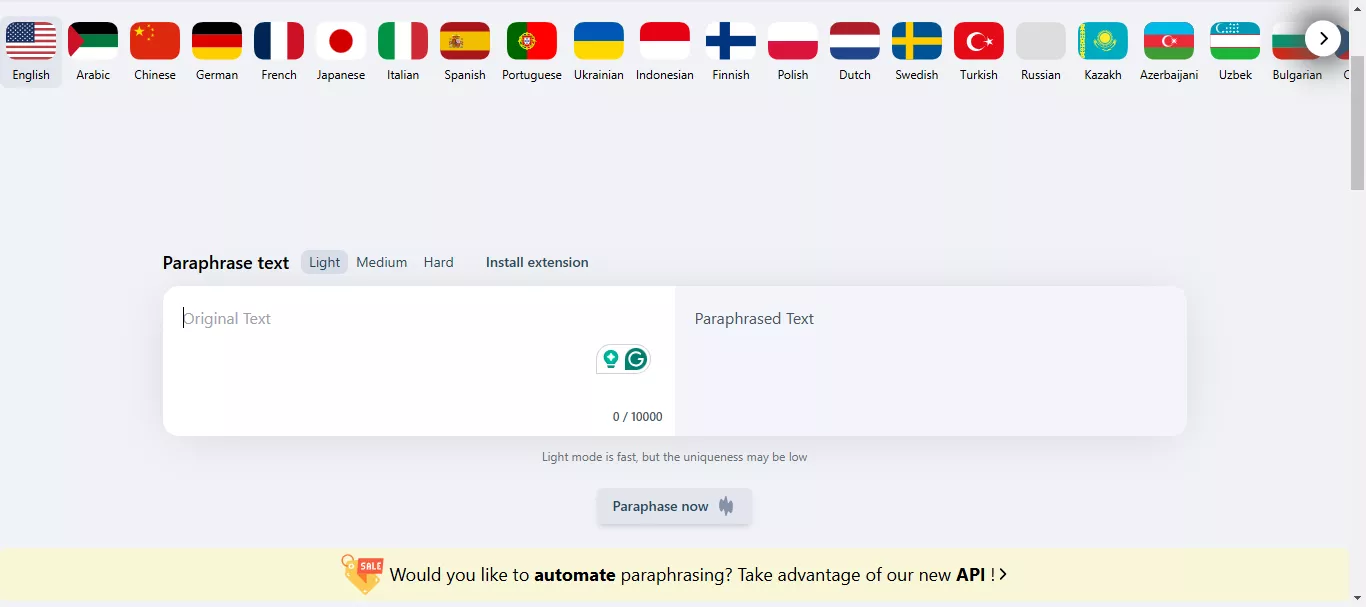
● Prompt Generator
The prompt generator assists in crafting effective prompts for GPT-based AI tools, enhancing your interactions with AI models. This feature helps streamline your prompt engineering tasks, making AI tool usage more efficient.
● Summarize
Neural Writer's summarization feature condenses lengthy texts into concise summaries, capturing the essential points. This is particularly useful for quickly understanding large documents or articles.
● Word Count
The word count feature provides statistical information about your text. You can easily find out the number of words and characters. This helps in meeting specific length requirements for various writing tasks.
Also Read: 4 Quick & Easy Ways to Count Word in PDF
● Translate
Neural Writer offers translation services between over 27 languages, facilitating seamless communication across different languages. It supports inputs of up to 10,000 characters, ensuring accurate and natural translations.
● Headline Generator
It's great for crafting attention-grabbing headlines quickly. This tool is very handy for bloggers, digital marketers, or anyone who wants a headline to capture people's attention. You can even create titles for YouTube and Twitch streams for free.
● AI Image Upscale
This feature improves your image quality to 4k without losing details for free. It improves the appearance of visuals, colors, texture, and general images for presentations, blogs, or social media. You can upload images in any format- PNG, JPG, JPEG, or WEBP.
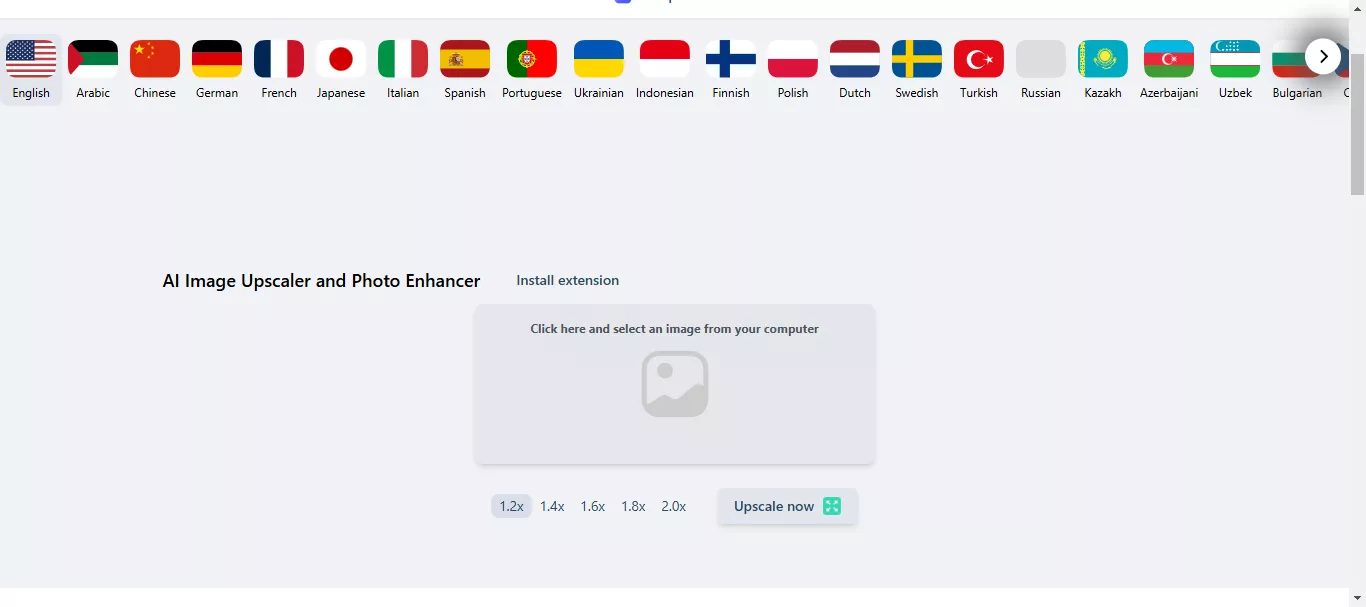
● AI Content Detector
Worried about AI-written text in your content? Neural Writer detects it instantly. It helps ensure your writing feels authentic and original. It can detect content written by ChatGPT, Bard, Gemini, and more.
● AI Image Generator
Turn your ideas into visuals with this amazing tool. Simply describe what you need, and it creates unique images for you. This tool uses advanced algorithm techniques such as deep learning, neural networks, and other generative models to create an image.
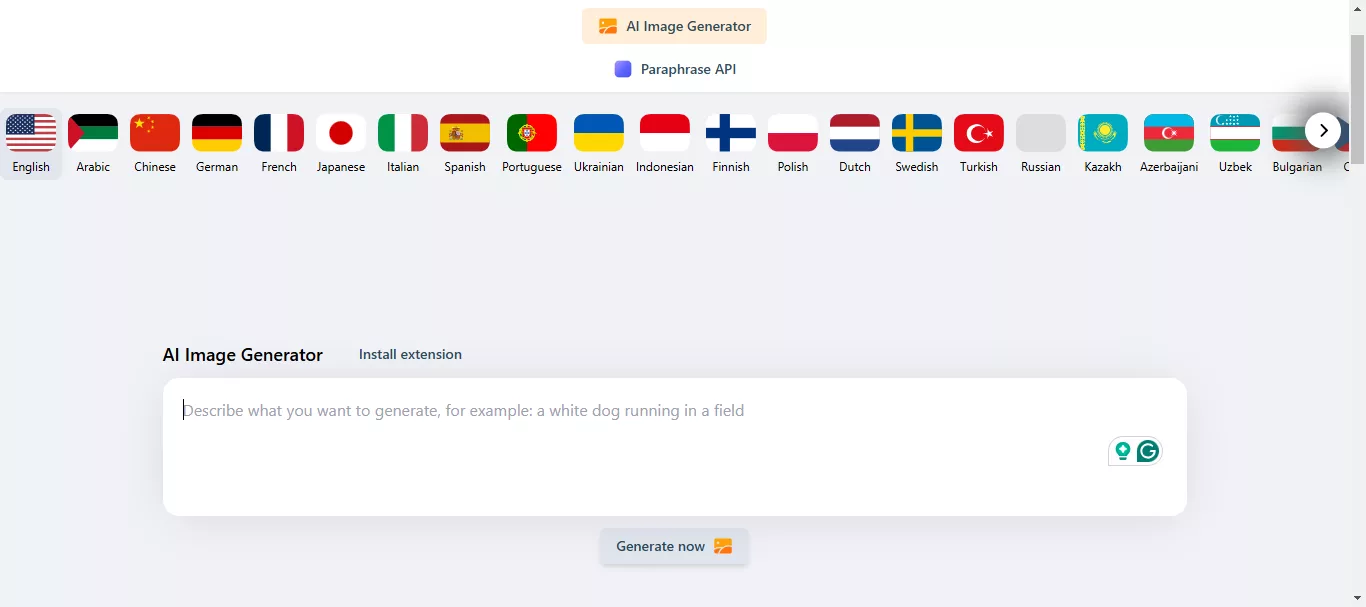
● Paraphrase API
Developers can add Neural Writer’s paraphrasing tool to their apps with this API. It’s a great way to automate rewriting and save time.
Now that we have explored the features let’s shed some light on the pros and cons of the Neural Writer AI tool.
Pros & Cons
| Pros | Cons |
| Neural Writer has a clean, user-friendly interface, making it easy to navigate. | It can generate inaccurate information, you need to review and edit the content. |
| It can be more affordable than hiring human writers, especially for simple writing tasks. | The tool may lack the creativity and emotional depth of human writing. |
| Its SEO optimization tools help with SERP analysis and competitor research for better content. | There is a risk of unintentional plagiarism if the AI generates content similar to existing text. |
| It offers a feature that allows its users to automate paraphrasing tasks. | Paraphrase automation requires a paid plan to Pro, Ultra, or Mega plans. |
| Almost all of its features offer multi-language support. | Its cost may not suit everyone, especially those with smaller budgets. |
User reviews
Review 2.
Review 3.
Neural Writer is loved for its AI writing and language support, but it falls short in many aspects. You are limited to the features mentioned above. You cannot chat with AI, translate to any language, chat with PDF, chat with images, etc.
For a more versatile solution, try UPDF AI. Keep reading to know what it holds for you!
UPDF AI: The Best Neural Writer’s Alternative
UPDF is the top choice when it comes to Neural Writer’s alternative. It stands out as a powerful tool for both AI writing features as well as document management. You can do both in this all-in-one solution.
Unlike other tools, UPDF AI isn’t just about writing. It’s a smart assistant that improves productivity by simplifying complex tasks. With its user-friendly design, even beginners can navigate and use its features.
Ready to try something better? Download UPDF now!
Windows • macOS • iOS • Android 100% secure
Key Features
The key features of UPDF with AI are as follows:
AI in UPDF
- Paraphrasing and Summarizing: Simplify your content or rephrase text with a click.
- Content Generation: Create engaging content, from blog posts to professional documents, by just entering a prompt.
- Language Support and Translation: It works in all languages to meet diverse needs. You can also use it to translate the content.
- PDF to Mind Map: Convert your bulky PDFs into easy-to-understand mind maps.
- Chat with Images: You can also take screenshots of any section of the PDF or upload any other image to chat about it.
PDF Features in UPDF
- PDF Editing: Edit text, images, and layouts in your PDF files like a pro.
- PDF Conversion: Convert PDFs to Word, Excel, or other formats without losing quality.
- Annotation Tools: Highlight, underline, and comment on PDFs for easy collaboration.
- Document Organization: Merge, split, or reorder pages to manage files efficiently.
Pros of UPDF
- It is compatible with Windows, macOS, iOS, and Android for seamless cross-platform use.
- UPDF AI also offers a web-based version that is accessible from anywhere.
- It offers 100 free prompts to use.
Pricing
UPDF also comes with a free plan. However, if you want full access to its features, you need to buy its Pro version. But the price is very cheap. To get information about the price and plans, click here.
Did you see it? UDPF can be a great alternative to Neural Writer. It offers both AI writing tools and document management features in one platform. Moreover, it's affordable and easier to use, and almost every device supports it. To learn more about UPDF, you can watch the video below or read this review article.
Conclusion & Recommendations
Writing tools like Neural Writer and UPDF AI make life so much easier. Neural Writer focuses on AI writing, but UPDF AI offers so much more. It combines AI writing with PDF editing and document management features. That makes it perfect for students, professionals, or anyone managing their writing tasks.
UPDF is easy to use, works on all devices, and won’t break the bank. Its free plan lets you explore its features without spending a penny. If you need more, the paid plan offers even greater value.
Want to know more? Visit the UPDF website or try it yourself. Download it today and see how it can simplify your work!
Windows • macOS • iOS • Android 100% secure
 UPDF
UPDF
 UPDF for Windows
UPDF for Windows UPDF for Mac
UPDF for Mac UPDF for iPhone/iPad
UPDF for iPhone/iPad UPDF for Android
UPDF for Android UPDF AI Online
UPDF AI Online UPDF Sign
UPDF Sign Edit PDF
Edit PDF Annotate PDF
Annotate PDF Create PDF
Create PDF PDF Form
PDF Form Edit links
Edit links Convert PDF
Convert PDF OCR
OCR PDF to Word
PDF to Word PDF to Image
PDF to Image PDF to Excel
PDF to Excel Organize PDF
Organize PDF Merge PDF
Merge PDF Split PDF
Split PDF Crop PDF
Crop PDF Rotate PDF
Rotate PDF Protect PDF
Protect PDF Sign PDF
Sign PDF Redact PDF
Redact PDF Sanitize PDF
Sanitize PDF Remove Security
Remove Security Read PDF
Read PDF UPDF Cloud
UPDF Cloud Compress PDF
Compress PDF Print PDF
Print PDF Batch Process
Batch Process About UPDF AI
About UPDF AI UPDF AI Solutions
UPDF AI Solutions AI User Guide
AI User Guide FAQ about UPDF AI
FAQ about UPDF AI Summarize PDF
Summarize PDF Translate PDF
Translate PDF Chat with PDF
Chat with PDF Chat with AI
Chat with AI Chat with image
Chat with image PDF to Mind Map
PDF to Mind Map Explain PDF
Explain PDF Scholar Research
Scholar Research Paper Search
Paper Search AI Proofreader
AI Proofreader AI Writer
AI Writer AI Homework Helper
AI Homework Helper AI Quiz Generator
AI Quiz Generator AI Math Solver
AI Math Solver PDF to Word
PDF to Word PDF to Excel
PDF to Excel PDF to PowerPoint
PDF to PowerPoint User Guide
User Guide UPDF Tricks
UPDF Tricks FAQs
FAQs UPDF Reviews
UPDF Reviews Download Center
Download Center Blog
Blog Newsroom
Newsroom Tech Spec
Tech Spec Updates
Updates UPDF vs. Adobe Acrobat
UPDF vs. Adobe Acrobat UPDF vs. Foxit
UPDF vs. Foxit UPDF vs. PDF Expert
UPDF vs. PDF Expert









 Enola Miller
Enola Miller 

 Engelbert White
Engelbert White 
 Enya Moore
Enya Moore 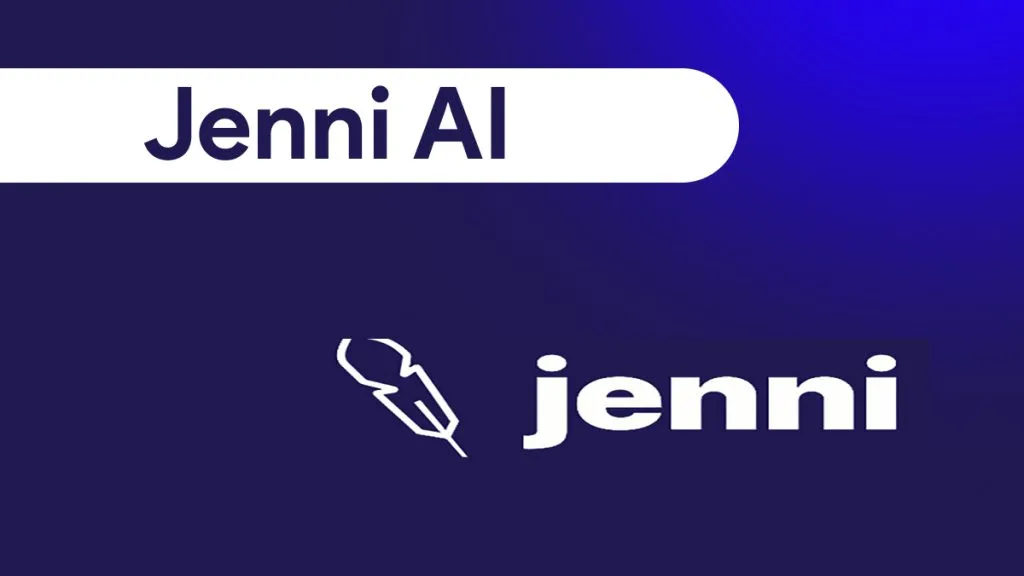

Review 1.
Chrome Web Store)