Almost every research work or academic study needs references from previous research articles. However, the length and complexity of research articles concern most students and researchers. Research articles require significant time and effort to read, understand, and extract key information. However, this article is meant to address this hassle. Here, we will discuss in detail how to summarize a research article quickly and efficiently to extract relevant information with minimal effort. We will first discuss the automated, AI-based intelligent summarization offered by UPDF AI and then cover the manual way to summarize. So, let's get started!
Part 1. UPDF AI – The Ideal Research Article Summarizing Tool
AI advancements are booming today, so why should students and researchers be left behind? That's why UPDF AI brings an ideal solution for them to summarize and extract key information from research articles in seconds.
UPDF AI is a powerful research article summarizing tool that uses the latest and most advanced AI technology. Its ChatGPT-driven AI intelligence can quickly analyze the research article and then provide a concise and high-quality summary in seconds.
No matter if the research article contains dozens of pages or complex data charts, UPDF AI is capable of summarizing all the key points of the research article proficiently. Besides that, its AI chat box also allows you to customize the summary results (brief/detailed or bullet points) and ask other specific research-related questions.
Below are the key features UPDF AI has to offer:
- Summarize Any Research Article: It can effectively summarize 100 or 1000-page research articles within seconds.
- Summarize Published and Private Research Articles: This tool can generate summaries for both publicly available research articles by using links and for privately held articles by uploading your PDF documents..
- Accurate Summaries: It provides accurate summaries with a deep understanding of the research articles. No matter if you are looking for how to summarize a psychology research article or any other, it can provide accurate summaries.
- Summarize Complex Research Articles: Whether the research is highly technical or involves complex data charts, it can still extract all the key points and summarize them effectively.
- Customizable Summary: Its AI chat box allows you to input different commands and get the summary as requested, such as short, detailed, paragraphed, bullet points, polish, etc.
- Selective Summary: It allows you to select a few paragraphs or pages and get them summarized instead of the whole article.
- Clarify Queries: Its chat box allows you to chat about research article content and get answers to your questions.
- User-friendly Interface: It allows you to read and summarize research articles easily with its intuitive interface. Anyone can use the tool without any learning curve.
- Support Multiple Languages: It is compatible with multiple languages, including English, Italian, German, Chinese, Japanese, etc.
In short, UPDF AI is an advanced and modernized way to summarize research articles autonomously without any effort. So, what are you waiting for? Download UPDF now and try its AI summarization feature right away.
Windows • macOS • iOS • Android 100% secure
Follow the below steps to learn how to summarize a research article with UPDF AI:
Step 1. Download and launch UPDF on your PC. Click "Open File" to open the PDF of the research article. If it is in another format like Word, click File > Create > PDF from Word (.docx).
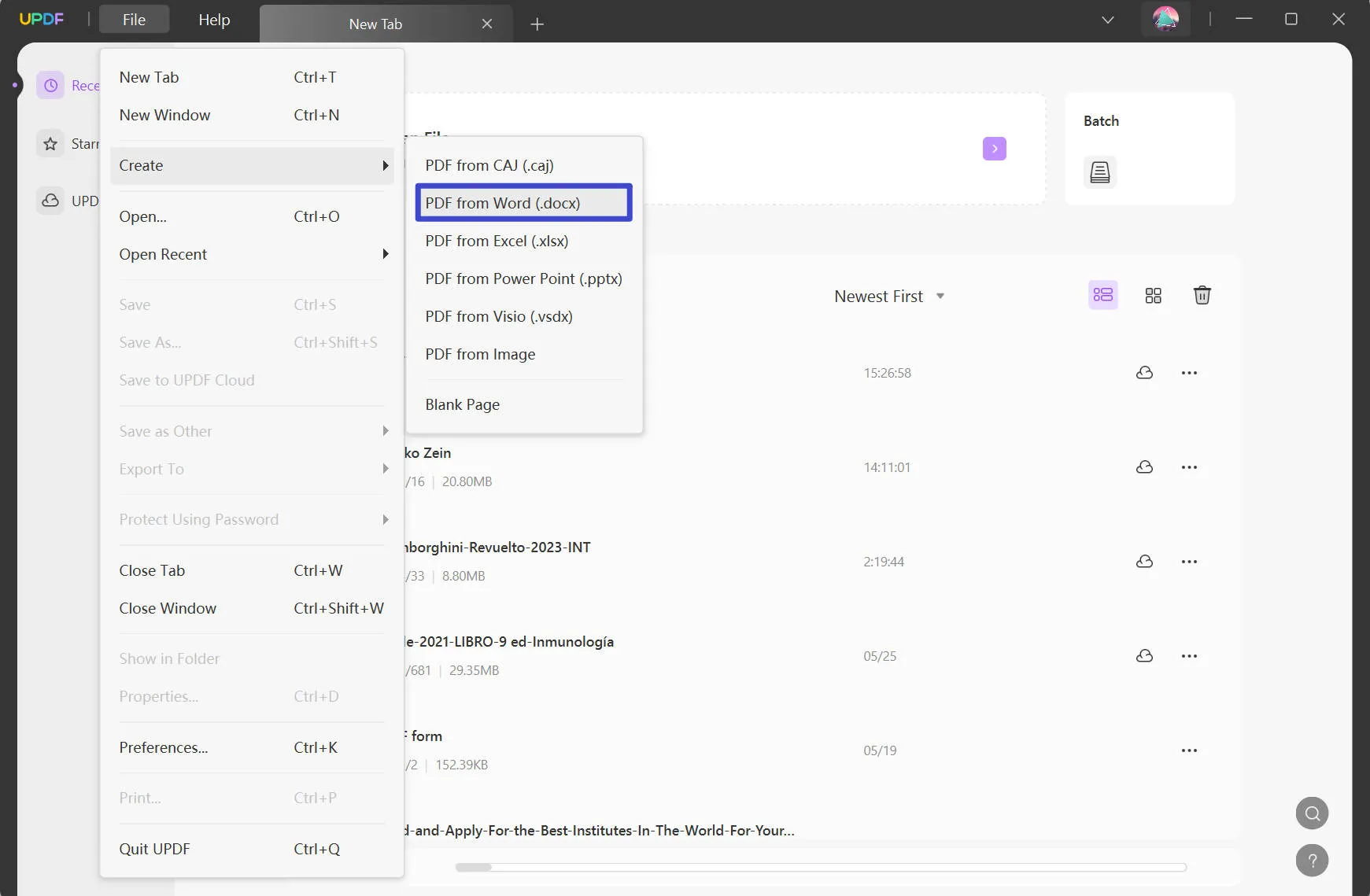
Step 2. Once the research article appears, click the UPDF AI icon from the bottom right corner.
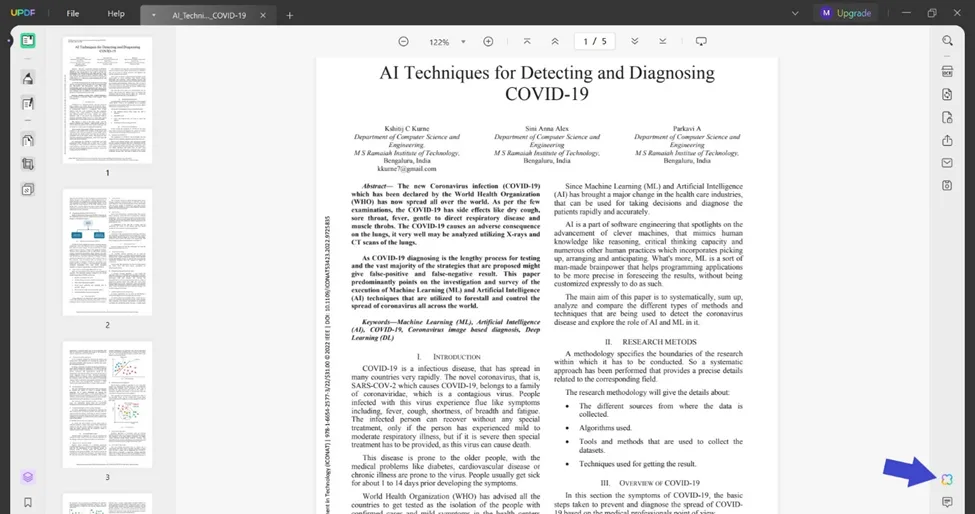
Step 3. Select the "Ask PDF" tab and press the "Get Started" button to let UPDF AI analyze the document and provide a brief summary instantly.
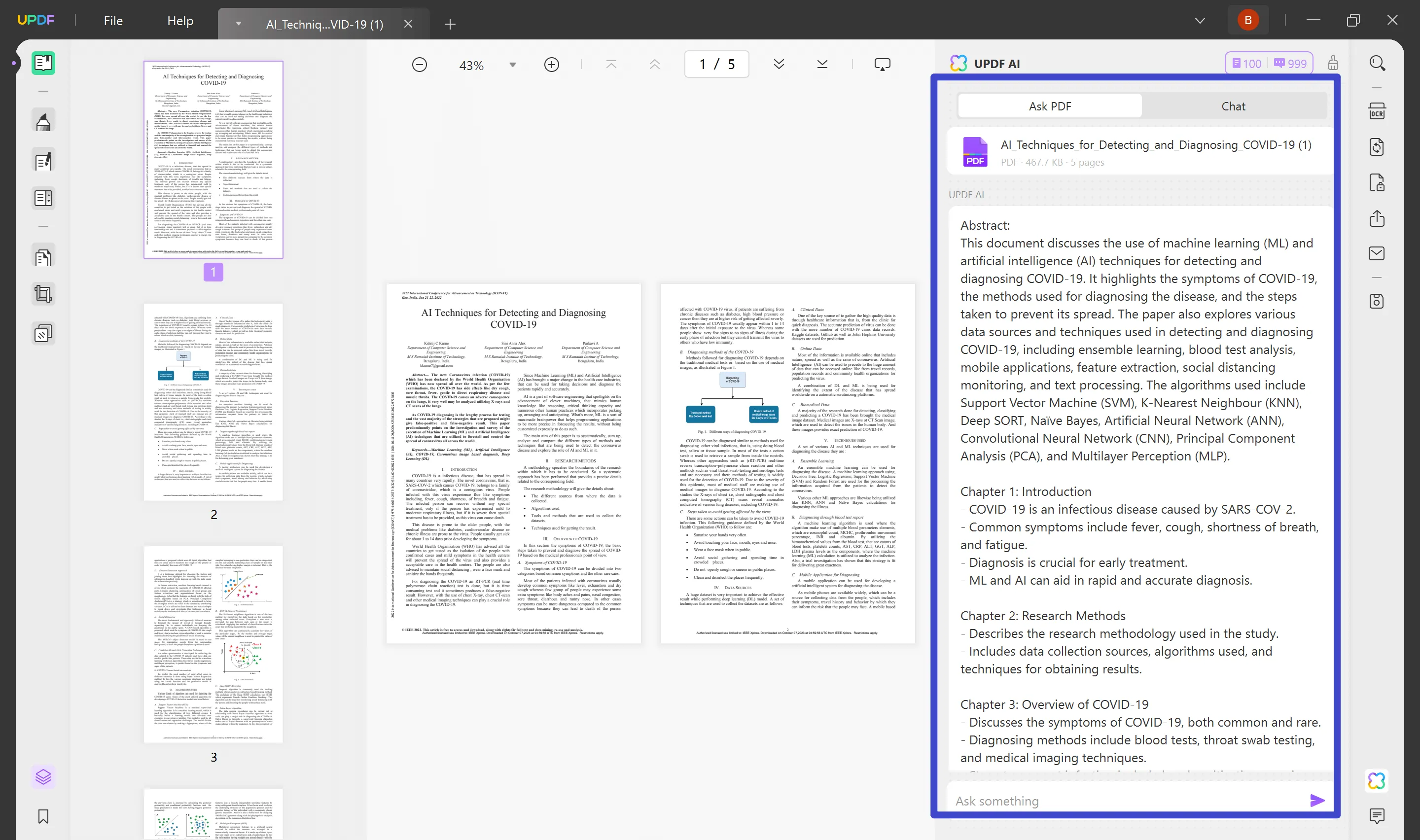
Step 4. Use the AI chat box to get the customized summary you want, such as "write a lengthy summary", "write key points of the research article in bullet points", etc.
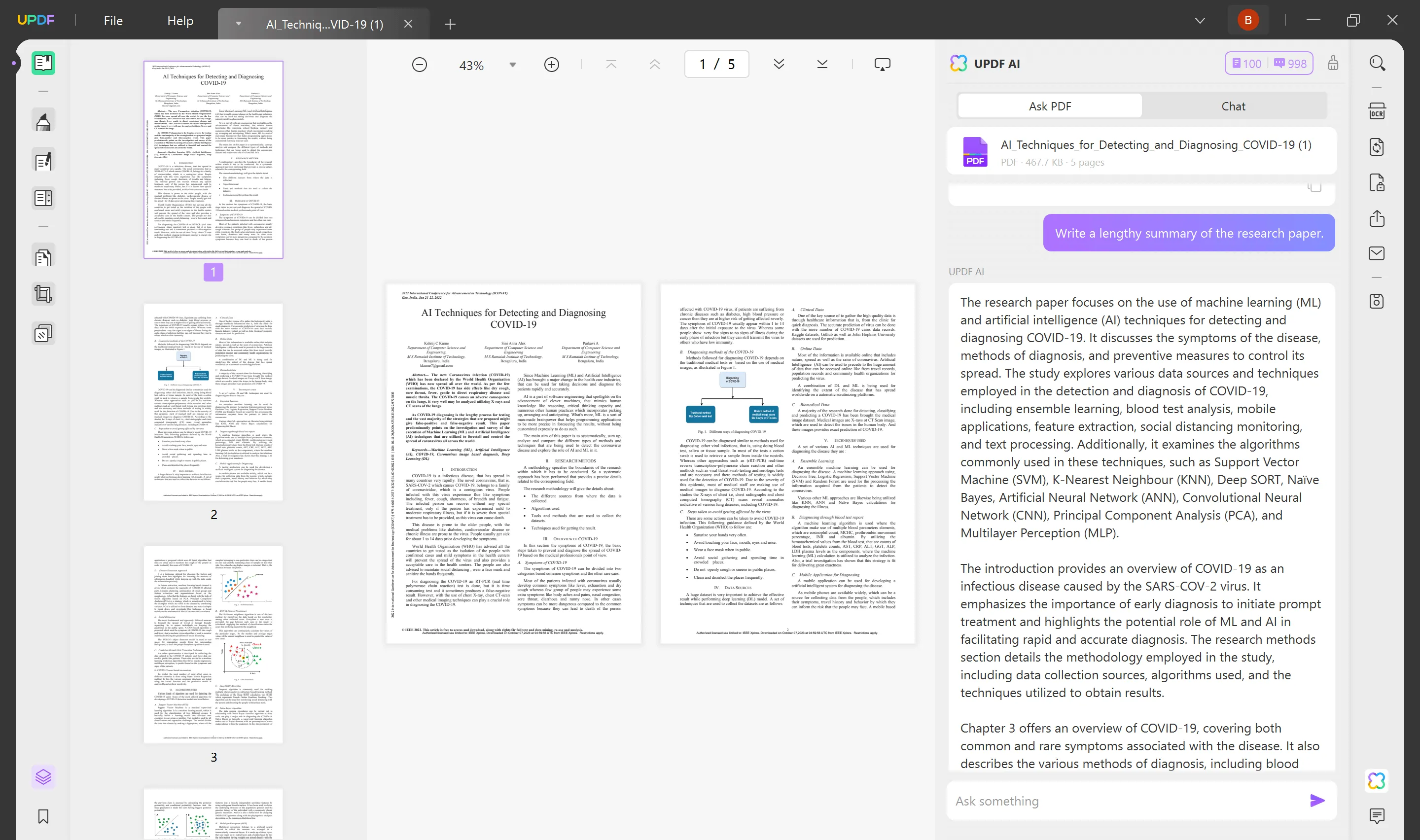
Step 5. You can also select a specific section or a few paragraphs and then click the Summary pop-up button to summarize the selected text instantly.
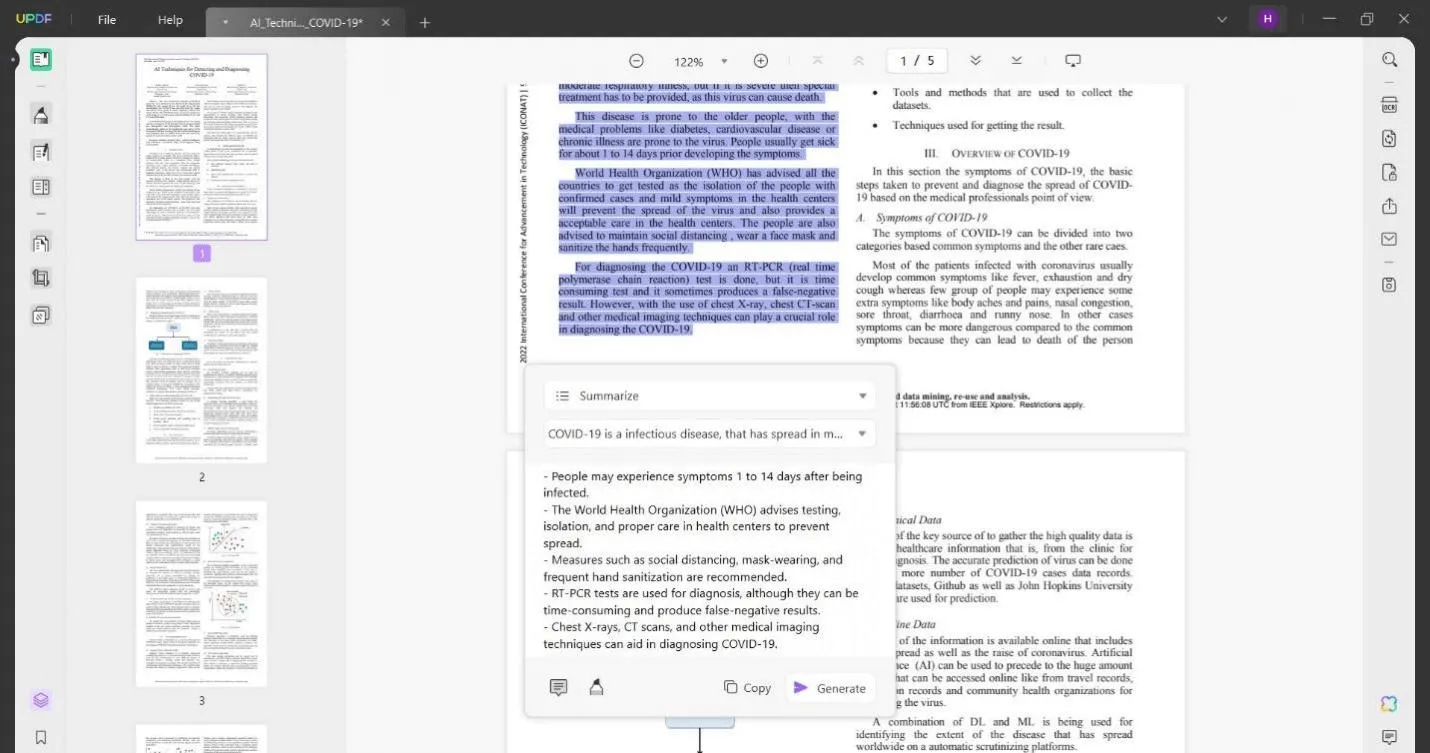
This way, you can easily address how to summarize a psychology research article or any other with the click-based platform of UPDF AI. So, test UPDF AI capabilities yourself by clicking the download button below.
Windows • macOS • iOS • Android 100% secure
Video Tutorial on How to Summarize PDF on Windows
Part 2. How to Summarize a Research Article Manually
Other than using tools to summarize a research article, you can also do it manually. Follow the below steps to learn how to summarize a research article manually:
1. Determine the Focus
The first step is to determine why you are writing the summary. If it is to make notes and use them later, then you should download UPDF to annotate the article with sticky notes and write a detailed summary.
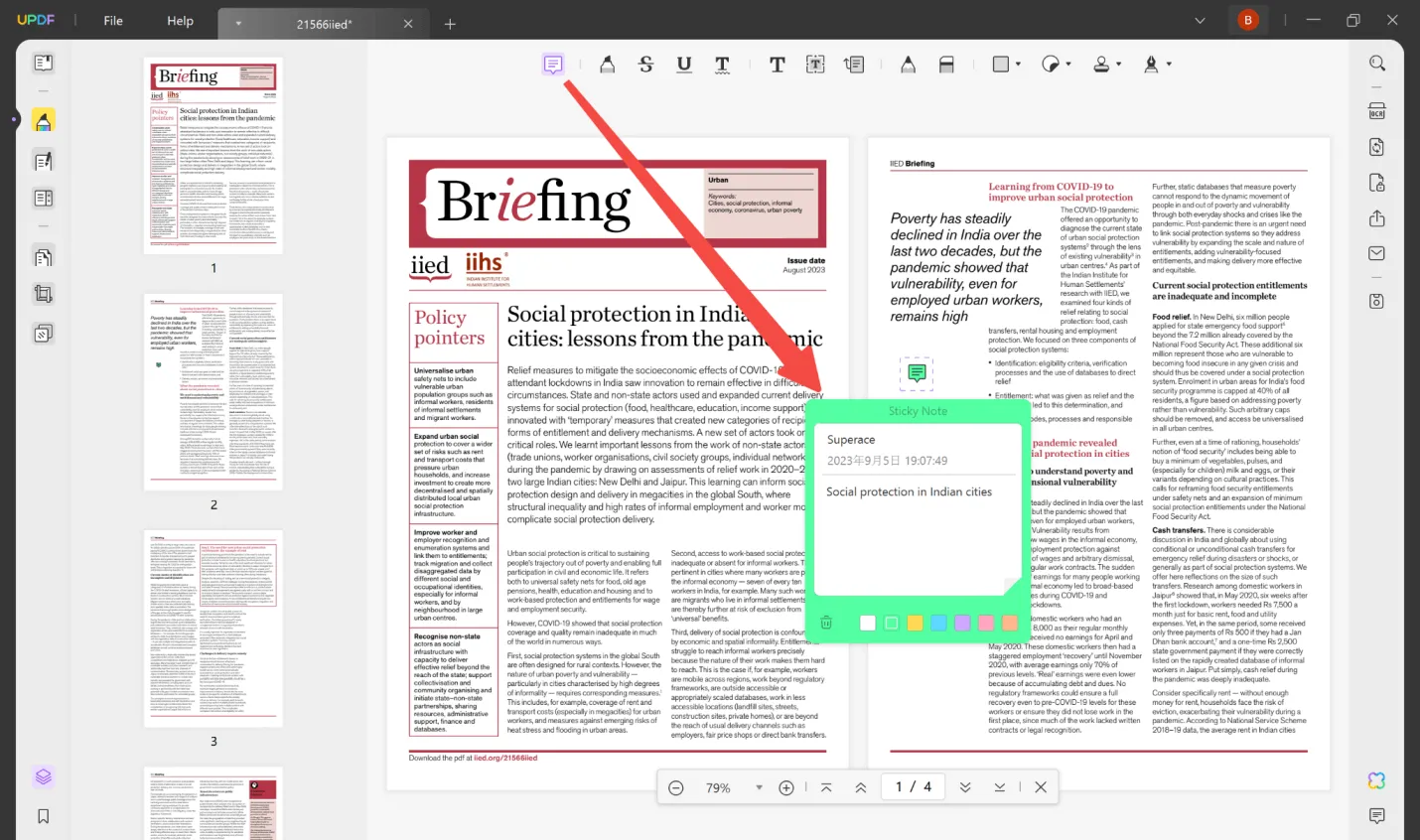
On the other hand, if it is to include the research article in your research, then you have to only target specific topics from the article that are relevant to your research.
2. Read the Article
The second step is to read the article. So, download UPDF to read the article, as it provides a comfortable reading experience. Allocate enough time to read the research article without any rush to avoid skipping some important points.
Windows • macOS • iOS • Android 100% secure
Once you start reading the article, don't quickly start reading from the first page to the last. The recommended approach is that you first take a quick glimpse at all the main sections of the article and highlight the main points. For example, you can just look for "research questions" in the whole Introduction section.
Once you have completed a quick glimpse of the article's main points, start deep reading of each section. Read them multiple times until you understand them properly. At this stage, start making notes of the main points in your own words.
3. Write the Summary
Once you have read and understood the whole research article, it's time to write the summary. The length and format of the summary mainly depend on your requirements. However, the general approach is to write the summary in a similar format as the article.
So, start writing your first draft by:
- Writing the research question
- Writing the hypotheses tested
- Describing the research method and variables
- Presenting the results
- Listing the implications
- Highlighting future recommendations
By following the above structure, you can craft the first draft of the summary. Afterward, add the additional content you want to include. Once done, proofread and edit the summary to make it grammatically correct. You can use UPDF AI for this purpose, as it supports polishing content.
That's it! This way, you can put in manual efforts to summarize a research article. However, this approach isn't effective due to multiple reasons as follows:
- Requires Significant Time: Reading the whole article and then summarizing the key points requires significant time.
- Complications for Lengthy/Complex Articles: Manual summarization becomes a lot more challenging if the research article comprises 100+ pages or includes complex concepts and data charts.
- Less Accurate Summaries: Manual summaries are less accurate and may skip some key points unintentionally.
- Limited Scalability: You can only do a limited number of summaries manually, as the process is time-hungry and tedious.
In contrast, UPDF AI provides a hassle-free way to summarize any research article of any length or complexity. Try out UPDF AI yourself and see the instant summarization results yourself.
Windows • macOS • iOS • Android 100% secure
Part 3. UPDF – More Than a Research Summarizer Tool
UPDF AI is just one feature that UPDF has to offer. In fact, UPDF is an all-in-one PDF editor, making it also an ideal choice when it comes to reading/editing/annotating research articles in PDF formats.
Below is a quick glimpse of all the other state-of-the-art features you get with UPDF alongside its ChatGPT-powered AI intelligence:
- View PDFs: It provides an interactive interface to view and read PDFs in different viewing modes and background colors.
- Edit PDFs: It can add/edit text, images, links, headers/footers, backgrounds, and other elements of a PDF through its powerful editing feature.
- Annotate PDFs: It allows you to highlight, underline, draw, mark, stamp, or do almost any annotation you want while reading research articles.
- Convert PDFs: It provides a seamless way to convert PDFs into images, text, Word, Excel, PowerPoint, CSV, RTF, and other formats.
- OCR PDFs: Its OCR feature can intelligently detect and turn scanned PDFs into editable PDFs.
- Compress PDFs: It can shrink the size of PDFs without impacting the quality.
- Protect PDFs: It can add passwords to PDFs to avoid misuse.
- Batch PDFs: It can print, encrypt, convert, insert, and combine multiple PDFs simultaneously.
Overall, UPDF is a one-stop, powerful tool you need to read, annotate, edit, summarize PDFs or do anything with research articles. The best part is that UPDF is now on a big sale, so access all the above top-notch features and more at an unbeatable price.
Conclusion
Summarizing research articles makes it easy to note down the main points of the research and use them easily. Above, we have thoroughly discussed how to summarize a research article using automated and manual approaches. However, the way UPDF AI provides AI-powered automated summaries for research articles, especially lengthy articles with complex data charts, is truly a game-changer. So, the wrap-up of the article is to download UPDF and use its AI feature to summarize any research article you want.
Windows • macOS • iOS • Android 100% secure
 UPDF
UPDF
 UPDF for Windows
UPDF for Windows UPDF for Mac
UPDF for Mac UPDF for iPhone/iPad
UPDF for iPhone/iPad UPDF for Android
UPDF for Android UPDF AI Online
UPDF AI Online UPDF Sign
UPDF Sign Edit PDF
Edit PDF Annotate PDF
Annotate PDF Create PDF
Create PDF PDF Form
PDF Form Edit links
Edit links Convert PDF
Convert PDF OCR
OCR PDF to Word
PDF to Word PDF to Image
PDF to Image PDF to Excel
PDF to Excel Organize PDF
Organize PDF Merge PDF
Merge PDF Split PDF
Split PDF Crop PDF
Crop PDF Rotate PDF
Rotate PDF Protect PDF
Protect PDF Sign PDF
Sign PDF Redact PDF
Redact PDF Sanitize PDF
Sanitize PDF Remove Security
Remove Security Read PDF
Read PDF UPDF Cloud
UPDF Cloud Compress PDF
Compress PDF Print PDF
Print PDF Batch Process
Batch Process About UPDF AI
About UPDF AI UPDF AI Solutions
UPDF AI Solutions AI User Guide
AI User Guide FAQ about UPDF AI
FAQ about UPDF AI Summarize PDF
Summarize PDF Translate PDF
Translate PDF Chat with PDF
Chat with PDF Chat with AI
Chat with AI Chat with image
Chat with image PDF to Mind Map
PDF to Mind Map Explain PDF
Explain PDF Scholar Research
Scholar Research Paper Search
Paper Search AI Proofreader
AI Proofreader AI Writer
AI Writer AI Homework Helper
AI Homework Helper AI Quiz Generator
AI Quiz Generator AI Math Solver
AI Math Solver PDF to Word
PDF to Word PDF to Excel
PDF to Excel PDF to PowerPoint
PDF to PowerPoint User Guide
User Guide UPDF Tricks
UPDF Tricks FAQs
FAQs UPDF Reviews
UPDF Reviews Download Center
Download Center Blog
Blog Newsroom
Newsroom Tech Spec
Tech Spec Updates
Updates UPDF vs. Adobe Acrobat
UPDF vs. Adobe Acrobat UPDF vs. Foxit
UPDF vs. Foxit UPDF vs. PDF Expert
UPDF vs. PDF Expert


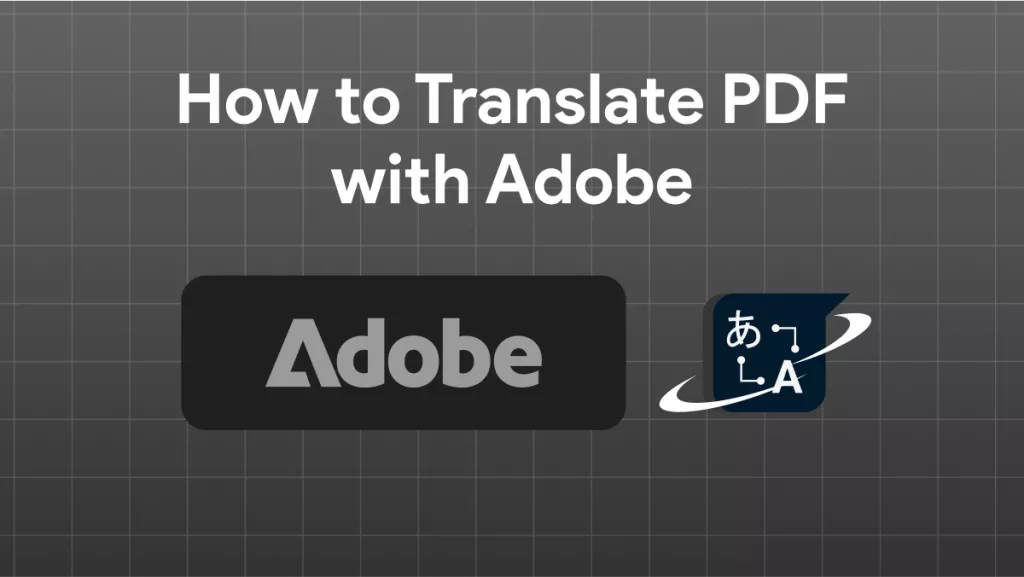






 Delia Meyer
Delia Meyer 
 Enid Brown
Enid Brown 


