Video scripts are one of the core elements of creating high-quality, engaging content. Considering the current competitive era of video creators, it is not easy to gain audience attention. Other than shooting the best video clips, you have to engage with your script.
If you are new to creating videos or struggling to create compelling scripts, AI can be of great assistance to use. You can use AI tools to ideate and write scripts or optimize existing ones. Secondly, AI can also help analyze market research reports or develop marketing strategies.
Therefore, this guide will teach you how to get an AI to write a script. Here, you will learn how to use the right prompts to let AI help you in ideating/writing/proofreading scripts and developing marketing strategies to grow your channel.
Part 1. How to Correctly Get an AI to Write a Script?
To use AI in writing a script, you need an AI tool that can understand your request and provide the right outputs accordingly. UPDF's AI assistant is one such ideal AI tool to write scripts.
UPDF's AI assistant offers an AI chatbot that you can use to explain your scriptwriting needs and receive a response accordingly. You can use UPDF's AI feature to:
- Get ideas about video topics that suit your channel.
- Write drafts of video scripts.
- Proofread scripts to improve the content quality.
- Analyze market research reports.
- And many more.
In short, the UPDF AI feature is your one-stop place to get all the AI script generator. Let's now talk in detail about how to use AI in different script-related activities:
1. Using AI to Ideate Video Topics and Write Scripts
The first step in any video-making is finding the right topic for the video. As mentioned earlier, social media has flooded the internet with video creators, so you have to be creative in the videos you make. For example, suppose you have a YouTube channel that features the latest tech products. In that case, you have to look for video ideas that resonate with your audience's interests and current trends in technology.
UPDF's AI assistant can first help you in ideating video topics related to your field. It can perform thorough research and then provide you with some of the best topics to create a video. Afterward, you can ask it to write a compelling video script around the finalized topic.
To asking it questions about script writing and proofreading, you will have to click the button below to download it first.
Windows • macOS • iOS • Android 100% secure
Here are a few example prompts that can give you an idea about how to get an AI to write a script:
Prompt #1: I'm looking for video ideas in the genre of travel vlogs that will engage and entertain adventure seekers and travel enthusiasts while also providing useful tips and inspiration for their next trips. Generate a list of 8 video ideas.
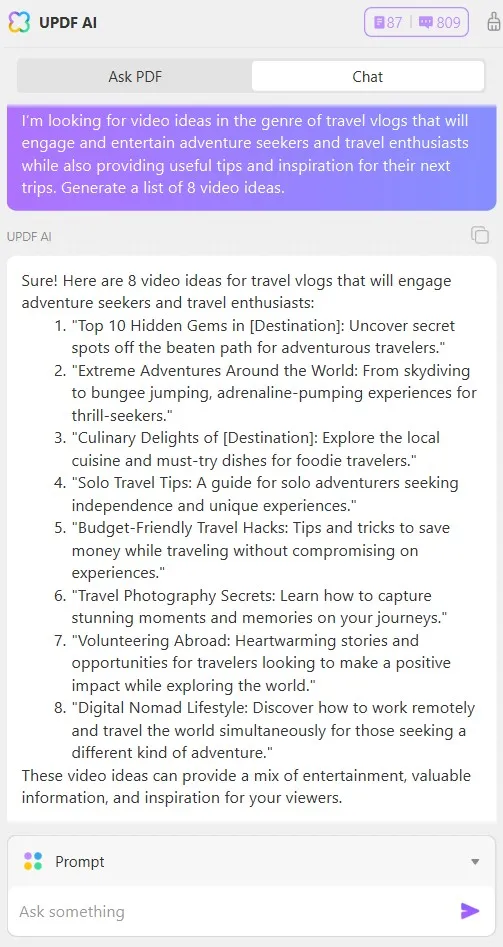
You can also watch the video guide below instead of reading the text.
Prompt #2: Research the latest trends in artificial intelligence (AI) and suggest three video topics for my channel aimed at technology enthusiasts. The topics should focus on applications in everyday life and potential future impacts.
Prompt #3: Explore current issues in mental health awareness and propose five engaging video ideas suitable for my audience of young adults. The video ideas should emphasize coping strategies during stressful times.
Prompt #4: Write a script for a video titled "The Rise of Plant-Based Diets: A Healthier Future". The script should feature a captivating opening, detailed and insightful explanations, and a closing segment that motivates viewers to choose plant-based eating habits.
Prompt #5: Generate a script for a promotional video highlighting the key features and benefits of a new fitness app tailored to resonate with health-conscious millennials and encourage app downloads.
Prompt #6: Develop a script for a tutorial video demonstrating how to edit photos using Photoshop, designed to be informative yet accessible for photography enthusiasts. It should incorporate step-by-step instructions and editing shortcuts
2. Using AI to Proofread and Improve Scripts
Suppose that you have created a script but want to make it more compelling and fix its issues. Alternatively, you are stuck in some part of the script and cannot move forward. Well, AI has got you covered here.
UPDF AI assistant can help proofread and improve your script. It can look into your script, remove mistakes, and turn it into more compelling or engaging as you want. Secondly, it can extend the script if you are stuck somewhere. All you have to do is use the right prompts to make the AI understand your needs and then provide the exact enhancements to your script.
Below are a few prompts that will help you understand how to use AI for proofreading and improving scripts:
Prompt #1: I have drafted a script for a 5-minute promotional video about our new fitness app product launch. I want you to proofread and correct errors in my script. Ensure grammar accuracy, smooth transitions between sections, compelling nature, and consistency in tone.
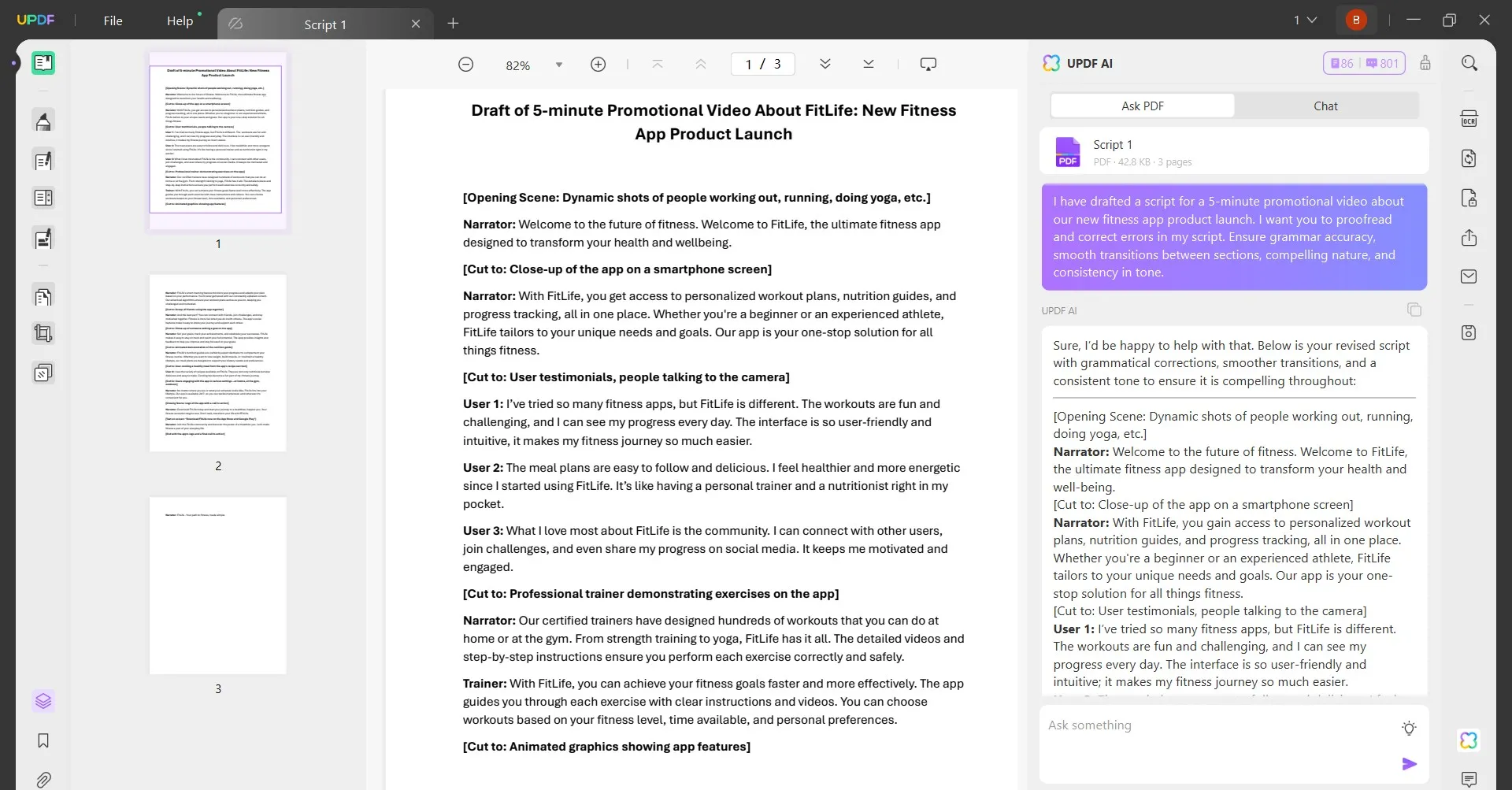
Need to proofread your scripts? Download the UPDF app and access its AI assistant now!
Windows • macOS • iOS • Android 100% secure
Prompt #2: Enhance my script for a tutorial video on advanced photo editing techniques. Add compelling examples, refine technical explanations for clarity, and suggest ways to maintain viewer engagement throughout.
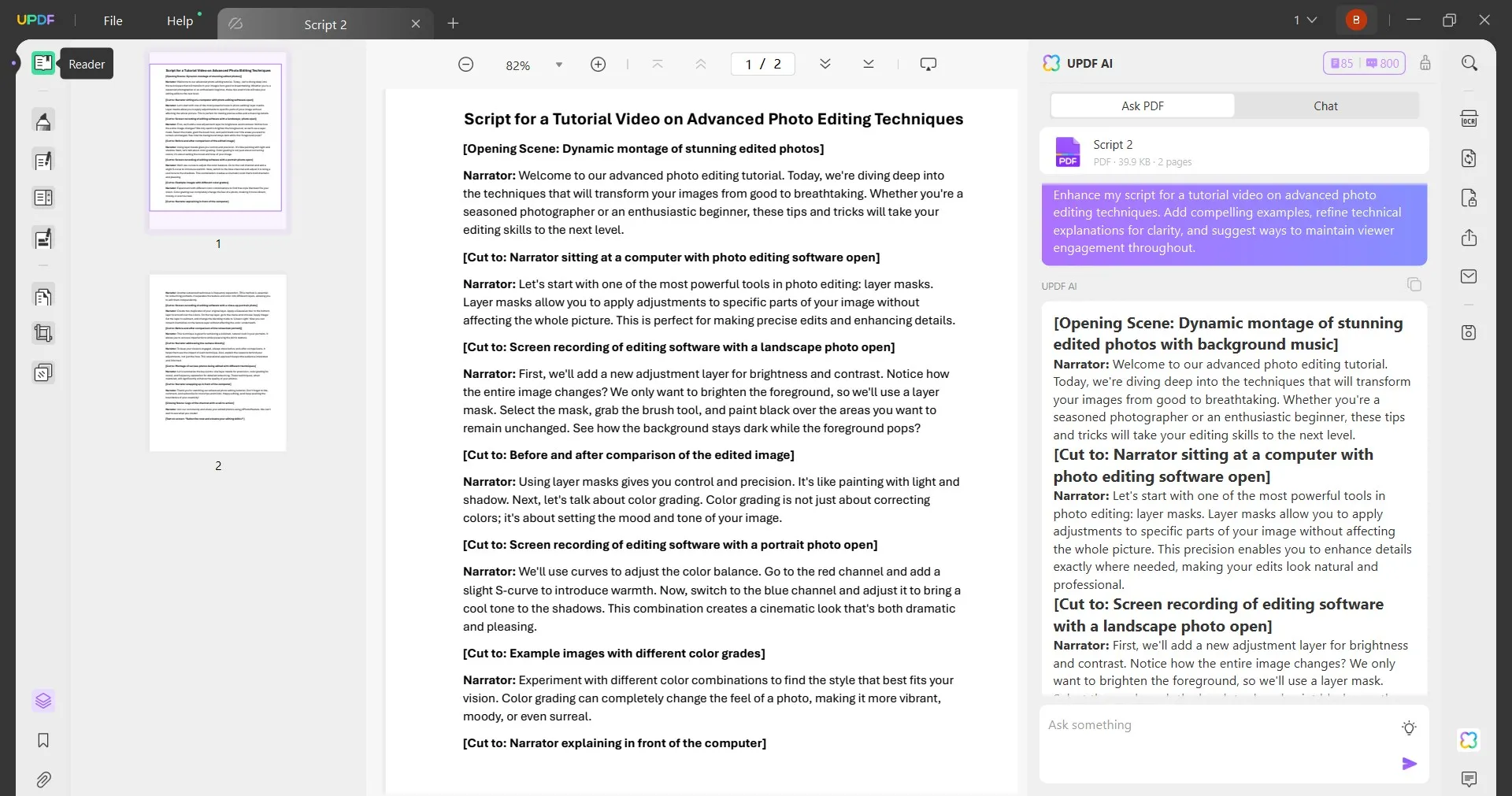
Prompt #3: Extend my script for a podcast episode discussing emerging trends in sustainable fashion. Provide additional insights, statistics, and case studies to enrich the content and make it more informative.
Prompt #4: Improve the narrative flow of my script for a short film screenplay. Ensure smooth transitions between scenes, deepen character motivations, and suggest dialogue adjustments for emotional impact.
Prompt #5: Clarify technical content in my script for an instructional video on setting up a smart home system. Simplify complex concepts, provide troubleshooting tips, and ensure step-by-step instructions are clear and concise.
3. Using AI to Analyze Market Research Report
Market research reports have useful insights into market trends, audience preferences, and other details. These insights are useful to create the right videos that align with market dynamics.
AI can help you analyze market research reports and extract valuable insights quickly. UPDF's AI assistant "Ask PDF" mode is designed for this purpose. It can analyze the report and then extract the details you are looking for. For example, you can ask it to extract the main consumer behavior trends from the report or ask similar queries.
Check out the below prompts for using AI to analyze market research report:
Prompt #1: Extract and summarize the survey data regarding the current use of Artificial Intelligence (AI) in various marketing areas, such as customer service, ad targeting, and content creation.
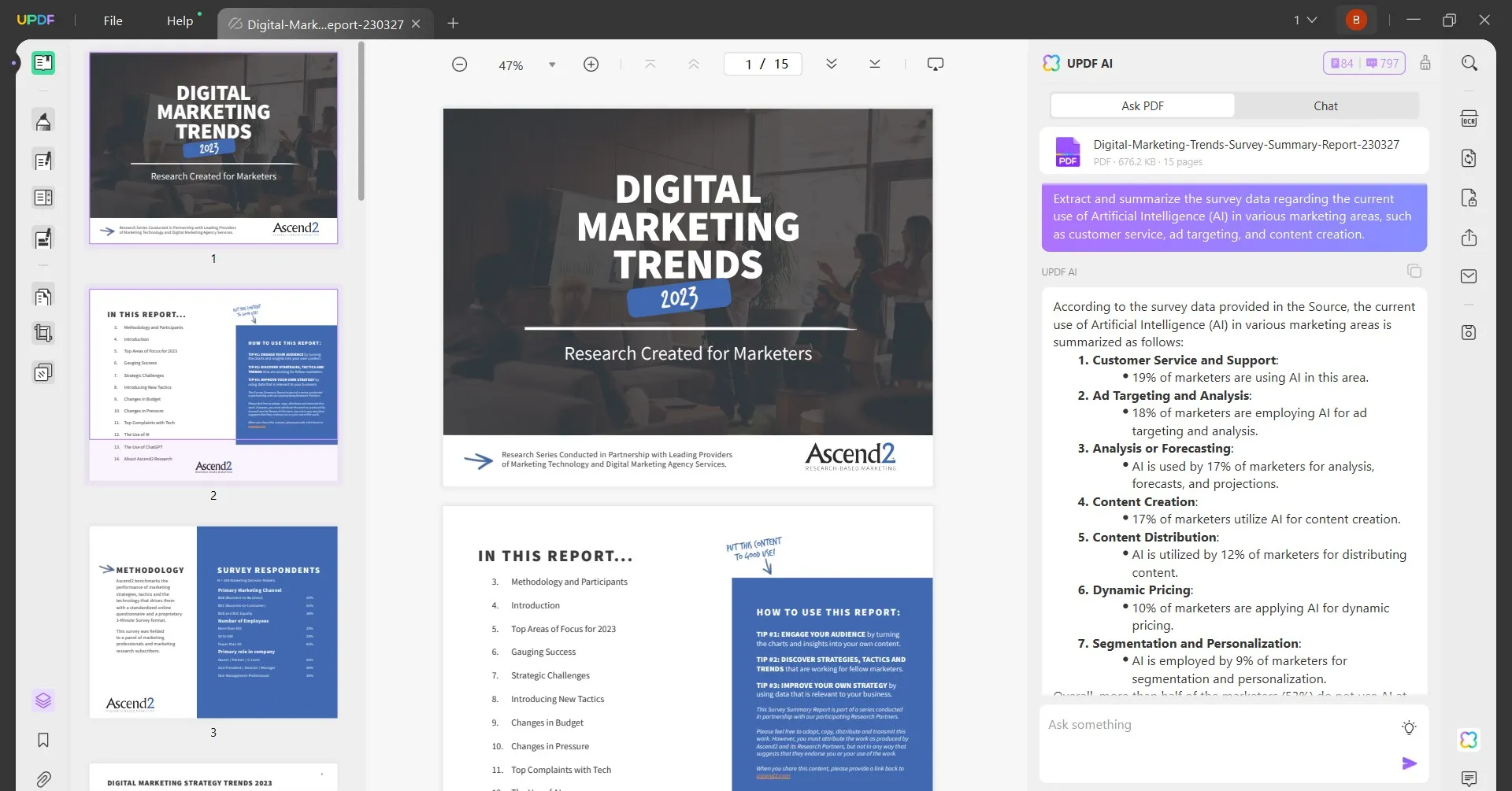
Prompt #2: Identify and summarize the key areas of focus for marketers in 2023 as outlined in the report. Afterward, tell how marketers should look at them in 2024 by providing details on the top three areas of focus.
Prompt #3: Analyze and report the top complaints marketers have with their current technology as mentioned in the report. Provide percentages for each complaint.
Prompt #4: Identify and summarize the new tactics that marketers are planning to introduce in their marketing mix for the upcoming year. Include percentages for each tactic.
Part 2. Use AI in Video Influence Marketing Beyond Scriptwriting
AI is more than just how to write a script with AI. Its capabilities are limitless for video creators. One such area in which it dominates is assisting in video influence marketing.
AI can assist you in handling marketing activities for your channel. For example, you can use UPDF's AI assistant to help develop strategies to increase followers, plan topics for the upcoming months, how to enhance video quality, and much more.
Here are some prompts on how AI can play a crucial role in video influence marketing:
Prompt #1: You are running a fashion influencer channel on YouTube. You have to develop a strategic content calendar for the next quarter based on an analysis of audience engagement data and trending topics in the fashion industry. Identify optimal posting times and themes to maximize reach and impact.
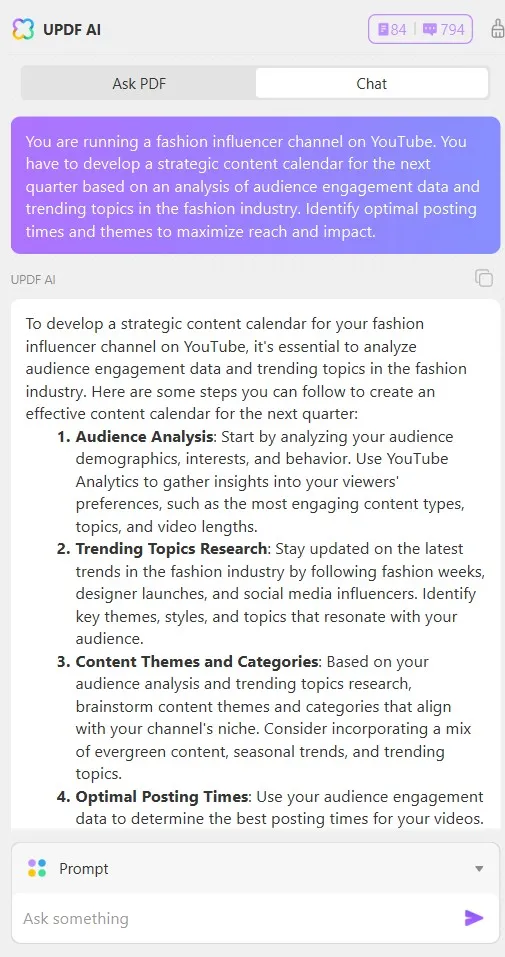
Use UPDF AI to enhance your strategy for your channels now!
Windows • macOS • iOS • Android 100% secure
Prompt #2: I am running a tech product review channel on YouTube. However, my followers are not increasing. So, suggest me effective strategies to increase followers.
Prompt #3: Conduct a competitive analysis to identify industry benchmarks and performance metrics. Assess strengths, weaknesses, and opportunities to refine content strategy and differentiate within the beauty and skincare market.
Prompt #4: Recommend strategies to improve visual and audio quality in my travel vlog series. Focus on optimizing lighting techniques, camera angles, and audio clarity to enhance viewer immersion.
Prompt #5: Provide tips to elevate production value in my cooking tutorial videos. Suggest methods for crisp and clear close-up shots, effective use of background music, and enhancing voice clarity for instructional clarity.
Prompt #6: Provide tips to elevate production value in my cooking tutorial videos. Suggest methods for crisp and clear close-up shots, effective use of background music, and enhancing voice clarity for instructional clarity.
Conclusion
It won't be wrong to say that AI is a must technology for video creators to leverage. The above guide on how to get an AI to write a script is proof of its exceptional capabilities in creating compelling videos. On top of that, it can also help in report analysis and optimization of marketing strategies. Therefore, it's time for you to make AI part of your video creation process. To do this, simply get UPDF's AI assistant, test out the above prompts, and get better at creating the best videos for your audience.
Windows • macOS • iOS • Android 100% secure
 UPDF
UPDF
 UPDF for Windows
UPDF for Windows UPDF for Mac
UPDF for Mac UPDF for iPhone/iPad
UPDF for iPhone/iPad UPDF for Android
UPDF for Android UPDF AI Online
UPDF AI Online UPDF Sign
UPDF Sign Edit PDF
Edit PDF Annotate PDF
Annotate PDF Create PDF
Create PDF PDF Form
PDF Form Edit links
Edit links Convert PDF
Convert PDF OCR
OCR PDF to Word
PDF to Word PDF to Image
PDF to Image PDF to Excel
PDF to Excel Organize PDF
Organize PDF Merge PDF
Merge PDF Split PDF
Split PDF Crop PDF
Crop PDF Rotate PDF
Rotate PDF Protect PDF
Protect PDF Sign PDF
Sign PDF Redact PDF
Redact PDF Sanitize PDF
Sanitize PDF Remove Security
Remove Security Read PDF
Read PDF UPDF Cloud
UPDF Cloud Compress PDF
Compress PDF Print PDF
Print PDF Batch Process
Batch Process About UPDF AI
About UPDF AI UPDF AI Solutions
UPDF AI Solutions AI User Guide
AI User Guide FAQ about UPDF AI
FAQ about UPDF AI Summarize PDF
Summarize PDF Translate PDF
Translate PDF Chat with PDF
Chat with PDF Chat with AI
Chat with AI Chat with image
Chat with image PDF to Mind Map
PDF to Mind Map Explain PDF
Explain PDF Scholar Research
Scholar Research Paper Search
Paper Search AI Proofreader
AI Proofreader AI Writer
AI Writer AI Homework Helper
AI Homework Helper AI Quiz Generator
AI Quiz Generator AI Math Solver
AI Math Solver PDF to Word
PDF to Word PDF to Excel
PDF to Excel PDF to PowerPoint
PDF to PowerPoint User Guide
User Guide UPDF Tricks
UPDF Tricks FAQs
FAQs UPDF Reviews
UPDF Reviews Download Center
Download Center Blog
Blog Newsroom
Newsroom Tech Spec
Tech Spec Updates
Updates UPDF vs. Adobe Acrobat
UPDF vs. Adobe Acrobat UPDF vs. Foxit
UPDF vs. Foxit UPDF vs. PDF Expert
UPDF vs. PDF Expert






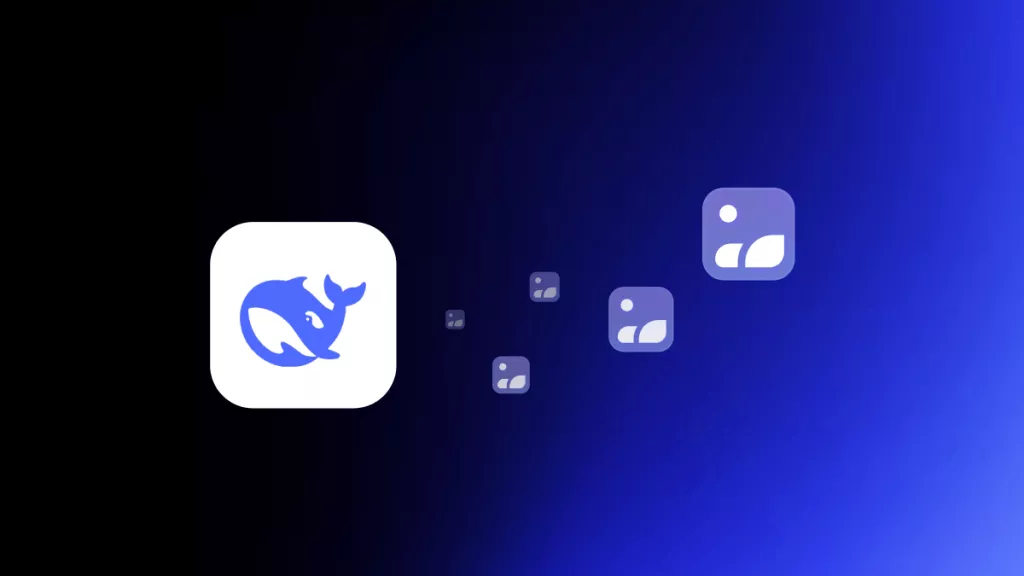


 Enola Miller
Enola Miller 
 Enid Brown
Enid Brown 
 Enya Moore
Enya Moore 

 Enrica Taylor
Enrica Taylor 