As 2026 approaches, everyone is looking for the perfect Happy New Year 2026 images and greetings to share. A creative photo or graphic can instantly set a festive mood.
In fact, design experts say coming up with unique wishes "requires creativity and originality", so pairing beautiful images with heartfelt text is key.
This guide will show you inspiring New Year visuals and explain how to use UPDF's AI tools and free card templates to write and design your own 2026 greetings. Read on to make your New Year messages shine!
Part 1. Festive New Year 2026 Images
The first step to spreading New Year cheer is choosing the right visuals. In this section, we'll explore a variety of Happy New Year 2026 images that are vibrant and ready to inspire your greetings.
Start by browsing cheerful New Year visuals to spark ideas.

This example displays "2026" in playful, colorful numbers surrounded by cheerful starbursts and confetti, creating a festive and lively celebration vibe. The energetic palette and dynamic elements make the design feel joyful and inviting.
In this design, "2026" glows in a modern font with sparkling lights on a cool blue background. Minimalist, stylish images like this are perfect for digital cards or social posts.
For more options, explore these samples:

Image Source: Adobe Stock

Image Source: Adobe Stock
These images set the tone for your message. They spread joy and anticipation for the year ahead. Choose one that fits your style, then move on to crafting the message itself.
Part 2. How to Write Beautiful New Year 2026 Wishes (with UPDF)
Now that you have inspiring imagery, the next step is creating the message that goes with them. This is where UPDF AI becomes genuinely useful; it helps you write warm, polished wishes without overthinking every word. This is how you can use UPDF AI to write your new year wishes.
Step 1. First, go to click the button below to go to UPDF AI Online chat or download and open the UPDF app on your device and log in using your credentials.
Step 2. If you click the button above, click on the "Web App" button on the top-right corner.
Step 3. After that, hit the "Chat Bot" option located on the left panel.
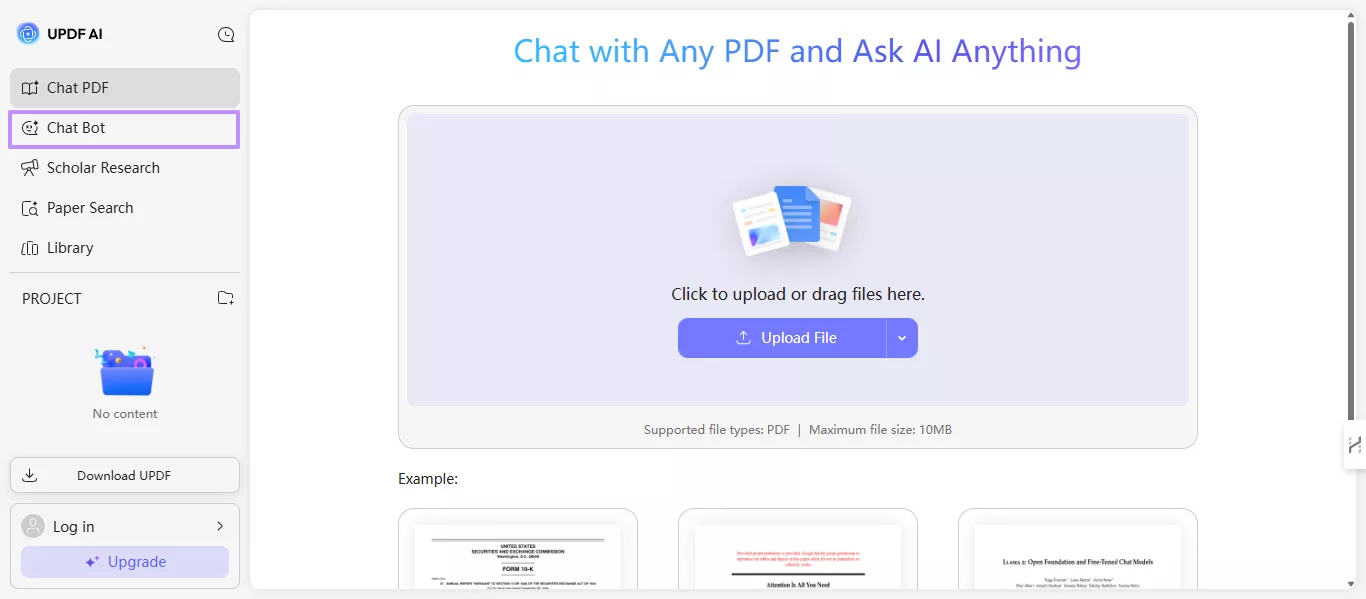
Step 4. Here you can see a chatbox. Type a prompt like "Write a heartfelt Happy New Year 2026 message for family," and hit "Enter."
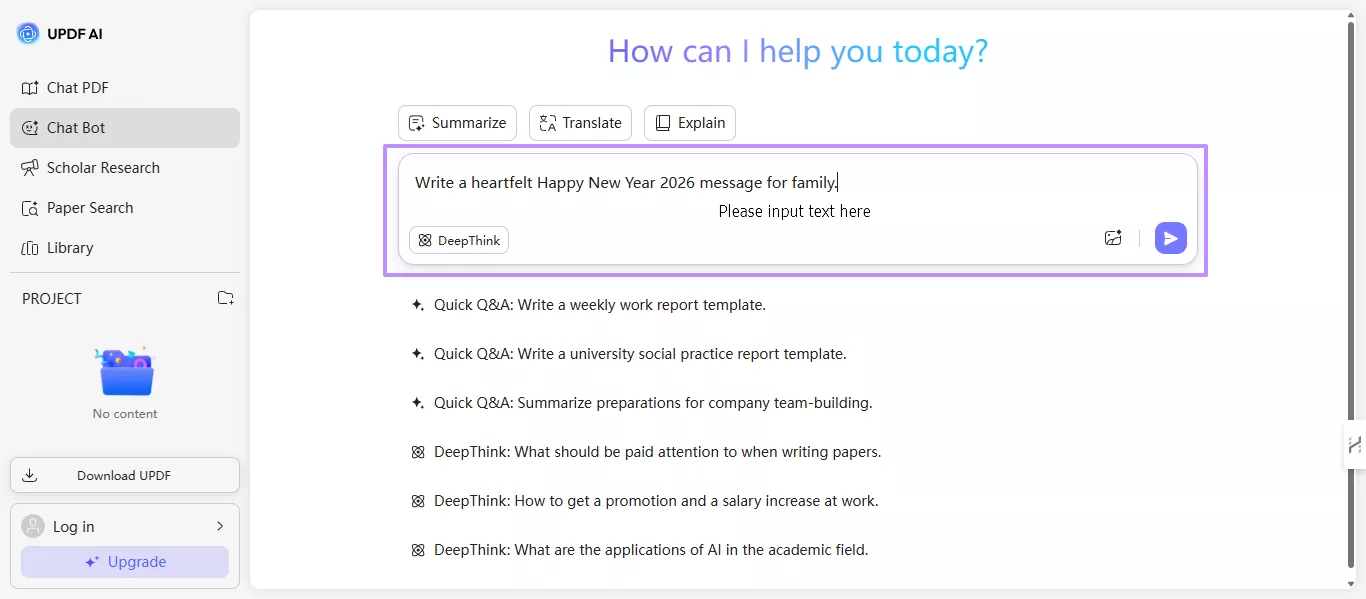
Step 5. The AI will output a draft greeting. Let the AI proofread and refine your text (it can also correct grammar and style).
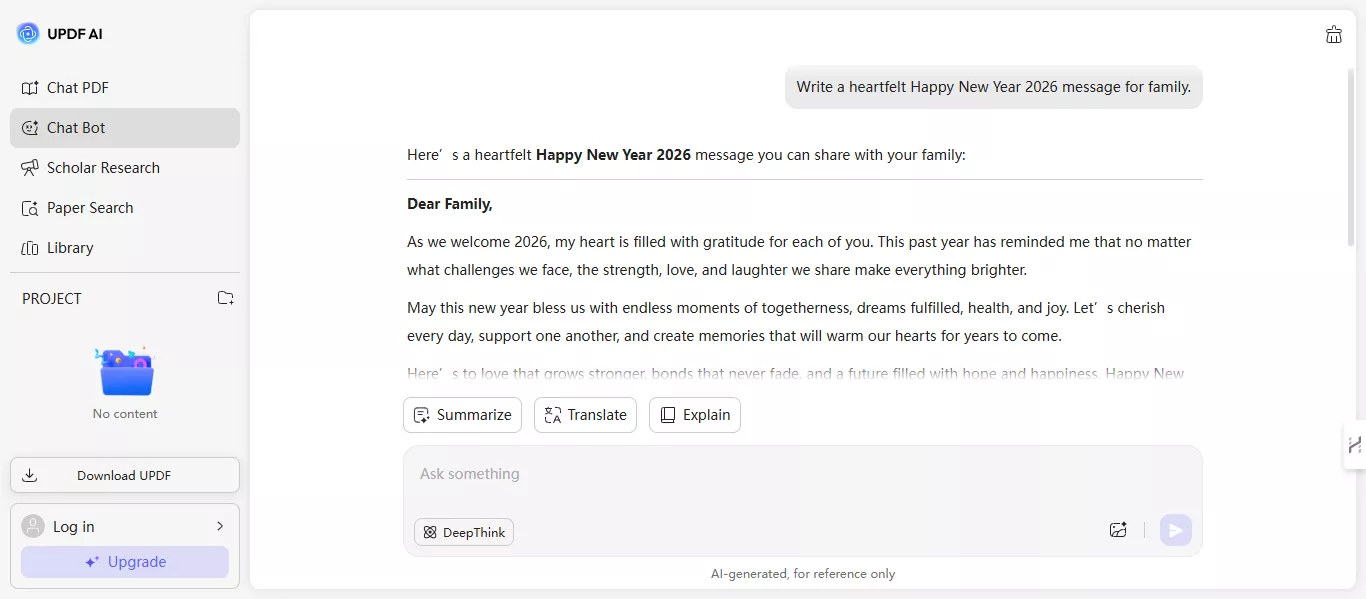
Step 6. You can ask for multiple versions. Choose the version you like.
You can also generate your Happy New Year wishes with emoji combos using the UPDF AI Emoji Translator.
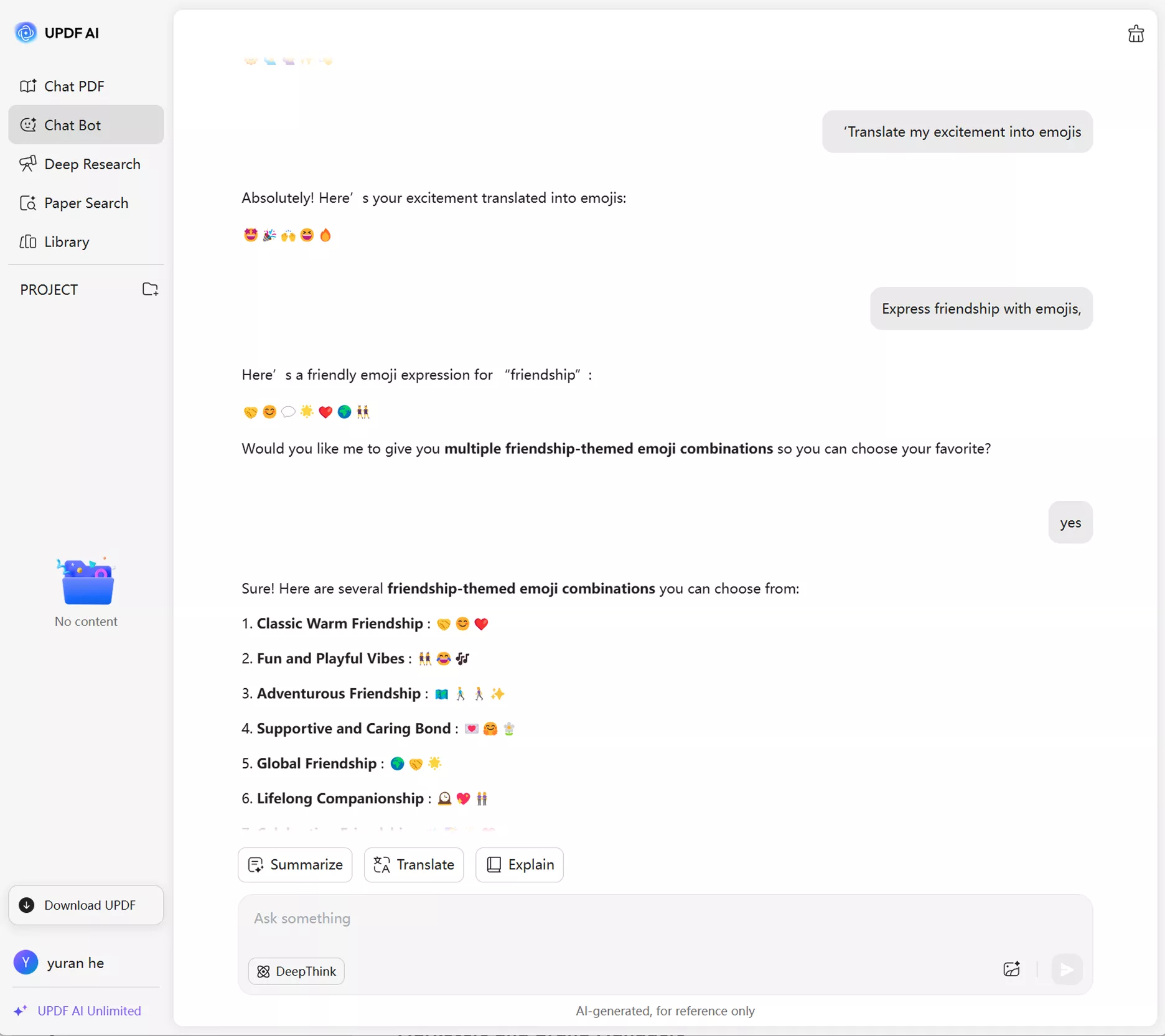
Now, you have a polished New Year wish, ready to pair with your image or card design.
Create a New Year 2026 Card in UPDF
Once your message is ready, you can turn it into a complete New Year card using UPDF's editor. This part is quick because UPDF already provides ready-made festival templates here.
Step 1. Visit the UPDF free New Year card collection. Pick a layout you like; all templates are fully editable.
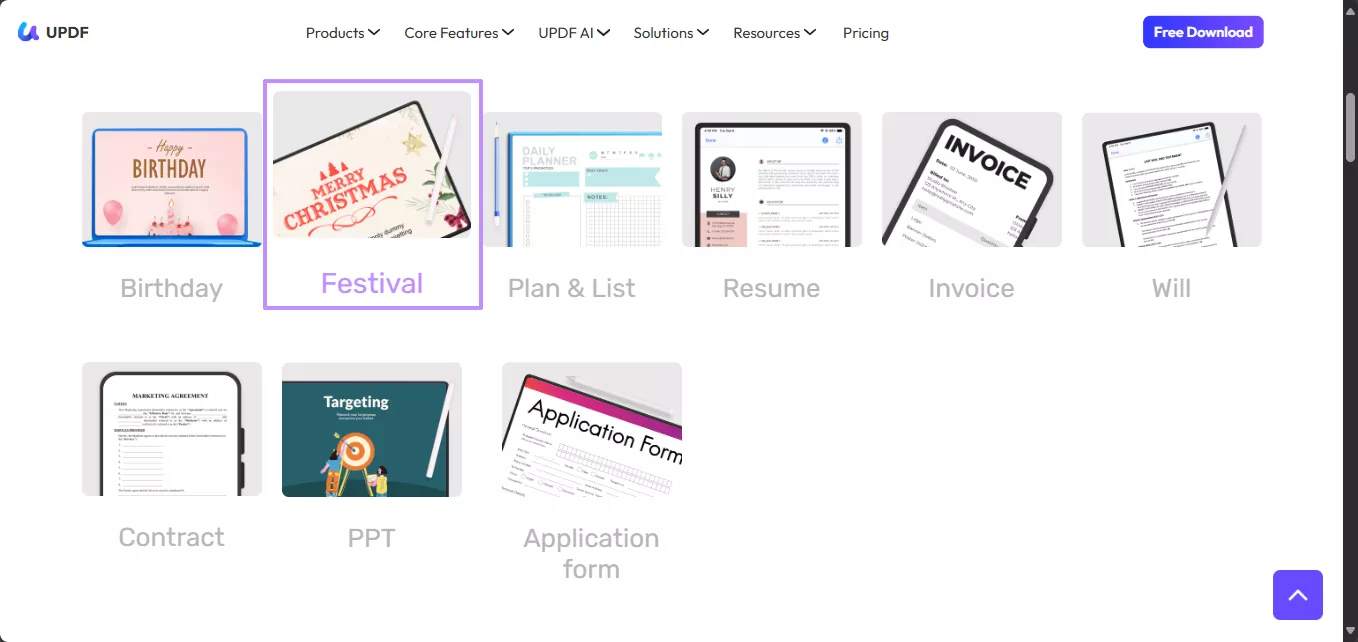
Step 2: After that, download your template and open it in the UPDF editor (click the button below to get UPDF installed on your device).
Windows • macOS • iOS • Android 100% secure
Step 3. Use UPDF's editing tools to personalize the card. You can replace placeholder text with your AI-generated message, change fonts, and add your image.
Step 4. Once your design feels right, save or export the card as a PDF or image. Your beautiful New Year 2026 greeting is ready to send or post!
Conclusion
By combining inspiring images and personalized wishes, you can create New Year greetings that truly matter. As design experts say, thoughtful messages paired with aesthetic graphics make the best cards. UPDF makes this easy: use its AI chat to generate heartfelt 2026 wishes and its free templates to design a beautiful card.
Try UPDF AI today to easily design your Happy New Year 2026 images and messages. Spread joy to everyone in the coming year!
 UPDF
UPDF
 UPDF for Windows
UPDF for Windows UPDF for Mac
UPDF for Mac UPDF for iPhone/iPad
UPDF for iPhone/iPad UPDF for Android
UPDF for Android UPDF AI Online
UPDF AI Online UPDF Sign
UPDF Sign Edit PDF
Edit PDF Annotate PDF
Annotate PDF Create PDF
Create PDF PDF Form
PDF Form Edit links
Edit links Convert PDF
Convert PDF OCR
OCR PDF to Word
PDF to Word PDF to Image
PDF to Image PDF to Excel
PDF to Excel Organize PDF
Organize PDF Merge PDF
Merge PDF Split PDF
Split PDF Crop PDF
Crop PDF Rotate PDF
Rotate PDF Protect PDF
Protect PDF Sign PDF
Sign PDF Redact PDF
Redact PDF Sanitize PDF
Sanitize PDF Remove Security
Remove Security Read PDF
Read PDF UPDF Cloud
UPDF Cloud Compress PDF
Compress PDF Print PDF
Print PDF Batch Process
Batch Process About UPDF AI
About UPDF AI UPDF AI Solutions
UPDF AI Solutions AI User Guide
AI User Guide FAQ about UPDF AI
FAQ about UPDF AI Summarize PDF
Summarize PDF Translate PDF
Translate PDF Chat with PDF
Chat with PDF Chat with AI
Chat with AI Chat with image
Chat with image PDF to Mind Map
PDF to Mind Map Explain PDF
Explain PDF Scholar Research
Scholar Research Paper Search
Paper Search AI Proofreader
AI Proofreader AI Writer
AI Writer AI Homework Helper
AI Homework Helper AI Quiz Generator
AI Quiz Generator AI Math Solver
AI Math Solver PDF to Word
PDF to Word PDF to Excel
PDF to Excel PDF to PowerPoint
PDF to PowerPoint User Guide
User Guide UPDF Tricks
UPDF Tricks FAQs
FAQs UPDF Reviews
UPDF Reviews Download Center
Download Center Blog
Blog Newsroom
Newsroom Tech Spec
Tech Spec Updates
Updates UPDF vs. Adobe Acrobat
UPDF vs. Adobe Acrobat UPDF vs. Foxit
UPDF vs. Foxit UPDF vs. PDF Expert
UPDF vs. PDF Expert







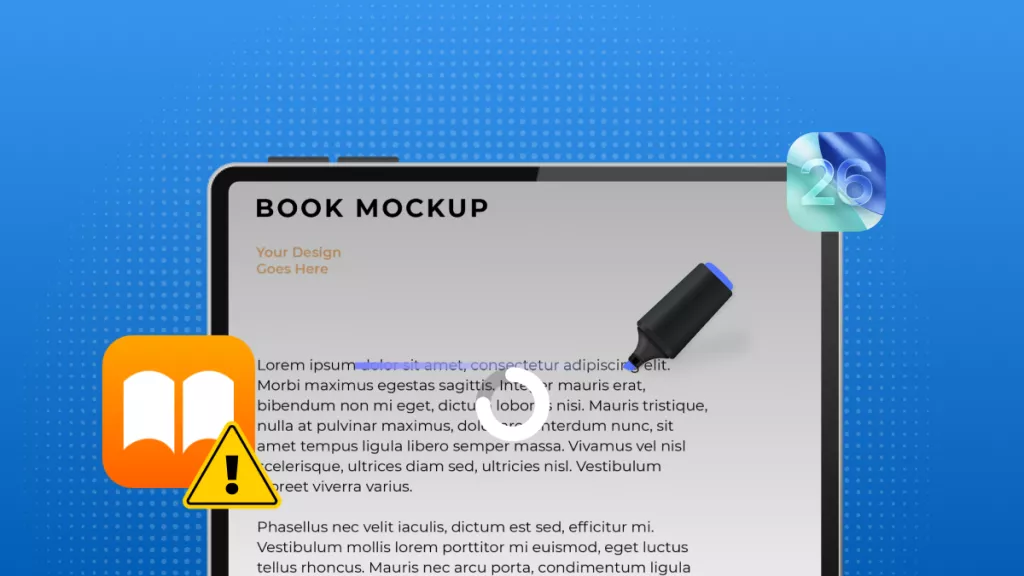
 Enya Moore
Enya Moore 
 Lizzy Lozano
Lizzy Lozano 
 Engelbert White
Engelbert White 
