Sign PDF on Android
Signing PDFs has become crucial for ensuring the personalization of your content, managing credibility issues, or simply signing digital contracts. Understanding this, UPDF for Android now enables signing PDFs. Let's delve into this guide to explore how you can sign PDFs on the go with just a few taps.
If you're looking to e-sign a PDF on Android or send it to multiple recipients for signatures, try UPDF Sign. With similar features to Docusign, UPDF Sign offers convenient options for sending, tracking, and signing documents. Registered UPDF users can log in directly to UPDF Sign without needing a separate registration. Give it a try today for free!
How to Add a Handwritten/Image Signature to a PDF
Here is how you can access this feature:
- Launch UPDF and open the PDF that you want to sign.
- Once opened, tap the Sign icon on the bottom toolbar.
- From the banner displayed, tap on the Signature button.
Here, you have the option to either create and insert a handwritten signature or add an image as your signature.

- If you choose Handwrite Signature, on the new screen, write your Signature on the blank page and customize the Signature. Hit the Done button to save the signature in UPDF or UPDF Cloud.
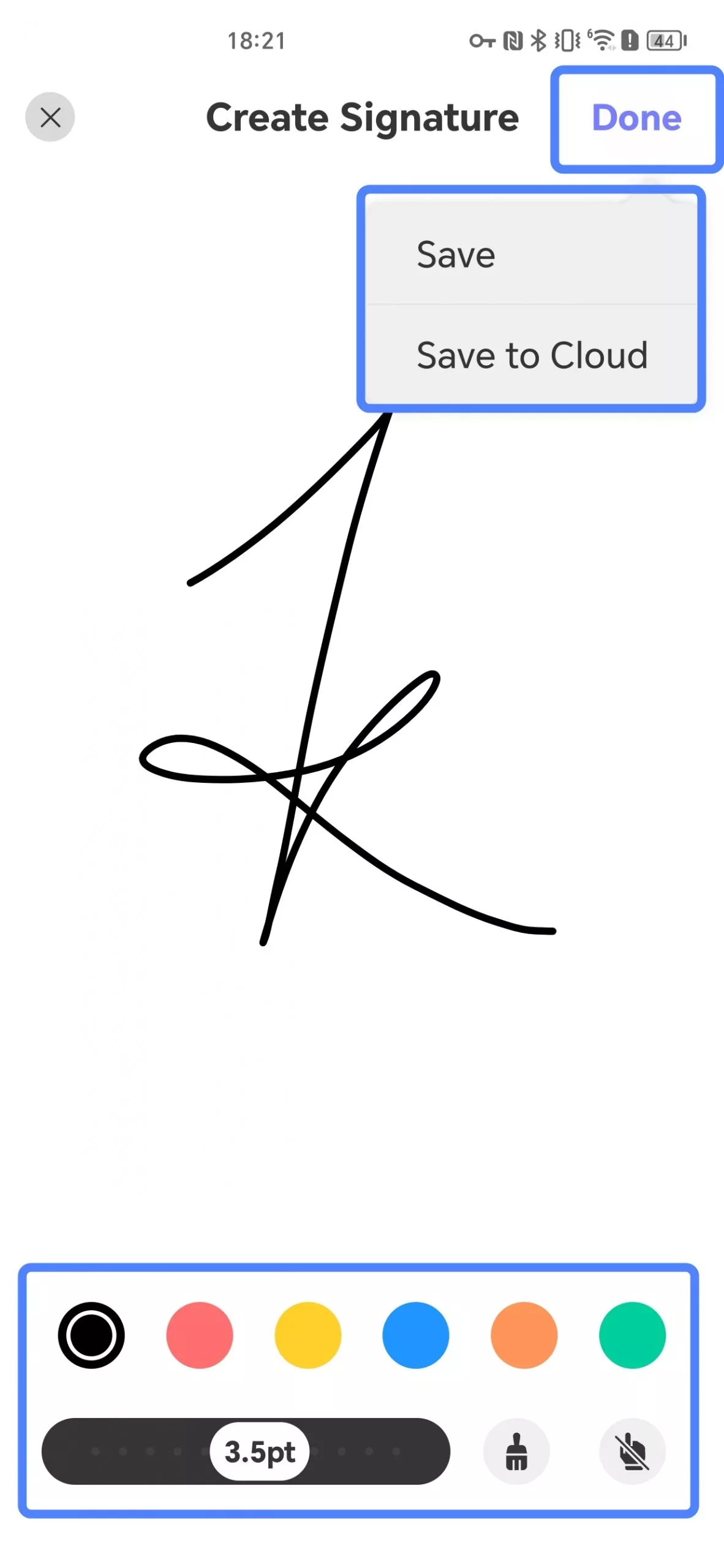
- UPDF will automatically return to your PDF page. Now, simply click on the desired location, and your signature will be placed there. You can then click on the signature to perform further actions, such as copying, cutting, deleting, resizing it by dragging its corners, or moving it by dragging.
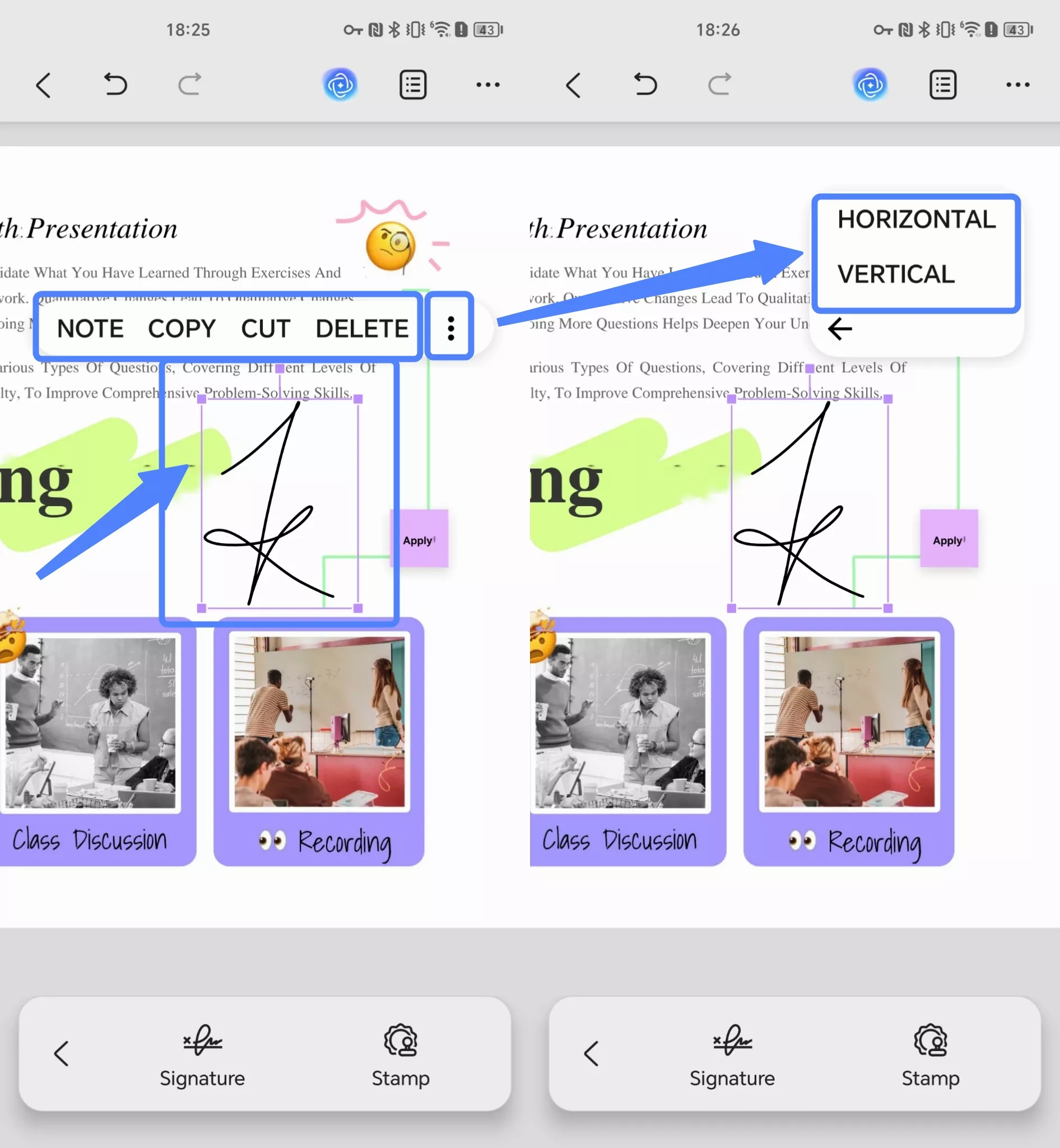
Tips for Adding a Handwritten Signature
- When creating a handwritten signature, you can choose from different font colors and writing thicknesses.
- If you want to clear the signature pad, simply hit the Brush icon on the bottom right of the screen.
- After creating the signature, you can tap on the Palm button and then move it left, right, up, and down. To continue modifying the signature, tap the Palm button again.
- If you choose Image Signature, UPDF allows you to import a signature image from your Photos or take a new one. After taking or importing a signature photo, UPDF will prompt you to crop the image to keep only the necessary part for signature recognition. Once cropped, click "Crop" to proceed. UPDF will then recognize the signature and import it onto a clean background. Here, you can freely adjust the color and exposure of your signature. After making adjustments, click "Done" to save the signature in UPDF or UPDF Cloud.
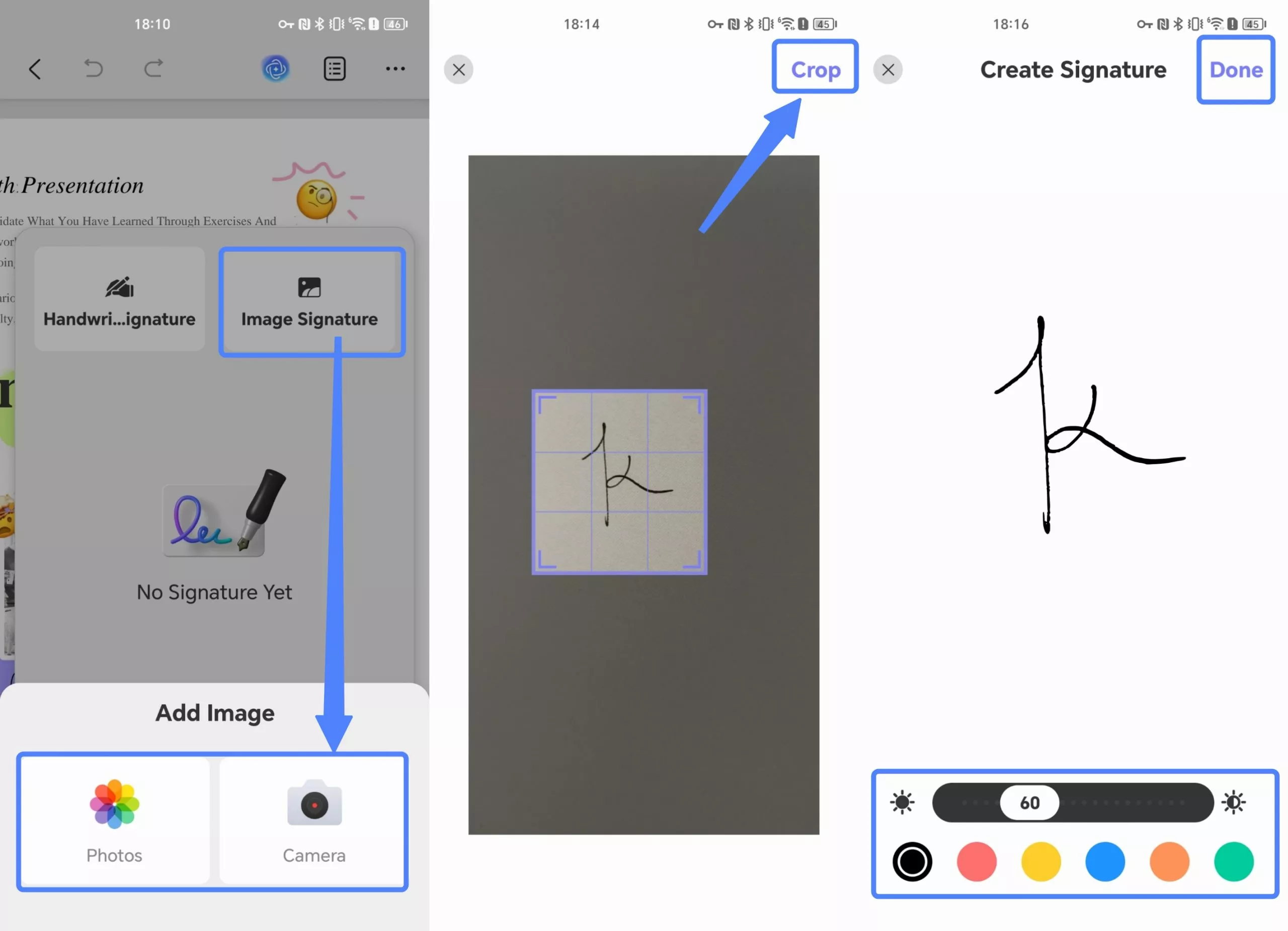
Now, simply click on the desired location, and your signature will be placed there.
 UPDF
UPDF
 UPDF for Windows
UPDF for Windows UPDF for Mac
UPDF for Mac UPDF for iPhone/iPad
UPDF for iPhone/iPad UPDF for Android
UPDF for Android UPDF AI Online
UPDF AI Online UPDF Sign
UPDF Sign Edit PDF
Edit PDF Annotate PDF
Annotate PDF Create PDF
Create PDF PDF Form
PDF Form Edit links
Edit links Convert PDF
Convert PDF OCR
OCR PDF to Word
PDF to Word PDF to Image
PDF to Image PDF to Excel
PDF to Excel Organize PDF
Organize PDF Merge PDF
Merge PDF Split PDF
Split PDF Crop PDF
Crop PDF Rotate PDF
Rotate PDF Protect PDF
Protect PDF Sign PDF
Sign PDF Redact PDF
Redact PDF Sanitize PDF
Sanitize PDF Remove Security
Remove Security Read PDF
Read PDF UPDF Cloud
UPDF Cloud Compress PDF
Compress PDF Print PDF
Print PDF Batch Process
Batch Process About UPDF AI
About UPDF AI UPDF AI Solutions
UPDF AI Solutions AI User Guide
AI User Guide FAQ about UPDF AI
FAQ about UPDF AI Summarize PDF
Summarize PDF Translate PDF
Translate PDF Chat with PDF
Chat with PDF Chat with AI
Chat with AI Chat with image
Chat with image PDF to Mind Map
PDF to Mind Map Explain PDF
Explain PDF Scholar Research
Scholar Research Paper Search
Paper Search AI Proofreader
AI Proofreader AI Writer
AI Writer AI Homework Helper
AI Homework Helper AI Quiz Generator
AI Quiz Generator AI Math Solver
AI Math Solver PDF to Word
PDF to Word PDF to Excel
PDF to Excel PDF to PowerPoint
PDF to PowerPoint User Guide
User Guide UPDF Tricks
UPDF Tricks FAQs
FAQs UPDF Reviews
UPDF Reviews Download Center
Download Center Blog
Blog Newsroom
Newsroom Tech Spec
Tech Spec Updates
Updates UPDF vs. Adobe Acrobat
UPDF vs. Adobe Acrobat UPDF vs. Foxit
UPDF vs. Foxit UPDF vs. PDF Expert
UPDF vs. PDF Expert