Do you need effective and cost-free PDF invoice templates? You've found it! We present four amazing PDF invoice templates from UPDF in this post. Using these templates can help you streamline your invoicing process and improve the polished appearance of your documents. Continue reading to learn how UPDF can completely change the way you invoice and click the button below to download UPDF.
Windows • macOS • iOS • Android 100% secure
Part 1: Revolutionize Your Invoicing: Discover UPDF's Exceptional and Free PDF Invoice Templates
Four outstanding PDF invoice templates are available from UPDF, all of them are made to meet different purposes. Examining these templates will help you improve the quality of your invoices.
Simple Elegance Template:
Easily optimize your billing procedures to enable you to personalize and produce professional invoices that concisely list products and their associated costs for your company.
To easily customize and utilize this template, get UPDF right now. Tailor and generate professional invoices effortlessly, providing a clear breakdown of products and their respective costs for your business. Elevate your invoicing experience and effortlessly customize this template by acquiring UPDF today. Experience simplicity and sophistication in every invoice you create.
Windows • macOS • iOS • Android 100% secure
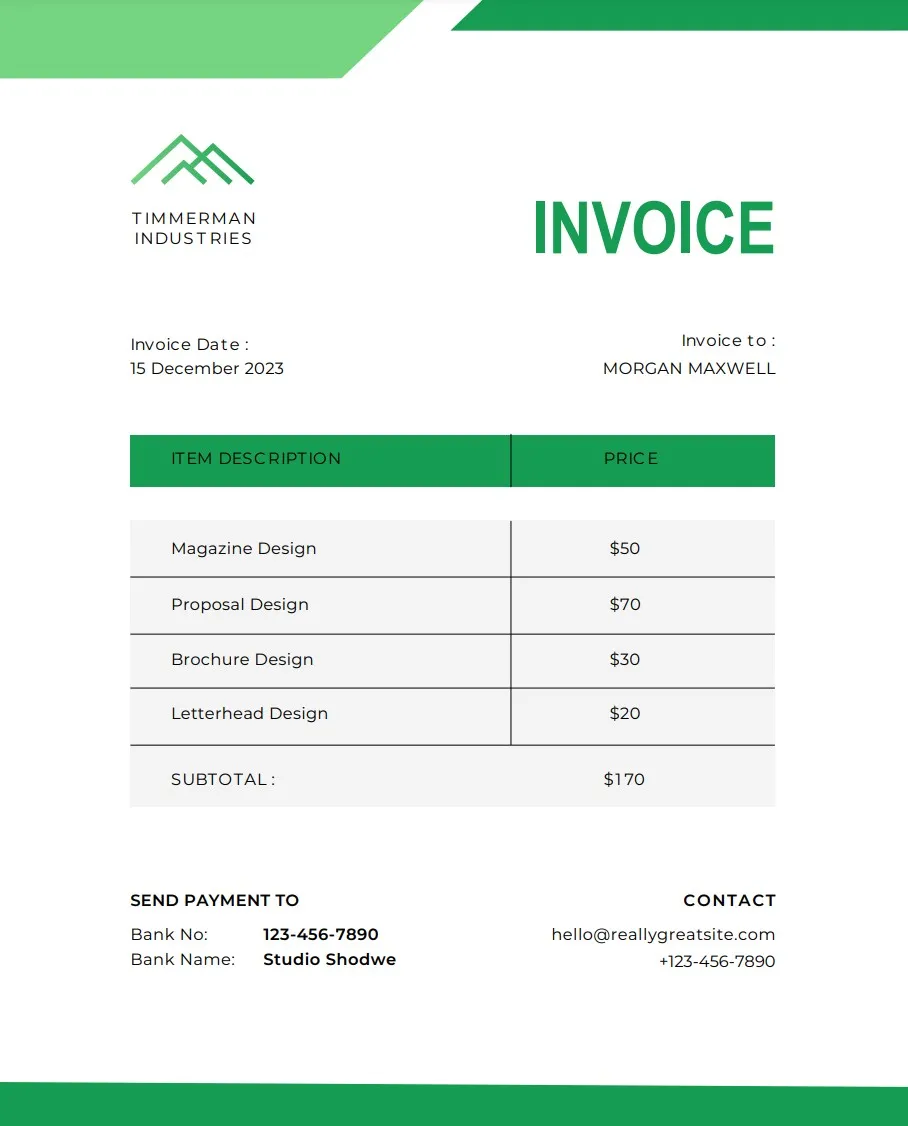
Free Download Invoice Template >>
Creative Splash Template:
Use this eye-catching template to add originality to your invoices; it's perfect for creative or design-focused companies. Elevate your invoicing game with our Creative Splash Template, designed to infuse originality into your billing process. Ideal for creative and design-focused companies, this eye-catching template adds a unique flair to your invoices.
Don't miss the opportunity to stand out in the crowd—download UPDF now to seamlessly customize your invoices and ensure that your creative touch is never overlooked. Transform mundane transactions into visually stunning representations of your brand with just a few clicks. Download UPDF now to begin customizing your invoices so you don't lose out.
Windows • macOS • iOS • Android 100% secure
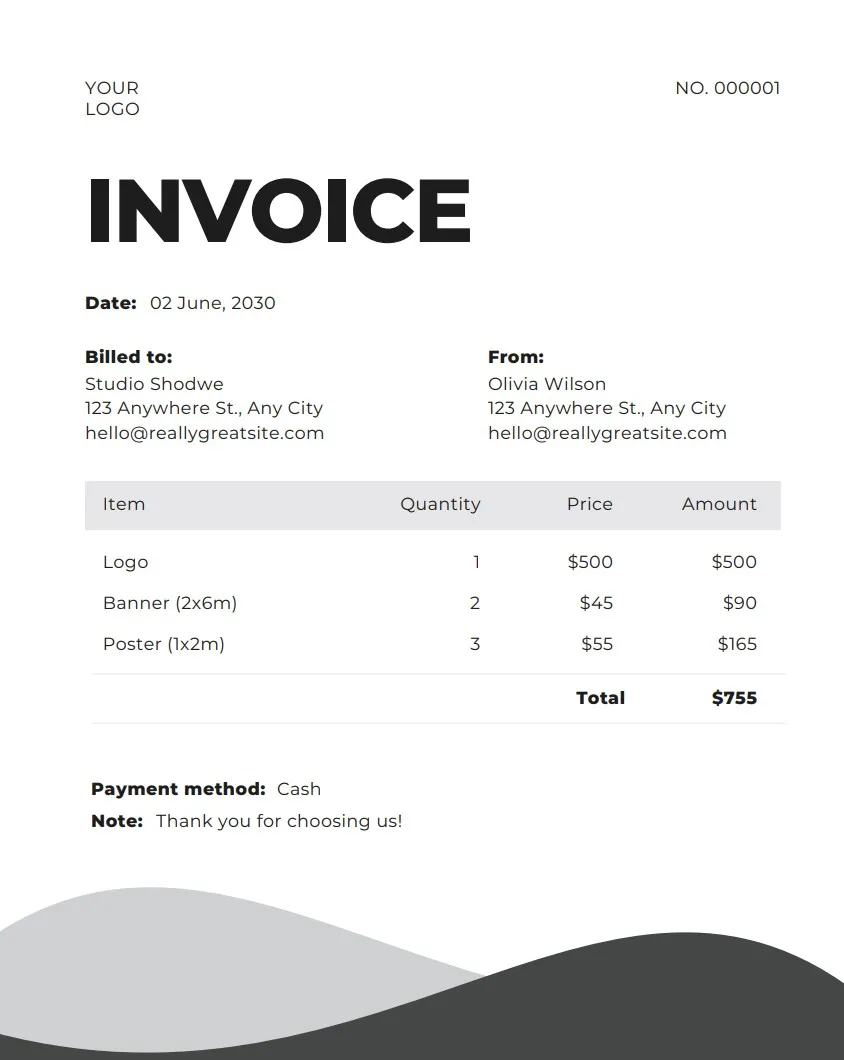
Free Download Invoice Template >>
Modern Minimalist Template:
This template is ideal for those who prefer a clean and minimalist design. Discover the perfect blend of elegance and simplicity with our Modern Minimalist Template, tailored for those who appreciate a clean and refined design. Ideal for creating a lasting impression, this template ensures your invoices exude a modern aesthetic.
Dive into the world of hassle-free customization and witness how effortlessly you can refine and personalize your invoices by downloading UPDF for free. Elevate your invoicing experience and present a polished, minimalist touch to your clients with every transaction. Simplify without compromising style—get started with UPDF today. Check out how easy it is to edit and customize your invoices by downloading UPDF for free.
Windows • macOS • iOS • Android 100% secure
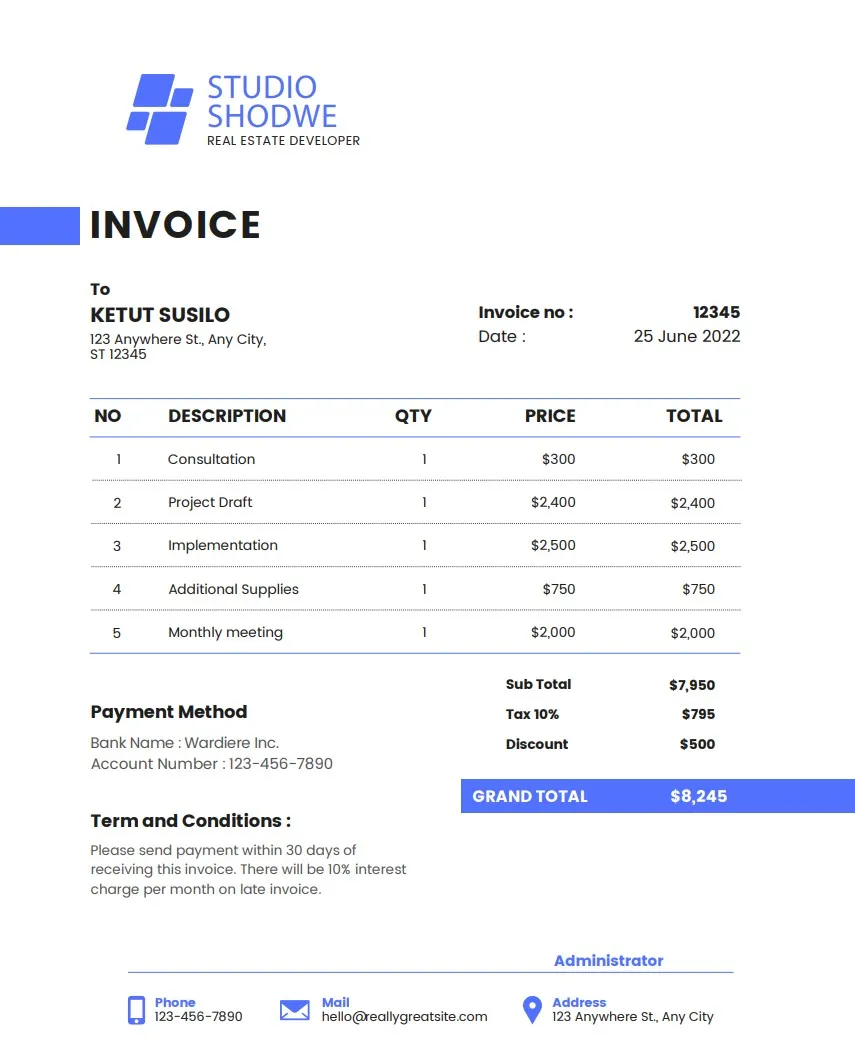
Free Download Invoice Template >>
Corporate Professional Template:
This template is intended for businesses that need their invoices to look professional and official. Craft a sophisticated and official image for your business with our Corporate Professional Template. Tailored specifically for businesses that prioritize a professional appearance in their invoices, this template ensures your financial documents exude credibility and refinement. Make a lasting impact on clients and partners by seamlessly integrating professionalism into your billing process.
Unlock the full potential of this template by downloading UPDF immediately. Experience the ease of customization and witness how it effortlessly enhances the level of professionalism in your invoicing. Elevate your business identity today with UPDF – where professionalism meets simplicity. By using this template and downloading UPDF straight away, you can increase your professionalism.
Windows • macOS • iOS • Android 100% secure
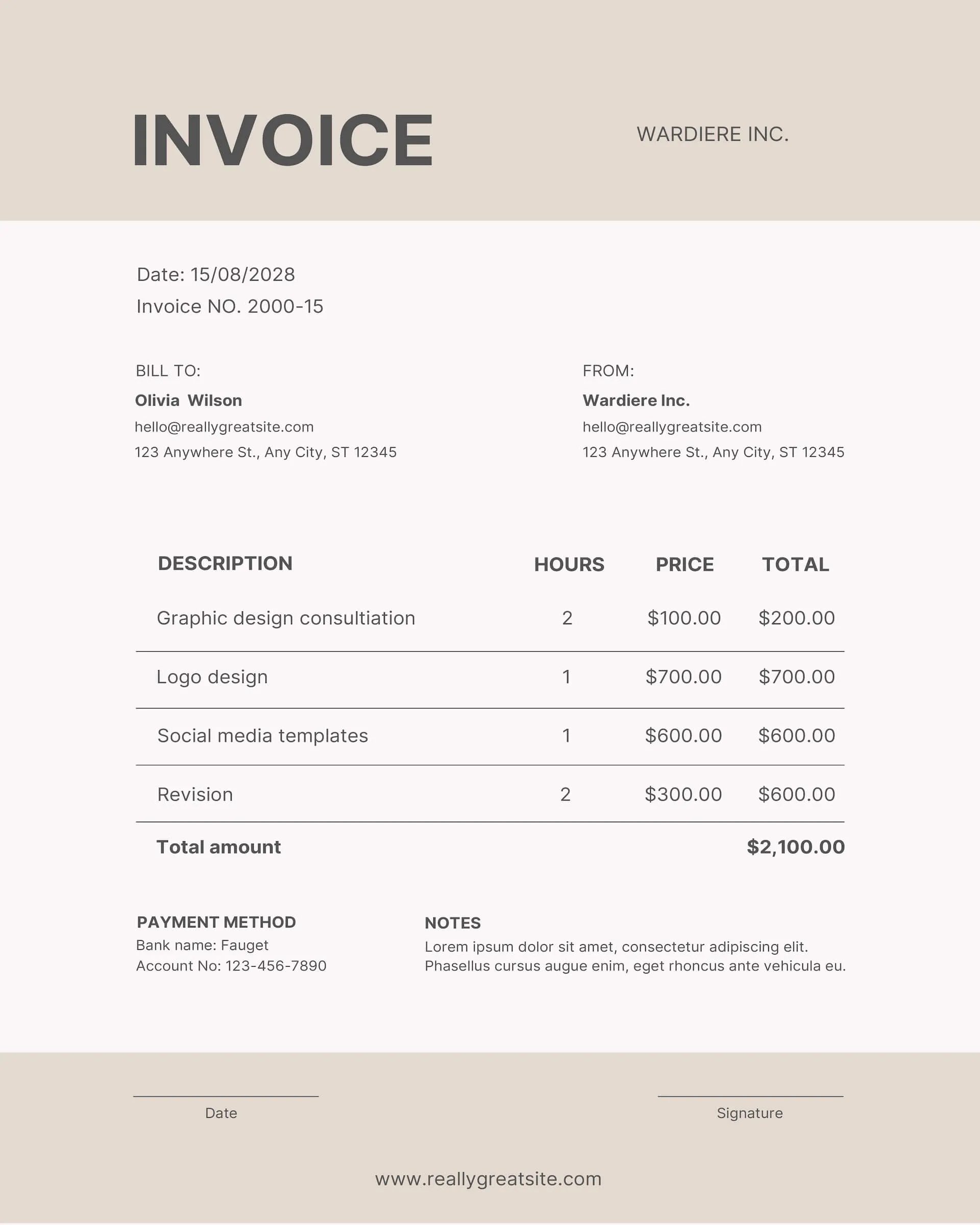
Free Download Invoice Template >>
Part 2: Editing Your PDF Invoices on Desktop and Mobile
Your one-stop shop for anything related to editing PDFs is UPDF. Available on Windows, Mac, Android, and iOS, UPDF offers an easy-to-use and precise platform for editing PDF invoices, whether you’re at your desk or on the go. For both home users and business professionals, UPDF provides a versatile toolkit that lets you edit, annotate, merge, export, and organize PDFs in just a few clicks. Step into the world of effortless PDF invoice editing with UPDF, your ultimate one-stop shop for all things related to PDF editing.
Say goodbye to the complexities of editing and embrace a seamless experience that ensures precision and efficiency. Whether you're managing personal finances or handling business transactions, UPDF provides a versatile toolkit designed to meet your specific editing needs. Simplify your editing tasks today with UPDF.
How to Edit a PDF Invoice on Desktop:
In just a few simple steps, you can unleash the power of PDF customization:
Step 1: Download the UPDF
The initial step is to download UPDF. Gain access to a tool that will allow you to easily edit PDF invoices.
Windows • macOS • iOS • Android 100% secure
Step 2: Navigate to the PDF invoice
After launching UPDF, open your PDF invoice in its user-friendly interface.
Step 3: Edit with Ease
Effortlessly transform your invoices by accessing UPDF's intuitive editing tools. Simply click the "Tools" icon > "Edit" to enter the user-friendly editing mode. Then, from the pop-up top menu bar, you can easily click to modify text, add details, and customize your invoice to meet your exact specifications.
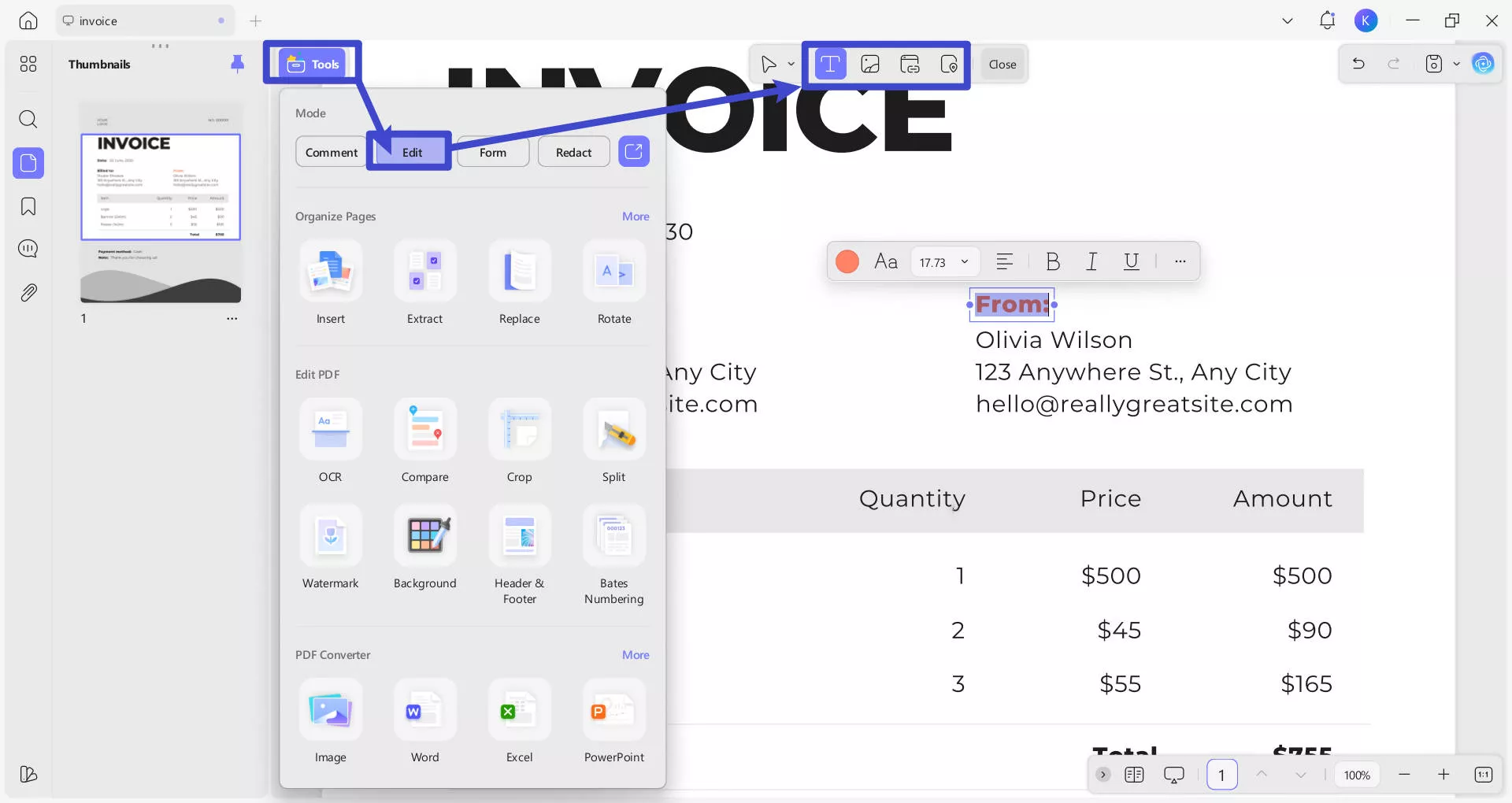
Step 4: Save and Share
Once you've made the necessary changes, save your revised invoice and easily send it to your clients or coworkers.
Are you prepared to advance your knowledge of editing PDFs? To access more sophisticated features that will enhance your editing experience, upgrade to UPDF Pro. Unlock a collection of tools that will enhance the effectiveness and power of your PDF editing experience.
How to Edit a PDF Invoice on Mobile
You’ve seen how easy it is to edit a PDF invoice on your computer with UPDF. But what if you need to make changes on the go? UPDF also lets you edit PDF invoices directly on your mobile device, so you never have to wait until you’re back at your desk. You can download UPDF for mobile on App Store and Play Store.
Step 1. Import your PDF Invoice into UPDF and open
- Import a PDF invoice by tapping the "+" symbol in the bottom-right corner or choosing any existing PDF files.
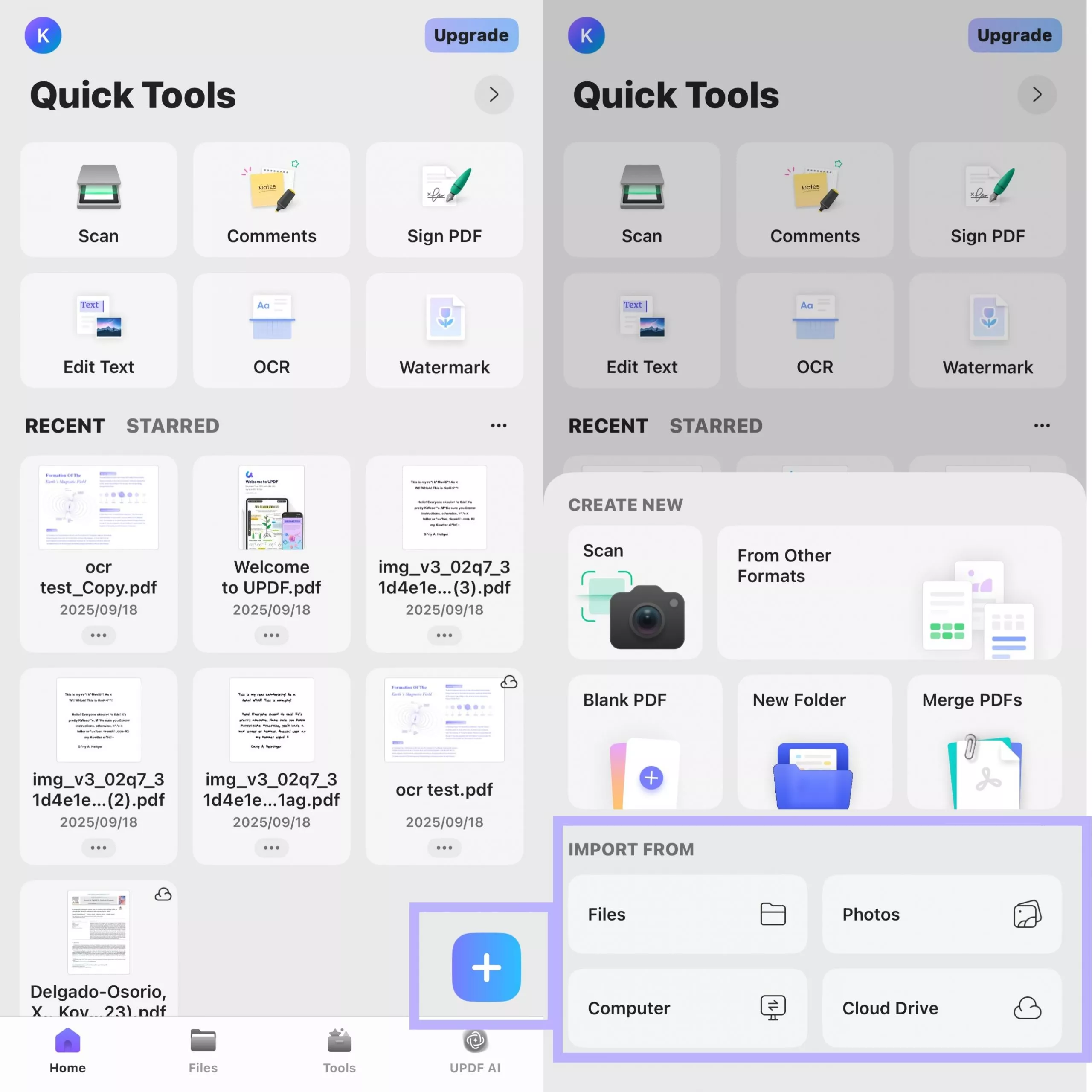
Step 2. Enter Edit Mode
Select "Edit" to enter editing mode. Then use the bottom‑menu options to quickly change text, add details, and customize your invoice.
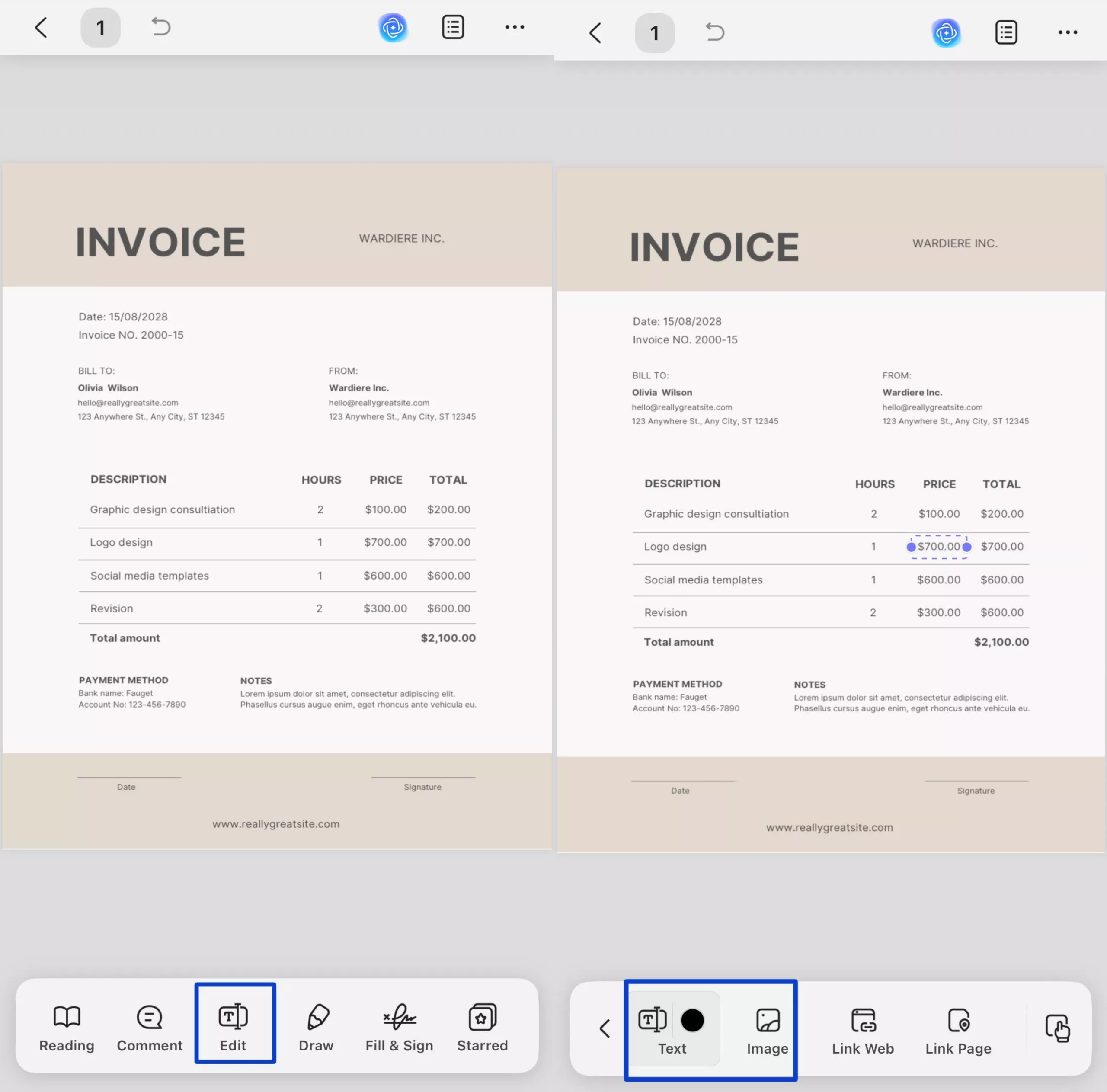
Windows • macOS • iOS • Android 100% secure
Part 3: Adding a Digital Signature to Your Invoices
Your invoices will be more legitimate and secure if they have a digital signature. This quick and secure process will give your clients and partners more peace of mind knowing that your documents are authentic. UPDF provides you with two ways to include a digital signature to your PDF. Download UPDF and follow the steps below.
Way 1. Add A Digital Signature
Step 1: Enter "Form" Mode
Navigate to the left menu of the PDF document that you opened in UPDF. Click the Tools icon on the left toolbar to enter the Form mode. Move your mouse to the "Digital Signature" icon on the top toolbar and click on it.
Windows • macOS • iOS • Android 100% secure
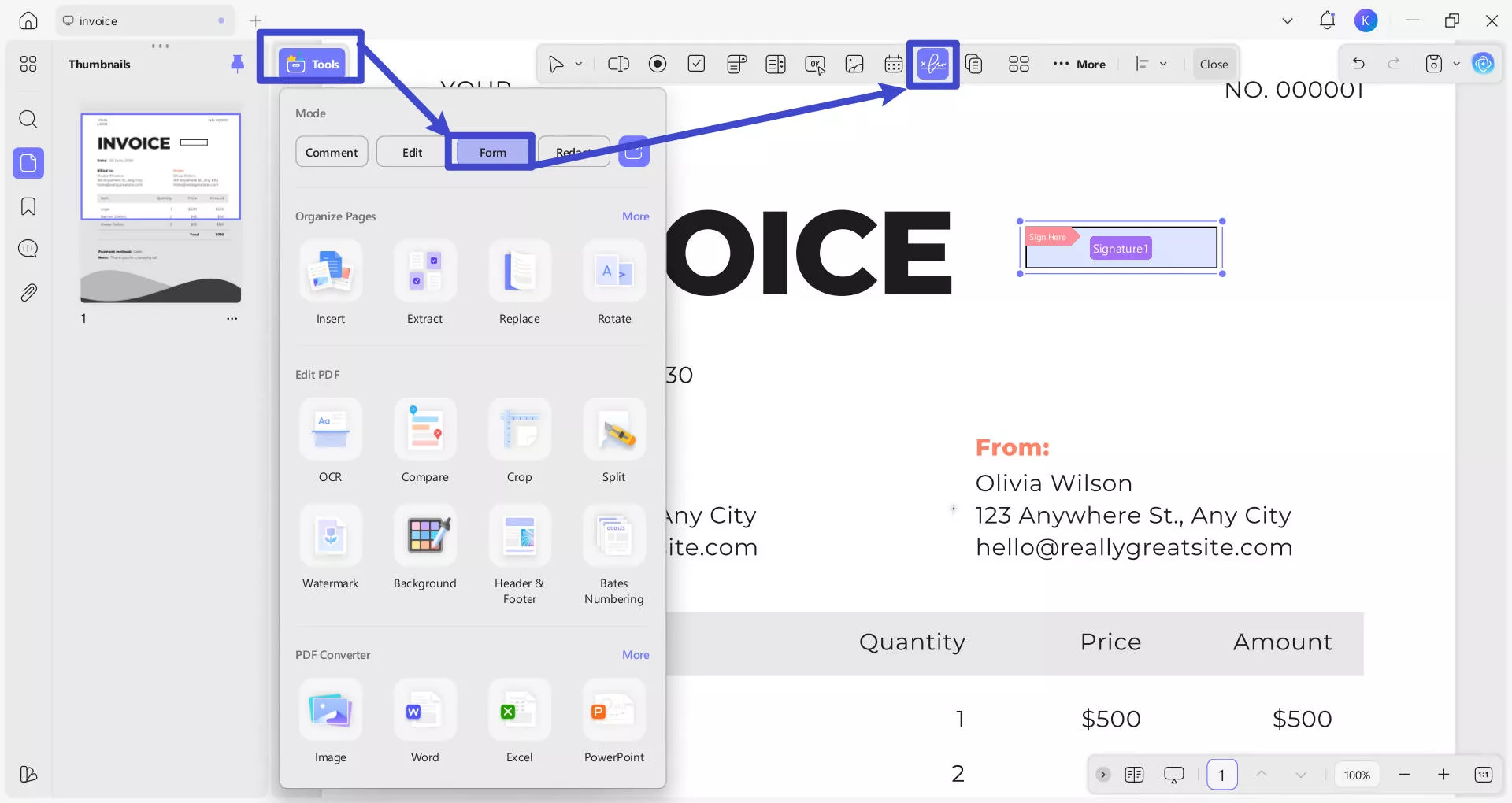
Step 2: Setting up a Digital Signature
Tap the file to add a digital signature field. Double-click it to change the signature's name, color, size, and thickness, and to resize or reposition it anywhere.
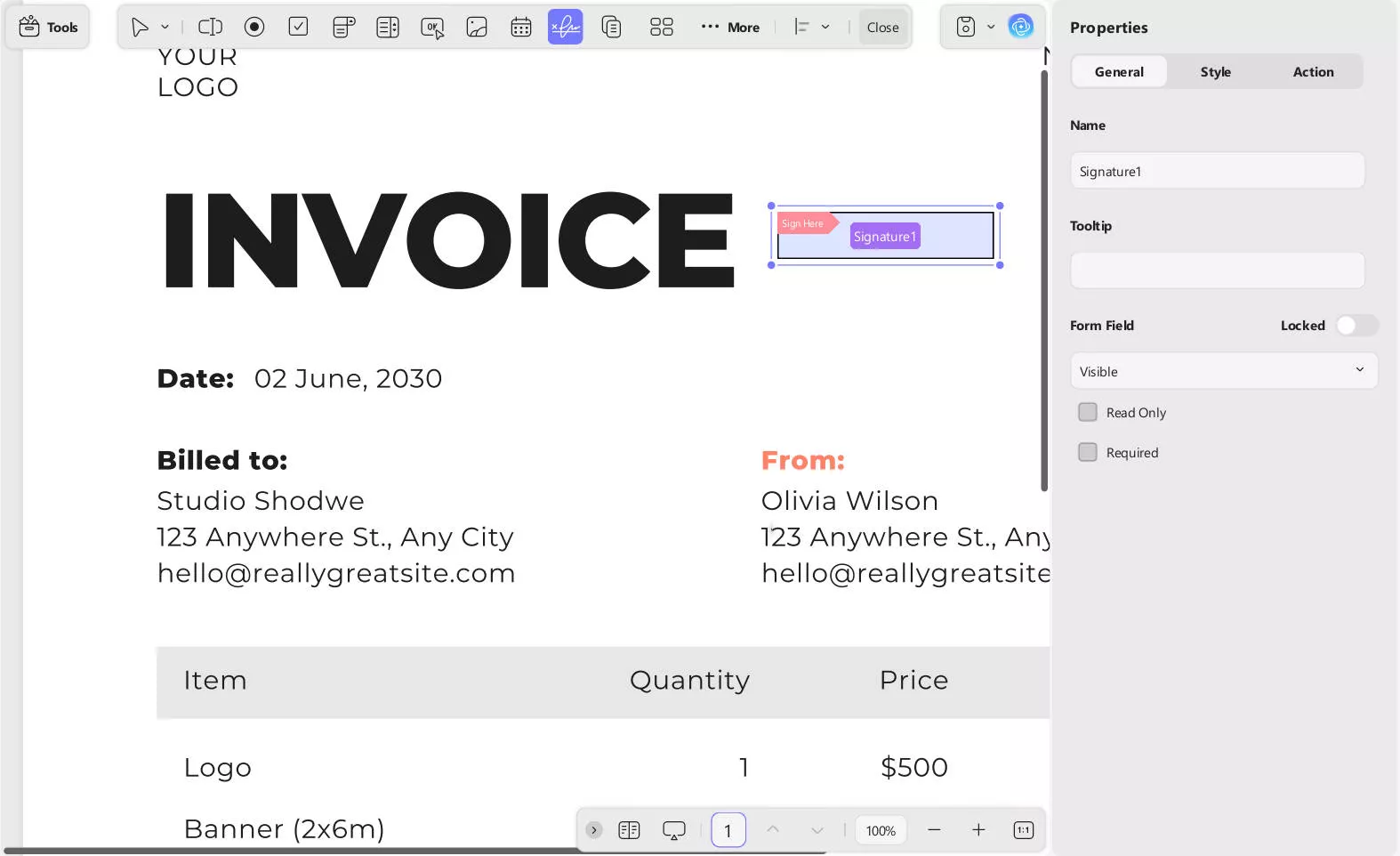
Step 3: Add a Digital Signature
Switch to "Comment" mode in "Tools" from the top menu bar and double-click the signature field. The, from the pop-up window, click the "Create" button to start creating your digital signature. Provide the information shown in the figure below into the ensuing menu, then select "Sign" to proceed. To secure your digital ID, you must enter a password that is at least six characters long after it has been created.
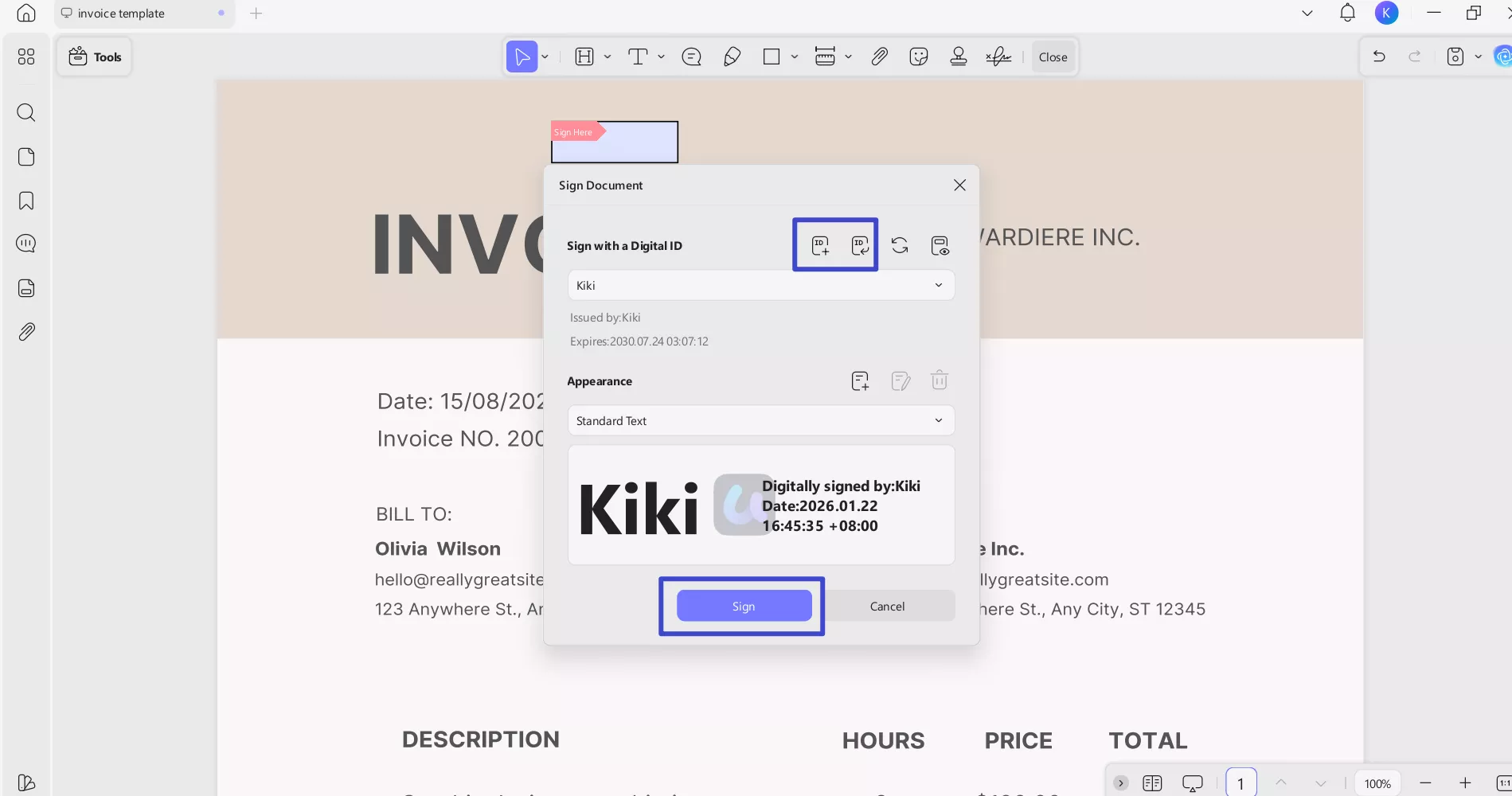
Way 2. Add an Electronic Signature
Step 1: Create Signatures
Click on the “Tools” > “Comment” > “Signature” icon. Click on the "Create" to create your signature.
Windows • macOS • iOS • Android 100% secure
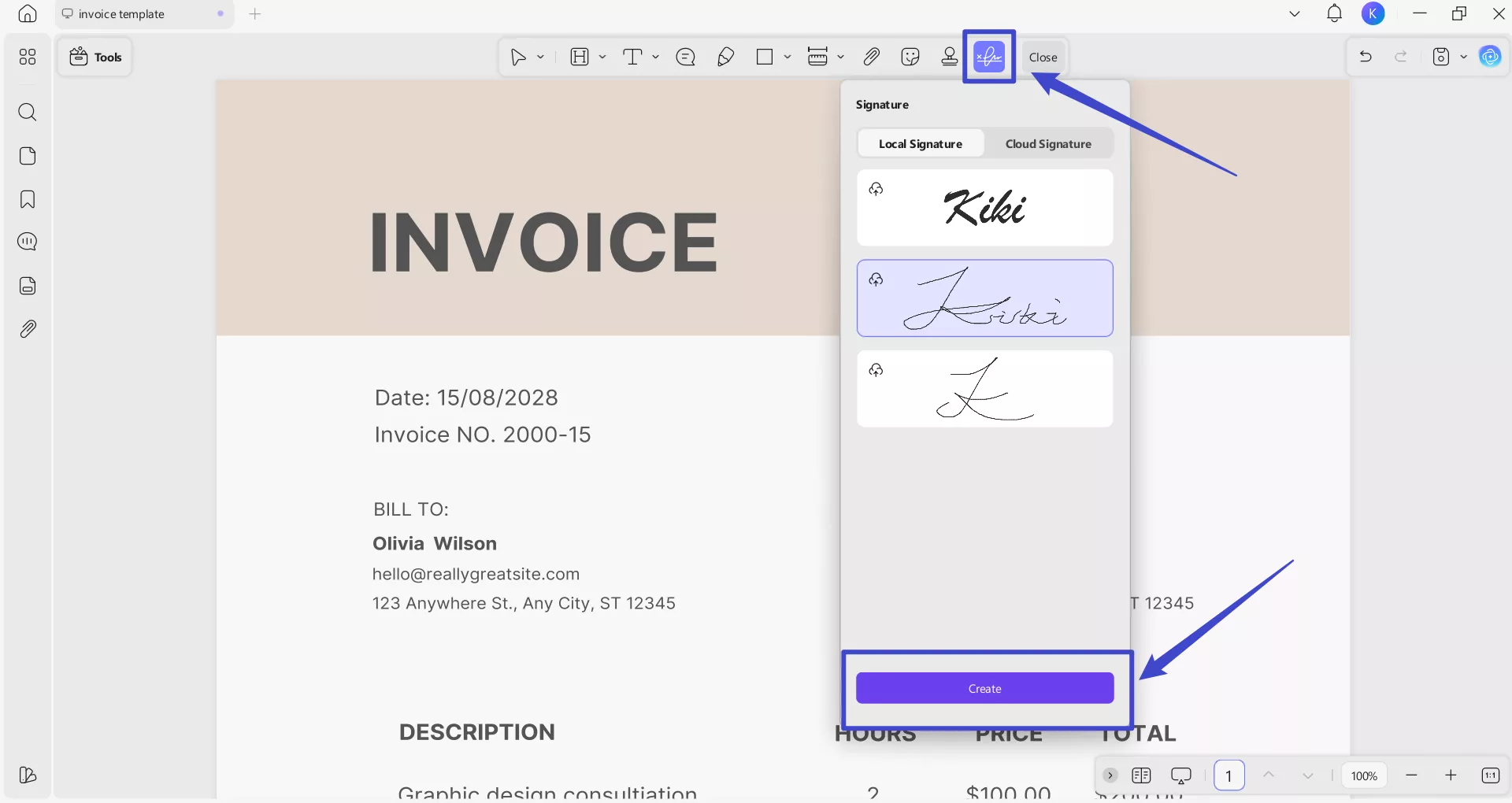
It provides three further options: Mouse, Keyboard, and Image. Choose one to create your signature.
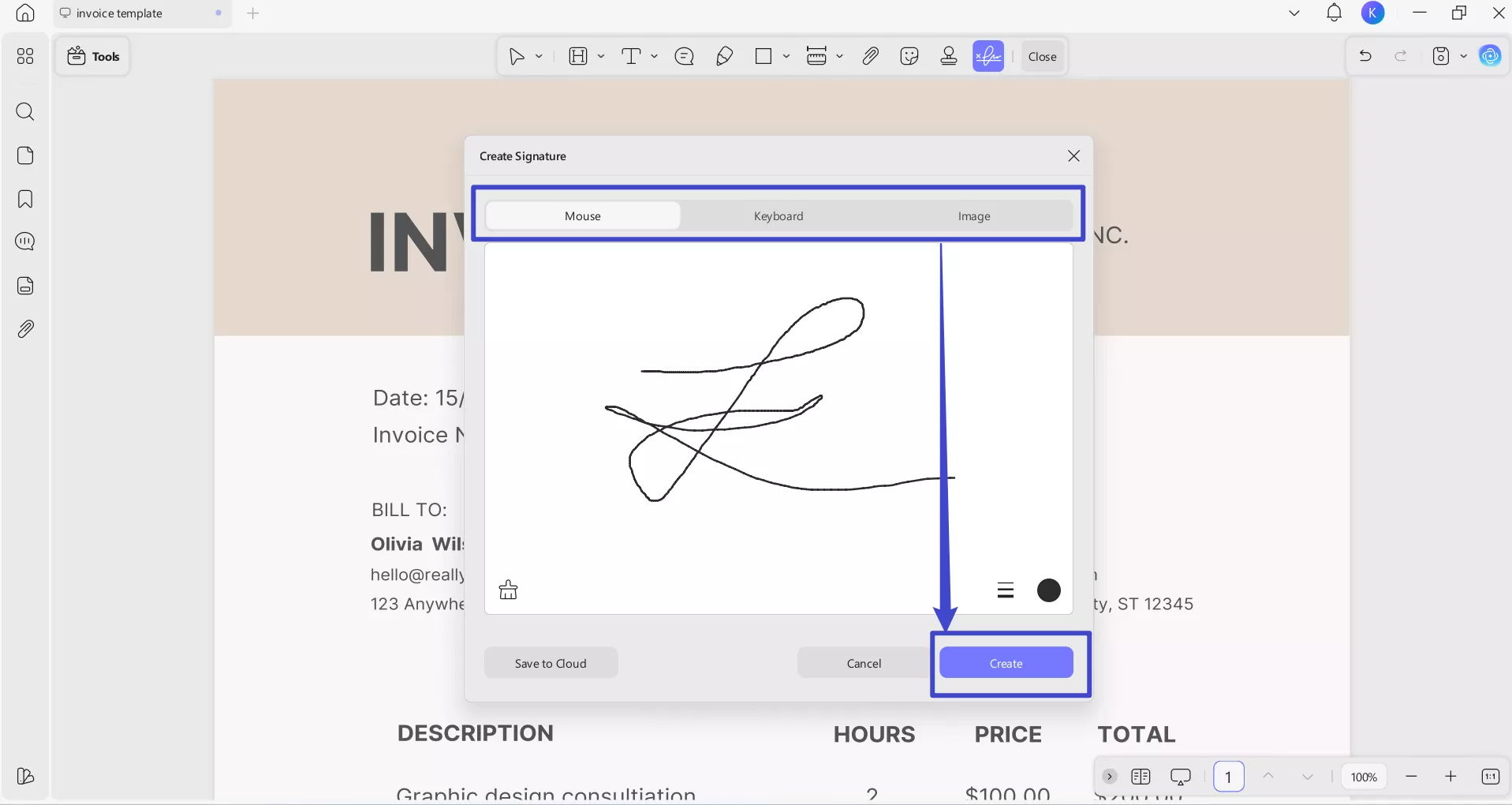
Step 2: Add Signature
After creating the signature, you can place it anywhere on the document you want. You can also resize the signature according to your needs.
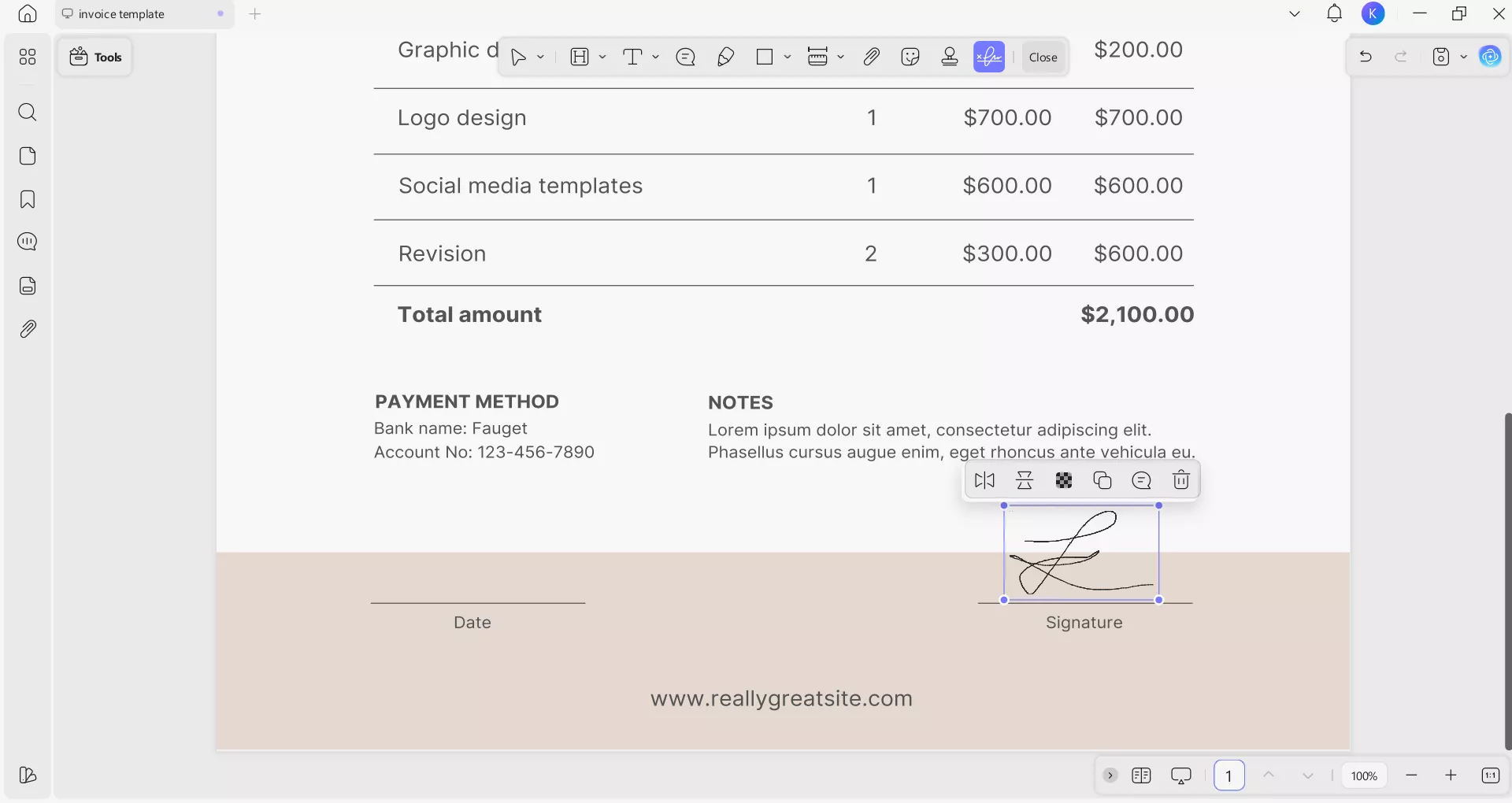
Note
Conclusion
Professional PDF invoice templates help you create polished, ready‑to‑send invoices quickly and streamline your billing process. UPDF makes it even easier by letting you customize and edit those templates across Windows, Mac, iOS, and Android with simple tools for text, layout, and branding. Start editing your invoice templates with UPDF today and simplify your invoicing workflow.
Windows • macOS • iOS • Android 100% secure
 UPDF
UPDF
 UPDF for Windows
UPDF for Windows UPDF for Mac
UPDF for Mac UPDF for iPhone/iPad
UPDF for iPhone/iPad UPDF for Android
UPDF for Android UPDF AI Online
UPDF AI Online UPDF Sign
UPDF Sign Edit PDF
Edit PDF Annotate PDF
Annotate PDF Create PDF
Create PDF PDF Form
PDF Form Edit links
Edit links Convert PDF
Convert PDF OCR
OCR PDF to Word
PDF to Word PDF to Image
PDF to Image PDF to Excel
PDF to Excel Organize PDF
Organize PDF Merge PDF
Merge PDF Split PDF
Split PDF Crop PDF
Crop PDF Rotate PDF
Rotate PDF Protect PDF
Protect PDF Sign PDF
Sign PDF Redact PDF
Redact PDF Sanitize PDF
Sanitize PDF Remove Security
Remove Security Read PDF
Read PDF UPDF Cloud
UPDF Cloud Compress PDF
Compress PDF Print PDF
Print PDF Batch Process
Batch Process About UPDF AI
About UPDF AI UPDF AI Solutions
UPDF AI Solutions AI User Guide
AI User Guide FAQ about UPDF AI
FAQ about UPDF AI Summarize PDF
Summarize PDF Translate PDF
Translate PDF Chat with PDF
Chat with PDF Chat with AI
Chat with AI Chat with image
Chat with image PDF to Mind Map
PDF to Mind Map Explain PDF
Explain PDF Scholar Research
Scholar Research Paper Search
Paper Search AI Proofreader
AI Proofreader AI Writer
AI Writer AI Homework Helper
AI Homework Helper AI Quiz Generator
AI Quiz Generator AI Math Solver
AI Math Solver PDF to Word
PDF to Word PDF to Excel
PDF to Excel PDF to PowerPoint
PDF to PowerPoint User Guide
User Guide UPDF Tricks
UPDF Tricks FAQs
FAQs UPDF Reviews
UPDF Reviews Download Center
Download Center Blog
Blog Newsroom
Newsroom Tech Spec
Tech Spec Updates
Updates UPDF vs. Adobe Acrobat
UPDF vs. Adobe Acrobat UPDF vs. Foxit
UPDF vs. Foxit UPDF vs. PDF Expert
UPDF vs. PDF Expert



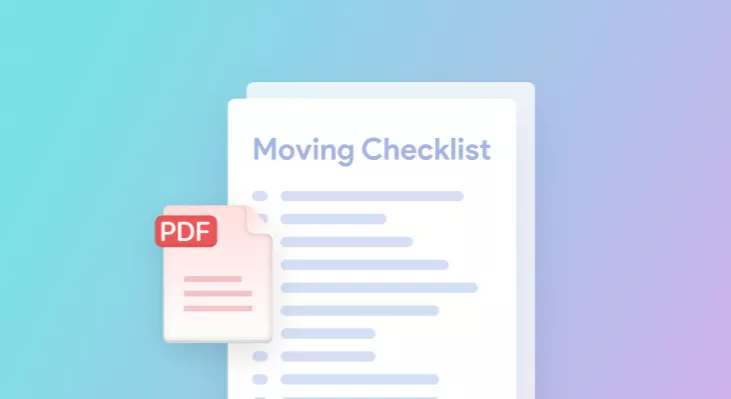



 Lizzy Lozano
Lizzy Lozano 


 Enola Davis
Enola Davis 
