To optimize academic performance, students have to skillfully manage their time through effective scheduling. The utilization of an academic planner proves invaluable in organizing tasks, sticking to class schedules, monitoring projects, and meeting deadlines. By generating a document from the structured 2024 academic planner template, students can easily compile key dates, exams, and pertinent information.
This planner even offers a comprehensive overview of academic activities, empowering students to allocate their time efficiently. For those with specific academic goals, using the Academic Planner 2026 becomes necessary for accomplishment. This article provides step-by-step guidance on effortlessly creating the document using the best 2026 academic planner tool.
Part 1: 4 Free 2026 Academic Planner Template
UPDF is a multipurpose tool that helps students create academic schedules with 2026 academic planner templates. This tool provides multiple options to the students so they can create a 2026 student planner according to their preferences. These templates provide different options to plan academic activities in interesting ways. In addition to that, students can use these four templates to create the proper academic schedule.
1. Study Daily Planner
This 2026 student planner template provides the time slots to plan your study time in a day and achieve a specific academic goal. Moreover, there is a separate section for breakfast, lunch, and dinner to plan the diet on a daily basis.
Students can keep motivated by adding some motivational lines and main goals in the inspirational and note sections of the template. Download the UPDF on your system to create this effective daily study planner and make yourself productive.
Windows • macOS • iOS • Android 100% secure

Free Download Study Daily Planner
2. To-Do List Planner for Study
This to-do list planner is an organized way to make plans for the study and complete tasks in a timely manner. It helps you to prioritize the daily study plans by adding them to the top 3 priorities section of the template.
You can add to-do tasks and important notes in this student planner 2026 template to complete the tasks efficiently. Furthermore, the template offers a daily goal section to keep you motivated on a daily basis. To explore and try this template in UPDF, click the "Free Download" button.
Windows • macOS • iOS • Android 100% secure
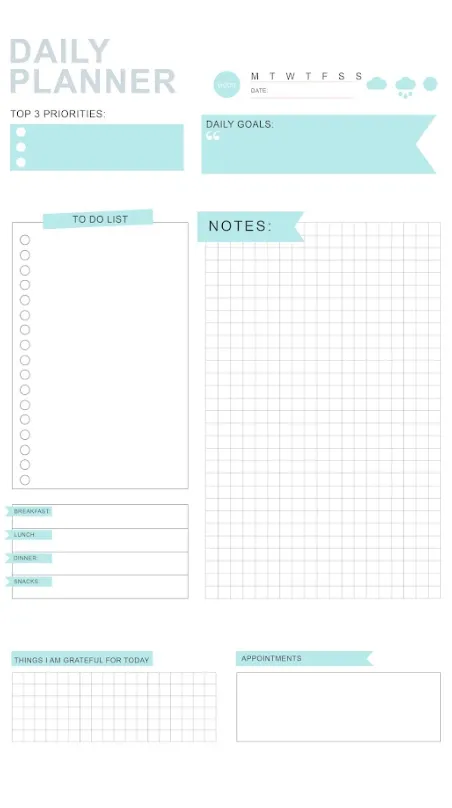
Free Download Todo List Planner
3. Reading List Planner
Students having problems scheduling their reading plan can choose this 2026 academic planner template. This reading list planner improves the reading skills of the students by writing down the names of numerous reading materials.
Other than that, you can add additional notes and goals to remain productive and inspired in this process. Schedule the reading plan with this template by downloading UPDF, the multi-dimensional tool on your device.
Windows • macOS • iOS • Android 100% secure
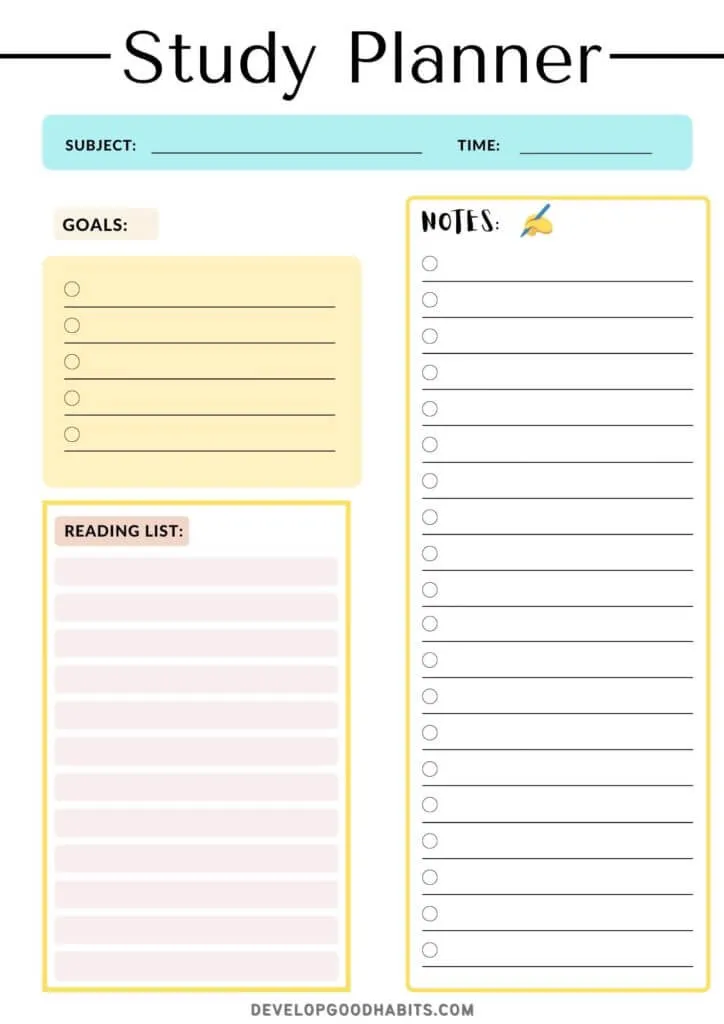
Free Download Reading List PDF
4. Study Planner with Goals
You can make a comprehensive plan of study with this academic planner 2026 template. The template provides the opportunity to mention the deadline and meet them on time.
Additionally, the students can add extra details in the note section and define the purpose of the daily study by mentioning them in today's subject section. Make an hourly schedule with this template and edit it according to your requirements by downloading the UPDF toolkit.
Windows • macOS • iOS • Android 100% secure
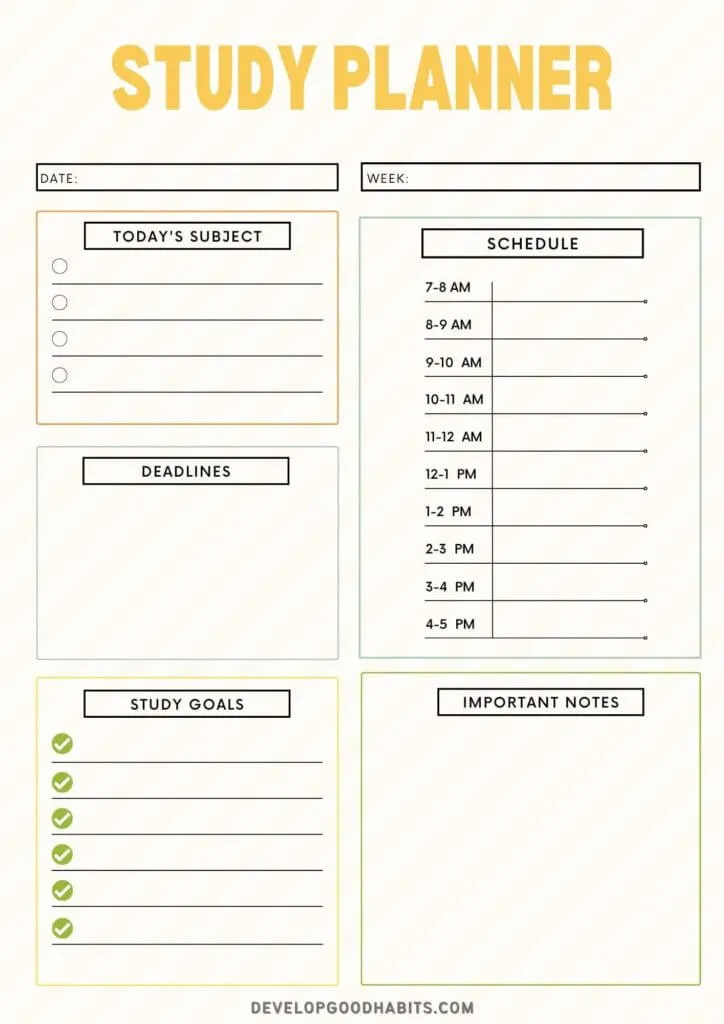
Free Download Study Planner in PDF
Part 2: How to Edit the 2026 Academic Planner Template
Students can choose one of the above-discussed 2026 academic planner templates of UPDF, depending on their preferences. As we discussed, it is a multipurpose AI tool that offers image and text editing features to the users. Even the wrong or outdated information can be changed with these features of this PDF editing tool. Choose the template that suits your study and reading plan to adjust it as needed.
In addition to that, the note section in every template helps the student to add extra details and remember them throughout the time. You need to follow the easy steps outlined below to edit the academic planner 2026 template with UPDF and make your study habit productive:
Step 1: Download the 2026 Academic Planner Template
To edit the 2026 academic planner template as needed, you need to download the UPDF in your system. So, click the "Free Download" button and download it to get your hands on this PDF editing tool. Then, visit the above templates to explore and choose the desired academic planner 2026 template. Afterward, launch the UPDF to import the required downloaded template to the tool.
Windows • macOS • iOS • Android 100% secure
Step 2: Add Text to the 2026 Academic Planner Template
After importing the desired template to UPDF, click the "Edit" in Tools. Now, double-click the required text box to add the necessary information for your academic planner. Then, repeat the process to add text in other sections of the academic planner 2026 template.
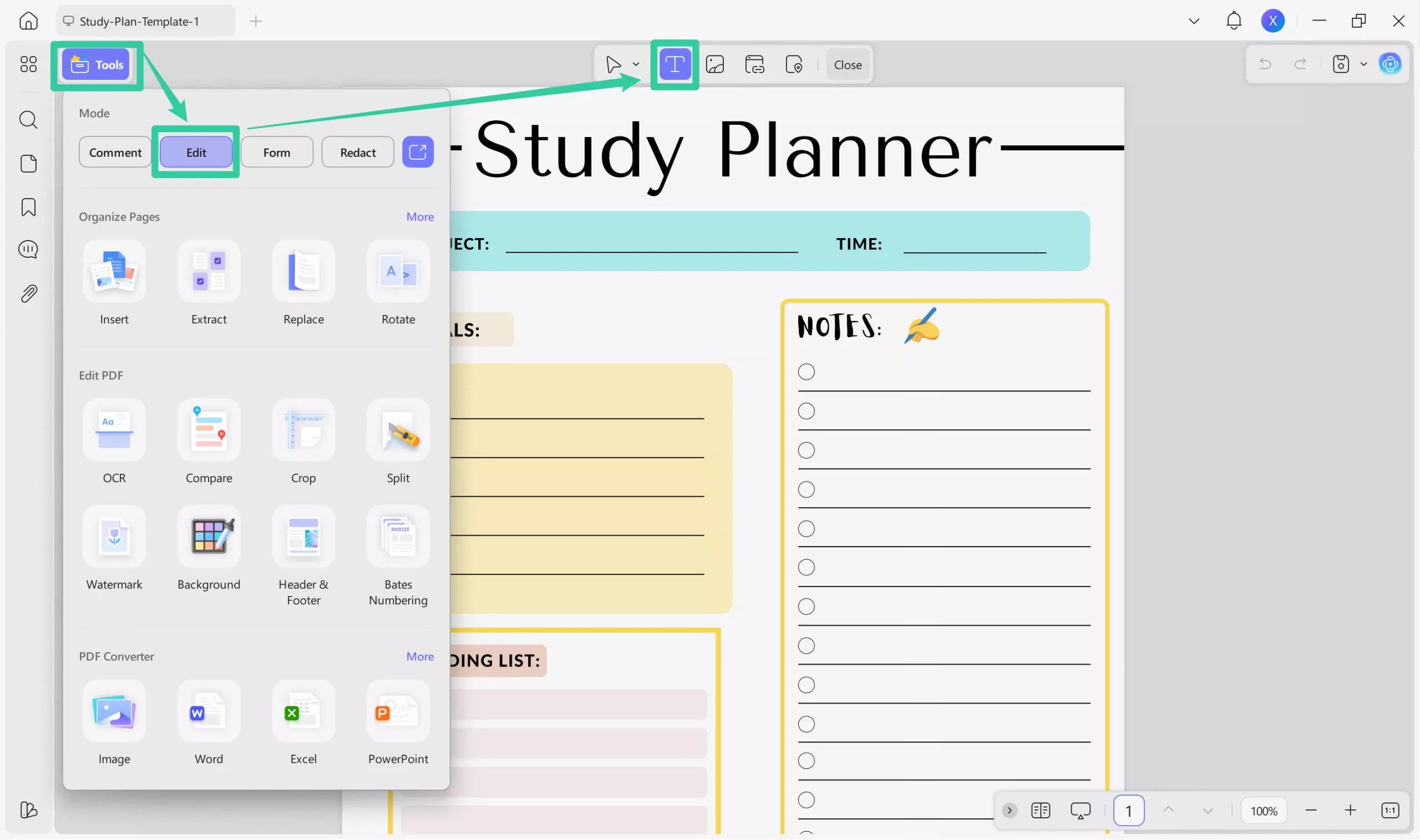
Step 3: Add an Image to Make the 2026 Academic Planner Template Visually Engaging
You can make your student planner more productive by adding some pictures. To add the required image, hit the "Image" tool present at the top of the editing interface. Then, add the desired attractive picture in the 2026 academic planner template wherever you want.
Part 3: How to Print the 2026 Academic Planner Template
Downloading and editing the 2026 student planner template is not enough to make students productive. Students should get the print of the final template and keep it on their study table to work according to schedule.
UPDF allows the users to print the template in different paper sizes, including A4, A5, and many others, using the print option. By following the below step-by-step guide, you can print the student planner 2026 template easily:
Step 1: Import the 2026 Academic Planner Template to UPDF
Start the process by hitting the "Free Download" button to download the UPDF in your system and explore the tool. After this, launch the UPDF and import the thoroughly filled 2026 academic planner template to the main interface.
Windows • macOS • iOS • Android 100% secure
Step 2: Print the 2026 Academic Planner Template for Students
Now, click on the narrow next to save and then hit the "Print" option from its drop-down list. Afterward, choose the printer attached to your system from the "Printer" drop-down menu. Then, select the desired size of the paper from the "Size" drop-down options. In the end, click the "Print" button to get the print of the 2026 academic planner template and put it on the study table.
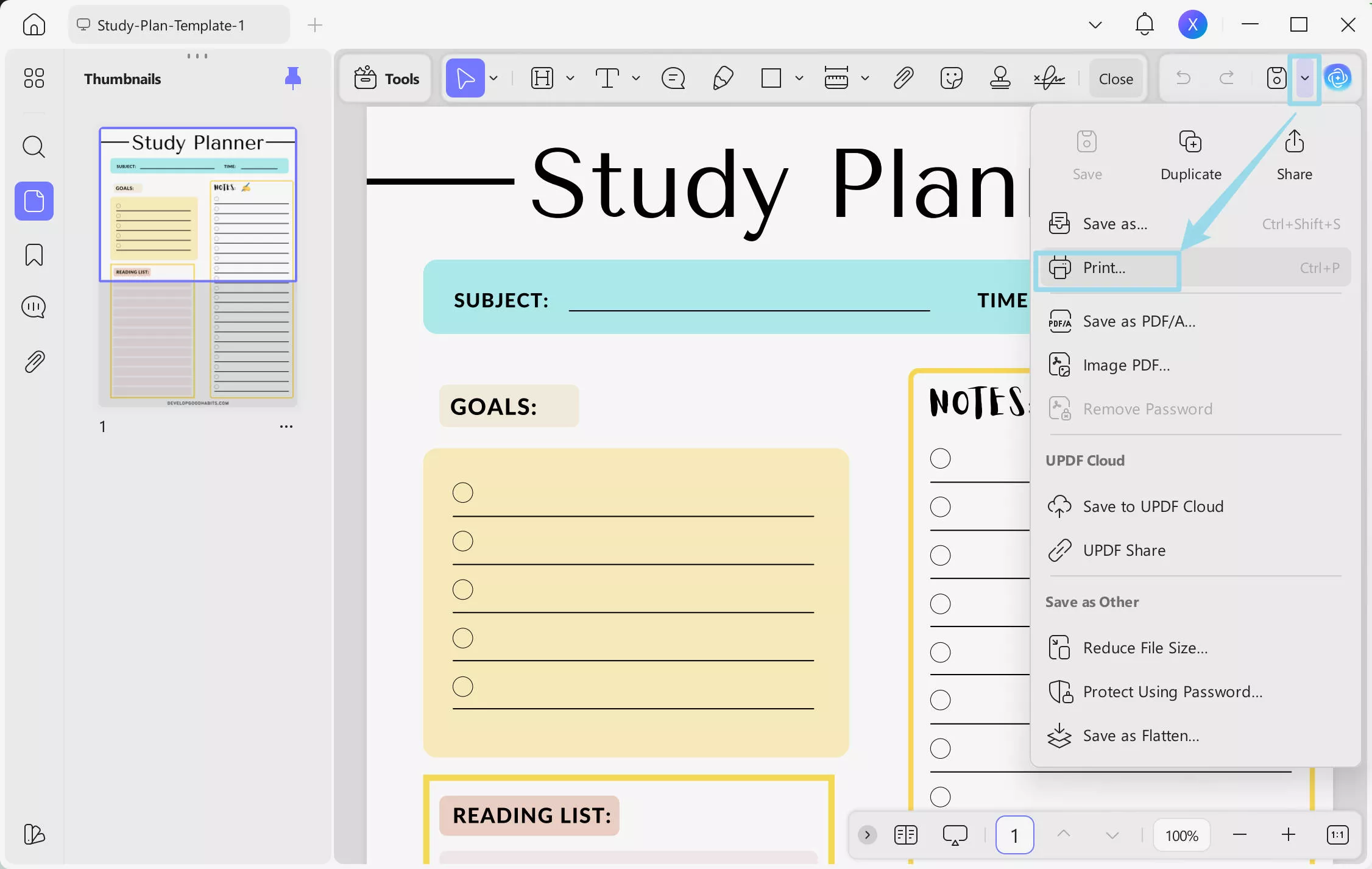
Take control of your PDFs like never before. Go Pro with UPDF – it's a game-changer!
Part 4: Tips for Using the Academic Planner
The academic planner helps students to make a systematic and effective plan for their study activities. These 2026 student planner templates provide the opportunity to create different planners according to different preferences.
Moreover, there is a need for organization, discipline, and adaptability to use this student planner effectively. Plus, here are some tips to use the academic planner in a better way and make the best out of it:
- Set Realistic Goals: Instead of setting overly ambitious study plans, focus on creating goals that are both challenging and attainable. Unrealistic goals can hinder productivity and lead to stress and disappointment for students. Ensure that your academic goals are within reach and aligned with your capabilities.
- Be Flexible: While using the 2026 academic planner template to structure your schedule, acknowledge that unexpected circumstances may arise. Maintain flexibility in your planner, treating it as a helpful tool rather than strict rules. Adapt your schedule as needed to accommodate life's unpredictable nature without feeling frustrated.
- Break Down Tasks: Enhance the productivity of your academic planner by breaking down larger tasks into smaller, more manageable steps. Establish separate deadlines for components of larger projects, facilitating a smoother workflow. The student planner 2026 template you select should provide the flexibility to modify these tasks as needed.
- Collaborate: These study planners can help students collaborate in the study project to complete tasks. In addition to that, you can coordinate with other students to plan and schedule the activities of a group project. It ensures that everyone is on the same page in meeting the deadlines and avoiding scheduling conflicts.
- Review and Reflect: Monthly reflections on your academic planner allow you to assess progress, identify effective strategies, and recognize areas for improvement in your schedule. Use insights gained to adjust and create a more refined plan with the 2026 academic planner template for subsequent months.
Conclusion
Thus, this article gives comprehensive information on the 2026 academic planner that helps students improve their productivity. The amazing UPDF tool provides you with multiple academic planner 2026 templates to make a scheduled document easily. Apart from that, it offers an editing feature to make changes in the planner according to student requirements.
Also, it provides the printing option to get the print of the already filled template and keep it on the student study desk for efficient use. You can download the UPDF to edit the academic planner template by clicking the "Free Download" button. Moreover, get a detailed review of the UPDF by visiting the Pocket-lint website.
Windows • macOS • iOS • Android 100% secure
 UPDF
UPDF
 UPDF for Windows
UPDF for Windows UPDF for Mac
UPDF for Mac UPDF for iPhone/iPad
UPDF for iPhone/iPad UPDF for Android
UPDF for Android UPDF AI Online
UPDF AI Online UPDF Sign
UPDF Sign Edit PDF
Edit PDF Annotate PDF
Annotate PDF Create PDF
Create PDF PDF Form
PDF Form Edit links
Edit links Convert PDF
Convert PDF OCR
OCR PDF to Word
PDF to Word PDF to Image
PDF to Image PDF to Excel
PDF to Excel Organize PDF
Organize PDF Merge PDF
Merge PDF Split PDF
Split PDF Crop PDF
Crop PDF Rotate PDF
Rotate PDF Protect PDF
Protect PDF Sign PDF
Sign PDF Redact PDF
Redact PDF Sanitize PDF
Sanitize PDF Remove Security
Remove Security Read PDF
Read PDF UPDF Cloud
UPDF Cloud Compress PDF
Compress PDF Print PDF
Print PDF Batch Process
Batch Process About UPDF AI
About UPDF AI UPDF AI Solutions
UPDF AI Solutions AI User Guide
AI User Guide FAQ about UPDF AI
FAQ about UPDF AI Summarize PDF
Summarize PDF Translate PDF
Translate PDF Chat with PDF
Chat with PDF Chat with AI
Chat with AI Chat with image
Chat with image PDF to Mind Map
PDF to Mind Map Explain PDF
Explain PDF Scholar Research
Scholar Research Paper Search
Paper Search AI Proofreader
AI Proofreader AI Writer
AI Writer AI Homework Helper
AI Homework Helper AI Quiz Generator
AI Quiz Generator AI Math Solver
AI Math Solver PDF to Word
PDF to Word PDF to Excel
PDF to Excel PDF to PowerPoint
PDF to PowerPoint User Guide
User Guide UPDF Tricks
UPDF Tricks FAQs
FAQs UPDF Reviews
UPDF Reviews Download Center
Download Center Blog
Blog Newsroom
Newsroom Tech Spec
Tech Spec Updates
Updates UPDF vs. Adobe Acrobat
UPDF vs. Adobe Acrobat UPDF vs. Foxit
UPDF vs. Foxit UPDF vs. PDF Expert
UPDF vs. PDF Expert



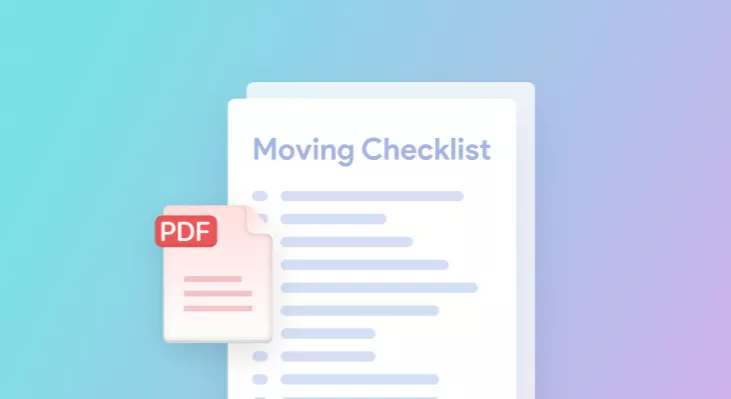





 Lizzy Lozano
Lizzy Lozano 


 Enrica Taylor
Enrica Taylor 