With the continuous increase in demand for Apple devices, the number of Mac users is also gradually enhancing. Meanwhile, staying productive as a Mac user is relatively easy because of the speed and working efficiency this device provides. However, you still need good management tools and to-do apps to track your productivity on the right track and in an organized way.
For this purpose, this article discusses the 5 best to-do list apps for Mac. Furthermore, you'll also get to know about the UPDF productivity-enhancing tool - it allows you to read, edit, annotate, and convert PDF documents.
Windows • macOS • iOS • Android 100% secure
Part 1: What Makes a Good Task Management Software for Mac
Although the internet is filled with a range of to-do list apps for Mac, choosing the right one is difficult. Here you'll find the criteria to figure out the most appropriate task management software for your Mac:
- Toolkit Functionality: It's important that the task manager app must have all the productivity-enhancing functions. For example, creating task lists, setting reminders and due dates, enabling time tracks, or adding notes.
- Modification: As you're going to use the task management app for yourself, it's crucial that the software allows you to customize it according to your requirements.
- User Interface: Of course, UI is also an essential factor to consider a good task management software. After all, the easier and simpler the interface is, the more convenient tool navigation will be.
- Security: The privacy of your data remains a priority. Hence, a good task management app for Mac must have strong security protocols embedded. For example, two-factor authentication.
- Analytics Support: It's crucial to track your progress to overcome underlying inefficiencies. Thus, the best to-do app Mac must have the presence of an analytics tool where you can monitor and analyze your performance.
Part 2: Top 5 To-Do List App for Mac
When it comes to finding the best to-do list for Mac, you may get confused because of the uncountable yet good options available. To make things easier for you, these 5 popular task management apps are a perfect solution:
1. Things 3
Get your day-to-day tasks done in an efficient yet optimal way with the Things 3 to-do list app for Mac. After all, this application allows you to plan your tasks well in advance with clear schedules and an organized way. Thus, in this way, you would know what to do at which time. Ultimately, your to-do list goals will be accomplished in a meaningful way.
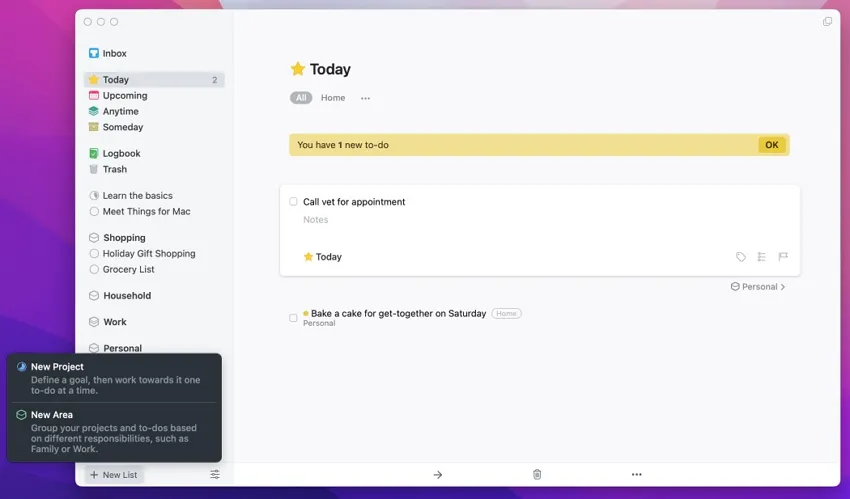
Key Features
- With the availability of calendars, you can see your schedules and upcoming tasks, events, or to-do lists.
- You'll get notifications of your coming tasks and events by enabling reminders at specific intervals.
- The presence of tags allows you to categorize your tasks and coming projects. This makes it easy to filter results.
2. OmniFocus
Prevent chaos while proceeding in the right direction, and let OmniFocus have control of your daily tasks. Moreover, this task management Mac tool helps you to create tasks, projects, and events while also allowing you to organize them using tags. This way, you're much more focused on your goals while being efficient. Meanwhile, don't worry about your data since it's encrypted.

Key Features
- With the forecast view, have an eye on both your calendar events and upcoming tasks in a simplified way.
- The availability of a free syncing system helps you access your essential to-do data on every Mac device.
- Make your tasks more engaging and attractive by attaching videos, audio, and images.
3. GoodTask 3
Manage your daily tasks productively and efficiently with GoodTask 3. By using this best to-do app Mac, you will have a thorough check on your current and to-do workflows with reminders and calendars. With the smart syncing option, view your checklist on Apple Watch and iPhone as needed. You can also make schedules for upcoming tasks while dividing them into daily, weekly, or monthly progress.
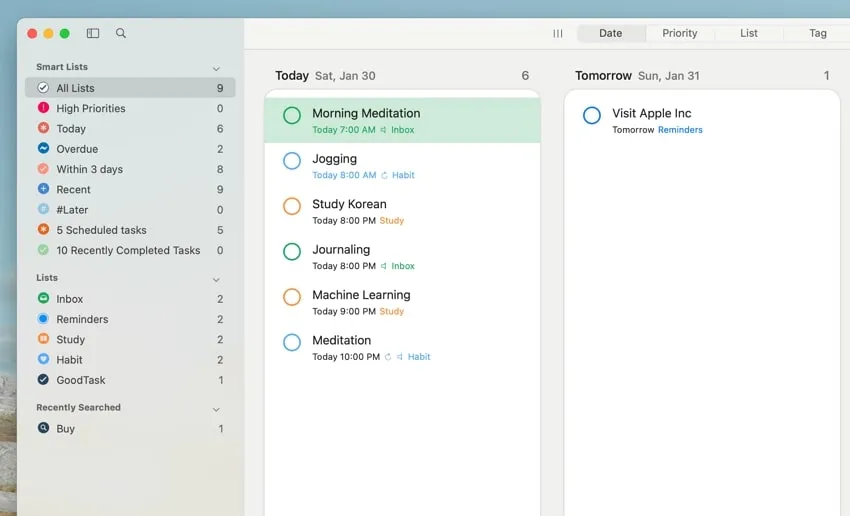
Key Features
- The presence of smart lists allows you to access your specific tasks with the help of filters and tags.
- With Quick Actions support, add your tasks in the way you want and with customized text snippets.
- Enhance the appearance of your to-do list by modifying the background theme in desired colors.
4. Tadoist
With Tadoist, you can become more organized and productive in your life. After all, this best to-do app Mac allows you to plan, create, organize, and manage upcoming tasks in a convenient way. Thus, it's an excellent tool for initiating personal or team task management. With the availability of extensions and widgets, it becomes easier to navigate functions.
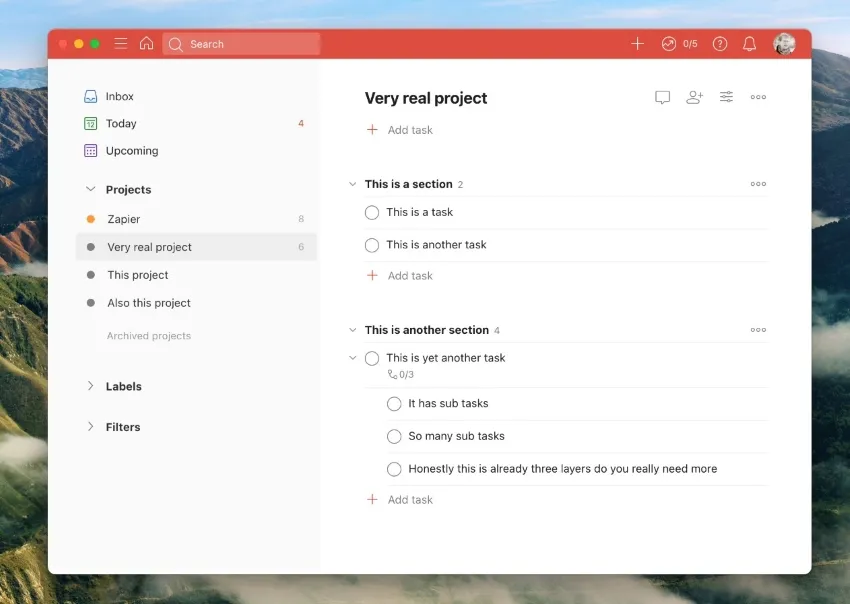
Key Features
- The availability of notifications makes it easier for managers to know when people complete work, leave comments, etc.
- Enhance workflow efficiency and make it more trackable with Kaban-styled cards.
- With the presence of labels and filters, find your desired task in seconds from multiple tasks.
5. TickTick
Get your work-life routine well-organized with the TickTick task management app for Mac. Meanwhile, this application can help schedule important upcoming tasks, events, and to-do lists in a streamlined way. Managing your workflows will become easier when you have everything tasked. In fact, by setting timers, you can stay alert on all essential tasks with reminders.
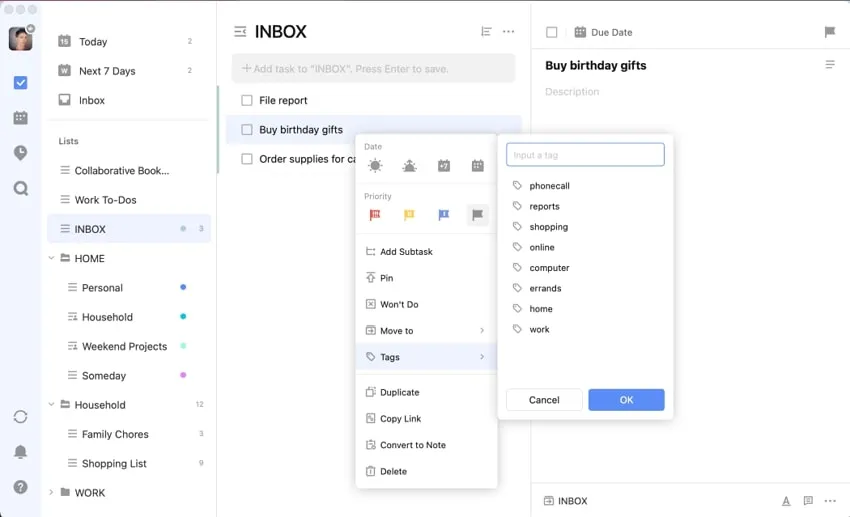
Key Features
- The availability of 5 differently styled calendar views allows you to manage your tasks with convenient date and day schedules.
- With the facility to comment within a list, successfully execute the project within remote team collaboration.
- The sync functionality allows one to access the application on multiple devices with more than 30 features combined.
Related reading: Top 5 Project Management Software for Mac >
Part 3: The Leading Document Management Tool for All macOS Devices
Finding a good yet reliable document task management Mac tool could be difficult, not until you have UPDF document management software. Apparently, this utility is available for Mac devices, and it allows users to download 3 to-do list planner templates for free.
In addition, UPDF is also the best PDF editor, with options like editing, organizing, converting, and managing PDFs. If you've downloaded a to-do planner template in PDF, you can effectively customize it using the UPDF.
Windows • macOS • iOS • Android 100% secure
Popular Features of UPDF
As an industry-leading tool with cutting-edge functionalities, UPDF has management solutions to all your documented requirements, and some of them are the following:
- Edit PDF for Tasks: You can edit the text in PDF by writing or rewriting content, in addition to changing font style, size, and color. You can edit to-do images and insert or modify links to your online task-planning list.
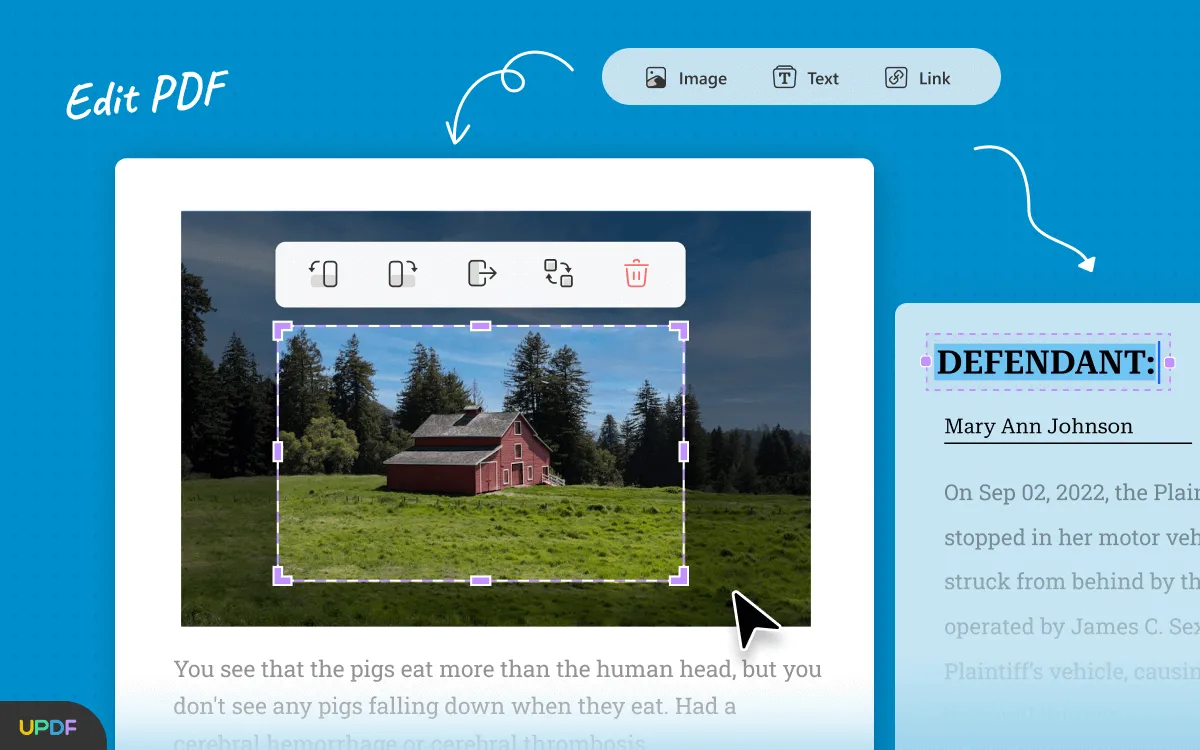
- Annotate PDF Styling: Keep your task, lists, and schedules more enchanting by underlining or adding text boxes, highlight, sticky notes, shapes, and stickers.
- Organize PDF Pages: If you have downloaded an online to-do planner template and want to organize its page content, UPDF allows you to add, delete, split, crop, extract, replace, and re-arrange PDF pages.
- Convert PDF Format: Want to change your PDF planner into another file format? With UPDF, you can convert PDFs from one format to another. Formats include Word, PowerPoint, Excel, CSV, RTF, Text, HTML, etc. With batch conversion, you can convert multiple files in one go.
Conclusion
A majority use Mac devices for their professional work-related tasks. However, to be productive, you need to follow certain practices and apply necessary task management in your daily schedule. In this article, you found 5 top to-do list apps for Mac devices that will help you improve working efficiency. Meanwhile, you also discovered UPDF, a leading document management tool with excellent assistance for to-do planning features. Try it free now.
Windows • macOS • iOS • Android 100% secure
 UPDF
UPDF
 UPDF for Windows
UPDF for Windows UPDF for Mac
UPDF for Mac UPDF for iPhone/iPad
UPDF for iPhone/iPad UPDF for Android
UPDF for Android UPDF AI Online
UPDF AI Online UPDF Sign
UPDF Sign Read PDF
Read PDF Annotate PDF
Annotate PDF Edit PDF
Edit PDF Convert PDF
Convert PDF Create PDF
Create PDF Compress PDF
Compress PDF Organize PDF
Organize PDF Merge PDF
Merge PDF Split PDF
Split PDF Crop PDF
Crop PDF Delete PDF pages
Delete PDF pages Rotate PDF
Rotate PDF Sign PDF
Sign PDF PDF Form
PDF Form Compare PDFs
Compare PDFs Protect PDF
Protect PDF Print PDF
Print PDF Batch Process
Batch Process OCR
OCR UPDF Cloud
UPDF Cloud About UPDF AI
About UPDF AI UPDF AI Solutions
UPDF AI Solutions FAQ about UPDF AI
FAQ about UPDF AI Summarize PDF
Summarize PDF Translate PDF
Translate PDF Explain PDF
Explain PDF Chat with PDF
Chat with PDF Chat with image
Chat with image PDF to Mind Map
PDF to Mind Map Chat with AI
Chat with AI User Guide
User Guide Tech Spec
Tech Spec Updates
Updates FAQs
FAQs UPDF Tricks
UPDF Tricks Blog
Blog Newsroom
Newsroom UPDF Reviews
UPDF Reviews Download Center
Download Center Contact Us
Contact Us
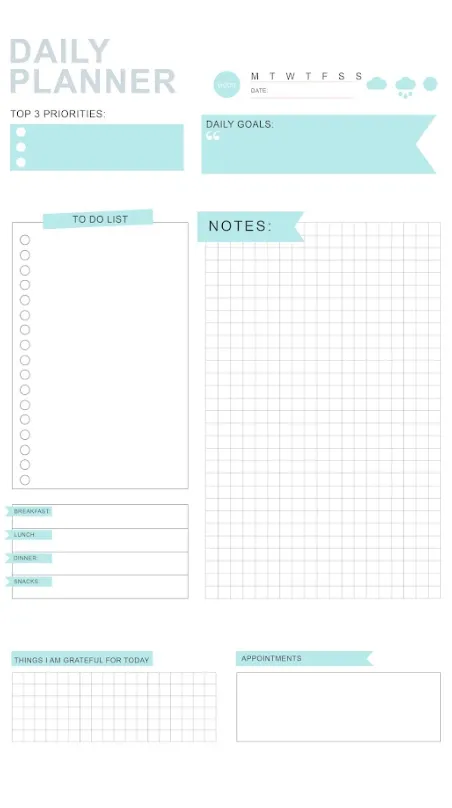











 Enid Brown
Enid Brown 