When it comes to something as permanent as redacting information in a PDF document, it's important to get it right. There are many reasons to use document redaction software: privacy protection, confidentiality and legal compliance being just a few. When you redact information in a PDF, other people viewing the document won't be able to read key, confidential information. The redacted information will be concealed, while the rest of the document remains visible. This is important for business and personal security, and to make sure that businesses stay on the right side of the law when it comes to data compliance.
Read on to find out the top redaction tools available, and how to use them.
Top 5 PDF Redaction Tools
A great PDF editing tool will have a redaction feature that enables users to protect sensitive or confidential information from anyone viewing the document. The redaction marks cover up this private information whilst the rest of the PDF remains readable. This might be necessary for legal and data protection compliance, both for individuals and for businesses, and for selectively disclosing only certain information to other parties.
1. UPDF
UPDF is a fantastic offline PDF editing tool with a great redaction feature that enables users to carefully conceal confidential information whilst keeping the rest of the PDF document readable. To use the redaction software, first download UPDF for free and open the PDF in the software.
Windows • macOS • iOS • Android 100% secure
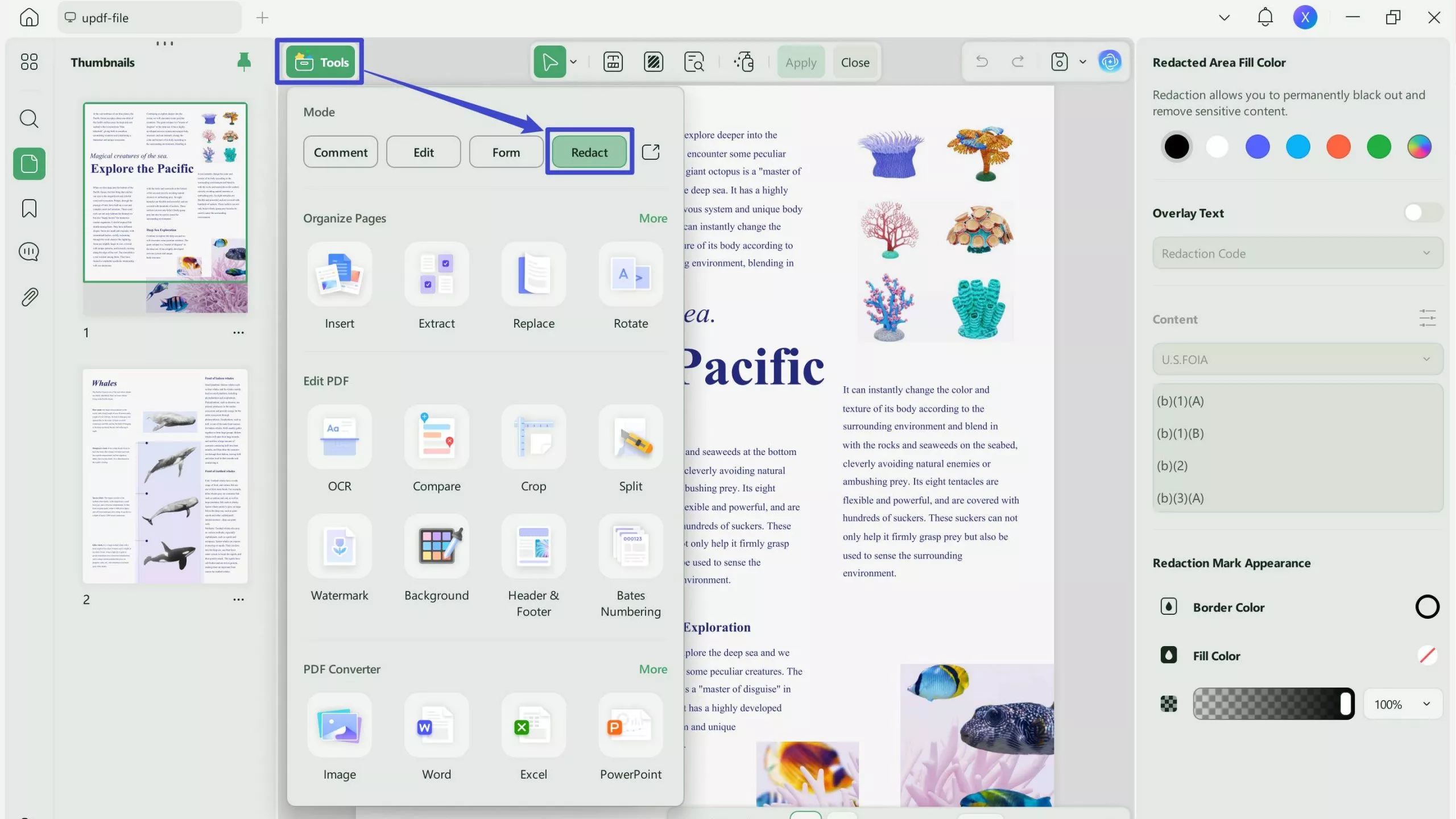
Next, click on Tools and select the 'Redact' icon in the toolbar on the left-hand side, and click 'Redact'. Select the text in the document that you want to cover and click 'Apply'. Once you save the PDF file, the redactions will be permanent.
In addition to the stand-out redaction feature of UPDF, there are a number of other great features to benefit from.
- As a top-rated PDF editor, UPDF can be used to make changes to text, images, and hyperlinks within the document. The edit feature also allows users to add and remove watermarks to their documents and change the background.
- The annotation feature allows users to add comments, stamps, stickers, signatures, shapes and more to PDF documents, and the conversion tool makes it easy to change a PDF to a variety of other formats.
- The Artificial Intelligence (AI) features of UPDF utilize the power machine learning to enhance user experience and productivity. This feature can generate AI summaries, translations, and explanations for your PDF document, and can even write text of its own from a prompt.
- Lastly, the Optical Character Recognition (OCR) technology is another fantastic feature that provides a way for companies and individuals to digitize their paper documents at the click of a button.
Additionally, when redaction in preview might not be working as expected, UPDF is also an excellent redaction tool for Mac users. So, why choose UPDF to redact your documents? Well, it's cost-effective at just US$49.99 one-off for lifetime use. Get the premium version now. It has a beautiful, intuitive user interface and high-performance speed that allows users to conceal private information in just a few clicks. Try the free trial to experience the wonders of UPDF yourself.
Windows • macOS • iOS • Android 100% secure
Watch the guide video below to learn how to protect PDF from data Leak.
2. Adobe Acrobat
Adobe Acrobat is another great offline PDF redaction tool for redacting sensitive information in PDF documents. With this document redaction software, users can use a wide range of features for both personal and business use. Users can create, edit, and format PDFs, merge and split PDFs, and annotate extensively with stamps, stickers, signatures, images, and shapes. Adobe Acrobat has an OCR feature, like UPDF, and can be used to convert PDF documents to different formats like PNG and Microsoft Word formats.
To use the redaction feature in Adobe Acrobat, first open the file in the software. Select 'Tools' at the top, and then click 'Redact'. Select the text that needs to be redacted by dragging the cursor along. When the text to be blacked out has been selected, click 'Apply redaction'. Save the PDF as a new file to make the redaction permanent. Whilst Adobe Acrobat is not a free redaction tool (PDF documents), it is a useful tool nonetheless.
Tools > Redact > Apply Redaction
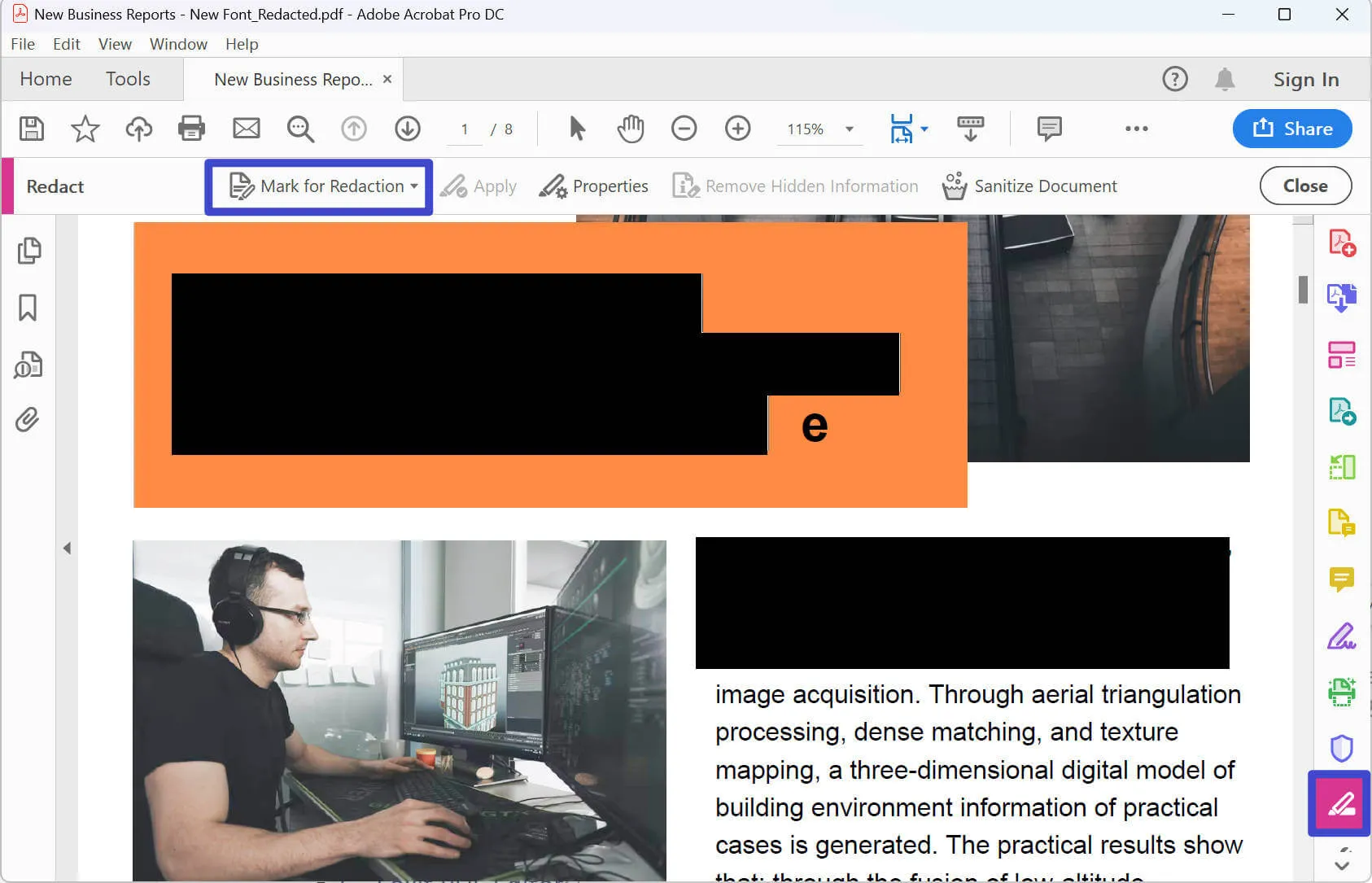
3. Foxit PDF Editor
Foxit PDF Editor is another great resource for those looking to redact confidential information in PDF documents. Whilst this is not a free PDF redactor, the editor utilizes a Smart Redact Plugin to allow users to protect sensitive information. In addition to the redaction feature, Foxit also lets users edit, annotate, convert, and export PDF documents easily and efficiently.
To use the Foxit PDF editor to redact information, first open your PDF document in the software. From the main toolbar, select 'Protect' followed by 'Redaction'. Then, click 'Mark for Redaction' and select 'Text & Images' from the options that appear.
Protect > Redaction > Mark for Redaction > Text & Images
Next, drag a rectangle over the text and images that need to be redacted. At this point, you can right-click the redaction box and select 'Properties' to change the redaction marks color and overlay text. To apply the redactions, select 'Protect' followed by 'Redaction', and then choose 'Apply Redactions'.
Protect > Redaction > Apply Redactions
Once you're happy with the blacked-out information, you can save the PDF to make the redactions permanent. It's tricky to remove redactions once they're in place, so make sure you still have a copy of the original PDF file saved.
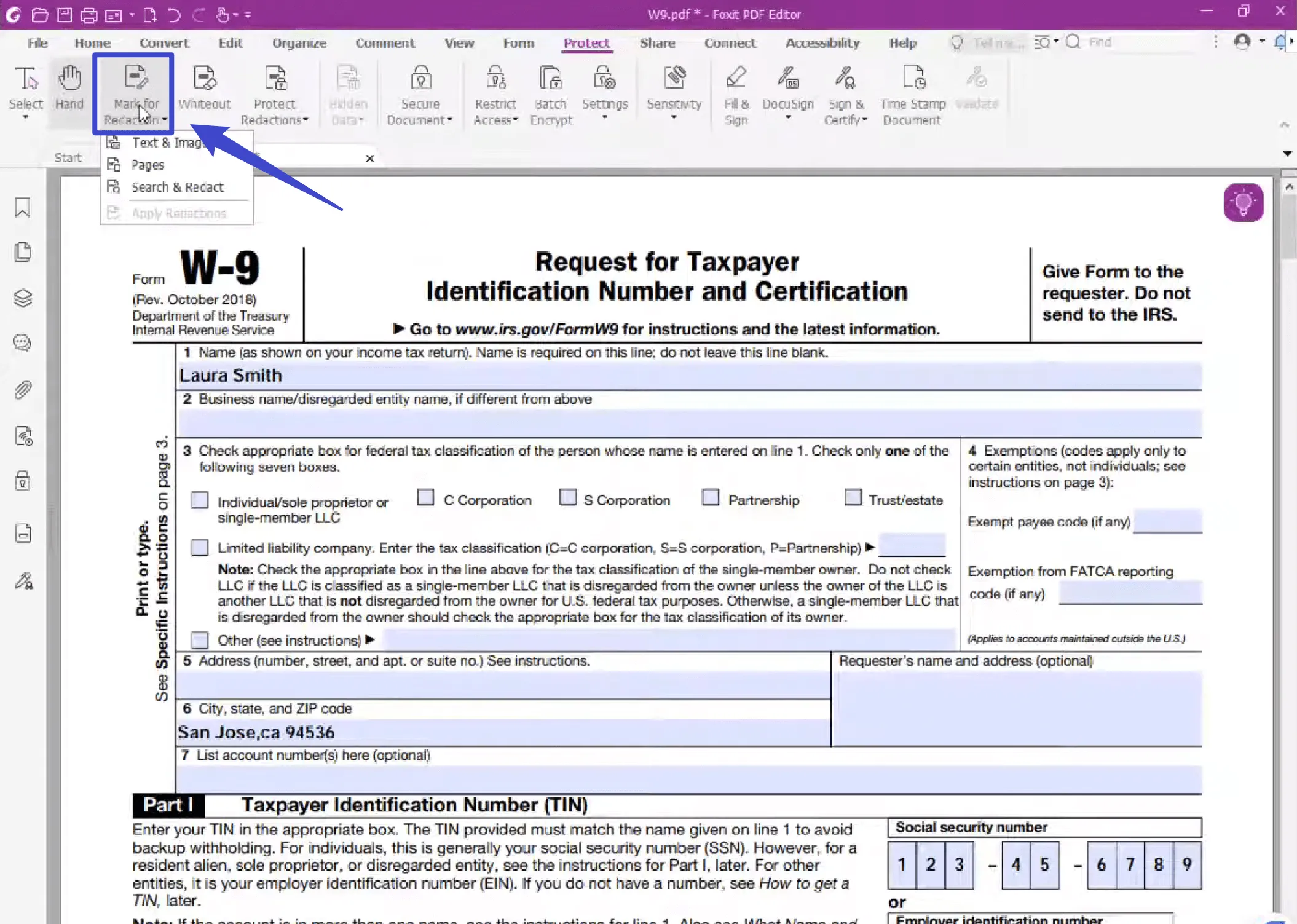
4. Nitro Pro
Nitro Pro also has a fantastic PDF redaction tool. The straightforward interface is easy for users to understand and navigate, and this document redaction software comes with many other great features like PDF editing, formatting, converting, annotating, and summarizing functions.
In Nitro Pro, you can mark text, images, or whole pages for redaction. To redact sensitive information a user has to first mark the area, then second apply the redactions. First, open the PDF in Nitro Pro and navigate to the 'Redact' tab. Select 'Mark for Redaction' and use your mouse to select text and images. Then right-click to apply the redaction. Save the PDF, making sure to save it as a new file so the old PDF is still available in case you want to undo the redactions in the future.
Redact > Mark for Redaction > Apply
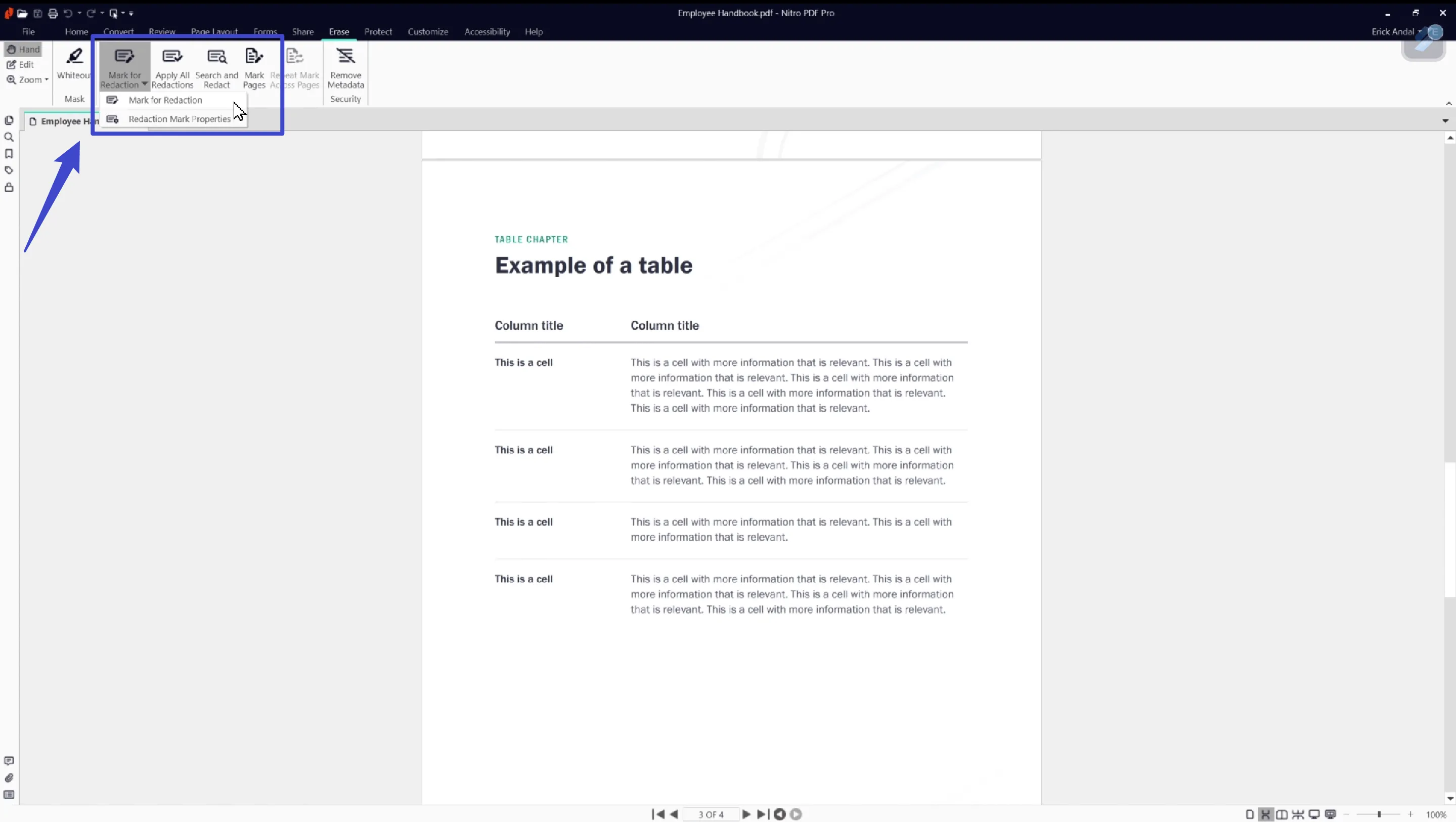
5. iDox.ai
iDox.ai is software designed specifically for the purpose of redacting, extracting, detecting, and comparing sensitive data with the help of AI. It's aimed at businesses who want to ensure legal compliance by making sure that the confidential information in their documents is handled correctly. Because of this, it has limited functionality for other edits to PDF documents like annotations (for example stickers, signatures, images, and shapes) and conversions.
iDox.ai recommends that users not only use their software to redact important information but also to detect it in the first place, in order to get the most out of it. It isn't a free redaction tool (PDF documents), but it integrates with many other platforms to enable a seamless transition from other software options.
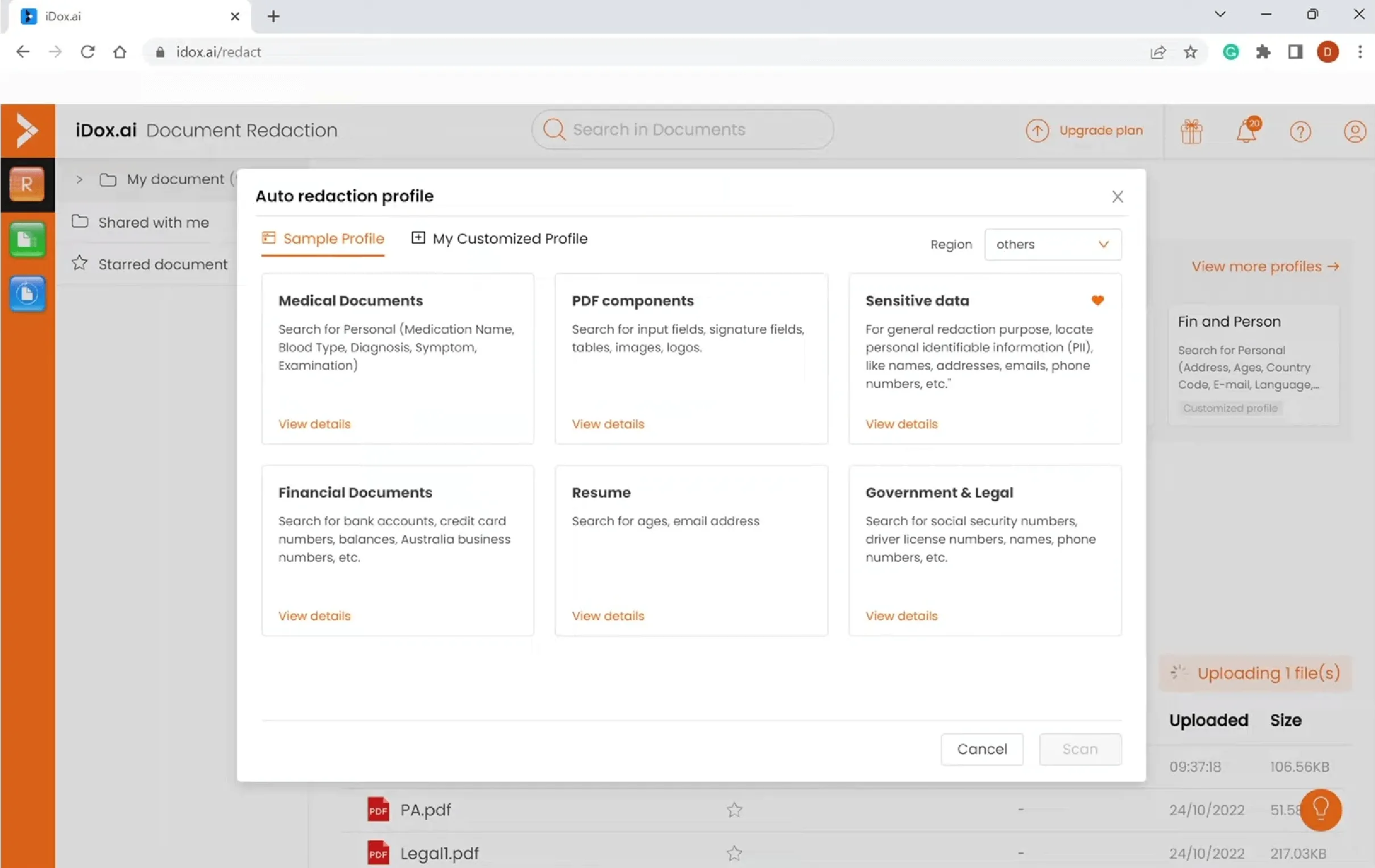
A Comparison of the Top 5 PDF Redaction Tools
| Pros | Cons | Pricing (annual) | Pricing (one-off) | |
| UPDF | 1. Great value for money 2. Intuitive user interface (UI) 3. AI integration available 4. High-performance speed 5. Other great features included | It doesn't have any disadvantages | US$29.99/year | US$49.99 |
| Adobe Acrobat | Comprehensive PDF suite | 1. No AI-integration Complicated UI 2. Steep learning curve for new users 3. Only available on the Pro version | Starts at US$155.88/year | Unavailable |
| Foxit | Includes password protection capabilities | 1. Expensive 2. The Mac version is not as good as the Windows version | Starts at US$139.99/ year | Unavailable |
| Nitro Pro | Includes password protection capabilities | 1. Expensive 2. Not suitable for personal use | Starts at US$9.99/user/month (Only available for more than 20 users) | US$179.99 |
| Idox | Data detection included AI powered | 1. Expensive 2. Complicated UI 3. Redaction only available on subscription | Starts at US$350/year | Unavailable |
Due to its affordability and wide range of features, UPDF is widely considered to be the best PDF editor for redacting information in documents. Download UPDF with a free trial to try it for yourself today.
Windows • macOS • iOS • Android 100% secure
When you sign up for the free trial, you'll also get to experience the other great features of UPDF. Edit and format PDFs easily and quickly in just a few clicks, and annotate with stickers, stamps, signatures, shapes, and images. Convert your PDF to a wide variety of other document formats and use the power of AI to summarize and translate your PDF text automatically. Let UPDF be your new office assistant!
Frequently Asked Questions about Redaction Software
What is a PDF redaction tool?
A redaction tool is a software (or part of the software) that enables users to block out text or images containing private information. This means that areas within a PDF can be permanently hidden while the rest of the document remains visible. The aim of this is to protect privacy and personal information and satisfy compliance regulations, whilst the rest of the PDF document is still readable.
Does Adobe have a redaction tool?
Yes, there is a PDF redaction tool within Adobe Acrobat. The tool enables users to black out information that needs to be hidden, concealing confidential text and images. Users can redact individual lines of text, images, or whole pages in Adobe Acrobat. The cheapest individual plan for this software costs $155.88 per year, making it one of the more expensive redaction tools available at the moment. Many users switch to UPDF, which provides the same feature but at a much more cost-effective price. What's more? You can get a special discount now.
How to choose the best redaction tool
When looking for the best redaction tool, users should consider the cost, usability, and other features of the software to ensure that they get great value for money. Users should also consider the AI capabilities of the software and the performance speed. UPDF is the most cost-effective redaction tool available on this list and ranks highly in terms of performance speed and user interface. With numerous other great features such as PDF annotation, editing, conversion, and AI summarizing, it's a no-brainer!
In summary, there are many great options when it comes to selecting a great PDF redaction tool. When considering the balance of value for money, usability, and performance, UPDF is a clear winner. It's hard to find free redaction software, but with UPDF users can download the software on a free trial or opt for one of many payment plans. Individual use is just US$29.99 per year, or US$49.99 on a one-off basis for lifetime access. With UPDF redaction, you can be sure that your information is protected, as it should be.
Windows • macOS • iOS • Android 100% secure
 UPDF
UPDF
 UPDF for Windows
UPDF for Windows UPDF for Mac
UPDF for Mac UPDF for iPhone/iPad
UPDF for iPhone/iPad UPDF for Android
UPDF for Android UPDF AI Online
UPDF AI Online UPDF Sign
UPDF Sign Edit PDF
Edit PDF Annotate PDF
Annotate PDF Create PDF
Create PDF PDF Form
PDF Form Edit links
Edit links Convert PDF
Convert PDF OCR
OCR PDF to Word
PDF to Word PDF to Image
PDF to Image PDF to Excel
PDF to Excel Organize PDF
Organize PDF Merge PDF
Merge PDF Split PDF
Split PDF Crop PDF
Crop PDF Rotate PDF
Rotate PDF Protect PDF
Protect PDF Sign PDF
Sign PDF Redact PDF
Redact PDF Sanitize PDF
Sanitize PDF Remove Security
Remove Security Read PDF
Read PDF UPDF Cloud
UPDF Cloud Compress PDF
Compress PDF Print PDF
Print PDF Batch Process
Batch Process About UPDF AI
About UPDF AI UPDF AI Solutions
UPDF AI Solutions AI User Guide
AI User Guide FAQ about UPDF AI
FAQ about UPDF AI Summarize PDF
Summarize PDF Translate PDF
Translate PDF Chat with PDF
Chat with PDF Chat with AI
Chat with AI Chat with image
Chat with image PDF to Mind Map
PDF to Mind Map Explain PDF
Explain PDF Scholar Research
Scholar Research Paper Search
Paper Search AI Proofreader
AI Proofreader AI Writer
AI Writer AI Homework Helper
AI Homework Helper AI Quiz Generator
AI Quiz Generator AI Math Solver
AI Math Solver PDF to Word
PDF to Word PDF to Excel
PDF to Excel PDF to PowerPoint
PDF to PowerPoint User Guide
User Guide UPDF Tricks
UPDF Tricks FAQs
FAQs UPDF Reviews
UPDF Reviews Download Center
Download Center Blog
Blog Newsroom
Newsroom Tech Spec
Tech Spec Updates
Updates UPDF vs. Adobe Acrobat
UPDF vs. Adobe Acrobat UPDF vs. Foxit
UPDF vs. Foxit UPDF vs. PDF Expert
UPDF vs. PDF Expert



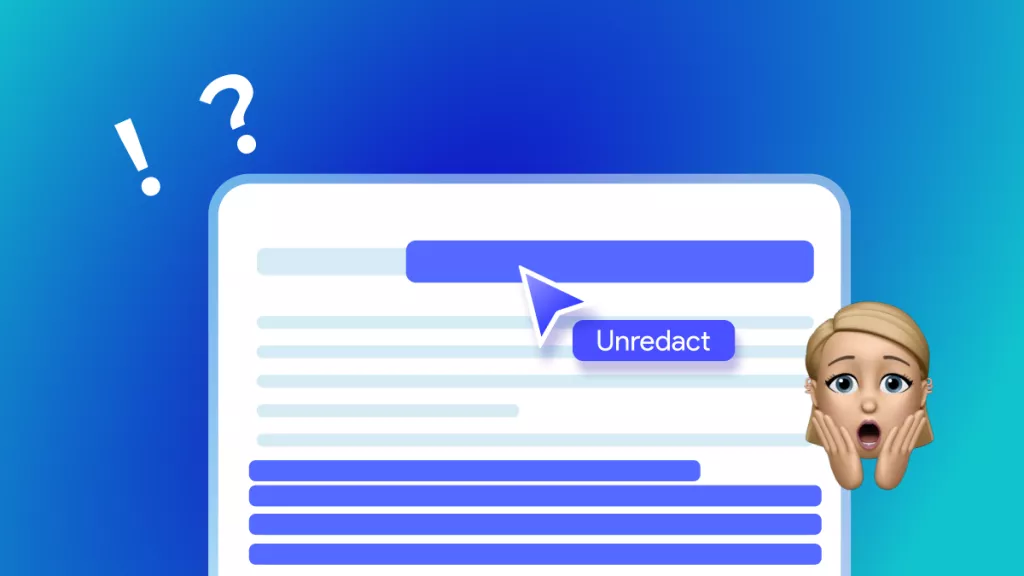

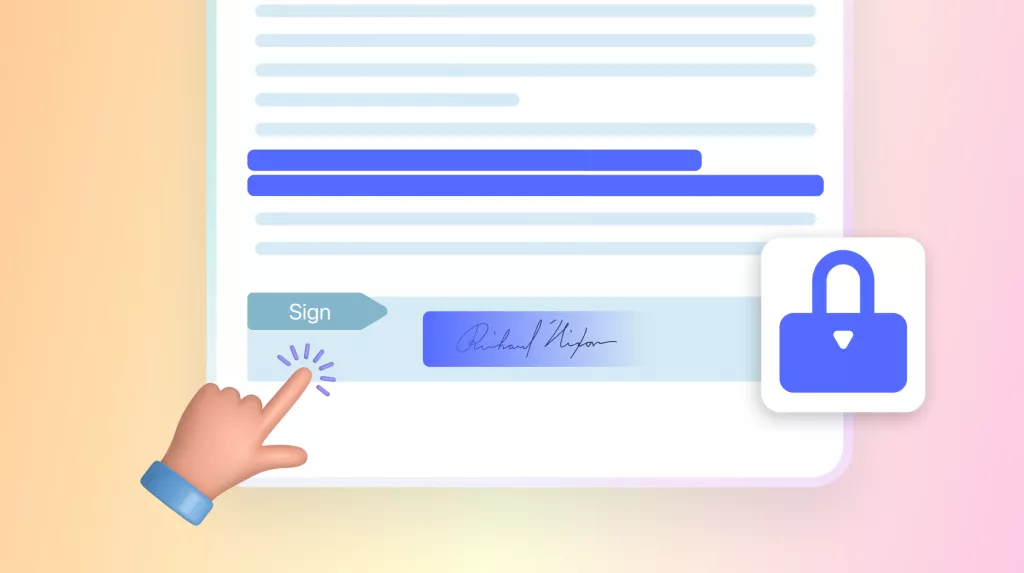



 Enid Brown
Enid Brown 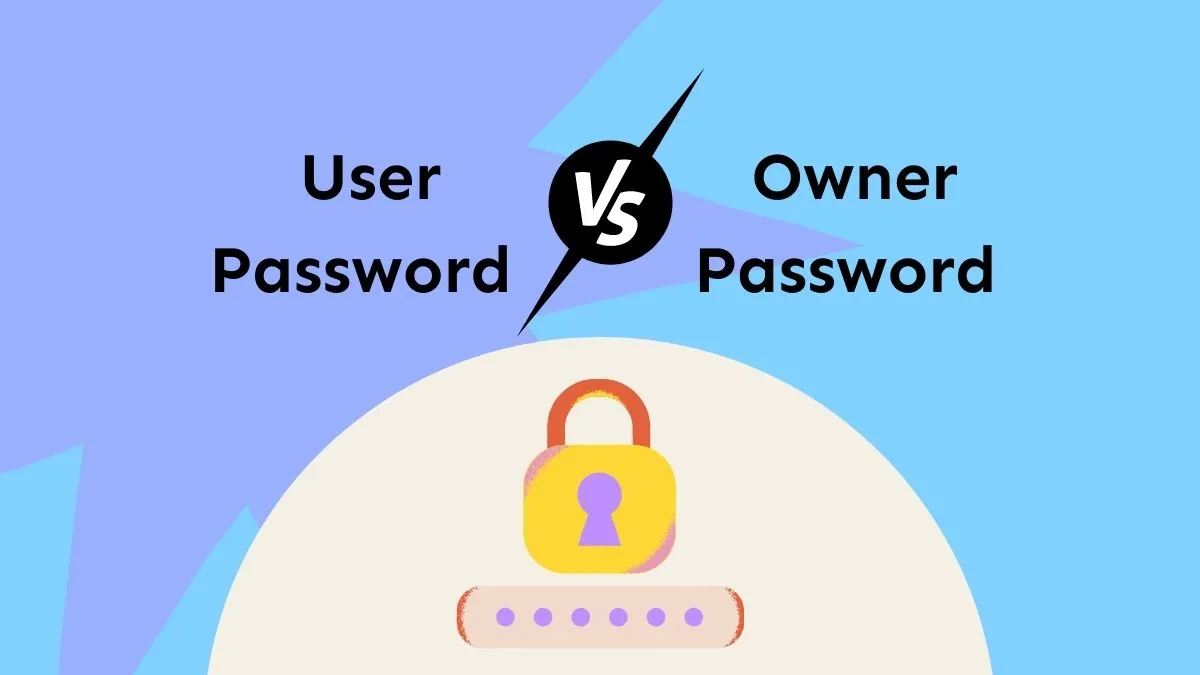
 Idham Wijaya
Idham Wijaya 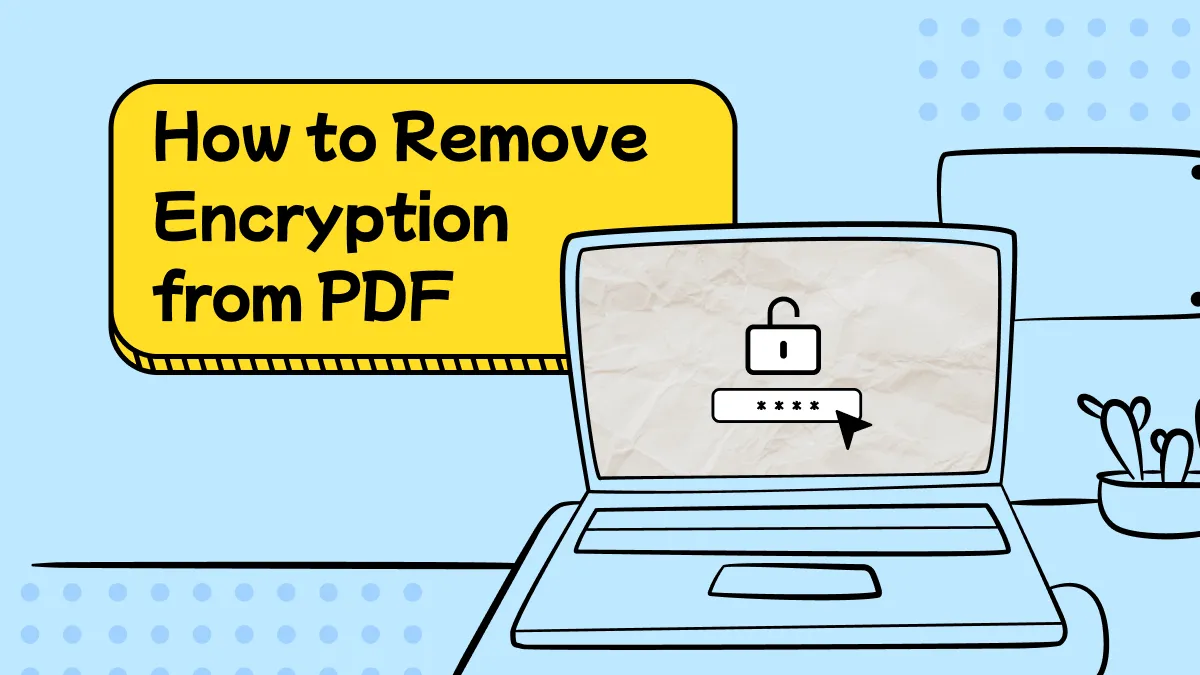
 Enrica Taylor
Enrica Taylor 

