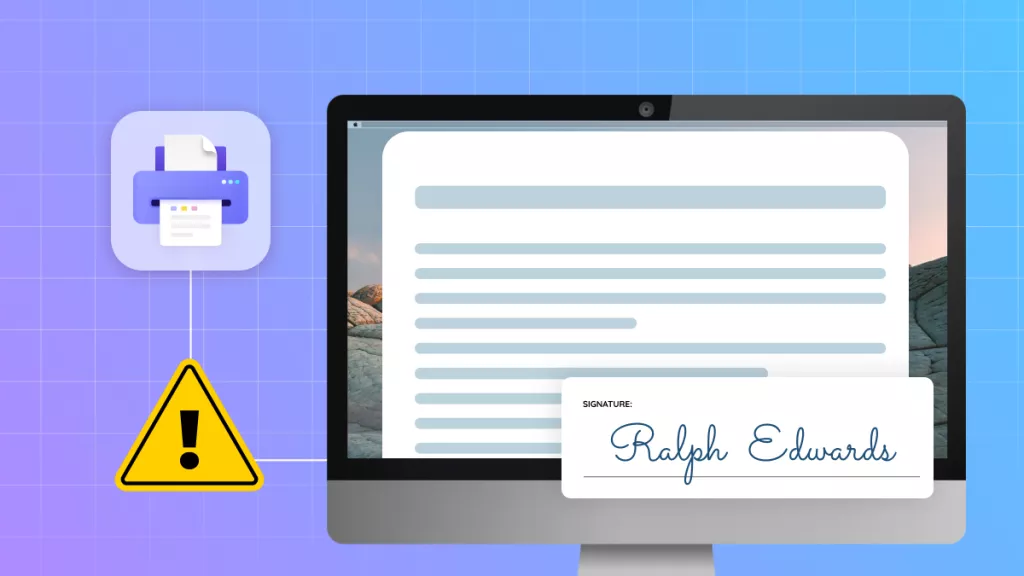As we all know, employees are entitled to follow the guidelines and protocols set by the respective authorities; thus, they need to avoid using the company's resources for personal use. One of the main concerns is an employee's screen activity, which is entirely used for the company's workflow and not for personal use. Obviously, there isn't any time for the employer to monitor the screens of hundreds of employees.
In this regard, using employee monitoring software is a perfect solution, and the UPDF editor can ideally help employees to enhance overall work productivity.
Windows • macOS • iOS • Android 100% secure
Part 1: What is an Employee Monitoring Software?
Employee Monitoring Software is a digital surveillance within a workspace incorporating different tools and technologies. The goal of this application is to help employers track and monitor their employees' activity while they are working on their systems. In this way, an employer can get detailed data insights of each employee and monitor their web searches, emails, use of unnecessary applications, chat communications, and location.
In fact, the software can also determine an employee's active and idle status, making it easy to judge performance during work. In addition to work productivity, employee tracking is crucial for maintaining in-house security and privacy because there are always doubts about an employee's trust factor.
Part 2: Why Is It Important to Use Employee Tracking Software?
Due to the rise in startups and businesses, the trend for on-site work is also increasing, which means more and more employees are getting hired consistently. Automatically the need for employee tracking apps is simultaneously rising as well. Let's find out why it's important to use employee tracking software:
Is It Legal to Use Employee Monitoring Software?
The legality of using the employee monitoring system depends on its usage and in which country you live. In most countries like the USA and Canada, using an employee monitoring system is legal if you use it under the described law and policies.
However, it is recommended to notify the employees before monitoring them to bring everything into their consent. These systems should only be used to track employees' work activity, not their private life or activities.
Part 3: The Benefits and Drawbacks of Using Employee Tracking Software?
Work monitoring is essential for a company to determine their employees' effort and seriousness in work. Henceforth, a majority of employers use employee tracking systems for this purpose. Although using this system is a good strategy, it also has some drawbacks.
Benefits
- Project management becomes easier since employers can actively monitor the progress of current projects with detailed insights.
- Through time tracking, employers can determine the number of hours employees work and when they are sitting idle or using the screen for purposes except for work.
- With the performance insights of each employee's workflow, steps are taken to improve performance benchmarks through PIP (Performance Improvement Plan).
- By sorting underlying inefficiencies with respect to employee workflow and tasks, companies can save potential labor costs.
Drawbacks
- While continuously monitored, employees may feel insecure and uncomfortable, which may affect the quality of their work due to mental stress and fear.
- The employee tracking system is difficult to implement and maintain because of the cost it incurs. First, it's not free, and second, you may need to hire a separate team for this task.
Part 4: What are the Common Features of Employee Monitoring Software?
Employee monitoring software is an important utility for tracking, recording, and monitoring the entire workflow of an employee during job hours. Apparently, employers use this tool for their convenience while having a thorough check on their employees without running up and down. The following features make an employee tracking tool a special choice:
- Screenshots: An employer has access to view the screen of any employee anytime, and therefore they can capture screenshots as proof to check the screen activity.
- Timesheet: With the timesheet, employers can know the log-in and log-out details of an employee and also have access to their daily attendance.
- Security Alerts: The employer would be informed with an alert whenever there would be illegal activities that may breach the data privacy protocols.
- Activity Monitoring: Employers have access to the entire screen of their employees, allowing them to monitor browser searching, keystrokes, application use, mouse movements, and more.
- Tracking Location: The location of employees could be tracked if they are handling outdoor shipments or parcels that belong to the company.
Part 5: Top 5 Employee Monitoring Software in 2023
Employers monitoring employees is common in almost every workspace, whether on-site or remote. However, it can be difficult to monitor your employee if you don't have a dedicated platform to record and assess workflow. Using an employee monitoring application is a perfect solution in this regard. Here you can find the 5 most popular work monitoring software for employees:
1. Monitask
Known as an ideal business productivity toolkit, Monitask is a perfect employee tracking software to boost your business goals. After all, this tracking tool comprises different monitoring features like employee time tracking, screenshots, project tracking, summary and reports, cross-platform, and track apps and websites.
Moreover, by using this tool, employers can have a thorough check on the activities of their employees, including their performance updates, without having to visit them physically. With the simple and easy-to-understand layout of this software, you'll not face problems while using it. The product is a trusted choice by several companies already.
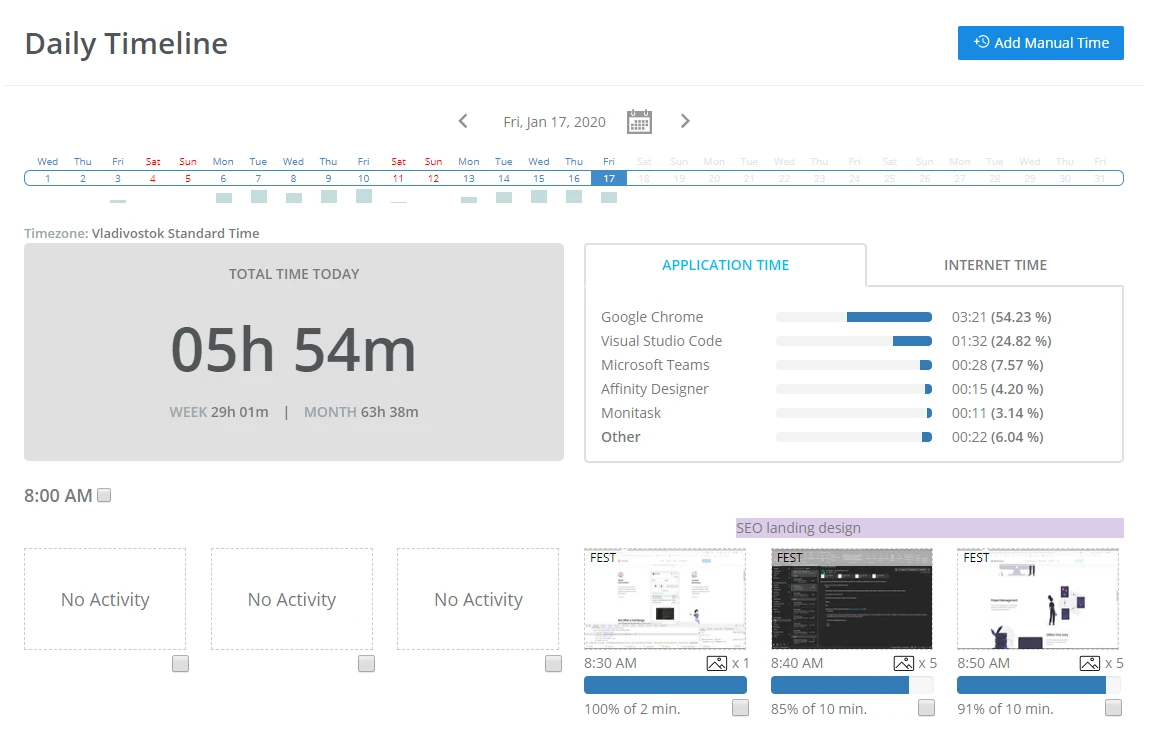
Pros
- Record employee attendance with minimal hassles, thanks to the employee attendance functionality.
- All the data, including recordings and screenshots, are fully secured with 256-bit AES encryption in place.
Con
- No offline tracking facility, as users need an internet connection to start the tracking process.
Pricing Plans
| Pro | Business | Enterprise | |
| Monthly Billing | $5.99/month per user | $8.99/month per user | $19.99/month per user |
| Annual Billing | $4.99/month per user | $6.99/month per user | $15.99/month per user |
2. Insightful
With over 130,000+ users worldwide, Insightful is an excellent option as a work monitoring software application. By using this tool, businesses can effectively enhance their productivity standards while having a complete check on their employees' workflow. The monitoring tools include screenshots, activity tracking, attendance, project overview, work proof, time management, and more.
Thus, as an employer, you will get instant work updates on all the current projects that are being executed. In order to store your data, it entirely depends on your choice. After all, there is an option for a cloud solution and an on-premises solution.
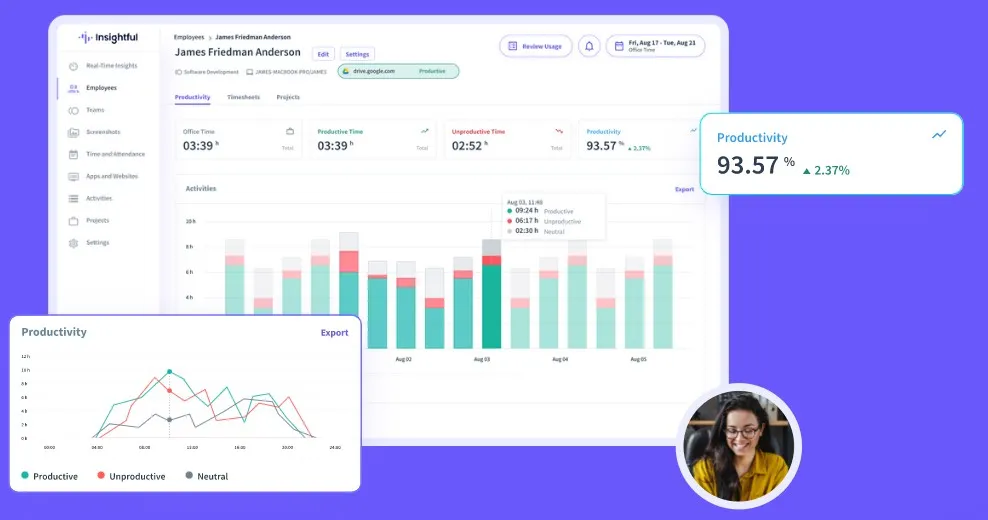
Image name: employee-monitoring-software-2.jpg
Image alt: insightful employee monitoring software
Pros
- Insightful supports installation on every operating system, including Linux, Windows, and macOS.
- With the available analytics feature, you can view and analyze data insights of your employee in a dashboard.
Con
- Users can only get 30 screenshots per hour, which is not ideal, especially when you have to deal with hundreds of employees simultaneously.
Pricing Plans
| Employee Monitoring | Time Tracking | Automatic Time Mapping | Enterprise | |
| Monthly | $8 | $10 | $15 | $18 |
| Annual | $6.4 | $8 | $12 | $14 |
3. Kickidler
Kickidler is an industry-leading employee monitoring software that helps employers have a perfect digital surveillance system to track and record their employee activities. In large workspaces with huge staff numbers, it's normally difficult for an employer to visit and check the status of every individual employee. That's where Kickidler comes into play with its outstanding top-to-bottom tracking services.
So you'll get to experience timesheets, working hour reports, reports on apps and webpages, efficiency reports, and employee performance ratings. In addition, there is also an option for screen recording, screen monitoring, and keystroke.
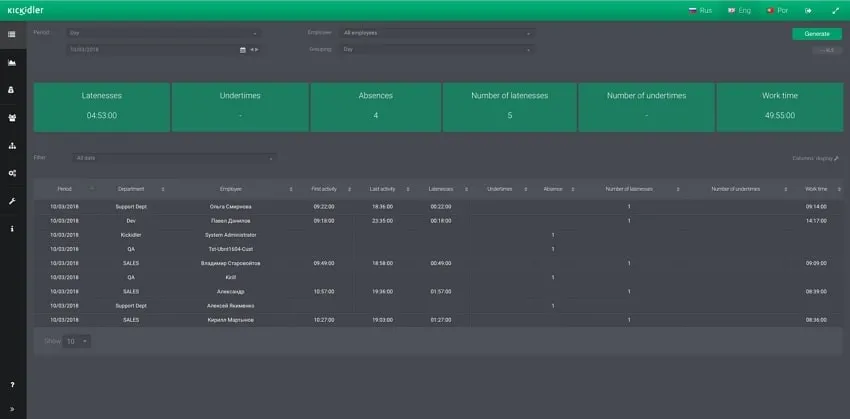
Pros
- With Kickidler's data leak prevention facility, there is an option to preview employee violations of confidential information.
- With remote access, employers can engage with employees in real-time projects and solve problems virtually.
Con
- GUI is potentially difficult to understand if you have minimal computing knowledge or a non-technical background.
Pricing Plans
| Plan | Soft Control |
| Soft Control | $ 2.75 user/month - billed annually |
| Full Control | $ 5.5 user/month - billed annually |
4. ActivTrak
Get instant visibility into your employee's screen with minimal effort, thanks to ActivTrak, one of the trusted employee tracking apps currently available. Apparently, you can now effectively enhance the productivity standards within your business with one-stop monitoring solutions. After all, you leverage an option to identify patterns by having a virtual check on employee engagement, productivity, management, operational efficiency, summaries, performance benchmarks, workload management, and more.
Meanwhile, with the availability of different dashboards, you can quickly have a thorough profile check of your employee in a dashboard that lists performance data in charts. Simultaneously, you can figure out real-time weekly or monthly productivity reports of your employees.
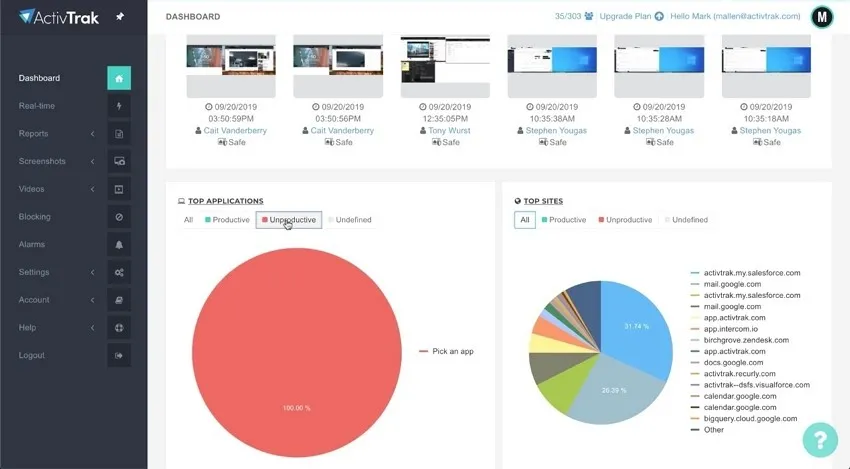
Pros
- Drive productivity in every role within an organization by involving and connecting executives, managers, HR, and employees in one solution.
- For better productivity and more valuable insights, integrate data from ActivTrak with external project management tools like Jira, Salesforce, and Zendesk.
Con
- The installation and configuration process takes a lot of time that can embed disruption into the workflow of users who need urgent processing.
Pricing Plans
| Plan | Pricing |
| Essentials | $10 user/month - billed annually |
| Professional | $17 user/month - billed annually |
5. Teramind
Optimize your business processes with Teramind employee monitoring software, an ideal solution to enhance your business productivity smartly. Meanwhile, with this software, you cannot only monitor the entire workflow of your employees but also access behavioral analytics within your organization based on in-detailed data insights. Hence, this way, you would be able to know who is putting effort into the provided task and who is just wasting time.
In fact, with the available data insights on specialized dashboards, you can also figure out those employees that aren't performing well. Further, by organizing dedicated training and workshops, you can improve their skills to overcome the performance barriers they are facing.
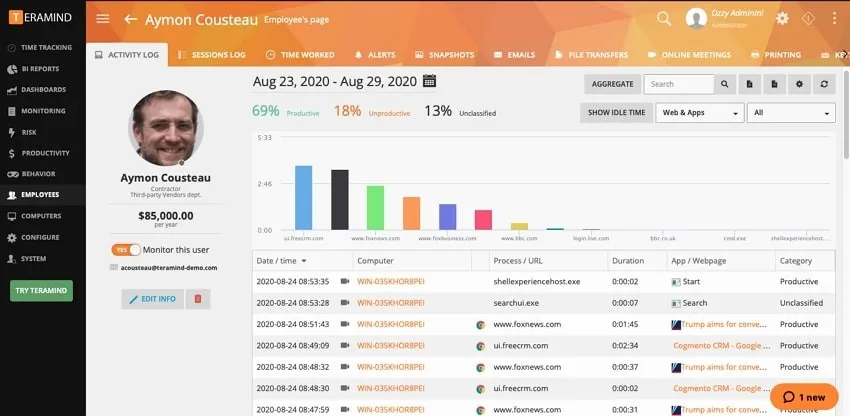
Pros
- The availability of intelligent anomaly detection protects your enterprise from potential cyberattacks and hacking attempts.
- Make data searching easy and convenient with optical character recognition (OCR), which helps you locate desired content in a simple way.
Con
- The Enterprise plan has all the features in it, but it's only available for government or for enterprise use, as a normal person cannot use it.
Pricing Plans
| Starter | UAM | DLP | |
| Monthly | $12 seat/month | $25 seat/month | $30 seat/month |
| Yearly | $10 seat/month | $21 seat/month | $25 seat/month |
Part 6: The Must-Have Software to Improve Employee Productivity
Improving employee productivity is beneficial as a whole; since employee gets a chance to enhance their personal development while the company receives valuable asset for growth. So if you want to enhance your business's in-house productivity standards, using UPDF PDF Editor is a perfect solution. After all, this PDF tool assists by editing, managing, and organizing important business PDF documents without damaging page layout or changing text.
Windows • macOS • iOS • Android 100% secure
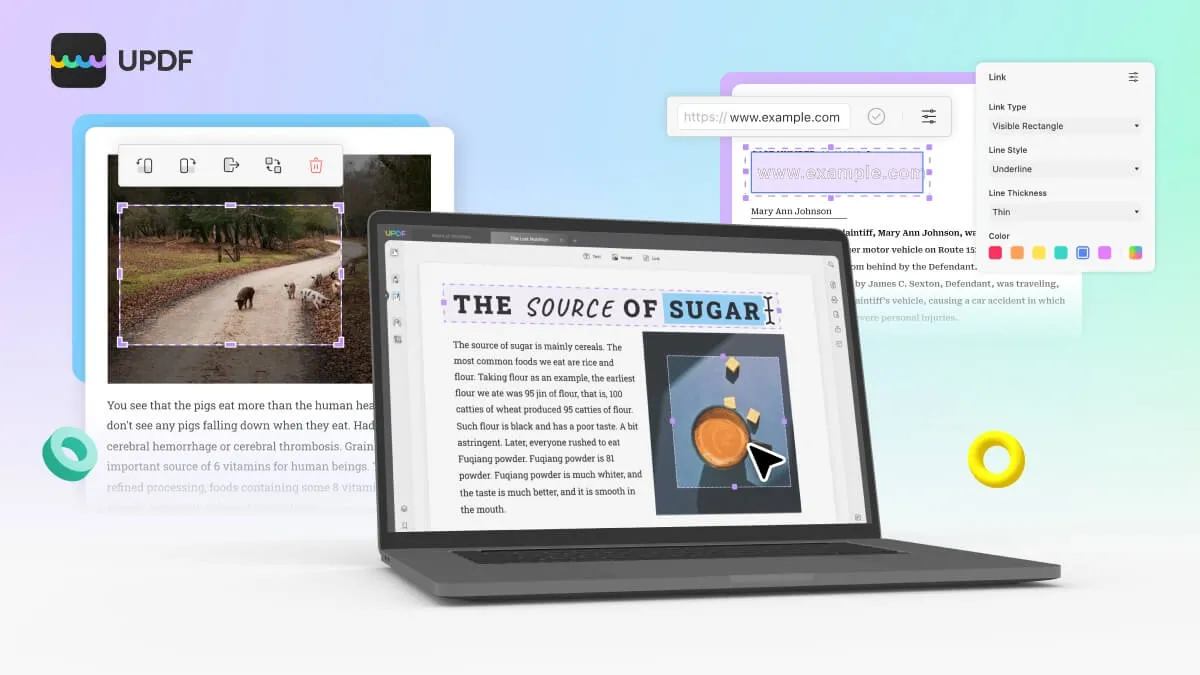
Well, that's where UPDF comes as an ideal choice to proceed when it's about employee tracking. Moreover, because of its cross-platform support, you can use UPDF on Android, iOS, Windows, and macOS devices with 1 premium account.
Top-Notch Features of UPDF for Employees
UPDF PDF Editor is a great facility to customize and edit PDF documents as per your requirements. It, therefore, assists in a broad spectrum of employee productivity with its features such as:
- Edit PDF: Employees can customize the company's PDF documents by editing text in the desired font style and size. The possibility also includes editing images in PDF by resizing or editing the text or graphs. In addition, you can also edit links within the PDF document.
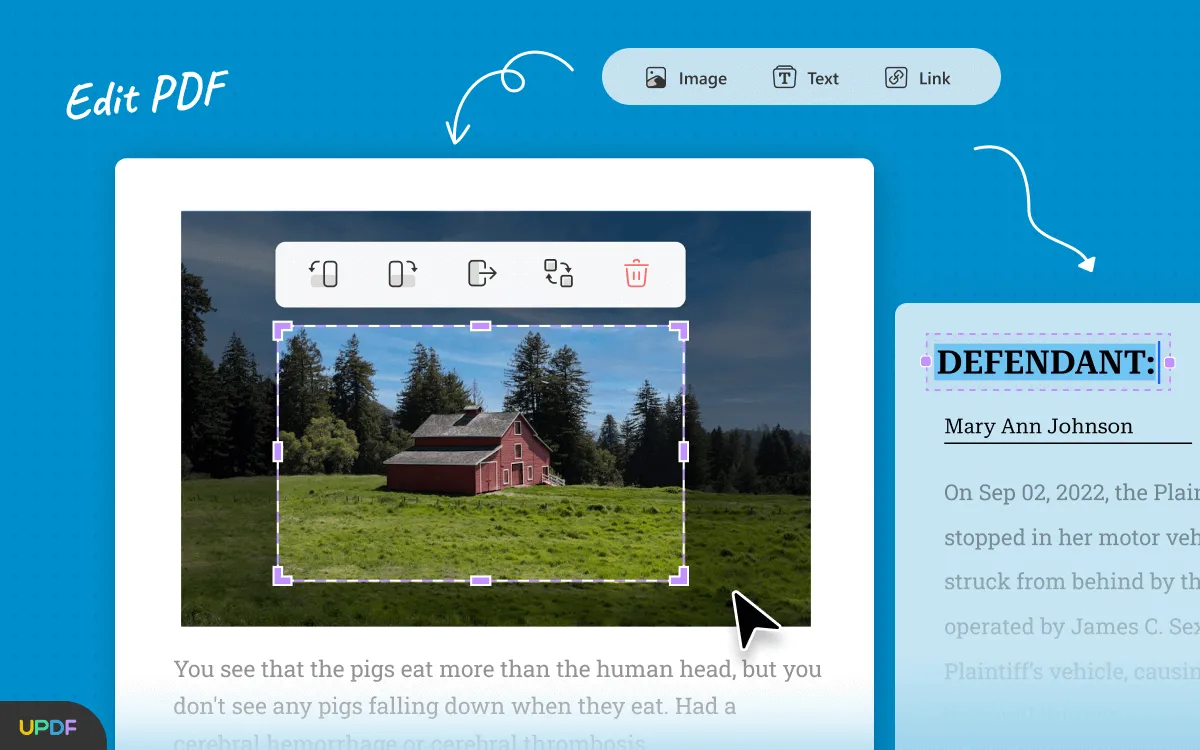
- Annotate PDF: Conveniently implement the changes by following the highlights, underlines, text boxes, or sticky notes provided by the project manager. This way, employees can effectively correct their written mistakes and stay productive at the same time.
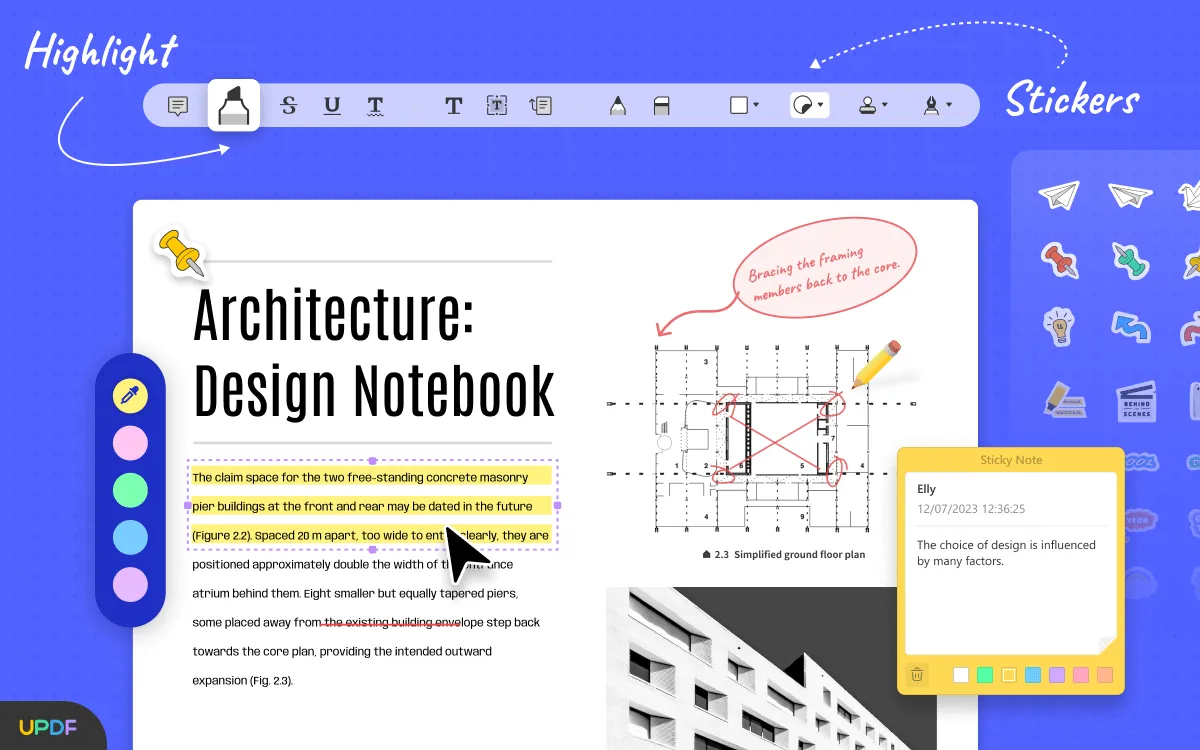
- Convert or OCR PDF: With UPDF, convert PDFs into editable .docx, .pptx, .xlsx, .csv, or other file formats as needed. Using OCR technology, you can even convert your paper documents into editable PDF documents. When the file is in editable form, convert it into other formats.
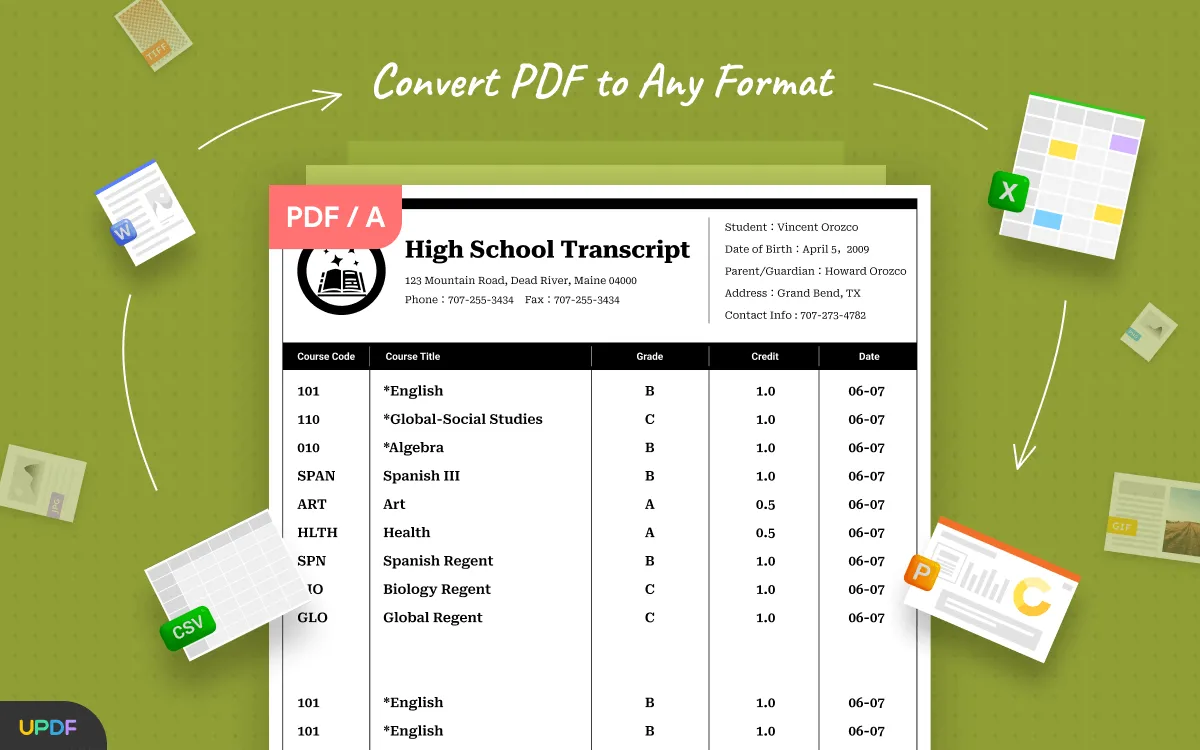
- Organize PDF: Organize and update the PDF as per the company requirements. Thus, you can now add, delete, extract, crop, rotate, or rearrange PDF documents. First, you need to select the pages you're looking to target and then organize them as needed.
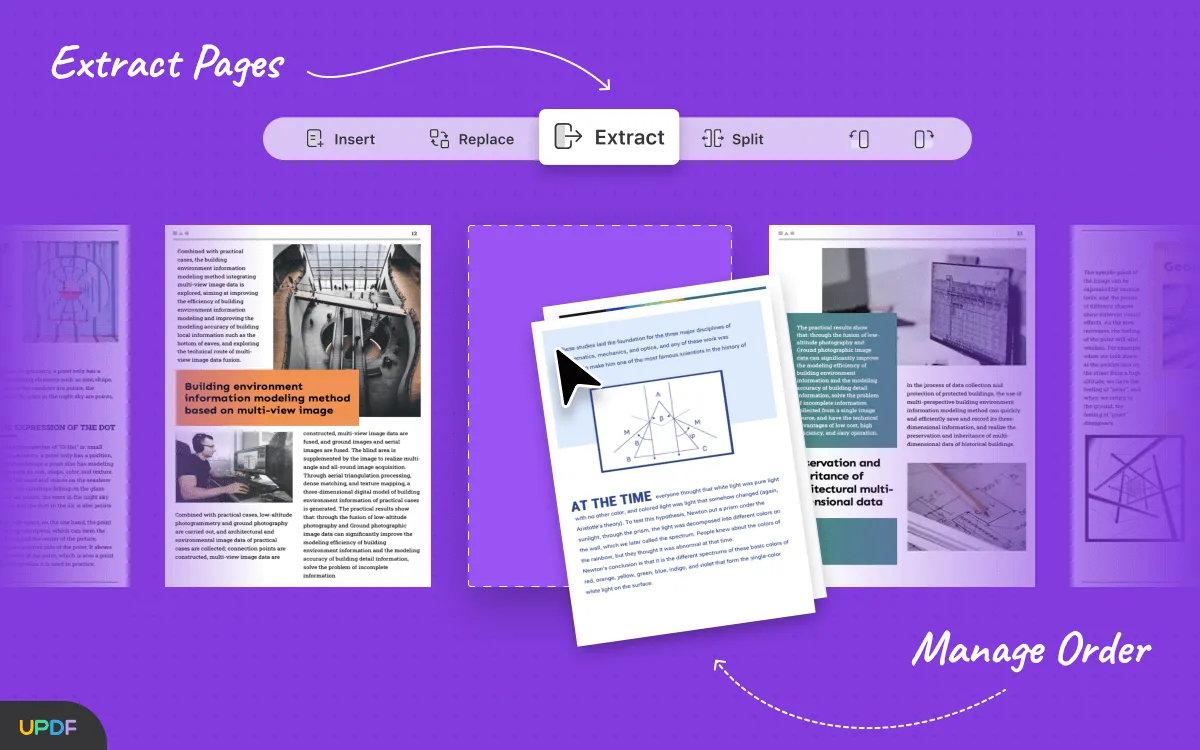
Conclusion
Employee monitoring software is no less than a necessity in the modern world because businesses are rapidly moving towards fast-paced solutions in order to streamline day-to-day workflows. Apparently, this software is beneficial since it allows the employer to determine the respective employee's current status and performance in real-time.
Meanwhile, in this article, you've already discovered 5 top employee tracking tools. On the other hand, if your business is focused more on editing and managing written tasks, the UPDF is an excellent utility tool with reliable yet efficient features. Try it free now.
Windows • macOS • iOS • Android 100% secure
 UPDF
UPDF
 UPDF for Windows
UPDF for Windows UPDF for Mac
UPDF for Mac UPDF for iPhone/iPad
UPDF for iPhone/iPad UPDF for Android
UPDF for Android UPDF AI Online
UPDF AI Online UPDF Sign
UPDF Sign Edit PDF
Edit PDF Annotate PDF
Annotate PDF Create PDF
Create PDF PDF Form
PDF Form Edit links
Edit links Convert PDF
Convert PDF OCR
OCR PDF to Word
PDF to Word PDF to Image
PDF to Image PDF to Excel
PDF to Excel Organize PDF
Organize PDF Merge PDF
Merge PDF Split PDF
Split PDF Crop PDF
Crop PDF Rotate PDF
Rotate PDF Protect PDF
Protect PDF Sign PDF
Sign PDF Redact PDF
Redact PDF Sanitize PDF
Sanitize PDF Remove Security
Remove Security Read PDF
Read PDF UPDF Cloud
UPDF Cloud Compress PDF
Compress PDF Print PDF
Print PDF Batch Process
Batch Process About UPDF AI
About UPDF AI UPDF AI Solutions
UPDF AI Solutions AI User Guide
AI User Guide FAQ about UPDF AI
FAQ about UPDF AI Summarize PDF
Summarize PDF Translate PDF
Translate PDF Chat with PDF
Chat with PDF Chat with AI
Chat with AI Chat with image
Chat with image PDF to Mind Map
PDF to Mind Map Explain PDF
Explain PDF Scholar Research
Scholar Research Paper Search
Paper Search AI Proofreader
AI Proofreader AI Writer
AI Writer AI Homework Helper
AI Homework Helper AI Quiz Generator
AI Quiz Generator AI Math Solver
AI Math Solver PDF to Word
PDF to Word PDF to Excel
PDF to Excel PDF to PowerPoint
PDF to PowerPoint User Guide
User Guide UPDF Tricks
UPDF Tricks FAQs
FAQs UPDF Reviews
UPDF Reviews Download Center
Download Center Blog
Blog Newsroom
Newsroom Tech Spec
Tech Spec Updates
Updates UPDF vs. Adobe Acrobat
UPDF vs. Adobe Acrobat UPDF vs. Foxit
UPDF vs. Foxit UPDF vs. PDF Expert
UPDF vs. PDF Expert