Are you tired of asking your boss or colleagues how to add crop marks in PDFs? Crop and bleed marks are often an essential piece of a PDF file and must be correctly added in order to assure printing accuracy.
If you've searched the internet, tested out your own method, and still aren't sure how to successfully add crop marks to your PDF file, the search is over. In this article, you'll learn how to do just that, along with a few helpful tips and tricks along the way.
What Are Crop Marks?
Creating a PDF extends beyond simply adding text or images to the document. There's a lot that goes into the process, such as adding crop marks to each page.
Crop marks are lines added to the corners of a PDF document, to show the printer where to trim the paper. These marks aren't necessarily part of the final product. When printing, the printer cuts the page alongside these marks, so it's essential to include them on a PDF for production purposes.
You can't just add bleed and crop marks to PDFs anywhere you please, it's important to place them strategically. With the right software, you can add crop marks to your PDF easily and in a uniform fashion.
This software can teach you how to add bleed and crop marks to PDF online without having to manually add them to your document. If you're not familiar with creating PDFs or struggle to determine where to add your crop marks, you'll learn how to do so later in the article.
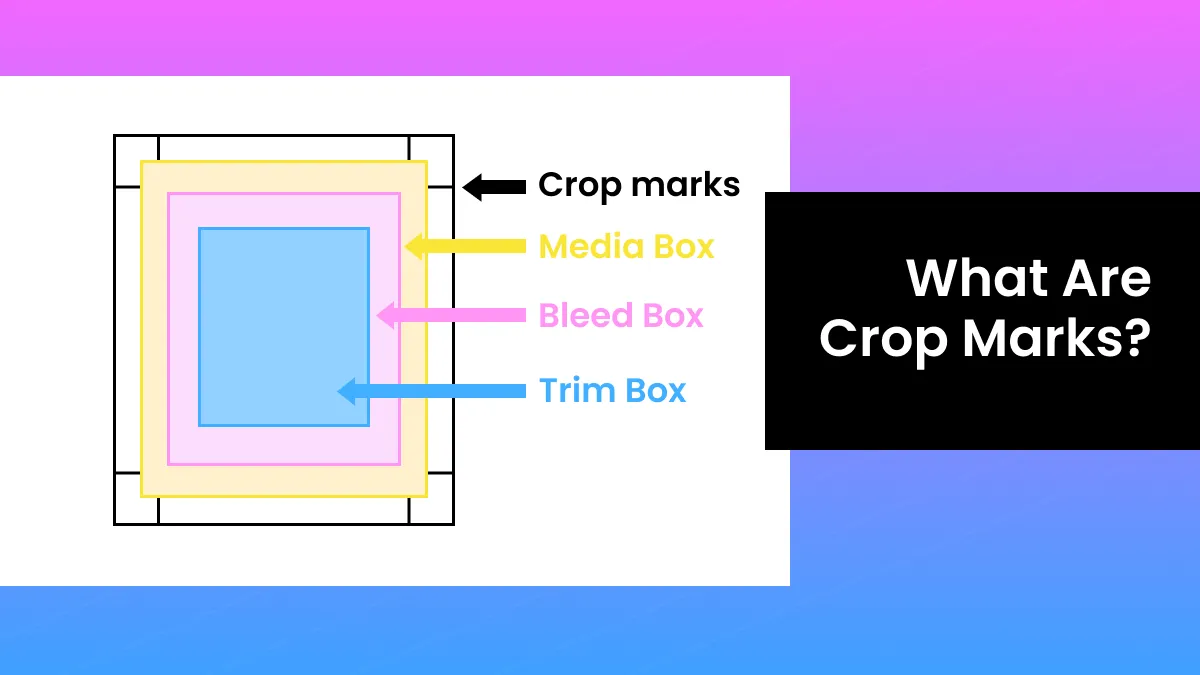
Why Do You Need to Print PDF With Crop Marks?
If you were to print a PDF without adding crop marks beforehand, you'd be left with a document that's cut off or unable to display your content properly. That's why crop marks are key to producing a professional product.
Conciseness
One of the main reasons you want to add these marks is for presentation. Say you need to make copies of a specific document, it's important to have the cropping guidelines set beforehand so that each copy comes out clean and concise.
Consistency
If you need to print your PDF in various sizes the crop marks help achieve consistency. For example, say you need to print a document in a 5x7in and 12x16in, without crop marks, there's no telling how the document will translate with each size.
With crop marks, it ensures each time you print the document, regardless of the size, you receive the same product and consistency, which helps you achieve the professionality that you're looking for.
Reduce the Workload
Otherwise, you spend more time trying to tweak the PDF before each print, adding more time and stress to the task. This is also a great way to cut down on paper because if the crop marks are laid out initially, you won't have to reprint the document afterward.
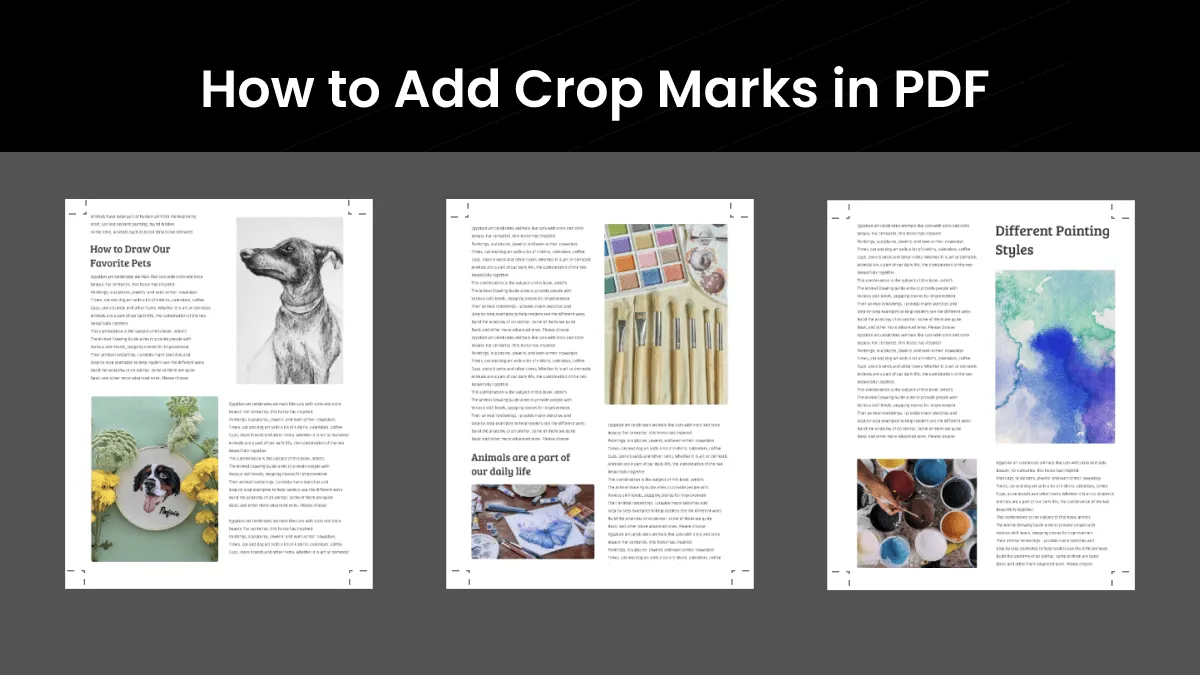
How to Add Crop Marks in PDF with Adobe Acrobat?
Now, let's dive into how to add crop and bleed marks in PDF. There are many ways to achieve this, and the focus of this section is on how to add crop marks in Adobe Acrobat.
- Run Adobe Acrobat on your computer.
- Browse through your files, select the PDF you want to add crop marks to, and drag it into the Adobe Acrobat interface. Your document should automatically open in Acrobat. If not, double-click on the document, select "Open With", and Adobe Acrobat should be an available option.
- Now that your document is open, select the "Tools" option located on the toolbar.
- Select "Print Production".
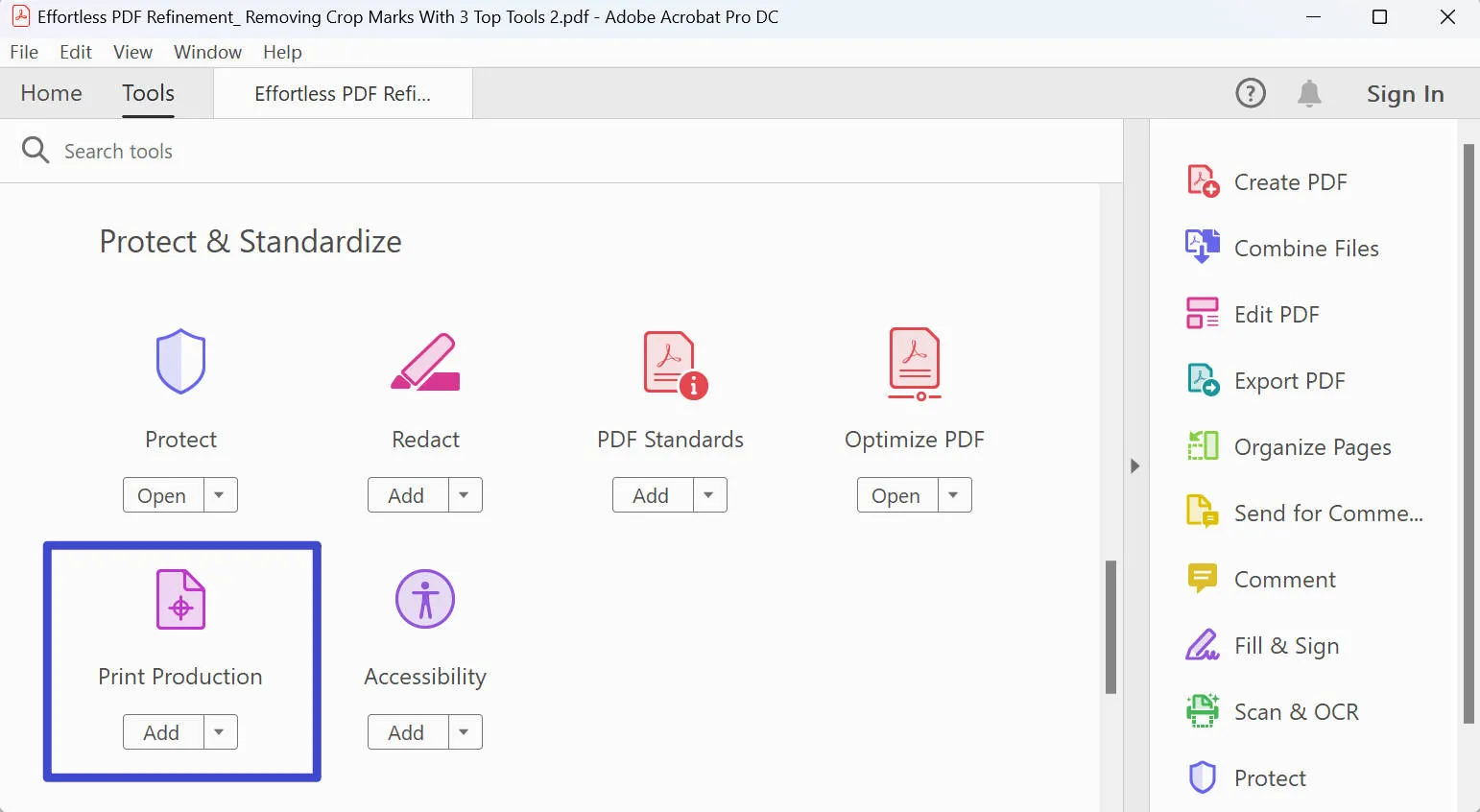
- Select "Add Printer Marks". Now, you see an option to add "All Marks'. This is unnecessary unless they serve a purpose for the document you've created.
- Select "Trim Marks", which essentially means crop marks.
- For the style, select the default.
- For the line weight, select "0.50" as a general rule of thumb.
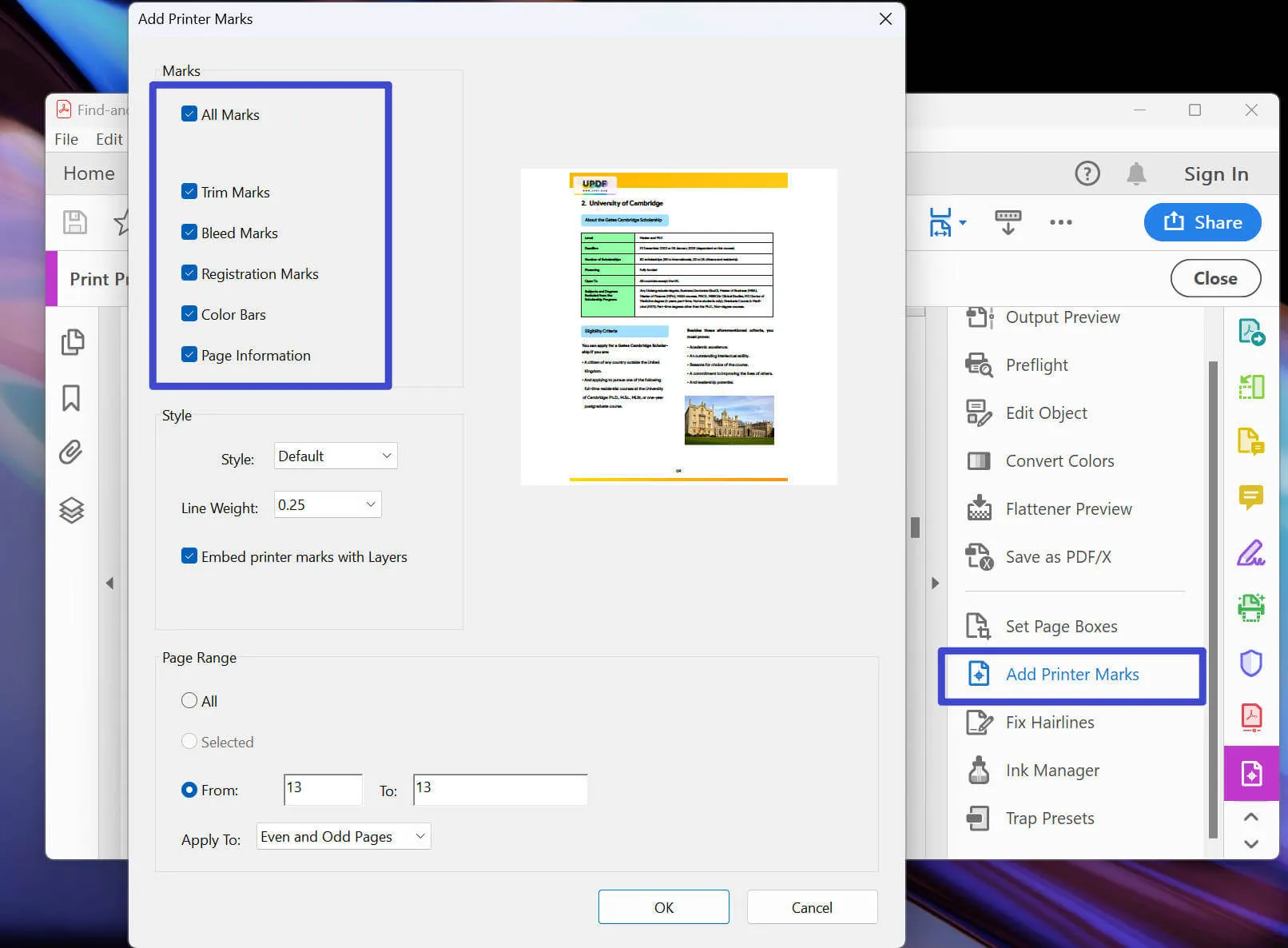
- Now, you can select the pages you want to apply the crop marks to.
- Select "OK". Adobe Acrobat will remind you that "This operation cannot be undone. Would you like to proceed?" Confirm and proceed.
- Then you will find that the crop marks are added to your PDF. Select "File", then save the original document, or create a copy by selecting "Save As".
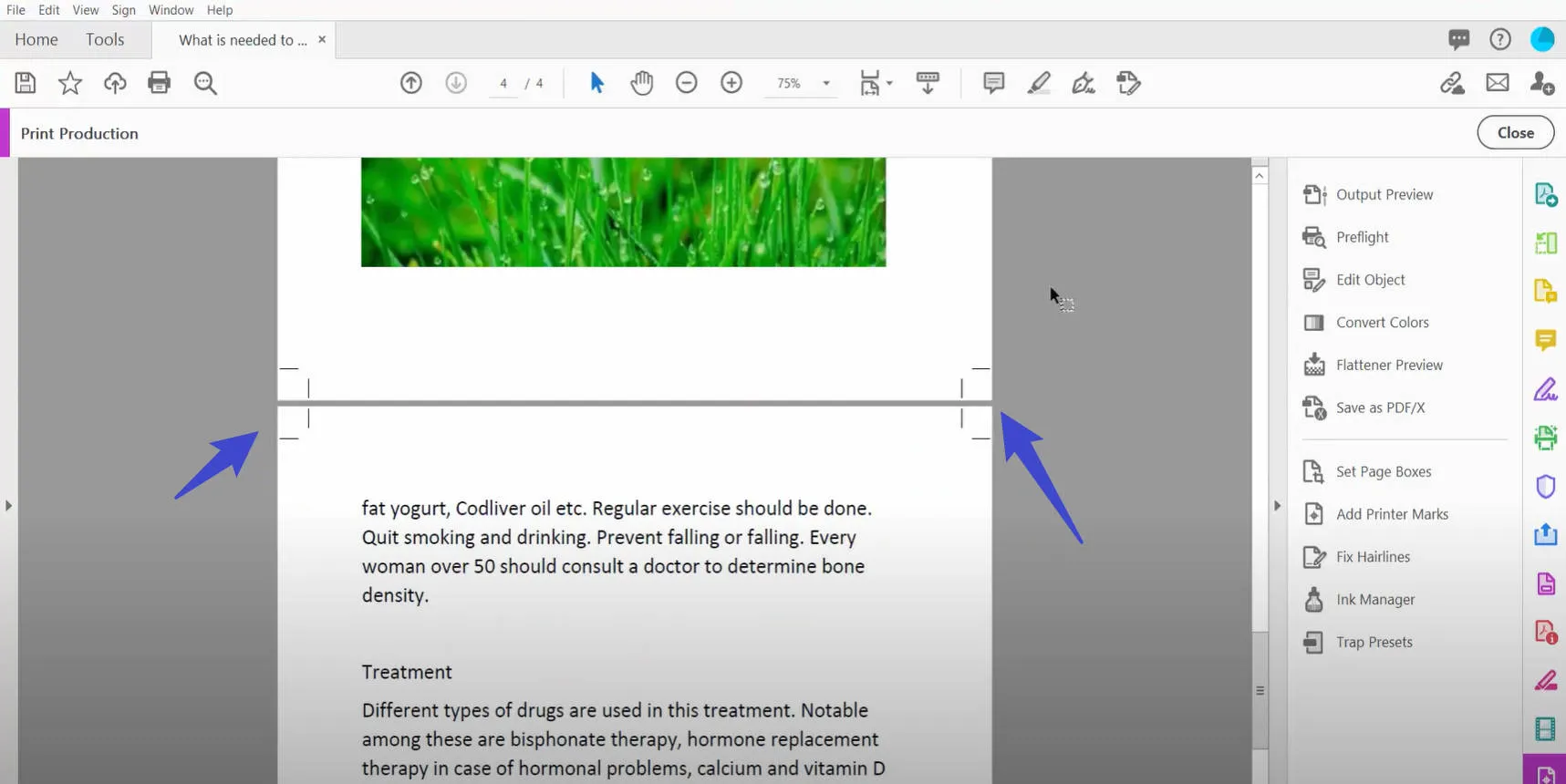
Sure, it's easy to add trim marks to PDF using Adobe, but there are some challenges to using this product. Many users complain that it is way too expensive and the user interface is too complicated for beginners.
The software is known to lag or freeze periodically, especially while working on larger documents. This can be frustrating, especially for anyone working on a time crunch.
Adobe Acrobat's free option only allows you to view, sign, and make comments. You can't add crop marks to PDF for free unless you purchase their premium subscription.
If you want to avoid all the disadvantages, you can skip along to the next section to learn of a better solution.
Also Read: How to Remove Crop Marks from PDF? With/Without Adobe
The Best Adobe Acrobat Alternative You Should Try
Now that you've learned how to add trim marks on PDFs using Adobe Acrobat, let's explore more ways to manage your PDF files. UPDF is a PDF editing software available for macOS, iOS, Windows, and Android. This software makes it easy to manage your PDFs. While UPDF doesn't offer an add crop marks feature, it does have plenty of other tools that you can use to perfect your content.

Download UPDF now and take advantage of UPDF's free trial, explore the amazing features of this software, and see just how valuable of an asset it can be for your business or personal needs.
Windows • macOS • iOS • Android 100% secure
- UPDF AI: Unlike traditional PDF editing software, UPDF offers AI features to help you analyze your PDF documents. This feature helps you summarize your lengthy PDF file in seconds! And if you don't understand some terms in the PDF document, it will help you explain it. You can also translate the PDF page into any language.
- Edit PDF: Of course, UPDF allows you to edit existing text in PDF as well. It's as simple as uploading your PDF file, entering the editing mode, selecting the text you want to change, and making your edits with ease.
- Digital Signature: Do you regularly work with contracts or documents that require a signature? UPDF lets you create fillable forms, sign with your signature, and even include watermarks for legality.
- Convert PDF: Do you have a PDF file you need converted into another format? No problem. UPDF can convert PDF files into Word, Excel, PowerPoint, CSV, and many other formats.
- OCR PDF: Say you have a picture of a document or a scanned PDF that you need to edit or keep on file. UPDF's OCR feature converts the file into a searchable and editable PDF. The feature is able to detect over 38 languages, making it a vital asset to edit or access information in any of these major languages.
Here is a video about how to edit PDF with UPDF, including how to crop pdf, spit PDF, edit image in PDF, etc.
As you can see, UPDF is more than just a PDF editing software. It's a product that goes the extra mile, offering convenient, actionable, and unique features to fulfill all your business or personal needs. To use all the features of this tool at a professional level, upgrade to the UPDF Pro plan with an attractive discount.
Conclusion
No more searching "How do I add crop marks to a PDF?" This article outlines an easy way to insert trim marks to PDF using Acrobat Reader. While Adobe may be a great option to add bleed and crop marks on PDF, it is way too expensive and a little tricky for beginner users.
For those looking for a better PDF editor, with countless features and a user-friendly interface, UPDF is a must-have. With their print feature, you can print PDF files seamlessly, with precision and quality in mind.
There's no better PDF editing software that includes an array of helpful features at an affordable cost. You can read the UPDF review on 9to5mac. If you use PDF format a lot and need to edit, annotate, convert, OCR, protect, and print PDFs in your daily work, download UPDF now. It provides a lifetime trial for all users and you can also get 30 free questions to ask the UPDF AI.
Windows • macOS • iOS • Android 100% secure
 UPDF
UPDF
 UPDF for Windows
UPDF for Windows UPDF for Mac
UPDF for Mac UPDF for iPhone/iPad
UPDF for iPhone/iPad UPDF for Android
UPDF for Android UPDF AI Online
UPDF AI Online UPDF Sign
UPDF Sign Edit PDF
Edit PDF Annotate PDF
Annotate PDF Create PDF
Create PDF PDF Form
PDF Form Edit links
Edit links Convert PDF
Convert PDF OCR
OCR PDF to Word
PDF to Word PDF to Image
PDF to Image PDF to Excel
PDF to Excel Organize PDF
Organize PDF Merge PDF
Merge PDF Split PDF
Split PDF Crop PDF
Crop PDF Rotate PDF
Rotate PDF Protect PDF
Protect PDF Sign PDF
Sign PDF Redact PDF
Redact PDF Sanitize PDF
Sanitize PDF Remove Security
Remove Security Read PDF
Read PDF UPDF Cloud
UPDF Cloud Compress PDF
Compress PDF Print PDF
Print PDF Batch Process
Batch Process About UPDF AI
About UPDF AI UPDF AI Solutions
UPDF AI Solutions AI User Guide
AI User Guide FAQ about UPDF AI
FAQ about UPDF AI Summarize PDF
Summarize PDF Translate PDF
Translate PDF Chat with PDF
Chat with PDF Chat with AI
Chat with AI Chat with image
Chat with image PDF to Mind Map
PDF to Mind Map Explain PDF
Explain PDF Scholar Research
Scholar Research Paper Search
Paper Search AI Proofreader
AI Proofreader AI Writer
AI Writer AI Homework Helper
AI Homework Helper AI Quiz Generator
AI Quiz Generator AI Math Solver
AI Math Solver PDF to Word
PDF to Word PDF to Excel
PDF to Excel PDF to PowerPoint
PDF to PowerPoint User Guide
User Guide UPDF Tricks
UPDF Tricks FAQs
FAQs UPDF Reviews
UPDF Reviews Download Center
Download Center Blog
Blog Newsroom
Newsroom Tech Spec
Tech Spec Updates
Updates UPDF vs. Adobe Acrobat
UPDF vs. Adobe Acrobat UPDF vs. Foxit
UPDF vs. Foxit UPDF vs. PDF Expert
UPDF vs. PDF Expert




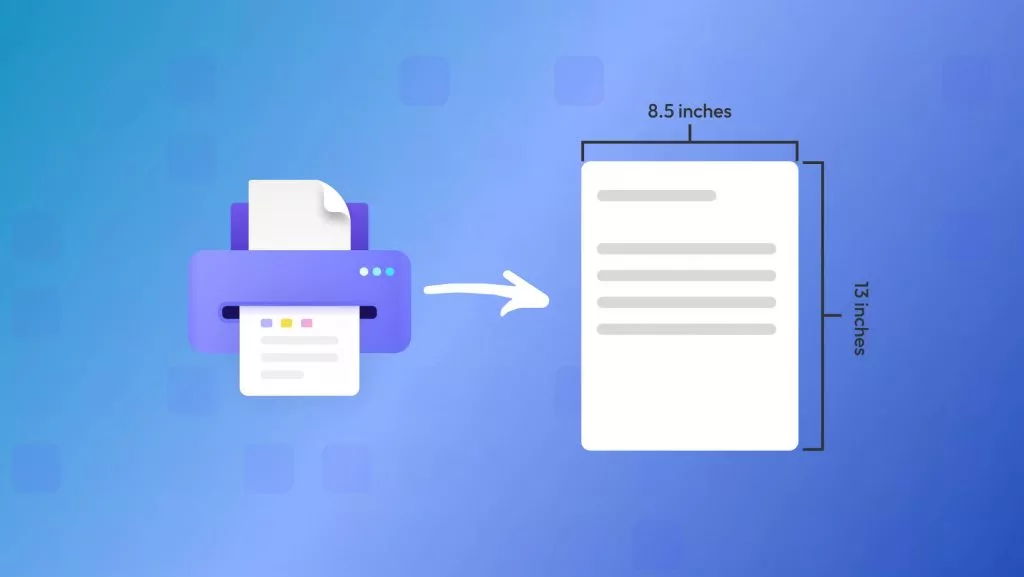



 Grace Curry
Grace Curry 


 Enola Davis
Enola Davis  Nls Jansen
Nls Jansen 