With the growing reliance on technology, traditional paper-based signatures are becoming obsolete. Electronic signatures have emerged as game changers, making the whole signing process faster and more efficient.
Yousign is one of the leading solutions in this space—but is it the best option? This blog will review Yousign in detail, including its features, reviews, and pricing. We will also introduce you to a better, more affordable alternative: UPDF Sign. You can click the button below and give UPDF Sign a test.
Part 1. What is Yousign?
Yousign is one of the leading European electronic signature solutions. This tool is designed to simplify document signing for businesses. In addition to complying with eIDAS regulations, Yousign pricing plans offer multiple functionalities to users.
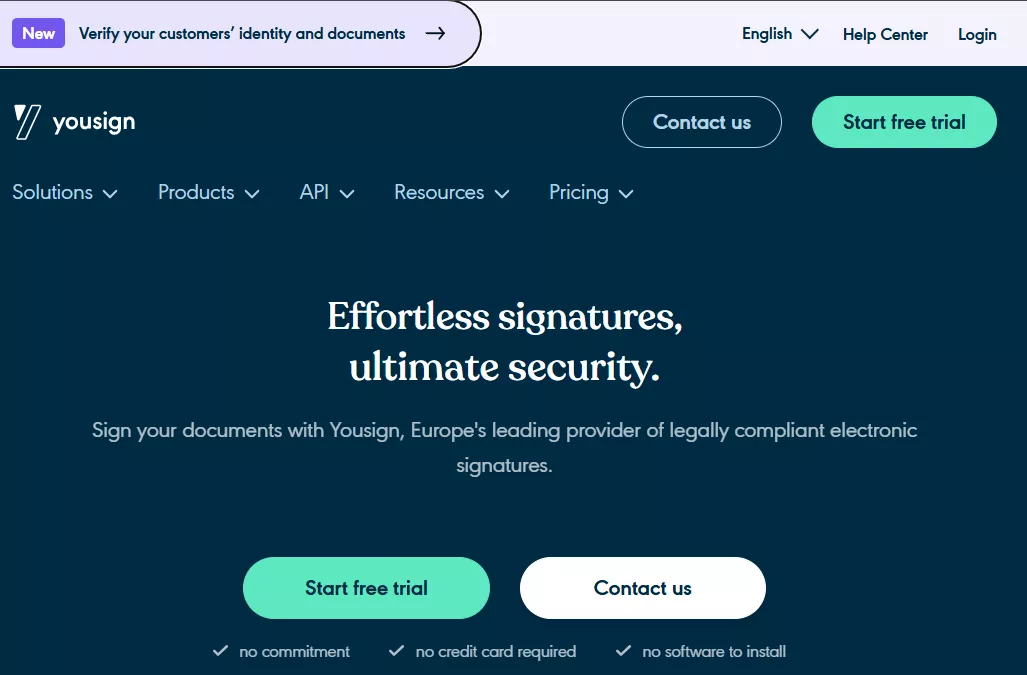
It supports French, German, Italian, Polish, and Spanish. This cloud-based platform allows users to manage and securely archive all signed documents online. You can also utilize its API to integrate e-signature functionality into your business applications.
Key User Groups of Yousign
As Yousign is designed for businesses of all sizes, its diverse user groups include:
- HR Teams
- Sales Teams
- Procurement Teams
- IT Departments
- Administrative & Financial Teams
Also Read: Top 5 Docusign Alternatives for Sending for Signature Online
Applications of Yousign
Different Yousign pricing plans are available to help people across various sectors sign millions of documents every day. Some common applications of this tool are as follows:
● Permanent Contracts:
To make onboarding effortless, businesses can get employment contracts signed in minutes, not days.
● Quotes:
To enhance customer experience, startups can use this cloud-based tool to approve and sign quotes quickly.
● Health Insurance:
Businesses can utilize Yousign to offer employees quick access to health coverage with digital policy signings.
● Life Insurance:
Thanks to its advanced security system, this tool ensures confidentiality for policyholders with legally binding electronic signatures.
Major Functions of Yousign
Below are some significant functions of Yousign.
● Sign Documents:
Starting with its primary purpose, professionals can use this tool to quickly sign contracts digitally with legally binding electronic signatures.

● Send Documents for Signature Collection:
Utilizing this online signature tool, users can share documents with multiple recipients to collect signatures securely.
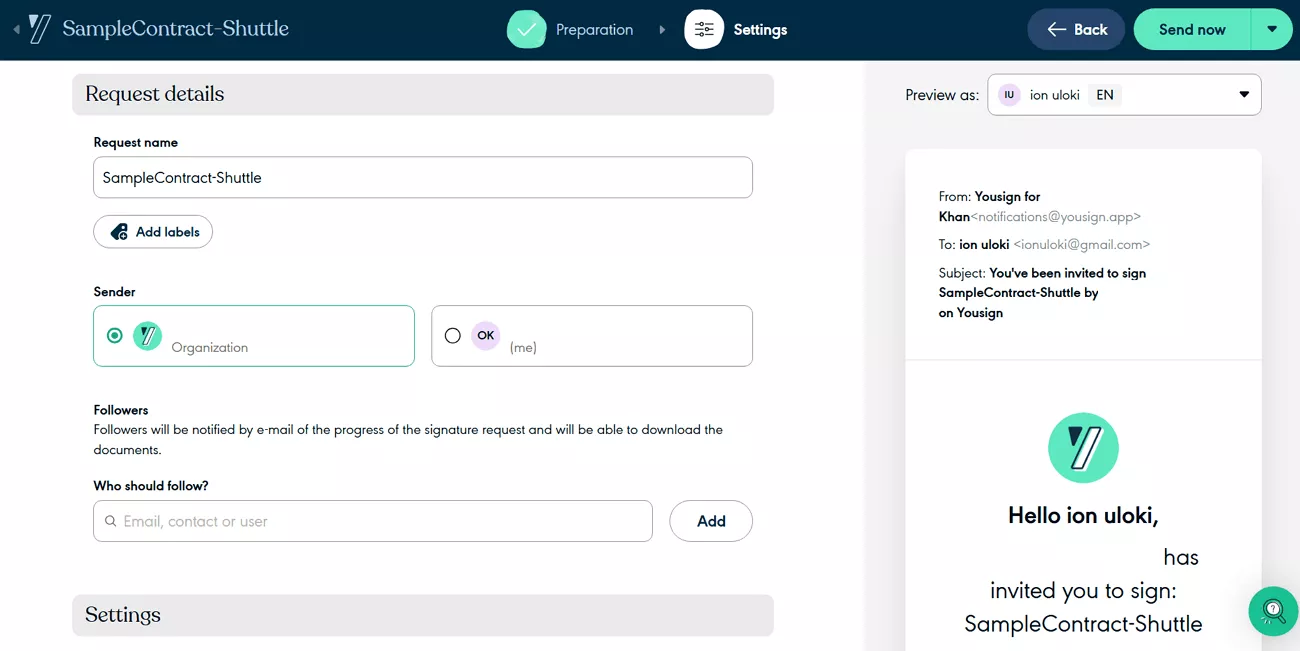
● Automatically Generate Documents:
As an advanced helping hand, its Forms features allow you to create and send recurring contracts or agreements without manual effort.
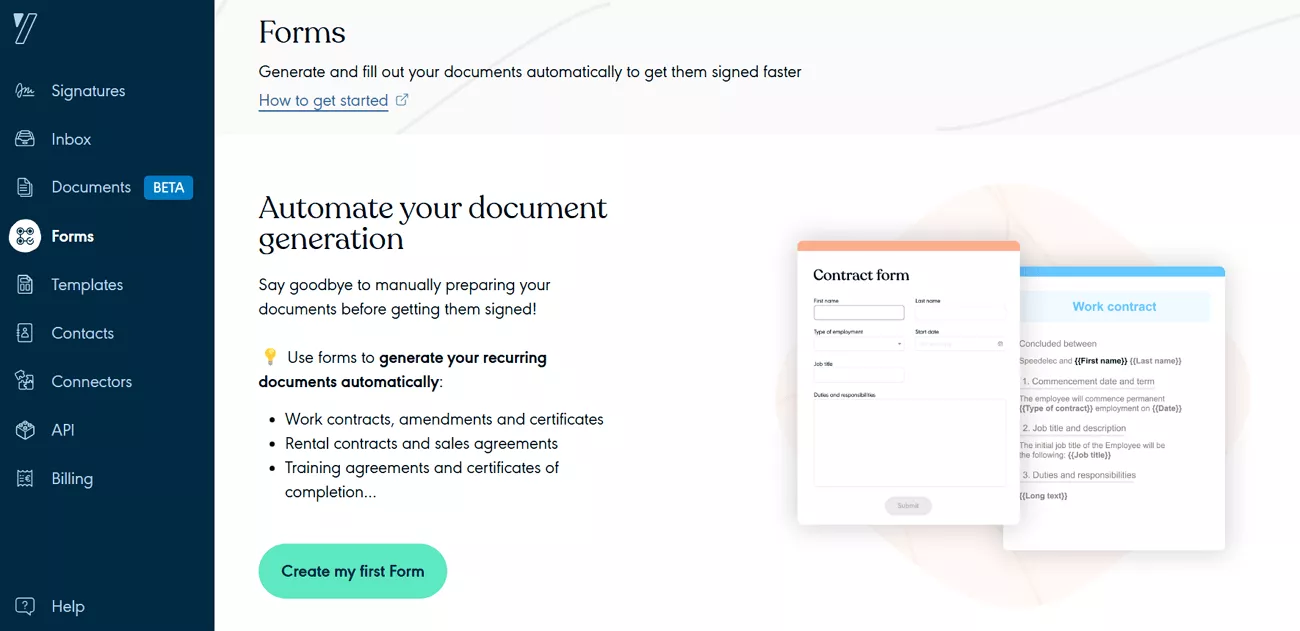
● Create Signature Document Templates:
When you want to save time, we recommend setting up reusable templates for frequently used documents using Yousign.

Now that you have a basic understanding of Yousign, you may wonder if this eSignature solution is free to use. Move to the next part to find out.
Part 2. Is Yousign Free?
Yes! You can make use of its free plan to sign your documents. This pricing comparison shows how the free plan stands against the paid ones.
| Pricing Plan | Free | One | Plus | Pro |
| Monthly Pricing | €0 | €9 | €23 | €38 |
| Yearly Pricing | €0 | €108 | €276 | €456 |
| Signatures Per Month | Only 2 | 10 eSign requests per month | Unlimited | Unlimited |
| Key Features | 1. Self-signature: sign your own documents (unlimited) 2. Inbox 3. Automatic reminders | 1. Automatic reminders 2. Basic fields 3. Custom logo 4. Real-time monitoring 5. Automated Forms | 1. All the One Plan features 2. SMS authentication 3. Approvals 4. Templates 5. Contact synchronisation 6. Integration with Zapier & Hubspot 7. Automated Forms 8. Advanced eSignature 9. Qualified eSignature | 1. All the Plus plan features 2. Automated Forms (unlimited) 3. Bulk signatures 4. Document collection 5. Custom experiences 6. Workspaces 7. Advanced eSignature (AES) 8. Qualified eSignature (QES) 9. Single sign-on (SSO) |
As you can see from this table, the free Yousign pricing plan lacks the advanced features businesses need for smooth operation. Using this plan, you cannot send documents to others to get e-signatures. The free version also lacks automation tools, such as forms and templates.
However, professionals can utilize the 14-day trial to get first-hand experience of all the capabilities of this tool. Nevertheless, using this version, users only get to upload a maximum of 50 MB of DOCX or PDF files.
If you want to learn to use Yousign to send documents for digital signatures, jump to the next part.
Also Read: SignWell Review: Features, Price, Data Safety, Alternatives
Part 3. How to Bulk Send a Document for Each Recipient to Sign?
Follow the steps below to bulk send your document to complete the job.
Step 1. Start by signing into your Yousign account to access its main workspace. From here, tap on the "Send a Request" button to move to the next screen.
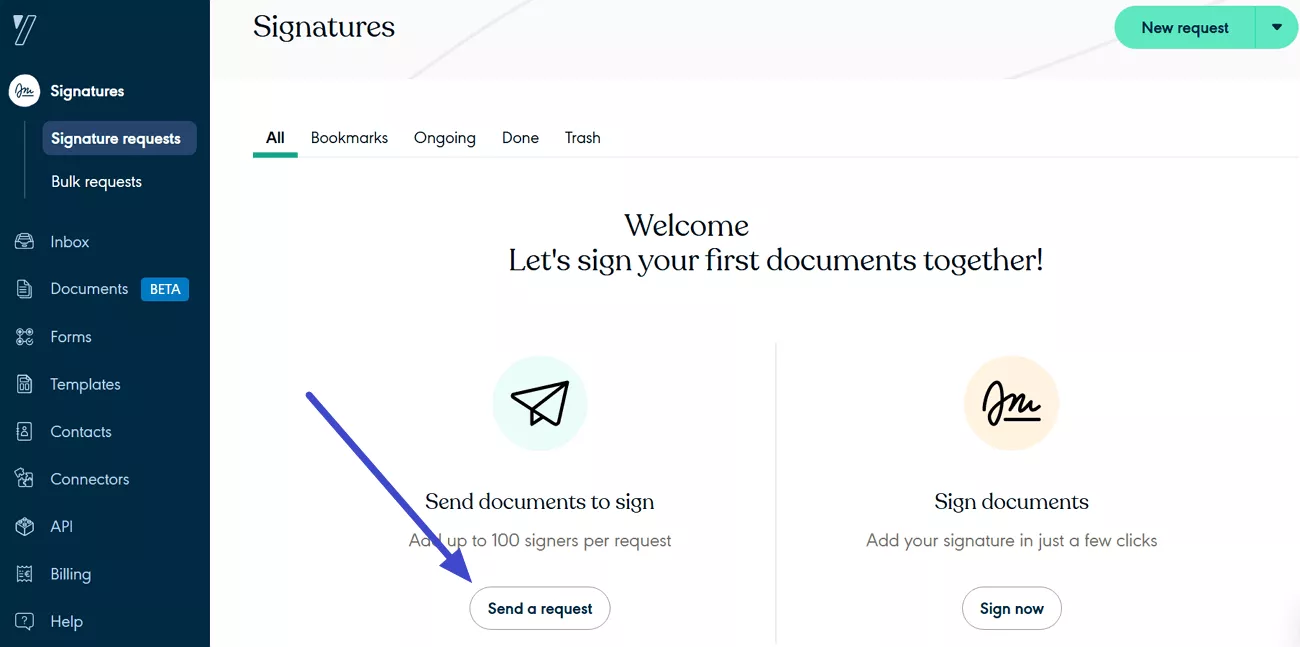
Step 2. After starting the signature request, hit the “+” icon or simply drag and drop your PDF or DOCX file to proceed.
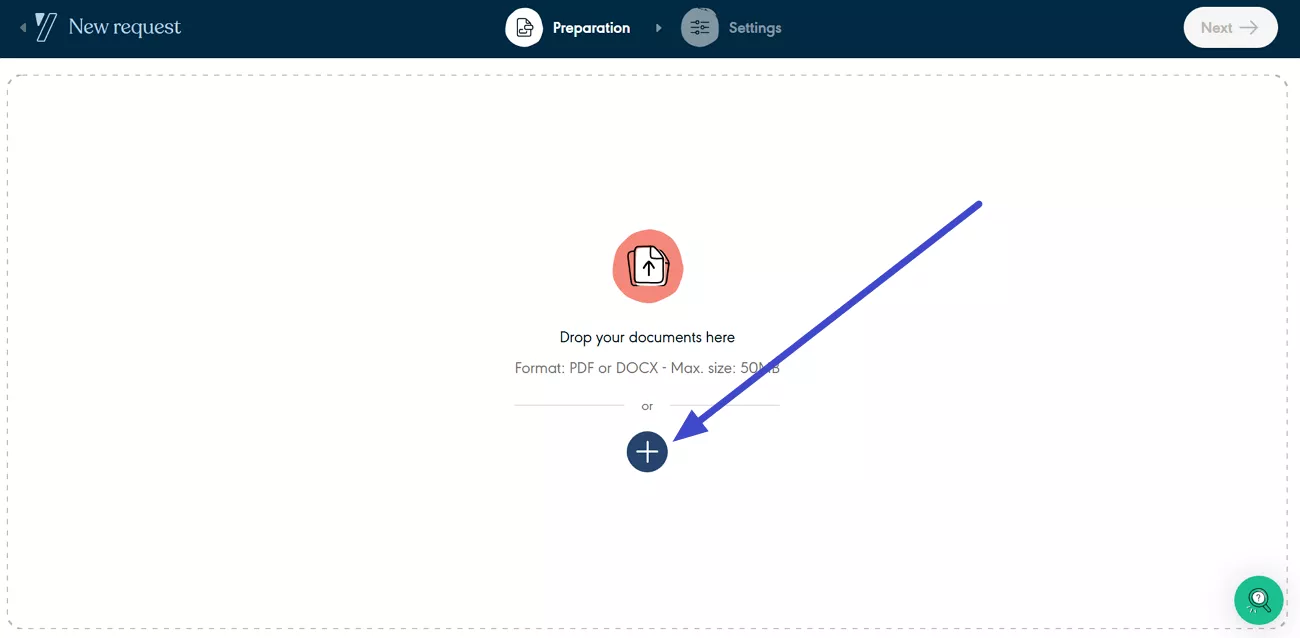
Step 3. Once the document is uploaded, press the "Add a Signer" option under the "Signers" section on the right of your screen. Write the desired email address and hit the "Create" button to add this person to the list. You can add up to 100 signers to bulk send this document for digital signing using Yousign.
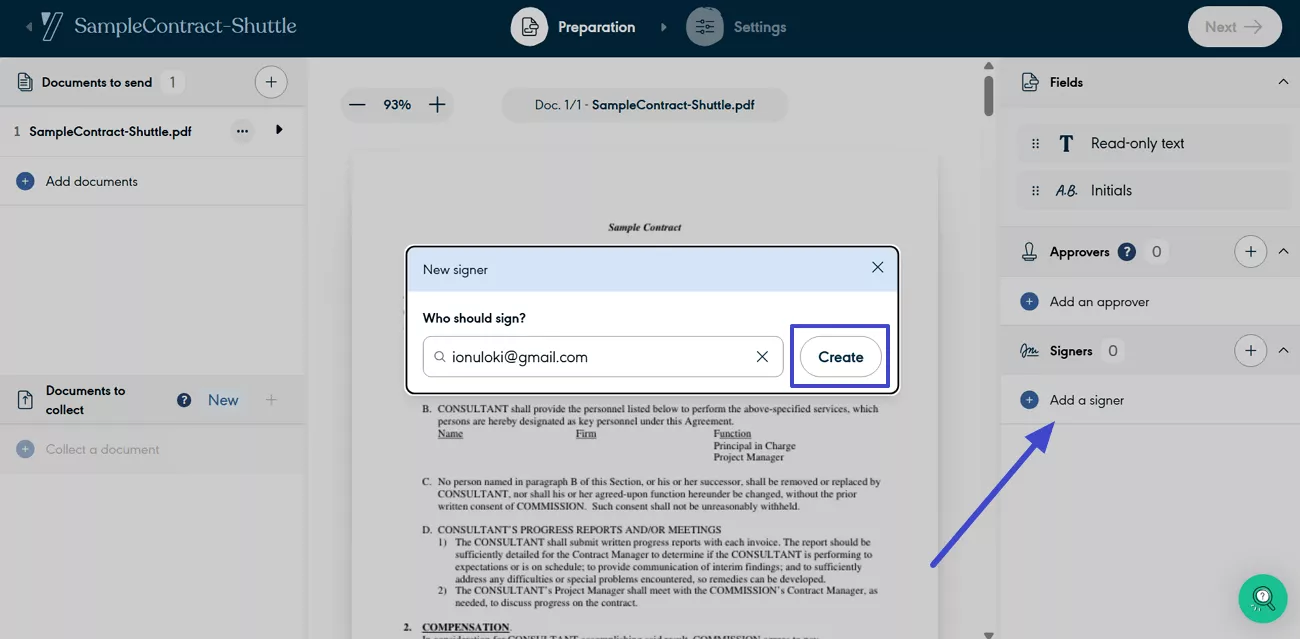
Step 4. Once all the signers are added, tap on the “Signature” option under each to designate a place where they have to put their eSign. Afterward, simply hit the “Next” button to move to the next phase of this task.
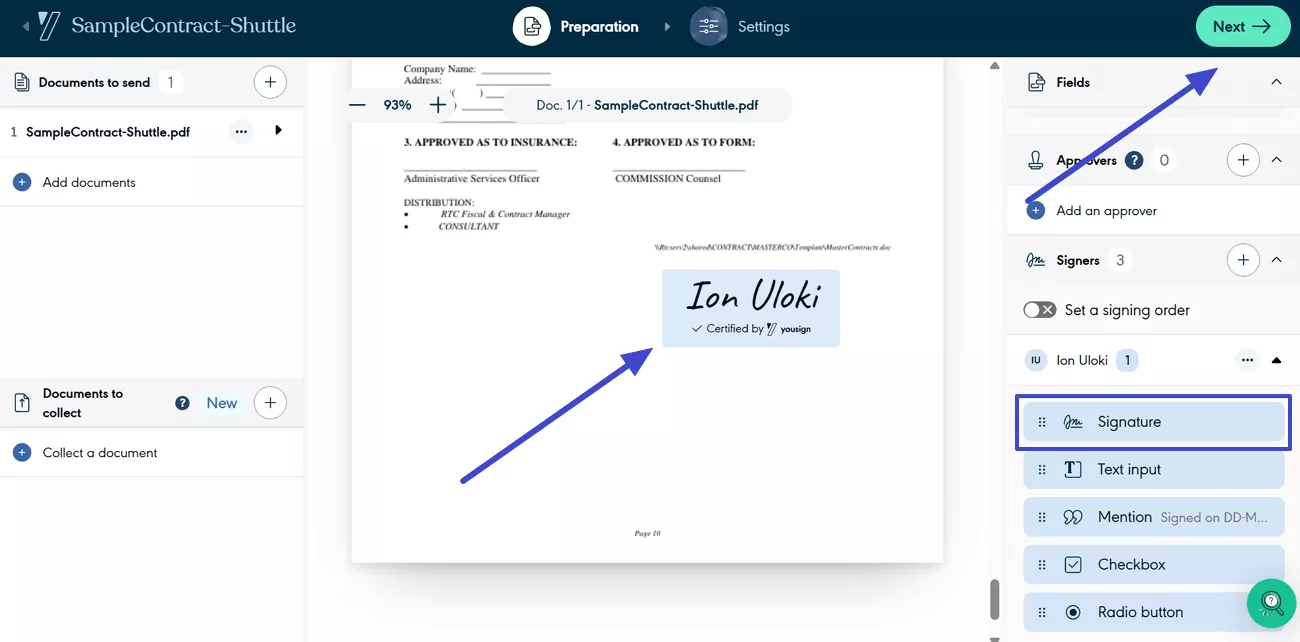
Step 5. Moving forward, adjust the advanced settings according to your requirements before hitting the “Send Now” button. The document will now be sent to recipients in the mail, which they can then sign online using Yousign.
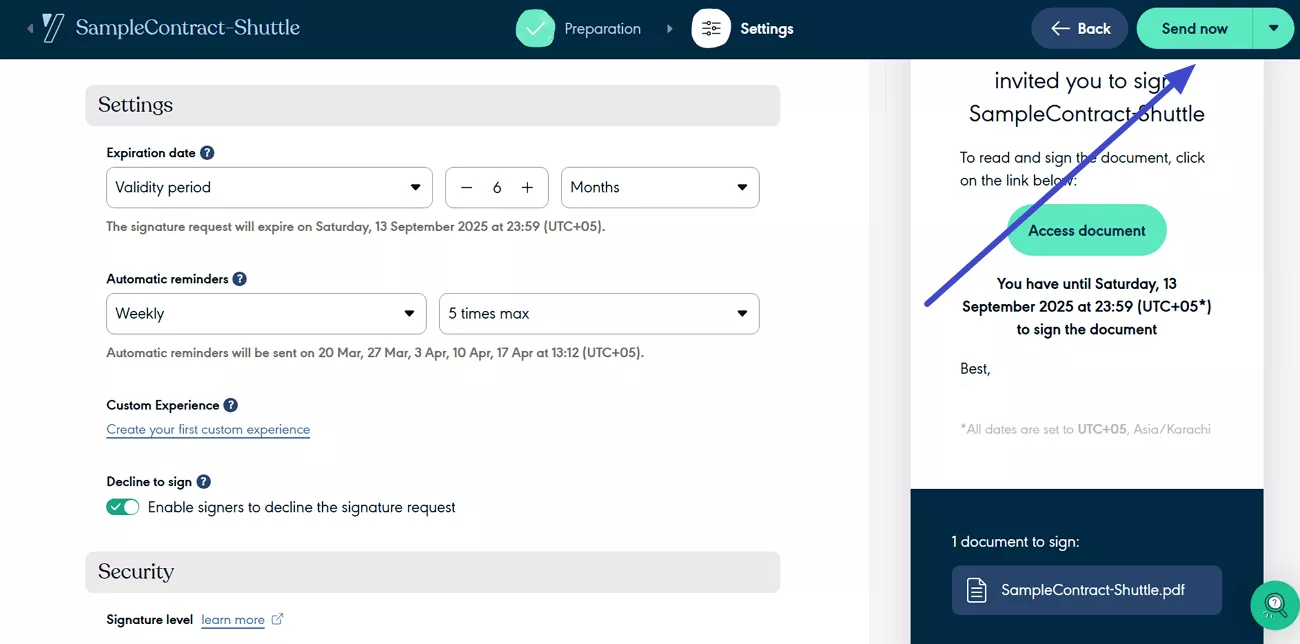
Step 6. When all the recipients sign the document, go to the “Signature Request” tab from the main workspace. Finally, open the required document to “Download” its signed version.

Note:
Only users with access to Yousign’s Plus & Pro plans can benefit from this advanced functionality. In contrast, UPDF Sign empowers free users to send up to two signature requests with no restrictions on the number of signers. So, try UPDF Sign for free to send signature requests to multiple professionals at once.
Before making the final decision, take a moment and analyze these users' reviews.
Part 4. User Reviews of Yousign
Positive Reviews
“Excellent in every way. Very intuitive interface, yet elegant and efficient.” Clement J
“A simple and effective electronic signature service. It is very easy to create your directory, import a PDF document to be signed….” Pierre M
Negative Reviews
“Sales-driven company, avoid. It works, but no wahou effect at all. SDK is not great.” Martin G
“Just do not use this company. The worst experience ever. Wasting money and still no qualified signature.” Elena
Next, consider the pros and cons of using Yousign before deciding.
Part 5. Pros and Cons of Yousign
After trying this cloud-based platform, we have listed some of Yousign’s advantages and limitations to help you make an informed decision about your purchase.
Pros:
- Provide bulk signature feature.
- SMS authentication with premium plans.
- Qualified Signatures for better security.
- Signature tracking system.
Cons:
- Only 14-day free trial.
- No signature request feature in the free plan.
- Field adjustment limitations.
- Expensive pricing plans.
Have you made the final decision? If not, look for the best Yousign alternative if it does not meet your expectations.
Part 6. Alternative to Yousign: UPDF Sign
Are you looking for the best alternative to Yousign? UPDF Sign offers a comprehensive solution. With legally binding digital signatures certified by AATL, this platform ensures compliance and security for all signed documents.
Thanks to its advanced features, professionals can manage their documents much better. Surprisingly, this platform also supports mobile signing, which allows users to access and sign files on the go.
With automated notifications and reminders, recipients are instantly alerted when a document requires their attention. Just click the button below to give it a try.
Key Features of UPDF Sign
Below are the standout features of UPDF Sign.
● Signature Requests:
Free users get two requests while using this Yousign alternative, while premium ones benefit from the requests you purchased.
● Batch Signing & Sending:
This cloud-based platform lets you sign multiple documents simultaneously and send signature requests in bulk for efficiency.
● Real-Time Audit Trail:
The best thing about UPDF Sign is that you can track the signing process with a transparent audit history.
● Affordable Pricing Plans:
UPDF Sign offers an annual subscription at a significantly lower cost, which is 74% more affordable than Yousign. You can check its price and upgrade here.
Access UPDF Sign online to access all these features. For more about this advanced platform, watch this detailed video guide:
Conclusion
We have discussed the different features of Yousign in detail. However, its free plan is highly limited, lacking essential features like signature requests and automation tools. In contrast, UPDF Sign provides a more affordable and feature-rich alternative.
With a 74% lower annual cost than Yousign pricing, this tool is ideal for businesses seeking efficiency. To make the document signing process easier, you are recommended to try this tool online and purchase its premium version.
 UPDF
UPDF
 UPDF for Windows
UPDF for Windows UPDF for Mac
UPDF for Mac UPDF for iPhone/iPad
UPDF for iPhone/iPad UPDF for Android
UPDF for Android UPDF AI Online
UPDF AI Online UPDF Sign
UPDF Sign Edit PDF
Edit PDF Annotate PDF
Annotate PDF Create PDF
Create PDF PDF Form
PDF Form Edit links
Edit links Convert PDF
Convert PDF OCR
OCR PDF to Word
PDF to Word PDF to Image
PDF to Image PDF to Excel
PDF to Excel Organize PDF
Organize PDF Merge PDF
Merge PDF Split PDF
Split PDF Crop PDF
Crop PDF Rotate PDF
Rotate PDF Protect PDF
Protect PDF Sign PDF
Sign PDF Redact PDF
Redact PDF Sanitize PDF
Sanitize PDF Remove Security
Remove Security Read PDF
Read PDF UPDF Cloud
UPDF Cloud Compress PDF
Compress PDF Print PDF
Print PDF Batch Process
Batch Process About UPDF AI
About UPDF AI UPDF AI Solutions
UPDF AI Solutions AI User Guide
AI User Guide FAQ about UPDF AI
FAQ about UPDF AI Summarize PDF
Summarize PDF Translate PDF
Translate PDF Chat with PDF
Chat with PDF Chat with AI
Chat with AI Chat with image
Chat with image PDF to Mind Map
PDF to Mind Map Explain PDF
Explain PDF Scholar Research
Scholar Research Paper Search
Paper Search AI Proofreader
AI Proofreader AI Writer
AI Writer AI Homework Helper
AI Homework Helper AI Quiz Generator
AI Quiz Generator AI Math Solver
AI Math Solver PDF to Word
PDF to Word PDF to Excel
PDF to Excel PDF to PowerPoint
PDF to PowerPoint User Guide
User Guide UPDF Tricks
UPDF Tricks FAQs
FAQs UPDF Reviews
UPDF Reviews Download Center
Download Center Blog
Blog Newsroom
Newsroom Tech Spec
Tech Spec Updates
Updates UPDF vs. Adobe Acrobat
UPDF vs. Adobe Acrobat UPDF vs. Foxit
UPDF vs. Foxit UPDF vs. PDF Expert
UPDF vs. PDF Expert


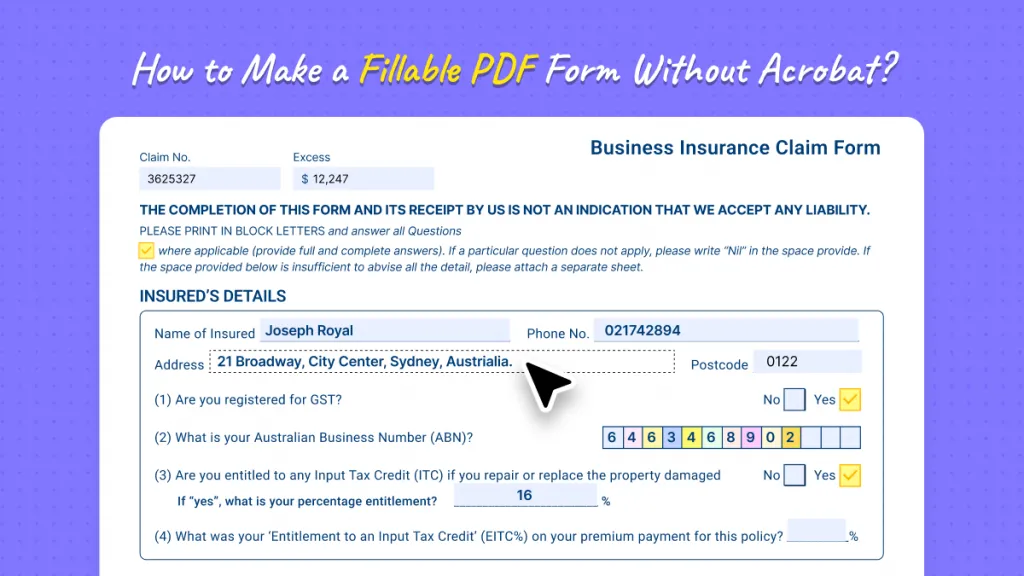
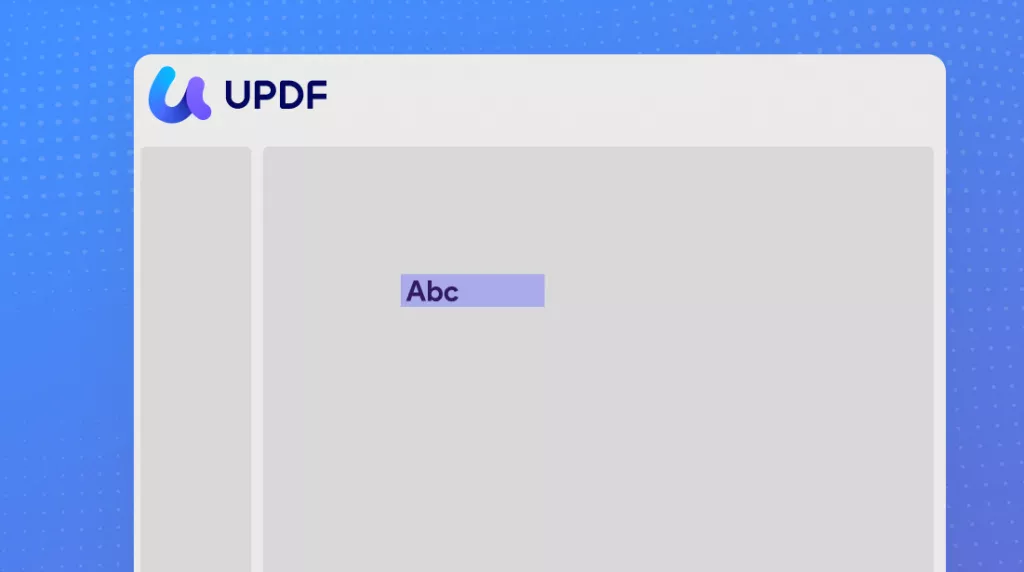
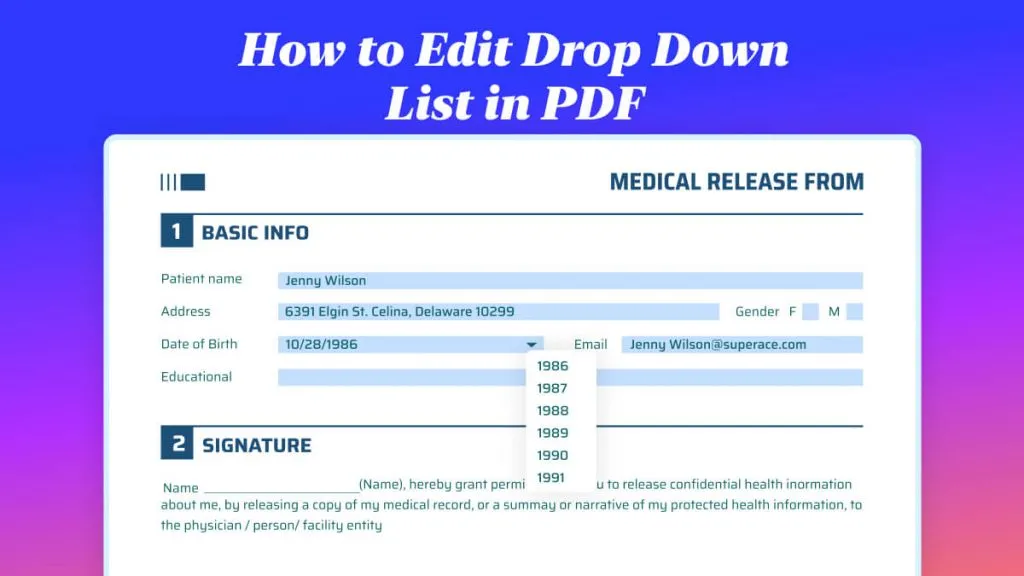




 Lizzy Lozano
Lizzy Lozano 
 Enya Moore
Enya Moore 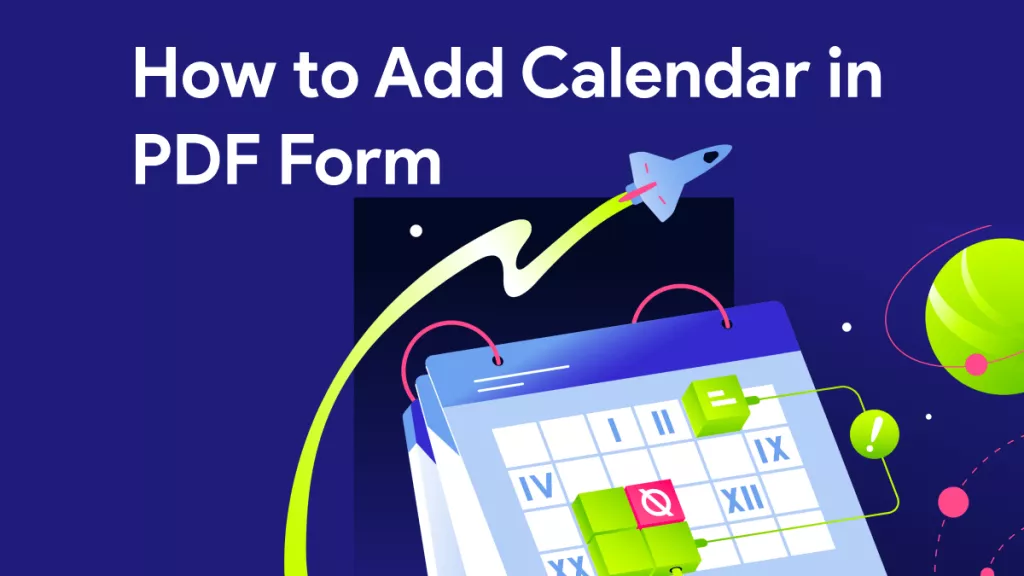
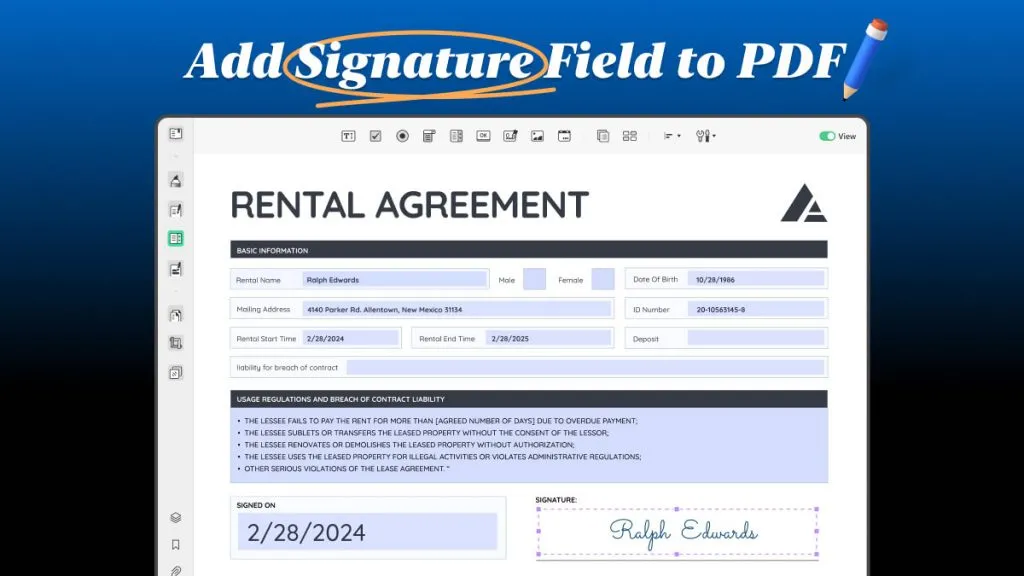
 Enola Miller
Enola Miller 
