Jotform is a popular online form builder that helps create professional forms and integrate them with other business applications. However, it is expensive, has limited options for customization, and its user interface is not very user-friendly.
If you are looking for Jotform alternatives, this guide is for you. Here, we have shortlisted the top five Jotform alternatives that are the best picks in 2026. Let's uncover the details of each of them.
Part 1. Top Jotform Alternatives
You will find many Jotform alternatives to create forms, but some have superior functionalities over others. Below, we have handpicked the five best alternatives worth considering in 2026:
1. UPDF
UPDF is the most feature-packed Jotform alternative. It provides an intuitive user interface to create dynamic fillable PDF forms with interactive elements like text fields, checkboxes, image fields, dropdown lists, and more. In addition, it also lets you customize the color, size, and position of form fields.
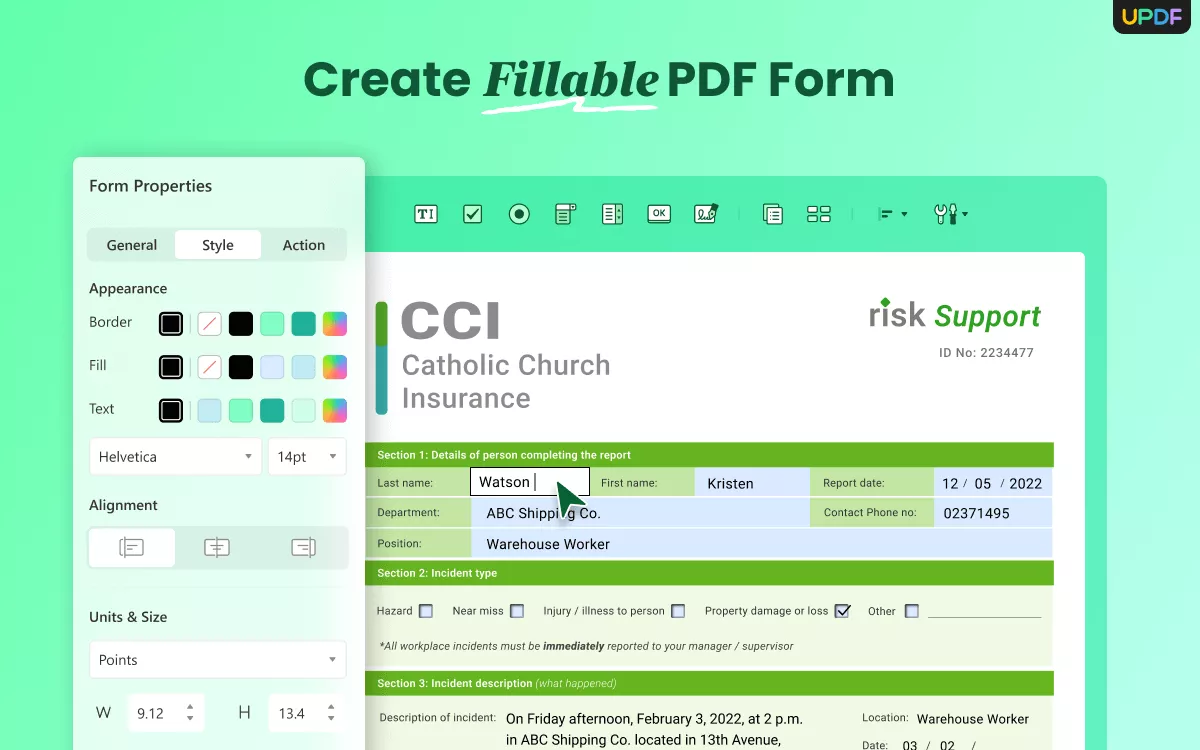
UPDF also incorporates powerful sign features that let you easily create and insert digital or electronic signatures in PDF forms. Some of the unique features of UPDF compared to Jotform are as follows:
- Edit Existing PDF Forms
UPDF allows users to edit existing PDF forms by adding text boxes, checkboxes, dropdowns, and other form elements directly onto the document. Its "Prepare Form" mode allows users to make all the customizations they want.
- Create and Customize PDF Forms
UPDF facilitates creating a PDF form from scratch. It lets you create interactive PDF forms with nine types of form fields. Moreover, you can customize the color of fields, their position/size, and more.
UPDF also allows you to fill out, save, print, or export form data. You get full control over the content and layout of your forms.
- Embedded Digital Signature
UPDF offers digital signature functionality, allowing users to insert electronic signatures directly into PDFs. It supports hand-drawn signatures, scanned signature images, or typed signatures. Users can also customize the signature's transparency, position, and other details to ensure professional and legally valid signatures.
- Digital Signature Capability
UPDF supports digital signatures, which are perfect for signing contracts, agreements, and other important documents without printing or scanning. Moreover, you can use UPDF Sign for free, a web-based signature tool that lets you send documents for signature and collect signatures with the same UPDF account.
Impressed with the feature-packed and advanced UPDF capabilities? Hit the download button to try out UPDF right away.
Windows • macOS • iOS • Android 100% secure
Recommended index: ⭐⭐⭐⭐⭐
Real User Reviews:
- "UPDF makes editing and working with PDFs incredibly user-friendly and efficient. Even adjusting and editing fillable form fields is a breeze. It even has AI features that can automatically summarize and query PDFs, saving me a lot of time."
- "I was looking for PDF software priced reasonably yet capable of achieving what prohibitively expensive solutions could not. A little snooping around helped me stumble upon UPDF, and I was floored. The pricing model was a great fit. I had the freedom to do as I liked with my PDF documents. The user interface and the options available to me were breathtaking. I highly recommend power users adopt UPDF and take a look at what it can help them achieve. And the AI assistant was perfect, too!"
2. Google Forms
Google Forms is a simple and free alternative to Jotform that provides an easy approach to creating and sharing online forms. It lets you create forms with fields like multiple choices, checkboxes, short answers, dropdowns, file uploads, and more. Afterward, it easily lets you share the form with your preferred channel. Moreover, it provides charts to see response data in real time.
Google Forms is ideal for education and small teams. Its deep integration with Google Workspace allows seamless data export to Google Sheets and more.

PDF Form Functionality:
- Does not natively support creating or exporting PDF forms.
- Form data can be converted into PDF format.
- Summary: Google Forms is great as one of the Jotform alternatives free options, but it offers basic online forms and little support for PDF form creation or editing.
Recommended index: ⭐⭐⭐
Real User Reviews
- "I love the simplicity of the form and having too much tools which helps to create the good form. I used Google form to apply for leave to my Manager."
- "Limited software intergration no automatic backup and storage. Limited collaborative tools no offline support."
- "There are some conditions within the form that do not work (at least for me). And there are a few functions other form apps offer (ie. connecting with other apps for data entry)."
3. Typeform
Typeform is also one of the great Jotform alternatives. It provides interactive, step-by-step form design that improves user engagement. It is highly visual and user-friendly, suitable for scenarios prioritizing user experience and getting more responses by visually appealing forms. It also provides templates to quickly create forms.

PDF Form Functionality:
- Supports exporting collected form data into PDF format but cannot create or edit PDF forms.
- No offline capabilities for PDF forms.
- Summary: Typeform excels at enhancing the user experience for online forms but lacks features for PDF form creation or management.
Recommended index: ⭐⭐⭐
Real User Reviews
- "Typeform was fast and easy to use. No struggling to figure out how it works."
- "Poor accessibility features. I had lots of users reach out to me during a survey for a client who weren't able to enlarge images or text."
- "We subscribed for a plan for $55 per month (!) to get 1,000 responses. The admin panel always showed that there are new responses, on other surveys it showed there were no new responses although there were. The customer service knew about it and reported that it has been fixed, anyway it still wasn't fixed. "
4. Formstack
Formstack is an advanced Jotform alternative that helps build powerful forms without code. It focuses on enterprise-level workflow automation and form integrations. It lets organizations build online forms, integrate systems, collect information, automate work, and more.
Formstack offers a no-code builder and advanced AI technology to build simple to complex forms. Moreover, it connects seamlessly with CRMs, ERP systems, and others to provide automated data flow across systems. It also offers robust data encryption and privacy features.

PDF Form Functionality:
- Supports generating PDF forms and automatically creating PDF reports from form submissions.
- Includes built-in eSignature functionality for signing generated PDFs.
- Summary: Formstack is closer to JotForm, offering substantial PDF form support but emphasizing workflows and enterprise-level data management.
Recommended index: ⭐⭐⭐
Real User Reviews
- "I love how Formstack makes it incredibly easy to create new forms. With pre-built templates and even pre-built sections, the drag and drop feature allows me to create a new form in minutes."
- "Sometimes, the UI can be a little tough to navigate. I wish it was easier to login to the Forms module without logging into my admin panel, then navigating to the Forms module."
5. Cognito Forms
Cognito Forms is a Jotform alternative for small businesses. It provides feature-rich, budget-friendly solutions for getting legally binding signatures, accepting payments, generating and sending documents automatically, automating workflows, and more.
Cognito Forms improves the productivity of employees by offering an intuitive platform to build forms and automate workflows. In addition, it also offers powerful calculation fields and logic controls for forms.

PDF Form Functionality:
- Supports exporting form data into PDF format, with pre-designed templates required.
- Provides basic eSignature functionality but does not support direct PDF form editing.
- Summary: Cognito Forms allows basic PDF data output but lacks advanced PDF form creation and editing capabilities.
Recommended index: ⭐⭐⭐
Real User Reviews
- "Incredibly simple to use but surprisingly powerful - Outstanding conditional logic and other complex features - Everything works great out of the box, but the level of customization and coding available is fantastic for those who are comfortable."
- "Sometimes features have a small glitch. and there's some nicer features it is missing and little flexibility on the "look" of your form"
Part 2. How to Choose the Right Jotform Alternative
You may have gotten confused about which Jotform alternative to choose, as all of the above options seem useful. Don't worry. Let's make the decision easy for you.
Consider the below tips and tricks to choose the right Jotform alternative:
Define Your Needs
First, identify the primary purpose of your forms. Are you looking to create surveys, manage workflows, or integrate with other business applications? When your needs are clear, you will be able to shortlist the right tool.
Compare Features/Pricing/Scalability
Compare the features of Jotform alternatives. The tools should offer all the essential features you want, such as customization options, integrations, automated data flows, and more. In addition, you should also compare pricing to find the best option that is feature-rich and economical. Besides that, the tool should also offer smooth scalability for future growth.
Ease of Use and Support Availability
The ideal Jotform alternative should be easy to use. Its interface should be intuitive and does not require a steep learning curve. In addition, the customer support should be responsive and available whenever you need.
Check User Reviews
Read the reviews of existing users and see what they have to say about their experience with the tool. You will be able to better learn about the tool's unique strengths and weaknesses.
Test Free Trials
The best approach is to utilize the free trial before making a final decision or subscribing. If the tool offers a free version or trial, use it to test the user experience.
Don't want to spend time testing tools, try out UPDF. It's an excellent Jotflow alternative that is feature-packed, intuitive, scalable, and cost-effective.
Windows • macOS • iOS • Android 100% secure
Conclusion
Jotform's costly packages and other limitations have made many users switch to alternatives. The above five Jotform alternatives are all great choices, each with unique features to serve. Now it's your call on which tool to use. Among all the options, UPDF stands out due to its intuitive approach to creating interactive PDF forms, instant signature support, and smooth sharing capabilities. So, save your time and download UPDF to have the best form creation tool at your disposal.
 UPDF
UPDF
 UPDF for Windows
UPDF for Windows UPDF for Mac
UPDF for Mac UPDF for iPhone/iPad
UPDF for iPhone/iPad UPDF for Android
UPDF for Android UPDF AI Online
UPDF AI Online UPDF Sign
UPDF Sign Edit PDF
Edit PDF Annotate PDF
Annotate PDF Create PDF
Create PDF PDF Form
PDF Form Edit links
Edit links Convert PDF
Convert PDF OCR
OCR PDF to Word
PDF to Word PDF to Image
PDF to Image PDF to Excel
PDF to Excel Organize PDF
Organize PDF Merge PDF
Merge PDF Split PDF
Split PDF Crop PDF
Crop PDF Rotate PDF
Rotate PDF Protect PDF
Protect PDF Sign PDF
Sign PDF Redact PDF
Redact PDF Sanitize PDF
Sanitize PDF Remove Security
Remove Security Read PDF
Read PDF UPDF Cloud
UPDF Cloud Compress PDF
Compress PDF Print PDF
Print PDF Batch Process
Batch Process About UPDF AI
About UPDF AI UPDF AI Solutions
UPDF AI Solutions AI User Guide
AI User Guide FAQ about UPDF AI
FAQ about UPDF AI Summarize PDF
Summarize PDF Translate PDF
Translate PDF Chat with PDF
Chat with PDF Chat with AI
Chat with AI Chat with image
Chat with image PDF to Mind Map
PDF to Mind Map Explain PDF
Explain PDF Scholar Research
Scholar Research Paper Search
Paper Search AI Proofreader
AI Proofreader AI Writer
AI Writer AI Homework Helper
AI Homework Helper AI Quiz Generator
AI Quiz Generator AI Math Solver
AI Math Solver PDF to Word
PDF to Word PDF to Excel
PDF to Excel PDF to PowerPoint
PDF to PowerPoint User Guide
User Guide UPDF Tricks
UPDF Tricks FAQs
FAQs UPDF Reviews
UPDF Reviews Download Center
Download Center Blog
Blog Newsroom
Newsroom Tech Spec
Tech Spec Updates
Updates UPDF vs. Adobe Acrobat
UPDF vs. Adobe Acrobat UPDF vs. Foxit
UPDF vs. Foxit UPDF vs. PDF Expert
UPDF vs. PDF Expert



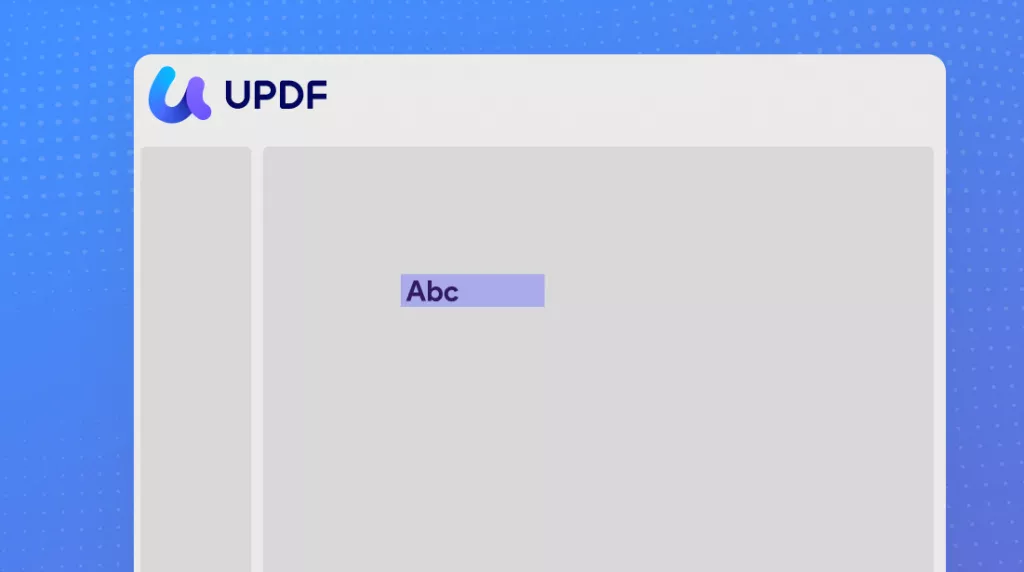





 Enya Moore
Enya Moore 
 Enrica Taylor
Enrica Taylor 

 Lizzy Lozano
Lizzy Lozano 