Whether you are an employee, a job hunter, or a student, form filling is a part of our day-to-day lives. PDF forms can be filled easily with any ordinary tool. But if you need to add images or add your signature to personalize PDF forms, you need a pro one. You need an efficient tool to fill out PDF forms smoothly and concisely.
In this blog, we will give an in-depth review of the three PDF form-filling tools. And also introduces you to the most trusted, efficient, and safe PDF form-filling tool. So, without further ado, let's start!
Part 1. Top 3 PDF Editing Tools For Forming Filling
Now, in today's digital world, many tools claim to assist you in filling out PDF forms online for free. With these PDF tools, you can fill PDF forms seamlessly. Every tool has a specific key feature that works a lot. We pick three PDF tools that can make your form filling easy. These tools are not entirely free, but they give users a trial period to try their services for free.
1. Fill With Xodo Online
Xodo is a well-known PDF form-filling online tool. It is a user-friendly, color-appealing PDF tool. It can make your form filling easy on a phone or PC. It allows you to fill, edit, save, or share PDF forms across all digital devices and platforms. Let's discuss its PDF form-filling steps.
How to Fill Form with Xodo
- First of all, go to Xodo.com.
- On the homepage, click the tools icon from the top bar. Choose "Fill PDF Forms" from the Edit list after that.
- Now select the PDF from where you want to add your form, i.e., Xodo Drive, Google Drive, or Dropbox, or click "Select file" to upload a file from your device.
- Once the file is uploaded, it will automatically open and ready to fill.
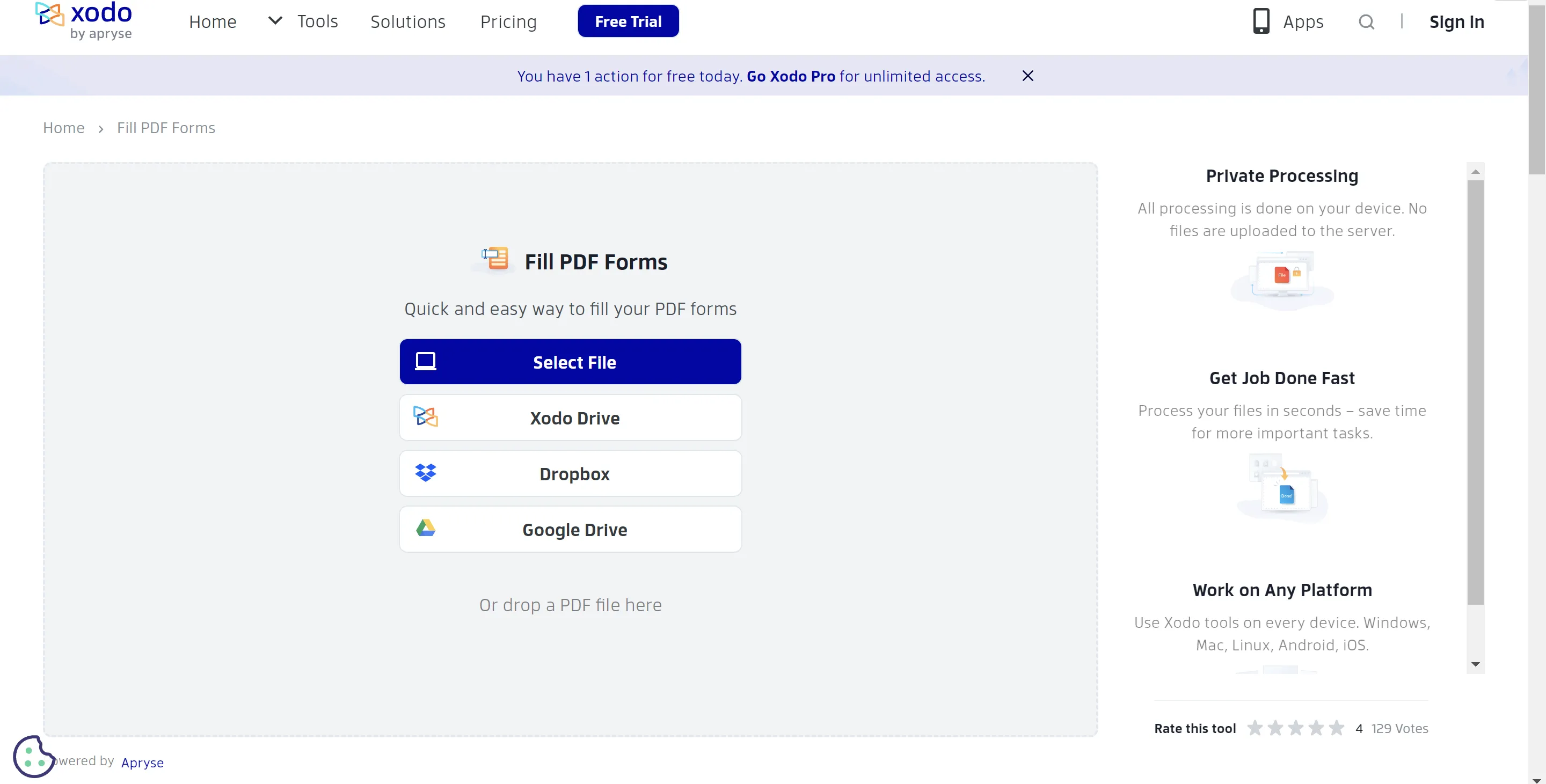
- Before downloading, press "Apply Changes" for saving the document.
Xodo Cons:
- It is usually stuck on text customization.
- If you want to edit texts on forms, this task is the most complicated error.</li
- There is a limitation in editing text size.
- The tool doesn't support Word or Excel files.
- Although it's a good PDF editing and form filling tool, it sometimes fails.
- It's not a versatile PDF tool.
On the other hand, UPDF works like a pro on all your form-filling tasks. Its innovative, user-friendly interface makes the most complicated form-filling tasks a child's play. If you want to fill out fillable or non-fillable PDF forms, UPDF can assist you better. Although it does not fill PDF online, you have to download it. The software rarely hangs your device and works smoothly.
Excited to try out UPDF? Download UPDF today by clicking on the below-given button below.
Windows • macOS • iOS • Android 100% secure
2. Fill With Ave PDF Online
Ave PDF is another PDF form-filling online tool. You can edit and fill out forms and don't need to worry about how personal your form is. Its secure system will automatically delete the data if you forget to delete it. With this tool, you can edit or fill out PDF forms online for free with three simple steps.
Step By Step Guide to Use Ave For Formfilling
- Open the Ave PDF web page for PDF form filling.
- On the homepage, you will find everything to choose from. Click on the "Edit" icon. As you click the edit button, you will see many options for PDF editing. Here, choose "Fill Out PDF Form".
- Next, you will be automatically directed to fill in the PDF page. You get various options here: upload a PDF from the device, Google Drive, or Dropbox, and a link icon to add the link.
- That's it. Your PDF form will be loaded automatically as you upload or add it. Start to filling your forms with the provided options.
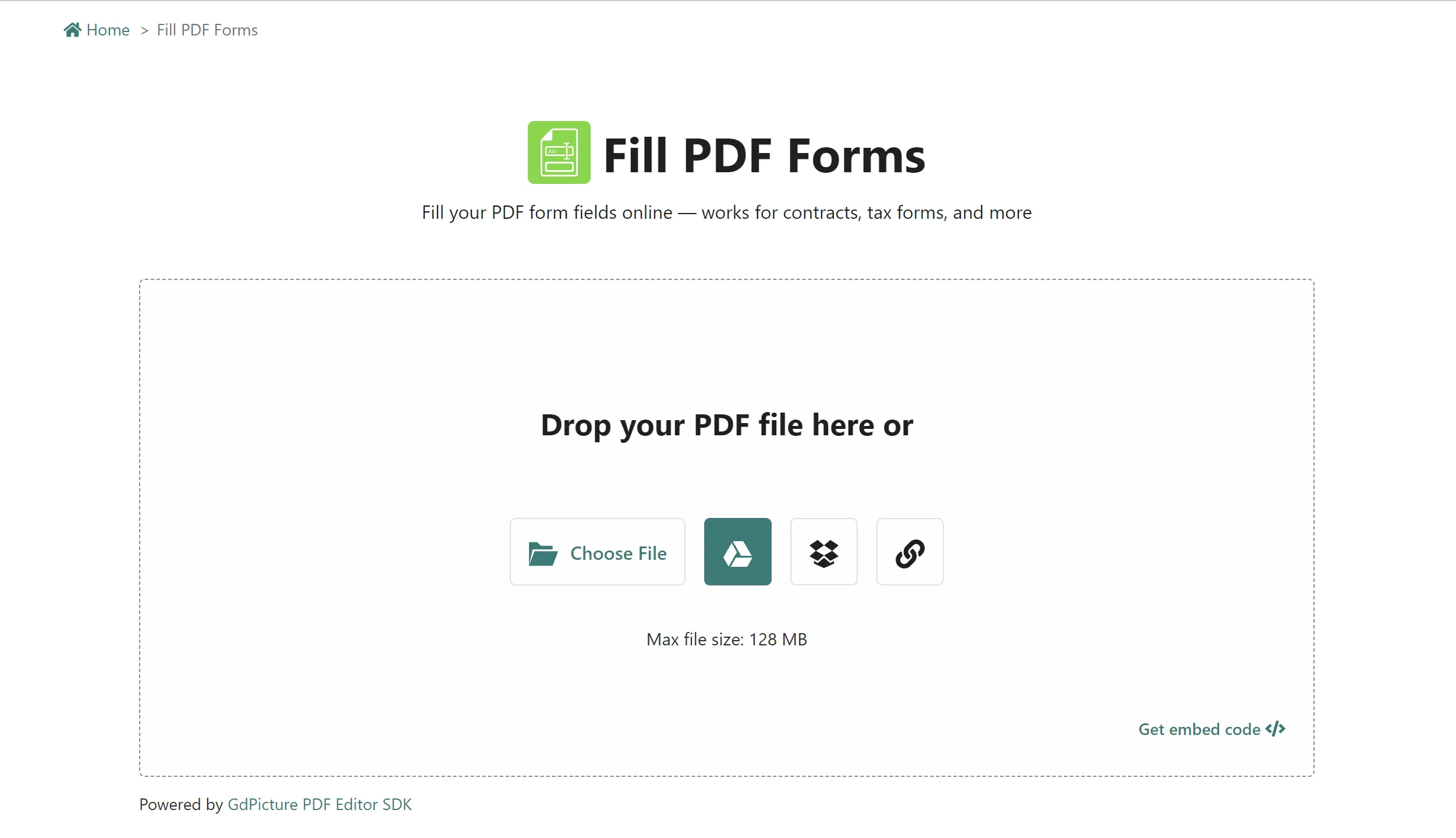
- Then, manually fill out all required sections and click the "Save" button.
- Now, download the filled form.
Although Ave PDF can make your form fill in four easy steps. However, there are several drawbacks to using this tool online. We found some loopholes when using the Ave fill PDF online tool.
Cons Of Ave:
- Sometimes, it's stuck on every step, from filing to downloading the form.
- It can take several minutes without any result.
- If you want to convert your Word form to PDF, it will also get stuck on that point.
- With Ave PDF, you will have to stay online and have a powerful internet connection for a seamless form filling.
But here is a good news for you. You don't need any internet connection or stay online to fill out PDF forms while using UPDF. It is the ultimate solution to all your fillable and non-fillable PDF forms. You don't need to put things manually. UPDF will automatically identify the fillable fields—the best assistant in form filling.
3. Fill with pdfFiller Online
The pdfFiller is another web-based form-filling tool that only works online. It is a smart upto, up-to-date form-filling tool. It has almost all the up-to-date features that can help in form filling. With pdfFiller you can fill PDF forms with the following steps;
How to Fill PDF Using pdfFiller:
- Go to the PDF-form filling page: https://www.pdffiller.com/en/batch-fill-forms.
- Upload your PDF file and you'll automatically enter the form-filling mode.
- Click on the field that you want to fill and you're able to fill it with the provided editing tools, including text, signature, date, etc.
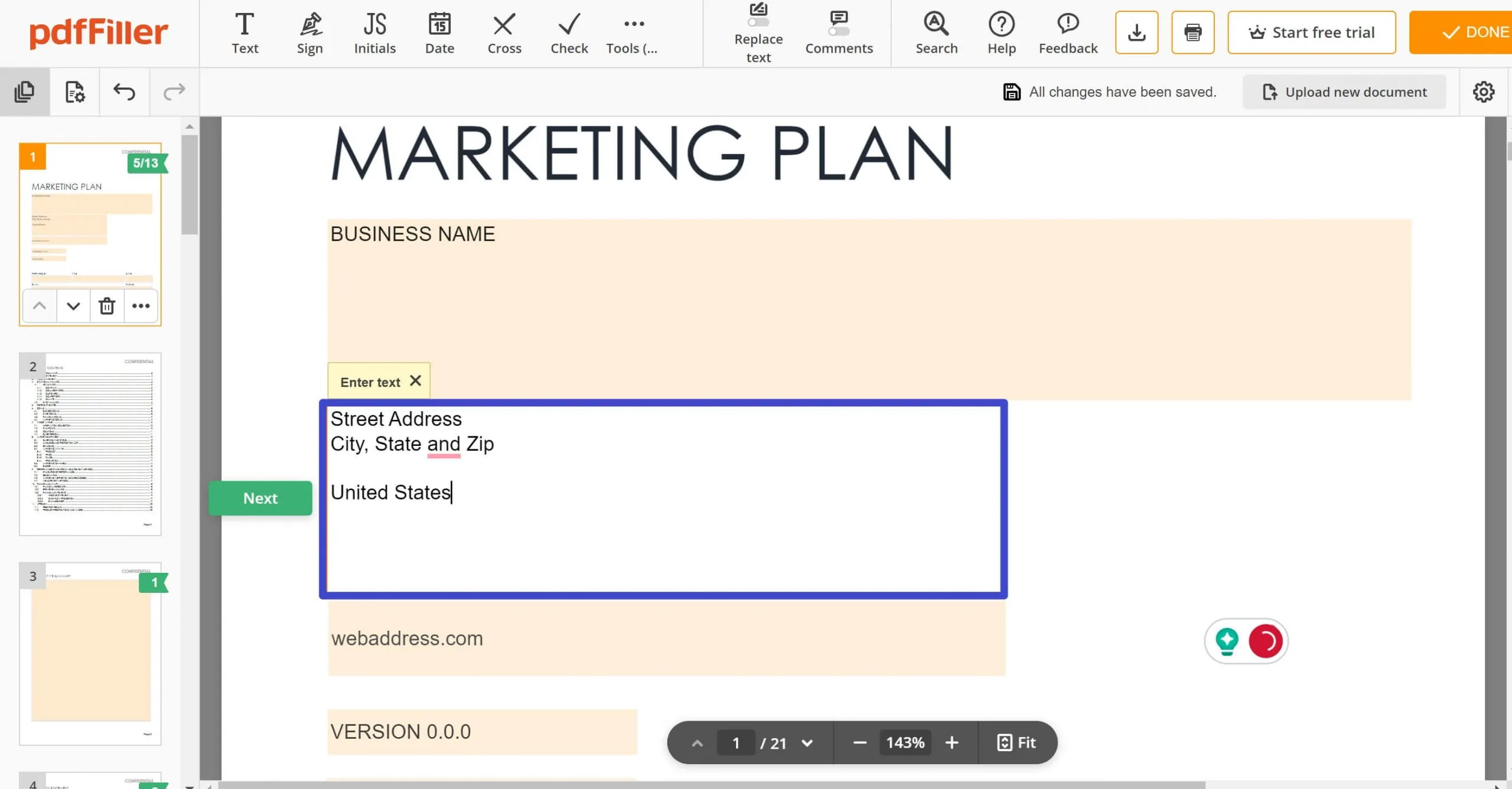
- Before downloading, click on the "Save" button.
You can edit, fill, and insert images or signatures in PDF forms online for free with pdfFiller. But here are some of the main loopholes in this tool:
Cons of pdfFiller:
- You need to invest a couple of days to understand this complex tool.
- It also doesn't support the image conversion with text.
- Its free online version is minimal, and its costs are high if you want to use the premium. Additionally, if you want to convert forms with extra pages, it will freeze.
Whereas UPDF can do all the form-filling without cost, or you don't need to stay online. UPDF can convert all images or documents without freezing at any point.
Part 2. An Alternative Way to Fill PDF Forms Effectively
Consider a situation where you can't stay online and need an offline tool to fill out PDF forms for free. You need a tool that can fill/edit/add form fields, edit texts, insert images, and add your digital signatures in a PDF form. UPDF is the only one that can work without any web attachment.
You don't need any pro skills to use this software. Its up-to-date features, like creating and filling forms, enhance productivity. UPDF also has an AI chatbot. You can ask anything related to your PDF tasks. There are many reasons to choose UPDF as your ultimate PDF editing and form-filling, too. Let's discuss why we consider UPDF the best PDF form-filling tool.
UPDF Features That Make It Stand Out
- UPDF auto-recognizes the fillable form fields so that you can find them conveniently.
- UPDF offers a duplication feature for the filled fields so that you can auto-fill PDF forms without typing the same content over and over again.
- You can share the filled PDF form with others via a link or through email.
- Before sending, you can also add your signatures to personalize the form, which gives a professional look to the overall form.
- It has all the text editing tools that a person needs to fill out a form.
- After filling out and sharing the form, you can also add a password to protect your sensitive PDF information.
- You don't need any other app related to PDF form filling when you are working with UPDF. UPDF is your all-in-one PDF editing tool.
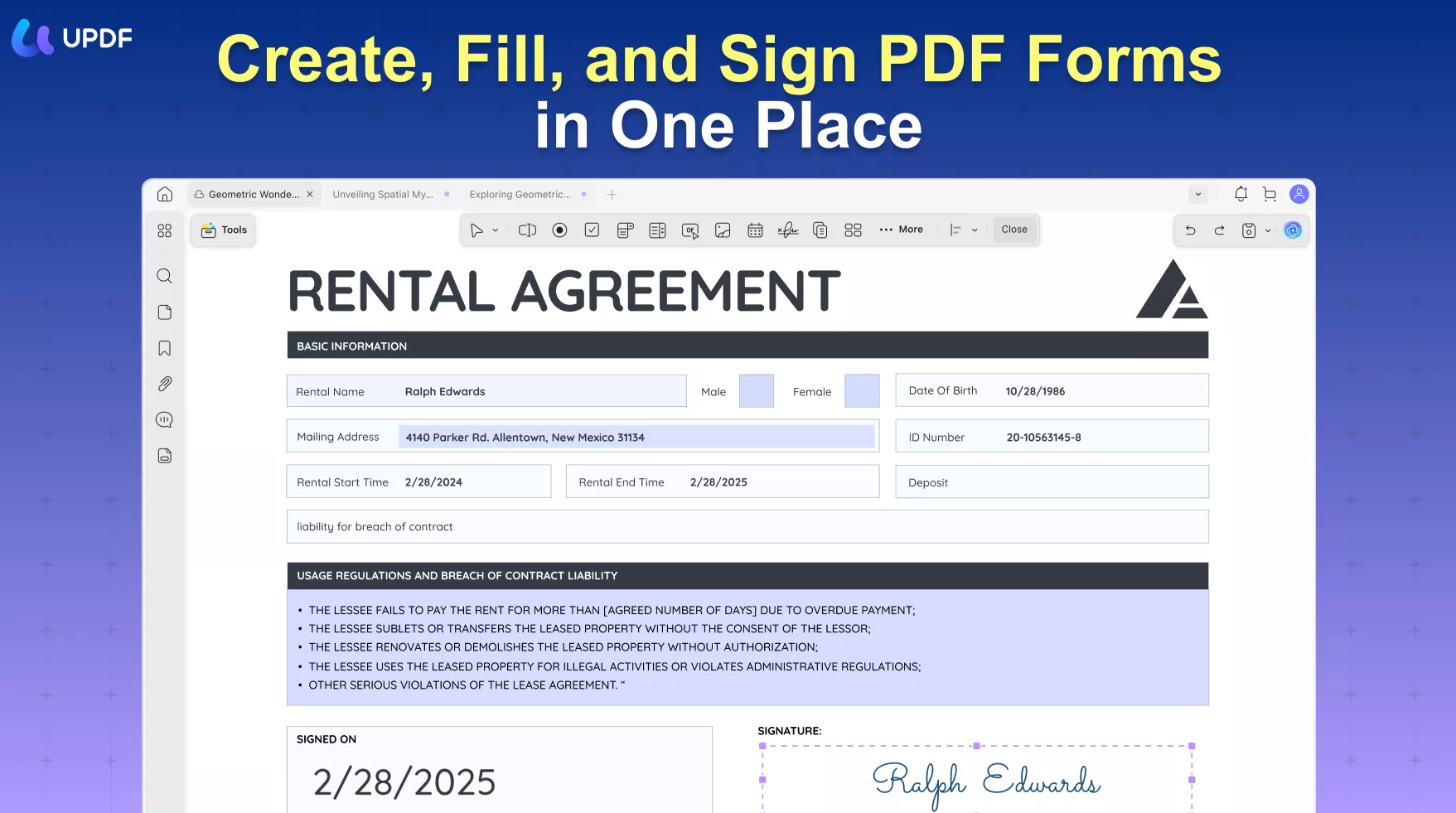
Without a doubt, UPDF is the ultimate solution for all your PDF form filling, creation, tick marks, and more. It is user-friendly and up-to-date legit software. And its strong UI system protects your data no matter how confidential your files or forms are. So, download UPDF and give it a try today!
Windows • macOS • iOS • Android 100% secure
Let's take a look at how this software works for PDF form filling:
How to Fill PDF Form With UPDF
Step 1: Open the PDF Form
Upon launching UPDF on your device, initiate the process by selecting the "Open File" button to include your desired form.
Step 2: Complete the Interactive Form Fields
The interactive fields become instantly editable once your file is loaded within UPDF. You can simply move your cursor to the respective field and input the required information.
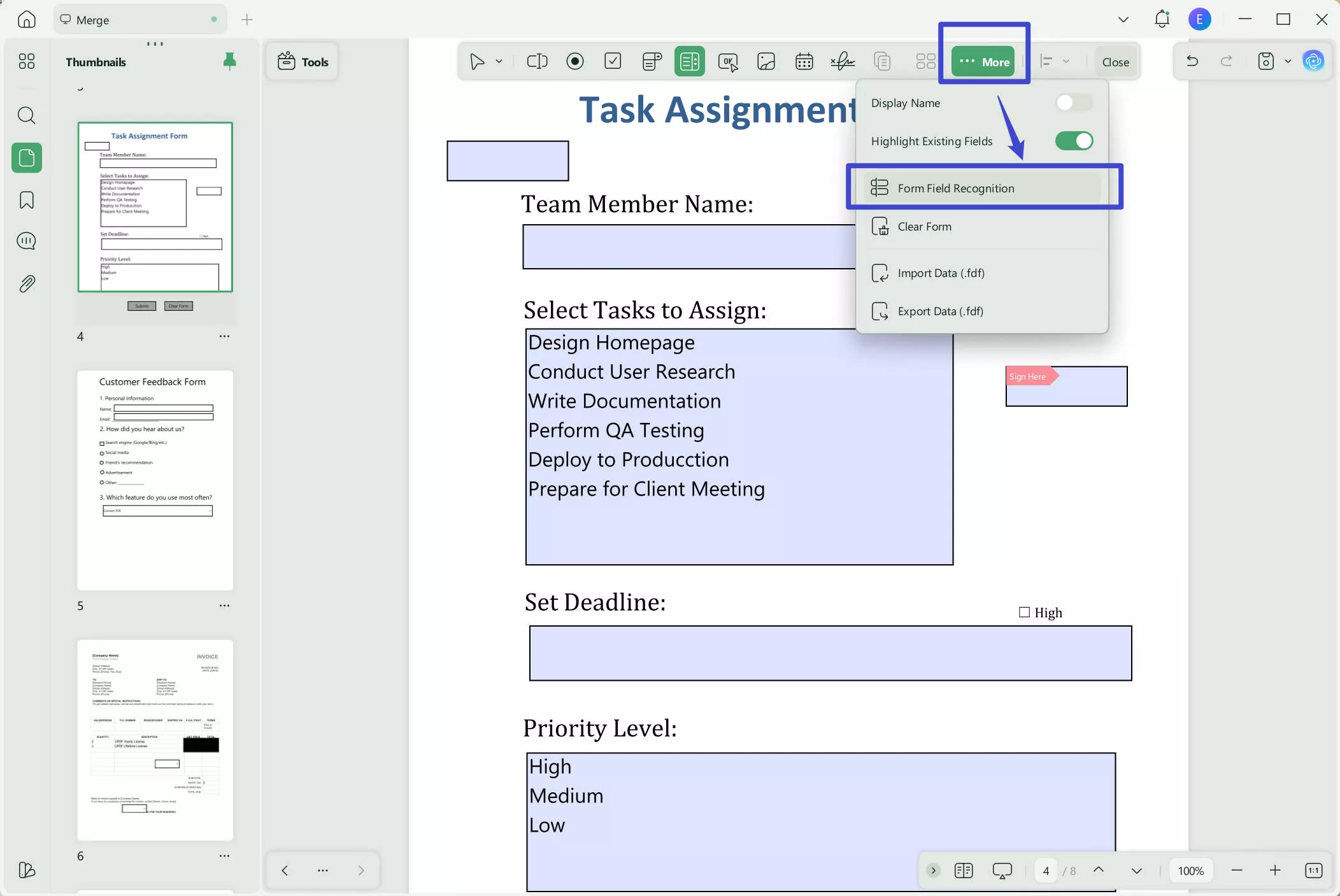
After successfully populating a form field using UPDF, you can duplicate the filled fields within the same PDF across multiple pages or create multiple copies within the "Prepare Form" mode. This functionality can significantly expedite the process, especially when dealing with extensive PDF forms, providing an efficient alternative for auto-filling PDF forms.
Step 3: Save Your Document
Once your editing is complete, click the "File" option at the top bar. You can save your file in the UPDF cloud or on your device.
Want to try out UPDF? You can use all premium features of UPDF to fill PDF for free with its trial period. Click on the link below to try out UPDF.
Windows • macOS • iOS • Android 100% secure
Video Tutorial on How to Create and Fill Forms
Part 3. Bonus: How to Do a Fill in the Blank Field PDF?
Until now, we have discussed filling out PDF forms, be it a survey form, medical questionnaire, or any other form. But what if you need to create a form or add interactive fields in your pdf? You can do that using UPDF too. Here is how you can create fillable form fields using UPDF.
Step 1: Open UPDF on your device.
Step 2: Head to Prepare Form mode.
Step 3: From there, you can add blank form fields with the given options: text field, check box, radio button, dropdown list, list box, a button. Choose the field type that you want and add it to the PDF.
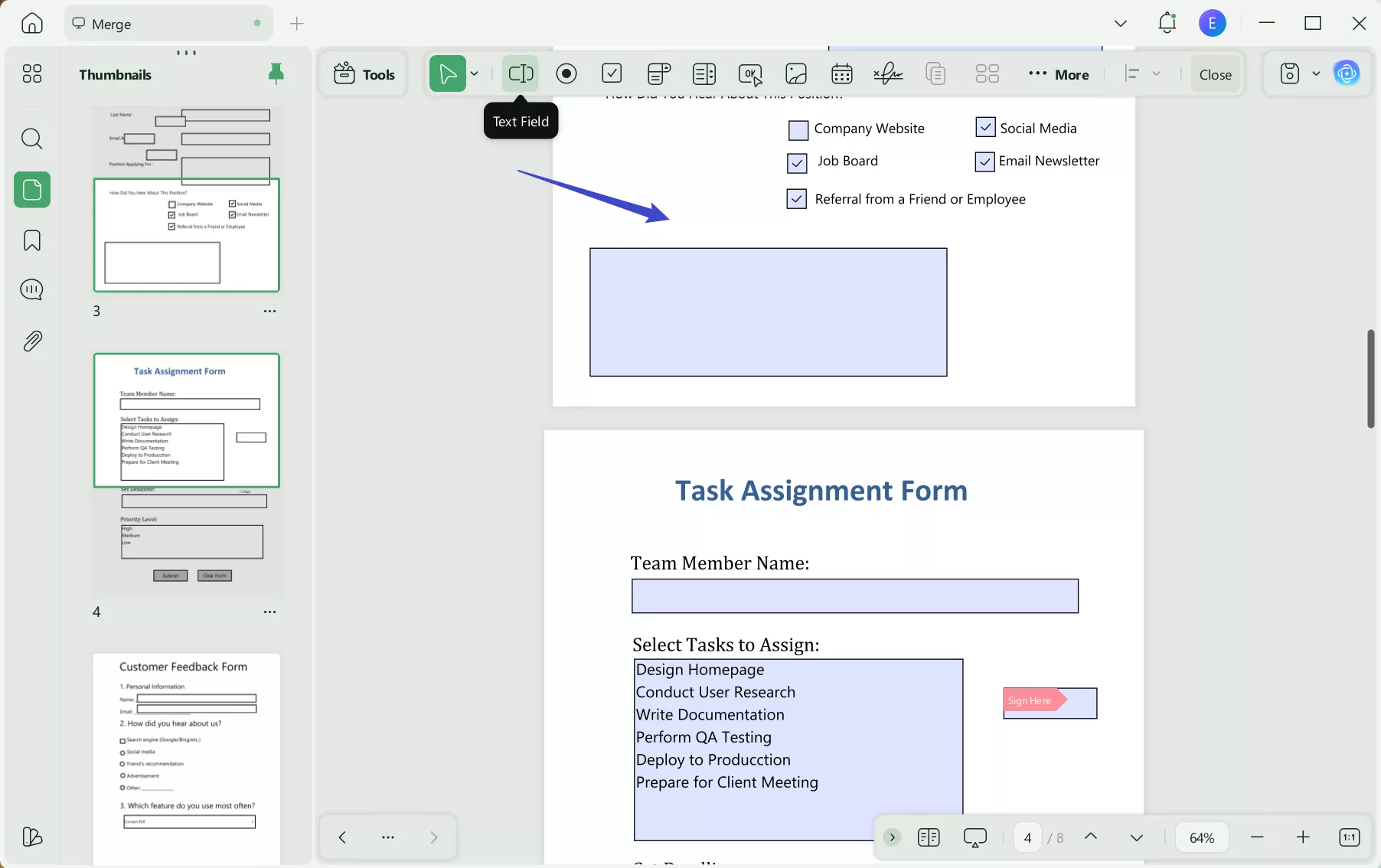
That is it. You can repeat the above steps to add the form fields you want to the PDF. After that, you can easily fill the created PDF form by switching to the Edit PDF, Reader, or the Comment mode.
Conclusion
After analyzing some of the top PDF software, we find that UPDF is the best among all available PDF software. UPDF has uncountable features as compared to other software in the digital market. It is easy to use, and no worries if you use it for the first time. It's automatic system guides you a lot in form filling. So, why are you wasting your valuable time on other time-consuming tools? To enjoy a seamless, easy, and up-to-the-mark PDF form-filling experience for free, Download UPDF now.
Windows • macOS • iOS • Android 100% secure
 UPDF
UPDF
 UPDF for Windows
UPDF for Windows UPDF for Mac
UPDF for Mac UPDF for iPhone/iPad
UPDF for iPhone/iPad UPDF for Android
UPDF for Android UPDF AI Online
UPDF AI Online UPDF Sign
UPDF Sign Edit PDF
Edit PDF Annotate PDF
Annotate PDF Create PDF
Create PDF PDF Form
PDF Form Edit links
Edit links Convert PDF
Convert PDF OCR
OCR PDF to Word
PDF to Word PDF to Image
PDF to Image PDF to Excel
PDF to Excel Organize PDF
Organize PDF Merge PDF
Merge PDF Split PDF
Split PDF Crop PDF
Crop PDF Rotate PDF
Rotate PDF Protect PDF
Protect PDF Sign PDF
Sign PDF Redact PDF
Redact PDF Sanitize PDF
Sanitize PDF Remove Security
Remove Security Read PDF
Read PDF UPDF Cloud
UPDF Cloud Compress PDF
Compress PDF Print PDF
Print PDF Batch Process
Batch Process About UPDF AI
About UPDF AI UPDF AI Solutions
UPDF AI Solutions AI User Guide
AI User Guide FAQ about UPDF AI
FAQ about UPDF AI Summarize PDF
Summarize PDF Translate PDF
Translate PDF Chat with PDF
Chat with PDF Chat with AI
Chat with AI Chat with image
Chat with image PDF to Mind Map
PDF to Mind Map Explain PDF
Explain PDF Scholar Research
Scholar Research Paper Search
Paper Search AI Proofreader
AI Proofreader AI Writer
AI Writer AI Homework Helper
AI Homework Helper AI Quiz Generator
AI Quiz Generator AI Math Solver
AI Math Solver PDF to Word
PDF to Word PDF to Excel
PDF to Excel PDF to PowerPoint
PDF to PowerPoint User Guide
User Guide UPDF Tricks
UPDF Tricks FAQs
FAQs UPDF Reviews
UPDF Reviews Download Center
Download Center Blog
Blog Newsroom
Newsroom Tech Spec
Tech Spec Updates
Updates UPDF vs. Adobe Acrobat
UPDF vs. Adobe Acrobat UPDF vs. Foxit
UPDF vs. Foxit UPDF vs. PDF Expert
UPDF vs. PDF Expert



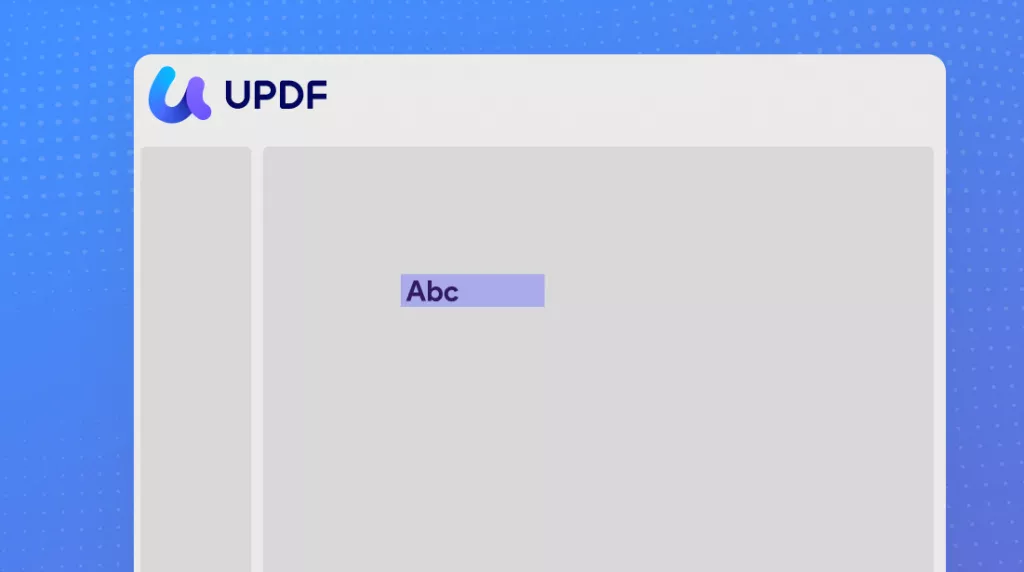





 Lizzy Lozano
Lizzy Lozano 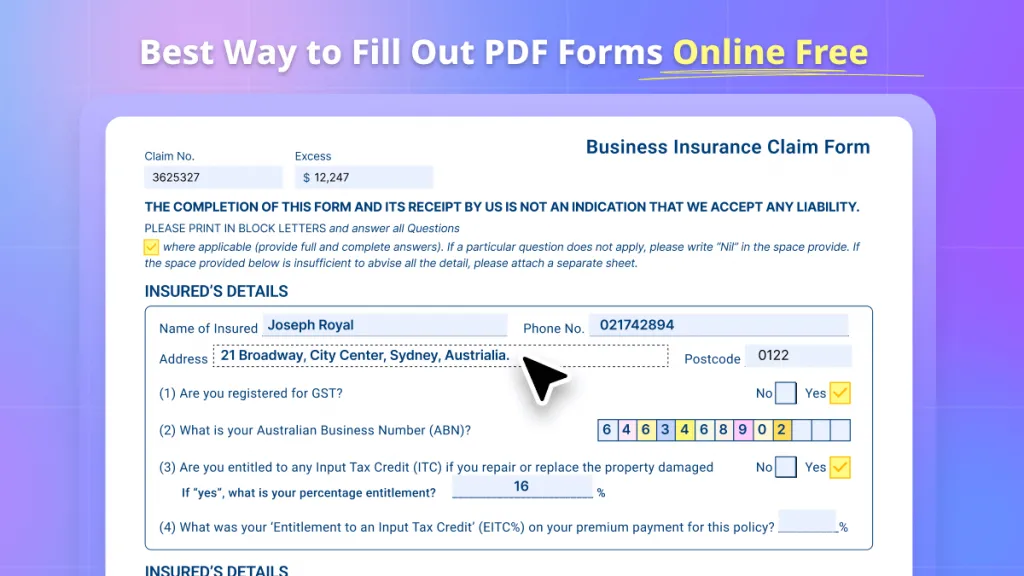
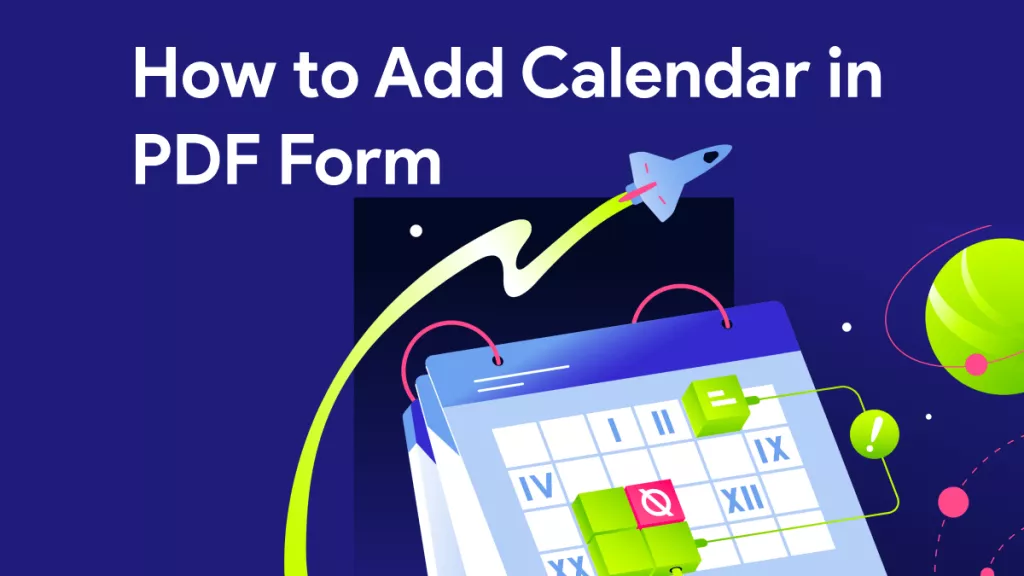
 Enid Brown
Enid Brown 

