The digital transformation has infused in various aspects of our lives, especially with the advent of mobile technology. Signing a contract on iPhone has become increasingly common, offering a convenient method to formalize agreements. Additionally, with the rise of specialized applications, individuals can sign contracts quickly on their iPhones.
In this article, we'll familiarize you with the best application with detailed instructions on how to sign a contract on an iPhone. The specialized UPDF app for iOS ensures the integrity of the agreement through advanced encryption models.
Part 1. How to Sign a Contract on iPhone with UPDF?
UPDF for iOS is the top choice for iPhone and iPad users to modify their PDF documents. The powerful editing features of this PDF app allow you to change the text and images available in the PDF contracts. Additionally, you can sign your document effortlessly, whether it is a financial agreement or a new deal in business. For a professional and modern look, you can add customized electronic signatures to your contracts.
You can easily draw your signatures on your iPhone with this friendly application. Let's go through the step-by-step instructions on how to sign a contract on an iPhone:
Step 1. Download the UPDF for iOS App and Import the File
Begin by downloading the UPDF application for iOS from the button below or from the App Store. Afterward, open the app on your iPhone and access its homepage. Here, press the "+" icon to get various import sources such as Photos, Files, and Computers. Then, select "Files" among the options, select the required legal file, and import it into the tool.
Windows • macOS • iOS • Android 100% secure
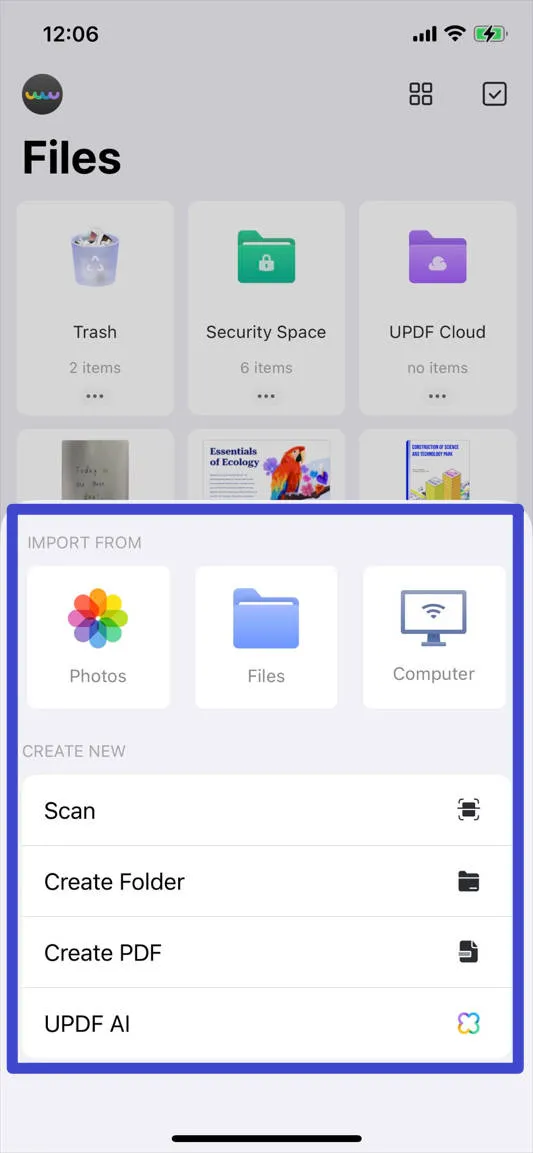
Step 2. Access the Signature Feature
Once the PDF is imported, the app will direct you to a new screen to open the document. Within this screen, head to the top and choose the "Element" icon that opens a bottom-up menu. Then, switch the tab by tapping "Signature," which allows you to insert the signature. Next, tap the "Add Signature" button to draw the signatures on a new screen.
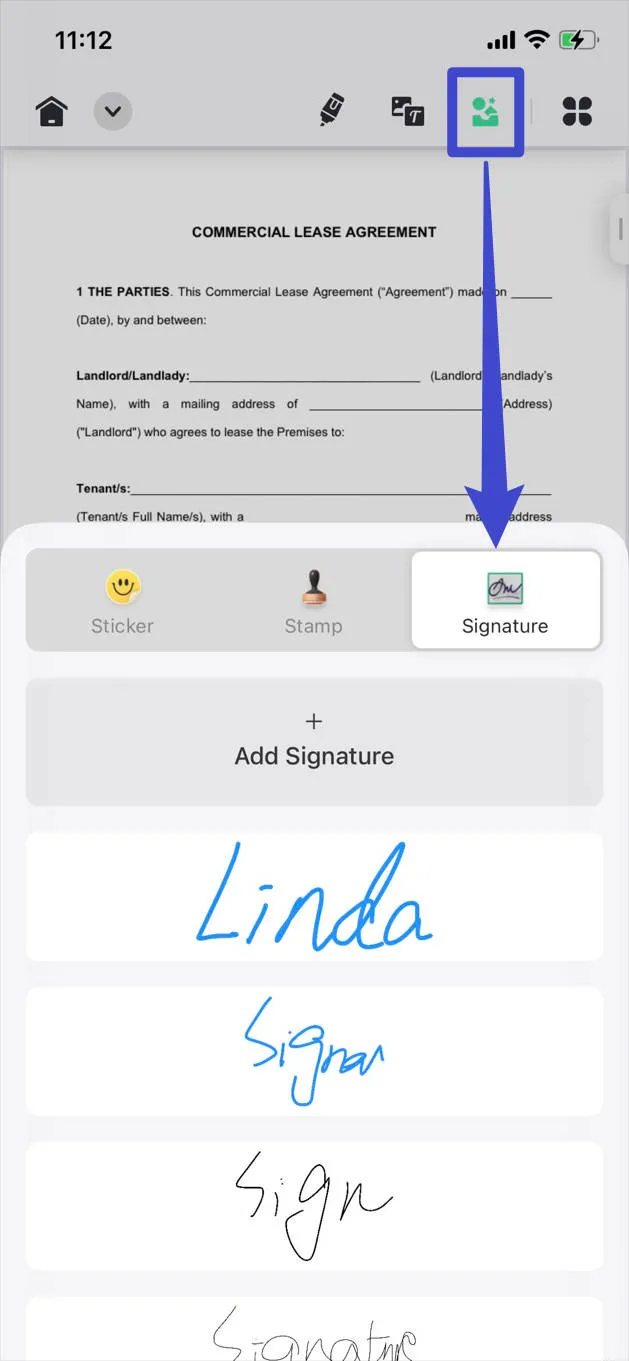
Step 3. Draw Your Signature and Customize It
After accessing the new screen, opt for your preferred font color from the color pellets at the bottom of the screen. Moreover, you can set the opacity, ranging from 0.5pt to 6pt, for its prominence. Now, the whole screen is yours; draw your sign, and upon completion, tap on "Done" at the top right. Your signature will automatically be placed in your document, and now you can customize its size and position.
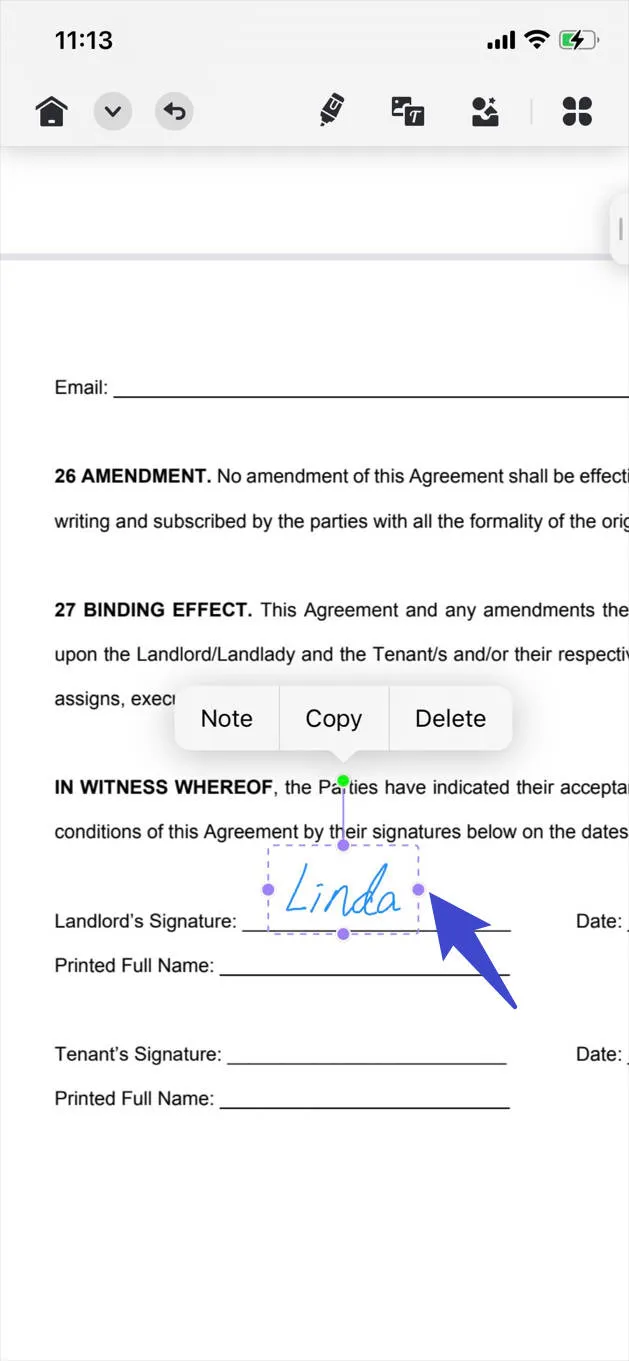
Step 4. Share the Contract on iPhone Easily
The ease of sharing these contracts is seamless, does not require printing, and allows you to send files anywhere with AirDrop, social media apps, or email. UPDF offers an easy-to-use solution to maintain the integrity of the contracts while signing them.
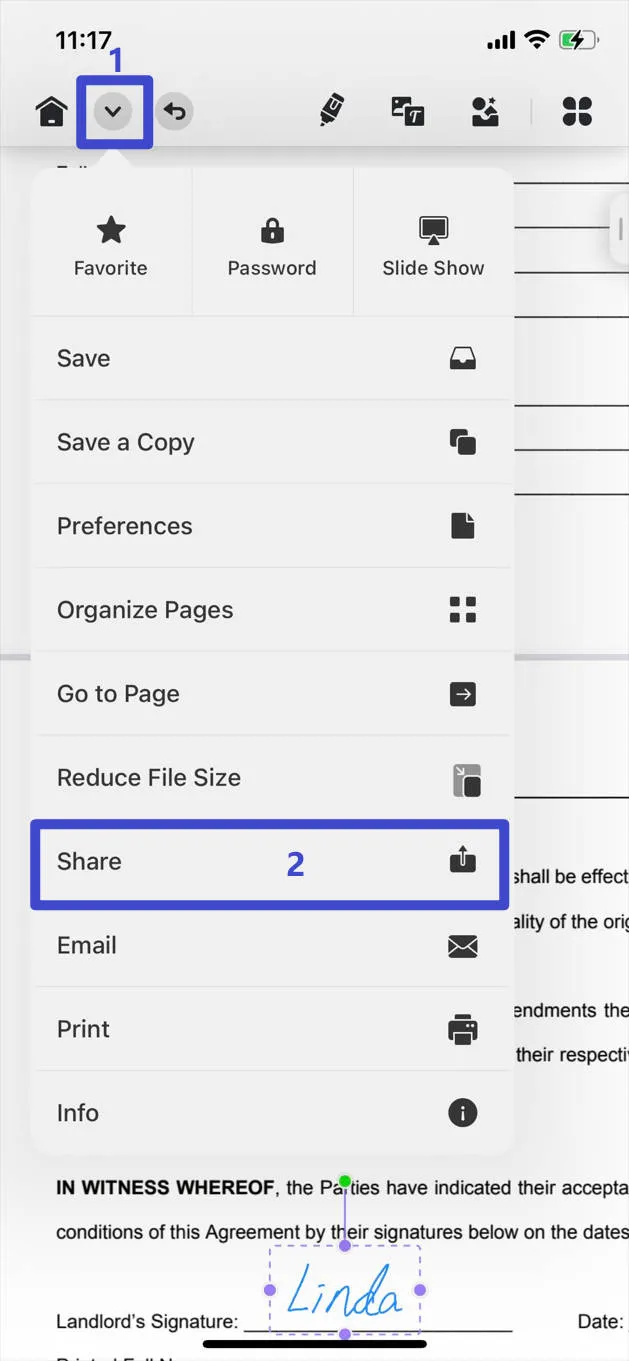
So, we recommend you download UPDF for iOS to ensure a secure contract PDF by inserting customized electronic signatures.
Windows • macOS • iOS • Android 100% secure
If you are those who want to collect signatures from different persons and allow them to sign PDF on an iOS device, you can use UPDF Sign. It allows you to send the contract via an email and the recipients can click on the link via email on an iOS device and sign them directly. You can click the button below to visit and give it s a try to see if it is what you need.
Part 2. 5 Key Benefits of Signing Contracts on iPhone
In the previous section, we learned how to add a signature to a document on an iPhone. Basically, a signature serves as a unique representation of your personal identity and permission to go for a contract. Additionally, it changes a document from a paper to a legal document. Now, let's explore some of the advantages of signing a contract on an iPhone.
- Accessibility: One of the most prominent benefits of signing a contract on an iPhone is its ease of accessibility. iPhone users can sign their contracts anywhere or anytime, eliminating the restraints of physical objects.
- Paperless Workflow: The electronically signed contracts on iPhone are used and stored digitally without needing paper or printing. This paperless approach ensures the authenticity of signed contracts while contributing to environmental sustainability.
- Document Tracking: iPhone users can easily keep a record of their signed contracts by storing them in their iDevices. They can retrieve their crucial document when required and check the details of the signed document.
- User-Friendly Interface: Signing a contract on an iPhone assures a user-friendly experience as users are familiar with its interface. Plus, you don't need to have technical expertise to use any third-party software to sign a contract electronically.
- Instant Delivery: It lets you instantly sign a contract on your iPhone and deliver it to all the involved members digitally. In this way, you can reduce the delays associated with traditional methods and enhance the productivity of your workflow.
Part 3. What is the Best App to Sign a Contract on an iPhone?
If you want to know how to sign a contract on an iPhone with the best app, you can consider using UPDF. This tool serves as an all-in-one PDF editor and makes all PDF-related tasks effortless for you.
Moreover, it enables users to authenticate their documents with their iPhones and iPads without missing a beat. Users can easily draw their signatures according to their requirements at any time. In addition to creating a sign, UPDF offers different features to make your contract on iPhone highly personalized.
1. Edit PDF Contract on iPhone
UPDF for iOS app has a vast array of editing features to make modifications to the text and images available in the contract. Users can add clickable interlinks to any of the clauses present in the agreement. This PDF application also lets you extract a specific image from the document or replace it with another one. Moreover, you can add new text or images within your contract using the UPDF iOS app.
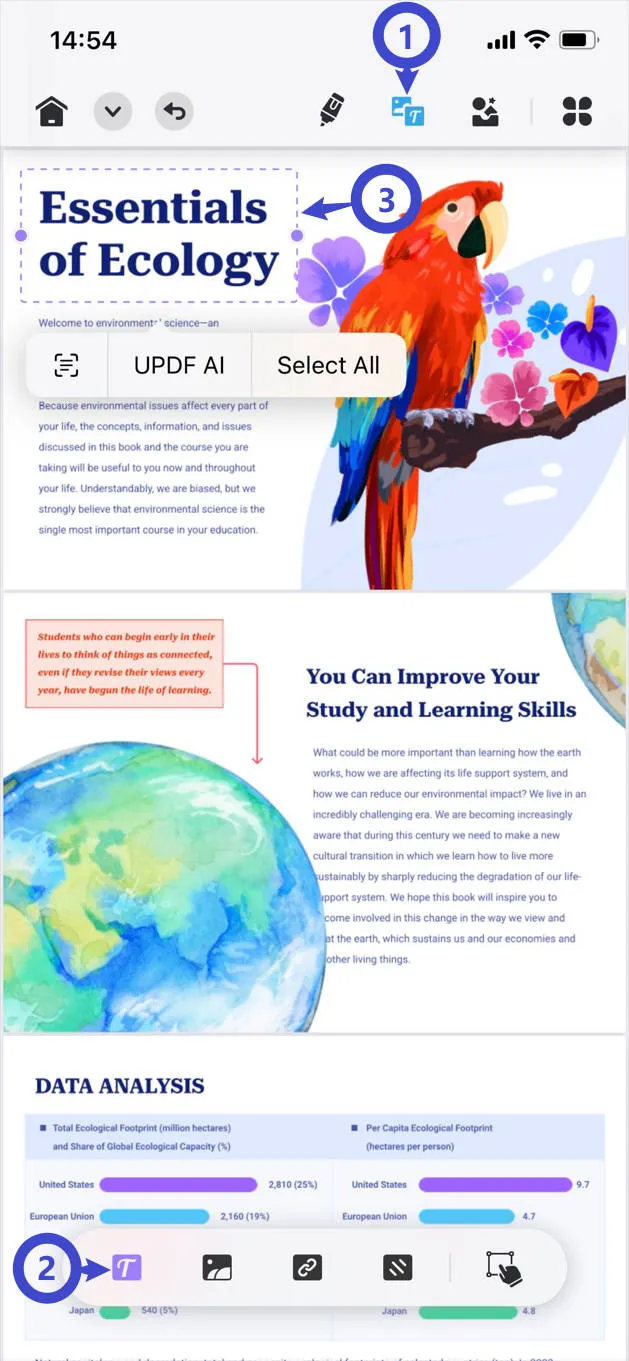
2. Annotate PDF Contract on iPhone
By employing 5 versatile markup tools to annotate a PDF, you can enhance the collaboration workflow. The text comment feature makes contract partners understand the significance of crucial aspects. Furthermore, you can give emphasis to the financial statements by highlighting or underlining them. You can also use the note feature to add specific and important information about the contract for the readers.
3. Compress PDF Contract on iPhone
If your contract document contains large data or high-quality pictures, you can utilize lossless or lossy compression. It helps you customize the file size to the desired compressed quality by selecting the desired speed, such as Flash, Fast, Normal, and Slow, so you can share it digitally without any hurdles. In addition, you can check the size of the compressed file after choosing the desired option.
4. UPDF AI for Contract on iPhone
UPDF AI makes contract management and editing easier for all types of users by providing the Summarize, Translate, Rewrite, and Chat with PDF contracts feature. Using UPDF AI, anyone can understand the meaning of difficult terms using the Explain feature. It even allows you to ask questions outside the PDF contract to perform all tasks without leaving the contract.
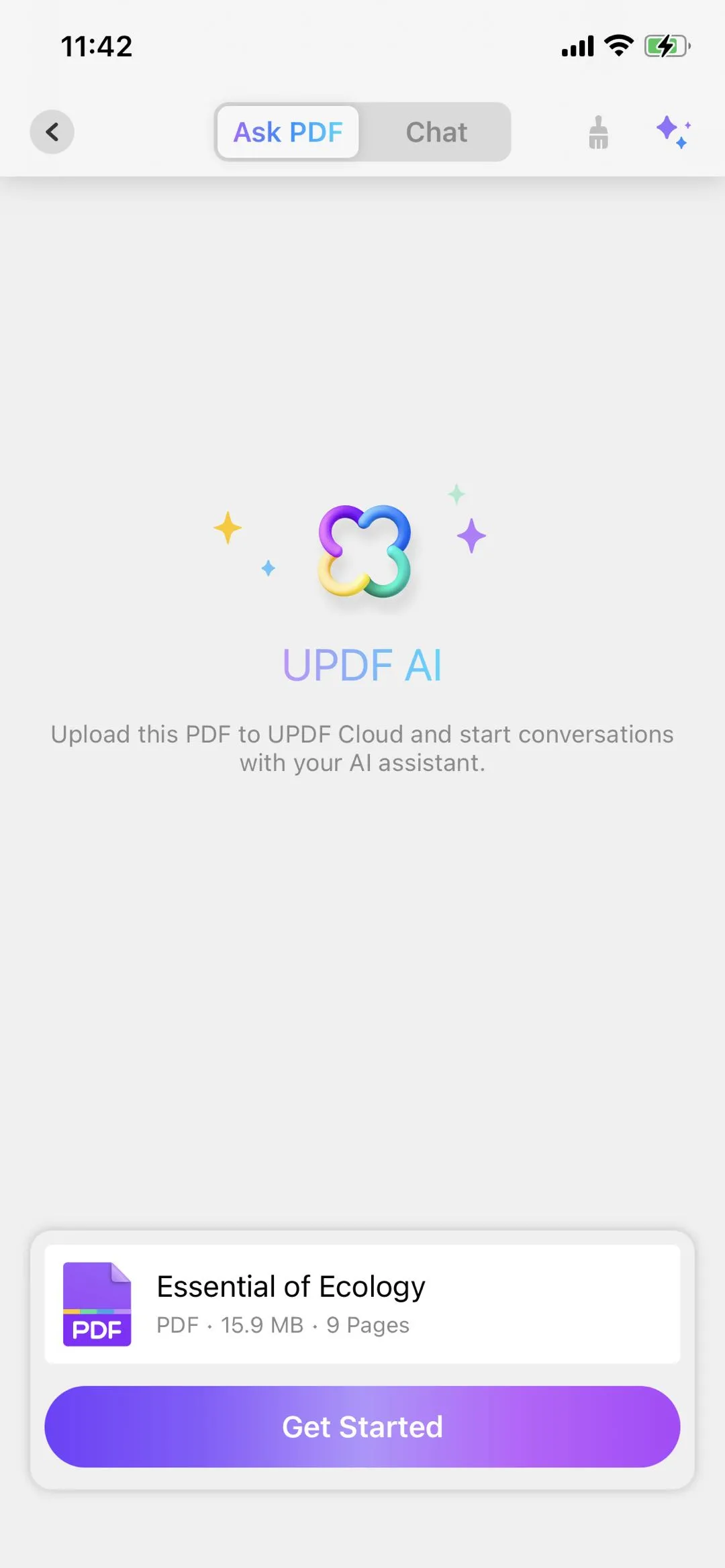
5. Security Space to Protect Contacts
With UPDF multilayer protection, contractors can get a secure environment to create, sign, and edit their PDF agreements. iPhone users can place a password, Touch ID, or Face ID to access their sensitive documents in the UPDF app for iOS. Additionally, for sensitive proposals, you can set an open password to prevent unauthorized access.
6. UPDF Cloud
In addition to the app available for iOS, UPDF Cloud service offers another way to perform PDF tasks across platforms and devices. This built-in feature comes with 1GB of free storage to store your PDF contracts. Plus, you can synchronize your files between different platforms and the UPDF Cloud in real-time.
If you want to learn more about this amazing contract signer on iPhone, watch the dedicated video below or check a full UPDF review on 9to5mac.
Conclusion
Upon reaching a conclusion, we acknowledged that signing contracts on the iPhone has become a convenient method in today's digital era. For this purpose, iPhone users can utilize specialized apps for electronic signatures to make the whole process secure. Throughout the article, we explored the versatile capabilities of UPDF and the steps on how to sign a contract on an iPhone.
We also discussed the other key characteristics that make it a recommended app. Furthermore, its user-friendly interface, combined with advanced security measures, makes it a dependable choice for individuals and businesses. So, download it now on your iPhone and give it a try to embrace an eco-friendly approach to business transactions.
Windows • macOS • iOS • Android 100% secure
 UPDF
UPDF
 UPDF for Windows
UPDF for Windows UPDF for Mac
UPDF for Mac UPDF for iPhone/iPad
UPDF for iPhone/iPad UPDF for Android
UPDF for Android UPDF AI Online
UPDF AI Online UPDF Sign
UPDF Sign Edit PDF
Edit PDF Annotate PDF
Annotate PDF Create PDF
Create PDF PDF Form
PDF Form Edit links
Edit links Convert PDF
Convert PDF OCR
OCR PDF to Word
PDF to Word PDF to Image
PDF to Image PDF to Excel
PDF to Excel Organize PDF
Organize PDF Merge PDF
Merge PDF Split PDF
Split PDF Crop PDF
Crop PDF Rotate PDF
Rotate PDF Protect PDF
Protect PDF Sign PDF
Sign PDF Redact PDF
Redact PDF Sanitize PDF
Sanitize PDF Remove Security
Remove Security Read PDF
Read PDF UPDF Cloud
UPDF Cloud Compress PDF
Compress PDF Print PDF
Print PDF Batch Process
Batch Process About UPDF AI
About UPDF AI UPDF AI Solutions
UPDF AI Solutions AI User Guide
AI User Guide FAQ about UPDF AI
FAQ about UPDF AI Summarize PDF
Summarize PDF Translate PDF
Translate PDF Chat with PDF
Chat with PDF Chat with AI
Chat with AI Chat with image
Chat with image PDF to Mind Map
PDF to Mind Map Explain PDF
Explain PDF Scholar Research
Scholar Research Paper Search
Paper Search AI Proofreader
AI Proofreader AI Writer
AI Writer AI Homework Helper
AI Homework Helper AI Quiz Generator
AI Quiz Generator AI Math Solver
AI Math Solver PDF to Word
PDF to Word PDF to Excel
PDF to Excel PDF to PowerPoint
PDF to PowerPoint User Guide
User Guide UPDF Tricks
UPDF Tricks FAQs
FAQs UPDF Reviews
UPDF Reviews Download Center
Download Center Blog
Blog Newsroom
Newsroom Tech Spec
Tech Spec Updates
Updates UPDF vs. Adobe Acrobat
UPDF vs. Adobe Acrobat UPDF vs. Foxit
UPDF vs. Foxit UPDF vs. PDF Expert
UPDF vs. PDF Expert







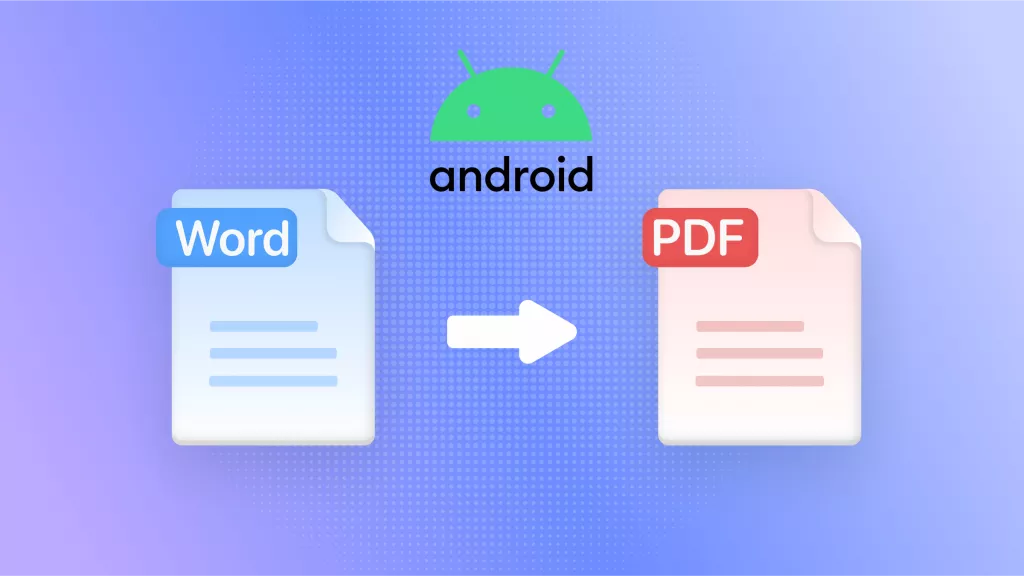


 Enrica Taylor
Enrica Taylor 
 Delia Meyer
Delia Meyer 

