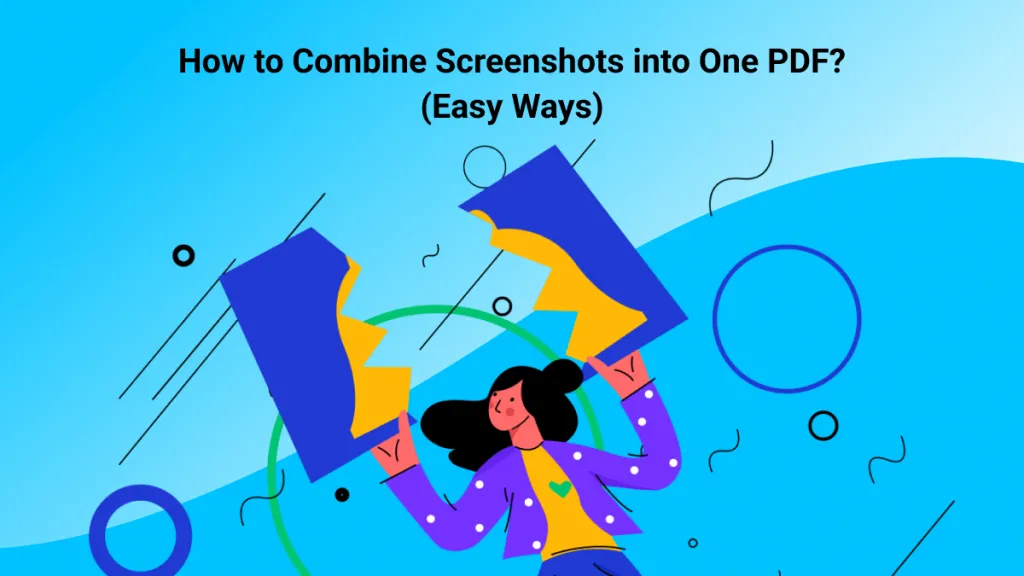Do you need to merge many files into a single document? A single document might contain numerous PDF files, making it difficult to organize and search for specific information inside the document. You'll need a PDF program like Foxit to merge or combine PDF files. In this article, we'll demonstrate how to merge PDF files with Foxit PDF Editor and the Foxit Online tool. We also introduce a Foxit alternative - UPDF to help you save your budget and improve efficiency. You can download it now to try the amazing merge feature.
Windows • macOS • iOS • Android 100% secure
Part 1. How to Combine PDFs with Foxit PDF Editor
First of all, the Foxit PhantomPDF no longer exists, as the name has changed to Foxit PDF Editor. The Foxit PDF Editor is the hero product from Foxit currently and it is an all-in-one solution. Below are the instructions for you to combine PDFs with Foxit PDF Editor:
Step 1. Select "Merge PDF" in Foxit
First of all, open the Foxit PDF Editor application. On the Start page, you can see the option "Merge PDF". Click the "Use Now" option to start.
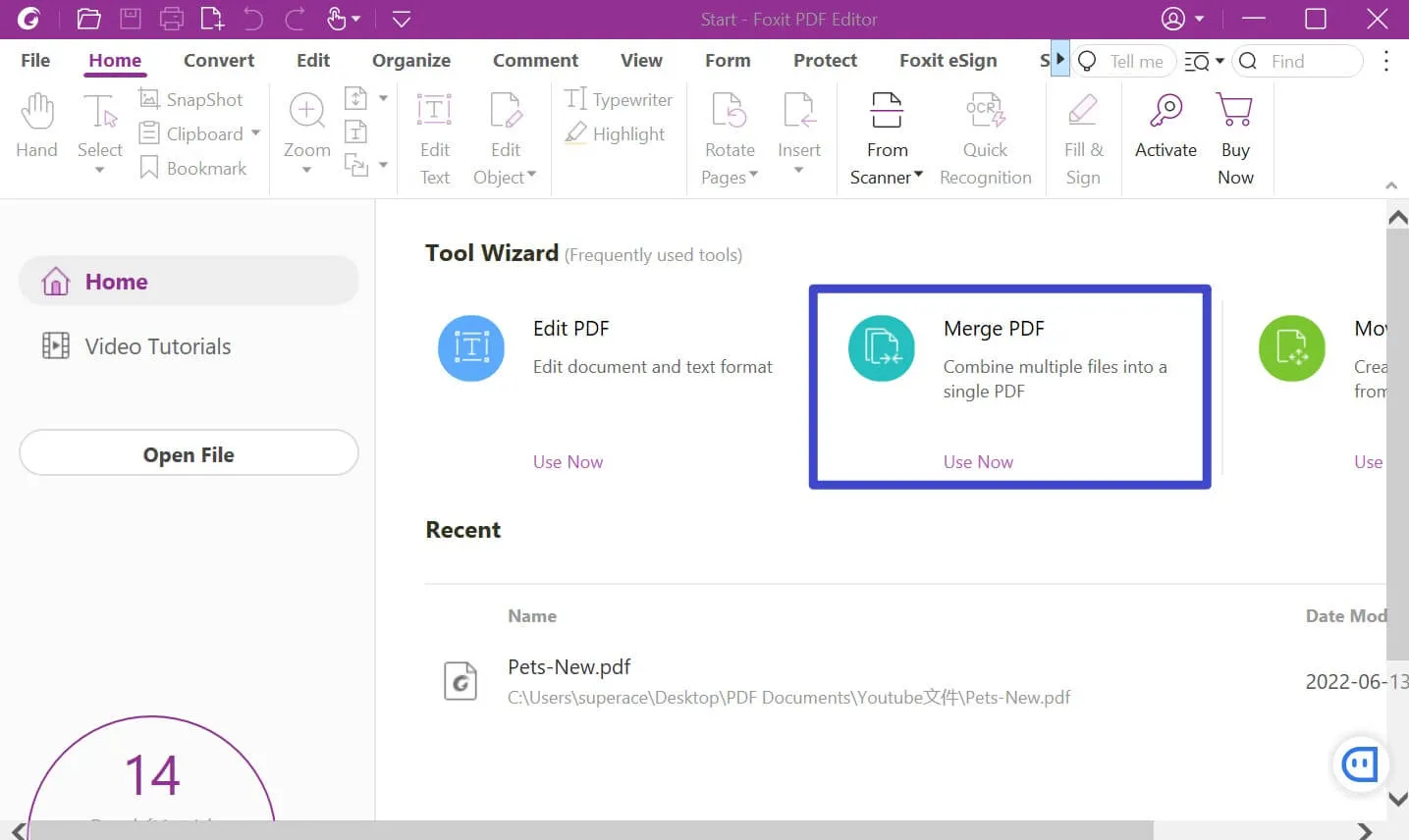
Alternatively, create a PDF from multiple files by selecting the option in the "File" menu and then selecting "Combine Files"
Step 2. Add Files to Foxit
Add files to your document by clicking the "Add Files" button. Most Microsoft applications, PDFs, and photos of all kinds may be included.
Foxit allows you to search for files in a separate window. A single file can be selected by selecting it once and then clicking "Open." Open by holding down the Ctrl key while clicking on numerous files.
Add your files and they will appear in the list with their names and other details. Clicking "Move Up" or "Move Down" will move the files in this list up or down the list.
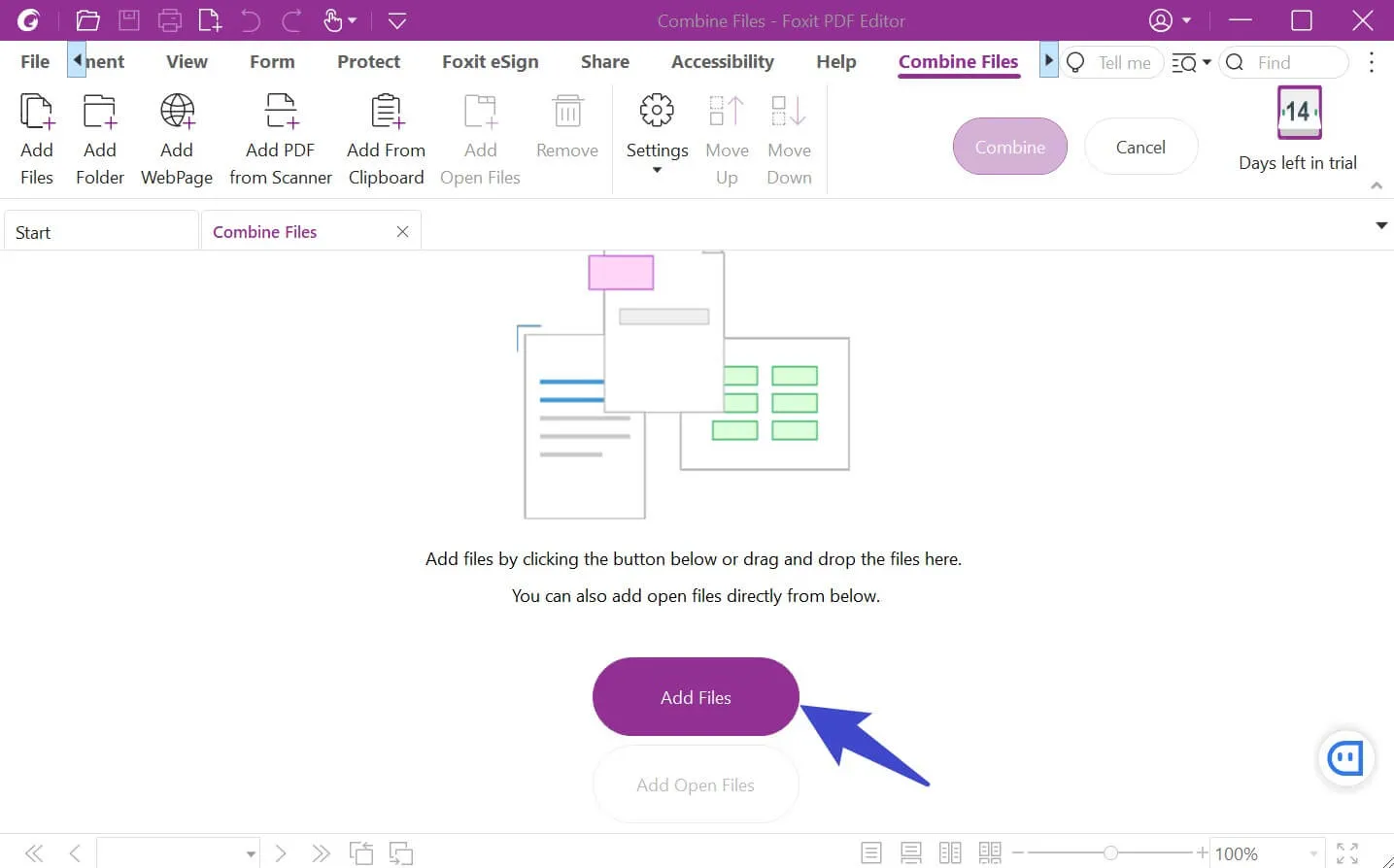
Step 3. Combine PDFs in Foxit PDF Editor
After you add all the files, click the "Combine" button on the top toolbar.
Your combined PDF is going to be saved in a new window that asks you for a location and a name. Click "Save" when you've selected where to save your file and what to call it.
The progress of the PDF will be shown in a status bar.
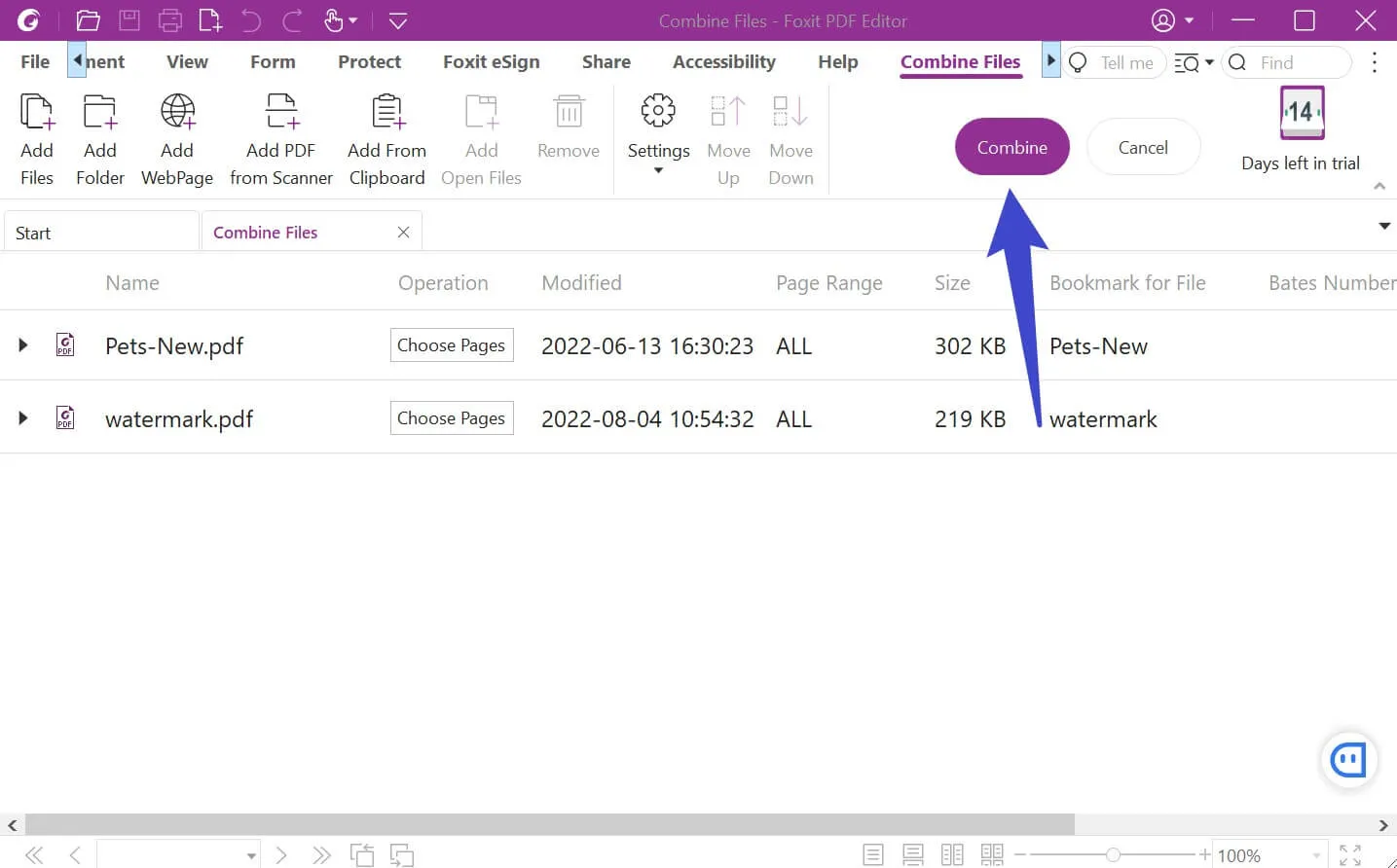
Part 2. How to Merge PDF with Foxit Online
Foxit online tool can also merge PDFs. Here is how to combine PDFs using the Foxit online tool:
Step-by-Step Guide to Merge PDFs with Foxit Online Service
- Upload your PDF files by dragging and dropping them into the Foxit online PDF combiner. The files you've added will appear in the tool's drop-down menu.
- The Up and Down arrows may be used to reorder the files, or the trash button can be used to remove a file.
- Once you've clicked 'Start Now', the PDF files will be combined.
- When the merge is complete, a window will appear allowing you to download the combined file.
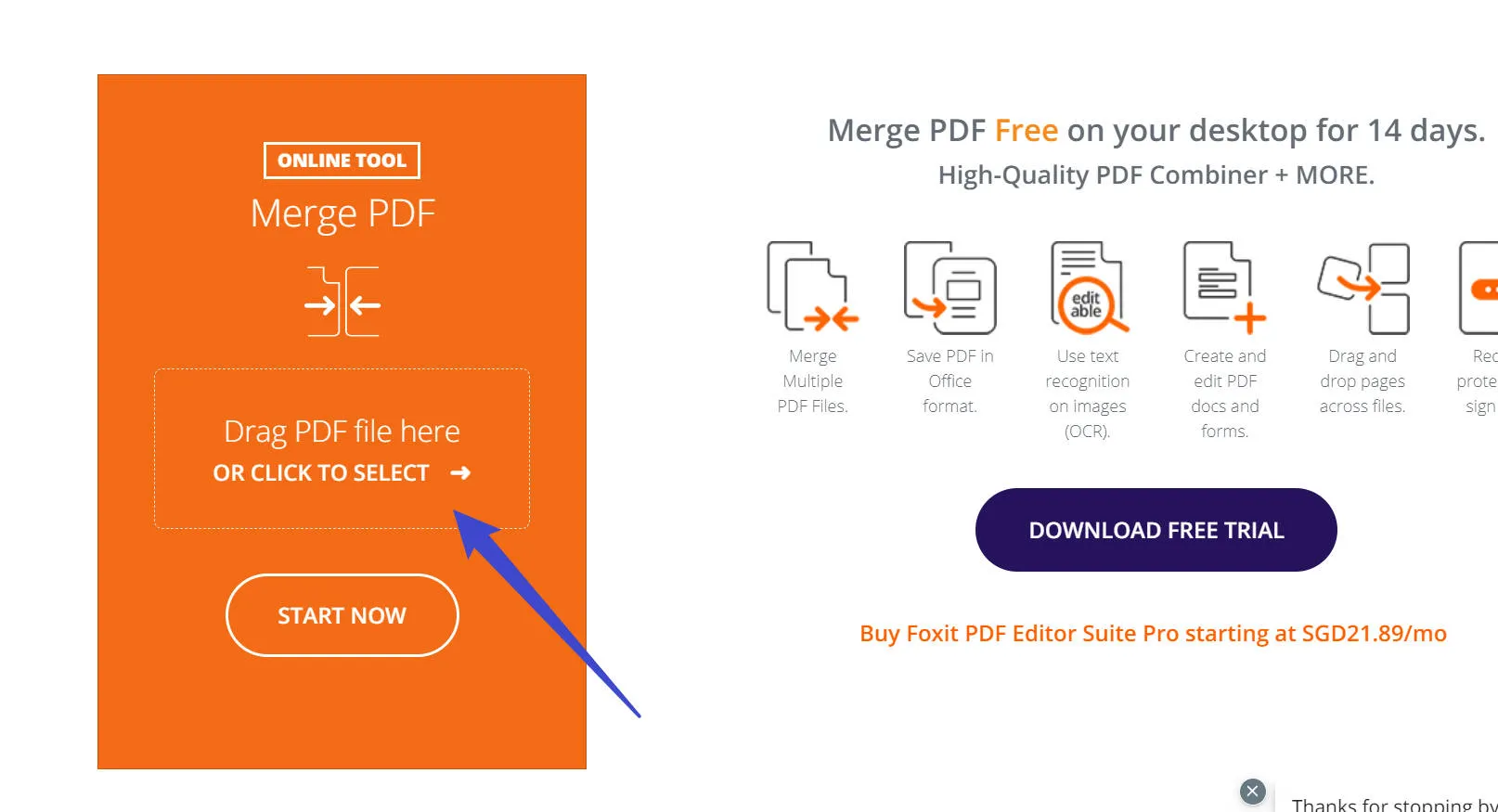
Part 3. A Better Alternative to Foxit for Merging PDFs
Now that you know how to combine PDFs with Foxit, it is pretty convenient, right? However, Foxit will cost you $159 per year, many people would like to use a cost-effective alternative. What's more important? Foxit's user interface is a little old-fashioned and the features are a little overwhelming.
It's difficult to find a better replacement for Foxit PDF Editor than UPDF. It is a relatively new PDF editor on the market, but it has many of the same capabilities as Foxit PDF Editor at a really reasonable price. UPDF has a user interface that is both useful and comfortable, making it simple to use. It is also very fast to open and load your PDF documents. The batch PDF feature makes it an easy-peasy to combine files. Give it a try and you will be happy with its performance.
Windows • macOS • iOS • Android 100% secure
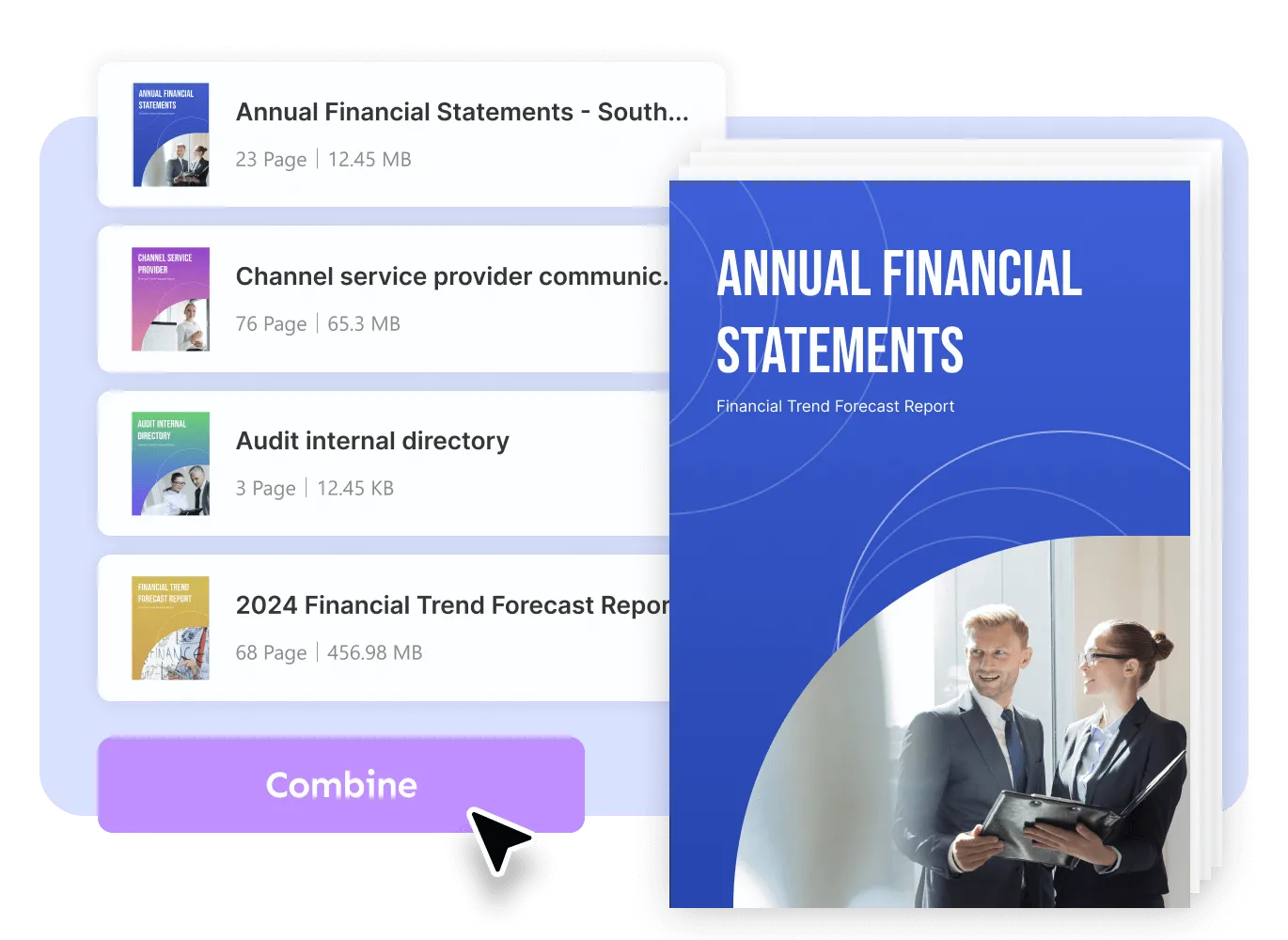
This Foxit alternative offers two valuable methods to merge PDFs. Follow the instructions below:
Method 1. Use the "Batch Combine" Feature
- Step 1. Run UPDF, click the "Batch" option, and choose "Combine".
- Step 2. Add files to the list. You can add PDF files and image files (JPG, JPEG, PNG, BMP, TIFF, GIF). It also allows you to add files and folders to the list.
- Step 3. After adding the files, you can rearrange the order of the pages. And if you want to remove some specific file from the list, select the file, click the "Three Dots" icon, and choose "Remove File".
- Step 4. Finally, click the "Apply" button to combine all the files into a single PDF file. You can select a folder and the combined PDF file will be saved automatically. One great feature of UPDF's combining feature is that it will set the file names of all the separate files as bookmarks in the merged PDF. It can help you quickly jump to the part you need.
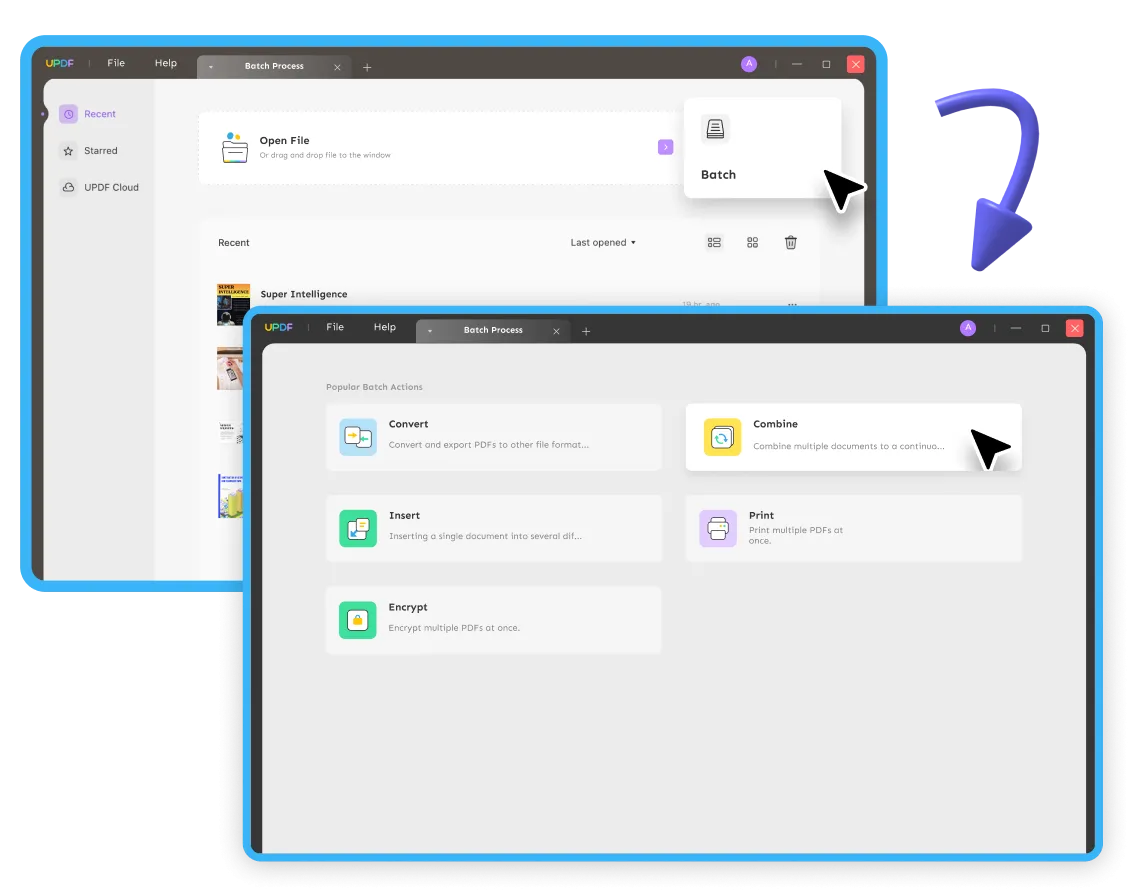
Method 2. Use the "Insert" Page Feature
- Step 1. Open a PDF in UPDF by clicking the "Open File" button on the main interface. Or drag the file into the interface directly.
- Step 2. Find the "Organize Pages" icon on the left toolbar.
- Step 3. Click the "Insert" option and then choose the "From File..." option.
- Step 4. Choose the other PDF file you want to merge and click "Open". If you wish to merge more than 2 files, simply click the insert option again.
- Step 5. The multiple PDF files will become one single PDF file. Finally, click "File > Save" to save the merged PDF file on your computer.
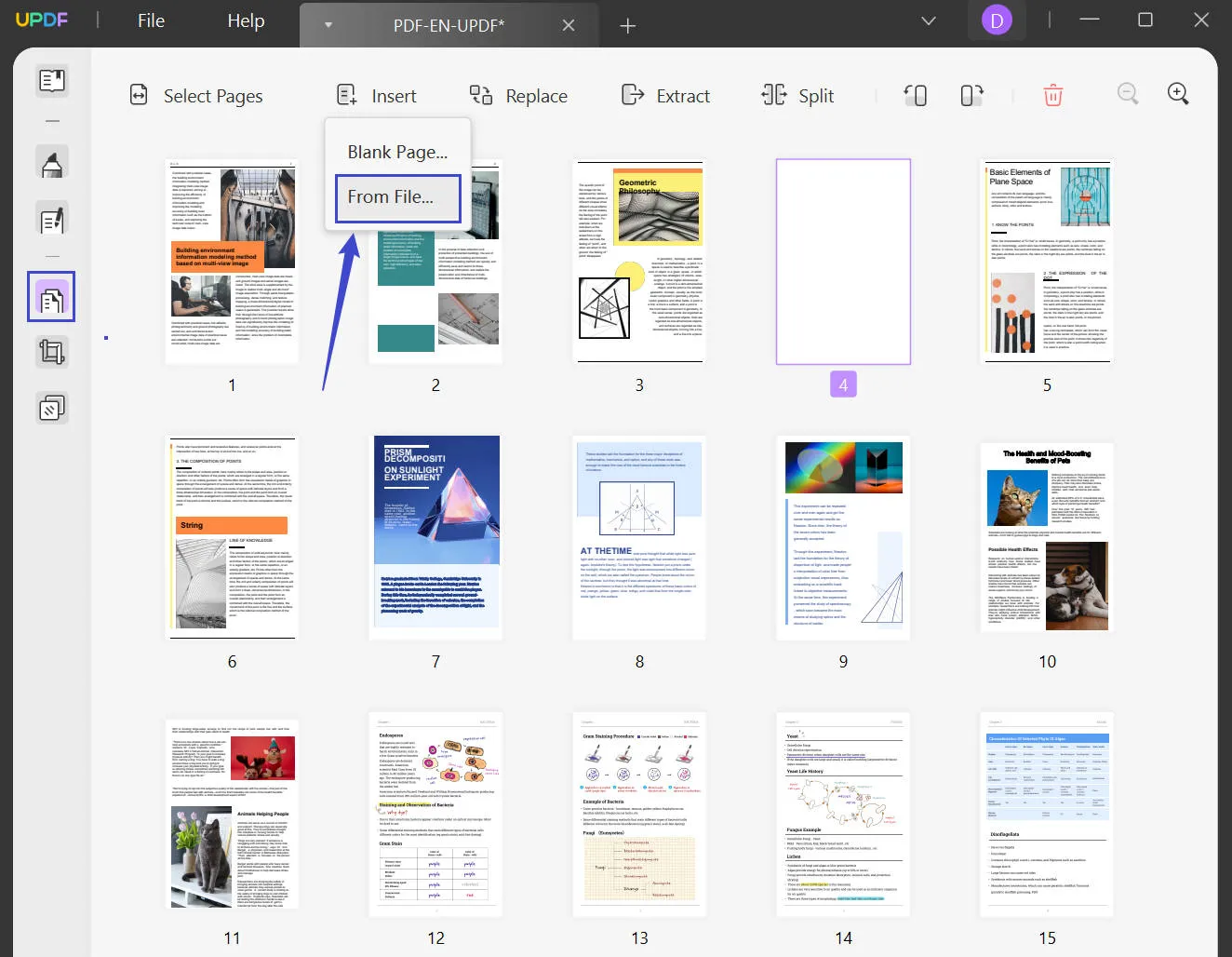
You may be interested in all the features of UPDF. You can read this review article or check these features broken down as follows.
- Your PDF document may be edited directly, which includes adding, editing, and removing text, as well as adding photos, rotating, cropping, extracting, replacing, and removing the images.
- You can open any PDF file and annotate it as you read with this app, making it one of the greatest PDF readers out there.
- It contains a good PDF converter feature to turn PDFs into Word, Excel, PowerPoint, HTML, Text, and a lot of other formats.
- It contains an OCR capability to recognize text in scanned or image-based PDFs.
- UPDF's PDF security features include a slew of options for securing your document with passwords and permissions.
You can check the full comparison between Foxit and UPDF if you have further questions. You can also give UPDF a try by free downloading it.
Windows • macOS • iOS • Android 100% secure
Video Tutorial on How to Merge PDF with Foxit Alternative - UPDF
Part 4. Comparing All the 3 Tools to Merge PDFs
After introducing all 3 methods to merge PDF files, you may wonder which tool should you choose. Don't worry, we make a chart to help you make your decision by comparing the pricing, systems, features, stability, security, and ratings.
| Items | UPDF | Foxit PDF Editor | Foxit Online |
|---|---|---|---|
| Pricing | US$39.99/Year US$69.99/Perpetual (One license can be used on all platforms. Get it now.) | US$159/Year (One license can be used on Win, Mac, iOS, Android) | Free |
| Systems | Windows, Mac, iOS, Android | Windows, Mac | Web |
| Merge PDFs | |||
| The file names will be set as bookmarks automatically when being merged. | |||
| Edit PDFs | |||
| OCR | |||
| 100+ Stickers | |||
| Interface | UPDF has a user-friendly, intuitive, and beautiful interface. | The Interface is a little complicated and sometimes it is hard for users to find tools. | The online tool only takes one side of the page, which is confusing. |
| Stability and Security | High stability and security. It can open large PDFs within a few seconds! | It crashes sometimes when loading large PDFs. | Online tools are not stable and safe. |
| Rating | 4.8 | 4.6 | 3.0 |
As you can see from the table, UPDF is the best PDF merger available in the market. Foxit PDF editor does not provide you with the optimal level of customization control you may need to handle PDFs. UPDF, on the other hand, has a simple interface and multi-functionality that allows anyone to merge PDFs in any they desire. You can further enjoy the following benefits with the help of the UPDF:
- The file names will be set as bookmarks when being merged. It is much more convenient for you to find the specific part when reading.
- You will be able to use UPDF on 4 devices at a time with only one premium account, allowing you to avoid any workflow limitations.
- UPDF provides users with regular updates to cope with advancements in technology and customer support responds really fast.
- With its sticker features, you can even design the PDF content before merging it with some other PDF pages.
Clearly, UPDF is the best option when you compare all the aspects. Give it a try.
Windows • macOS • iOS • Android 100% secure
Part 5. FAQs on Merging PDFs with Foxit
Can you combine PDF files in Foxit Reader?
No, you cannot combine PDF files in Foxit Reader. You will have to buy the Foxit PDF Editor to use the merge feature.
How do I merge PDF files in Foxit?
Here is how to merge PDF files using Foxit:
- Open Foxit PDF Editor.
- Click "Use Now" in the "Merge PDF" section.
- Add Files to the window.
- Merge by clicking the "Combine" button.
Merging PDFs with Foxit is a little complicated and slow, and it will cost you a lot. Why not switch to UPDF? It will give you the best speed and experience to combine PDF files.
Is it free to merge PDF files in Foxit?
No, the free Foxit Reader doesn't have the merge feature, and you will have to buy the Foxit PDF Editor to merge your PDF files.
Conclusion
Foxit offers multiple ways to merge PDF files, and you can either use the desktop version or the online version of Foxit to do it. However, the online version is not stable and there are limitations on the file formats and size. The desktop version is a little expensive for everyone. Why not use UPDF? UPDF is a more cost-effective option and it offers a better experience when dealing with PDF documents. Give it a try!
Windows • macOS • iOS • Android 100% secure
 UPDF
UPDF
 UPDF for Windows
UPDF for Windows UPDF for Mac
UPDF for Mac UPDF for iPhone/iPad
UPDF for iPhone/iPad UPDF for Android
UPDF for Android UPDF AI Online
UPDF AI Online UPDF Sign
UPDF Sign Read PDF
Read PDF Annotate PDF
Annotate PDF Edit PDF
Edit PDF Convert PDF
Convert PDF Create PDF
Create PDF Compress PDF
Compress PDF Organize PDF
Organize PDF Merge PDF
Merge PDF Split PDF
Split PDF Crop PDF
Crop PDF Delete PDF pages
Delete PDF pages Rotate PDF
Rotate PDF Sign PDF
Sign PDF PDF Form
PDF Form Compare PDFs
Compare PDFs Protect PDF
Protect PDF Print PDF
Print PDF Batch Process
Batch Process OCR
OCR UPDF Cloud
UPDF Cloud About UPDF AI
About UPDF AI UPDF AI Solutions
UPDF AI Solutions FAQ about UPDF AI
FAQ about UPDF AI Summarize PDF
Summarize PDF Translate PDF
Translate PDF Explain PDF
Explain PDF Chat with PDF
Chat with PDF Chat with image
Chat with image PDF to Mind Map
PDF to Mind Map Chat with AI
Chat with AI User Guide
User Guide Tech Spec
Tech Spec Updates
Updates FAQs
FAQs UPDF Tricks
UPDF Tricks Blog
Blog Newsroom
Newsroom UPDF Reviews
UPDF Reviews Download Center
Download Center Contact Us
Contact Us



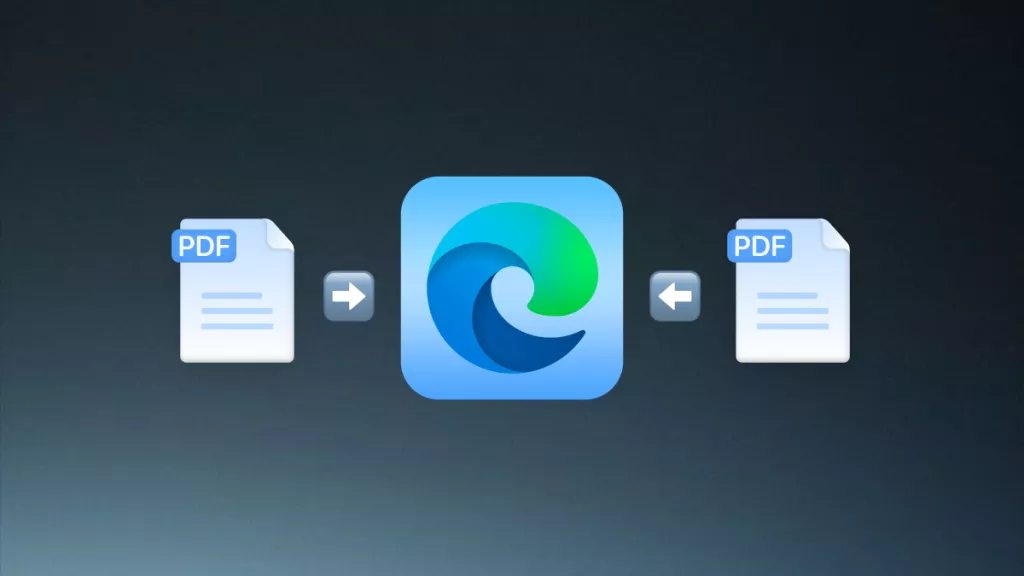





 Lizzy Lozano
Lizzy Lozano  Enid Brown
Enid Brown 
 Delia Meyer
Delia Meyer