Managing and editing PDF files is no longer next to impossible, thanks to solutions like UPDF, Foxit Phantom, Adobe Acrobat, etc. As these solutions enable you to edit, share, annotate, and organize PDFs, they open up a wide array of possibilities.
Windows • macOS • iOS • Android 100% secure
Foxit Phantom PDF Mac solution has gained amazing popularity in recent years due to its helpful tools and features. But it's not as self-sufficient as you need it to be, which means that you must look for other options.
In this article, we will provide you with five alternatives to Foxit PhantomPDF Mac and windows, along with their pros and cons.
Top Five Foxit PhantomPDF Mac Alternatives
1. UPDF
UPDF for Mac is a cost-effective and amazing comprehensive PDF editor with a ton of features that will give you full control over any sort of PDF file. The solution comes with in-built functions like editing, reading, and organizing PDF files.
Windows • macOS • iOS • Android 100% secure

As an alternative to PhantomPDF Mac's version, UPDF has some advanced functions that you may want to know about.
- Edit: you can add text to the PDF documents. You can also edit the existing texts on PDF documents too. This tool also helps you edit images on PDF. You can rotate, crop, extract and replace images.
- Annotation: In annotation, you can highlight, underline, strike out, and label the PDF file according to your requirements.
- Organization: UPDF's ability to organize a PDF file includes inserting, splitting, adding, rotating, and deleting pages. This means that you can edit a PDF file just like a Microsoft Word document, but with fewer hassles.
- Protection: Now, you won't have to get a different solution to secure your PDF files. UPDF has an in-built feature to set passwords for your PDF files and set bespoke permissions.
- Convert: Using the same solution, you can also convert the PDF file to any sort of readable extension, including Word, Excel, PowerPoint, HTML, Text, XML, and even into different Image formats.
So, it's an all-in-one solution giving you total control over your PDF files that too with high performance and an intuitive interface.
Windows • macOS • iOS • Android 100% secure
2. PDFpen
The next Foxit Phantompdf Mac alternative is PDFpen, which is also available free of cost and has some good features, to begin with. It has been operational since 2006 and provides the added advantage of being lightweight enough to run on older legacy systems.
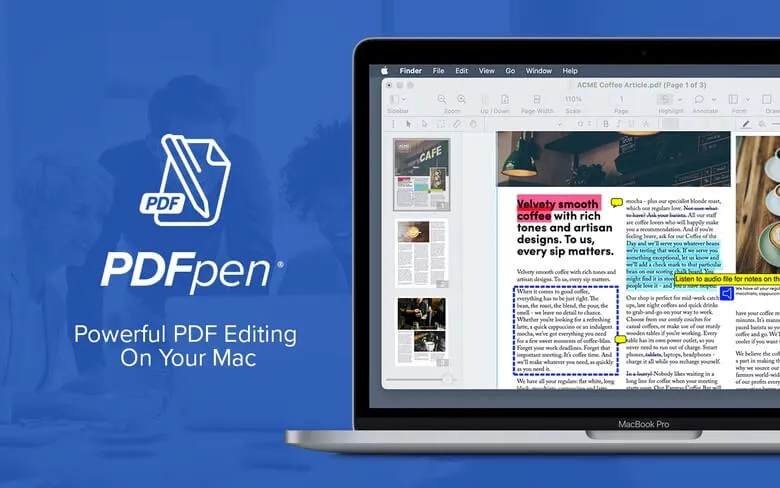
Key Features
- Do Basic Stuff: The PDFpen lets you complete some basic PDF file editing tasks like writing annotations, cropping, and customizing.
- Extract and Convert: With some advanced editing options, you can merge two PDF files, compress, and convert them into other formats. Or you can also extract some specific pages and optimize the document.
- OCR to Text: With this alternate option to the Foxit PhantomPDF Mac solution, you can also convert OCR image files to text format and copy the content easily.
Pros of PDFpen:
- The software is free to use.
- It's a fast processing solution.
- Send faxes directly from the interface.
Cons of PDFpen:
- The interface is a bit cluttered.
3. Smallpdf
Smallpdf came in 2013, and it has built a good market for itself in the PDF editing and customization industry. The solution is available in 24 languages, making it a globally accessible solution that focuses on providing an impressive user experience.
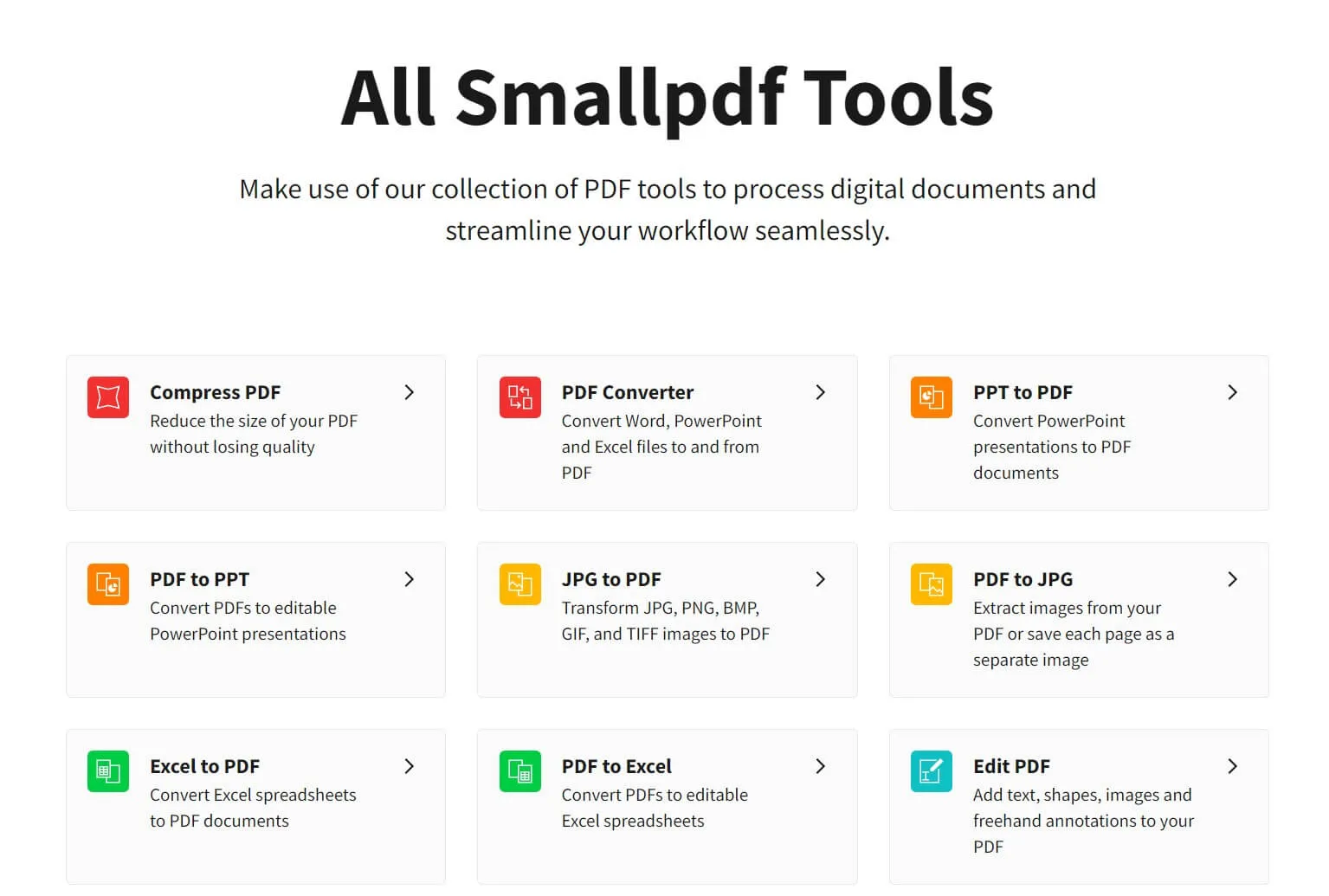
Key Features:
- Upload or Download: Smallpdf is available on the web or as desktop software. The desktop version is paid, but you can get a free trial for 7 days. You will also get advanced editing options with the paid web version.
- Page Editing: With Smallpdf, you can edit individual pages to merge, rotate, and split them as required. These functions allow you to do more with your PDF file while bringing it at par in terms of usability.
- Add Media: On this alternative option to Foxit phantom PDF mac software, you can also add images, text, and shapes to the PDF file.
Pros of Smallpdf:
- Choose from eight different conversion options.
- Available as a web application and software.
- Has plenty of features for customizing a PDF file.
Cons of Smallpdf:
- You cannot edit the written text with this software.
- The paid version costs are higher than other similar solutions.
4. PDFescape
Being a web-based alternative to Foxit PhantomPDF mac, PDFescape is an easy-to-use and fast-performing solution. It can be accessed on any web browser and gives you options to edit a PDF file seamlessly. PDFescape has a few handy features that are easily available in other similar applications.
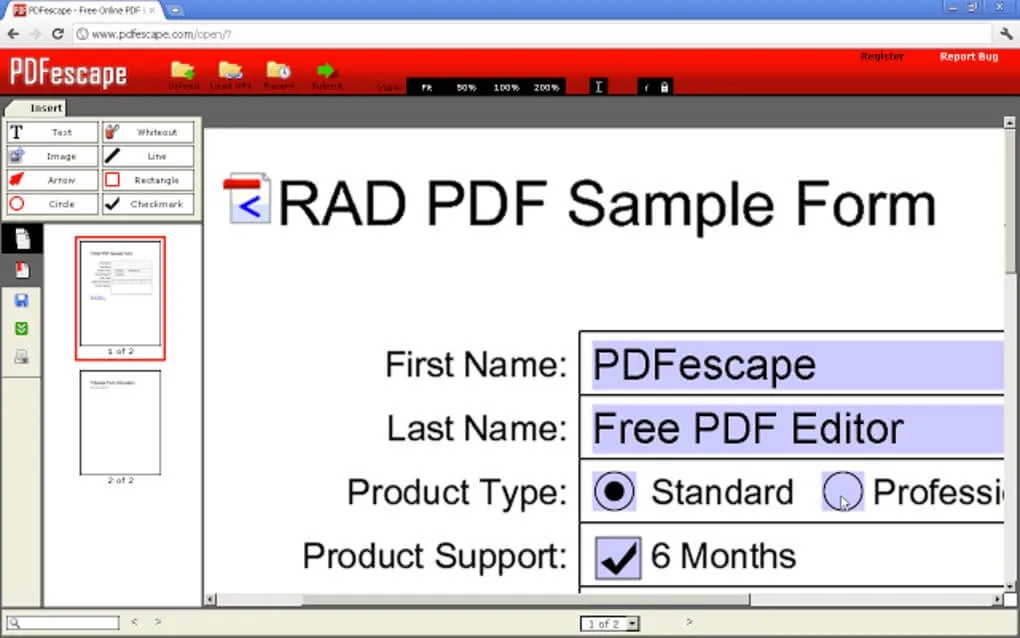
Key Features:
- Instant Editing: Using it is as simple as importing a PDF file and starting writing your stuff on the same. You can even white out the existing content, which means you can have a clean sheet to work within the PDF format.
- Desktop Version: If you want to download the software on a Mac or Windows system, it is possible. The same free version features that are available in the web app are also available on the desktop window.
Pros of PDFescape:
- PDFescape is a high-performance solution.
- You can add annotations and whiteout the existing content.
- Allows you to zoom in and rotate content.
Cons of PDFescape:
- The free version has advertisements.
- Limited font options in the text editing.
5. Sejda
Sejda is the last alternative to Foxit PhantomPDF mac software on our list. It has similar features to other solutions here but with an added advantage of a robust security system. As it's a web-based version, the files you upload for editing will be deleted after five hours.
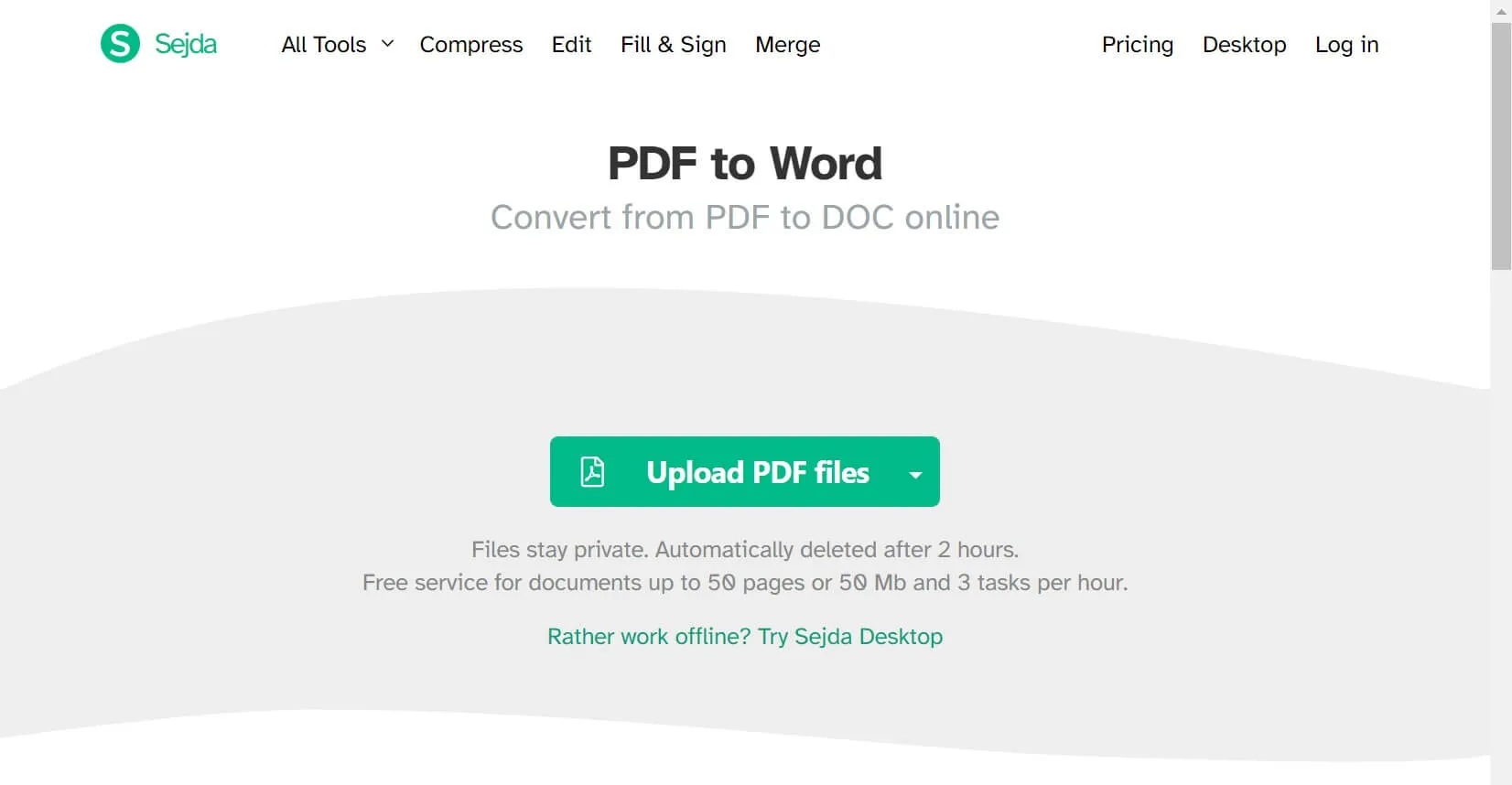
Key Features:
- Add Media: Besides editing the text on the PDF file, you can also add images, shapes, and drawings to the file.
- Annotations and Forms: Before sharing the PDF file with others, you can also add annotations, create forms, and white out sections of the existing content.
- Desktop and Web Version: Sejda is available as a web version accessible from the browser, or you can also download it on the desktop. The features and interface on both systems are identical.
Pros of Sejda:
- You don't need an account to access the PDF files.
- Effective security system.
- You will have a wide array of editing tools.
Cons of Sejda:
- The edited texts won't have the same quality.
- There is a size limit for editing.
Conclusion
These are the five alternatives to Foxit PhantomPDF Mac, Windows, and web version. While some of the names we have mentioned are great at editing, others are good at annotating or adding images, texts, etc, not all of them can match the quality and efficiency of UPDF. To select the most eligible PDF editor, make sure to check the features and functions a solution has to offer and then compare them with your requirements.
Windows • macOS • iOS • Android 100% secure
 UPDF
UPDF
 UPDF for Windows
UPDF for Windows UPDF for Mac
UPDF for Mac UPDF for iPhone/iPad
UPDF for iPhone/iPad UPDF for Android
UPDF for Android UPDF AI Online
UPDF AI Online UPDF Sign
UPDF Sign Edit PDF
Edit PDF Annotate PDF
Annotate PDF Create PDF
Create PDF PDF Form
PDF Form Edit links
Edit links Convert PDF
Convert PDF OCR
OCR PDF to Word
PDF to Word PDF to Image
PDF to Image PDF to Excel
PDF to Excel Organize PDF
Organize PDF Merge PDF
Merge PDF Split PDF
Split PDF Crop PDF
Crop PDF Rotate PDF
Rotate PDF Protect PDF
Protect PDF Sign PDF
Sign PDF Redact PDF
Redact PDF Sanitize PDF
Sanitize PDF Remove Security
Remove Security Read PDF
Read PDF UPDF Cloud
UPDF Cloud Compress PDF
Compress PDF Print PDF
Print PDF Batch Process
Batch Process About UPDF AI
About UPDF AI UPDF AI Solutions
UPDF AI Solutions AI User Guide
AI User Guide FAQ about UPDF AI
FAQ about UPDF AI Summarize PDF
Summarize PDF Translate PDF
Translate PDF Chat with PDF
Chat with PDF Chat with AI
Chat with AI Chat with image
Chat with image PDF to Mind Map
PDF to Mind Map Explain PDF
Explain PDF Scholar Research
Scholar Research Paper Search
Paper Search AI Proofreader
AI Proofreader AI Writer
AI Writer AI Homework Helper
AI Homework Helper AI Quiz Generator
AI Quiz Generator AI Math Solver
AI Math Solver PDF to Word
PDF to Word PDF to Excel
PDF to Excel PDF to PowerPoint
PDF to PowerPoint User Guide
User Guide UPDF Tricks
UPDF Tricks FAQs
FAQs UPDF Reviews
UPDF Reviews Download Center
Download Center Blog
Blog Newsroom
Newsroom Tech Spec
Tech Spec Updates
Updates UPDF vs. Adobe Acrobat
UPDF vs. Adobe Acrobat UPDF vs. Foxit
UPDF vs. Foxit UPDF vs. PDF Expert
UPDF vs. PDF Expert

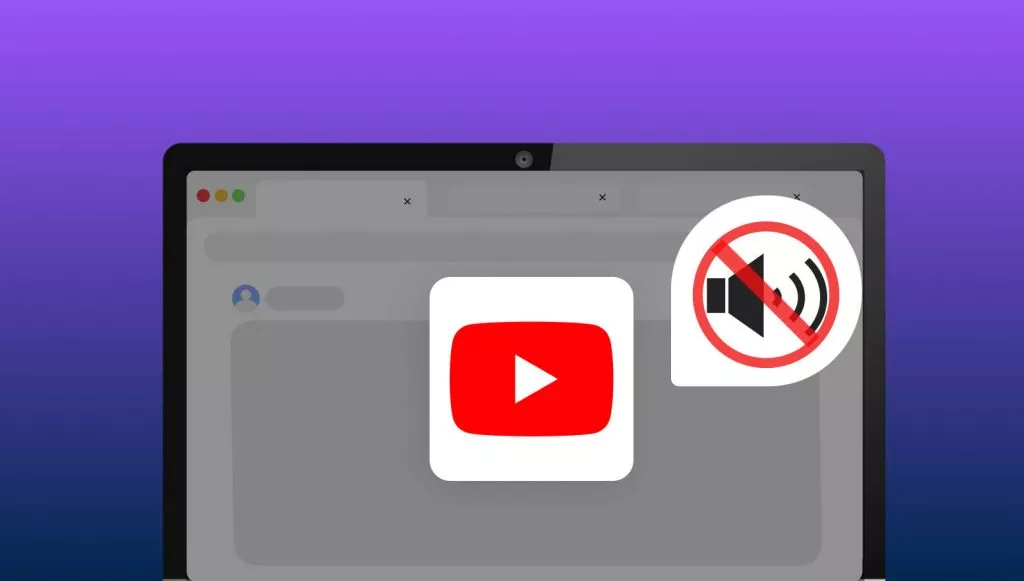

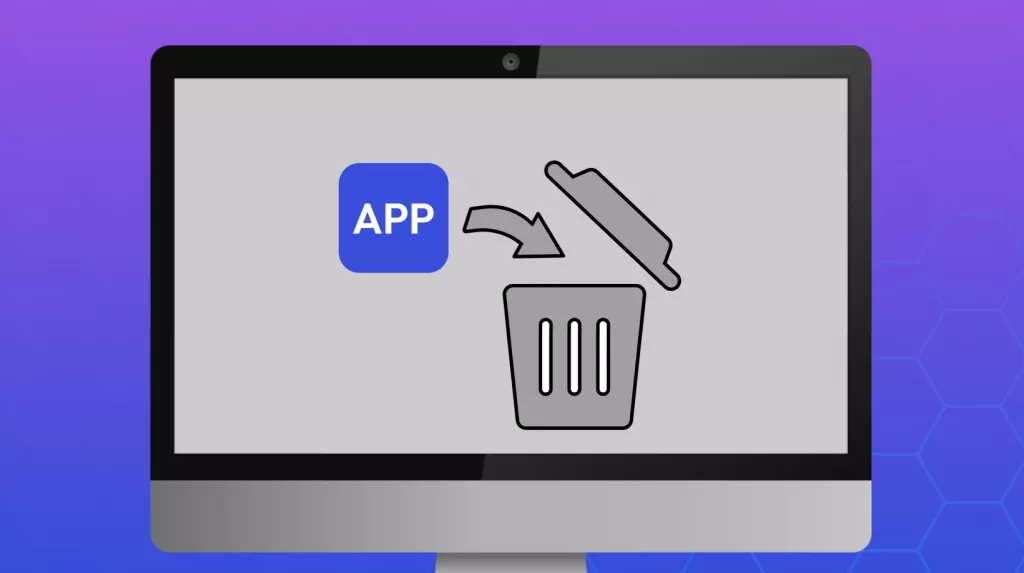

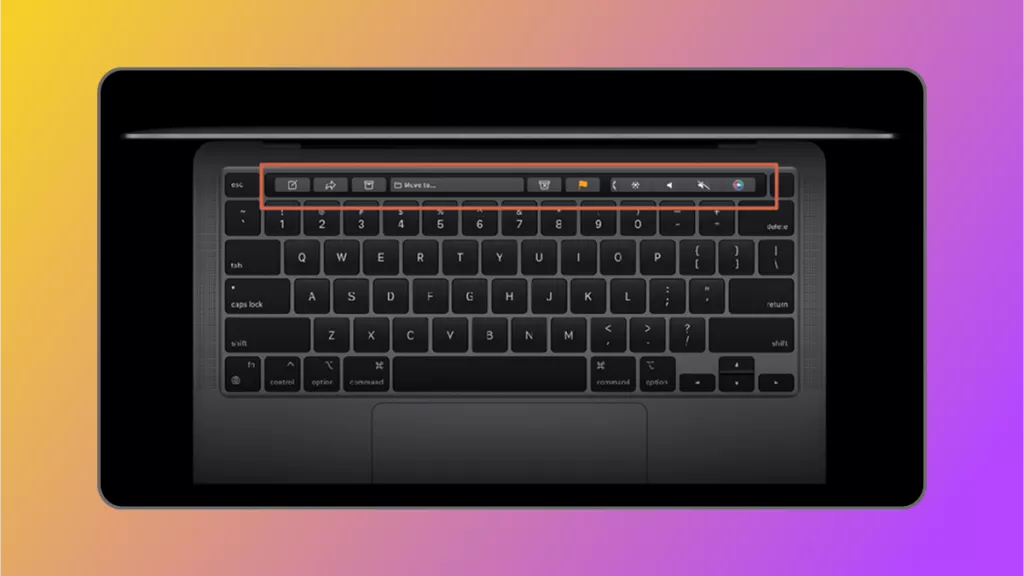


 Lizzy Lozano
Lizzy Lozano 
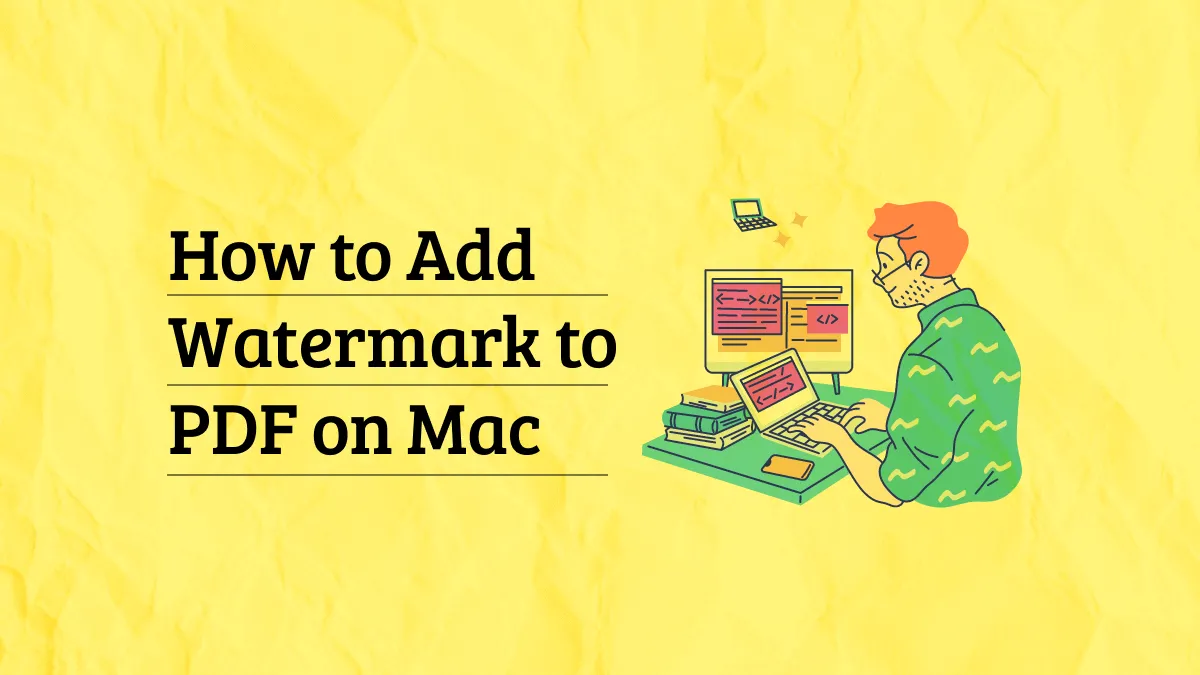


 Enola Miller
Enola Miller