PDFsam is a popular PDF editing tool that is often considered among some of the best PDF editing tools. Since there are multiple online and offline options available today, people are confused about selecting the right tool. So, in this review, we will highlight every aspect of PDFsam as a PDF editing tool that an end-user must know before picking the tool. From the features to its safety and usage experience, you will learn about everything in this review.
Part 1. What is PDFsam?
PDFsam is a PDF editor software also known as PDF Split and Merge. It is a well-known PDF software used for managing PDF files. It is frequently used to split PDF files into separate pages, combine several PDF files into one, and do other types of PDF file manipulation.
Different versions of PDFsam are available, including a free version, each with a unique set of capabilities to meet the demands of various user groups. Given that it works with many operating systems, including Windows, macOS, and Linux, PDFsam is a flexible solution for users on a variety of platforms. Its 3 versions with different sets of features as listed below:
1. Basic
The basic version is its free version, and it packs the following features:
- Merge PDF
- Split PDF
- Rotate
- Mix PDF
- Extract Pages
- Insert Pages
2. Enhanced
Enhanced is the PDF Editor version of PDFsam, and it brings the following features:
- PDF Reader
- Creating PDF
- Converting
- PDF Editing
- Inserting watermarks and elements in PDF
- Comments and annotations
- Create and work on interactive PDF forms
- Secure PDF documents
- OCR
3. Visual
PDFsam Visual version is a powerful software offering the following features:
- Organize PDF Pages
- Split PDF by pages or text
- 2-way PDF conversions
- PDF compressing
- Extracting text from PDF
- Cropping PDF file
- Removing PDF security
- Flatten PDF form
- Repair PDF files
- Extracting images from PDF
Some features may overlap between these versions, but to use features of either version, you may have to download them separately.
Part 2. Is PDFsam Safe?
Safety is a major concern among users when working on PDF documents, and when it comes to PDFsam, it is a safe version. Safety is important since the target user audience of this software includes business individuals and teachers who need to keep things confidential. Remember that the safety offered by a PDF tool is not only about password protection of the PDF document, but the tool itself needs to be secure.
Here are a few ways PDFsam offers great safety to its users:
- The tool is available at its official website, which means that you are not downloading a third-party mod version of the tool
- Since it is an offline tool with local processing, users get peace of mind that their documents are present only on their devices.
- For making your PDF documents secure, PDFsam offers encryption for PDFs.
- The software is frequently updated by the PDFsam team, which means newer security updates keep rolling out, keeping it secure.
Apart from all these technical reasons, PDFsam as a PDF tool has a great online reputation with numerous user reviews across different platforms.
Part 3. Is PDFsam Free?
The answer here depends on which version of PDFsam you are downloading. For example, if you are downloading PDFsam Basic, it will be available for free forever, while the Enhanced and Visual versions are paid. Below are the pricing details for all versions of PDFsam:
1. PDFsam Basic
It is an open-source and free tool that will stay free forever without any limitations.
2. PDFsam Enhanced
PDFsam Enhanced version has 3 further variations depending on the features you choose, and here are the prices you have to pay for either one:
- US$69 annually per user for the Standard version
- US$59 annually per user for the Pro version
- US$79 annually per user for Pro + OCR Advanced version
3. PDFsam Visual
When getting the PDFsam Visual version, you can choose between a subscription and a perpetual plan with the pricing details as follows:
- Subscription for US$34.90 annually per user
- Perpetual for US$59.00 for one-time purchase
You can start with the PDFsam Visual version with a 14-day free trial with all its features unlocked. The trial version does not require any credit cards for activation, so you get a completely free experience of using it.
Part 4. PDFsam Basic Vs. Enhanced Vs. PDFsam Visual: Differences and Similarities
PDFsam comes with 3 different versions targeted at 3 different user groups. Each of these versions has some similar and overlapping features, while some features are unique for every version. Here is a quick comparison of the 3 PDFsam versions:
| PDFsam | Basic | Enhanced | Visual |
| Open Source | |||
| Platforms Supported | Windows, Mac, Linux | Windows | Windows, Mac, Linux |
| Split Feature | |||
| Merge Feature | |||
| Extract Feature | |||
| Rotate Feature | |||
| Convert Feature | |||
| Compress Feature | |||
| Edit PDF | |||
| PDF Security | |||
| PDF Forms | |||
| OCR | |||
| Price | Free | US$69 annually | US$34.90 annually |
While the PDFsam Basic version is free, it only gets you the most common features and does not provide any in-depth PDF editing features. Similarly, the Visual version is a good pick if you need to work on PDF documents without requiring in-depth editing features. The Enhanced version brings a PDF editor and focuses on editing features the most.
Part 5. How to Download PDFsam?
Since PDFsam is an offline tool, we must download it on our system to use it. On the positive side, the downloading experience is very swift and easy since it takes only the following 2 steps:
1. Open PDFsam's official website and choose your version
Go to the official PDFsam website, and from the top right, choose the desired version. Hovering the mouse over it will reveal the dropdown menu from where you can click the download option. Now, a new webpage will appear, which will give you the option to download that specific version of PDFsam. You need to click the "Download" button or "Buy" button if going for a paid version.
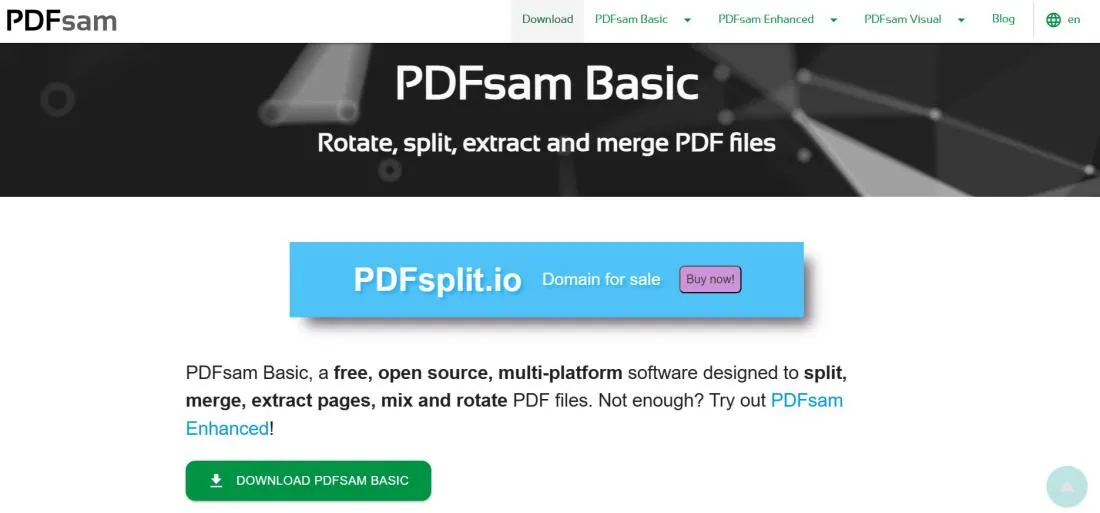
2. Click the downloader button.
The website will take you to the downloader page that contains different versions for different operating systems. The version for your operating system might be selected by default. In such case, you can click the "Downloader" button, and it immediately starts downloading the PDFsam setup on your PC.
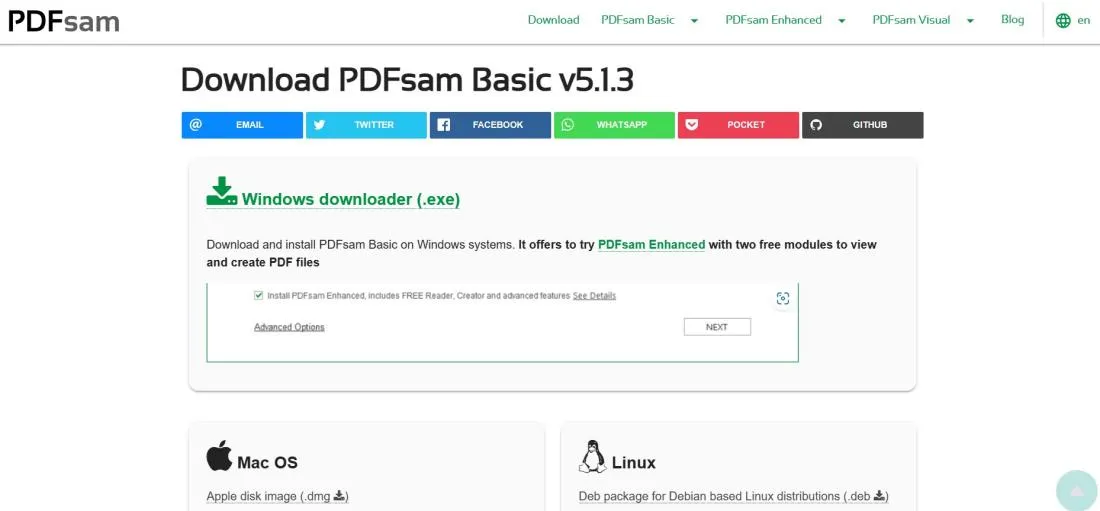
Part 6. How to Use PDFsam?
The usage experience offered by PDFsam is very simple. It has a polished interface and only takes a few steps for basic things, such as splitting PDF documents. Here is a step-by-step guide on how you can use PDFsam.
1. Open PDFsam and select the desired functionality.
Double-click the PDFsam desktop icon, and the software will run on your PC. Next, you need to click the desired function to select it. Since Split PDF is a feature PDFsam is renowned for, in this example, we will use this feature.
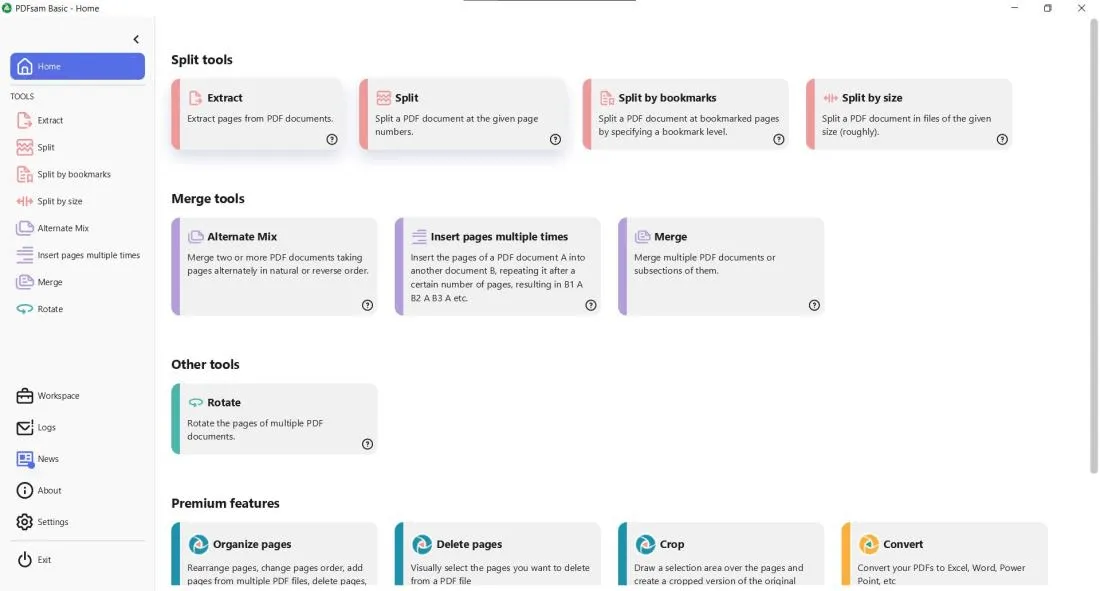
2. Select PDF and customize your preferences.
Click "Select PDF" from the top and pick a PDF file from your PC using the browse window. Next, you must customize the split settings as per your preferences. Finally, you need to pick an output location for your file, and you will be good to go. Click "Run" at the bottom, and once it shows "Completed," you may check the target location for the new split-up PDF files.
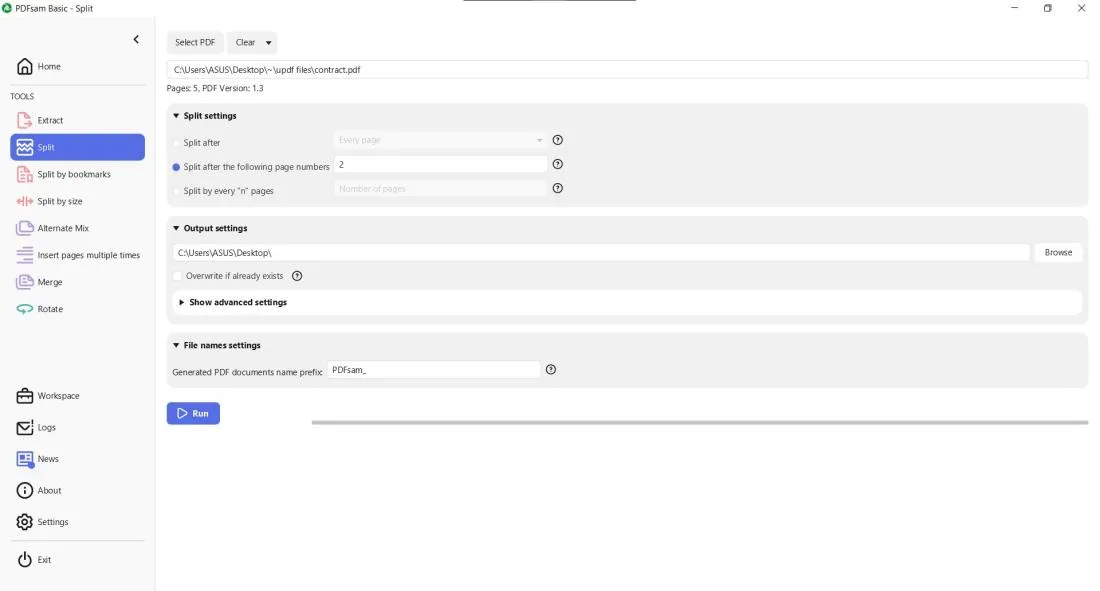
Part 7. What is the Best Alternative to PDFsam?
With the detailed PDFsam review shared above, you clearly know what features are offered and what the prices are for either version of the tool. Even when it offers 3 different versions with multiple features, you may not find something you need to do with your PDF document. But with UPDF, you can have all features you need at a low price.
Moreover, it brings everything you need under one version, so there is no need to be confused about picking one of the 3 versions. Download UPDF and checking the below key features:
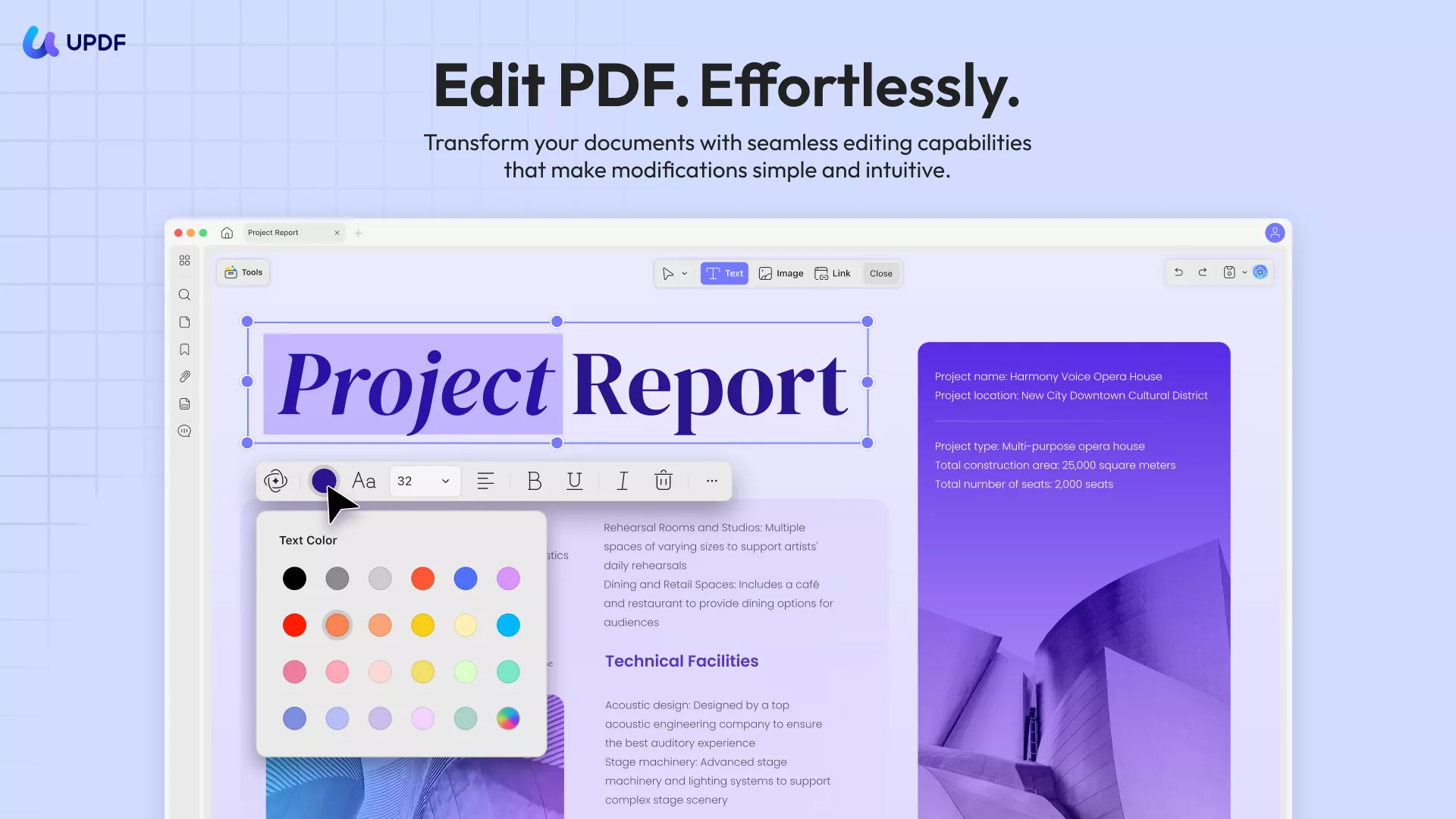
- UPDF offers UPDF AI, which is a built-in chatbot for summarizing, translating, and explaining content in PDF.
- UPDF Cloud helps you organize all your PDF documents on its dedicated cloud storage
- UPDF is available on computers and smartphones.
- It syncs your PDF files across all your devices with the same account
- All PDF hanlding features like OCR, edit, convert, create, create PDF forms, batch process, protect, share, print, and more.
With these unique features, UPDF offers everything offered by 3 PDFsam versions combined and even more. It keeps pricing user-friendly as well since it comes in at:
- US$39.99 per year subscription
- US$49.99 perpetual plan
So, whether we consider the price, the features, or the user experience offered by UPDF, it is the better choice in every aspect. Suppose you also want to elevate your productivity and experience while working with PDF documents. In that case, you can download it on your devices and purchase UPDF Pro to unlock all premium features.
Wrapping Up
PDFsam is a popular name in the world of offline PDF tools, but it does not make the best choice when compared to other popular tools like UPDF and Adobe Acrobat. For someone who wants the best price and user experience, going with UPDF will be the best choice. You can download UPDF on your devices for free and try its user experience to learn how much better value it offers as compared to other options like PDFsam.
Windows • macOS • iOS • Android 100% secure
 UPDF
UPDF
 UPDF for Windows
UPDF for Windows UPDF for Mac
UPDF for Mac UPDF for iPhone/iPad
UPDF for iPhone/iPad UPDF for Android
UPDF for Android UPDF AI Online
UPDF AI Online UPDF Sign
UPDF Sign Edit PDF
Edit PDF Annotate PDF
Annotate PDF Create PDF
Create PDF PDF Form
PDF Form Edit links
Edit links Convert PDF
Convert PDF OCR
OCR PDF to Word
PDF to Word PDF to Image
PDF to Image PDF to Excel
PDF to Excel Organize PDF
Organize PDF Merge PDF
Merge PDF Split PDF
Split PDF Crop PDF
Crop PDF Rotate PDF
Rotate PDF Protect PDF
Protect PDF Sign PDF
Sign PDF Redact PDF
Redact PDF Sanitize PDF
Sanitize PDF Remove Security
Remove Security Read PDF
Read PDF UPDF Cloud
UPDF Cloud Compress PDF
Compress PDF Print PDF
Print PDF Batch Process
Batch Process About UPDF AI
About UPDF AI UPDF AI Solutions
UPDF AI Solutions AI User Guide
AI User Guide FAQ about UPDF AI
FAQ about UPDF AI Summarize PDF
Summarize PDF Translate PDF
Translate PDF Chat with PDF
Chat with PDF Chat with AI
Chat with AI Chat with image
Chat with image PDF to Mind Map
PDF to Mind Map Explain PDF
Explain PDF Scholar Research
Scholar Research Paper Search
Paper Search AI Proofreader
AI Proofreader AI Writer
AI Writer AI Homework Helper
AI Homework Helper AI Quiz Generator
AI Quiz Generator AI Math Solver
AI Math Solver PDF to Word
PDF to Word PDF to Excel
PDF to Excel PDF to PowerPoint
PDF to PowerPoint User Guide
User Guide UPDF Tricks
UPDF Tricks FAQs
FAQs UPDF Reviews
UPDF Reviews Download Center
Download Center Blog
Blog Newsroom
Newsroom Tech Spec
Tech Spec Updates
Updates UPDF vs. Adobe Acrobat
UPDF vs. Adobe Acrobat UPDF vs. Foxit
UPDF vs. Foxit UPDF vs. PDF Expert
UPDF vs. PDF Expert

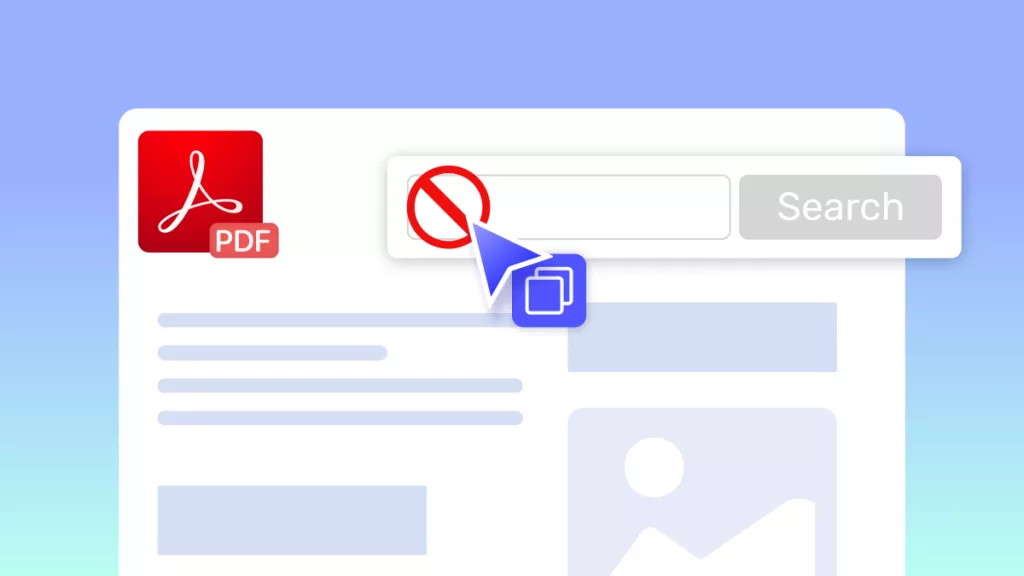






 Lizzy Lozano
Lizzy Lozano 
 Enola Davis
Enola Davis 
 Delia Meyer
Delia Meyer 
