Many tools are available on the internet that offers unique features to hide files on iPhone. People often question the best application for this task. But, when you search on the internet about hiding files on iPhone 17, there are multiple applications. Every application has different features for its users. People often get confused while choosing the best one. In this article, you will get the best choice.
The Best Tool to Hide Files on iPhone
Among the different applications available today, the best tool to hide files on iPhone 17 is the UPDF for iOS. There are many unique features of this tool that distinguish it from others. Based on its unique layout and user-friendly interface, you can easily access different options in it. The security space is yet another great feature that grabs users' attention. Just download UPDF via the below button on your iPhone to explore its security features.
Windows • macOS • iOS • Android 100% secure

Moreover, to ensure the security of your data, it has high-level security features. You can set passcodes, or you can also enable the face ID option, according to your choice and convenience. The great thing is that you can either protect the entire app or you can enable an additional security lock for any document of your choice.
The ultimate file manager assists you in managing and organizing your files. You can quickly access and manage PDF, PowerPoint, Word, Excel, Images (JPG, PNG, BMP), XML, Videos, and more. You can import data from your computer, Files App, or Photo Albums. The app will let you convert image files to PDF formats or merge them as a single PDF document. It also supports printing, compressing, and annotating PDF features. To have an overall understanding of UPDF, you can read this review article from 9TO5MAC.
How to Hide Files on iPhone Step-by-Step
Once you have decided to get the UPDF tool, the second thing that you might inquire about is how to hide files in iPhone 17? That is quite simple. You do not need to bother with this issue. The only thing you should be well aware of is the user guide.
Below is the user guide that will help you hide files on iPhone 17 with UPDF. The security space feature is the one that is designed to protect your files on iPhone 17. To add your files to the security safe, follow the steps listed below:
- Open the UPDF app first.
- Now tap on "Security Space".
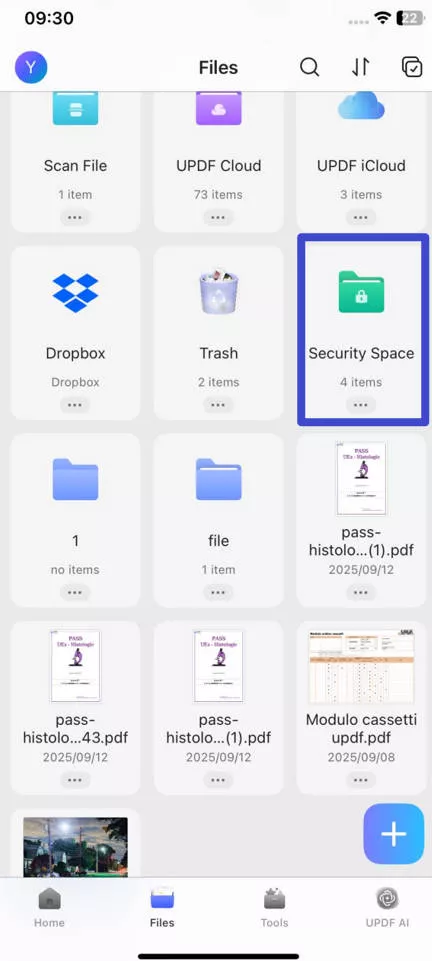
- Authenticate the access attempt when prompted.
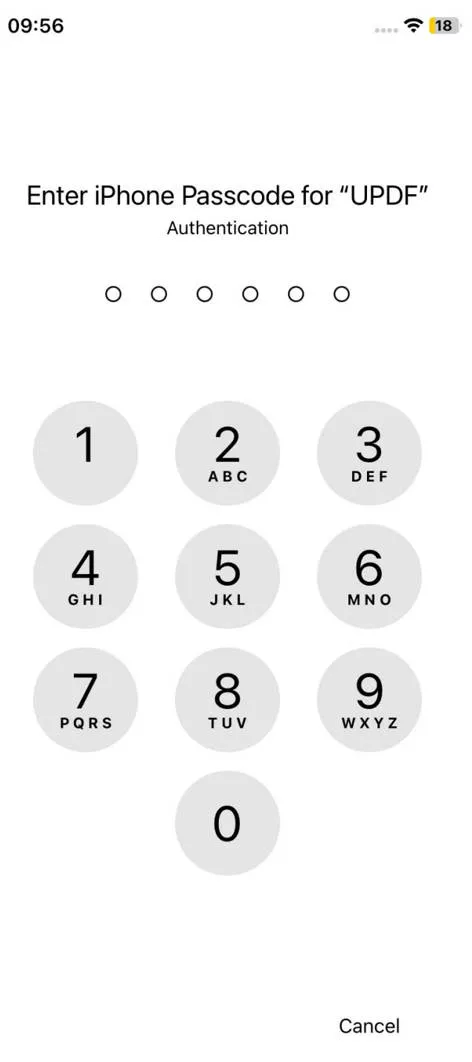
- On the bottom right of the security space, tap on the "+" icon.
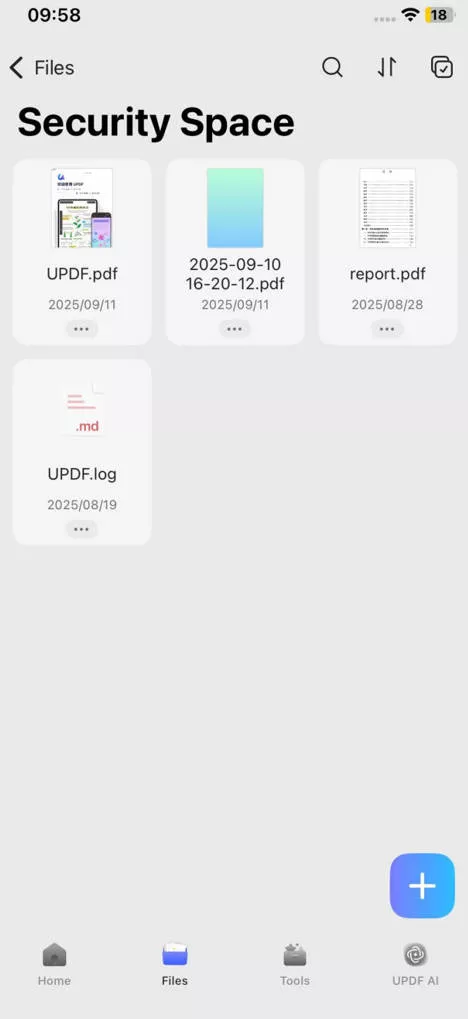
- Now to bring files from various locations, you can choose any of the import options.
- Once the import process is completed, the files would be safe in the Security Space.
If you still do not have UPDF on your iPhone, you can download UPDF via the below button.
Windows • macOS • iOS • Android 100% secure
Here the thing that might create curiosity among the readers is related to the different import options. There are several different ways to import files into UPDF based on the source location of the files. UPDF supports all formats accepted by iOS devices, such as PDF, PowerPoint, Word, Excel, Images (JPG, PNG, BMP), XML, video, audio, and more.
The three main file import processes are:
- Import from Photos
- Import from Files
- Import from Computers
You can select any options mentioned above to import files to the UPDF. All the features and variety of options for a single task are the things that add more to the versatility of the tool. It is used for multiple tasks and is highly recommended.
Without any ambiguity, we can complement that UPDF is a great and full fledge package for the user. You will never regret having this tool. Whether at the office or even for your personal use, you can use this tool and manage different tasks quite well. Download UPDF via the below button to try it now.
Windows • macOS • iOS • Android 100% secure
 UPDF
UPDF
 UPDF for Windows
UPDF for Windows UPDF for Mac
UPDF for Mac UPDF for iPhone/iPad
UPDF for iPhone/iPad UPDF for Android
UPDF for Android UPDF AI Online
UPDF AI Online UPDF Sign
UPDF Sign Edit PDF
Edit PDF Annotate PDF
Annotate PDF Create PDF
Create PDF PDF Form
PDF Form Edit links
Edit links Convert PDF
Convert PDF OCR
OCR PDF to Word
PDF to Word PDF to Image
PDF to Image PDF to Excel
PDF to Excel Organize PDF
Organize PDF Merge PDF
Merge PDF Split PDF
Split PDF Crop PDF
Crop PDF Rotate PDF
Rotate PDF Protect PDF
Protect PDF Sign PDF
Sign PDF Redact PDF
Redact PDF Sanitize PDF
Sanitize PDF Remove Security
Remove Security Read PDF
Read PDF UPDF Cloud
UPDF Cloud Compress PDF
Compress PDF Print PDF
Print PDF Batch Process
Batch Process About UPDF AI
About UPDF AI UPDF AI Solutions
UPDF AI Solutions AI User Guide
AI User Guide FAQ about UPDF AI
FAQ about UPDF AI Summarize PDF
Summarize PDF Translate PDF
Translate PDF Chat with PDF
Chat with PDF Chat with AI
Chat with AI Chat with image
Chat with image PDF to Mind Map
PDF to Mind Map Explain PDF
Explain PDF Scholar Research
Scholar Research Paper Search
Paper Search AI Proofreader
AI Proofreader AI Writer
AI Writer AI Homework Helper
AI Homework Helper AI Quiz Generator
AI Quiz Generator AI Math Solver
AI Math Solver PDF to Word
PDF to Word PDF to Excel
PDF to Excel PDF to PowerPoint
PDF to PowerPoint User Guide
User Guide UPDF Tricks
UPDF Tricks FAQs
FAQs UPDF Reviews
UPDF Reviews Download Center
Download Center Blog
Blog Newsroom
Newsroom Tech Spec
Tech Spec Updates
Updates UPDF vs. Adobe Acrobat
UPDF vs. Adobe Acrobat UPDF vs. Foxit
UPDF vs. Foxit UPDF vs. PDF Expert
UPDF vs. PDF Expert







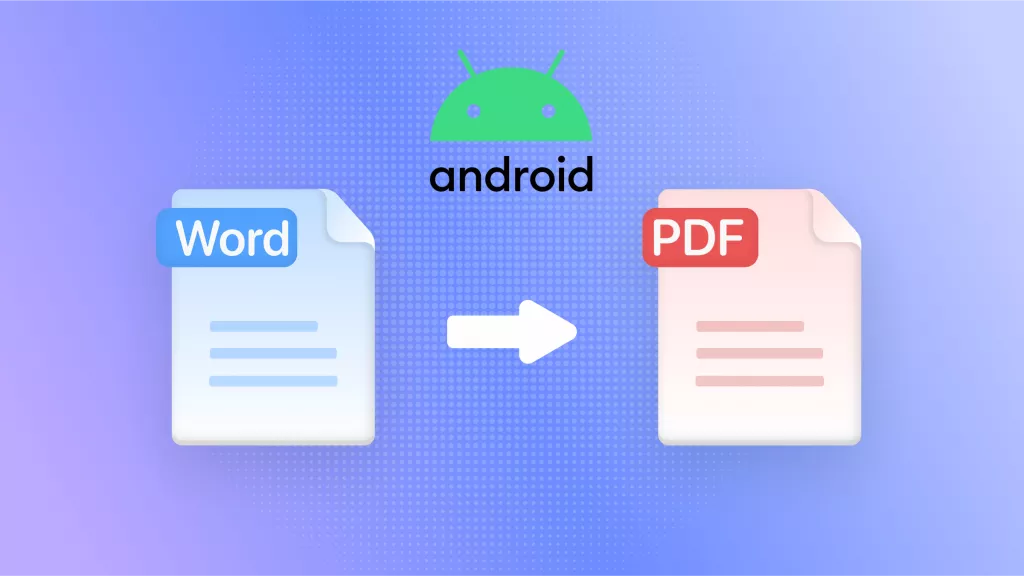

 Enola Davis
Enola Davis 
 Lizzy Lozano
Lizzy Lozano 


