When it comes to working with PDF files, many users think of the SmallPDF service. But is it really that good? Let's find out.
We test the software and have analyzed the opinions of users on forums, it can be noted that many of them face problems with SmallPDF, namely:
- Limited, mediocre set of functions
- Low speed when processing large documents
- Conversion of PDF files to text does not always work correctly
- Daily limit on document downloads, which is not very convenient for freelancers or small businesses.
- High price of pricing plans.
Is there an alternative to SmallPDF that is more convenient to use, with powerful functionality and an extended set of features for working with documents? Definitely yes!
5 Best SmallPDF Alternatives
1. UPDF - No.1 SmallPDF Alternative on Windows, Mac, Android, and iOS
UPDF is a service undoubtedly worthy of your attention. First of all, thanks to its powerful working mechanism and advanced set of features such as:
- Optical character recognition in scanned images. The use of artificial intelligence allows you to minimize the time of digitization of the material.
- With the help of batch processing, it is possible to convert several individual files into the desired format. The original formatting is retained without loss of quality. Your PDF document will look just like the original file.
- UPDF AI - amazes us from the first minute of use. This AI-based chatbot is able to bring your PDF document to life: make a brief subsumption, translate the text into the desired language, explain any highlighted text fragment, write a grammatically correct answer to a question.
You can download UPDF here.
Windows • macOS • iOS • Android 100% secure
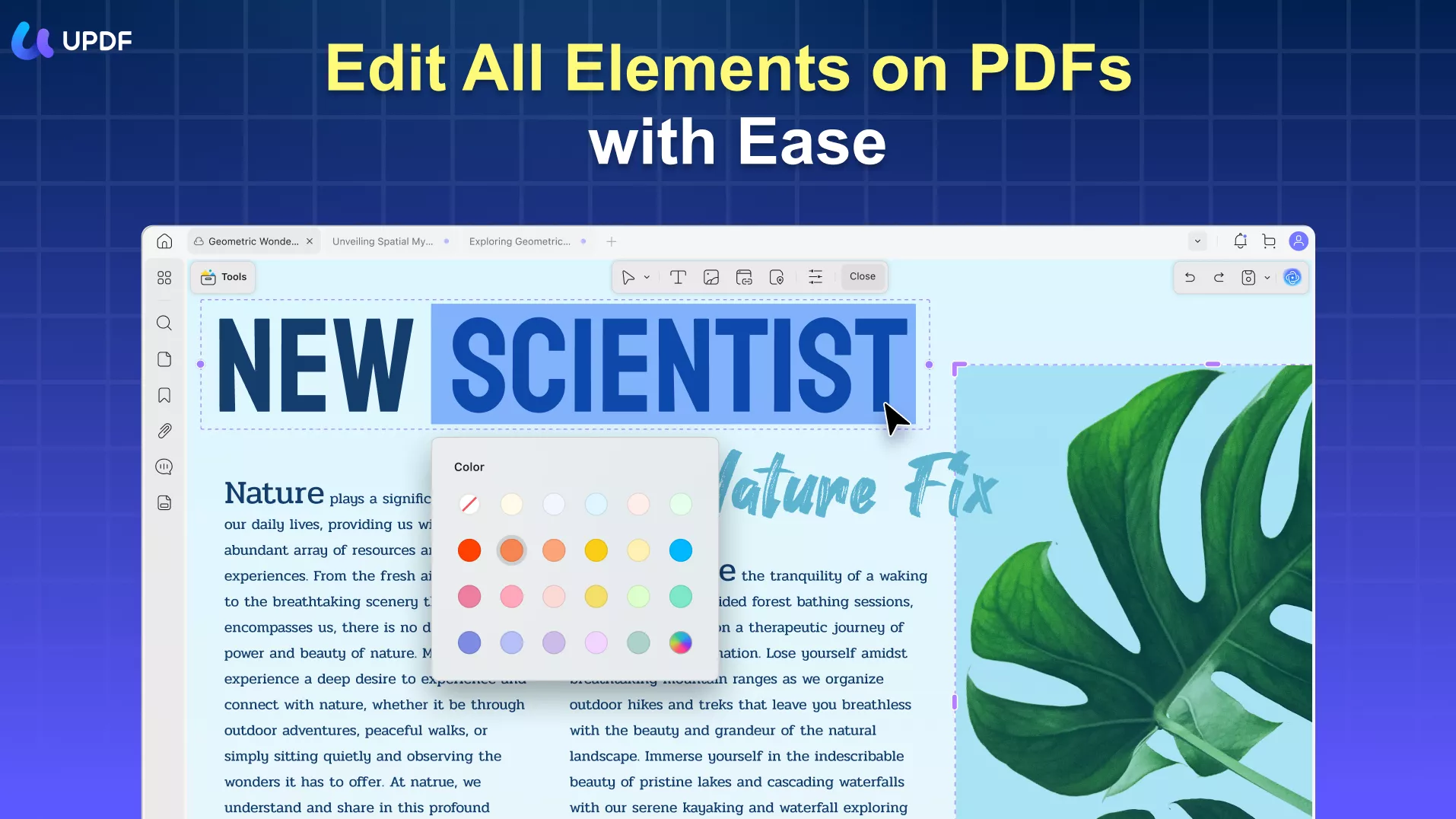
UPDF Over SmallPDF in:
Let's compare both of these applications in more detail to see clearly how UPDF is better than SmallPDF.
| Features | UPDF | SmallPDF |
| Price | UPDF pro 29,99 $ /year | SmallPDF pro 96 $/ year |
| Supported platforms | Windows, Mac, iOS, Android | Online service, Windows, Mac, iOS, Android |
| Customer Rating | 4.5/5 | 4/5 |
| Customer Support | Technical Support on Demand | Technical Support on Demand |
| AI integrated | ||
| OCR PDF | ||
| Batch Processing | ||
| Create PDF forms |
UPDF stands out obviously from this comparison. It is much cheaper and with more advanced features like AI related features, OCR, Batch processing and more. To have a better idea about UPDF, you can see how the famous media says about us here.
Download the software, check all the features by following up the below video, and purchase pricing plan if you want to upgrade to pro version.
Also Read: Smallpdf vs. UPDF: Which Is Better and More Cost Effective
2. iLovePDF - The Best Online Alternative to SmallPDF
The set of functions in the free version of iLovePDF is more than enough for the user to solve work tasks, that's why it is the good alternative to SmallPDF.
In addition to the standard features, the following features are available: page numbering, converting HTML pages, converting PDF to PowerPoint presentations, text recognition and much more.
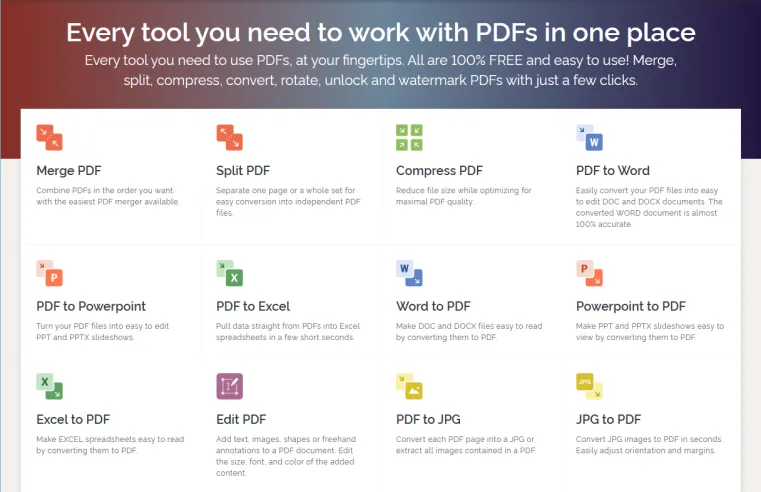
iLovePDF over SmallPDF in:
To understand how ilovePDF is better than SmallPDF, it is better to have a comparison table. You can check all details here.
| Features | iLovePDF | SmallPDF |
| Access to all tools | 27 tools for working with files | 21 tools for working with files |
| Batch processing of documents | Merge PDF – max 20 files per optionRotate PDF – max 20 files per option | No option |
| Devices | WEB | WEB |
| Daily document download limit | 2 documents a day | |
| Repair PDF | ||
| Watermarking | ||
| Html to PDF |
These two tools are similar, but ILovePDF is better than SmallPDF in features. It has more features than SmallPDF.
3. Adobe Acrobat
Adobe Acrobat is an easy-to-use software that allows you to view, print, sign, annotate PDF documents, and share them with other users.
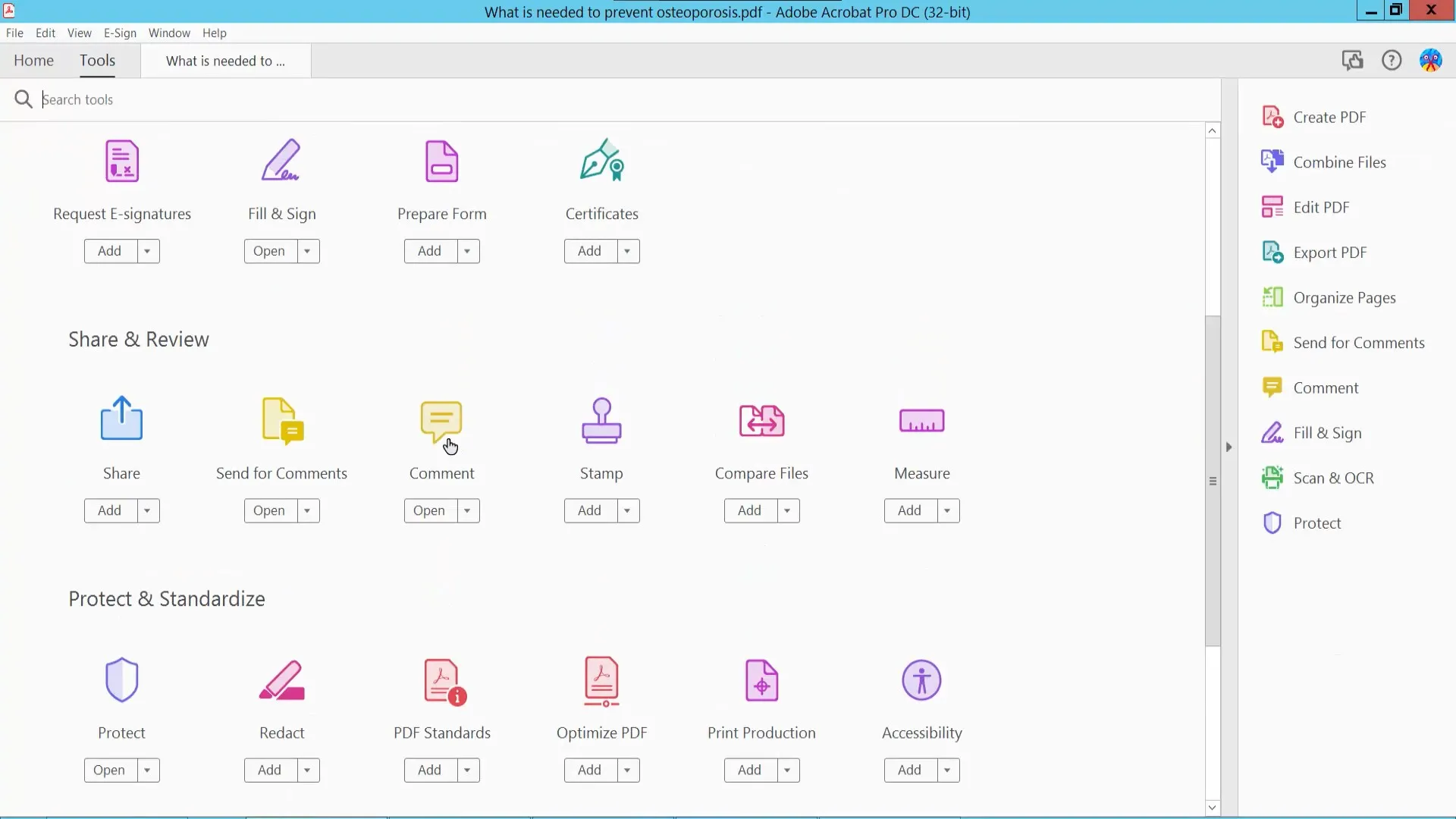
Adobe Acrobat over SmallPDF in
Many similar features available in both Adobe Acrobat and SmallPDF, but to see the main differences and the availability of the necessary functions, let's look at the software comparison in the table below:
| Features | Adobe Acrobat | SmallPDF |
| Price | 122$/ year | 96 $/year |
| Devices | Windows, Mac OS | Windows, Mac OS. iOS and Android |
| Batch Processing | ||
| Create PDF forms | ||
| Compare PDF | ||
| OCR PDF | ||
| Redact PDF | ||
| Customer support | Chat 24/7, technical support by e-mail request | Technical support by e-mail request |
After checking this table, you can know that Adobe Acrobat is much powerful then SmallPDF, however, its price is also very high.
4. PDFFiller
PDFFiller is also capable of helping the user in solving many everyday tasks with PDF files. The set of tools includes: converting PDF files into Word documents, making edits to documents, adding comments, merging or rearranging pages. The user can access their documents from anywhere and from any device.
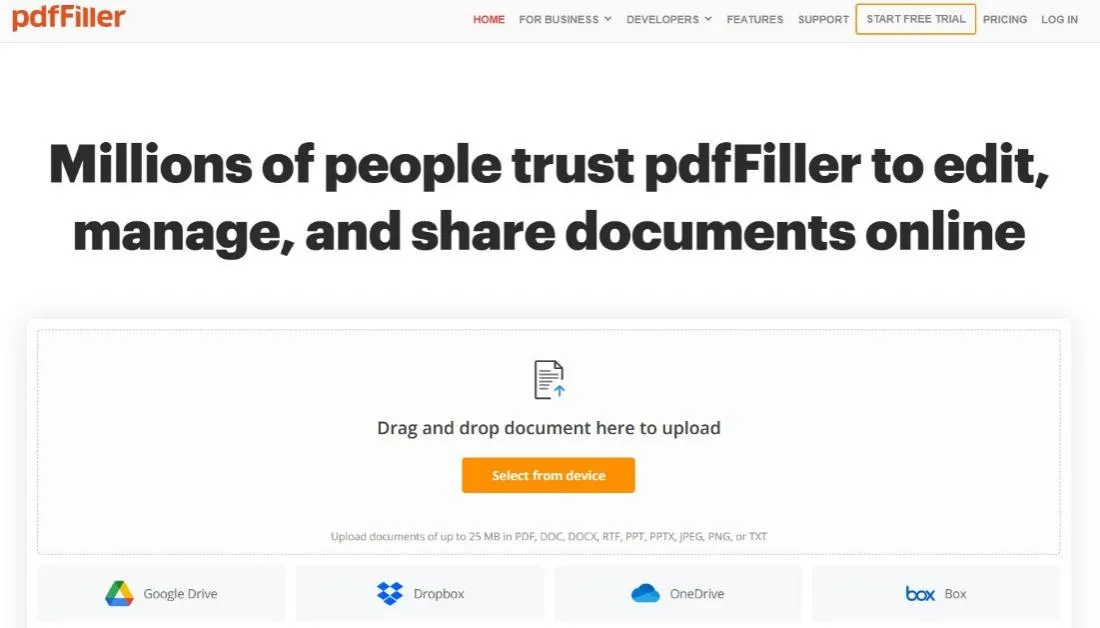
PDFFiller over SmallPDF in
Each of them has a basic set of options for working with PDF documents. To decide which service is more suitable, let's compare the main differences in the table below.
| Features | PDFFiller | SmallPDF |
| Access to all tools | 24 tools for processing files | 21 tools for processing files |
| Batch processing | ||
| Devices | WEB | WEB |
| Daily document download | ||
| OCR PDF to Word | ||
| Create PDF forms |
5. Sejda
Sejda is a good collection of tools for manipulating PDF files. A selection of the most popular functions is available: editing, stitching files into a single document, signing documents, pagination, converting between different formats.
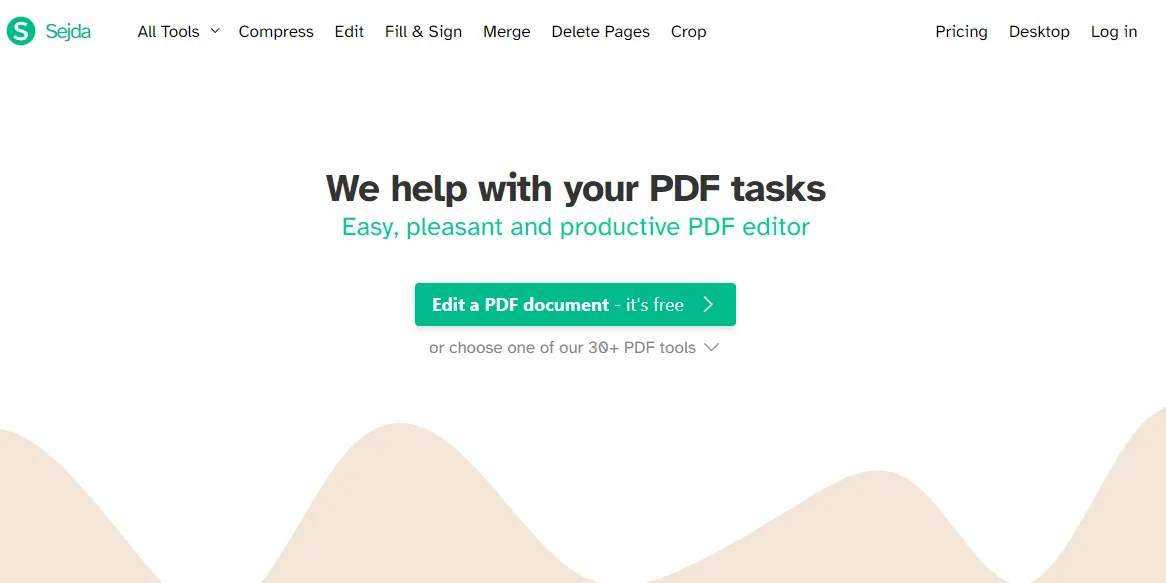
Sejda compared to SmallPDF in
The main difference between Sejda and SmallPDF is the larger list of features in the free version, while similar tools in SmallPDF are only available in the paid plan.
And what else is different between these two services is shown in the table below.
| Features | Sejda | SmallPDF |
| Access to all tools | 41 tools for processing files | 21 tools for processing files |
| Devices | WEB | WEB |
| Daily document download | 200 pages, 3 tasks per hour | 2 documents a day |
| OCR PDF to Word | ||
| Create PDF forms | ||
| Watermarking | ||
| Access Controls/Permissions |
Сonclusions
To work with PDF documents, various services and software are available to users, for example: UPDF, iLovePDF, Adobe Acrobat, PDFFiller and Sejda. Each of them is a good alternative to SmallPDF because it offers the user more functionality.
Among the above-mentioned services, the clear leader is UPDF. After all, it is capable of solving even complex and non-standard user tasks with the help of built-in artificial intelligence in a matter of minutes.
Download UPDF here to use it now.
Windows • macOS • iOS • Android 100% secure
 UPDF
UPDF
 UPDF for Windows
UPDF for Windows UPDF for Mac
UPDF for Mac UPDF for iPhone/iPad
UPDF for iPhone/iPad UPDF for Android
UPDF for Android UPDF AI Online
UPDF AI Online UPDF Sign
UPDF Sign Edit PDF
Edit PDF Annotate PDF
Annotate PDF Create PDF
Create PDF PDF Form
PDF Form Edit links
Edit links Convert PDF
Convert PDF OCR
OCR PDF to Word
PDF to Word PDF to Image
PDF to Image PDF to Excel
PDF to Excel Organize PDF
Organize PDF Merge PDF
Merge PDF Split PDF
Split PDF Crop PDF
Crop PDF Rotate PDF
Rotate PDF Protect PDF
Protect PDF Sign PDF
Sign PDF Redact PDF
Redact PDF Sanitize PDF
Sanitize PDF Remove Security
Remove Security Read PDF
Read PDF UPDF Cloud
UPDF Cloud Compress PDF
Compress PDF Print PDF
Print PDF Batch Process
Batch Process About UPDF AI
About UPDF AI UPDF AI Solutions
UPDF AI Solutions AI User Guide
AI User Guide FAQ about UPDF AI
FAQ about UPDF AI Summarize PDF
Summarize PDF Translate PDF
Translate PDF Chat with PDF
Chat with PDF Chat with AI
Chat with AI Chat with image
Chat with image PDF to Mind Map
PDF to Mind Map Explain PDF
Explain PDF Scholar Research
Scholar Research Paper Search
Paper Search AI Proofreader
AI Proofreader AI Writer
AI Writer AI Homework Helper
AI Homework Helper AI Quiz Generator
AI Quiz Generator AI Math Solver
AI Math Solver PDF to Word
PDF to Word PDF to Excel
PDF to Excel PDF to PowerPoint
PDF to PowerPoint User Guide
User Guide UPDF Tricks
UPDF Tricks FAQs
FAQs UPDF Reviews
UPDF Reviews Download Center
Download Center Blog
Blog Newsroom
Newsroom Tech Spec
Tech Spec Updates
Updates UPDF vs. Adobe Acrobat
UPDF vs. Adobe Acrobat UPDF vs. Foxit
UPDF vs. Foxit UPDF vs. PDF Expert
UPDF vs. PDF Expert


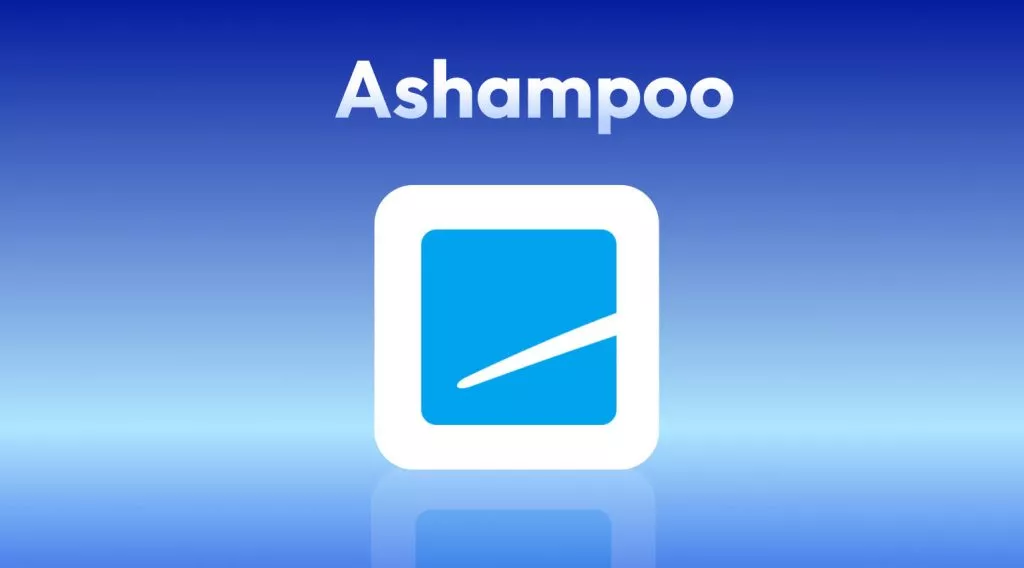






 Enid Brown
Enid Brown 

 Enola Miller
Enola Miller 
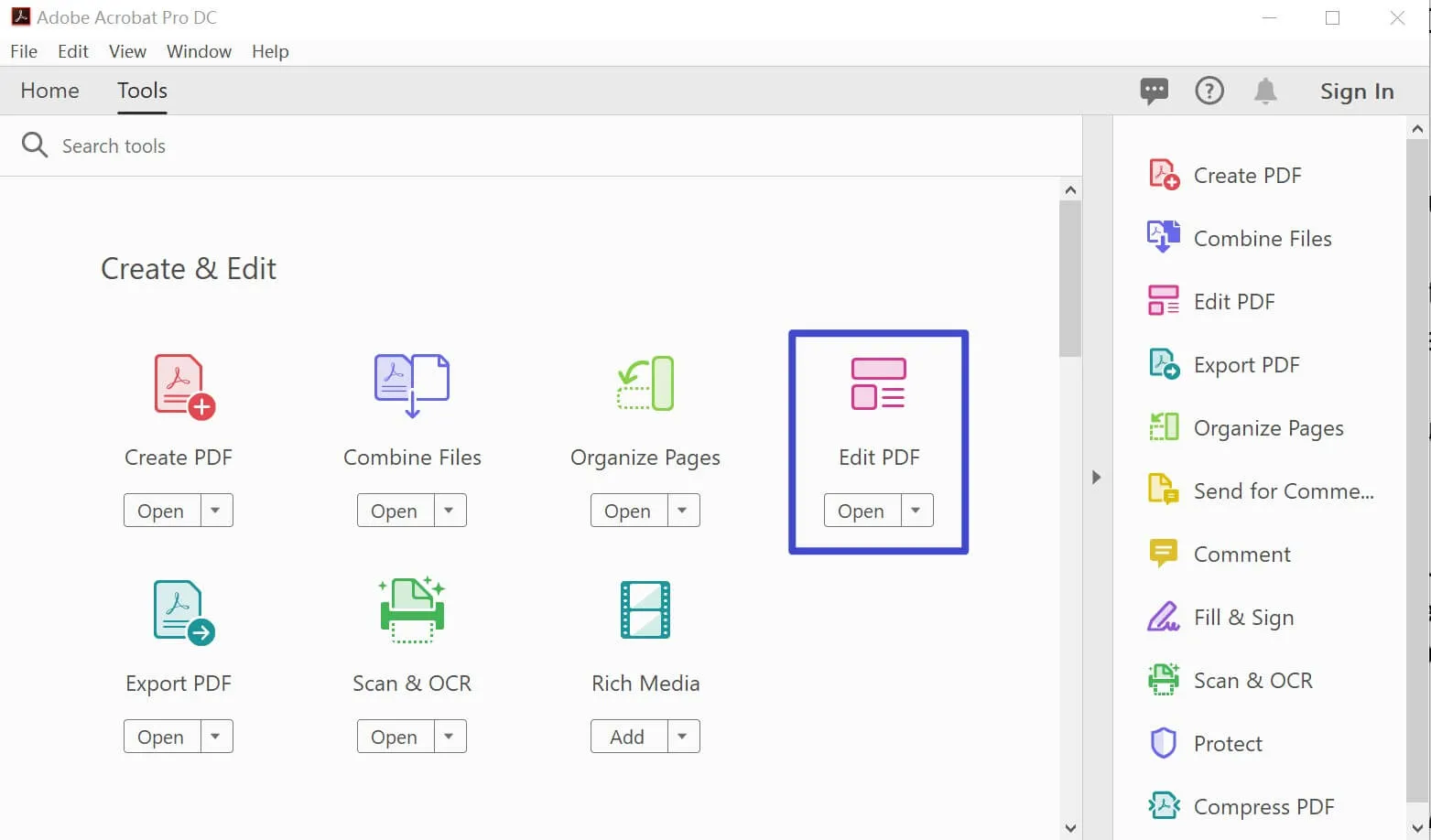
 Enrica Taylor
Enrica Taylor 