The use and popularity of PDF file format is on an ever-growing trajectory due to the increasing use of digital documents. Owing to that, many tools have emerged that assist in PDF-related matters, like editing, conversion, form filling, etc. PDFSimpli is one such online tool that provides an extensive set of features to handle almost all PDF-related activities. So, this guide will do a comprehensive PDFSimpli review, discussing its features, performance efficiency, and user reviews. At the end, the guide also lists its better alternative, the UPDF.
Part 1. An Overview About PDFSimpli
Before we begin the performance analysis of PDFSimpli, it's better to clarify our concepts about what PDFSimpli is all about.
What Is PDFSimpli? Is It Safe?
PDFSimpli is an online PDF editor and converter tool. It provides a simple interface to upload a PDF file, make the edits, and download the final file. Other than editing, it allows you to convert, compress, merge, watermark, sign, and rotate PDFs.
PDFSimpli also provides built-in forms and templates for different purposes, like employment, contracts, real estate, finance, etc. You can use these pre-built templates and input the data as required. In short, PDFSimpli presents itself as a complete online tool to provide all PDF-related services under one roof.
Since PDFSimpli is an online tool, many users question whether is PDFSimpli safe. Although PDFSimpli claims to adhere to the privacy policies set by the law, there are always some chances of security threats due to the involvement of the internet in the process. When you upload your PDF document online to any tool, there are increased chances of data exposure due to vulnerabilities, data breaches, etc.
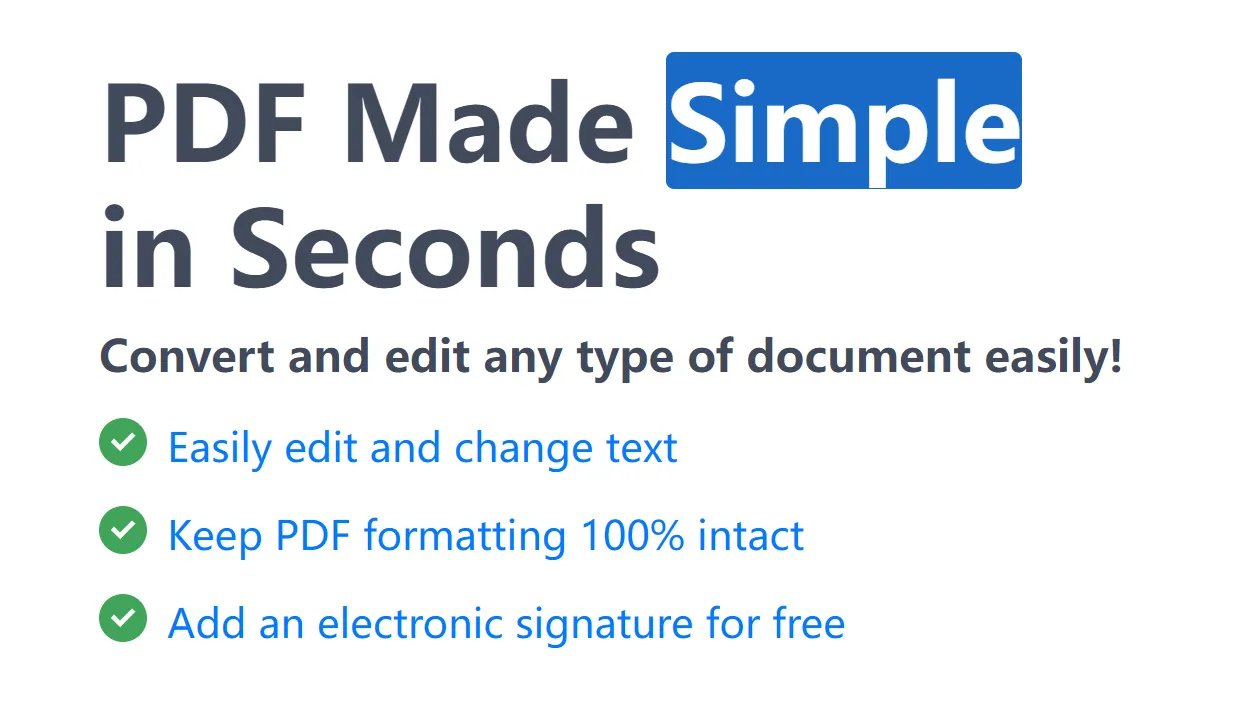
Is PDFSimpli Free?
PDFSimpli promotes itself as a "free PDF editor online" tool for editing and converting PDFs. However, the reality is a bit different. In fact, once you use it to edit PDF or even convert PDF to PNG, it will ask you to create an account and then subscribe to one of its plans to download the converted file.
Simply put, PDFSimpli is not free, and you have to subscribe to one of its below plans to access its features:
| 14-Day Limited Access | 14-Day Full Access | Annual Plan | |
| Price | US$1.45 Auto-renew after 14 days and billed US$24.95/month | US$1.95 Auto-renew after 14 days and billed US$24.95/month | US$12.99/month Initial charge of US$155.95. Auto-renew after 1 year and billed US$155.95/year |
| Features Access | Unlimited Edits | Unlimited Edits | Unlimited Edits |
| Unlimited Downloads | Unlimited Downloads | Unlimited Downloads | |
| Convert to Any Format | Convert to Any Format | Convert to Any Format | |
| 1 User | Share with 5 members | Share with 7 members | |
| / | Password Protect Your Documents | Password Protect Your Documents | |
| / | / | Send for e-Signature |
As evident from the PDFSimpli price plan, the company tends to convince users to start with just a two-dollar plan and then ask for hefty money every month. However, you can cancel your PDFSimpli subscription anytime you want.
How Does PDFSimpli Work?
Being a web-based tool, PDFSimpli does not require any software installation. All you have to do is visit the PDFSimpli website, log in to your account, and access its functions.
To understand the performance and efficiency of PDFSimpli, we will try to use its free version and see what access we can get in its free plan. So, we will take a sample PDF file, use PDFSimpli to edit it, and then ask it to convert it into JPG format.
From the main PDFSimpli home screen, we clicked the "Easily edit and change text" link and uploaded the sample PDF file.
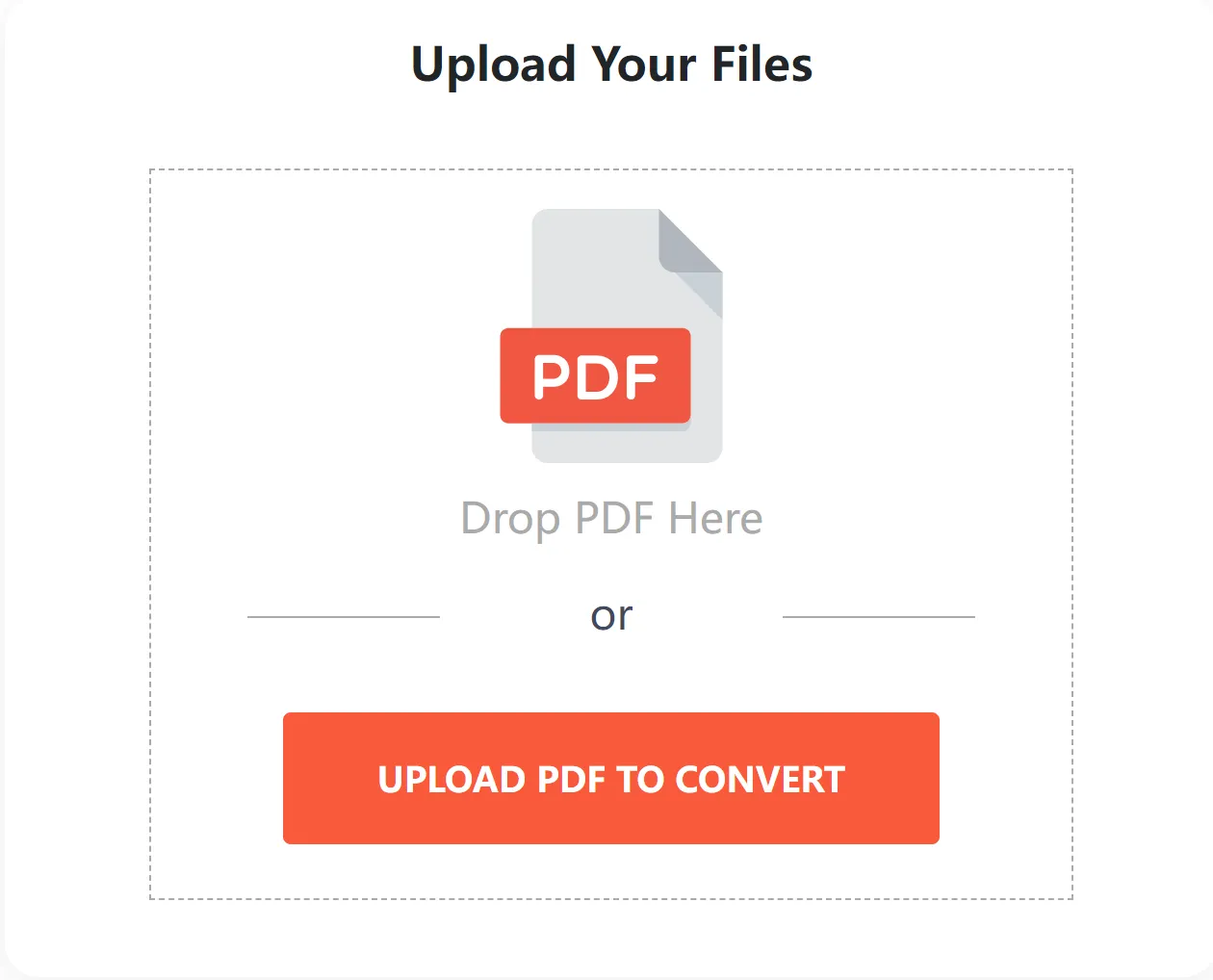
Afterward, it took us to its main editor toolkit, where we had access to all of its editing and annotating features. We decided to change the text of the main heading of the PDF. So, we clicked the "Replace Text" option and made some changes.
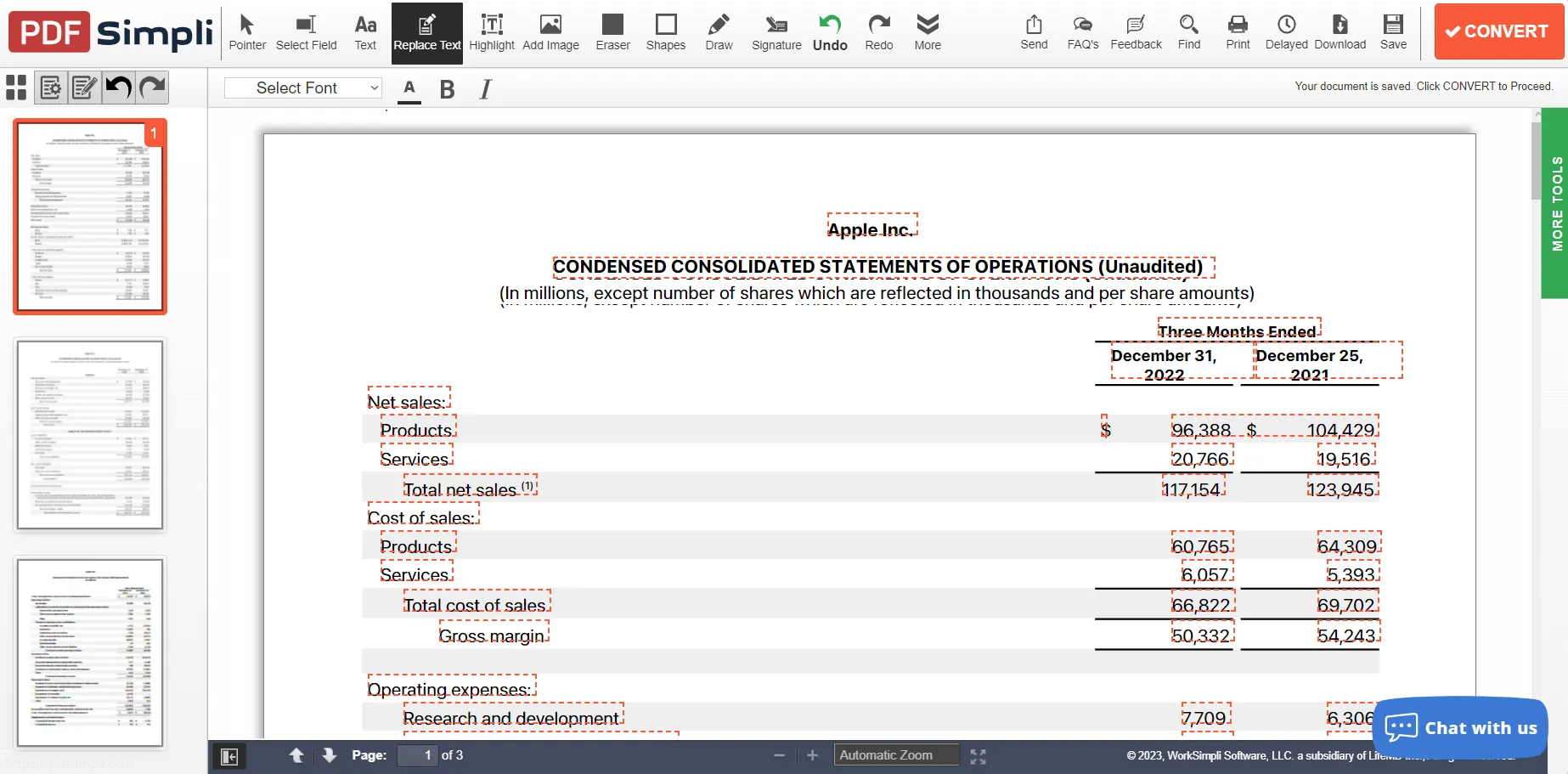
It detected text and allowed customizing the text in the same font style. Afterward, we also used its annotation features to highlight and draw.
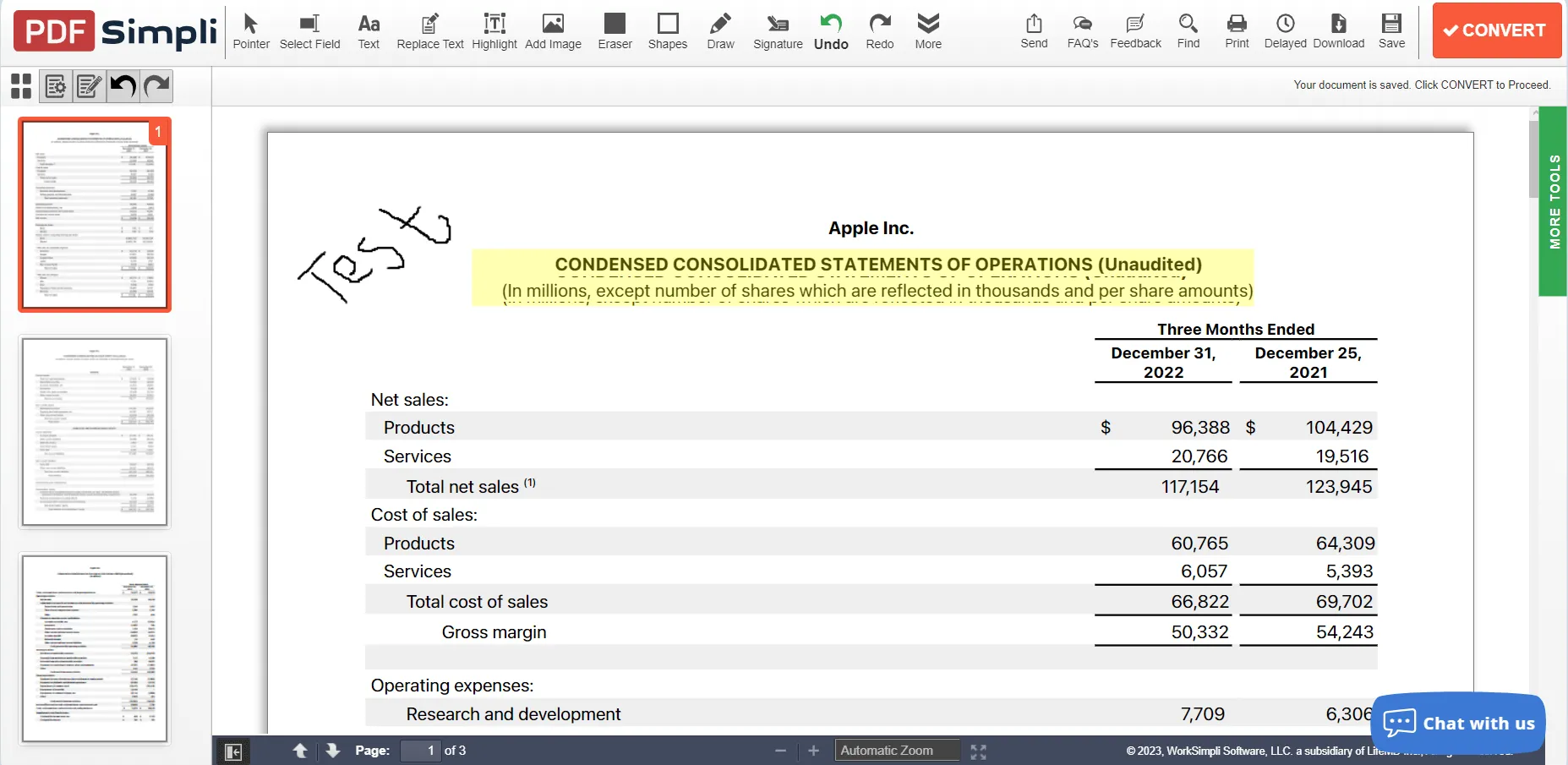
Currently, PDFSimpli seems to provide access to all the basic features we need. Now, we decided to convert this PDF to a JPG file. So, we clicked the "Convert" button and asked it to convert into JPG.
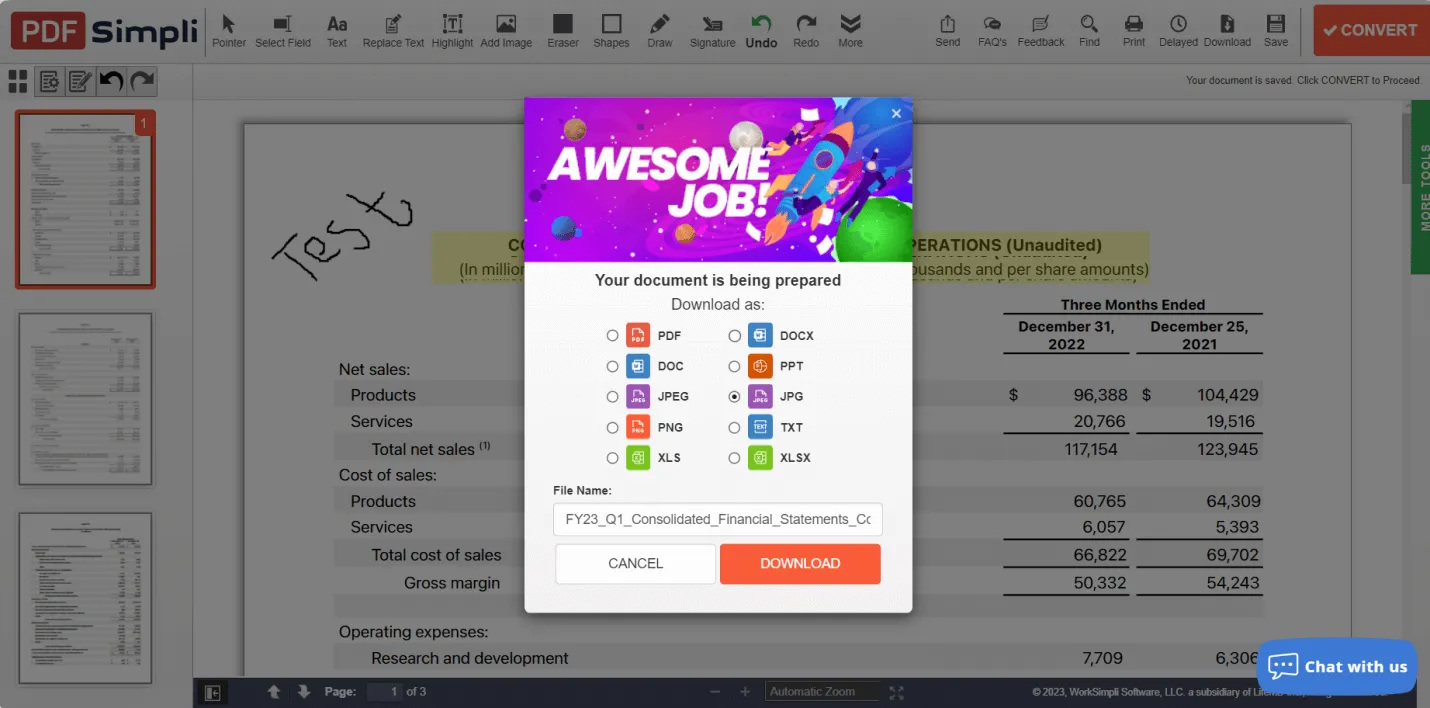
It immediately asked us to create an account. After creating the account, it immediately showed the subscription plan and asked us to purchase one of the plans to download the converted JPG.
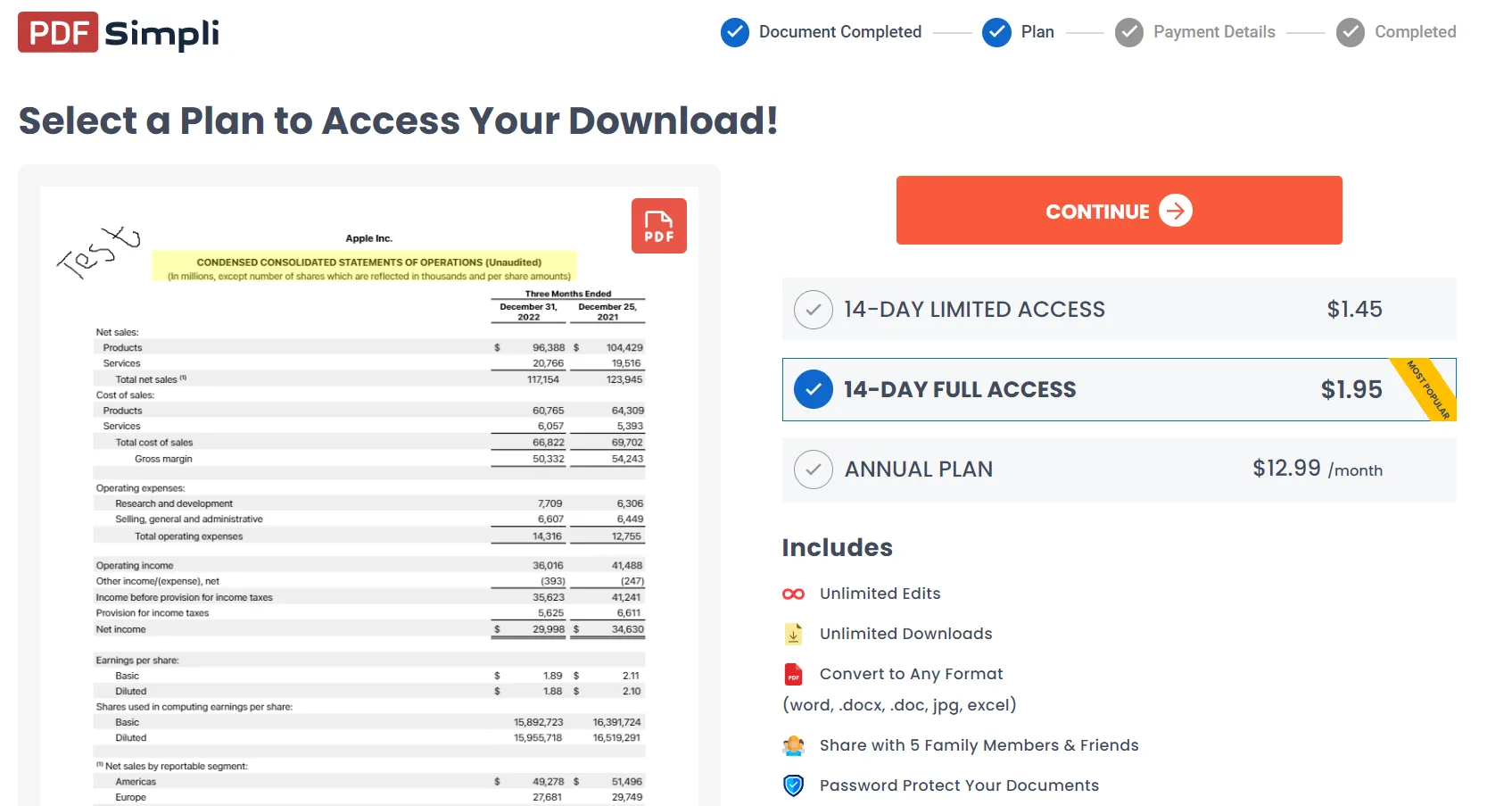
That's shocking! We didn't even get a chance to convert and download 1-2 files before purchasing. Most other tools offer a free version or trial period to test the capabilities before purchasing. For instance, UPDF is another PDF editor and converter tool that offers free basic PDF editing and conversion features. In fact, download UPDF and try out the same functionality for free yourself.
Windows • macOS • iOS • Android 100% secure
We headed back to the main PDFSimpli dashboard and decided to see what else we could do with the sample file. To our surprise, all the PDFSimpli features required a premium subscription, from merging and splitting to converting and signing. Even the forms and templates it promotes are also accessible through premium subscription only.
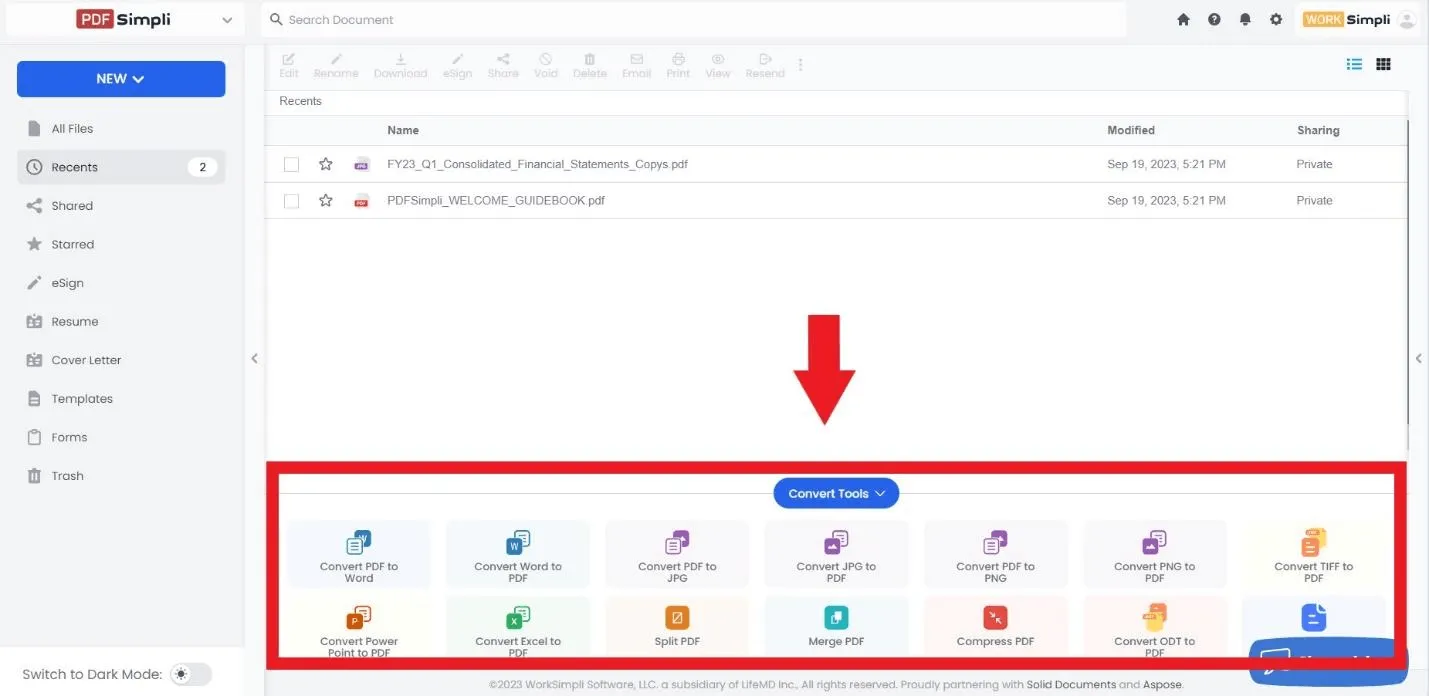
Simply put, PDFSimpli is a comprehensive PDF editor and converter tool, but its functionalities are accessible only if you subscribe to one of its premium plans.
User Reviews of PDFSimpli
There are mixed user reviews about PDFSimpli on different platforms. It has a 3.9/5 star rating on Trustpilot. The users' reviews show that many seem happy with its feature-rich functionalities and acknowledge its user-friendly interface to make edits and convert PDFs. On the other hand, some users are also concerned with its costly plans, slow processing, buggy, etc.
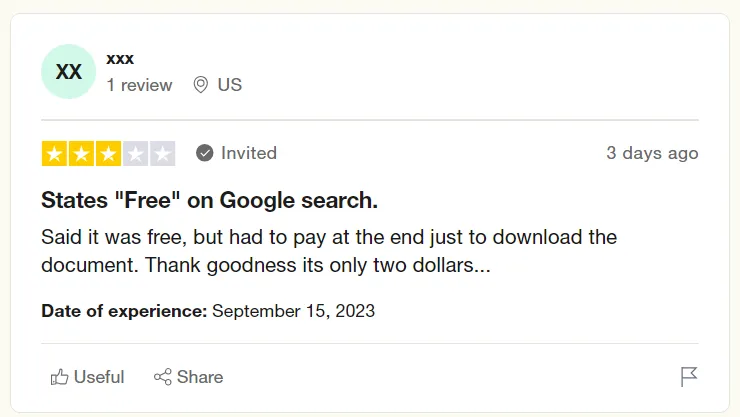
Below is a quick summary of users' PDFSimpli review:
Pros:
- Easy to use
- Fast conversion
- Cheap price for two-week use
Cons:
- Laggy and buggy
- Unresponsive to large documents
- Payment complications
- No free trial
Most users are concerned with its forced subscription approach, as they edit their PDFs assuming that it is "FREE" and then are asked to pay to download. In contrast, tools like UPDF emphasize user experience more. With UPDF, users can easily do basic edits to PDFs and convert them into other formats for free without paying a single penny. That's what a "Free Version" really means. So, try UPDF yourself and experience its free editing and conversion functionality.
Windows • macOS • iOS • Android 100% secure
Is PDFSimpli Worth Trying?
PDFSimpli is undoubtedly a comprehensive web-based PDF editor and converter tool. It incorporates plenty of features, but one major concern is that its "FREE" is misleading. There is no such thing as a free version, and you must purchase a subscription to access its features.
Even if we exclude its pricing factor, the users' reviews of PDFSimpli don't reflect promising performance. Many have complained about its buggy and laggy approach and challenges in payment processing.
So, we honestly don't recommend PDFSimpli. You should use PDFSimpli only if you have limited needs and its 2-week subscription is enough for you. For extensive use, there are plenty of other options out there that offer both free versions and cheaper premium plans.
One such option we mentioned earlier is UPDF. With UPDF, you get all the capabilities of PDFSimpli with no bugs or lags and an even more user-friendly interface. On top of that, you get access to its truly "free version" as well. So, read the next part, as we will talk in detail about how UPDF is the ideal and powerful PDFSimpli alternative.
Part 2. The Ideal & Powerful PDFSimpli Alternative
When we talk about the PDFSimpli alternative, it means the tool should offer the same or enhanced features, no lags/bugs, a user-friendly interface, and a free version. UPDF fulfills all these checkboxes.
UPDF is an AI-driven, powerful PDF editor tool that provides an extensive set of features to view, edit, annotate, convert, compress, and do a lot more with PDFs. The best thing about UPDF is that it requires no learning curve due to its intuitive interface.
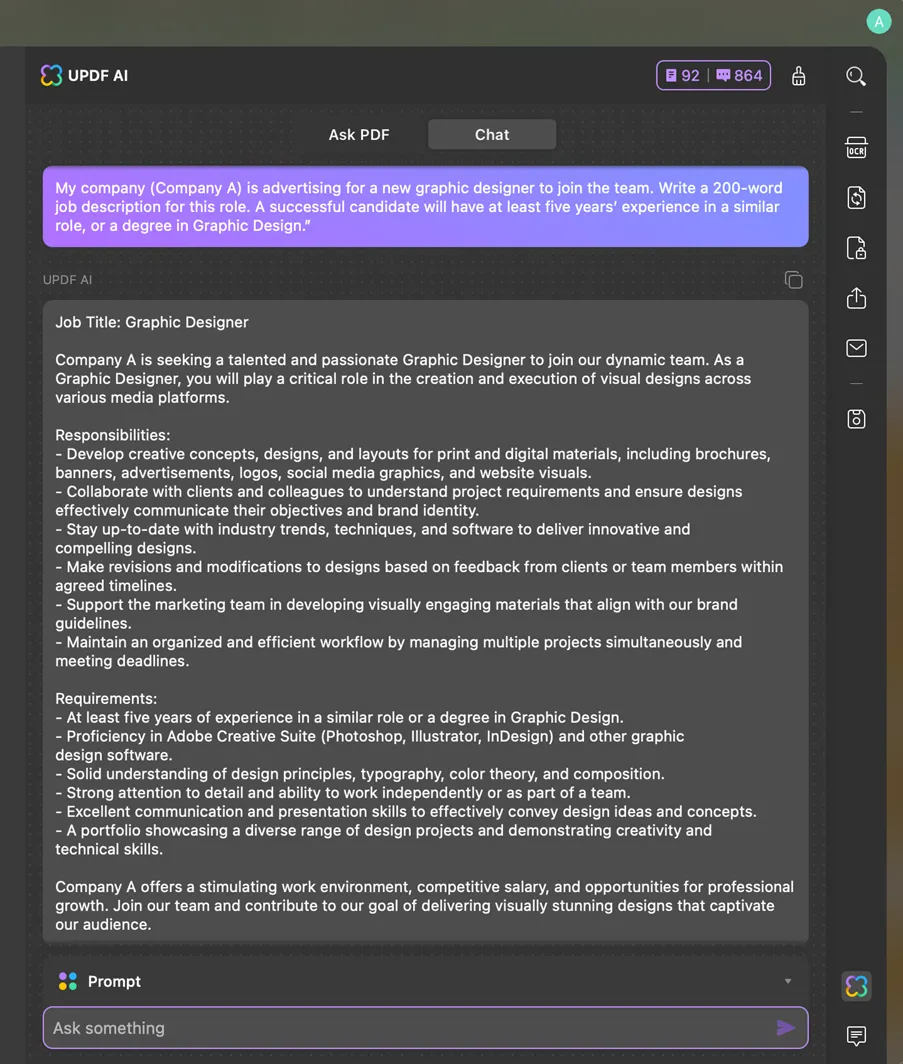
Below are the key reasons why UPDF is a better alternative to PDFSimpli:
- User-friendly Interface: It provides a more organized and easier-to-use interface.
- Convenient Viewing/Reading PDFs: It provides a convenient way to view PDFs in different page layout options.
- Comprehensive PDF Editing: It provides more comprehensive PDF editing functions, including the ability to customize the links as well.
- More PDF Conversion Choices: It can convert PDF into plenty of other formats, including Word, Excel, PowerPoint, RTF, CSV, image, text, XML, and HTML.
- Extensive Annotation: It provides extensive annotation tools, including highlighting, marking, drawing, underlining, adding stamps/stickers, etc.
- Batch Process: Its batch process feature lets you convert, encrypt, combine, print, and insert multiple PDFs simultaneously.
- UPDF AI: It provides a ChatGPT-powered AI assistant with which you can ask document-related questions and get summaries, translations, explanations, Mind Map from PDFs, and Chatting with image. Moreover, it can also answer questions outside the document's scope.
- Organize Pages: It can instantly delete, add, replace, crop, rearrange, split, and extract PDF pages.
- Compress PDFs: It can compress and reduce the file size of PDFs easily with simple clicks.
- Compatibility: It is compatible with Windows, Mac, Android, and iOS.
In short, UPDF is an advanced PDF editor and handler tool that offers all the functionalities to handle every PDF-related need effectively. Download UPDF and visualize its features in action yourself.
Here is the review video of UPDF:
Windows • macOS • iOS • Android 100% secure
Part 3. Comparison Table: PDFSimpli vs. UPDF
Now that we know the features of PDFSimpli and UPDF, finding which wins in terms of features and functionality becomes a bit confusing. So, let's create a comparison table and then make a final decision.
| Features | PDFSimpli | UPDF | |
| Reading | Different Page Layouts | ||
| Free Reading without Subscription | |||
| Dark Mode | |||
| Editing | Edit Text | ||
| Edit Images | |||
| Edit Links | |||
| Annotating | Highlight | ||
| Underline | |||
| Mark | |||
| Draw | |||
| Add Stickers | |||
| Add Stamps | |||
| Insert Comments | |||
| Convert | Word to PDF | ||
| Image to PDF | |||
| PowerPoint to PDF | |||
| Excel to PDF | |||
| Visio to PDF | |||
| CAJ to PDF | |||
| ODT to PDF | |||
| PDF to Word | |||
| PDF to PowerPoint | |||
| PDF to Excel | |||
| PDF to Image | |||
| PDF to RTF | |||
| PDF to CSV | |||
| PDF to Text | |||
| PDF to XML | |||
| PDF to HTML | |||
| Batch Process | Combine/Merge Multiple PDFs | ||
| Print Multiple PDFs | |||
| Encrypt Multiple PDFs | |||
| Insert Multiple PDFs | |||
| Convert Multiple PDFs | |||
| Bates Numbering | |||
| Batch Create PDF | |||
| AI Assistance | ChatGPT-powered AI Assistant | ||
| Organize Pages | Delete Pages | ||
| Add Pages | |||
| Rotate Pages | |||
| Rearrange Pages | |||
| Split Pages | |||
| Extract Pages | |||
| Crop Pages | |||
| Compatibility | Supported Systems | Web-based | Windows, Mac, Android, and iOS |
| Pricing | Free Version | ||
| Pro Plans | US$1.45: 14-Day Limited Access(Auto-renew after 14 days and billed US$24.95/month) US$1.95: 14-Day Complete Access(Auto-renew after 14 days and billed US$24.95/month) US$12.99/month: Initial charge of $155.95. Auto-renew after 1 year and billed US$155.95/yearly | US$39.99/year: Complete Access to all features, including UPDF AI assistant US$69.99/one-time fee: Lifetime Access to all features Grab the limited-time offer >> |
Looking at the above comprehensive comparison table, it is clearly evident that UPDF outperforms PDFSimpli in many areas. It provides a more convenient way to read PDFs and offers extensive editing/annotation/conversion features. Besides that, its AI assistant can help to get more document-related insights.
On top of that, its free "forever" version and cost-friendly premium plans are other leading reasons why it is an ideal PDFSimpli alternative. So, wait no more. Download and purchase UPDF right now and have a powerful PDF editor and convertor tool at your disposal.
Windows • macOS • iOS • Android 100% secure
Conclusion
PDFSimpli is one of the powerful online tools to edit and convert PDFs. After conducting a comprehensive PDFSimpli review, we have concluded that it's a tool with less value for money. You are forced to make a subscription, and even then, the set of features is limited compared to what you can get with UPDF. To sum up, if you are looking for the best PDF editor and converter with advanced features and cost-friendly plans, UPDF is the ideal alternative to PDFSimpli.
 UPDF
UPDF
 UPDF for Windows
UPDF for Windows UPDF for Mac
UPDF for Mac UPDF for iPhone/iPad
UPDF for iPhone/iPad UPDF for Android
UPDF for Android UPDF AI Online
UPDF AI Online UPDF Sign
UPDF Sign Edit PDF
Edit PDF Annotate PDF
Annotate PDF Create PDF
Create PDF PDF Form
PDF Form Edit links
Edit links Convert PDF
Convert PDF OCR
OCR PDF to Word
PDF to Word PDF to Image
PDF to Image PDF to Excel
PDF to Excel Organize PDF
Organize PDF Merge PDF
Merge PDF Split PDF
Split PDF Crop PDF
Crop PDF Rotate PDF
Rotate PDF Protect PDF
Protect PDF Sign PDF
Sign PDF Redact PDF
Redact PDF Sanitize PDF
Sanitize PDF Remove Security
Remove Security Read PDF
Read PDF UPDF Cloud
UPDF Cloud Compress PDF
Compress PDF Print PDF
Print PDF Batch Process
Batch Process About UPDF AI
About UPDF AI UPDF AI Solutions
UPDF AI Solutions AI User Guide
AI User Guide FAQ about UPDF AI
FAQ about UPDF AI Summarize PDF
Summarize PDF Translate PDF
Translate PDF Chat with PDF
Chat with PDF Chat with AI
Chat with AI Chat with image
Chat with image PDF to Mind Map
PDF to Mind Map Explain PDF
Explain PDF Scholar Research
Scholar Research Paper Search
Paper Search AI Proofreader
AI Proofreader AI Writer
AI Writer AI Homework Helper
AI Homework Helper AI Quiz Generator
AI Quiz Generator AI Math Solver
AI Math Solver PDF to Word
PDF to Word PDF to Excel
PDF to Excel PDF to PowerPoint
PDF to PowerPoint User Guide
User Guide UPDF Tricks
UPDF Tricks FAQs
FAQs UPDF Reviews
UPDF Reviews Download Center
Download Center Blog
Blog Newsroom
Newsroom Tech Spec
Tech Spec Updates
Updates UPDF vs. Adobe Acrobat
UPDF vs. Adobe Acrobat UPDF vs. Foxit
UPDF vs. Foxit UPDF vs. PDF Expert
UPDF vs. PDF Expert






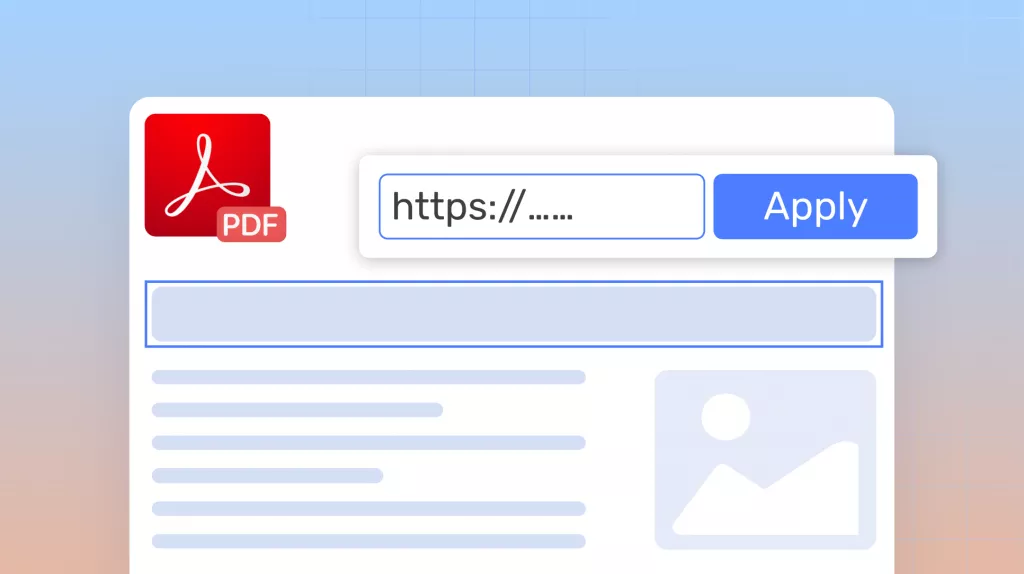

 Enola Miller
Enola Miller 
 Enrica Taylor
Enrica Taylor 

 Trkan Aydin
Trkan Aydin  Enola Davis
Enola Davis