When it comes to working with PDFs, having a reliable PDF editor can make all the difference, especially if you work with digital documents frequently or are a professional or student. With its many features and functionalities, PDF Pro is a dependable PDF editor that makes editing and organizing PDF files hassle-free.
In this article, we are going to talk about everything you need to know about PDF Pro, including it’s features, benefits, pricing, and more. We’ll also introduce a more robust alternative, UPDF, to take your PDF editing needs to the next level. You can download UPDF via the button below to test and compare.
Windows • macOS • iOS • Android 100% secure
Part 1. What is PDF Pro?
PDF Pro is a tool designed for managing and editing PDFs. It offers a wide range of features such as PDF annotation, merging, converting, and more, making it suitable for both personal and professional use. It provides a free 15-day trial that lets users test out its features and capabilities without commitment.
PDF Pro Features
Some of the features that PDF Pro offers include:
Annotate & Markup: Whether it’s stamps, shapes, highlighters, or a typewriter tool, PDF Pro offers a full suite of tools for the end-user to annotate their PDFs without changing underlying content. You can easily show or hide these annotations, making it simple to work with markups.
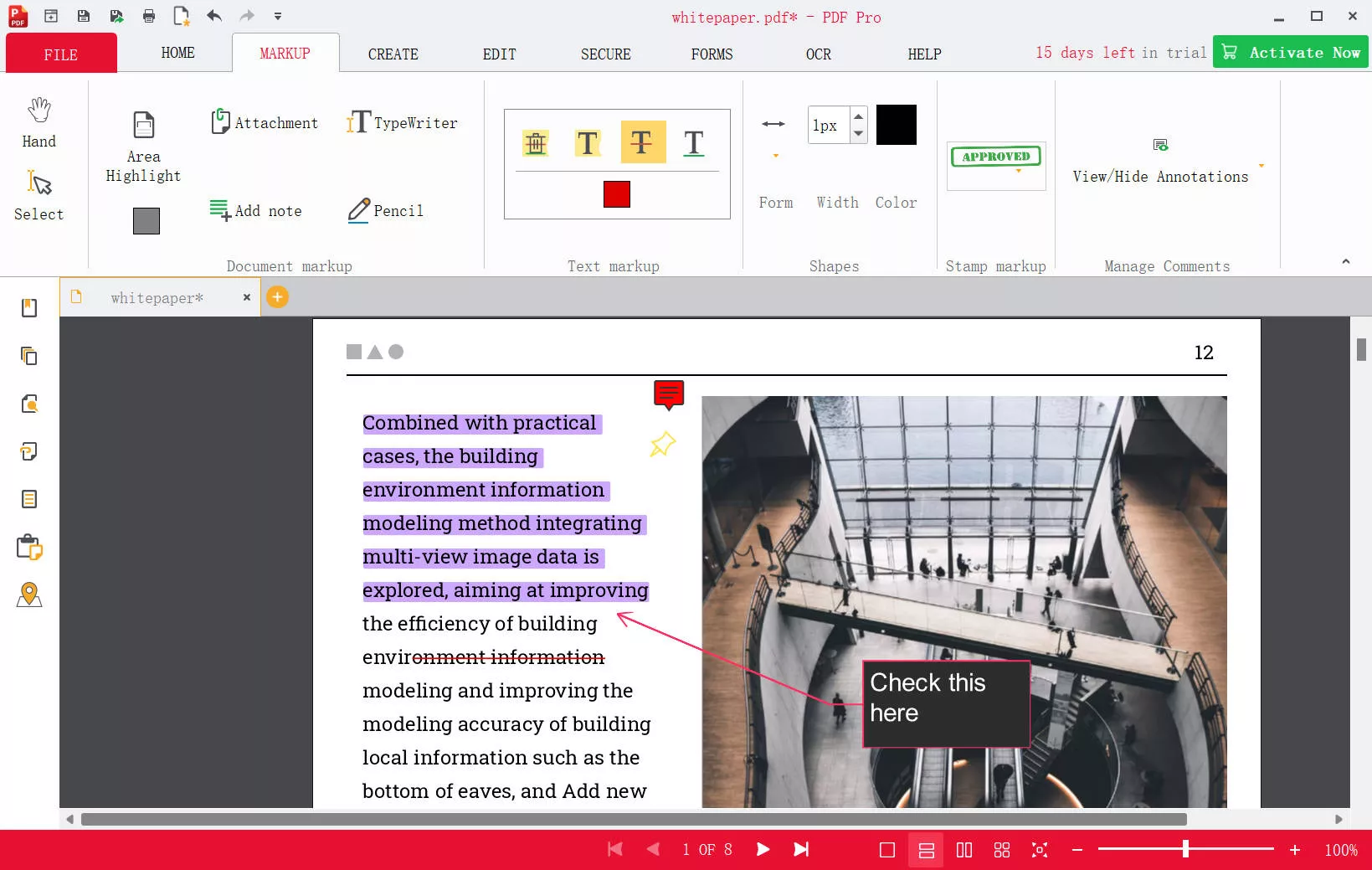
Merge and Optimize: PDF Pro enables users to merge and split in a PDF document. By compressing files, flattening images, or removing annotations, you can quickly get it ready to share. PDF Pro allows you to save your PDF file as a PDF/A-1b, PDF/A-2b, or PDF/A-3b, adhering to document archiving specifications.
Create & Convert: PDF Pro allows you to create PDF files from popular format, such as Word Documents, Excel Spreadsheets, or PowerPoint presentations. You can even create PDF files from a blank page, text, and HTML. Moreover, you can convert PDF to Word, PPT, Excel, Image, HTML, and PDF/A.

Edit PDF Files: With PDF Pro, users can easily edit their PDFs according to their needs. Whether you need to edit the text, or the images and other elements, you can do so without altering the quality of the document.
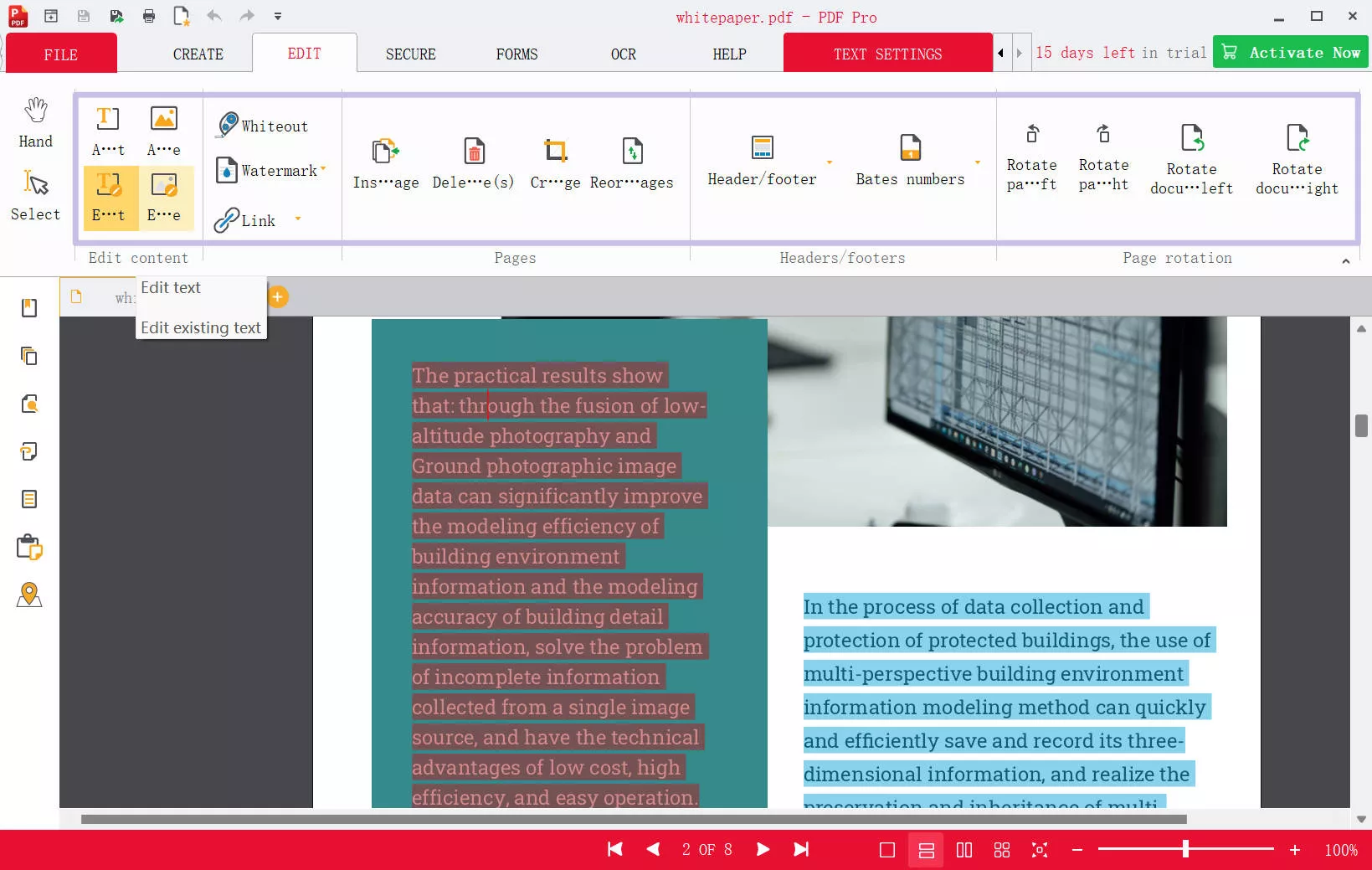
Sign and Secure: With PDF Pro, you no longer need to print, sign, and scan to add a signature to a contract. You can import your signature from an image or clipboard or draw it on the PDF. To protect PDF, you can add the password to protect it.
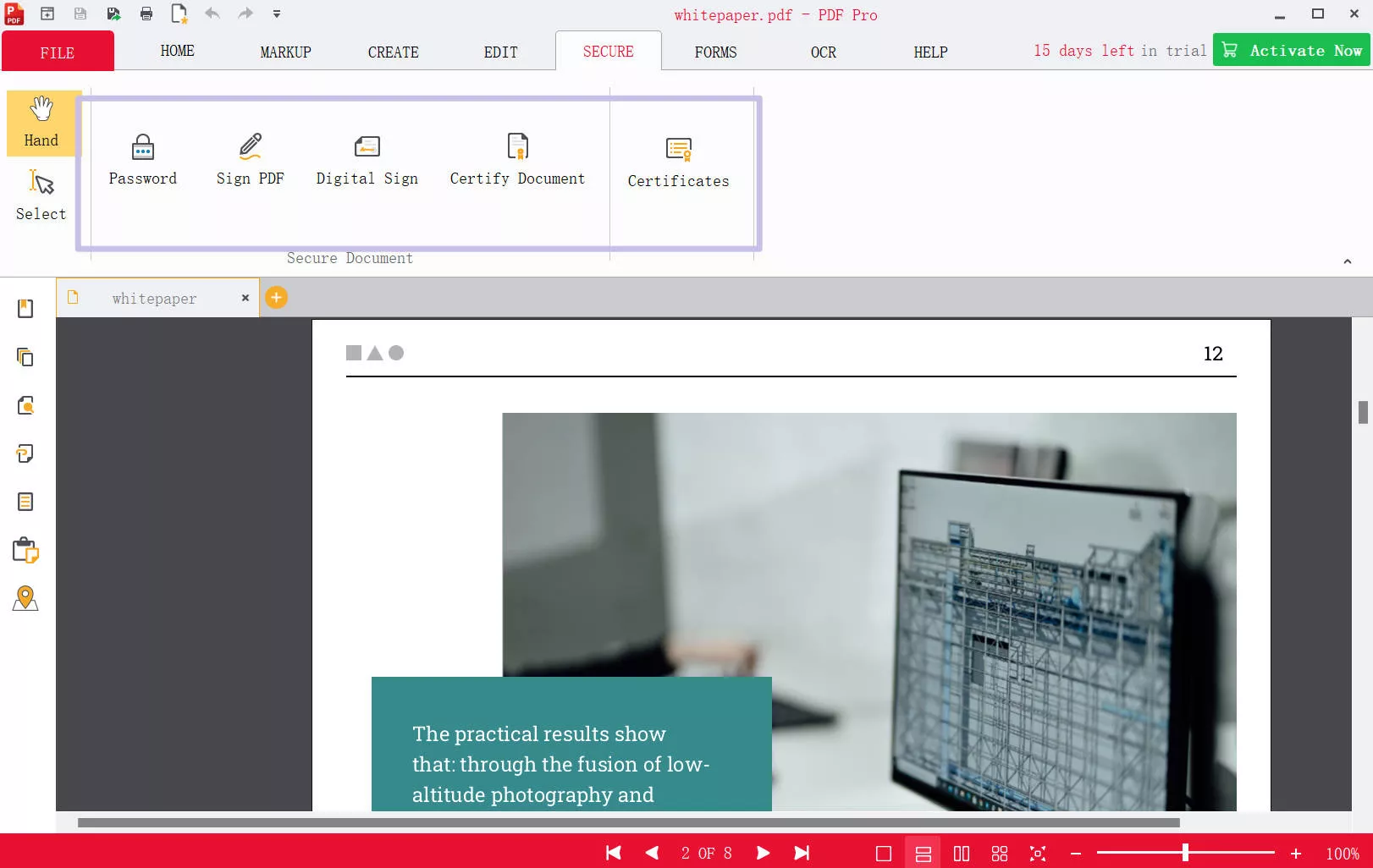
Scan & OCR: To provide the best Optical Character Recognition (OCR) technology, PDF Pro partners with I.R.I.S. S.A. This allows any scanned document to be made searchable and editable, with support for over 10 languages.

After knowing the features of PDF Pro, you may still want to ask whether it is what you need. To help you make a decision, you should know their pros and cons here.
Advantages:
- Basic PDF tools are relatively rich
- Users can process multiple PDFs at the same time with its batch OCR, converting, bates numbering, signing, header and footer function
- Offer several security and encryption features
Disadvantages:
- The interface design is not clear and friendly enough.
- No AI for translation, analysis, or summary function.
- No comparison feature.
- OCR functionality is not reliable.
- Format conversion options are limited.
- The software crashes frequently.
After having an overview of PDF pro in your mind now, you need to know the price to decide whether it worths the money.
Pricing Plans:
PDF Pro offers three different pricing plans. They are as follows:
- Monthly Plan: $15 per month
- Annual Plan: $60 per year
- Perpetual Plan: $192
User Reviews:
The user reviews for PDF Pro are mixed. Most users applaud PDF Pro for its after-sale customer service and ease of use. However, there are several reviews highlighting problems with its monthly subscription payments, limited features, high price, and compatibility. Here is a summary of it’s user reviews on different platforms:
| Platform | Rating |
| TrustPilot | 2.6/5 |
| Sourceforge | 3.3/5 |
| Slashdot | 3.3/5 |
From the above table, you can know PDF Pro has very low customer rating and the price is very expensive. You may want to have a better alternative with better price and features.
Also Read: Kami Review: Is It The Tool You Need?
Part 2. A Better Alternative - UPDF
UPDF is the one you need. It is a robust PDF tool that offers both basic and advanced features, making it an excellent choice for beginners and experts. Working with PDFs is simpler and more effective with UPDF than with PDF Pro. The free trial has no time limit and includes a smart AI assistant powered by GPT-5, making it a better option for many users. You can download UPDF via the button below to give it a test.
Windows • macOS • iOS • Android 100% secure
Key Features of UPDF:
- Edit, View, Comment: Users can easily read, edit, and annotate PDFs.
- AI-Powered Help: With the help of GPT -5 and deepseek R1 assistant, users can summarize content, get questions answered, and even make mind maps.
- UPDF Cloud: Your PDFs can be saved on Cloud and accessed from anywhere.
- Batch Conversion: You can conveniently convert PDFs to formats like PPT, Word, Excel, RTF, HTML, and more.
- PDF Encryption: You can add security and encryption to your documents to keep them safe.
Greater Than PDF Pro:
While PDF Pro provides standard functions like editing, merging and annotating, UPDF offers considerably more:
- AI Assistant powered by GPT-5
- Cloud access from anywhere
- More file format conversions like RTF and XML.
- Better security features.
- More batch process features like batch print, batch create, insert, and more.
UPDF Pricing:
- UPDF Pro (Annual): US$39.99 / Year
- UPDF Pro (Perpetual): US$69.99 / One-time
- AI Assistant (Annual): US$79.00 / Year
You can check its price and upgrade here. To know more about UPDF, just read this review article and watch the video below.
Part 3. Comparison Table: PDF Pro vs UPDF
Still do not know which one is better? You can read this comparison table. Both PDF Pro and UPDF offer a wide range of features for PDF editing. But, UPDF stands out for better features, cheaper price, and higher customer rating, making it a more reliable tool.
| UPDF | PDF Pro | ||
| Price | $39.99/year $69.99/lifetime AI: $79/year | $15/month $60/year $192/perpetual | |
| Customer rating | 4.5/5 from G2 | 2.6/5 from trustpiolt | |
| Read PDF | Slideshow | ||
| Light mode/dark mode | |||
| Compare PDFs | |||
| Page Display | |||
| Edit PDF | Edit text | ||
| Edit Image | |||
| Edit Link | |||
| Watermarks | |||
| Header and Footer | |||
| Bates Numbering | |||
| Background | |||
| Annotate PDF | Highlight, sticky note, pencil, attachment, strikeout, underline, shapes, and stamps | ||
| Text comment, text box, text callout, stickers, and measurement | |||
| Convert PDF | Convert PDF to Word, Excel, PPT, HTML, Image, PDF/A | ||
| Convert PDF to CSV, RTF, TXT, XML | |||
| Create PDF | Create blank PDF and PDF from Word, Excel, PPT, Text, Image, and HTML | ||
| Create PDF from Visio, CAJ, and Scanner | |||
| OCR | OCR | ||
| Multilingual Support | 38 | 10 | |
| Organize Pages | Insert, Delete, Crop, Reorder, and Rotate | ||
| Split, Extract and Replace | |||
| PDF Forms | Create and edit PDF forms | ||
| Make Non fillable PDF forms fillable automatically | |||
| AI | Chat | ||
| Analyze | |||
| Summarize | |||
| Translate | |||
| Generate Mind Map |
Conclusion
In conclusion, PDF Pro is a helpful tool but has some limits. UPDF is a better choice because it not only has more features but also guarantees a better performance overall with cheaper price. It makes working with PDFs simple and fast. Try UPDF for an easier way to edit and manage PDFs!
Windows • macOS • iOS • Android 100% secure
 UPDF
UPDF
 UPDF for Windows
UPDF for Windows UPDF for Mac
UPDF for Mac UPDF for iPhone/iPad
UPDF for iPhone/iPad UPDF for Android
UPDF for Android UPDF AI Online
UPDF AI Online UPDF Sign
UPDF Sign Edit PDF
Edit PDF Annotate PDF
Annotate PDF Create PDF
Create PDF PDF Form
PDF Form Edit links
Edit links Convert PDF
Convert PDF OCR
OCR PDF to Word
PDF to Word PDF to Image
PDF to Image PDF to Excel
PDF to Excel Organize PDF
Organize PDF Merge PDF
Merge PDF Split PDF
Split PDF Crop PDF
Crop PDF Rotate PDF
Rotate PDF Protect PDF
Protect PDF Sign PDF
Sign PDF Redact PDF
Redact PDF Sanitize PDF
Sanitize PDF Remove Security
Remove Security Read PDF
Read PDF UPDF Cloud
UPDF Cloud Compress PDF
Compress PDF Print PDF
Print PDF Batch Process
Batch Process About UPDF AI
About UPDF AI UPDF AI Solutions
UPDF AI Solutions AI User Guide
AI User Guide FAQ about UPDF AI
FAQ about UPDF AI Summarize PDF
Summarize PDF Translate PDF
Translate PDF Chat with PDF
Chat with PDF Chat with AI
Chat with AI Chat with image
Chat with image PDF to Mind Map
PDF to Mind Map Explain PDF
Explain PDF Scholar Research
Scholar Research Paper Search
Paper Search AI Proofreader
AI Proofreader AI Writer
AI Writer AI Homework Helper
AI Homework Helper AI Quiz Generator
AI Quiz Generator AI Math Solver
AI Math Solver PDF to Word
PDF to Word PDF to Excel
PDF to Excel PDF to PowerPoint
PDF to PowerPoint User Guide
User Guide UPDF Tricks
UPDF Tricks FAQs
FAQs UPDF Reviews
UPDF Reviews Download Center
Download Center Blog
Blog Newsroom
Newsroom Tech Spec
Tech Spec Updates
Updates UPDF vs. Adobe Acrobat
UPDF vs. Adobe Acrobat UPDF vs. Foxit
UPDF vs. Foxit UPDF vs. PDF Expert
UPDF vs. PDF Expert






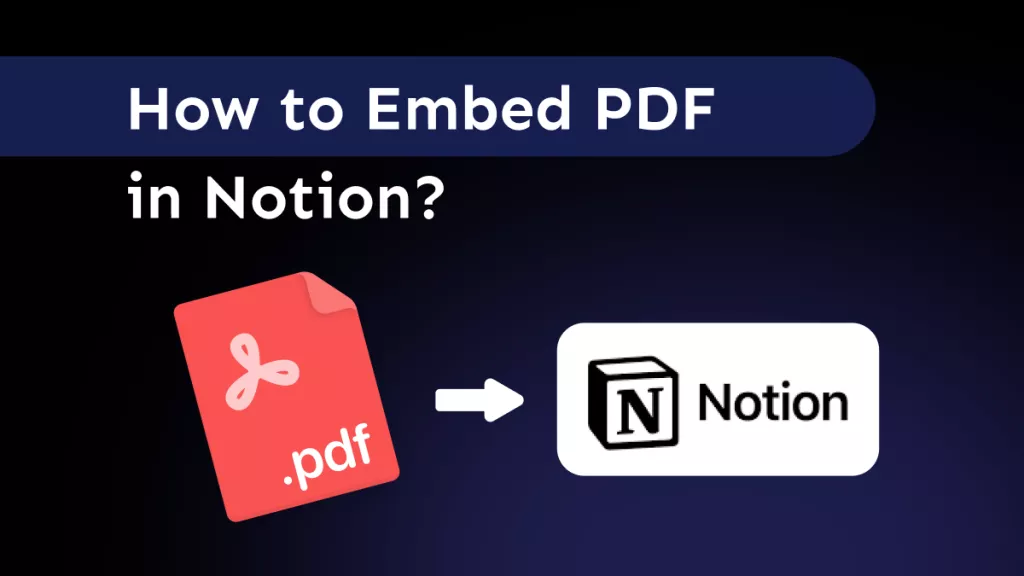


 Engelbert White
Engelbert White 
 Enrica Taylor
Enrica Taylor 


 Nls Jansen
Nls Jansen 