Fonts play a great role in the marketing world with their ability to evoke emotions and present a different brand image. If you want to give a professional look to your documents, you should prefer Times New Roman to convey your brand message. Moreover, you can choose hand-written fonts for a funky and personalized feel.
Different PDF font changers are available in the market to help you in this regard. Whether you want to change the font of your PDFs to meet project demands or play with different font styles for marketing strategy, utilize these top PDF editors to fulfill your needs. We'll discuss the 10 different PDF font editors in detail to help you choose the best one possible.
Part 1. Overview of 10 Best PDF Font Changers
It is quite possible that the original font style in the PDF may not suit the preference of the reader. However, the reader cannot change the font of that PDF as easily as he can do it in a Word file. That's where PDF font changers find their utility with their easy-to-use interface, making it easier for users to change the font of their PDFs.
Let's have a swift overview of 10 such PDF editors with the capability of changing the font size and style according to the user's taste.
- UPDF: UPDF is one of the best PDF font editors available in the market, providing an easy way to edit the font style, size, color, and even alignment. Users can also make their fonts bold or italic depending on the requirements of the project.
- Adobe Acrobat: It is the pioneer of PDF editing tools with the ability to set a customized font for editing or adding text to the document.
- EaseUS PDF Editor: With its content editing feature, users can make several changes to fonts and play with their color, size, and dimensions.
- Soda PDF: This online PDF font changer allows you to download and add custom fonts to your documents to make them more attractive.
- Cisdem PDFMaster: Cisdem has Edit PDF and Add Text features, which let the users change the font style and size of the text in the paragraphs.
- Sejda: With its multi-featured context menu, this tool can be helpful in adding new font styles and colors to the text written in the PDF document.
- PDF2Go: This PDF font size editor can directly edit a PDF file online, adding or editing text with different fonts, colors, and sizes.
- SwifDoo PDF: Users can add text having multiple font styles, sizes, and even annotation features applied with the help of this tool.
- Foxit: Foxit PDF font changer lets users alter the text style with different fonts, colors, and markup features available in its toolset.
- Nitro: With various font and text editing features available on its editing bar, the Nitro PDF editor can change the typeface, style, and size of the text in the PDFs.
Keep on reading to get a detailed overview of all these PDF font-size editors. Moreover, you'll also get in-depth insights into what users are saying about these PDF editing tools.
Part 2. 10 Best PDF Font Editors
Now that you have a general introduction to these 10 best PDF font changers, it is time to dig deep and get detailed information related to these tools. In this section, we'll explain the font editing features of all the above-mentioned tools in detail. So, stick with us to choose the best one for your requirements.
1. UPDF
UPDF is a multi-faceted PDF editor with the ability to customize the content of your PDFs as if you're working on a Word file. Users can add or edit the text with its comment and edit PDF features. Moreover, they can also change the font size and color while doing so. With the help of the comment feature, you can highlight, underline, and strikethrough the text written in the document.
The edit PDF feature allows you to change the font of the text with over 100 font styles available in the mix. In addition, users can also alter the size and color of the font to adjust it according to the document requirements. You can even bold or italicize the text to make certain portions of content stand out in the PDF with the help of this PDF font changer.
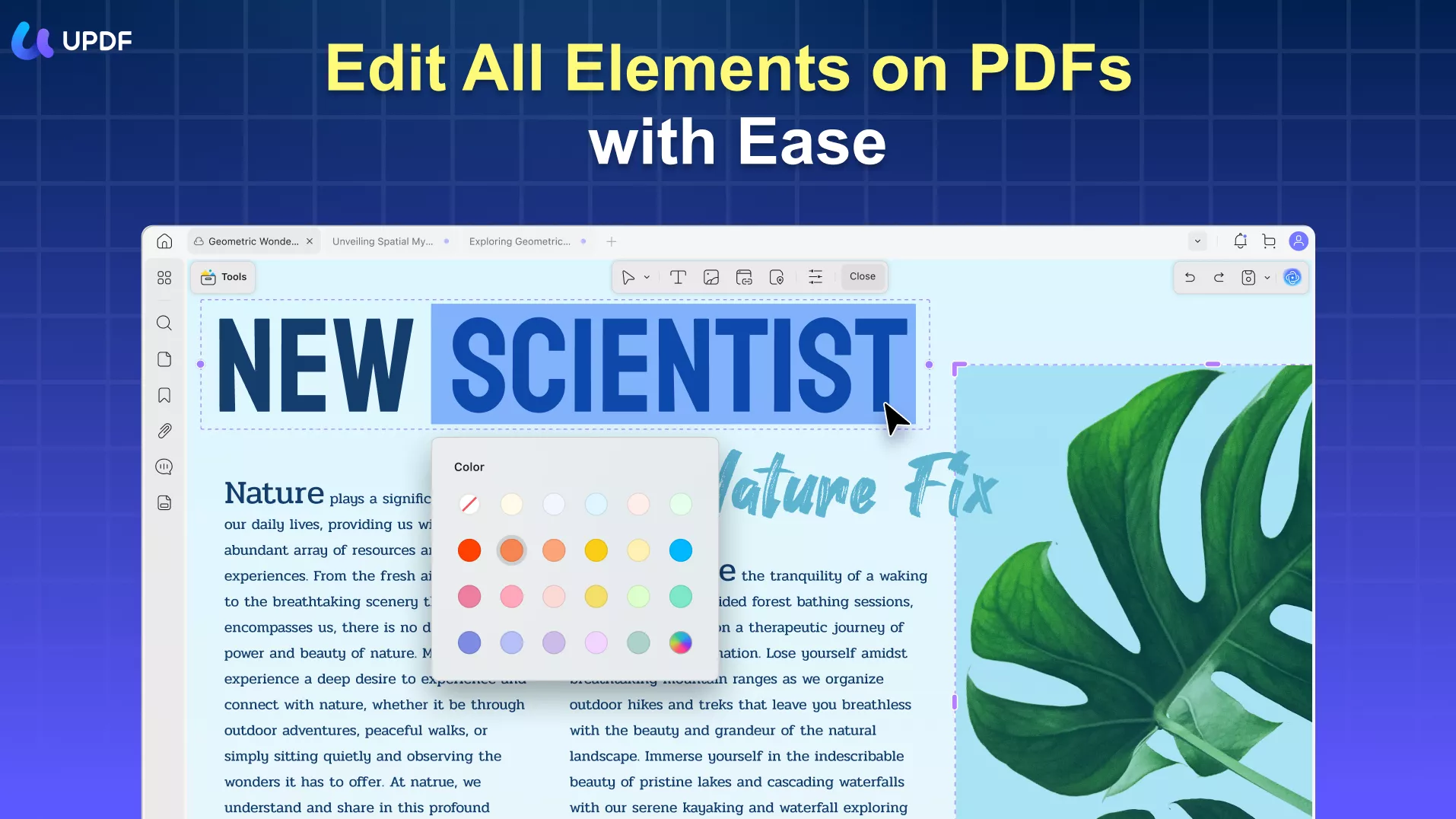
What Users Like Most
- UPDF has an easy-to-navigate user interface to allow users with very little know-how of the tool to change the font settings without any difficulty.
- A diverse range of font styles are available to let you personalize PDFs.
- Free-to-use PDF text editing feature to let users play with font style and size.
- Users can share edited PDFs via email or link.
What Users Do Not Like
- The free trial version will add watermarks when saving the edited PDF file. But it allows you to test all features. You can download the free trial version via the below button.
Windows • macOS • iOS • Android 100% secure
Also Read: How To Change Font Size In PDF: Quick Methods & Text Box Hacks
2. Adobe Acrobat
Adobe Acrobat can automatically pick the closest font style to existing text when you add new content to the PDF. However, you can alter this setting with the help of the content editing preferences of this tool. You can also enable artificial bold or italic font styles and change font size in the settings. Moreover, there is an option to tweak color management preferences to apply custom colors to text.
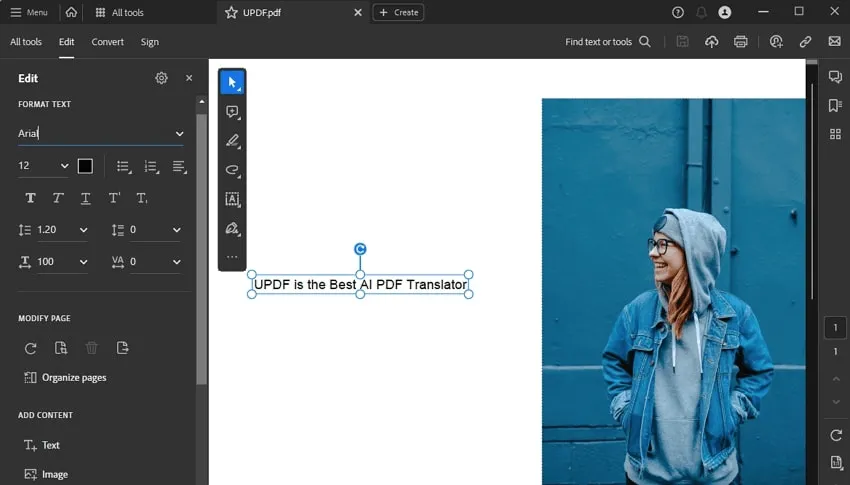
What Users Like Most
- The user interface is clearly labeled for easy operation.
- A diverse range of PDF editing features boosts its functionality.
What Users Do Not Like
- Costly pricing plan to access all its features.
3. EaseUS PDF Editor
EaseUS PDF Editor lets users change font styles along with other formatting settings in their PDF documents. Once you access the content editing feature of this PDF font editor, you can alter the font style, color, dimensions, and annotation settings of your content. In addition to adding text, you can even add images and backgrounds in your file to further customize it.
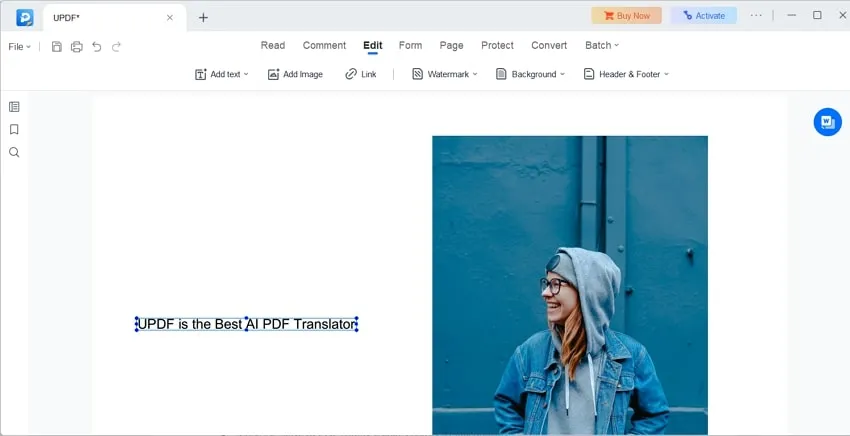
What Users Like Most
- The free online version is available to let users change the font of the text.
- Contains a plethora of tools for PDF editing.
What Users Do Not Like
- The user interface is tricky, especially for users with no experience in PDF editing.
4. Soda PDF
Soda PDF is an online PDF font editor that allows users to utilize custom fonts when adding text to documents. You can even download various fonts from different websites and upload them on Soda PDF to use these stylized fonts. Furthermore, you can perform basic font editing features as well with its font size and color editor. In addition, it also lets users underline, bold, or strikethrough the text.
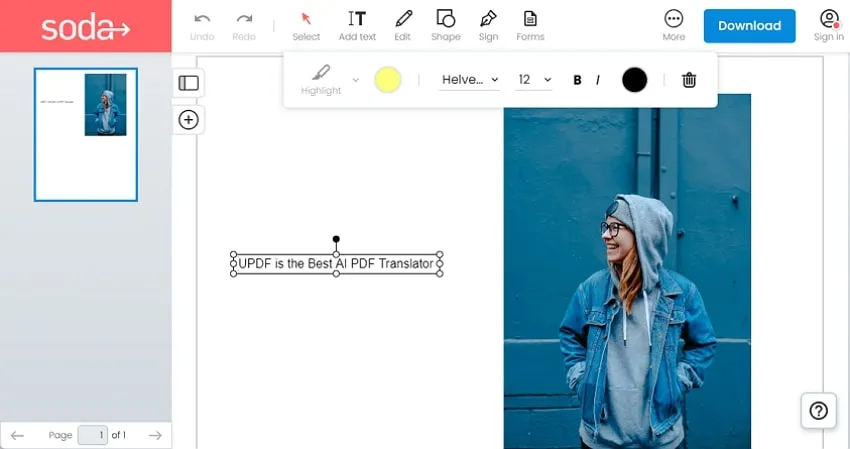
What Users Like Most
- Have the ability to integrate with other apps to boost output quality.
- With cloud storage, sharing edited PDFs is easier than ever.
What Users Do Not Like
- Charging extra money with every update, making it expensive to use.
5. Cisdem PDFMaster
Cisdem PDFMaster is a top-ranked PDF editor that helps users edit existing text and add new text with customized settings. Additionally, you can also alter the font style, layout, orientation, and dimension to fully personalize the text fitting your needs. Moreover, you can also change the capitalization and alignment settings of the content in the paragraph with the help of this PDF font changer.

What Users Like Most
- High-quality output files after changing font and other PDF settings.
- Password protection is available to secure your personalized files.
What Users Do Not Like
- Advanced PDF editing features are only available on the paid version.
6. Sejda
Sejda is a PDF font size editor available online on Windows, Mac, Android, iOS, and Linux to diversify its user base. You can access its context menu by highlighting the content you want to change font. On that menu, users can find settings such as font style and color to let them customize the content. Furthermore, they can also alter the settings of the font to set the appropriate size for headings.

What Users Like Most
- This multi-functional PDF text editor is best for both business and personal use.
- Easy-to-execute interface without any learning curve.
What Users Do Not Like
- Sejda PDF editor finds it difficult to process large PDFs with excessive pages.
7. PDF2Go
PDF2Go is another reliable online PDF font editor that allows users to edit, add, or remove text in documents without any hassle. Users can even add sticky notes and comment boxes in the PDF to annotate the file for revision purposes. Moreover, you can also color, font, and stroke size of the written content by accessing the multi-dimensional tools available in this PDF editor.
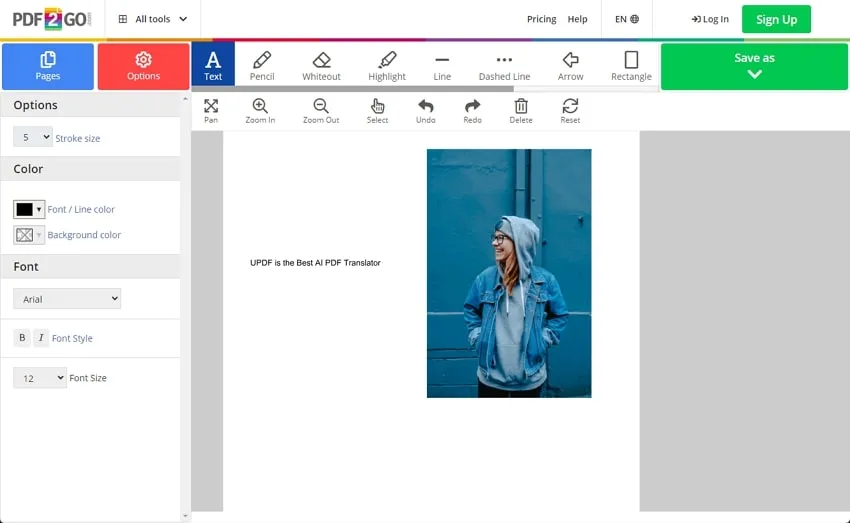
What Users Like Most
- It doesn't require any additional software installation as it is an online editor.
- Compatible with every browser, including Chrome, Safari, Edge, and Firefox.
What Users Do Not Like
- There is a 100MB file size limitation in the free plan.
8. SwifDoo PDF
SwifDoo PDF is a one-stop solution for every PDF-related issue with its convenient editing and annotation features. With this feature-rich PDF font changer, users can edit the style, color, and orientations of the text in their PDF documents. Moreover, you can also format different aspects of your content, including bolding and italicizing the text to make it prominent.
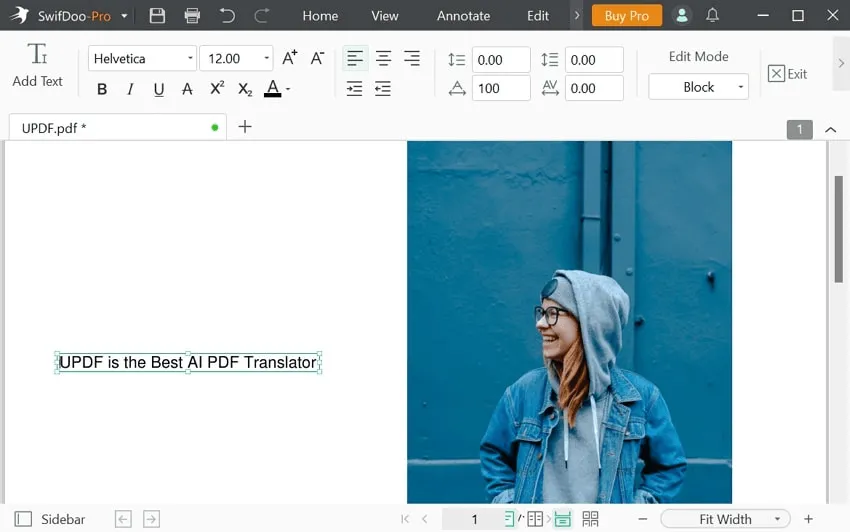
What Users Like Most
- User-friendly user interface to make the editing operations easy to execute.
- Opportunity to encrypt and decrypt edited PDF documents.
What Users Do Not Like
- Some editing features may take some time to process.
9. Foxit PDF Editor
Foxit allows you to change the font of your documents and forms with a diverse range of tools. You can enter the typewriter section of the comment tab to access the format feature of this tool. Within this format window, you can change the text's font size, color, and style. Furthermore, users can alter the alignment of the content and lock these appearance settings for future use as well.
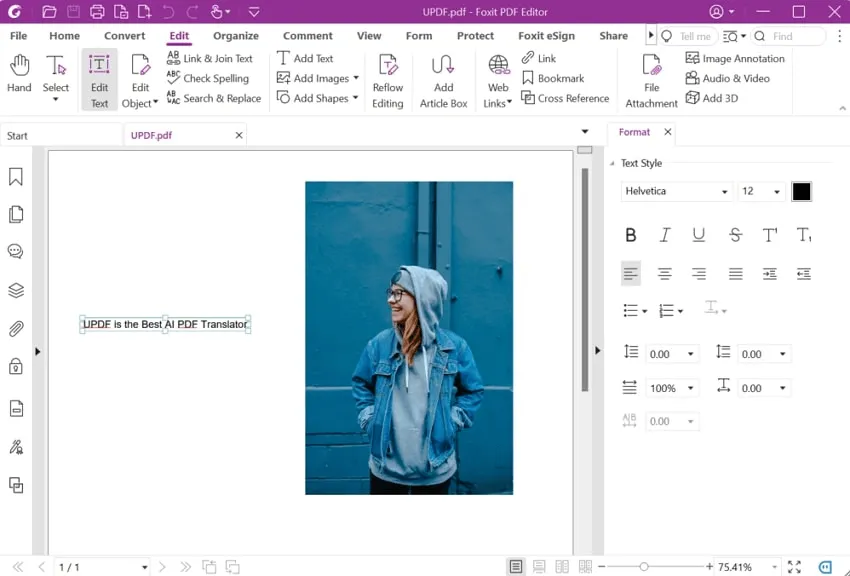
What Users Like Most
- The pricing of this PDF font size editor is affordable when compared with the features it offers.
- Can apply font settings while filling out the forms.
What Users Do Not Like
- The user interface is stuffed with features, necessitating learning to understand the functionality.
10. Nitro PDF
Nitro PDF has diverse text formatting features with a font library containing frequently used font styles. Moreover, users can also adjust the alignment, spacing, and layout of the written content with the help of this PDF font size editor. In addition, you can also adjust the color of the font and justify text in the document with its editing bar.
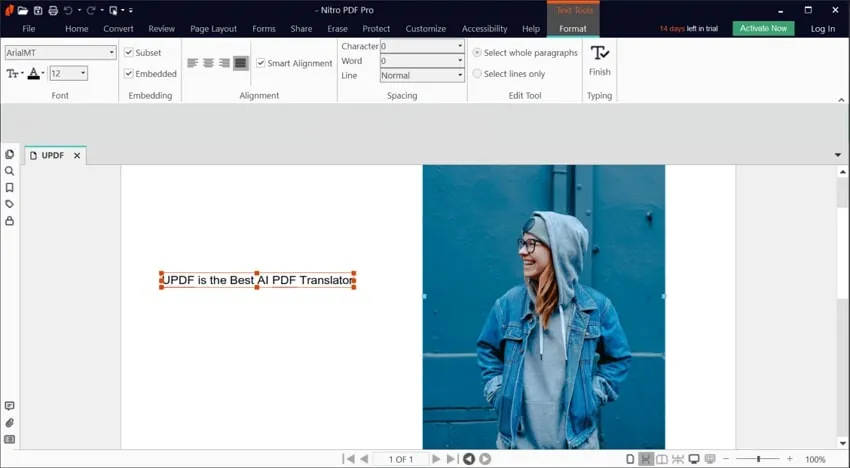
What Users Like Most
- Fully encrypted system to protect the privacy of edited PDF documents.
- Quickly apply changes to the content of your PDFs with this powerful tool.
What Users Do Not Like
- No regular updates to keep up with industry trends.
That's all in this section. Now you have the proper understanding of every font editing feature of these 10 best PDF font changers. This knowledge should help you to make an informed decision about the choice of the most appropriate font editor. If you still have any confusion, let's move to the next part.
Part 3. Comparison of 10 Best PDF Font Editors
After discussing most of the font-changing features of these tools, we'll compare each of these tools side-by-side to present a clear picture in front of users. Once you go through this comparison table, you'll be able to choose the perfect PDF font changer, keeping in view the font editing feature of all these tools.
| PDF Editors | Change Font Style | Change Size | Change Color | Alignment | Bold/Italicized | User-Friendly | Cost-Friendly |
| UPDF | |||||||
| Adobe Acrobat | |||||||
| EaseUS PDF Editor | |||||||
| Soda | |||||||
| Cisdem PDFMaster | |||||||
| Sejda | |||||||
| PDF2Go | |||||||
| SwifDoo | |||||||
| Foxit | |||||||
| Nitro |
This table compares the different aspects of font editing to give you a clear idea of which PDF font editor lacks what feature. After a careful look at this comparison table, we can reach the conclusion that UPDF is the best font changer available in the market.
With compatibility with almost every font editing feature and affordable pricing, this tool stands tall in providing font editing features. You can trust this feature-packed tool to tackle all your PDF-related problems.
Final Words
After going through the article, you know everything important about the PDF font changer feature of the best tools in the PDF industry. Now, you can adjust the fonts of your documents and advertisement files to match the taste of your target audience with the help of these PDF font editors. Any single one of them is capable enough to provide you with diverse font styles.
However, UPDF has a clear edge over others in terms of functionality, interface, and pricing plan. If you have any doubts about the functionality of this tool, download UPDF and try all its features by yourself to back our claims.
Windows • macOS • iOS • Android 100% secure
 UPDF
UPDF
 UPDF for Windows
UPDF for Windows UPDF for Mac
UPDF for Mac UPDF for iPhone/iPad
UPDF for iPhone/iPad UPDF for Android
UPDF for Android UPDF AI Online
UPDF AI Online UPDF Sign
UPDF Sign Edit PDF
Edit PDF Annotate PDF
Annotate PDF Create PDF
Create PDF PDF Form
PDF Form Edit links
Edit links Convert PDF
Convert PDF OCR
OCR PDF to Word
PDF to Word PDF to Image
PDF to Image PDF to Excel
PDF to Excel Organize PDF
Organize PDF Merge PDF
Merge PDF Split PDF
Split PDF Crop PDF
Crop PDF Rotate PDF
Rotate PDF Protect PDF
Protect PDF Sign PDF
Sign PDF Redact PDF
Redact PDF Sanitize PDF
Sanitize PDF Remove Security
Remove Security Read PDF
Read PDF UPDF Cloud
UPDF Cloud Compress PDF
Compress PDF Print PDF
Print PDF Batch Process
Batch Process About UPDF AI
About UPDF AI UPDF AI Solutions
UPDF AI Solutions AI User Guide
AI User Guide FAQ about UPDF AI
FAQ about UPDF AI Summarize PDF
Summarize PDF Translate PDF
Translate PDF Chat with PDF
Chat with PDF Chat with AI
Chat with AI Chat with image
Chat with image PDF to Mind Map
PDF to Mind Map Explain PDF
Explain PDF Scholar Research
Scholar Research Paper Search
Paper Search AI Proofreader
AI Proofreader AI Writer
AI Writer AI Homework Helper
AI Homework Helper AI Quiz Generator
AI Quiz Generator AI Math Solver
AI Math Solver PDF to Word
PDF to Word PDF to Excel
PDF to Excel PDF to PowerPoint
PDF to PowerPoint User Guide
User Guide UPDF Tricks
UPDF Tricks FAQs
FAQs UPDF Reviews
UPDF Reviews Download Center
Download Center Blog
Blog Newsroom
Newsroom Tech Spec
Tech Spec Updates
Updates UPDF vs. Adobe Acrobat
UPDF vs. Adobe Acrobat UPDF vs. Foxit
UPDF vs. Foxit UPDF vs. PDF Expert
UPDF vs. PDF Expert









 Enrica Taylor
Enrica Taylor 
 Enola Miller
Enola Miller 
 Engelbert White
Engelbert White 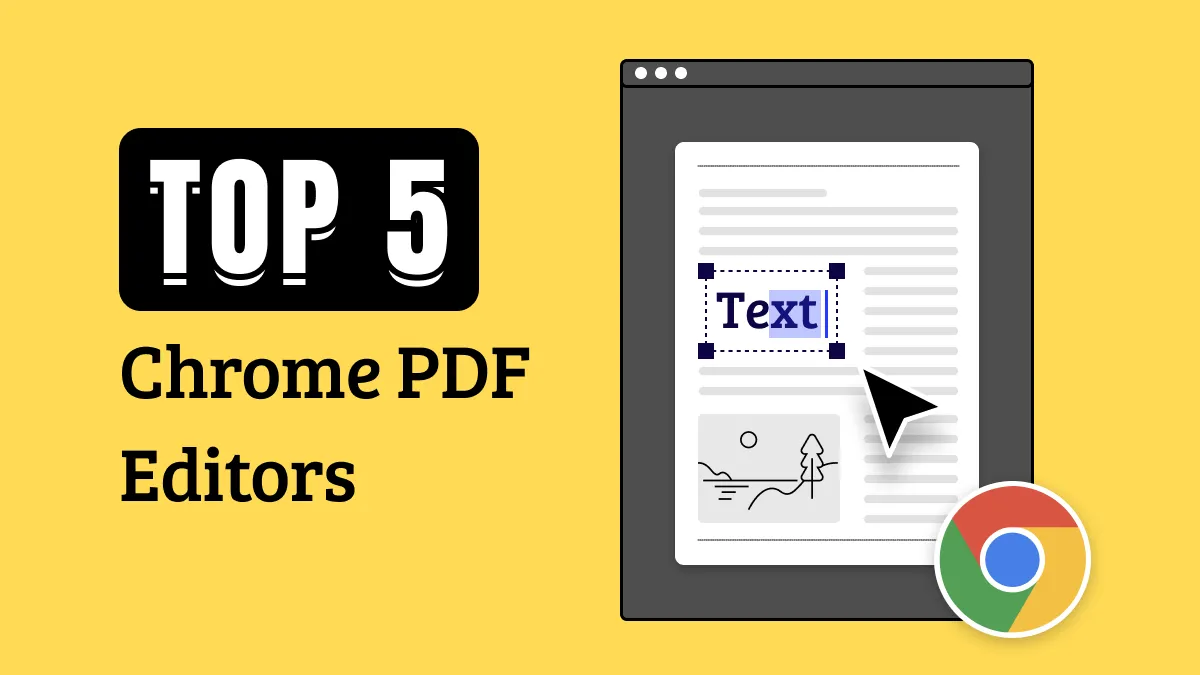
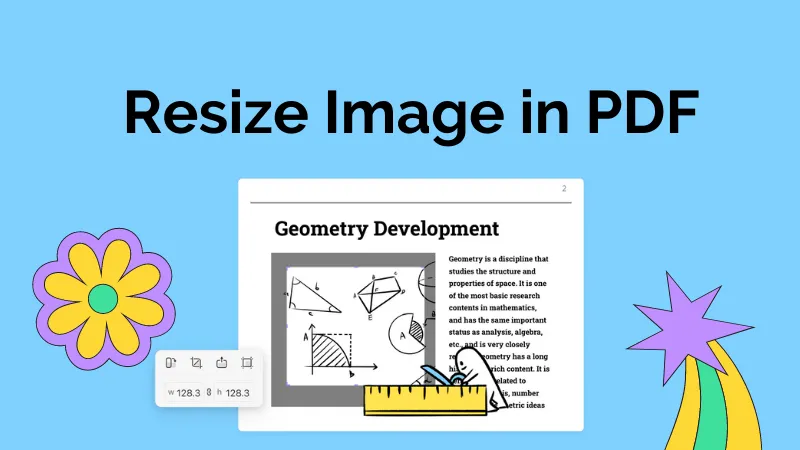
 Lizzy Lozano
Lizzy Lozano 