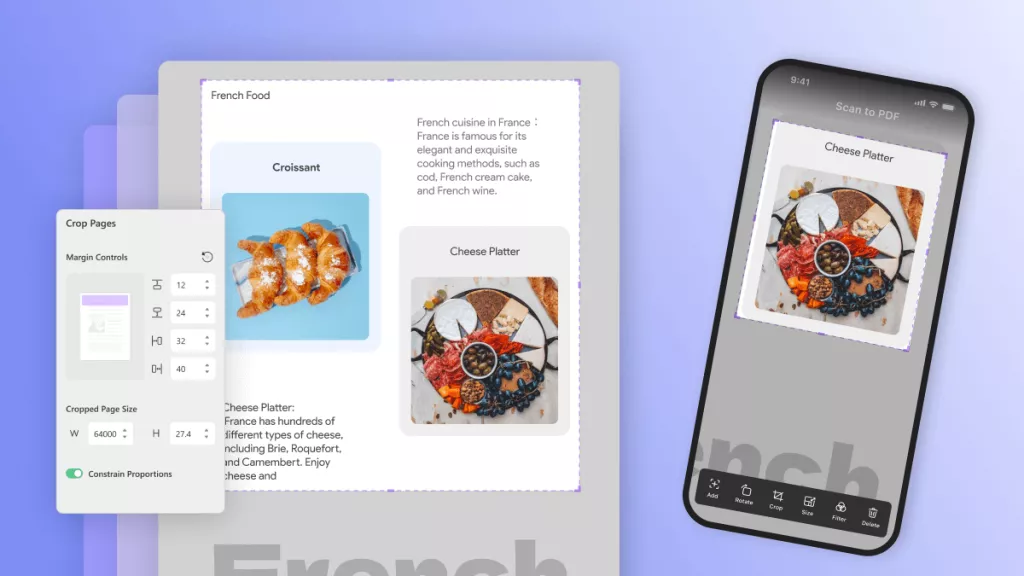Navigating the world of PDF management tools can be challenging, and PDF Architect is a name that often comes up among professionals and casual users alike. Here, we will go over the capabilities of PDF Architect and evaluate its effectiveness in handling PDF tasks. Additionally, we will introduce UPDF, an alternative that offers enhanced features and improved user experience. Continue reading to see how UPDF could potentially transform your approach to PDF management, making it more efficient and versatile.
Part 1. What Is PDF Architect?
PDF Architect is a versatile and powerful PDF editor designed to cater to a variety of PDF management needs. This application allows users to create, edit, convert, and secure PDF files with ease. It provides a suite of tools, making it a great solution for individuals and businesses looking to streamline their document workflows. PDF Architect is modular, meaning you can customize it to include only the features you need, ensuring a tailored experience.
- Create: Convert virtually any printable file format to PDF, ensuring document integrity and compatibility across platforms.
- Edit: Make direct edits to PDF files without the need to export or copy the content to another format.
- Page: Merge different files into a single PDF, organize pages, and customize page elements.
- Convert: Convert PDFs to various popular file formats, including MS Word, Excel, HTML, text files, and images.
- Review/Comment: Annotate and compare PDF documents, facilitating collaboration and feedback.
- PDF Forms: Create fillable forms from scratch or edit existing ones, ideal for creating invoices, surveys, and custom documents.
- Secure: Protect documents with passwords and permissions, and add digital signatures for enhanced security.
- OCR Advanced: Convert scanned documents into editable text, with batch recognition of multiple files.
- E-Sign: Prepare, send, and track documents for electronic signatures, ensuring legal compliance and authenticity.
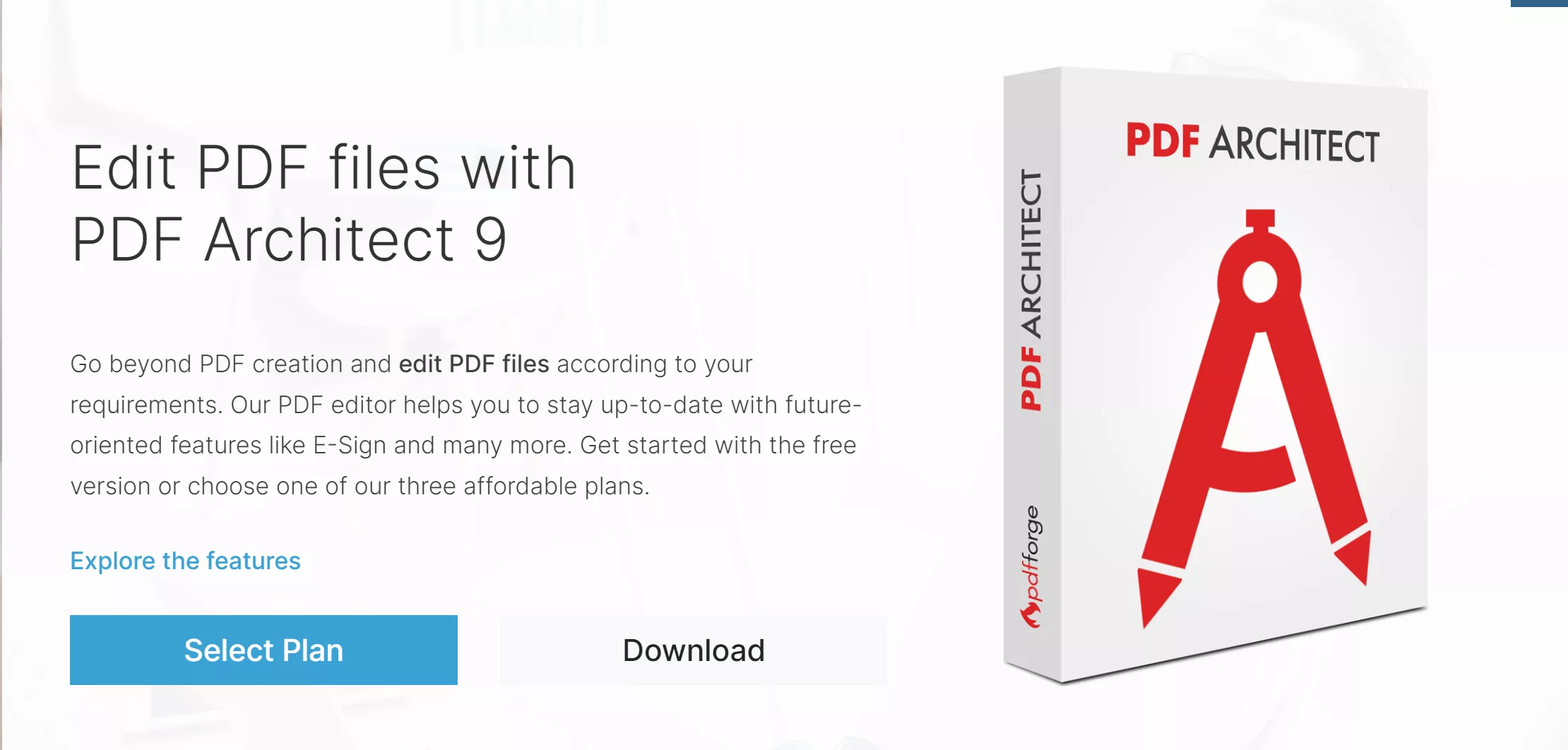
While PDF Architect is an impressive tool, it's worth mentioning UPDF, another excellent PDF solution. With a user-friendly interface and robust features, UPDF offers a great alternative for those looking to enhance their PDF management capabilities. Try UPDF today and experience a seamless document workflow.
Windows • macOS • iOS • Android 100% secure
Part 2. Is PDF Architect Really Free?
PDF Architect offers a free version that allows users to view, create, and partially edit PDF documents. However, for more advanced features, there are several paid versions available. Understanding the differences between each version can help you choose the one that best fits your needs.
Below is a comparison table detailing the features available in each version of PDF Architect:
| Feature | Free Version | Standard Version | Professional Version | Pro + OCR Version |
| View | ||||
| Create | Yes, but cannot save the changes | |||
| Edit | ||||
| Page | ||||
| Convert | ||||
| Secure | - | |||
| Review/Comment | - | |||
| Forms | - | |||
| OCR Advanced | - | - | ||
| E-Sign | Optional | Optional | Optional | Optional |
The free version of PDF Architect is great for basic tasks such as viewing, creating, and partially editing PDFs. For more comprehensive editing capabilities, the Standard version includes additional features like page management and file conversion.
Upgrading to the Professional version takes it a step further by adding document security, review/comment tools, and form creation capabilities. This subscription is ideal for users who need more advanced document management and collaboration tools.
For those who require OCR capabilities, the Pro + OCR version includes all the features of the Professional version plus advanced OCR, allowing users to convert scanned documents into editable text.
While PDF Architect provides a variety of options to suit different needs, another excellent alternative is UPDF. UPDF offers a user-friendly interface and robust features, making it a competitive choice for those seeking to enhance their PDF management capabilities. Explore UPDF today and streamline your document workflow.
Windows • macOS • iOS • Android 100% secure

Part 3. Is PDF Architect Good to Use?
PDF Architect provides a structured and versatile platform for managing PDF documents. The user experience is designed to be intuitive, allowing users to efficiently create and manipulate PDFs through a variety of methods.
How to Use PDF Architect
Step 1. Download and Launch: Start by downloading PDF Architect and launching it on your computer.
Step 2. Creating a PDF: You can create a PDF using one of the following methods:
- Drag and Drop: Simply drag a file to the PDF Architect icon or application window to convert it into a PDF.
- Right-Click Conversion: Right-click on a file, navigate to the PDF Architect option, and select 'Convert to PDF'.
- In-App Creation: Inside PDF Architect, click on the 'Create & Convert' tab, then 'File to PDF', and select your file.
- Blank Slate: Create a new, empty PDF by clicking 'New' under the 'Create & Convert' tab and adjusting the settings as desired.
- Virtual Printer: Use the print function in any program, select the PDF Architect printer, and save your new PDF.
Step 3. Using Features: Once your PDF is created, you can utilize any features available within your chosen plan.
User Reviews
Positive Feedback::
- Affordability: Many users find PDF Architect to be an affordable option.
- Feature-Rich: The software offers a comprehensive set of tools catering to various needs.
- Compatibility: Performs well even on older machines.
Negative Feedback::
- Learning Curve: Some users have mentioned the complexity of the tool, meaning there may be a learning curve for those who are not familiar with advanced tools.
- Feature Limitations: Some users noted that not all features are included in the premium versions, requiring separate purchases.
While PDF Architect offers a solid range of features and a user-friendly platform, some users might find the feature limitations in the premium versions a drawback. For those looking for a more inclusive package without the need for additional purchases, UPDF stands out as a compelling alternative. UPDF provides a seamless and comprehensive PDF editing experience, making it an excellent choice for anyone seeking simplicity and efficiency in their PDF management tasks. Explore UPDF today and experience the difference in managing your PDF documents.
Part 4. Enhancing PDF Management Beyond the Basics with UPDF
UPDF emerges as a great alternative to PDF Architect, providing a more extensive and innovative range of features tailored to enhance user experience significantly. UPDF's capabilities go beyond basic PDF editing and viewing, making it a standout choice for users looking for advanced functionality and user-friendly design.
UPDF Highlights in Comparison to PDF Architect:
AI-powered Tools:
Unlike PDF Architect, UPDF leverages artificial intelligence to offer unique features such as summarizing long PDF documents, translating content into various languages, and providing contextual explanations for complex information. This AI integration offers significant time savings and enhanced understanding for users dealing with comprehensive PDF files.
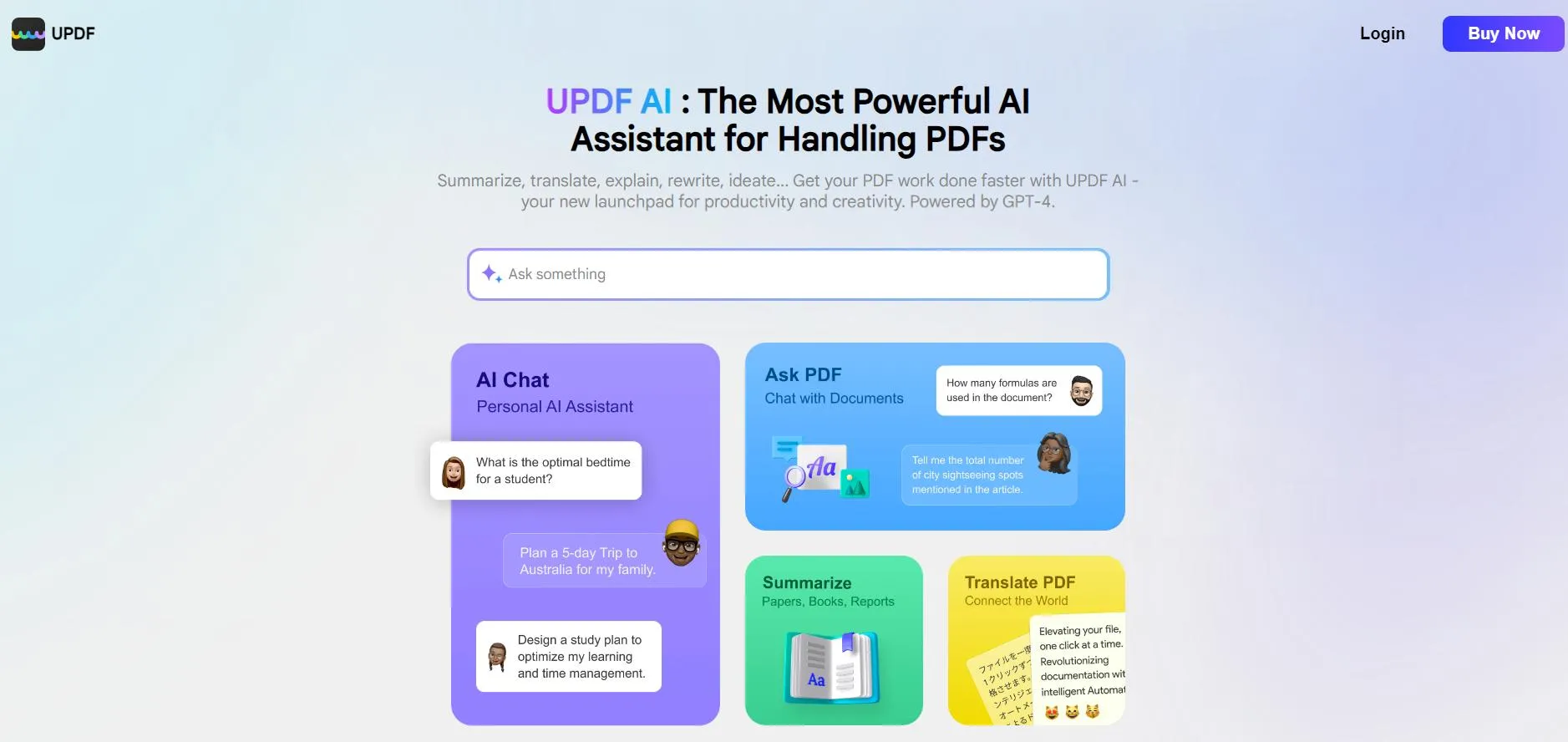
Advanced OCR Capabilities:
UPDF's OCR feature supports 38 languages and transforms scanned documents into editable and searchable text, which PDF Architect offers only in its highest-tier plan.
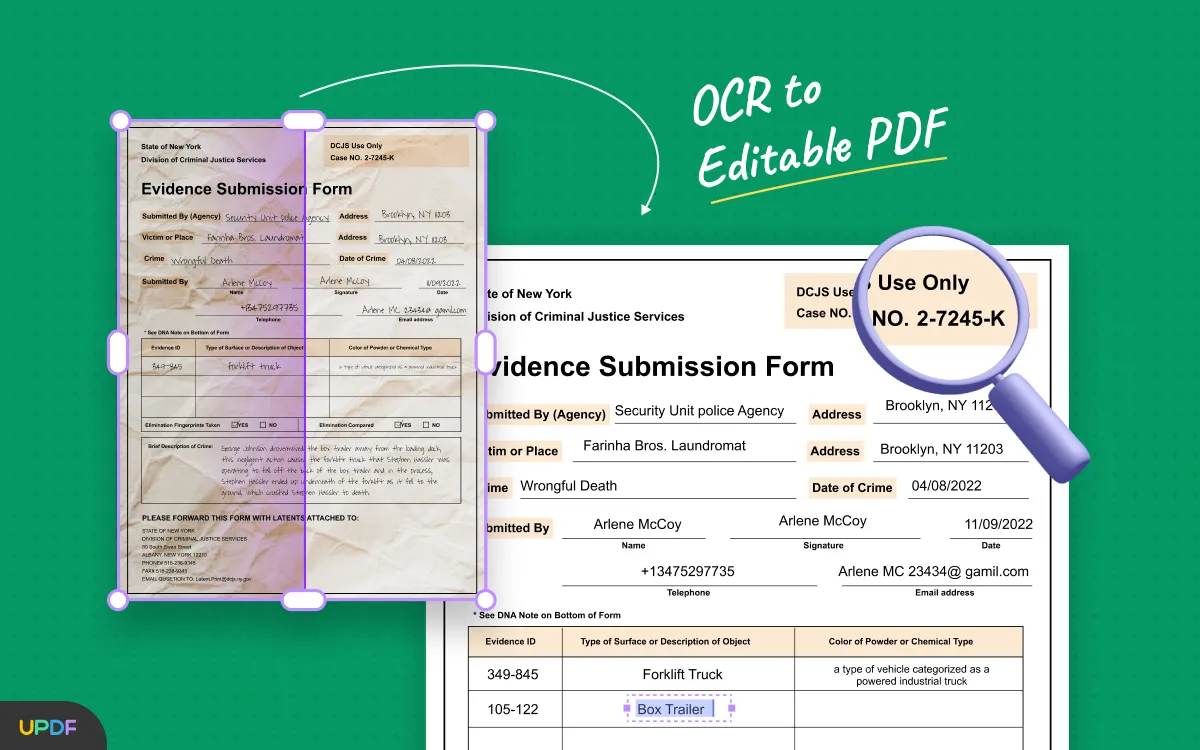
PDF Editing and Organization:
UPDF allows easy editing of text and images directly within PDFs—akin to working in a Word document. Additionally, it provides robust tools for organizing PDF pages (extracting, splitting, rotating, and reordering), which are more limited in PDF Architect without upgrading to higher-tier plans.
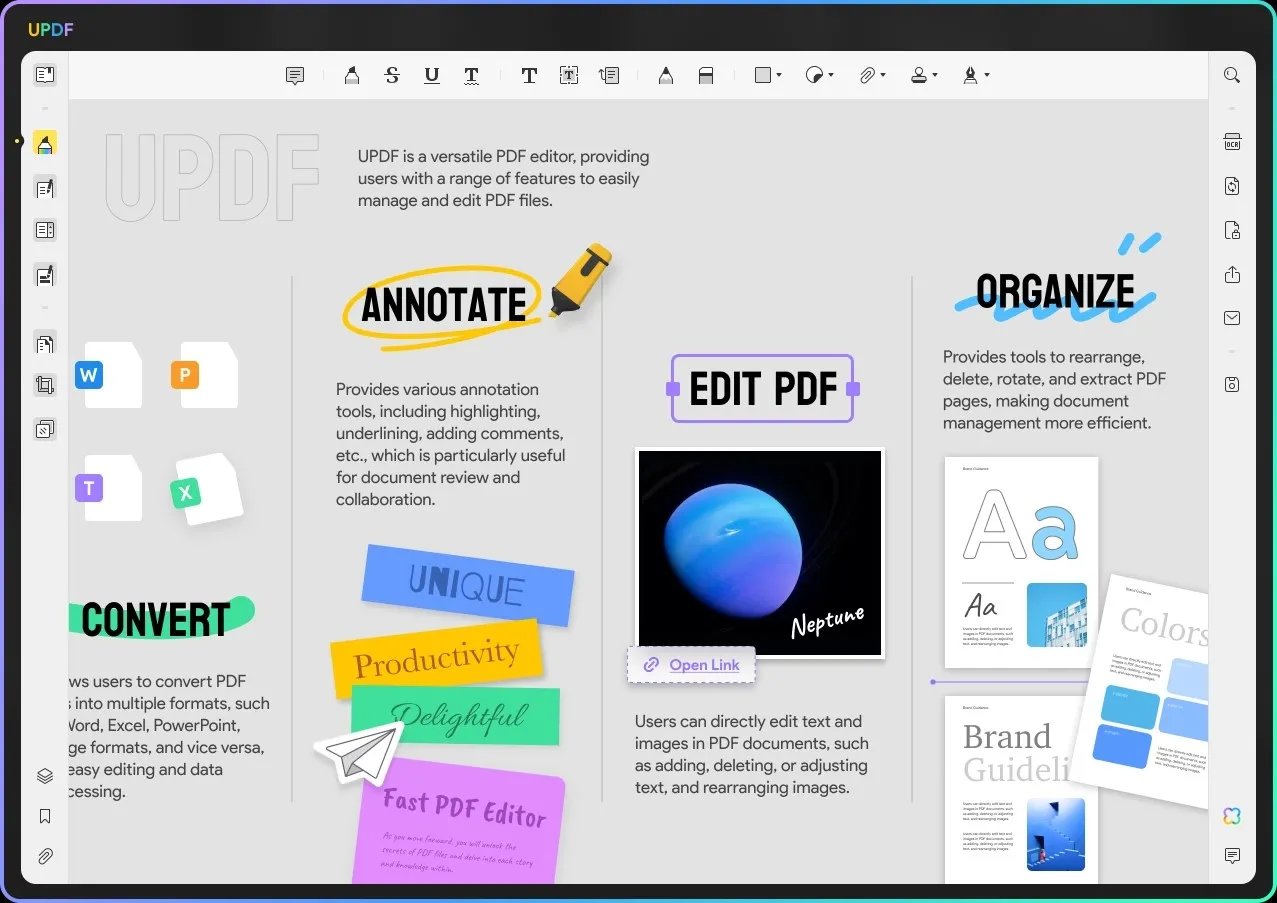
PDF Compression:
Users can reduce PDF file sizes with UPDF without losing quality, a vital feature for managing storage and sharing documents efficiently.
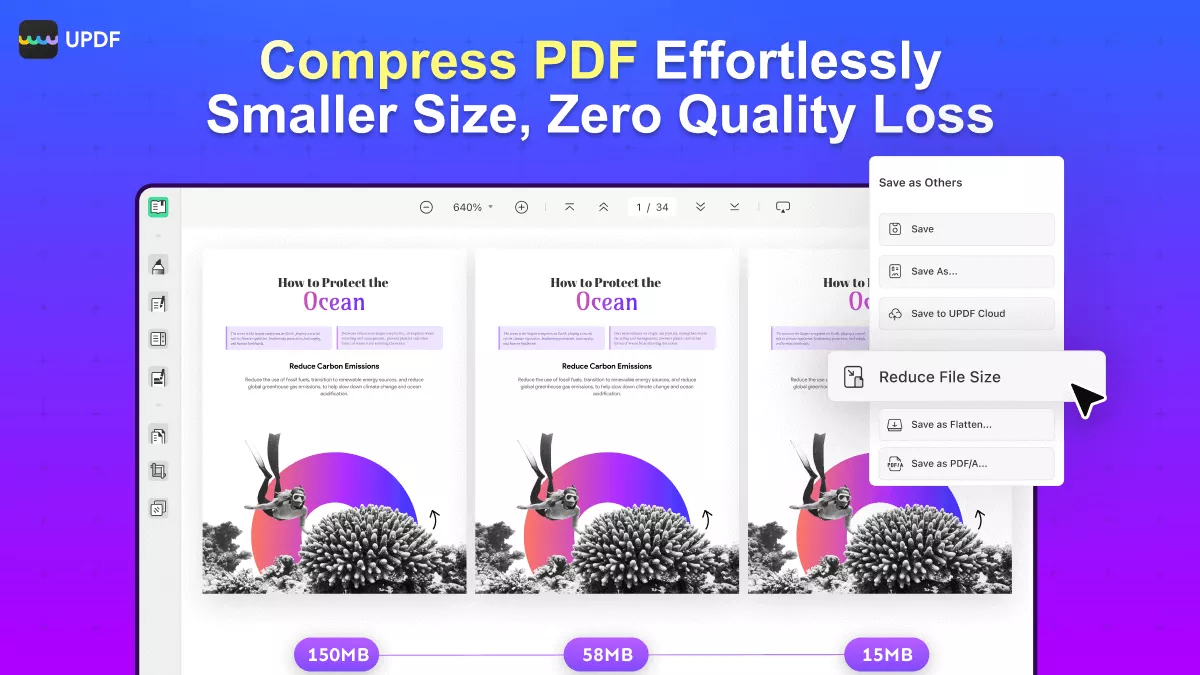
Cloud Integration:
With UPDF Cloud, users can access and view their PDFs from any device, offering flexibility and convenience that PDF Architect does not match.
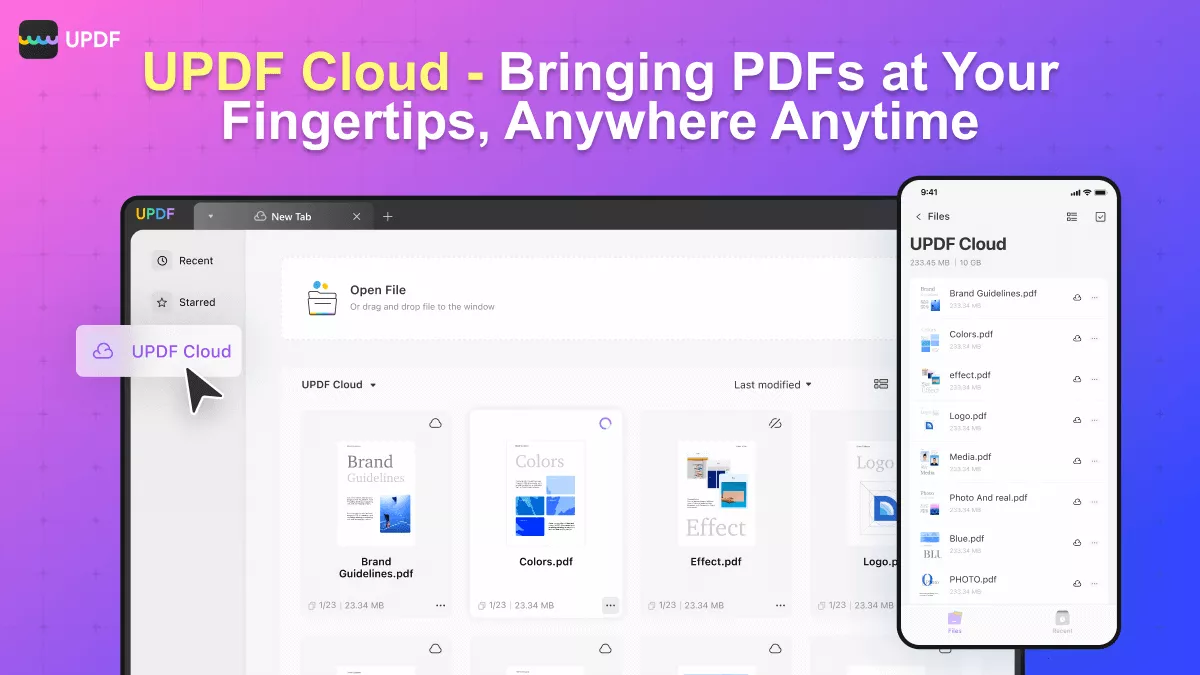
Conclusion
As we've explored the capabilities and limitations of PDF Architect, it's clear that while it offers a solid foundation for PDF management, it may fall short for users seeking more advanced features and efficiency. UPDF emerges as a highly recommended alternative, providing innovative AI tools, superior document handling, and cloud capabilities that significantly enhance productivity and user experience. Whether you're looking to streamline your workflow, engage in more effective collaboration, or manage documents on-the-go, UPDF is an excellent choice that promises to exceed expectations. Explore UPDF today and experience a new standard in PDF management.
Windows • macOS • iOS • Android 100% secure
 UPDF
UPDF
 UPDF for Windows
UPDF for Windows UPDF for Mac
UPDF for Mac UPDF for iPhone/iPad
UPDF for iPhone/iPad UPDF for Android
UPDF for Android UPDF AI Online
UPDF AI Online UPDF Sign
UPDF Sign Edit PDF
Edit PDF Annotate PDF
Annotate PDF Create PDF
Create PDF PDF Form
PDF Form Edit links
Edit links Convert PDF
Convert PDF OCR
OCR PDF to Word
PDF to Word PDF to Image
PDF to Image PDF to Excel
PDF to Excel Organize PDF
Organize PDF Merge PDF
Merge PDF Split PDF
Split PDF Crop PDF
Crop PDF Rotate PDF
Rotate PDF Protect PDF
Protect PDF Sign PDF
Sign PDF Redact PDF
Redact PDF Sanitize PDF
Sanitize PDF Remove Security
Remove Security Read PDF
Read PDF UPDF Cloud
UPDF Cloud Compress PDF
Compress PDF Print PDF
Print PDF Batch Process
Batch Process About UPDF AI
About UPDF AI UPDF AI Solutions
UPDF AI Solutions AI User Guide
AI User Guide FAQ about UPDF AI
FAQ about UPDF AI Summarize PDF
Summarize PDF Translate PDF
Translate PDF Chat with PDF
Chat with PDF Chat with AI
Chat with AI Chat with image
Chat with image PDF to Mind Map
PDF to Mind Map Explain PDF
Explain PDF Scholar Research
Scholar Research Paper Search
Paper Search AI Proofreader
AI Proofreader AI Writer
AI Writer AI Homework Helper
AI Homework Helper AI Quiz Generator
AI Quiz Generator AI Math Solver
AI Math Solver PDF to Word
PDF to Word PDF to Excel
PDF to Excel PDF to PowerPoint
PDF to PowerPoint User Guide
User Guide UPDF Tricks
UPDF Tricks FAQs
FAQs UPDF Reviews
UPDF Reviews Download Center
Download Center Blog
Blog Newsroom
Newsroom Tech Spec
Tech Spec Updates
Updates UPDF vs. Adobe Acrobat
UPDF vs. Adobe Acrobat UPDF vs. Foxit
UPDF vs. Foxit UPDF vs. PDF Expert
UPDF vs. PDF Expert








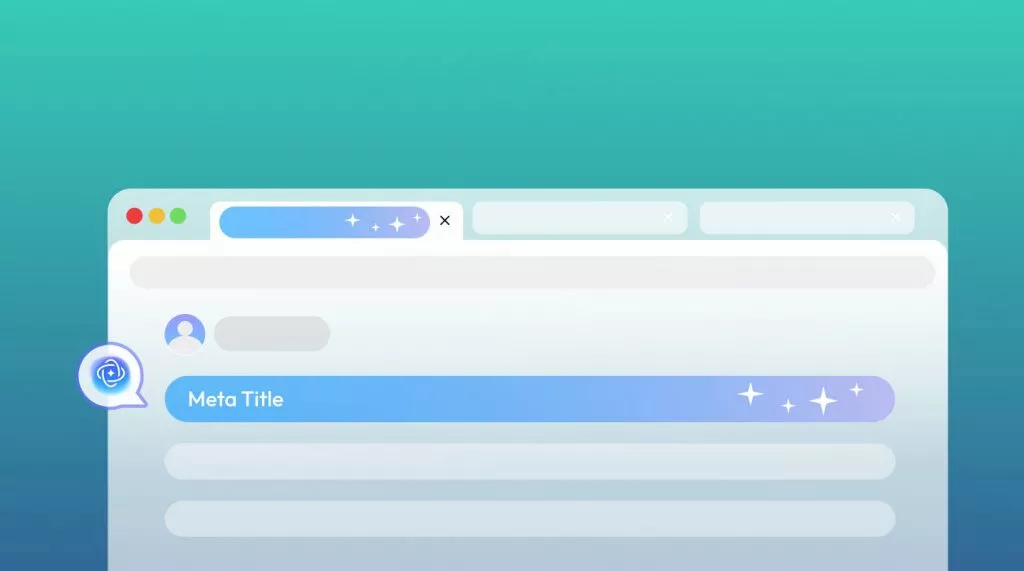
 Idham Wijaya
Idham Wijaya 
 Enya Moore
Enya Moore 

 Engelbert White
Engelbert White