The layout or alignment of documents often changes when we convert them to PDF. The alignment can be tough, but the pdf alignment editor can easily resolve this issue. Using the best PDF alignment editor, you can easily realign any kind of text, image, media, or any other content in your pdf document.
It helps to maintain a neat and attractive layout which gives a professional appearance. Here are the best 4 alignment editing tools which you can consider using.
Part 1. 4 Best PDF Alignment Editors
When you search for a PDF editor tool, you will come across various options providing online and offline usage. However, only a few provide PDF alignment editing features. It can be a critical feature when you want to give your PDF documents a professional look. Considering its importance, we have shortlisted some of the best PDF alignment editors you can't miss.
1. UPDF
UPDF is a PDF editor that handles all your PDF viewing, alignment editing, and content editing requirements. It is designed to keep all the experienced and novice users in mind, which helps in easily managing the alignment of your content. From aligning texts, resizing pages to rotating them and redefining the page orientation, UPDF manages alignment editing very well.
UPDF takes care of text alignment automatically when you are editing PDF. It sets fonts size automatically and when you type something new, it is arranged automatically in the area without affecting the rest of the content. And if the alignment is not what you need, you can also update it by selecting all contents, then, select "left align", "Center align", "Right align", or "Justify" per your needs to align the texts.
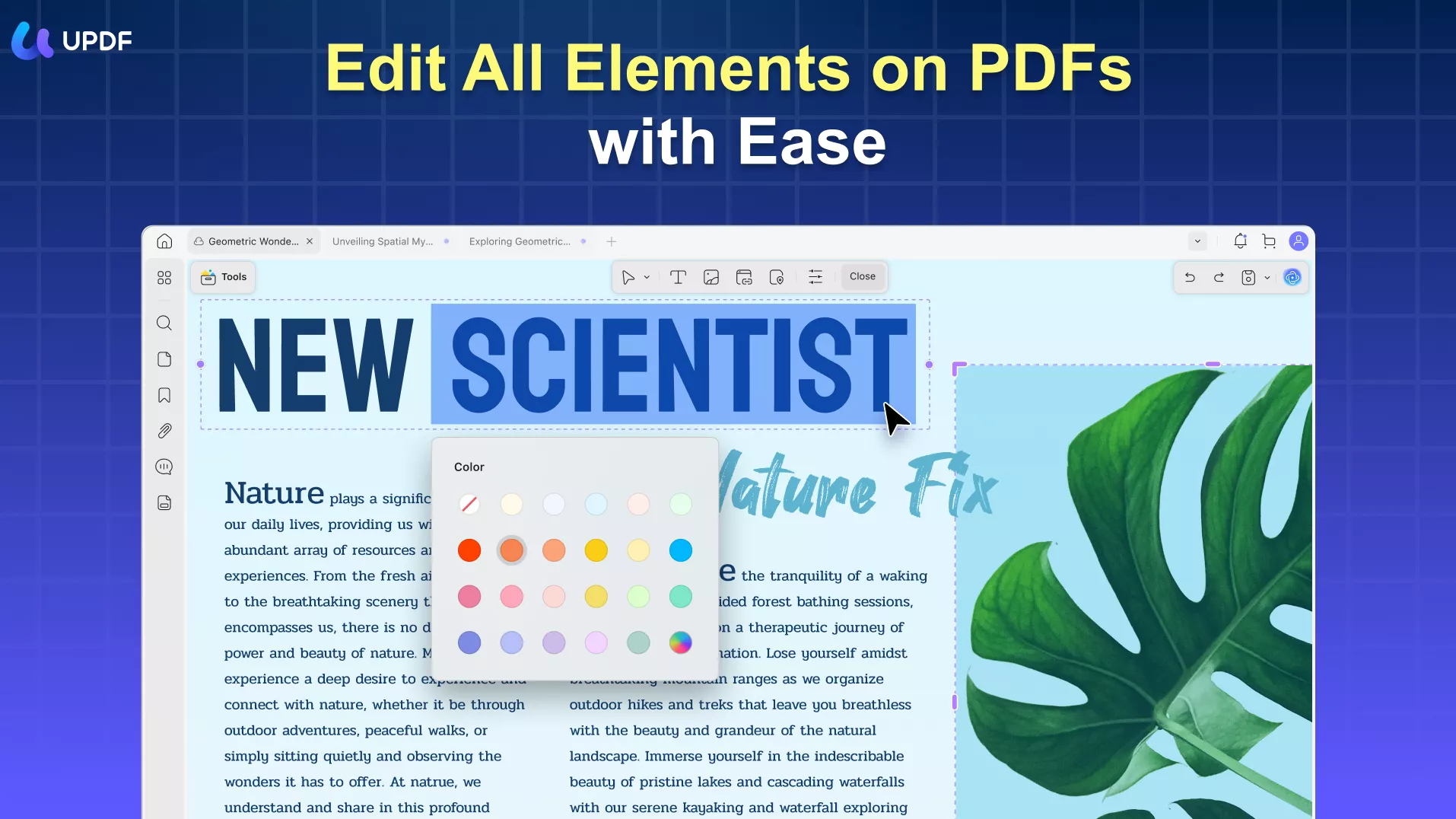
Similarly, you can align images and other elements in PDF by selecting and dragging them. While aligning images, dotter border line guides you about the placement of images for precise alignment.
So, whether you want to move a digital stamp or an e-signature to the right place in a PDF document or want to adjust the overall layout of your documents, UPDF is the go-to tool for all your needs. Download it today and enjoy the seamless alignment editing experience.
Key Features:
- The OCR feature of UPDF can align scanned documents contents.
- Resizing pages automatically adjust the alignment thanks to the reflow capability.
- It supports manual PDF alignment editing for distinct elements, including text, stamps, etc.
What Customers Like:
- User-friendly process of alignment editing
- Intuitive placement of different tool menus
- Allows alignment editing for every element in a PDF document
What Customers Do Not Like:
- No online version
For more details, you can download UPDF via the below button to try it.
Windows • macOS • iOS • Android 100% secure
2. PDF Reader Pro
PDF Reader Pro is a comprehensive tool that caters to all your PDF alignment editing needs. It comes with distance, angle, and area measurement options to ensure precise manual content alignment. Grids and ruler feature is integrated in its interface which makes manual alignment further precise. Moreover, you can view different parts of a document together for efficient alignment editing.
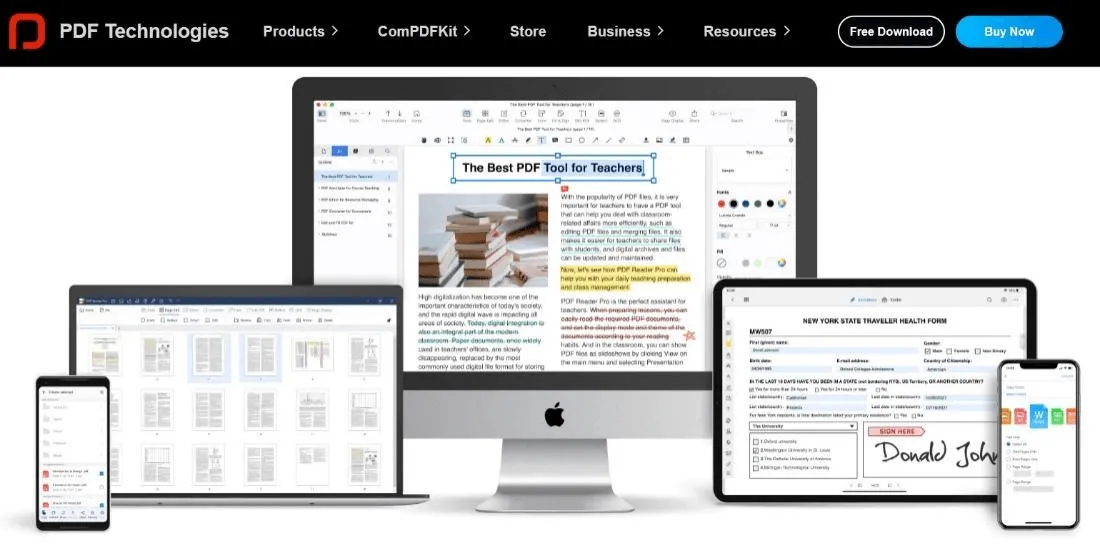
Key Features:
- The split-view feature helps in comparing 2 documents side-by-side and editing accordingly
- Headers and footers in PDF documents can be edited here
- PDF Reader Pro allows single and batch page rotation
- Align multiple PDF documents simultaneously using tabbed viewing
What Customers Like:
- Edits alignment of both images and text
- Set alignment of digital signatures
- Affordability for alignment editing
What Customers Do Not Like:
- Alignment editing gets glitchy sometimes
3. Expert PDF
A well-known PDF editing tool, Expert PDF is known for its precise alignment and layout features. Expert PDF delivers solutions that guarantee papers are always of the highest caliber and is designed for people who value accuracy and professionalism. Expert PDF brings automatic alignment feature that aligns content according to the previous content available on page by following specifications like font, size, etc.
It supports manual alignment with snap-to-grid feature for precise alignment. Moreover, you can use distribute objects to align everything evenly on a PDF page.
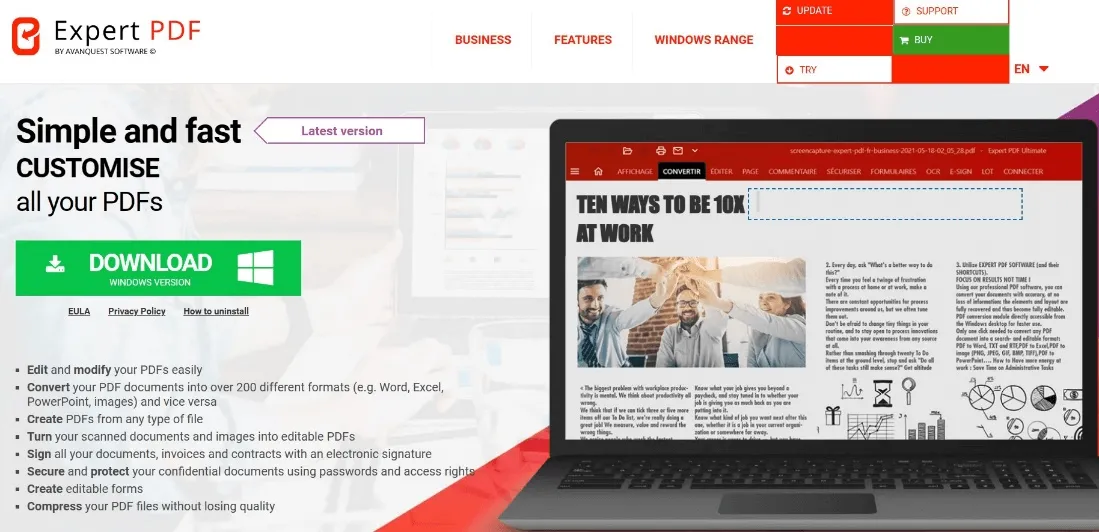
Key Features:
- Expert PDF has cloud integration that syncs alignment edits and allows collaboration.
- Supports alignment of form text and other fields
- Supports PDF to CAD conversion for aligning texts, graphs, and diagrams
- Expert PDF provides a Bates Numbering feature useful for aligning legal documents per document specifications.
What Customers Like:
- Affordability
- Easy to edit alignment of the scanned document
- Forms can be modified before or after editing alignment
What Customers Do Not Like:
- A simple task like alignment editing can take a very long
4. Adobe Acrobat
Acrobat maintains exacting accuracy in PDF layouts, serving pros and novice users. Text, photos, and other components may be placed seamlessly using its object alignment capabilities, resulting in layouts for aesthetically pleasing and uniform documents. The content editing tool in Acrobat facilitates the redesign of page layouts by offering alignment instructions in addition to simple alterations.
It is possible to apply, amend, or delete headers and footers consistently across all documents, guaranteeing a unified appearance. Users may quickly find and rectify content discrepancies because of Acrobat's ability to compare two PDFs.

Key Features:
- Adobe Acrobat has grids and rulers in its interface, which aid in alignment editing.
- It has unique tools for aligning text, images, logos, stamps, and other PDF elements.
- A dedicated tool for aligning headers and footers.
- Dedicated alignment tools for media like videos and interactive elements
What Customers Like:
- Allows editing alignment and placement of signatures
- Creative Cloud syncs alignment modification in real-time
- Collaborative alignment editing is possible
What Customers Do Not Like:
- Expensive and hard to get used to
Part 2. Comparison of the 4 Best PDF Alignment Editors
Looking for the best tool for easily editing the alignment of your PDF matters a lot since the tool will define what functions you use and the type of experience to expect from them. Since each of the above-discussed tools provides a good range of features regarding PDF alignment, this comparison table will show you more factors helpful for decision-making.
| UPDF | PDF Reader Pro | Expert PDF | Adobe Acrobat | |
| Platforms Supported | PC: Windows and Mac Smartphone: iOS and Android | PC: Windows and Mac Smartphone: iOS and Android Web | PC: Windows and Mac Smartphone: iOS and Android | PC: Windows and Mac Smartphone: iOS and Android Web |
| Price | $39.99 annual fee | $99.99 annual fee | $36.00 annual fee | $155.88 annual fee |
| Ease of Use | 5/5 | 4/5 | 4/5 | 3.5/5 |
| Customer Reviews | 4.8/5 on G2 | 4.5/5 on G2 | 4.5/5 on Trustpilot | 4.5/5 on G2 |
Whether we consider the pricing, ease of use, or customer reviews on different online platforms, UPDF is a better choice in every case. It supports all your devices, and the best part is its range of PDF alignment editing features. So, download UPDF and try it for an amazing PDF alignment editing experience.
Windows • macOS • iOS • Android 100% secure
Part 3. FAQS About PDF Alignment Editor
Many people face issues regarding the alignment of content in their PDF documents. So, here are some frequently asked questions. This section can help you find answers to your queries as well.
Q1. Is There Any Online PDF Alignment Editor?
Yes, there are many great online PDF alignment editor tools. Some of the best are PDF Reader Pro and Adobe Acrobat.
Q2. How do you change the alignment of a PDF?
To change the alignment of a PDF using UPDF, you can follow the simple steps.
- Open UPDF and select edit PDF.
- Drag and hold the PDF content, image, text, or media that you need to align.
- Adjust alignment according to your needs and save changes.
Q3. How do I change the alignment of a PDF online?
To change the alignment of a PDF online, you need to select an online editor first. Some of the best tools are PDF Reader Pro and Adobe Acrobat. Afterward, you can follow the respective steps of each tool to change PDF alignment.
Final Words
With a complete understanding of the features, pros, and cons, selecting a pdf alignment editor that suits your needs become easy and quick. Alignment and layout settings can take hours, but with the help of alignment editing tools, the hectic tasks will be quick and manageable within seconds. UPDF is one of the best alignment adjustment tools you can use.
With a user-friendly interface and simple steps, you can quickly maintain the required layout in seconds. Download UPDF today and experience the amazing tool for yourself.
Windows • macOS • iOS • Android 100% secure
 UPDF
UPDF
 UPDF for Windows
UPDF for Windows UPDF for Mac
UPDF for Mac UPDF for iPhone/iPad
UPDF for iPhone/iPad UPDF for Android
UPDF for Android UPDF AI Online
UPDF AI Online UPDF Sign
UPDF Sign Edit PDF
Edit PDF Annotate PDF
Annotate PDF Create PDF
Create PDF PDF Form
PDF Form Edit links
Edit links Convert PDF
Convert PDF OCR
OCR PDF to Word
PDF to Word PDF to Image
PDF to Image PDF to Excel
PDF to Excel Organize PDF
Organize PDF Merge PDF
Merge PDF Split PDF
Split PDF Crop PDF
Crop PDF Rotate PDF
Rotate PDF Protect PDF
Protect PDF Sign PDF
Sign PDF Redact PDF
Redact PDF Sanitize PDF
Sanitize PDF Remove Security
Remove Security Read PDF
Read PDF UPDF Cloud
UPDF Cloud Compress PDF
Compress PDF Print PDF
Print PDF Batch Process
Batch Process About UPDF AI
About UPDF AI UPDF AI Solutions
UPDF AI Solutions AI User Guide
AI User Guide FAQ about UPDF AI
FAQ about UPDF AI Summarize PDF
Summarize PDF Translate PDF
Translate PDF Chat with PDF
Chat with PDF Chat with AI
Chat with AI Chat with image
Chat with image PDF to Mind Map
PDF to Mind Map Explain PDF
Explain PDF Scholar Research
Scholar Research Paper Search
Paper Search AI Proofreader
AI Proofreader AI Writer
AI Writer AI Homework Helper
AI Homework Helper AI Quiz Generator
AI Quiz Generator AI Math Solver
AI Math Solver PDF to Word
PDF to Word PDF to Excel
PDF to Excel PDF to PowerPoint
PDF to PowerPoint User Guide
User Guide UPDF Tricks
UPDF Tricks FAQs
FAQs UPDF Reviews
UPDF Reviews Download Center
Download Center Blog
Blog Newsroom
Newsroom Tech Spec
Tech Spec Updates
Updates UPDF vs. Adobe Acrobat
UPDF vs. Adobe Acrobat UPDF vs. Foxit
UPDF vs. Foxit UPDF vs. PDF Expert
UPDF vs. PDF Expert









 Delia Meyer
Delia Meyer 
 Enid Brown
Enid Brown 
 Enola Miller
Enola Miller 
 Enrica Taylor
Enrica Taylor 
