Online PDF editors with great accessibility are easy to use and don’t require any software downloads. So many users prefer using online PDF editors. Moreover, most of them are free.
However, there are so many online PDF editors, which one is better? To help you use the best one immediately, we list top 5 online PDF editors here. We will highlight their features, prices, rating, and reviews, so that you can make a correct decision.
However, if you are those who need to edit PDF frequently, we do not recommend you to use online PDF editors as there are many shortcomings. So, we will also introduce an offline PDF Editor, UPDF here. You can download UPDF via the button below to give it a test and see if it is what you need.
Windows • macOS • iOS • Android 100% secure
Let’s discover the top 5 PDF modifier online tools and see how they compare!
Part 1. Top 5 Online PDF Editors
Below are the top five online PDF editors, their features, pricing, and user reviews.
1. Sejda
Sejda is an online PDF editor with many features. It can edit text, add images, add links, add bates numbering, create bookmarks, add footers and headers, add page numbers. You can also have the organize page features like splitting, deleting, rotating, and resizing. Also, you can convert PDF to popular formats like Word, Excel, PPT, JPG, and Text and create PDF from HTML, Word, and JPG.
Except these features that most of online PDF editors have, Sejda has some special tools like alternative and mix, deskew, repair, and workflow.
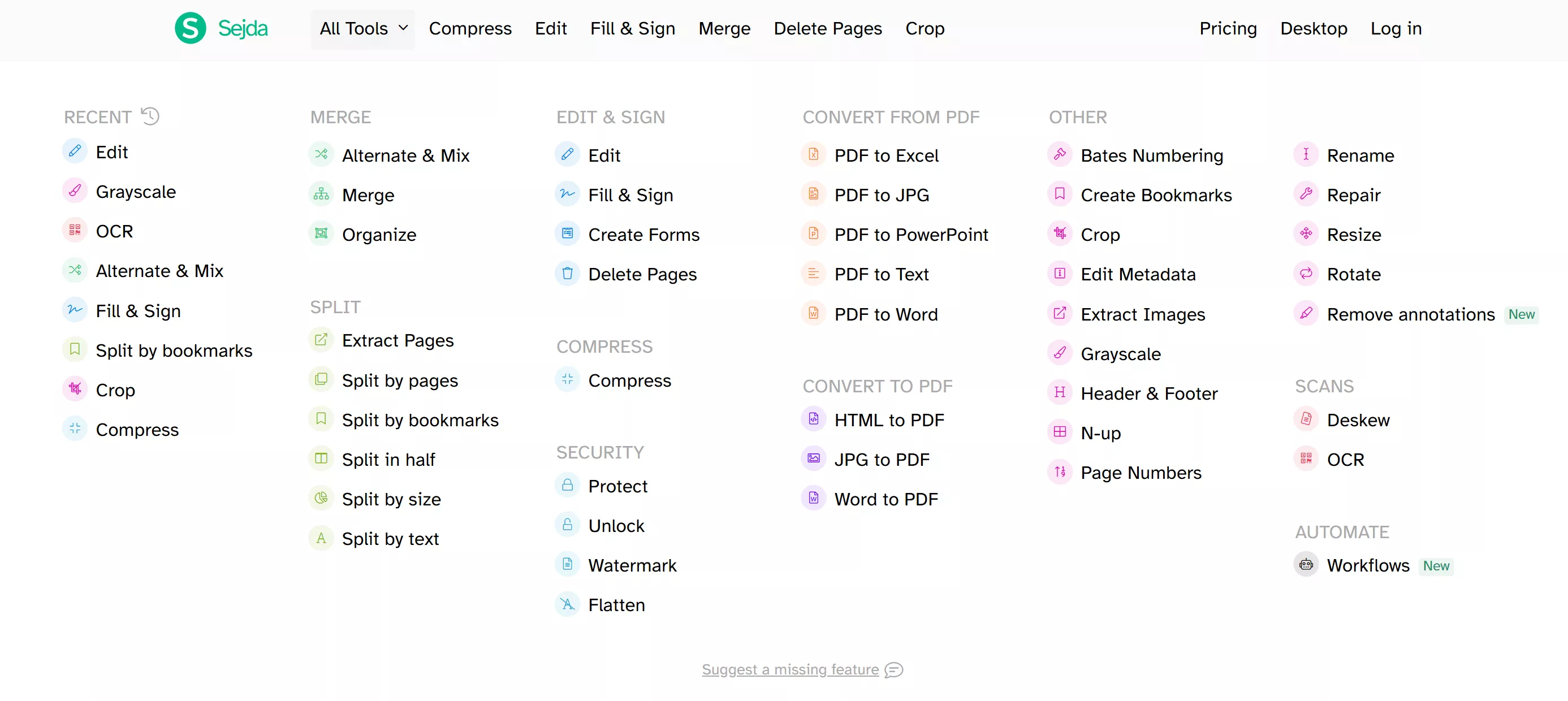
Pricing
Sejda offers both free and premium plans:
- Free Plan: Limited to three tasks per hour and files up to 50MB or 200 pages.
- Premium Plan: This plan costs $7.50/month or $63/year and offers unlimited access to all features.
Suitable For?
Who need to edit some PDF texts for free and no need to do that frequently.
G2 Rating
Rated 4.4 out of 5 stars.
Reviews About Sejda
Here’s what users shared about their experiences.
From Asif B.
2. PDFescape
PDFescape is the best online PDF editor and form filler. You are allowed to create PDF, add texts, images, and links to PDF, draw on PDF, create PDF forms, annotate PDF with highlight, sticky notes, rectangle, strikeout, and underline, and organize PDF pages by moving, deleting, appending, rotating, deskewing, and cropping.
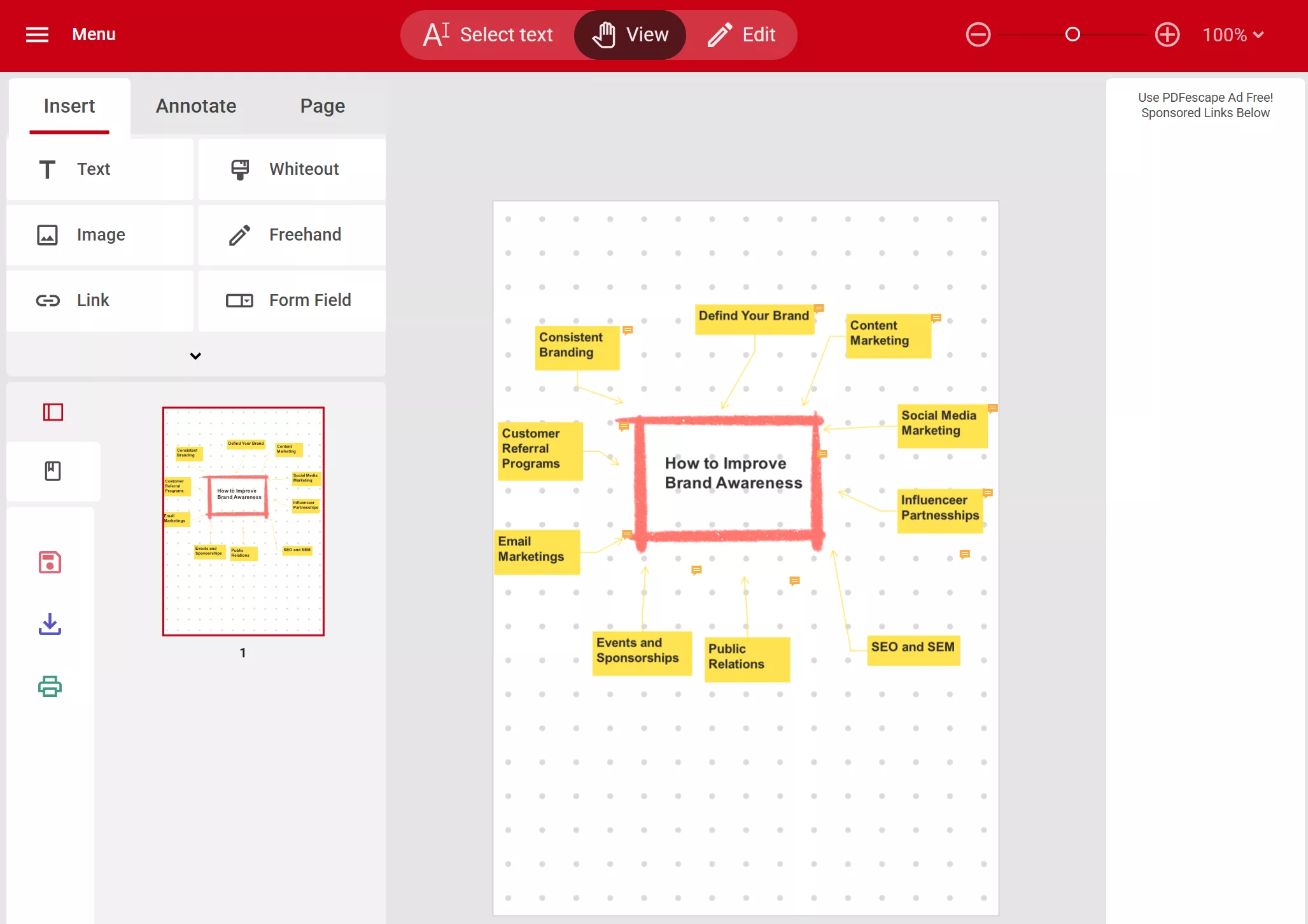
Pricing
PDFescape offers three plans:
- Free Plan: Annoying ads. Cannot have advanced features like editing existing texts and images, convert PDF to other formats, compress PDF, etc. Files are limited to 10 MB.
- Premium Plan: $2.99/month (billed annually). Includes advanced editing tools and more extensive file storage (40 MB).
- Ultimate Plan: $5.99/month (billed annually). Adds advanced form creation, redaction, and unlimited time file storage.
Suitable For?
It is excellent for users who only want basic online tools and affordable online option.
G2 Rating
Scored 4.2 out of 5 stars.
Reviews About PDFescape
The reviews highlight both the strengths and limitations of PDFescape.
From Ritesh S.
From Jany S.
3. iLovePDF
iLovePDF is a versatile online tool that has 26 tools. It allows you to convert PDF from or to popular formats, edit PDF, organize PDF pages, protect and sign PDF files. Moreover, it has several advanced features like OCR PDF, and compare PDF files which may not be found in many online PDF editors.
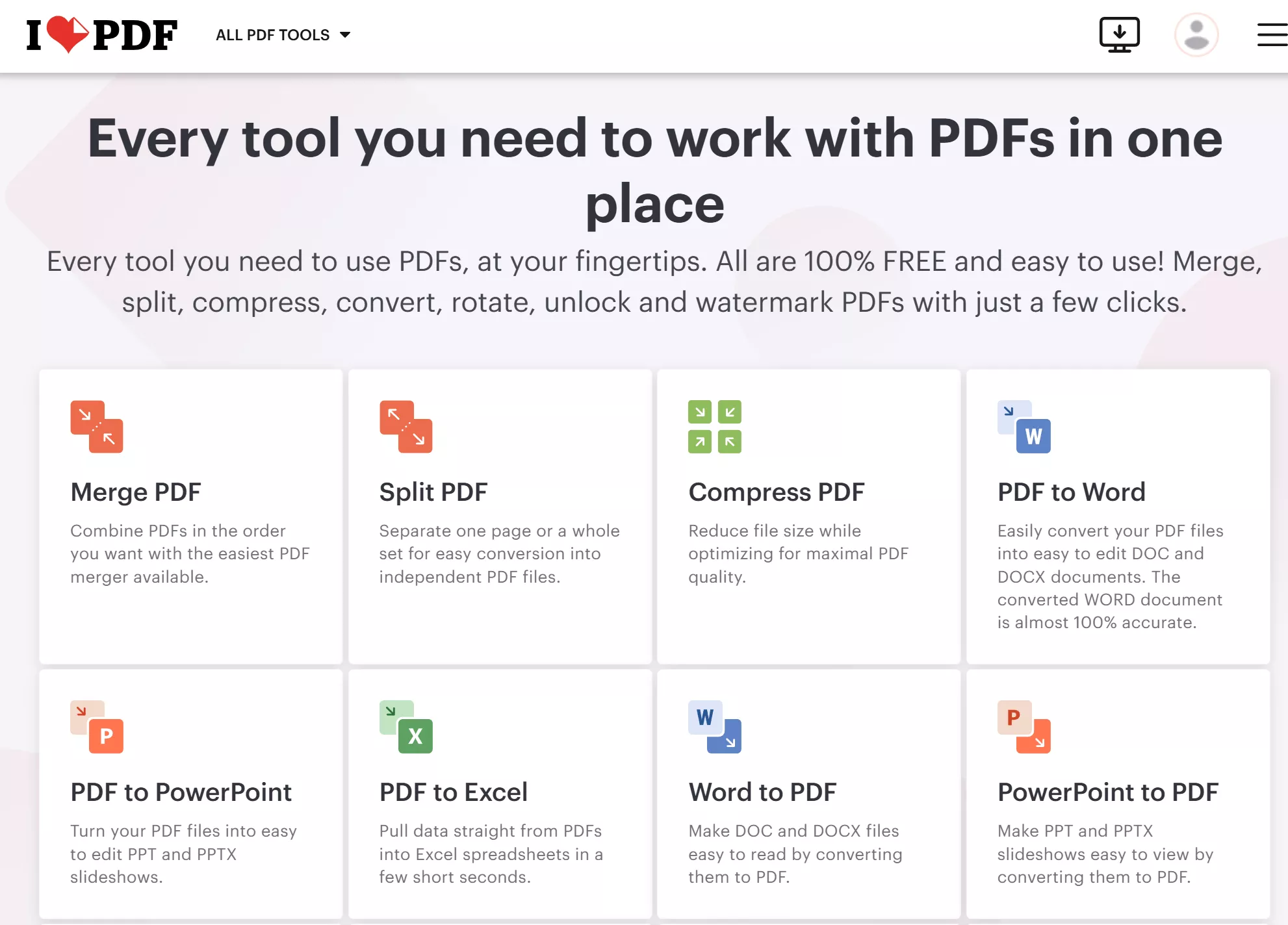
Pricing
It provides its users with both free and premium plans.
- Free Plan: In free version, you cannot use OCR when converting PDF to Word and Excel, e-signature, and PDF to PDF/A feature. And in the batch process, you can only upload 1 file in most features. The file size is limited to 15 MB or 100MB for most features.
- Premium Plan: This plan costs $5 monthly (billed annually) and includes unlimited access to tools, more file uploads in batch process and file size limitation is up to 4GB for most features.
Suitable For?
iLovePDF is ideal for students and professionals who do not need to deal with bulk and large files frequently.
G2 Rating
Achieved a rating of 4.6 out of 5 stars.
Reviews About iLovePDF
Here’s what users have shared about their experiences with iLovePDF on G2.
From CA Arun B.
From Mary V.
4. Smallpdf
Smallpdf is an all-in-one online PDF tool designed to simplify your work with PDFs. It offers 33 tools to create, compress, convert, edit, annotate, sign, merge, protect, scan, and organize your PDF files efficiently. Different from other online PDF editors, it has two special tools: AI PDF to help you chat with PDF, Summarize, and translate and request signatures.
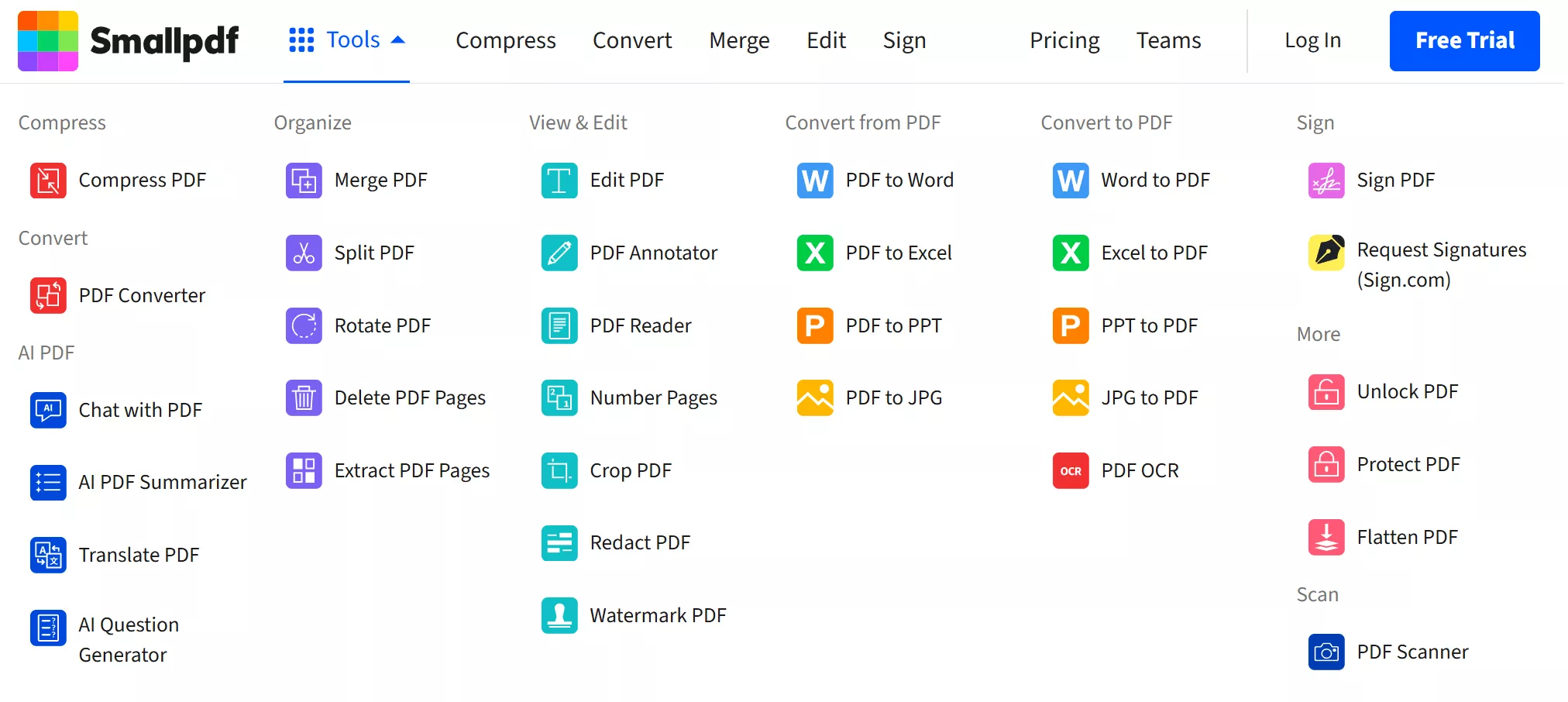
Pricing
Smallpdf offers different plans to suit various needs and budgets.
- Free Plan: Ideal for basic tasks with limited downloads and tool access like extracting images from the PDF, stronger compression, etc.
- Pro Plan: This plan costs $15/month and includes advanced features like OCR, strong compression, unlimited access to tools, and mobile app usage.
Suitable For?
This tool is perfect for business who need to collect signatures and need AI to improve their working efficiency when working with PDF files.
G2 Rating
Received 4.6 out of 5 stars overall.
Reviews About Smallpdf
Users have shared positive and critical feedback about their experiences using Smallpdf.
From Sonali A.
From Ashima M.
5. Adobe Acrobat Online
Adobe Acrobat Online is a powerful tool designed for editing, converting, and managing PDF files directly from your browser.
Like Smallpdf, t also has request e-signature and AI features.
With millions of users relying on it, Adobe Acrobat Online offers a secure and efficient way to handle documents.
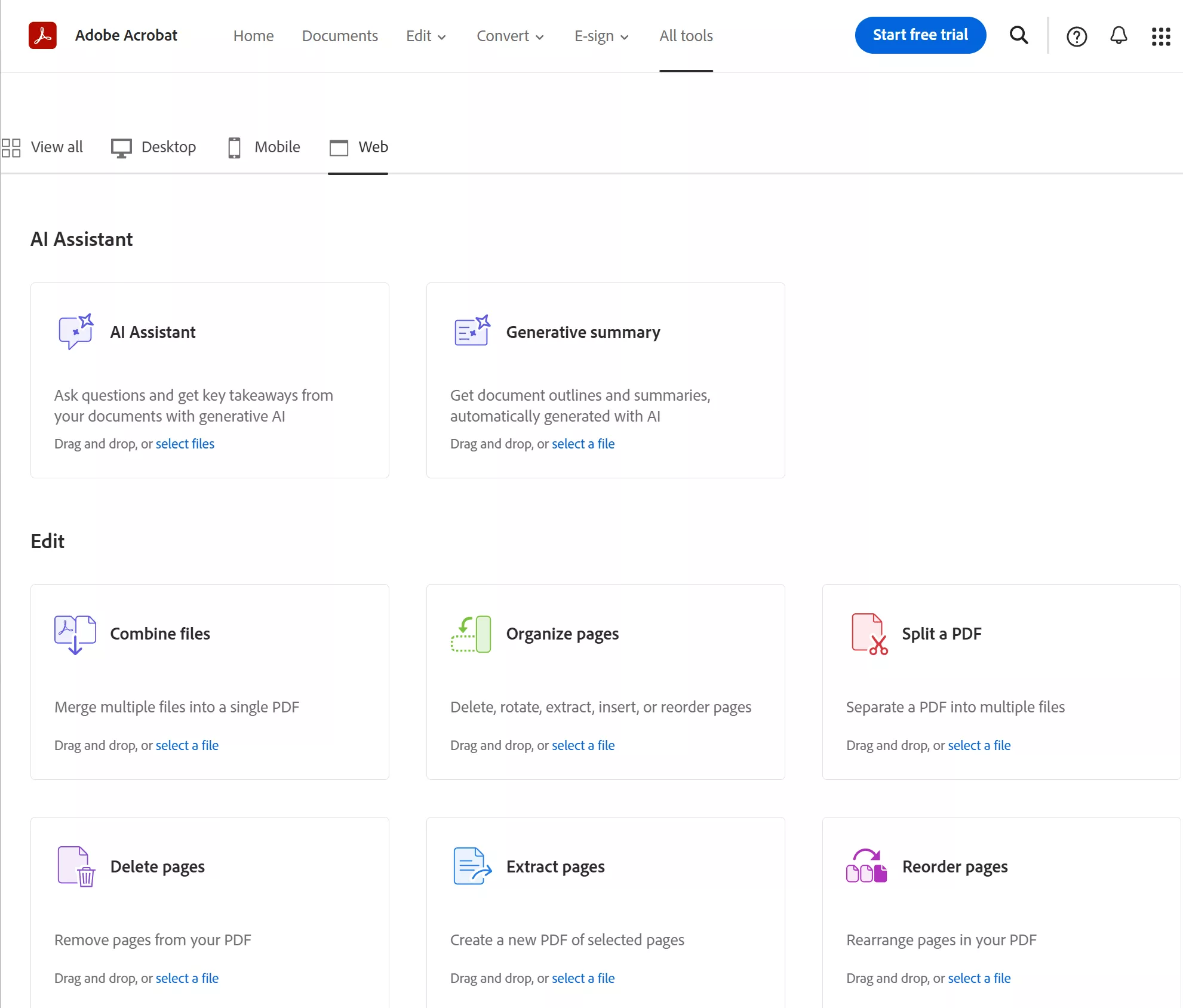
Pricing
Adobe Acrobat Online also has free version and paid version:
- Free Version: One task and downloads per 30 days.
- Acrobat PDF Pack for Online Tools: Priced at $119.88/year.
- Acrobat Pro: At $19.99/month (annual plan), it includes advanced tools for PDF editing, e-signatures, protection, and more.
Suitable For
Adobe Acrobat Online is perfect for professionals, businesses, and students looking for a secure tool for advanced PDF management and those who have enough budget.
G2 Rating
Rated 4.5 out of 5 stars by users.
Reviews About Adobe Acrobat
User reviews highlight the strengths and weaknesses of Adobe Acrobat Online.
From Jeana D
From the above description, you can find that online PDF editors are perfect to use for some cases. However, it has many limitations, here are the major ones.
Part 2. Limitations of Online PDF Editors
Online PDF editors are convenient but come with several limitations. Let’s look at the typical drawbacks.
- Basic Features: Limited tools without advanced options. For example, many online PDF editors cannot edit existing texts and images on the PDF. Some tools may not have the OCR feature.
- Security Concerns: Risk of data breaches.
- File Size Limits: Large files are often unsupported. Each online PDF editor has file size limitations.
- Unstable Tools: Crashes or lags frequently.
- Internet Dependence: Requires stable internet.
- Price is not cheap: To unlock all the features of online PDF editor, it is not cheap.
With so many disadvantages to use online PDF editors, we recommend you to use an offline PDF editor, UPDF.
Part 3. Why UPDF is the Best Alternative to Online PDF Editors
UPDF is a powerful, intuitive, all-in-one PDF solution that simplifies document management tasks. It offers a wide range of functions, including
- Edit PDFs
- Convert PDFs
- Annotate PDFs
- Merge & Split PDFs
- OCR
- Form Creation & Filling
- PDF AI
- Batch processing.
- Etc.
It can meet all your PDF editing requirements.
The software has a simple interface and is easy to use. It provides fast response times for privacy and security. It has no file size or page limitations. Moreover, the price is very cheap with USD39.99/year (USD3.33/month) and USD69.99/Lifetime. You can download UPDF to test it using the button below. After testing, you can upgrade to pro version here if you like it.
Windows • macOS • iOS • Android 100% secure
To know more about UPDF, you can watch the video below or read this review article.
UPDF is available on Windows, macOS, iOS, and Android. And if you buy the license, you can use it on all platforms.
To know more reasons for why UPDF is the best alternative to online PDF editors, you can check the reasons below.
- Retain Format
Unlike Sejda, which may disrupt formatting, UPDF ensures your text remains properly formatted even after editing.
- Simple Setup to Operate
With UPDF, you can start editing immediately after selecting “Edit PDF. " iLovePDF and SmallPDF require extra steps, making UPDF quicker and easier.
- Instant Response Time
Smallpdf sometimes lags when changing font size. UPDF quickly shows the result, making editing fast and efficient.
- Unlimited Trial Use
Unlike Adobe Acrobat and Smallpdf, which restrict free access, UPDF allows you to try all features without time limits.
UPDF highlights all results when searching through PDFs, whereas online PDF editor tools like Sejda only show one result at a time, making UPDF more efficient.
- OCR Feature
UPDF’s OCR lets you convert scanned documents and images into editable text, a feature not always available in other online PDF editor tools.
- AI Assistant for Optimized Text
UPDF's AI assistant can rewrite or optimize text and directly paste it into your PDF, saving time and hassle.
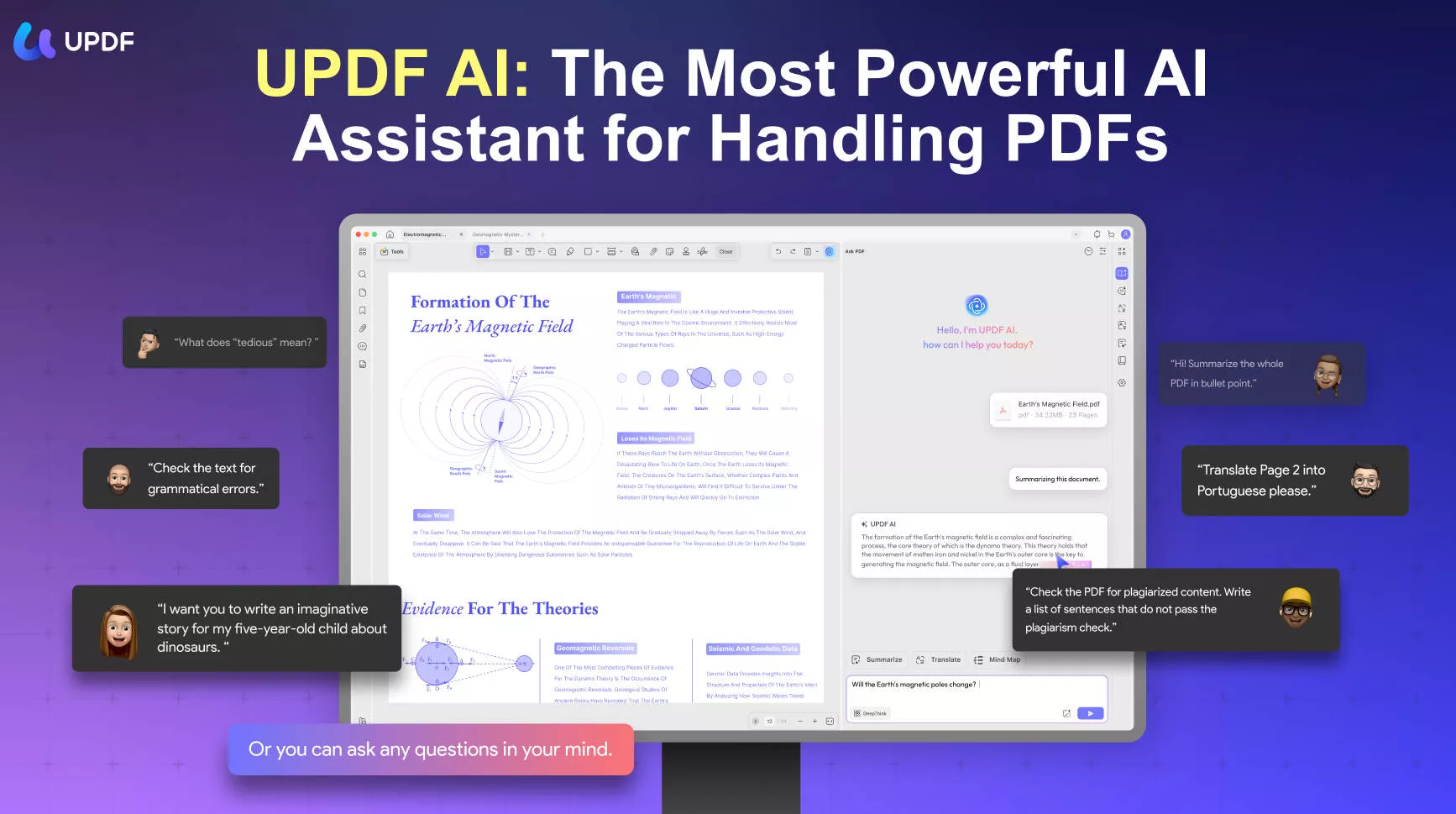
Ready to explore UPDF's powerful features? Let's move on to see a detailed comparison.
Part 4. Comparison Table
Now, it's time to compare top online PDF editors with UPDF. This comparison will help you see why UPDF is the best alternative to these online tools.
Here’s a comparison of key features, pricing, and more.
| Features | UPDF | Sejda | PDFescape | iLovePDF | Smallpdf | Adobe Acrobat Online |
| Pro Version Pricing | $39.99/year | $63/year | $5.99/month ($71.88 billed yearly) | $60/year | $120/year | $119.88/ year |
| Editing Features | Full editing: Text, Images, Links, OCR, AI Assistant. | Text editing, merge, split, compression | Basic editing, form filling, annotations | Text editing, merging, splitting, convert, annotating | Text editing, merging, splitting, convert, annotating | Text editing, comments, export to other formats |
| OCR | Yes, with AI-powered features | No | No | No | Yes | Yes |
| AI Assistant | Yes | No | No | No | Yes | Yes |
| Free trial | No time and features limit for the free trial. Only add watermarks on the exported PDF. | Free (3 tasks/hour) | Limited features | Limited access | Limited tools | Free 7-day trial |
| Security | Offline use for privacy and security | Online tool, security concerns | Online tool, security concerns | Online tool, security concerns | Online tool, security concerns | Online tool, security concerns |
| Users Rating | 4.5/5 | 4.4/5 | 4.2/5 | 4.6/5 | 4.6/5 | 4.5/5 |
Conclusion
Choosing the right online PDF editor depends on your needs. Each tool offers unique strengths. Sejda is great for regular tasks and has advanced features. PDFescape is a good option for basic editing and form filling. iLovePDF provides an all-in-one solution, while Smallpdf is perfect for content creators and professionals. Adobe Acrobat Online is ideal for those needing an advanced PDF tool.
However, online PDF editors have limitations, such as file size restrictions and security concerns. For a powerful and secure solution, UPDF is the best choice.
Press the “Download” button below to explore UPDF today for a seamless and private PDF editing experience.
Windows • macOS • iOS • Android 100% secure
 UPDF
UPDF
 UPDF for Windows
UPDF for Windows UPDF for Mac
UPDF for Mac UPDF for iPhone/iPad
UPDF for iPhone/iPad UPDF for Android
UPDF for Android UPDF AI Online
UPDF AI Online UPDF Sign
UPDF Sign Edit PDF
Edit PDF Annotate PDF
Annotate PDF Create PDF
Create PDF PDF Form
PDF Form Edit links
Edit links Convert PDF
Convert PDF OCR
OCR PDF to Word
PDF to Word PDF to Image
PDF to Image PDF to Excel
PDF to Excel Organize PDF
Organize PDF Merge PDF
Merge PDF Split PDF
Split PDF Crop PDF
Crop PDF Rotate PDF
Rotate PDF Protect PDF
Protect PDF Sign PDF
Sign PDF Redact PDF
Redact PDF Sanitize PDF
Sanitize PDF Remove Security
Remove Security Read PDF
Read PDF UPDF Cloud
UPDF Cloud Compress PDF
Compress PDF Print PDF
Print PDF Batch Process
Batch Process About UPDF AI
About UPDF AI UPDF AI Solutions
UPDF AI Solutions AI User Guide
AI User Guide FAQ about UPDF AI
FAQ about UPDF AI Summarize PDF
Summarize PDF Translate PDF
Translate PDF Chat with PDF
Chat with PDF Chat with AI
Chat with AI Chat with image
Chat with image PDF to Mind Map
PDF to Mind Map Explain PDF
Explain PDF Scholar Research
Scholar Research Paper Search
Paper Search AI Proofreader
AI Proofreader AI Writer
AI Writer AI Homework Helper
AI Homework Helper AI Quiz Generator
AI Quiz Generator AI Math Solver
AI Math Solver PDF to Word
PDF to Word PDF to Excel
PDF to Excel PDF to PowerPoint
PDF to PowerPoint User Guide
User Guide UPDF Tricks
UPDF Tricks FAQs
FAQs UPDF Reviews
UPDF Reviews Download Center
Download Center Blog
Blog Newsroom
Newsroom Tech Spec
Tech Spec Updates
Updates UPDF vs. Adobe Acrobat
UPDF vs. Adobe Acrobat UPDF vs. Foxit
UPDF vs. Foxit UPDF vs. PDF Expert
UPDF vs. PDF Expert









 Enola Miller
Enola Miller 
 Lizzy Lozano
Lizzy Lozano 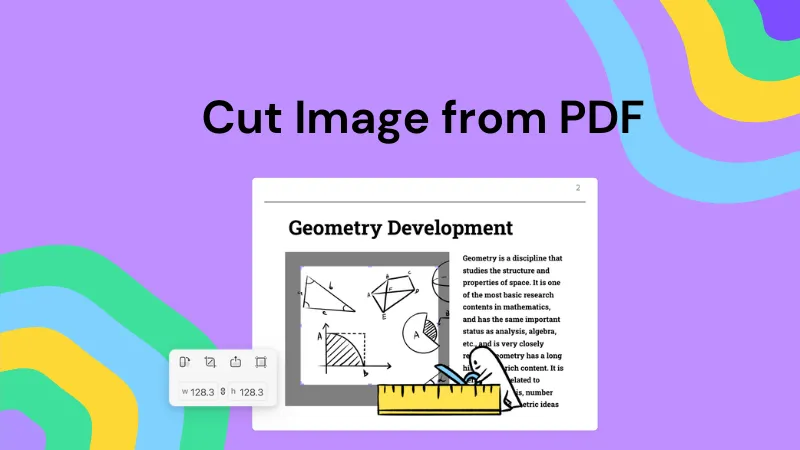
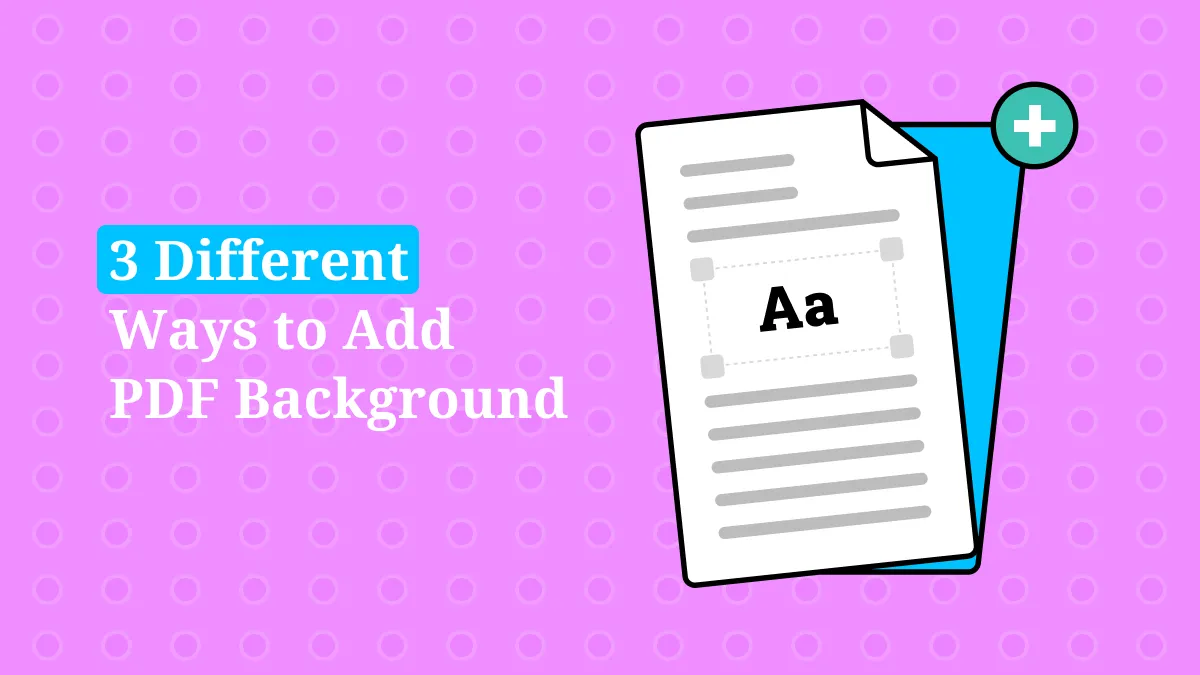

 Grace Curry
Grace Curry 
From Ankit B.