Are you looking for an honest Formswift PDF Editor review? You've come to the right place!
This article explores everything about Formswift PDF Editor. After reading, you can know whether it is what you are looking for.
And if you're searching for a better alternative, UPDF is here for you. UPDF offers advanced features, smooth performance, and offline editing. You can download it via the button below to test it.
Windows • macOS • iOS • Android 100% secure
Ready to find out everything you need to know?
Let's start exploring.
Part 1. What Is Formswift?
Formswift is an online platform for creating, editing, signing, and managing various documents.
Whether dealing with business, tax, or personal documents, Formswift provides the best solution to handle them smoothly.
Formswift offers ready-made templates for many needs. It also allows you to upload your files and edit them quickly.
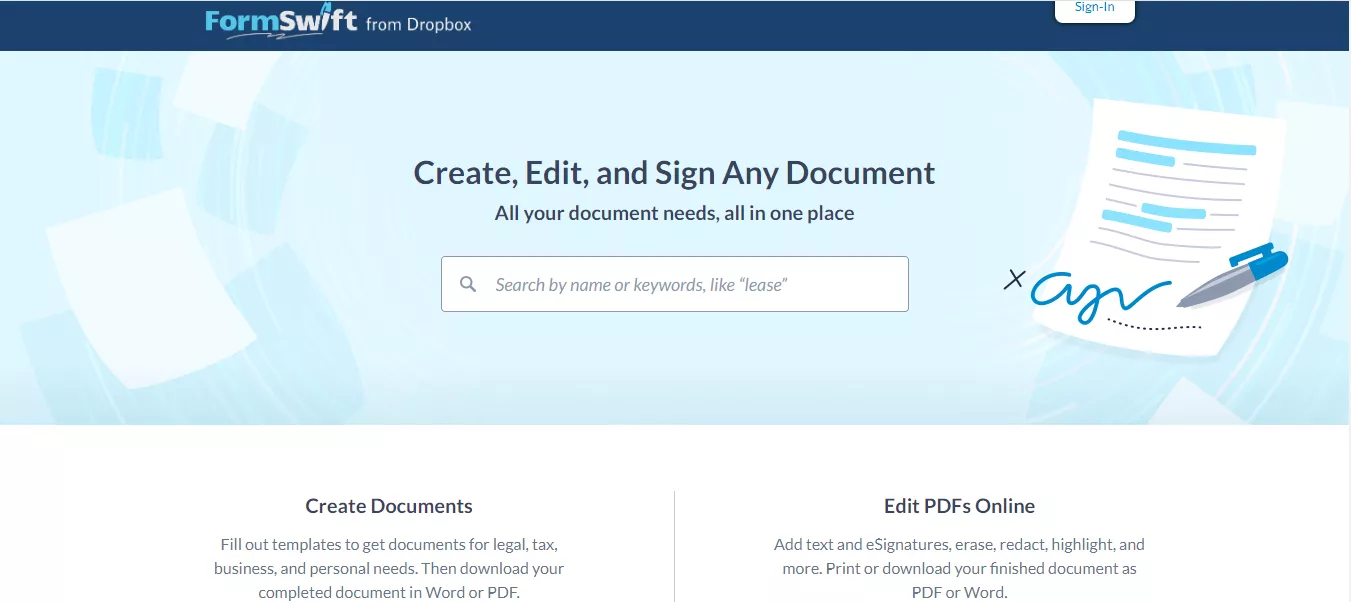
Key Features of Formswift
Here's a detailed look at its essential features.
- Document Creation and Templates
Formswift allows users to create professional documents using templates. You can easily customize templates and download the completed file in Word or PDF format.
● Online PDF Editing
Formswift's PDF editor makes it simple to edit your files. You can add text, highlights, and eSignatures. Once edited, you can download or print your documents.
● Extensive Legal Form Library
Formswift offers legal forms for personal, business, and real estate needs.
Personal forms include Power of Attorney and Last Will.
Business and real estate forms include NDAs, Business Plans, Lease Agreements, and more.
● Tax Form Support
Formswift provides tax-related forms like W2, 1099-NEC, 1099-MISC, and W9. These forms are updated yearly to match the latest regulations.
The platform also offers an easy-to-use PDF editor for filling out tax forms.
Next, we will discuss whether or not it is safe and legitimate to use Formswift.
Part 2. Is Formswift Safe and Legit?
Safety and legitimacy are essential when choosing any online platform. Let's review Formswift's privacy and safety practices to help you decide.
Is Formswift Safe?
Formswift has a Privacy Policy that explains how it handles user data.
- It collects personal information to provide its services.
- It does not store your payment card details directly. Instead, it uses a third-party service to process payments.
- It also stores and processes your documents to help you create, edit, and sign them.
Is Formswift Legit?
Yes, Formswift is a legitimate platform. However, users should be aware of the
- Transparency
- Safety Concerns
- Customer Reviews
Note:
Formswift shares some data with third parties, which could expose personal data to external companies.
Now that we've examined Formswift's safety and legitimacy, let's solve another important question: Is Formswift Free?
Part 3. Is Formswift Free?
Formswift has free and paid plans, but the free version is limited. Here's what you get:
Free Access
You can create, edit, and download a few documents for free.
Paid Subscription
You'll need a paid plan for more tools like unlimited editing and eSigning. Formswift has different subscription options, so choose what works for you.
Ready to learn how to useFormswift? Let's explore how to use it in the next section!
Part 4. How to Use Formswift?
Formswift makes it simple to edit and convert PDFs online without downloading software. Whether you need to modify a document or convert it into another format, the platform provides user-friendly tools to get the job done.
Let's explore how to use Formswift for these tasks.
How to Edit a PDF Using Formswift
Follow the steps below to learn "How to Edit a PDF using Formswift."
Step 1. Go to the Formswift editor page. Drag and drop your PDF, Word, or image file, or click "Select Files to Edit" to upload it.
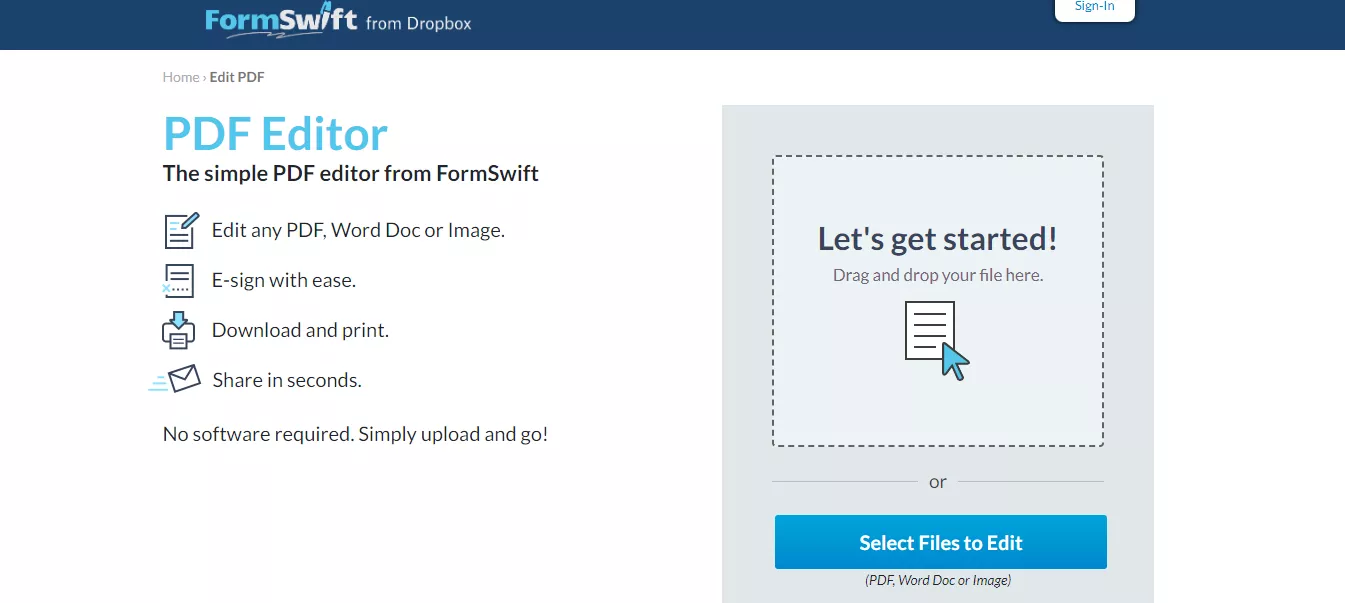
Step 2. After uploading, the editor will open your file. Use tools like Text to add or modify text and Highlight to emphasize parts of the document.
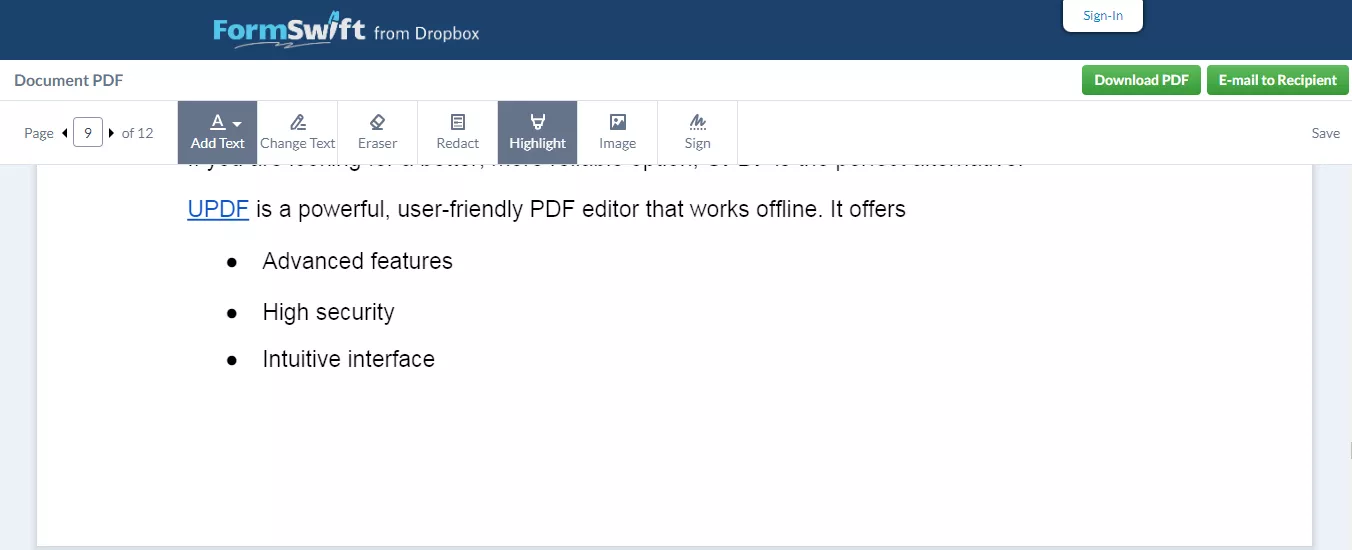
Step 3. Click the “Sign” tool to add your signature. You can type, draw, or upload your signature image.
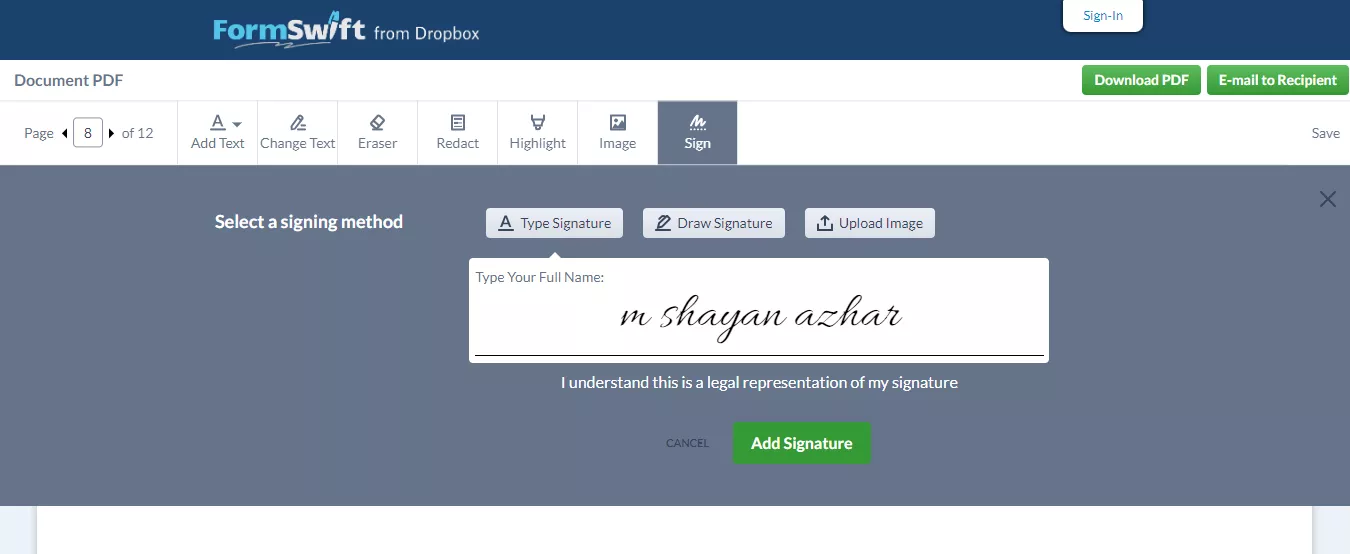
Step 4. Once done, click "Download" to save the edited PDF, or choose Print if you need a hard copy.
How to Convert a PDF to Word Using Formswift
Formswift's PDF-to-Word tool makes converting your PDF into a Word Document quick.
Here's a simple stepwise guide on how to convert a PDF to Word Using Formswift.
Step 1. Select your PDF file by dragging and dropping it into the upload box or clicking the upload button.
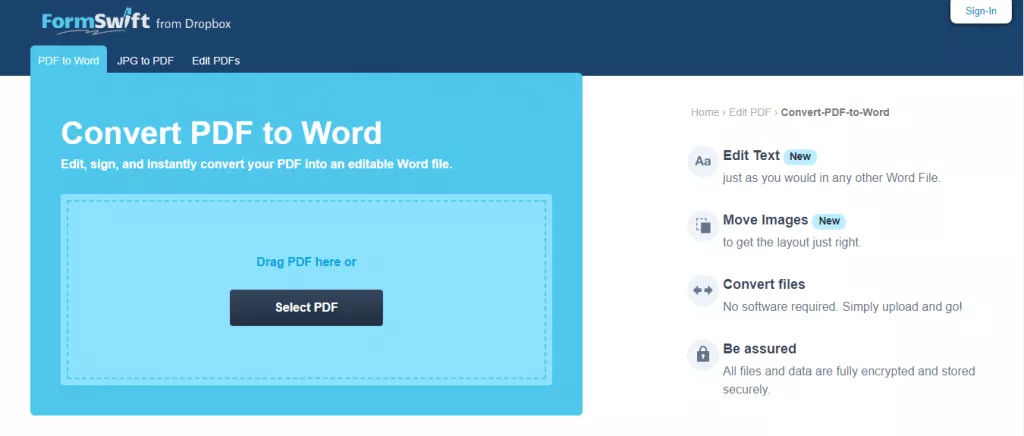
Step 2. Choose the "Convert to Word Document” option, and the system will convert your file into a Word document.
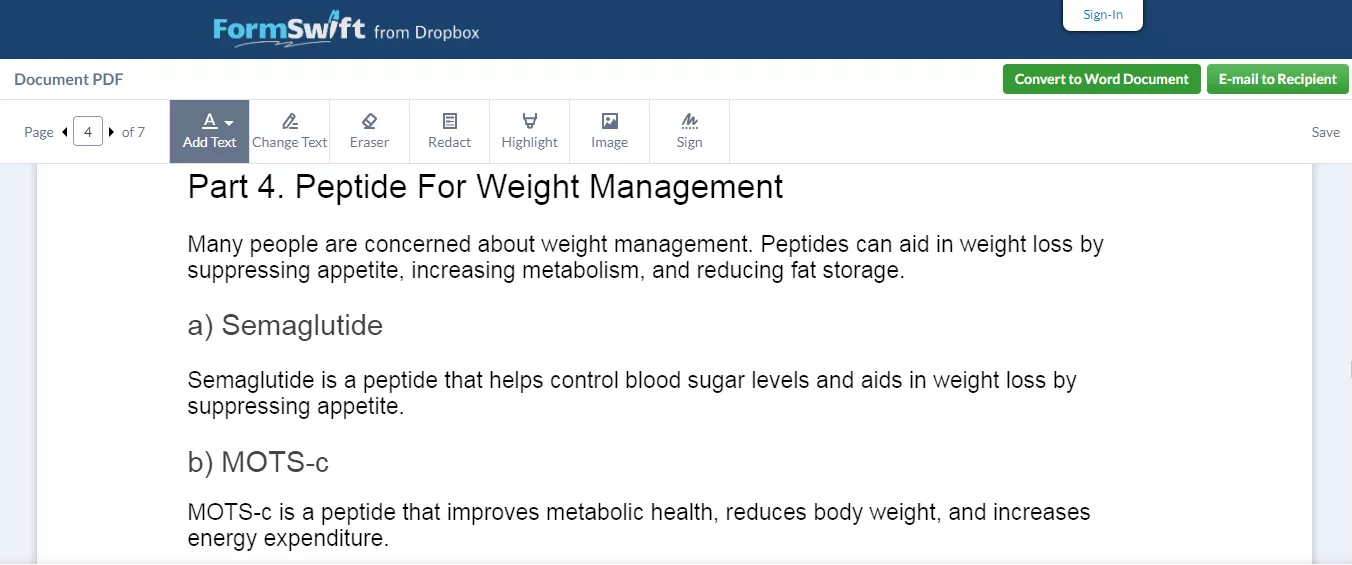
Step 3. Click “Download” to save the converted Word file to your device.
Now, you know how to use this tool. Formswift is helpful, but it only sometimes works perfectly. Next, let's look at its issues and a better alternative.
Part 5. Why is FormSwift PDF Editor Not Working?
Sometimes, users face issues while using Formswift's PDF editor. These problems can disrupt your work and make editing frustrating.
Some common reasons why Formswift might not work correctly are
- Browser Compatibilities
- File Size or Format Limitations
- Slow Internet Connection
- Temporary Server Problems
- Feature Limitations on Free Plan
If you often face these issues, UPDF is a better alternative because it offers
- Smooth and fast PDF editing
- Advanced features
How to Cancel Formswift
If you do not want to continue to use Formswift, you can follow the guide below to cancel your Formswift subscription.
Step 1. Log in to your Formswift account and go to the "Account Settings" page.
Step 2. Find the subscription section and click "Cancel Subscription."
Looking for a better option? Let’s explore UPDF, the top alternative to Formswift.
Part 6. The Best FormSwift Alternative - UPDF
Regarding PDF editing and PDF signing, UPDF stands out as a feature-rich alternative to Formswift. It cancels the issues faced with Formswift and provides a smooth, efficient, and user-friendly experience. You can download UPDF via the button below to test it.
Windows • macOS • iOS • Android 100% secure
Why UPDF Is Better Than Formswift
Here are some of the key features of UPDF that make it better than Formswift.
- Fast and Reliable Editing
UPDF offers fast PDF editing with no delays or errors - Advanced Features
It includes tools like OCR for text recognition, advanced annotations, and effortlessly organizing pages. - No File Limitations
UPDF handles large files and multiple formats without compatibility issues. - Offline Usage
Unlike Formswift, UPDF lets you edit PDFs offline, ensuring privacy and convenience. - User-Friendly Interface
UPDF is designed with simplicity, making it easy for beginners and professionals. - UPDF + UPDF Sign
UPDF is a PDF Editor and has the PDF editing and signing features. If you need to send, collect the signatures and track the process, UPDF also has one option to you. It is to use UPDF Sign.
Don't wait to experience the best in PDF editing. Watch the video below and read this review article to learn more about it.
Ending Note
Looking at the Formswift PDF Editor reviews, it's clear that it has some helpful tools. But it also has its limitations.
This is where UPDF comes in. It's better for smooth editing, advanced features, and offline work. With UPDF, you can do more than edit.
If you want a better PDF experience, download UPDF today. It'll make working with PDFs much easier!
Windows • macOS • iOS • Android 100% secure
 UPDF
UPDF
 UPDF for Windows
UPDF for Windows UPDF for Mac
UPDF for Mac UPDF for iPhone/iPad
UPDF for iPhone/iPad UPDF for Android
UPDF for Android UPDF AI Online
UPDF AI Online UPDF Sign
UPDF Sign Edit PDF
Edit PDF Annotate PDF
Annotate PDF Create PDF
Create PDF PDF Form
PDF Form Edit links
Edit links Convert PDF
Convert PDF OCR
OCR PDF to Word
PDF to Word PDF to Image
PDF to Image PDF to Excel
PDF to Excel Organize PDF
Organize PDF Merge PDF
Merge PDF Split PDF
Split PDF Crop PDF
Crop PDF Rotate PDF
Rotate PDF Protect PDF
Protect PDF Sign PDF
Sign PDF Redact PDF
Redact PDF Sanitize PDF
Sanitize PDF Remove Security
Remove Security Read PDF
Read PDF UPDF Cloud
UPDF Cloud Compress PDF
Compress PDF Print PDF
Print PDF Batch Process
Batch Process About UPDF AI
About UPDF AI UPDF AI Solutions
UPDF AI Solutions AI User Guide
AI User Guide FAQ about UPDF AI
FAQ about UPDF AI Summarize PDF
Summarize PDF Translate PDF
Translate PDF Chat with PDF
Chat with PDF Chat with AI
Chat with AI Chat with image
Chat with image PDF to Mind Map
PDF to Mind Map Explain PDF
Explain PDF Scholar Research
Scholar Research Paper Search
Paper Search AI Proofreader
AI Proofreader AI Writer
AI Writer AI Homework Helper
AI Homework Helper AI Quiz Generator
AI Quiz Generator AI Math Solver
AI Math Solver PDF to Word
PDF to Word PDF to Excel
PDF to Excel PDF to PowerPoint
PDF to PowerPoint User Guide
User Guide UPDF Tricks
UPDF Tricks FAQs
FAQs UPDF Reviews
UPDF Reviews Download Center
Download Center Blog
Blog Newsroom
Newsroom Tech Spec
Tech Spec Updates
Updates UPDF vs. Adobe Acrobat
UPDF vs. Adobe Acrobat UPDF vs. Foxit
UPDF vs. Foxit UPDF vs. PDF Expert
UPDF vs. PDF Expert








 Enola Miller
Enola Miller 
 Delia Meyer
Delia Meyer 
 Lizzy Lozano
Lizzy Lozano 
