Looking for an honest Convertio review? Want to know if it is free and safe or not? You’re in the right place.
This article will help you decide whether Convertio is the right tool for your needs. While Convertio is a popular online file converter, many users question its features, safety, and limitations. We’ll address all these aspects.
Additionally, you’ll learn about a powerful alternative to PDF tasks, UPDF, that offers better features at a competitive price.
You can download UPDF via the button below to give it a test.
Windows • macOS • iOS • Android 100% secure
Let’s begin by exploring what Convertio is and how it works.
Part 1. What is Convertio?
Convertio is a versatile file conversion tool available on the web. It lets users quickly convert files such as documents, images, videos, and more.
The program helps users make file format changes without needing downloads or installations. Convertio supports all files and aims to make conversions accessible, fast, and user-friendly.
Features of Convertio
Convertio offers many features to ensure quick and user-friendly file conversion. Below are its key features.
- Supports Over 300 Formats
Convertio allows conversions between more than 25,600 combinations of 300+ file formats, offering unique flexibility.
- Fast and Easy Conversion
Users can upload files, select the desired output format, and initiate conversion. Most conversions take in 1–2 minutes.
- Cloud-Based Processing
All conversions occur in the cloud, ensuring your device’s storage and processing power remain unaffected.
- Customizable Settings
Convertio provides advanced customization options for many file types. Users can adjust video quality, aspect ratio, codecs, and more.
- High-Security Standards
Uploaded files are deleted instantly. Converted files are removed after 24 hours. Your data stays safe.
- Cross-Device Compatibility
Convertio is a browser-based tool that can be used on all platforms without requiring software downloads.
- API for Developers
The API of Convertio can be used by applications that require file conversion tools as provided by developers.
If a user requires a fast and straightforward online conversion of files then Convertio is an application they need due to its features.
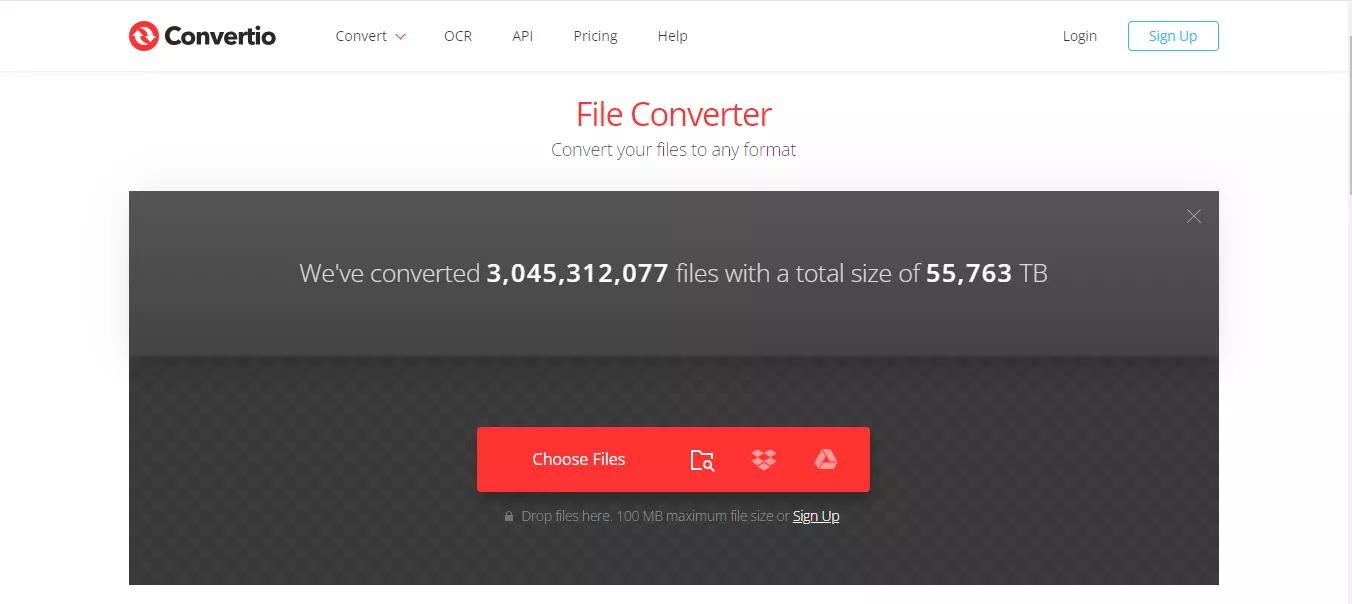
Now, let’s discover if Convertio is free and explore its pricing options.
Part 2. Is Convertio 100% Free?
Convertio offers free file conversion services, but it comes with limitations. These restrictions apply to both file conversions and text recognition (OCR). Here’s what you need to know about the free tier.
File Conversion Limits
The free version of Convertio lets you convert files, but there are restrictions. These limits may impact users with larger or more frequent conversion needs. Convertio’s free plan includes:
- Maximum file size: 100 MB per file.
- Maximum conversions: 10 files in 24 hours.
- Maximum simultaneous conversions: 2 files at a time.
If you exceed these limits, you will see an option to upgrade to a paid plan for additional features.
Text Recognition (OCR) Limits
OCR services are also available for free but only for essential use. You may need to upgrade to process more pages or larger documents. Convertio OCR allows:
- Maximum recognized pages: 10 pages in total.
Similar to file conversion, exceeding this limit will prompt you to consider a premium plan.
Pricing Plans for Convertio
Convertio provides three subscription plans with monthly and annual pricing options. Below is a detailed comparison of their features.
| Plan | Monthly Price | Annual Price | File Size Limit | Concurrent Conversions | Priority |
| Light | $9.99/month | $5.99/month | 500 MB | 25 | High |
| Basic | $14.99/month | $8.99/month | 1 GB | 50 | Higher |
| Unlimited | $25.99/month | $15.58/month | Unlimited | Unlimited | Highest |
Additional Benefits (All Plans)
- Unlimited conversion minutes per day.
- No ads during usage.
- Unlimited conversion time per file.
Now, let’s see if Convertio is safe to use.
Part 3. Is Convertio Safe?
Convertio is a secure platform that prioritizes the safety and privacy of its users’ data. It performs strong security measures to protect your files and personal information. Here’s how Convertio ensures user safety.
- File Handling and Deletion
Convertio services will erase any input files after the conversion is finished. Any savings downloaded after converting will also be automatically deleted after 24 hours. You can delete them manually by selecting “My Files” and clicking the “X” icon next to the file name.
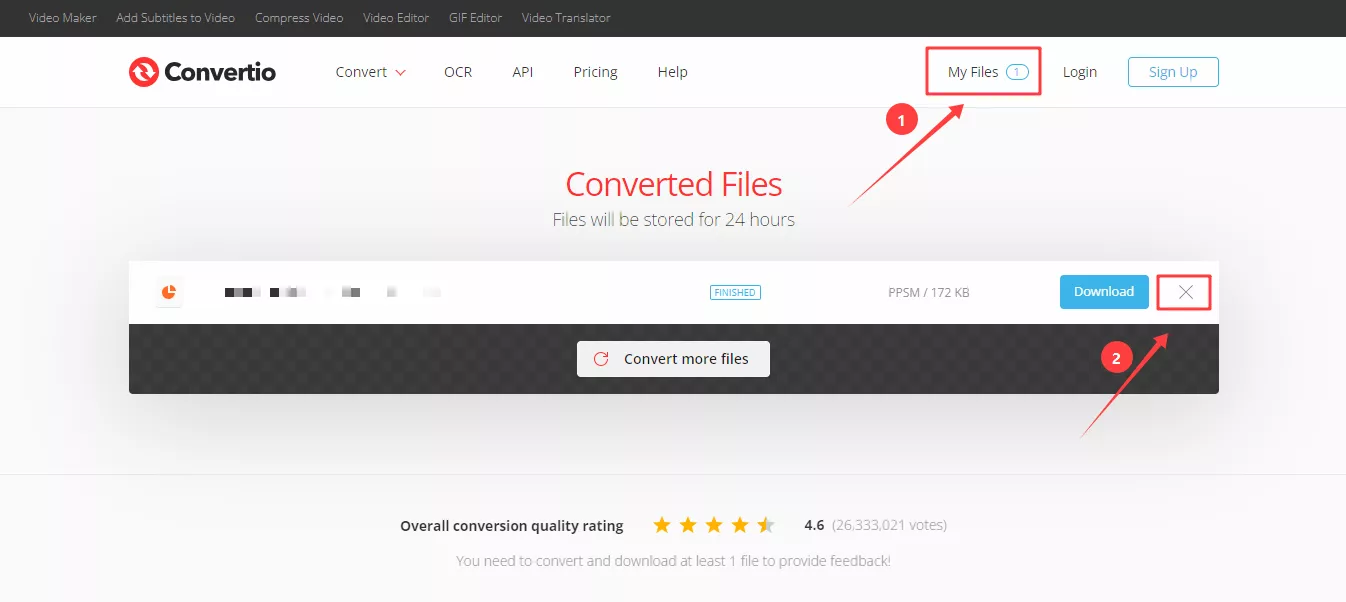
- Encrypted Communication
Convertio employs TLS security encryption while transferring data from your device to its servers or conversion hosts. This ensures your files cannot be accessed without authorisation while being uploaded, processed, or downloaded.
- Certified Datacenters
Convertio relies on ISO 27001-certified cloud providers and data centres. This certification confirms the convertio safety to the highest information security standards.
- Privacy and GDPR Compliance
Convertio complies with the General Data Protection Regulation (GDPR). It does not collect or share personal information with third parties.
- Anonymous Usage
You can use Convertio for free without creating an account. No personal information is required unless you exceed free-tier limits and choose to subscribe to a premium plan.
Now, let’s learn how to use Convertio easily with these simple steps.
Part 4. How to Use Convertio?
Convertio makes file conversion simple and efficient. You can convert documents, images, and videos in just a few clicks. Follow the below easy steps to use Convertio with ease.
Steps to Use Convertio
Here’s a quick guide to help you perform file conversions with Convertio.
Step 1. Visit the official website of Convertio.
Step 2. Click the big red button to upload your file. You can drag and drop files for convenience.
Step 3. Choose the desired output format from the dropdown menu next to your file name.
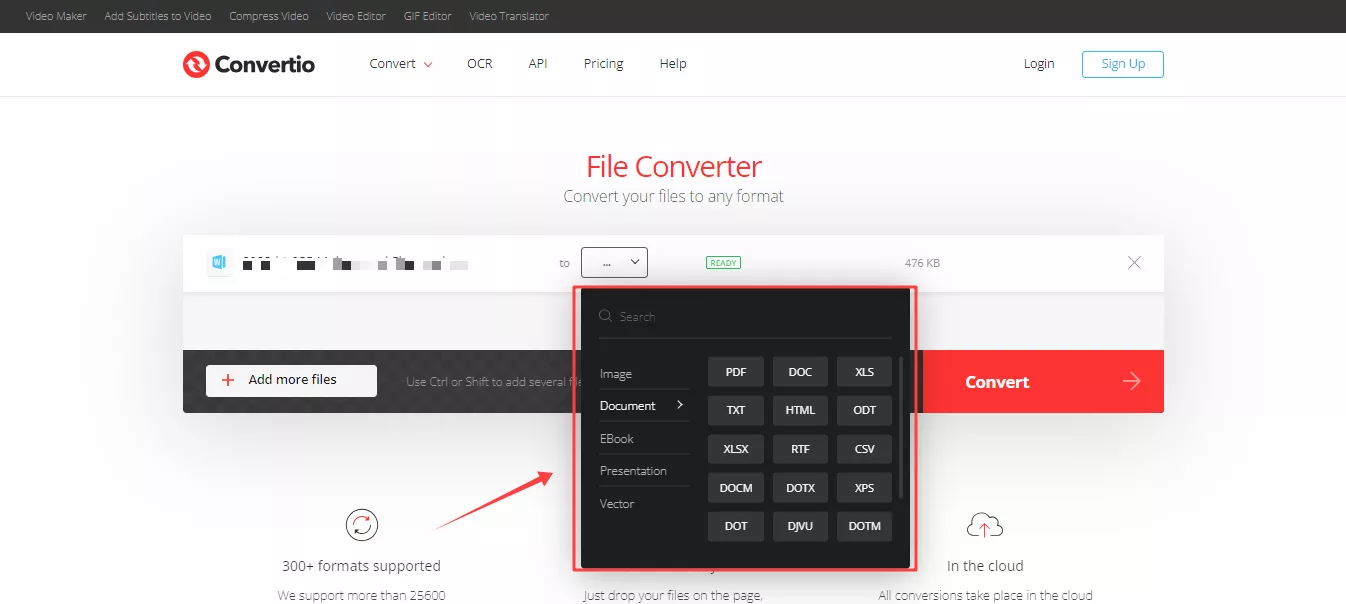
Step 4. Press the “Convert” button and wait for the process to complete.
Step 5. Once the file is ready, click the “Download” button to save it to your device.
Let’s explore the downsides of using Convertio for your file conversions.
Part 5. Cons of Using Convertio
Convertio reviews highlighted some drawbacks that may affect your user experience. Here are some cons associated with using Convertio.
1. File Size Limitations
In the free version, Convertio restricts file uploads to 100 MB. This can be limiting for users needing to convert larger files.
2. Internet Dependency
As an online tool, Convertio requires a stable internet connection. Users with slow or unreliable internet may experience delays or interruptions during conversion.
3. Conversion Speed
Some users have reported that Convertio can be slow, especially when processing larger files. This may affect productivity for those needing quick conversions.
4. Refund Policy
Convertio’s refund policy has been a point of concern for some users. Refunds are not provided because the free version is open to all users.
Awareness of these limitations can help users decide when considering Convertio for their file conversion needs.
And for those who want to find a better tool for PDF tasks? You can use UPDF which offers better service for PDF conversion and other PDF related tasks.
Part 6. The Best Alternative for PDF Converter and OCR
UPDF supports converting PDF to/from popular formats like Word, Excel, PPT, CSV, THML, TEXT, RTF, etc one by one or in batch. And compared with Convertio, UPDF allows converting by keeping formats. And it allows you to edit the PDF files before converting. Moreover, it is an offline tool. You will not have any security issues.
For those who have scanned PDF and want to convert them into editable formats, UPDF OCR can help you out.
Want to know why UPDF is better in PDF converting? You can download the UPDF by clicking the button below or check the reasons here.
Windows • macOS • iOS • Android 100% secure
Why UPDF Stands Out as the Best PDF Converter and OCR
UPDF is the ideal alternative for file conversion and OCR for several reasons.
- Accurate and Reliable OCR
Its AI-powered OCR delivers near-perfect text recognition, making scanned documents editable.
- Affordable Pricing
Unlike many tools, UPDF offers premium features at a competitive price. You can check and upgrade here.
- User-Friendly Design
Its simple and clean interface ensures anyone can use it without a learning curve.
- All-in-One Solution
UPDF combines editing, conversion, annotation, and OCR in one tool, eliminating the need for multiple apps.
- Speed and Efficiency
It processes tasks quickly without compromising quality, making it ideal for professionals.
- Consistent Updates
Regular updates ensure you always have the latest features and improvements.
Let’s explore some of the key features that UPDF provides to its users.
Key Features of UPDF
Discover the top features of UPDF below that make it stand out.
- Intuitive Editing Tools
UPDF allows users to easily edit text, images, and pages within PDF documents.
- Effortless Conversion
Convert PDFs to Word, Excel, PowerPoint, and more formats without losing quality.
- AI-Powered OCR
UPDF’s OCR tool accurately recognizes text in scanned documents and images.
- Secure Document Handling
UPDF keeps your data safe with advanced encryption and permission settings.
- Cross-Platform Compatibility
UPDF works on Windows, Mac, iOS, and Android, ensuring seamless access across all devices.
- Batch Processing
Save time by editing, converting, or applying changes to multiple files simultaneously.
We cannot cover all its features here, so you can watch the video below or read this review article to learn more.
Final Words
If you are considering using Convertio, this Convertio review has provided all the essential information you need. Convertio provides convenient file conversion and OCR features! However, it’s important to remember that it has some limitations, like file size caps, internet dependency, and slow speeds during large conversions.
UPDF is an excellent choice for a better alternative for PDF tasks. It provides complete PDF editing, conversion, and OCR solutions, affordable pricing, and unmatched performance.
Download UPDF today and experience a powerful PDF editor that efficiently completes the job.
Windows • macOS • iOS • Android 100% secure
 UPDF
UPDF
 UPDF for Windows
UPDF for Windows UPDF for Mac
UPDF for Mac UPDF for iPhone/iPad
UPDF for iPhone/iPad UPDF for Android
UPDF for Android UPDF AI Online
UPDF AI Online UPDF Sign
UPDF Sign Edit PDF
Edit PDF Annotate PDF
Annotate PDF Create PDF
Create PDF PDF Form
PDF Form Edit links
Edit links Convert PDF
Convert PDF OCR
OCR PDF to Word
PDF to Word PDF to Image
PDF to Image PDF to Excel
PDF to Excel Organize PDF
Organize PDF Merge PDF
Merge PDF Split PDF
Split PDF Crop PDF
Crop PDF Rotate PDF
Rotate PDF Protect PDF
Protect PDF Sign PDF
Sign PDF Redact PDF
Redact PDF Sanitize PDF
Sanitize PDF Remove Security
Remove Security Read PDF
Read PDF UPDF Cloud
UPDF Cloud Compress PDF
Compress PDF Print PDF
Print PDF Batch Process
Batch Process About UPDF AI
About UPDF AI UPDF AI Solutions
UPDF AI Solutions AI User Guide
AI User Guide FAQ about UPDF AI
FAQ about UPDF AI Summarize PDF
Summarize PDF Translate PDF
Translate PDF Chat with PDF
Chat with PDF Chat with AI
Chat with AI Chat with image
Chat with image PDF to Mind Map
PDF to Mind Map Explain PDF
Explain PDF Scholar Research
Scholar Research Paper Search
Paper Search AI Proofreader
AI Proofreader AI Writer
AI Writer AI Homework Helper
AI Homework Helper AI Quiz Generator
AI Quiz Generator AI Math Solver
AI Math Solver PDF to Word
PDF to Word PDF to Excel
PDF to Excel PDF to PowerPoint
PDF to PowerPoint User Guide
User Guide UPDF Tricks
UPDF Tricks FAQs
FAQs UPDF Reviews
UPDF Reviews Download Center
Download Center Blog
Blog Newsroom
Newsroom Tech Spec
Tech Spec Updates
Updates UPDF vs. Adobe Acrobat
UPDF vs. Adobe Acrobat UPDF vs. Foxit
UPDF vs. Foxit UPDF vs. PDF Expert
UPDF vs. PDF Expert




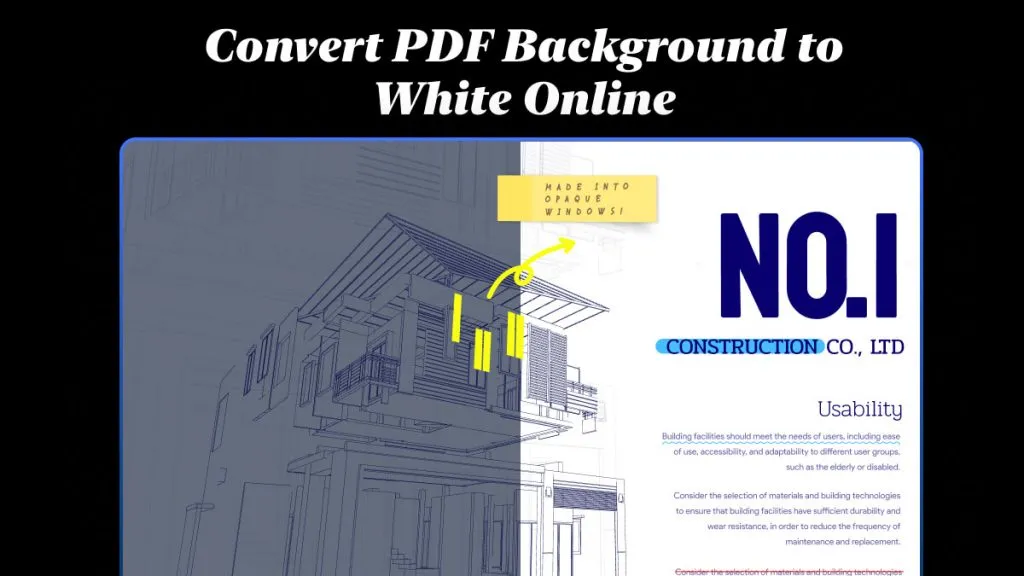

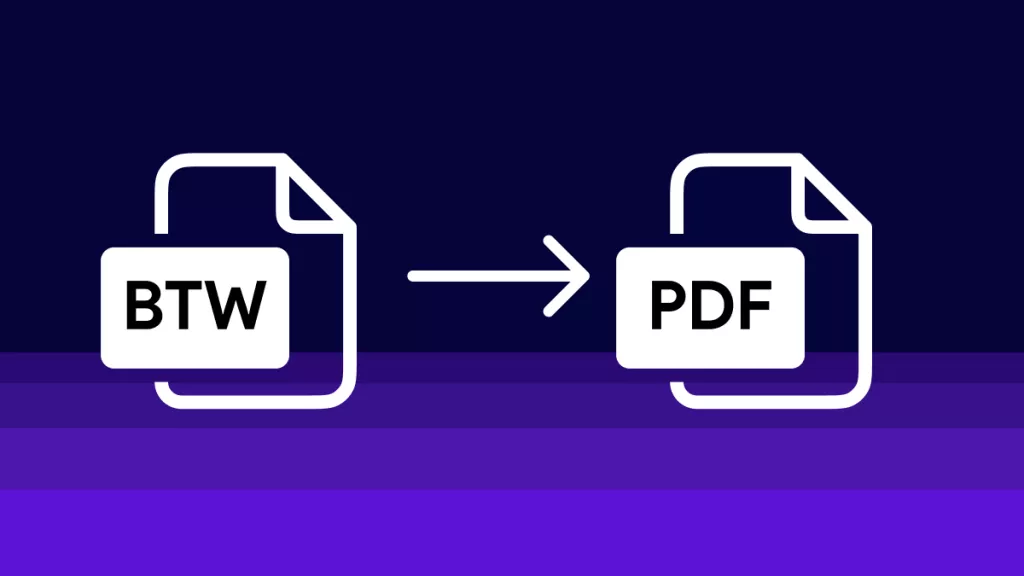


 Delia Meyer
Delia Meyer 
 Enrica Taylor
Enrica Taylor 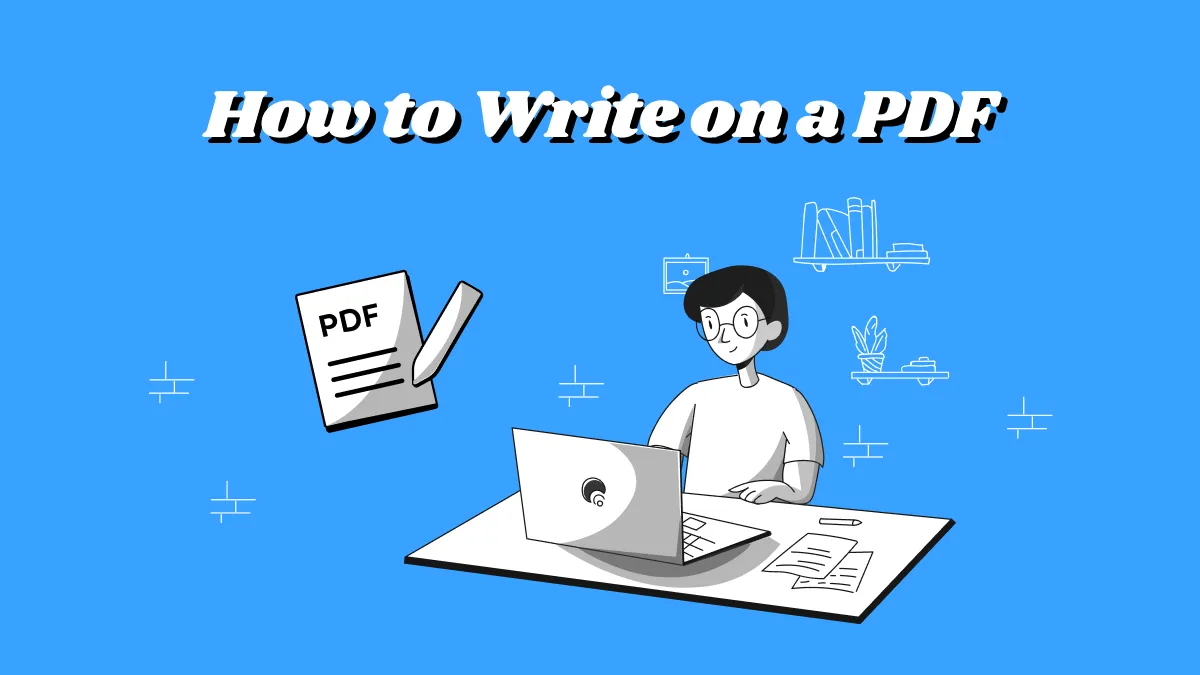

 Enola Davis
Enola Davis 
 Enola Miller
Enola Miller 