When looking for a JPG to PDF converter online, you'll likely find yourself flooded with sketchy websites and promises of free services locked behind email requirements. We get how hard it can be to sort through all these options and websites, especially when you're promised free services and find yourself stuck behind a paywall.
Even if you do find a trustworthy, free service, you'll likely find that you're required to enter your email to create an account. That's why we've put together our list of the top five online JPG to PDF converters, free from forced payments or account requirements!
Part 1. 5 JPG to PDF Converter Free Online NO Email
These are our five favorite free online JPG to PDF converters, built around free services and no email or account creation requirements. With five JPG to PDF converter free online options, you're bound to find one that fits what you need.
Without further ado, let's get into our list of the top five JPG to PDF converters.
1. iLovePDF
iLovePDF is one of the top free JPG to PDF converters on the market, with 24 PDF-specific tools to fit all your needs. With iLovePDF, you can merge, split, compress, convert, edit, sign, watermark, rotate, remove password security, encrypt, organize, repair, scan, and use OCR technology with any PDF.
Through its free plan, you get access to iLovePDF's tools, excluding their OCR services and digital signatures, alongside limiting the quantity of document processing. Otherwise, the free plan comes with access to the rest of iLovePDF's services.
The free version works on the web, but you need to pay for a premium ($5/month) or business (custom) pricing plan in order to utilize unlimited processing or work on the go. These plans also come with no ads and customer support – things you miss with the free plan.
Still, even the free plan comes with access to PDF merging, splitting, compression, and conversion tools, all in one package. When viewing JPG to PDF converter online free options, iLovePDF is one of the most common recommendations you'll receive.
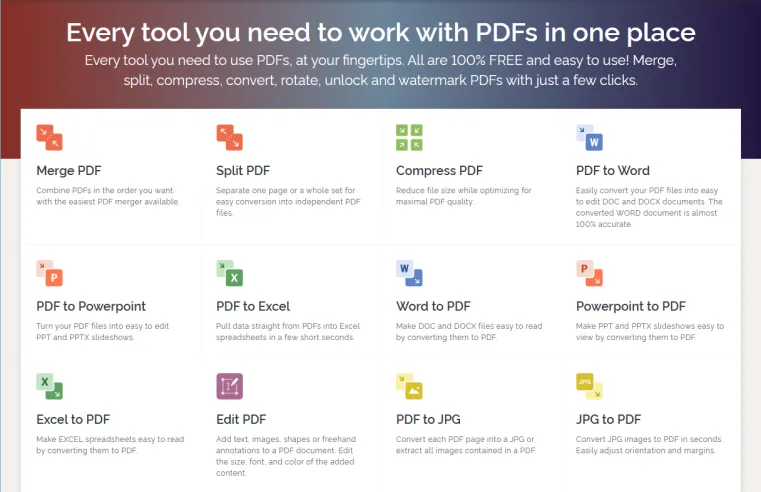
2. SmallPDF
SmallPDF's free plan comes with 21 tools including JPG to PDF, a daily document download limit, and the ability to work on both their website and mobile apps. Within SmallPDF's website, you can:
- Compress PDFs,
- Convert PDFs to Word, Excel, PowerPoint, and JPG,
- Convert Word, Excel, PowerPoint, and JPG to PDF,
- Scan to PDF,
- Split PDF documents,
- Merge PDFs,
- Edit PDFs,
- Read and access PDFs,
- Number PDF pages,
- Delete PDF pages,
- eSign PDFs,
- Unlock or remove passwords on PDFs,
- and encrypt PDFs, all in one package.
The free plan allows access to all those tools, but upgrading to a Pro package gives access to stronger compression tools, converting scanned PDFs to Word documents, unlimited downloads, desktop applications, cloud storage, no ads, and customer service. SmallPDF's free plan lacks these upgrades, leaving some higher-tier services behind their monthly subscription.
These paid plans start at $9/month, but SmallPDF comes with custom business plans too. One of the most wide-ranging online JPG to PDF converter free options, SmallPDF's 21 tools are available to anybody with a free plan on their website. For those looking for additional services, you might opt to pay to get access to cloud storage or further tools and accessibility.
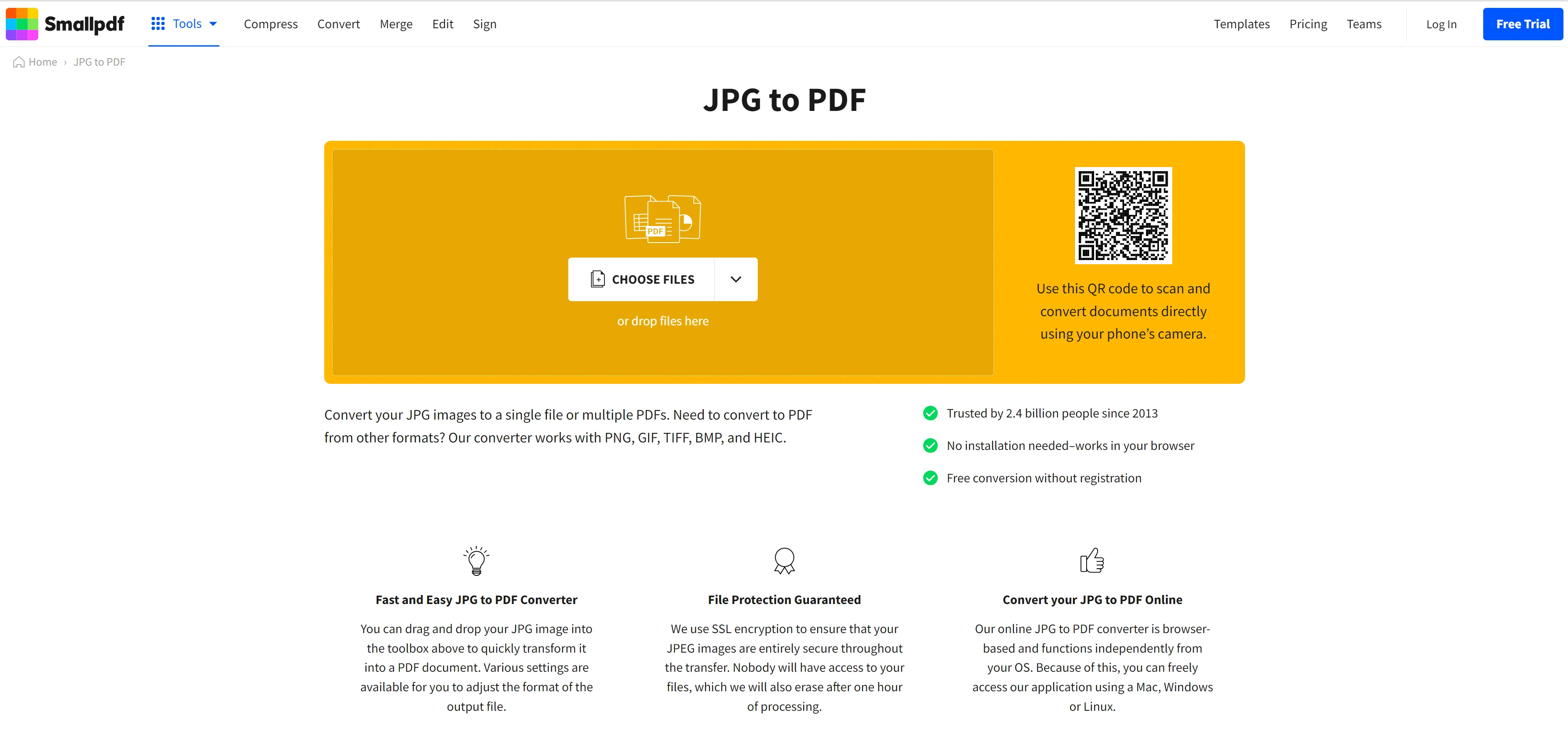
3. Adobe Online JPG to PDF Converter
As part of the Adobe suite of products, Adobe Online JPG to PDF Converter allows you to convert image files to PDFs. This service is separate from Adobe products like Photoshop, with Adobe converting images to PDFs without an account or monthly subscription.
This converter offers a no-frills solution to PDF conversion, with Adobe allowing JPG, PNG, BMP, GIF, and TIFF file conversion to PDFs, without an account or subscription. Adobe boasts fast conversion, high image quality, and access on any platform with a browser.
Separate from Adobe's Creative Cloud software, their converter only converts JPGs and other files into PDFs. Adobe does offer a few more services for users without an account or subscription, including converting other documents to PDFs, editing PDFs, compressing files, rotating pages, deleting pages, reordering pages, and signing forms.
After using any of these Adobe services, you can either download the product or log into an Adobe account to share it with others. As the creator of the PDF file type, Adobe has some of the fastest and highest-quality PDF conversion options, on top of offering 7 other services, free of charge.

4. FreePDFConvert.com
FreePDFConvert, as its name suggests, allows you to convert to and from PDF files, quickly. Not only does it handle JPG and PNG files, but it converts a variety of other file types, all while being a top JPG to PDF converter. With a free plan, you can:
- Convert Word, Excel, PowerPoint, JPG, AutoCAD, OpenOffice, eBooks, and iWork to PDF,
- Convert PDF to Word, Excel, PowerPoint, JPG, PNG, and PDF/A,
- Merge PDFs,
- Split PDFs,
- Encrypt and decrypt PDFs,
- Compress PDFs,
- Delete PDF pages,
- Rotate PDFs,
- and repair damaged PDF documents.
With the free version of FreePDFConvert, you can use every one of their 21 products, although with limited conversion counts and file sizes. If you want unlimited access, conversions, file size, full features on mobile devices, and extra features like custom compression, PDFA support, and custom protections, then the paid plan might be the best option for you.
Starting at $6/month, FreePDFConvert offers unlimited access to the rest of their 21 tools, allowing you to convert a variety of files into PDFs and vice versa. While the free version still supplies all 21 tools, only the paid version gives you unlimited access to FreePDFConvert's full suite of products.
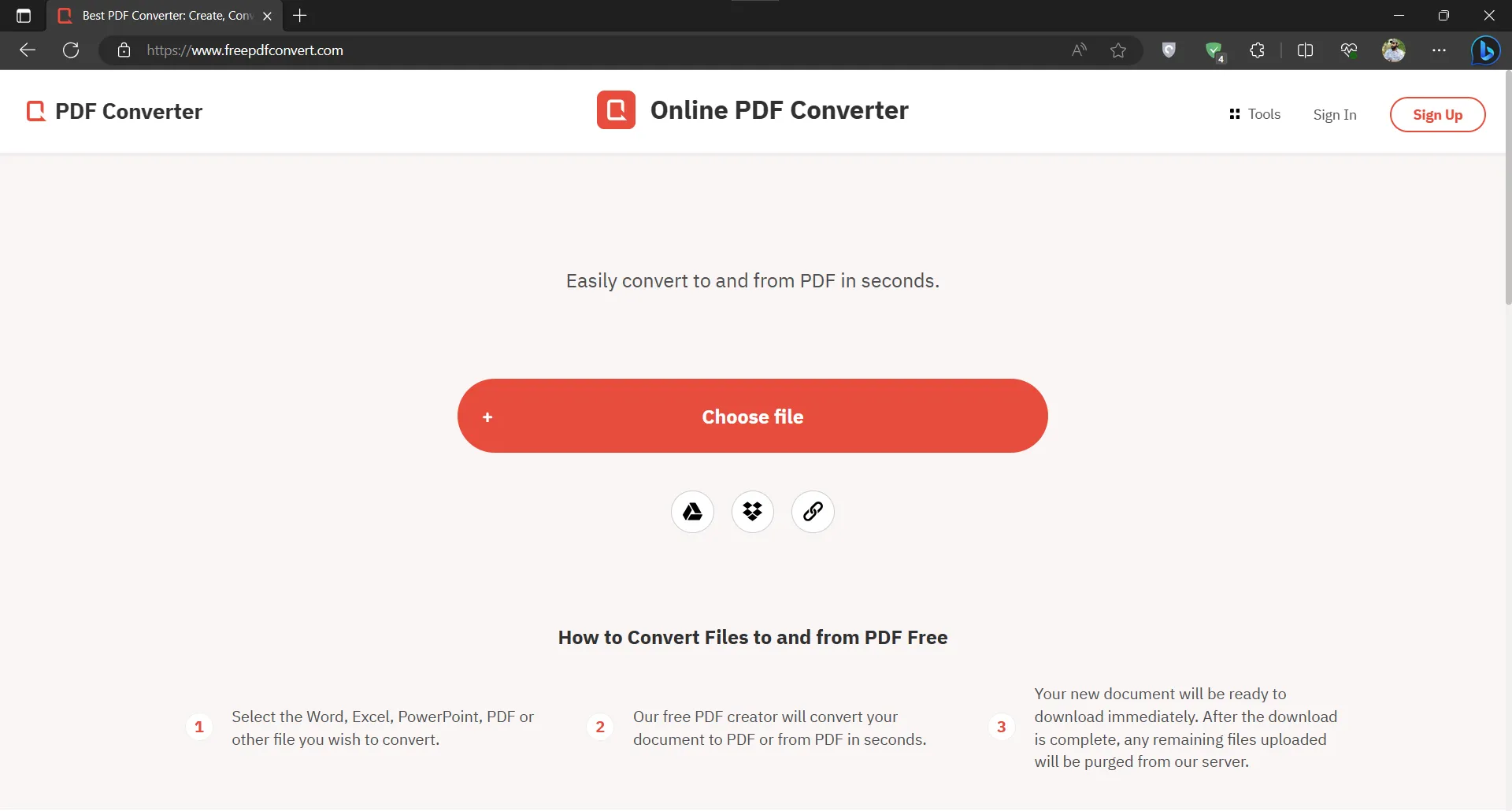
5. Zamzar
Zamzar has some of the widest-ranging converter options including JPG to PDF on the market, with access to countless popular converters. Zamzar has over 1,000 file formats supported, allowing you to convert just about anything using their platform.
With its free services, Zamzar converts documents, images, audio files, video files, eBooks, and archives. You can also compress files, convert images and photos to text, audio to text, and video to text. Zamzar has one of the largest catalogs of conversion offerings, with those 1,000+ to choose from.
Nonetheless, free users of Zamzar have a low maximum file size, with limited daily and concurrent conversions, capped at a low speed without an upgraded plan.
If you decide to sign up for their Basic ($18/month), Pro ($30/month), or Business ($49/month) plans, you get access to much larger file sizes, unlimited web conversions, more concurrent conversions, online store, priority conversion, high-speed downloads, and personal inbox access.
While Zamzar places quite a few restrictions on its free tier, it also has some of the largest offerings as it comes to file types and accessibility, making it by far one of our favorite JPG to PDF converter online free high-quality options, although paying for a plan makes it even better.
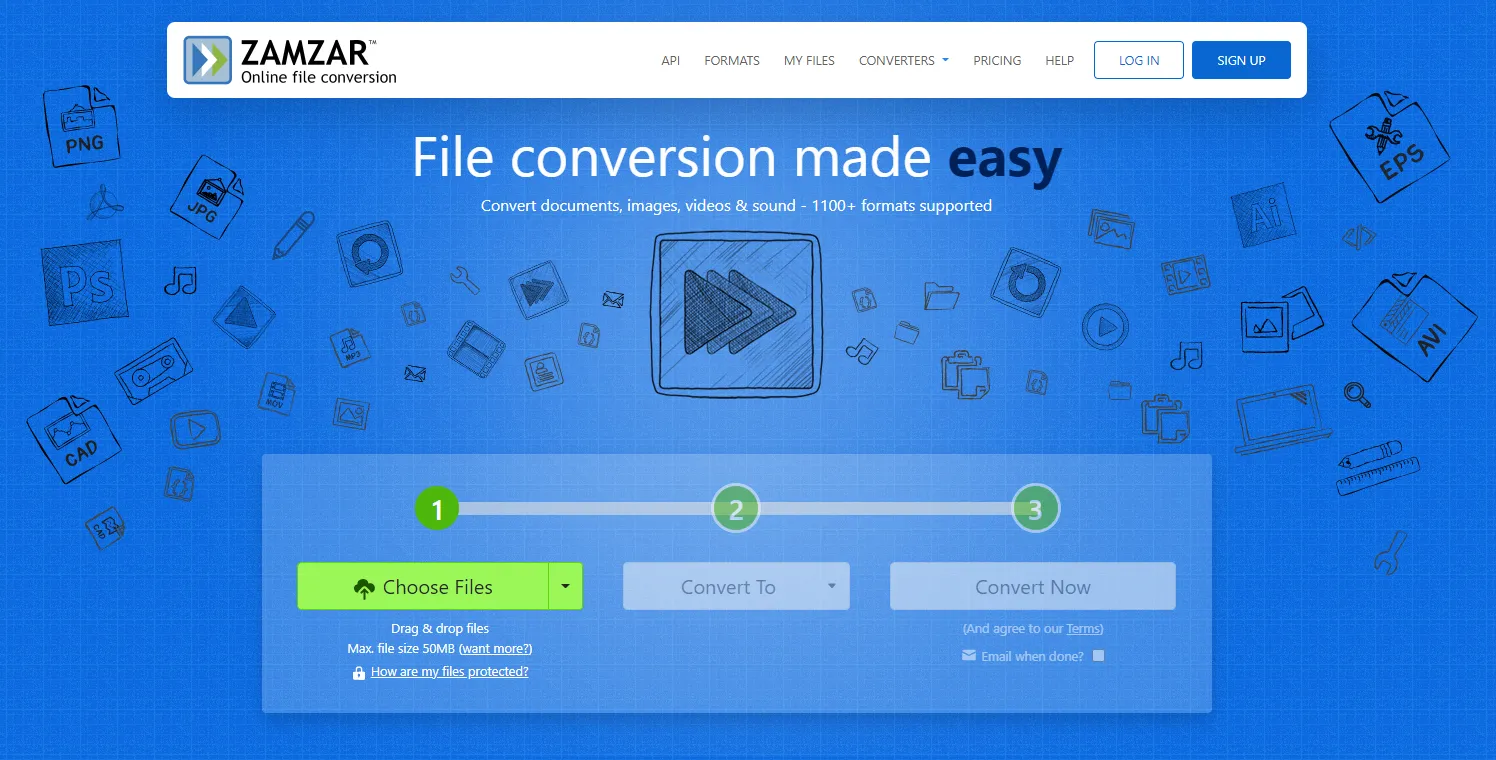
Part 2. The Best Offline JPG to PDF Converter
If you're interested in a offline JPG to PDF converter, UPDF is the best option for you. It is available on Windows, Mac, iPhone, iPad, and Android. With its UPDF Cloud, you can even access your PDF files anytime, and anywhere. UPDF not only has PDF conversion features, but also has many other features, including:
- Viewing PDFs
- Annotating PDFs
- Editing PDFs
- Converting PDFs
- Organizing PDFs
- Accessing OCR on PDFs
- Uploading to UPDF Cloud
- Compressing PDFs
- Filling and Signing PDFs
- Batch Managing PDFs
- and ChatGPT integration.
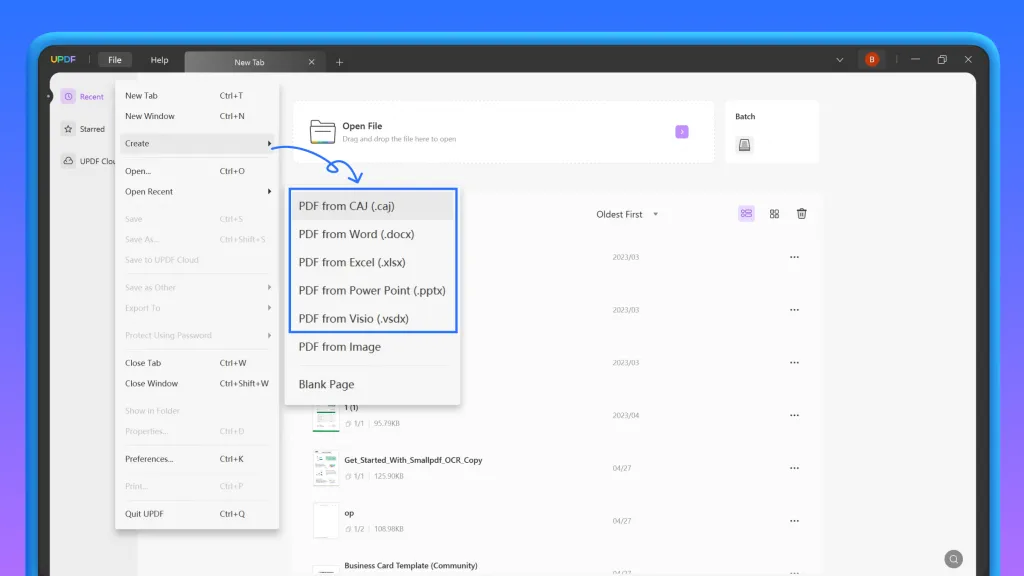
All of that is accessible through UPDF's app. With UPDF's app, you can try the service with a free trial via clicking the below button, with access to their services for free, 1GB in cloud storage, a maximum upload of 10MB per file, and can convert a limited batch of documents with a watermark.
Windows • macOS • iOS • Android 100% secure
Nonetheless, for those looking for the best of the best, UPDF offers premium solutions too. These premium solutions have some of the most powerful PDF tools available, starting at just very low price. With a subscription, you gain access to UPDF's multi-platform offerings with no watermark, all annotation tools, full editing capacity, converting software, OCR text recognition, free updates and upgrades, and 20GB of cloud storage.
Part 3. Which One is Better? Online or Offline?
When it comes to comparing JPG to PDF converters, it's a battle of features. Both online and offline converters have their own benefits and disadvantages. Online converters have instant access to updates, changes, and new features, but offline converters are faster, available without any connection, and have much more accessibility.
Here's a quick comparison of the services listed above and some of their biggest benefits:
| Software | UPDF | iLovePDF | SmallPDF | Adobe Online | FreePDFConvert | Zamzar |
| JPG to PDF | ||||||
| Online | ||||||
| Offline | ||||||
| Batch PDF | ||||||
| Sign PDF | ||||||
| Compress | ||||||
| Split PDF | ||||||
| Merge PDF | ||||||
| Number Pages | ||||||
| Scan to PDF | ||||||
| Decrypt PDF | ||||||
| Encrypt PDF | ||||||
| Cloud Storage | ||||||
| Edit PDF | ||||||
| OCR | ||||||
| ChatGPT | ||||||
| Mobile App |
Each platform has its own benefits, but it's clear that there's only one real winner; with one of the widest-ranging suites of products available and its offline capabilities, UPDF, our offline converter option, comes out on top.
Compared to the online services, UPDF has more functions and accessibility, meaning that you have access to more services and more options to fit what you need from a converter. If you want access to the best JPG to PDF converter on macOS, Windows, iOS, or Android, download UPDF via the below button or look at UPDF's offerings at its pricing page.
Windows • macOS • iOS • Android 100% secure
Wrapping Up
Finishing our compilation of our top picks for the best JPG to PDF converters, we'd like to leave you with a little information on picking the best converter for you. While the five online converters and one offline converter we listed are our favorites, they each come with their own benefits and disadvantages.
When searching for a JPG to PDF converter online free without email, it can take some effort to find an option that fits what you're looking for. We get that things can be tricky with so many services at your fingertips, but we're here to help.
If you're deciding between an online and offline converter too, we get that can make things even more difficult. Our top five are all great options for those looking for a free online converter, but our offline converter, UPDF, stands out above the rest.
Everybody has their own needs or wants when it comes to PDF converters, but our top pick remains UPDF. If you're interested in checking out the best converter on the market, visit UPDF.com for more information or feel free to download the top option via the below button. It's a safe bet to say you can't go wrong with the best.
Windows • macOS • iOS • Android 100% secure
 UPDF
UPDF
 UPDF for Windows
UPDF for Windows UPDF for Mac
UPDF for Mac UPDF for iPhone/iPad
UPDF for iPhone/iPad UPDF for Android
UPDF for Android UPDF AI Online
UPDF AI Online UPDF Sign
UPDF Sign Edit PDF
Edit PDF Annotate PDF
Annotate PDF Create PDF
Create PDF PDF Form
PDF Form Edit links
Edit links Convert PDF
Convert PDF OCR
OCR PDF to Word
PDF to Word PDF to Image
PDF to Image PDF to Excel
PDF to Excel Organize PDF
Organize PDF Merge PDF
Merge PDF Split PDF
Split PDF Crop PDF
Crop PDF Rotate PDF
Rotate PDF Protect PDF
Protect PDF Sign PDF
Sign PDF Redact PDF
Redact PDF Sanitize PDF
Sanitize PDF Remove Security
Remove Security Read PDF
Read PDF UPDF Cloud
UPDF Cloud Compress PDF
Compress PDF Print PDF
Print PDF Batch Process
Batch Process About UPDF AI
About UPDF AI UPDF AI Solutions
UPDF AI Solutions AI User Guide
AI User Guide FAQ about UPDF AI
FAQ about UPDF AI Summarize PDF
Summarize PDF Translate PDF
Translate PDF Chat with PDF
Chat with PDF Chat with AI
Chat with AI Chat with image
Chat with image PDF to Mind Map
PDF to Mind Map Explain PDF
Explain PDF Scholar Research
Scholar Research Paper Search
Paper Search AI Proofreader
AI Proofreader AI Writer
AI Writer AI Homework Helper
AI Homework Helper AI Quiz Generator
AI Quiz Generator AI Math Solver
AI Math Solver PDF to Word
PDF to Word PDF to Excel
PDF to Excel PDF to PowerPoint
PDF to PowerPoint User Guide
User Guide UPDF Tricks
UPDF Tricks FAQs
FAQs UPDF Reviews
UPDF Reviews Download Center
Download Center Blog
Blog Newsroom
Newsroom Tech Spec
Tech Spec Updates
Updates UPDF vs. Adobe Acrobat
UPDF vs. Adobe Acrobat UPDF vs. Foxit
UPDF vs. Foxit UPDF vs. PDF Expert
UPDF vs. PDF Expert









 Placyd Kowalski
Placyd Kowalski 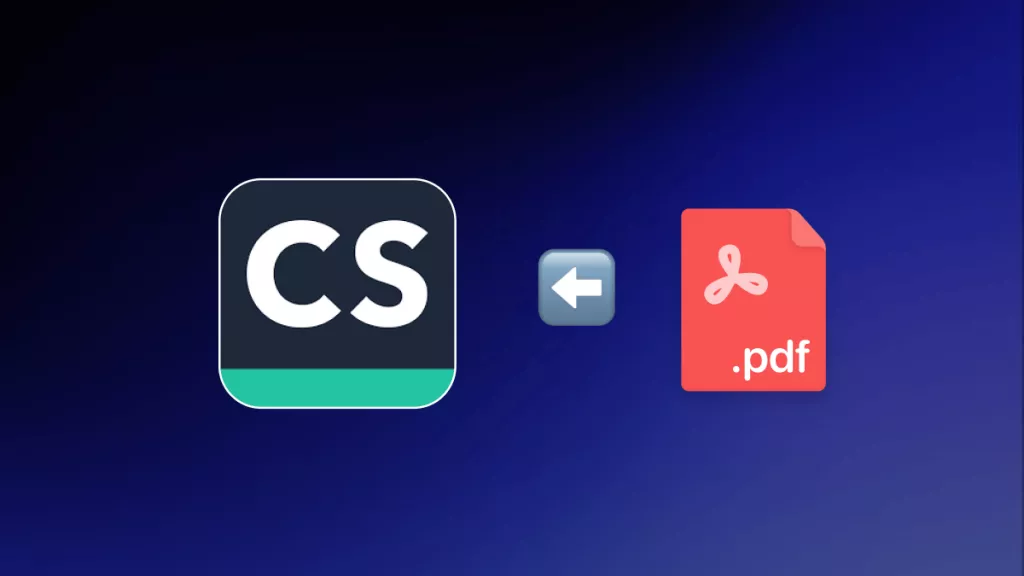
 Enid Brown
Enid Brown 
 Enola Davis
Enola Davis 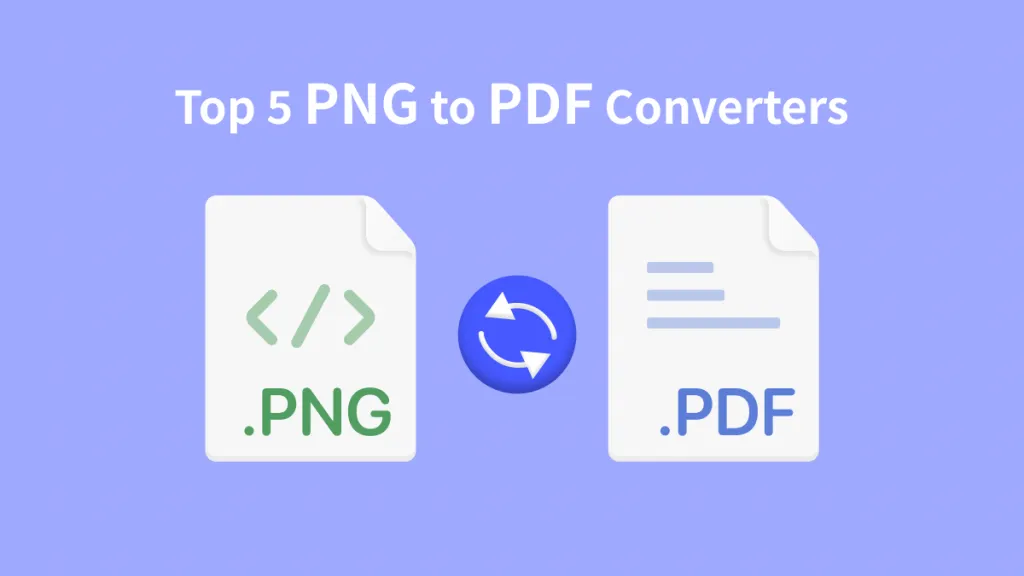
 Delia Meyer
Delia Meyer 
