Whether you're a devoted eBook reader, an academic researcher, or a professional in need of editing and converting multiple formats, If you’re looking for the best PDF to EPUB converter online, free and paid options are out there.
Part 1. 5 Best PDF to EPUB Converters Online Free
In our digital era, harnessing the utility of advanced online tools is a must.
This section guides you through five of the best free online PDF to EPUB converters, each one with a specific strength and catering to various needs.
1. Convertio

Convertio steps in as an accessible tool offering an array of conversion services. Its robust functionality can turn your PDF document into an easily accessible EPUB in no time.
From MP4s to JPGs, or even rare formats like MTZ or OGA, Convertio offers conversion for almost any file type you can think of!
There’s a subscription plan available for this one, but it doesn’t seem to limit the number of files you can convert - if you want to convert a bunch of files at the same time, that’s where the subscription comes in.
Pros:
- File Format Options: Convertio supports many file formats, making it useful for almost all conversion needs.
- Simple and User-Friendly: The straightforward interface makes it a great choice for first-timers.
- High Conversion Limit: There aren’t any apparent conversion limits, though you can’t convert more than one file at a time.
- Fast Conversions: Quick conversions with no compromise on accuracy.
- Multiple Input Sources: Convertio supports file uploads from your PC, Dropbox, and URLs.
- Free Plan Availability: There’s a free tier for users with basic needs.
- Suitable for Various Applications: Useful for professional and personal purposes.
Cons:
- Overwhelming Options: So many file format options can be overwhelming for users who aren’t tech savvy.
- Issues with Transparent Backgrounds: Some problems with Convertio's image background transparent feature have been noted, mostly with PNG files.
- Speed for Large Files: It takes slightly longer to convert bigger files, some users say.
- Limited Free Tier: Free tier has a file size limit, which is only lifted by purchasing a higher tier plan.
2. Zamzar
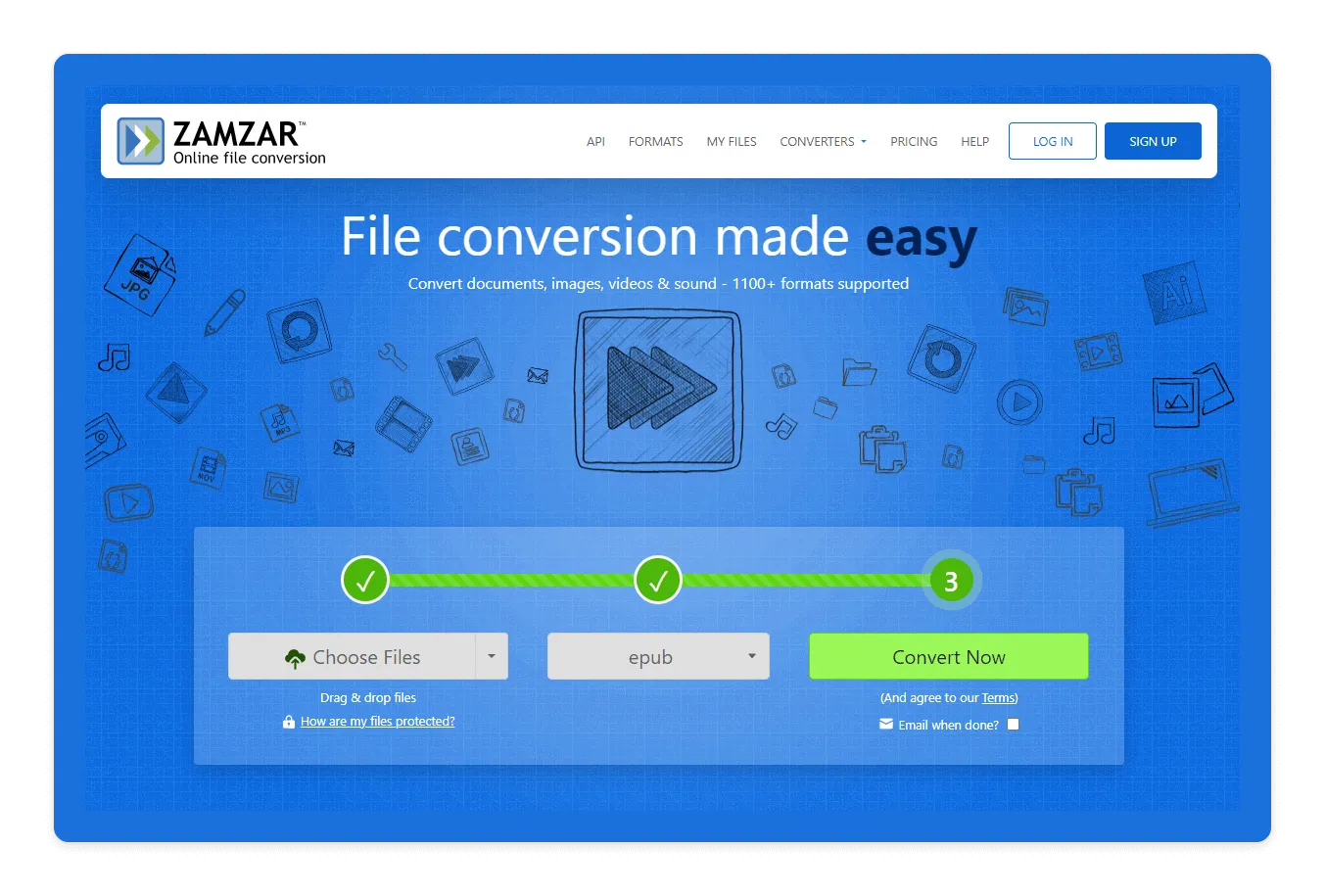
Next in line is Zamzar, an online conversion tool that simplifies the process of changing your PDF files to EPUB format.
With a friendly and straightforward interface, Zamzar ensures that you can convert files hassle-free, even if you're not so tech-savvy. Beyond its PDF to EPUB capability, Zamzar also supports over 1200 different file conversion types including but not limited to documents, images, audios, and videos.
Let's take a closer look at Zamzar and see how it can take care of your file conversion needs.
Pros:
- User-Friendly: The app promotes simplicity and ease of use, so the conversion process is virtually painless.
- Versatile Conversion: Can convert a variety of file types and formats, fast.
- Reliability: Consistently accurate file conversions.
- Flexibility: Offers choice to download conversions immediately or via email.
- Responsive Customer Service: Reviews note that customer support is on the ball when it comes to response times and efficiency.
Cons:
- File Size Limit: There are limitations on file size, which is bad news if you’re hoping to convert larger files. The premium subscription allows you to upload larger files, though.
- Conversion Speed: The conversion process can take a while, and doesn’t provide progress updates.
- Reduced Free Conversions: Longtime users notice a reduction in free daily conversions compared to previous versions.
3. CloudConvert
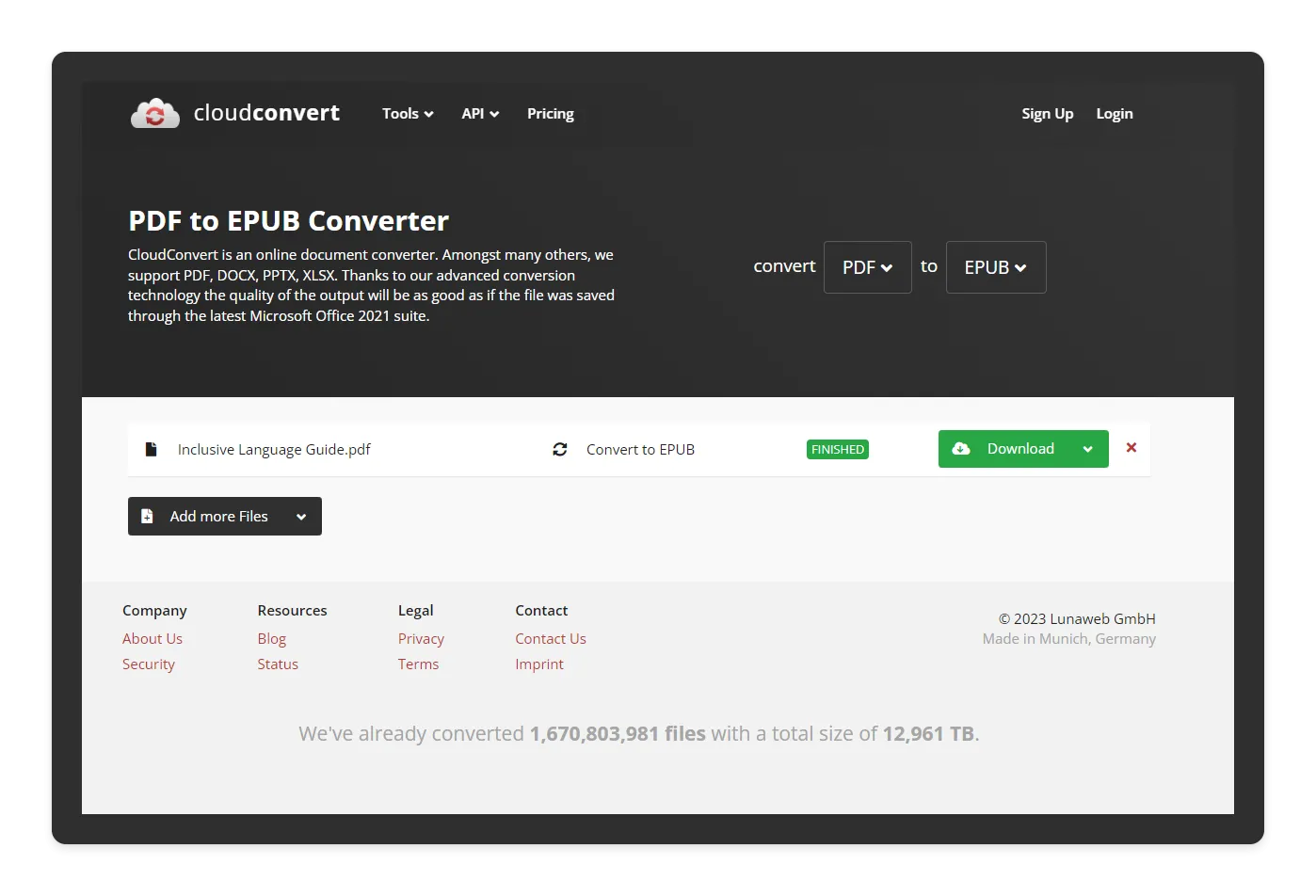
CloudConvert is an online tool that delivers high-quality conversions of your PDF files to the more versatile EPUB format.
Within its web-based interface, CloudConvert prioritizes security and precision during file conversions, laying your privacy concerns to rest.
What makes Cloudconvert so useful is that it can handle more than 200 file formats, so whether you're working with videos, audios, images, or documents, CloudConvert has got you covered.
Let's learn more about the features and functionalities of this tool.
Pros:
- Integration abilities: Integrates with cloud storage services like Google Drive and Dropbox - super convenient for users who store files online!
- API Integration: The API integration could be useful for custom solutions, and enable seamless conversions within workflows.
- Ease of Use: It’s a really simple and clean interface, which takes the stress out of the process!
- Reasonable Pricing: The pricing model is pretty reasonable, and there’s an option to pay based on usage instead of a fixed plan.
- Bulk Conversion: Bulk conversions come as standard, so the program can run in the background. No more tabbing in and out while you wait to upload the next file!
Cons:
- Occasional Conversion Failures: There are occasional conversion failures, which is frustrating. Retrying the conversion often resolves the problem.
- Quality Issues: Some reviewers say they’ve had quality issues with conversions, usually when converting files with different fonts.
- Limited Free Conversions: The free account has limitations on the number of files that can be converted in a day, which may not be sufficient for users with frequent conversion needs.
- Support and Documentation: Some users express dissatisfaction with the technical support and the lack of comprehensive documentation for more complex conversions.
4. PDFChef
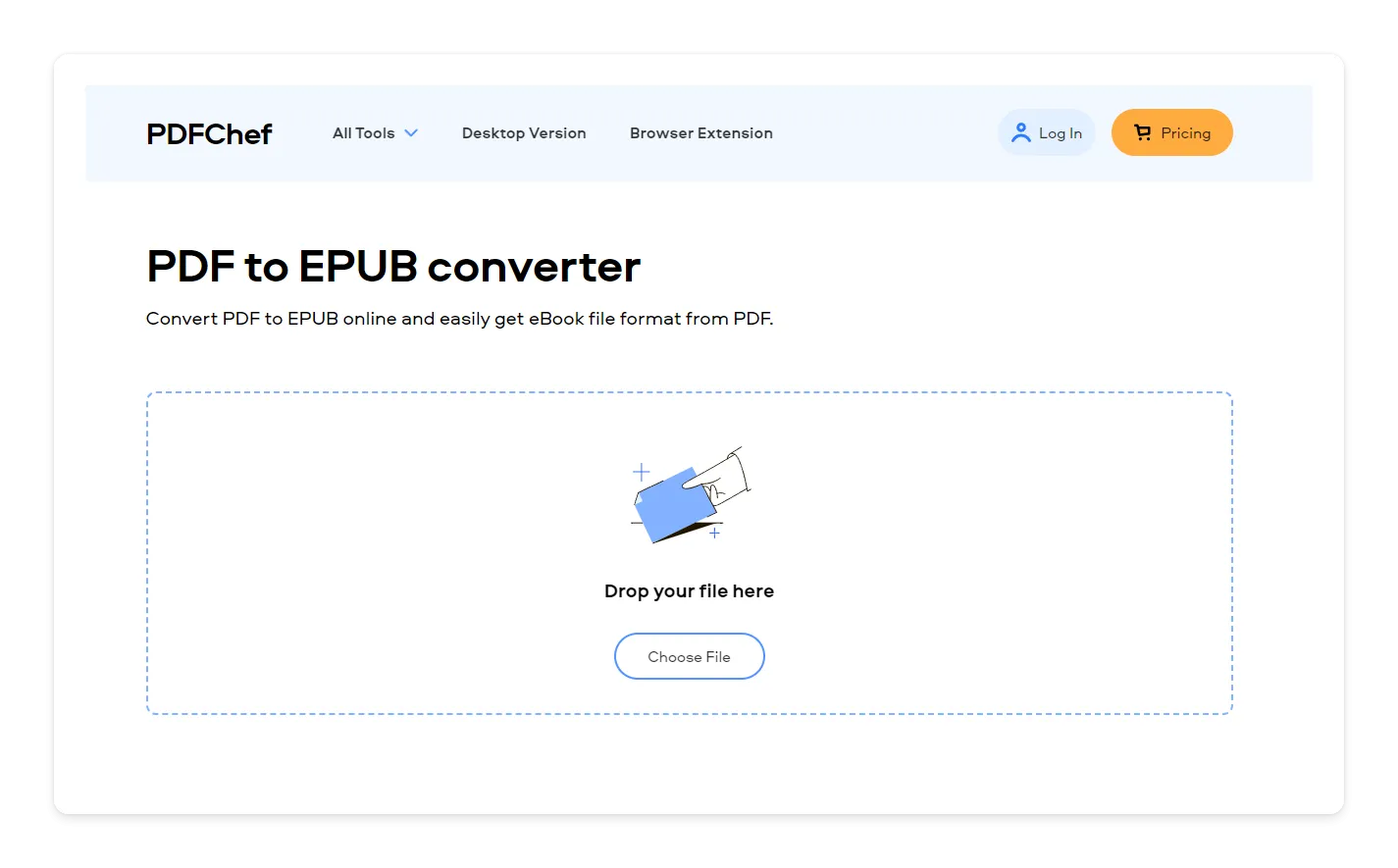
PDFChef is a web-based converter that’ll make your PDF to EPUB conversions smoother than ever before.
This software is not only great at file conversions—it's also packed with PDF editing tools to modify documents directly in your browser. The two-in-one nature of PDFChef makes it an incredibly handy tool in your digital kitchen.
Let's delve into the world of PDFChef and explore what the program brings to the table.
Pros:
- Ease of Use: Very simple and straightforward to use, making it a great choice for smaller tasks and quick PDF edits.
- Rapid Editing: Fast, simple PDF editing features, which saves time on simple tasks.
- User-Friendly Interface: The software's drag and drop feature makes it accessible even for users who aren’t experienced with PDF editing.
Cons:
- Limited Free Version: The free version has limitations on the types of edits that can be made, which is quite restrictive for more complex tasks.
- Lack of Advanced Features: They don’t offer the advanced features and capabilities that some users require and find with other softwares for extensive PDF editing.
5. MConverter
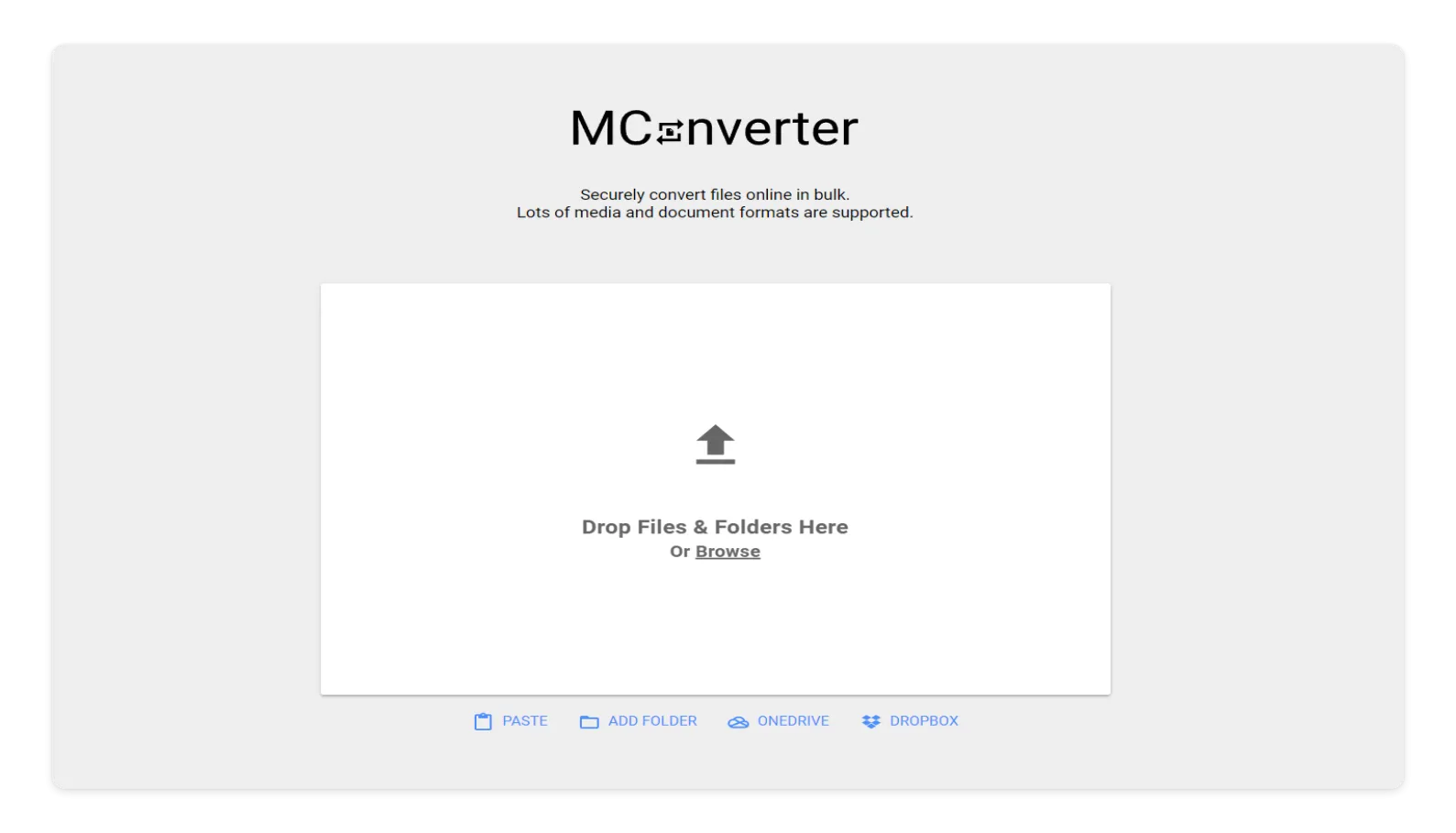
Rounding our list in style, we have MConverter, a top choice for converting your PDF files into EPUB.
MConverter offers a simple, user-friendly design that makes working with media files painless - they’re all about streamlining the conversion process, and it shows!
Along with PDF to EPUB, MConverter supports a broad range of media formats for videos, audios, images, and documents.
Below are some of the numerous capabilities tucked inside MConverter.
Pros:
- All-in-One Platform: Comprehensive file conversion, covering various file types such as audio, video, images, and documents.
- Free and Premium Versions: Users find value in the availability of both free and premium versions, though the premium version offers an enhanced experience, you’re not hit with paywalls when completing tasks.
- Compressor Feature: There’s an additional benefit of the software allowing file compression, making it more versatile than most.
Cons:
- File Deletion Timeframe: Some users find the 4-hour time limit for file storage in MConverter's database to be limiting and would prefer a longer duration.
- Advertisements: The presence of advertisements on the website is noted as a downside by some users, as it can be distracting during use.
Part 2. Which Free Online PDF to EPUB Converter is Better?
Deciding which tool best suits your needs can feel a bit like finding a needle in a haystack. So, let's make an informed comparison of these tools to simplify your decision-making.
| Tools | PDF to EPUB | PDF to Word | Edit PDF | OCR PDF | Merge PDF | Split PDF | File Size Limit | Batch Conversion |
| Convertio | 100 MB | |||||||
| Zamzar | 1 GB (Free: 25 minutes per file) | |||||||
| Cloudconvert | 10 MB | |||||||
| PDFChef | 10 MB | |||||||
| MConverter | 50 MB |
Convertio stands out from the crowd, with its feature-rich set of offerings and caters to a wide range of conversion requirements, including the ability to edit PDF and perform OCR on PDF files, making it a versatile all-rounder.
The other tools, Zamzar, CloudConvert, PDFChef, and MConverter, each bring their unique advantages to the table and serve well for specific tasks. For instance, PDFChef enables PDF editing, making it a great tool for users who frequently need to make modifications to their PDF documents. On the other hand, MConverter offers OCR PDF feature, ideal for users working with scanned PDF documents.
That being said, it's crucial to align your specific needs with the software that meets them best. A tool isn't simply about what it offers but how aligned its offerings are with your specific needs.
Part 3. Bonus Tip: The Best PDF Editor - UPDF
Before you start hunting for that perfect online PDF to EPUB converter, let's talk about a tool that could be your game-changer—UPDF.
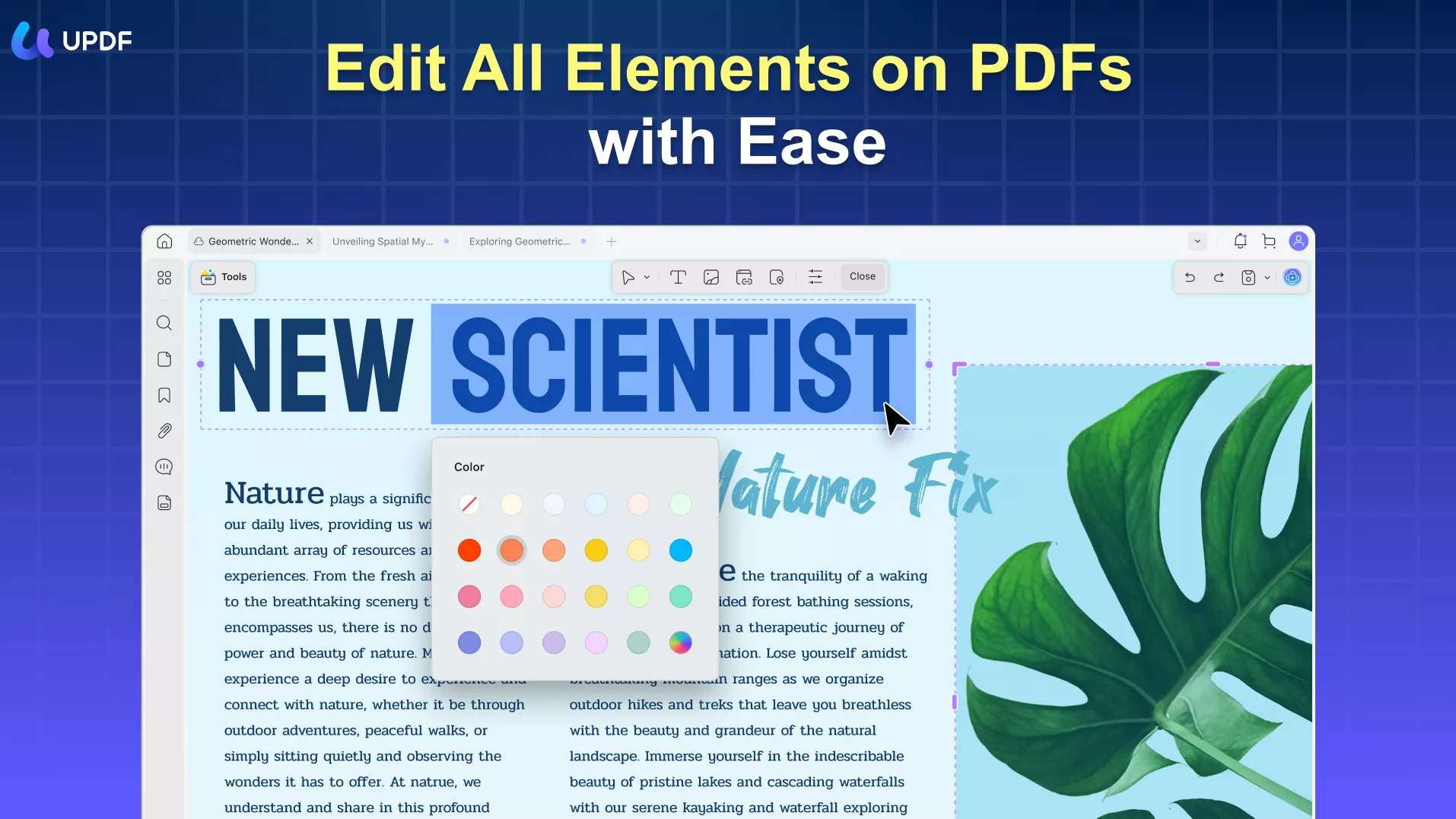
Think of UPDF as your go-to for tweaking PDF files. It comes packed with impressive features, like Optical Character Recognition (OCR) that's great for grabbing text from scanned docs or images. Plus, it works wonderfully with ChatGPT—imagine, translations, summaries, and explanations all sorted for your editing process!
The best part about? It's budget-friendly and works like a charm on different platforms—you name it—Windows, Mac, Android, or iOS. You can check its price via clicking here.
If you value your time, money and effort, UPDF is a surefire win.
Get the ball rolling by downloading UPDF via the below button and investing in UPDF today. Let’s make digital convenience your new normal!
In The End
Each digital platform we discussed - Convertio, Zamzar, CloudConvert, PDFChef, and MConverter - brings a unique flair to the PDF to EPUB converter online process. Finding the most suited one relies on your specific preferences and needs.
Consider both the simplicity and functionality of the tool. Questions you should ask yourself include: Are frequent ads a distraction? Is file size an issue? How regularly will I be using the tool?
Your answers to these questions will guide you towards the ideal converter that's designed to cater to your needs.
If PDF editing capabilities are on your priority list, look no further. Download UPDF right here and empower your conversion and editing experience with a tool that supports all your needs. Onward to a streamlined, more efficient way of working with your files!
Windows • macOS • iOS • Android 100% secure
 UPDF
UPDF
 UPDF for Windows
UPDF for Windows UPDF for Mac
UPDF for Mac UPDF for iPhone/iPad
UPDF for iPhone/iPad UPDF for Android
UPDF for Android UPDF AI Online
UPDF AI Online UPDF Sign
UPDF Sign Edit PDF
Edit PDF Annotate PDF
Annotate PDF Create PDF
Create PDF PDF Form
PDF Form Edit links
Edit links Convert PDF
Convert PDF OCR
OCR PDF to Word
PDF to Word PDF to Image
PDF to Image PDF to Excel
PDF to Excel Organize PDF
Organize PDF Merge PDF
Merge PDF Split PDF
Split PDF Crop PDF
Crop PDF Rotate PDF
Rotate PDF Protect PDF
Protect PDF Sign PDF
Sign PDF Redact PDF
Redact PDF Sanitize PDF
Sanitize PDF Remove Security
Remove Security Read PDF
Read PDF UPDF Cloud
UPDF Cloud Compress PDF
Compress PDF Print PDF
Print PDF Batch Process
Batch Process About UPDF AI
About UPDF AI UPDF AI Solutions
UPDF AI Solutions AI User Guide
AI User Guide FAQ about UPDF AI
FAQ about UPDF AI Summarize PDF
Summarize PDF Translate PDF
Translate PDF Chat with PDF
Chat with PDF Chat with AI
Chat with AI Chat with image
Chat with image PDF to Mind Map
PDF to Mind Map Explain PDF
Explain PDF Scholar Research
Scholar Research Paper Search
Paper Search AI Proofreader
AI Proofreader AI Writer
AI Writer AI Homework Helper
AI Homework Helper AI Quiz Generator
AI Quiz Generator AI Math Solver
AI Math Solver PDF to Word
PDF to Word PDF to Excel
PDF to Excel PDF to PowerPoint
PDF to PowerPoint User Guide
User Guide UPDF Tricks
UPDF Tricks FAQs
FAQs UPDF Reviews
UPDF Reviews Download Center
Download Center Blog
Blog Newsroom
Newsroom Tech Spec
Tech Spec Updates
Updates UPDF vs. Adobe Acrobat
UPDF vs. Adobe Acrobat UPDF vs. Foxit
UPDF vs. Foxit UPDF vs. PDF Expert
UPDF vs. PDF Expert



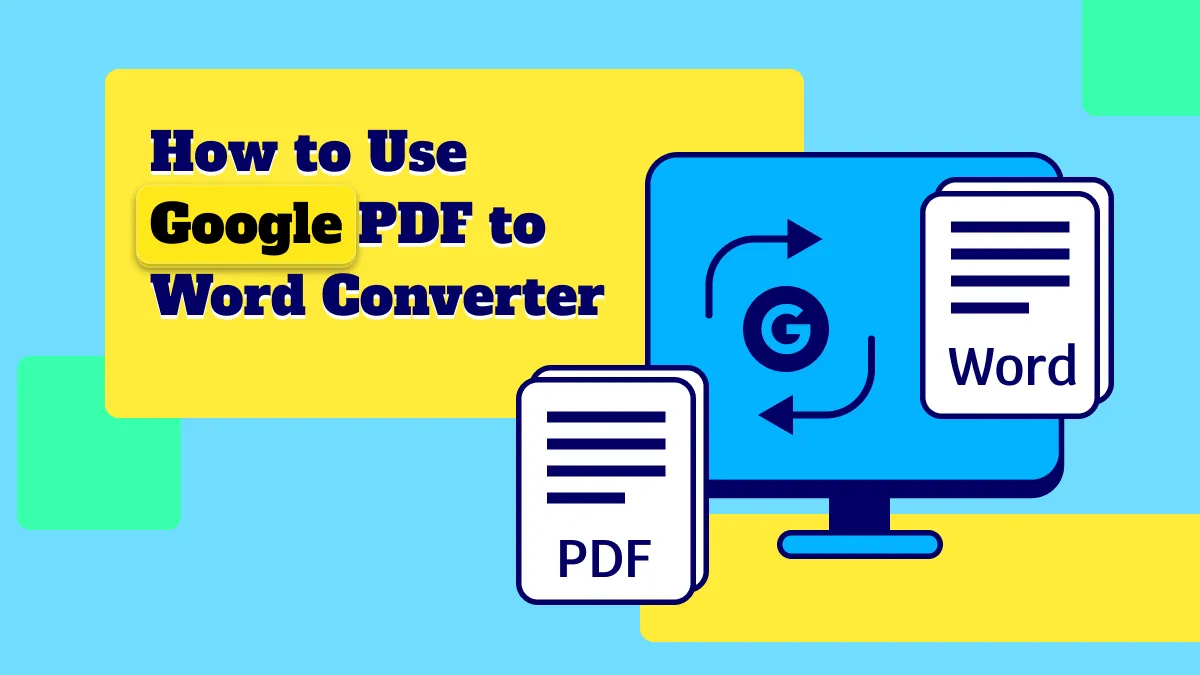




 Enola Miller
Enola Miller 


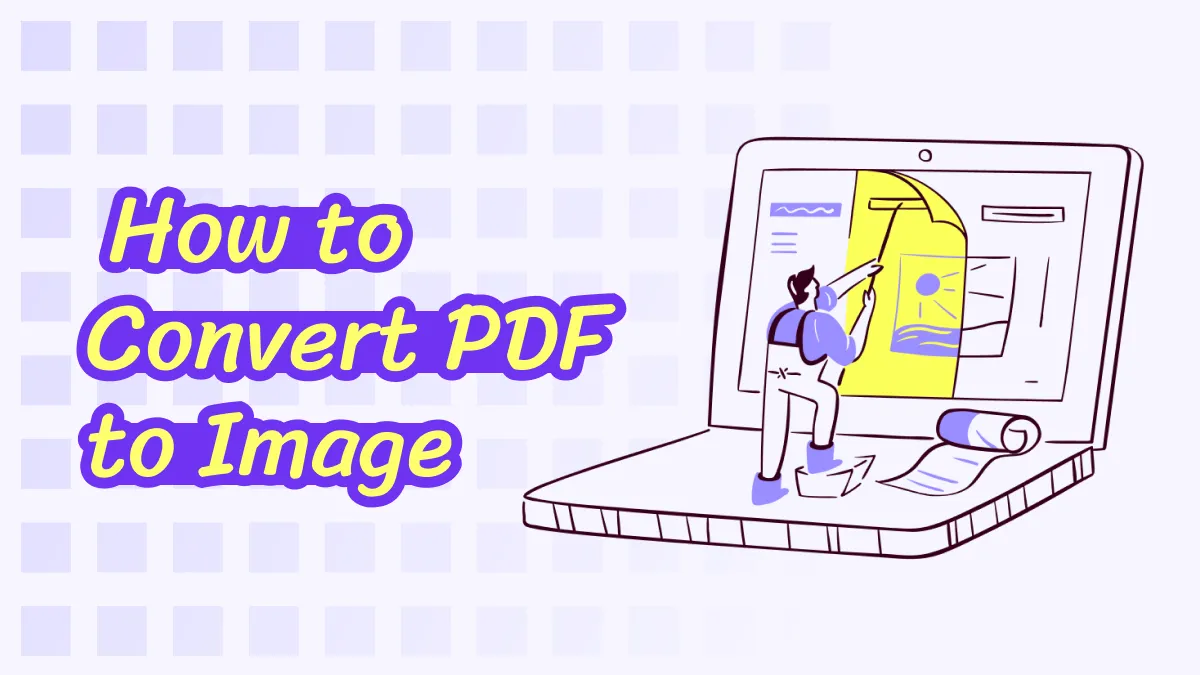
 Enrica Taylor
Enrica Taylor