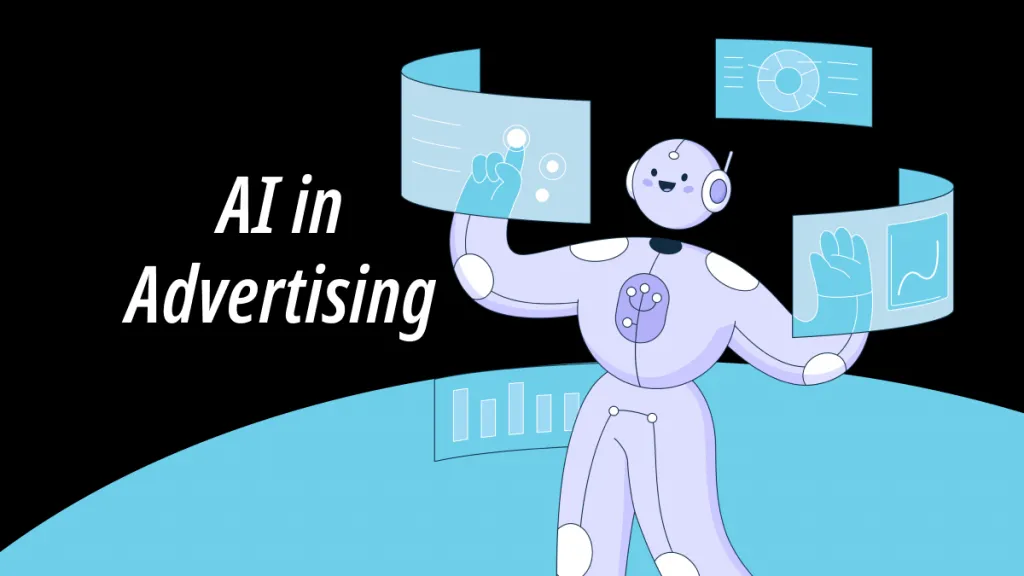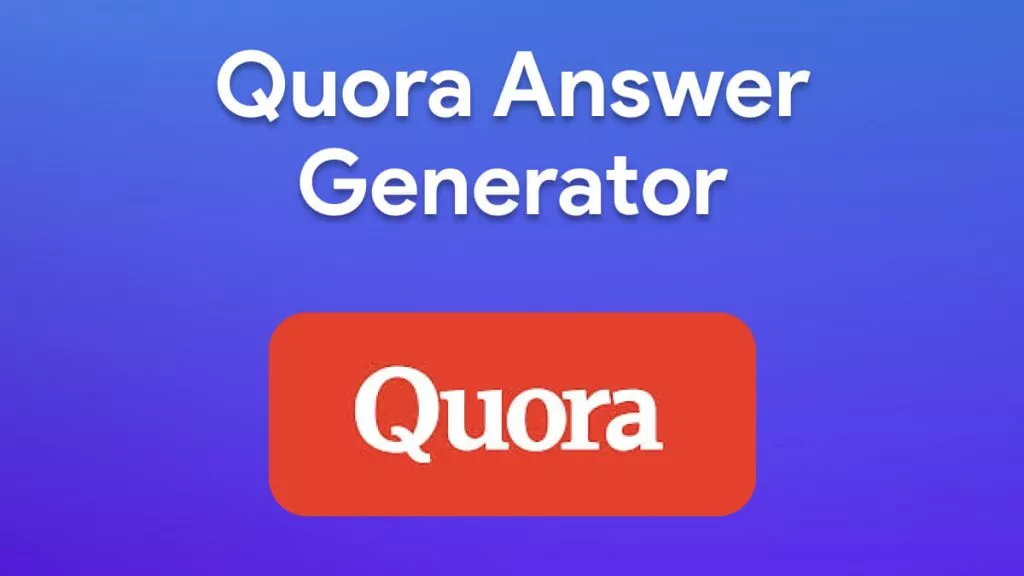PDFs have become a universal standard for sharing and storing information that is widely used across various industries. It is used primarily for its ability to preserve the formatting and ensure compatibility with multiple devices. PDFs play an important role, from business contracts and legal agreements to educational resources and personal documents. With this widespread use, an array of tools has emerged to edit, manage, and interact with PDFs to cater to the diverse needs of users.
Among these tools, PDFChat offers an innovative approach by allowing users to interact with their PDFs in a conversational manner. This article provides a complete review of this enhanced PDF editor and how it works compared to other tools. If you are looking for a smarter way to work with PDFs, this review will help you evaluate whether it fits the bill.
Part 1. What is PDFChat? What Can It Do?
PDFChat, also known as ChatDoc, is an AI-powered tool designed to transform how users interact with PDF documents. Unlike traditional editors, PDFChat leverages conversational AI to simplify complex tasks, enabling users to ask questions directly about their uploaded documents. It also offers recommended prompts for interacting with the chatbot, enhancing user engagement with the PDF. Supporting over 20 languages, PDFChat caters to users worldwide.
The default AI chat models include the GPT-4o-mini, GPT-4o, and Gemini-1.5-Flash. You get the ability to save your custom-created prompts so that you can use them later on in other PDFs. Using the search tool, you can look for specific words in large files and save time. PDFChat gives us a feature where we can select any drawings from the PDF and ask the AI tool to explain them.
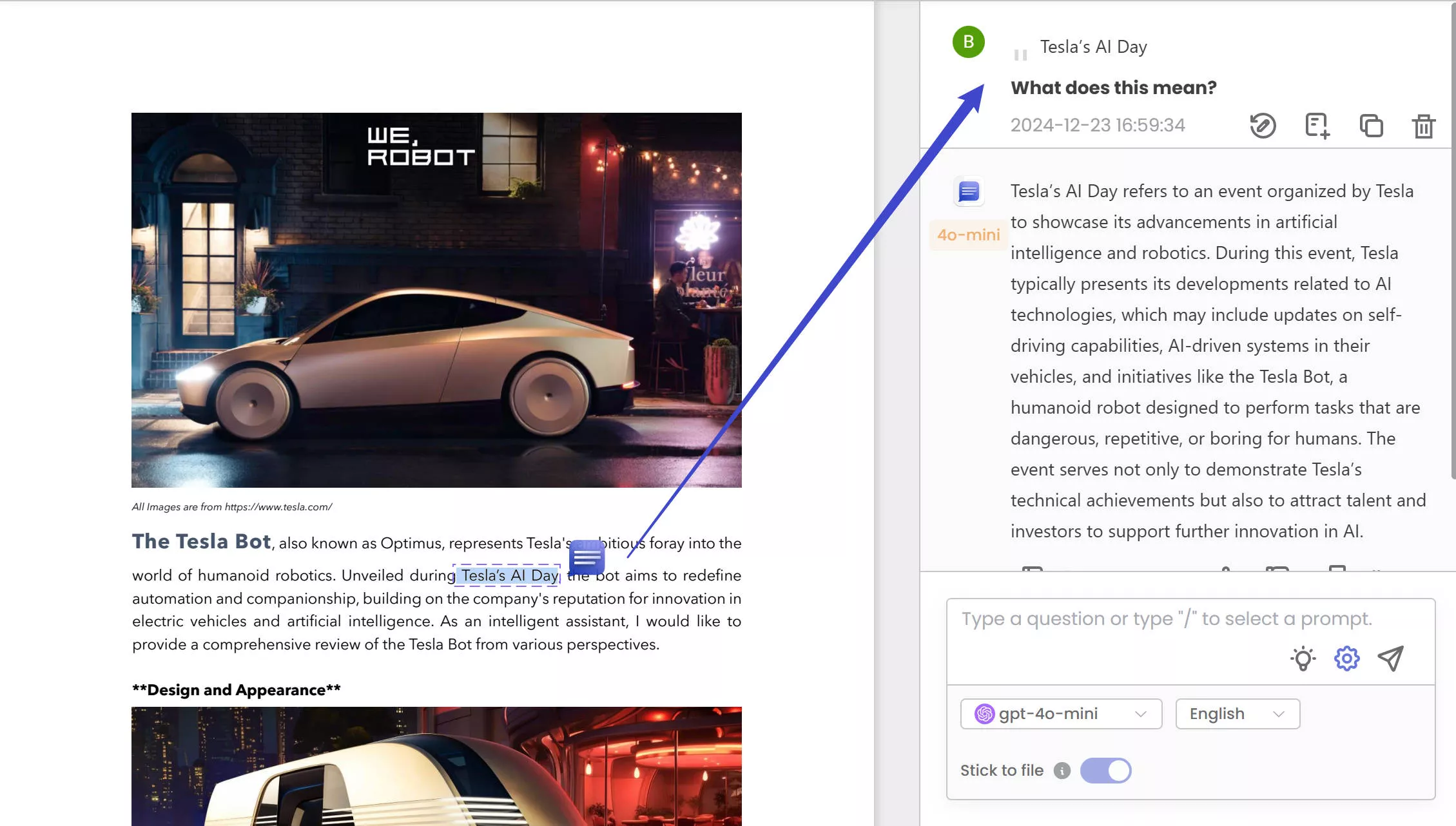
Key Features of PDFChat
- OCR Capability: The tool utilizes the OCR technology integrated into its system to ensure it is able to detect the text and images of the PDF document.
- Multiple Supported File Formats: PDFChat supports PDFs, DOCs, TXT, DOCX, and many more file formats, making it flexible for all users.
- Integrated AI Analysis: You can select text, tables, and formulas from the document and get an AI analysis to get a better understanding of the content.
- Share Chat Links: Using this tool to interact with your PDF allows you to share the chats with other individuals through a generated link.
While PDFChat is a powerful AI-powered assistant, UPDF stands out as a feature-rich alternative for advanced PDF management. Its intuitive interface allows users to interact with documents effortlessly. The AI assistant can summarize, explain, or translate text from PDFs, and its built-in tools support editing and annotating content.
While PDFChat can analyze scanned documents, it lacks the ability to edit them if changes are needed after analysis. In contrast, UPDF offers OCR capabilities to convert scanned PDFs into editable formats, enabling both AI analysis and direct edits.
Download the app to explore its robust AI features and versatile PDF tools, or access its AI capabilities through the online version without installation. Interested users can also check the comparison table in part 3 to learn the differences between UPDF and PDFChat.
Windows • macOS • iOS • Android 100% secure
Part 2. Is PDFChat Good to Use?
Moving on from the features of the AI PDFChat tool, let us dive into a detailed PDFChat review for your further guidance. It has a free version that provides essential features, allowing users to experience a limited number of AI-powered capabilities. Moreover, its Monthly Pro version of $8.99 includes additional features and unlimited access to file size.
Following this, we will evaluate the positive and negative aspects of PDFChat based on user feedback and performance analysis. By understanding its advantages and limitations, you'll gain valuable insights to determine if this tool aligns with your requirements.
User Reviews
Here are some insights from various users highlighting the strengths and weaknesses of PDFChat, reflecting its capabilities and overall effectiveness:
Positive Feedback
- Sophia R.: "PDFChat has completely changed how I interact with my documents. The AI-powered search is incredibly accurate, saving me hours of time when reviewing lengthy PDFs. The summarization feature is also a game-changer for my academic research!"
- James King: "I love how intuitive PDFChat is. Being able to ask questions directly to my PDF and get instant answers feels like having a personal assistant for my documents. It's a must-have for busy professionals."
Negative Feedback
- Rachel Matthews: "While the tool is innovative, the free version limits functionality too much. Without upgrading, it's hard to get the full experience of what PDFChat offers."
- Olivia Harris: "The AI occasionally struggles with technical or heavily formatted documents, requiring manual adjustments. It's a good tool, but not always reliable for complex use cases."
Sharing Our Personal Experience With PDFChat
After we looked at the previews of different individuals in various industries, we decided to have a look at PDFChat ourselves.
We started the process by logging in with our credentials to the online PDFChat browser. We were then redirected to their ChatDOC interface. Here, we dragged and dropped our PDF files to the "Click or Drag and Drop to Upload" tab. Despite it being an easy process, the interface included a lot of information on its pricing, which seemed unnecessary.
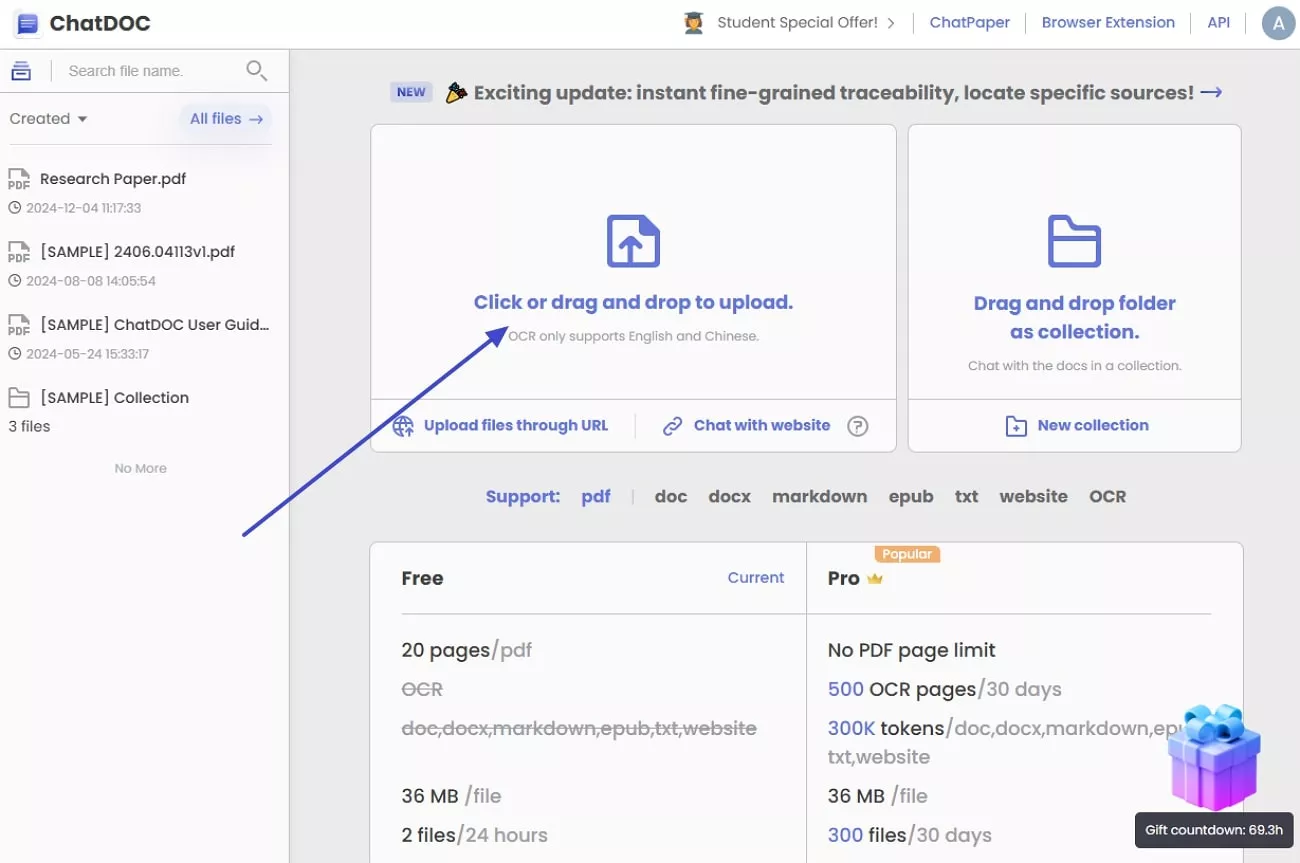
As we uploaded the PDF onto the server, we clicked on the "Search" button from the top toolbar and searched for a specific word. PDFChat immediately detected all the identical words in the PDF, giving me the ability to navigate through the document easily.
Next, we looked for additional features such as annotation or edits to enhance the PDF further. However, unlike most chat PDF online tools like UPDF, PDFChat did not have such features. Moving on, we selected the existing text and clicked on the "Select, Click, Ask!" popup button. We were able to discuss the selected text with PDFChat's AI assistant.
It provides us with "Recommend" prompts, and we can also "Custom" build our prompts and save them for later. Moreover, we got the ability to choose which AI model we wanted to use and the familiar language.
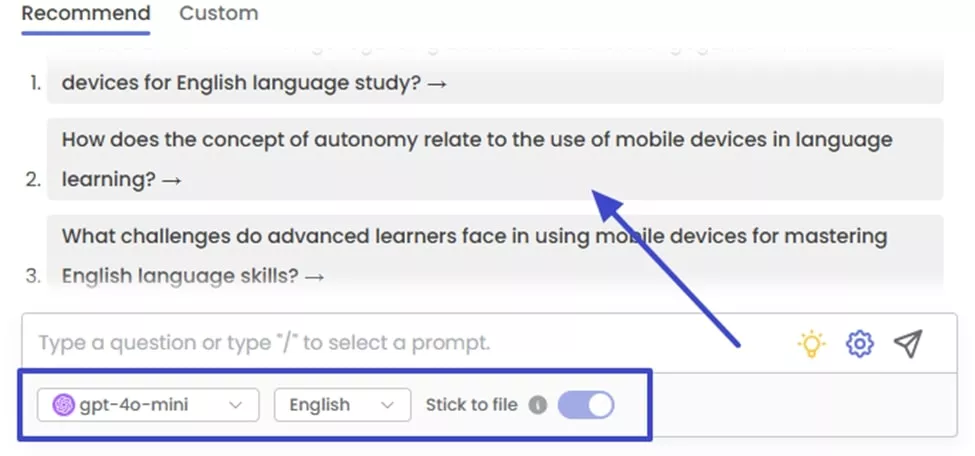
Lastly, the biggest limitation we faced during our PDFChat review was that most of its features were only accessible to paid users. For instance, the "Formula Recognition" tool was not accessible to us since we were not subscribed to the Pro version of the tool.
Part 3. Bonus: A More Powerful AI-Powered PDF Tool
After reviewing PDFChat's AI capabilities, it's worth noting some limitations—such as its inability to edit scanned PDFs or generate translations with preserved layouts. For users seeking a more comprehensive solution, UPDF AI offers a powerful alternative that elevates PDF analysis.
Integrated into the UPDF PDF Editor, UPDF AI provides advanced features for interacting with uploaded documents. For example, you can upload a PDF to gain new insights from the AI assistant or use its summarization feature to generate concise explanations of lengthy PDFs. Additionally, UPDF AI supports multiple languages, making it ideal for translating documents into familiar formats. Its unique translation feature can even generate a new PDF that retains the original layout, addressing a key gap in PDFChat. Moreover, the built-in PDF tools provides you the capabilities to edit, annotate, and convert PDFs.
The explanation feature further simplifies complex or technical content, making it accessible to users with diverse needs. Best of all, UPDF AI is also available online, so you can access these tools anytime, anywhere, without the hassle of installing heavy software.
Try UPDF AI by downloading the app today to explore these innovative features! Watch the video below to see how UPDF AI can transform the way you work with PDFs.
Windows • macOS • iOS • Android 100% secure
You can also check the following comparison table to see the differences between UPDF's AI and PDFChat:
| Features | PDFChat | UPDF AI | |
| Summarize PDF | Select for summarization without entering prompt | No | Yes |
| Summarize by pages | Yes | Yes | |
| Translate PDF | Translate directly without entering prompt | No | Yes |
| Translate by pages | Yes | Yes | |
| Translate whole document with original layout | No | Yes | |
| Chat with Images | Upload images to ask questions | No | Yes |
| PDF to Mind Map | Convert PDF to mind map | No | Yes |
| Insert mind map to PDF | No | Yes |
Conclusion
To conclude this discussion, using an effective AI assistant for a PDF editor enhances our interaction with them. In this article, we looked into the main features that PDFChat provides us. Moreover, we have also shared our experience with the tool, examining its positive and negative aspects. For those seeking a more powerful, AI-driven solution with features like summarization, translation, and explanation, UPDF stands out as the superior choice.
 UPDF
UPDF
 UPDF for Windows
UPDF for Windows UPDF for Mac
UPDF for Mac UPDF for iPhone/iPad
UPDF for iPhone/iPad UPDF for Android
UPDF for Android UPDF AI Online
UPDF AI Online UPDF Sign
UPDF Sign Edit PDF
Edit PDF Annotate PDF
Annotate PDF Create PDF
Create PDF PDF Form
PDF Form Edit links
Edit links Convert PDF
Convert PDF OCR
OCR PDF to Word
PDF to Word PDF to Image
PDF to Image PDF to Excel
PDF to Excel Organize PDF
Organize PDF Merge PDF
Merge PDF Split PDF
Split PDF Crop PDF
Crop PDF Rotate PDF
Rotate PDF Protect PDF
Protect PDF Sign PDF
Sign PDF Redact PDF
Redact PDF Sanitize PDF
Sanitize PDF Remove Security
Remove Security Read PDF
Read PDF UPDF Cloud
UPDF Cloud Compress PDF
Compress PDF Print PDF
Print PDF Batch Process
Batch Process About UPDF AI
About UPDF AI UPDF AI Solutions
UPDF AI Solutions AI User Guide
AI User Guide FAQ about UPDF AI
FAQ about UPDF AI Summarize PDF
Summarize PDF Translate PDF
Translate PDF Chat with PDF
Chat with PDF Chat with AI
Chat with AI Chat with image
Chat with image PDF to Mind Map
PDF to Mind Map Explain PDF
Explain PDF Scholar Research
Scholar Research Paper Search
Paper Search AI Proofreader
AI Proofreader AI Writer
AI Writer AI Homework Helper
AI Homework Helper AI Quiz Generator
AI Quiz Generator AI Math Solver
AI Math Solver PDF to Word
PDF to Word PDF to Excel
PDF to Excel PDF to PowerPoint
PDF to PowerPoint User Guide
User Guide UPDF Tricks
UPDF Tricks FAQs
FAQs UPDF Reviews
UPDF Reviews Download Center
Download Center Blog
Blog Newsroom
Newsroom Tech Spec
Tech Spec Updates
Updates UPDF vs. Adobe Acrobat
UPDF vs. Adobe Acrobat UPDF vs. Foxit
UPDF vs. Foxit UPDF vs. PDF Expert
UPDF vs. PDF Expert




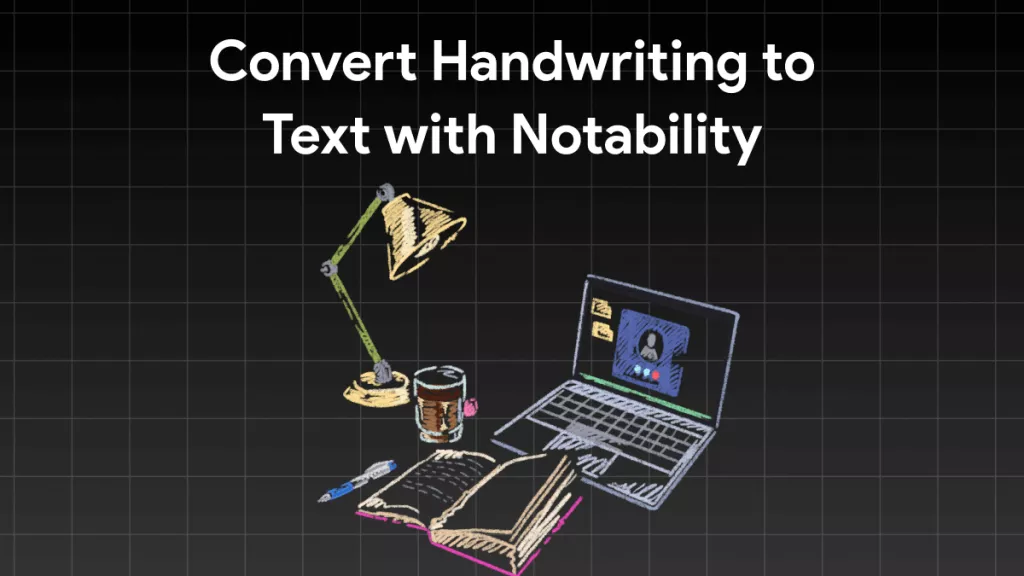




 Lizzy Lozano
Lizzy Lozano 
 Enrica Taylor
Enrica Taylor