Have you ever wished you could turn a simple idea into something amazing with AI? That's where AI prompt generators come in!
They help you craft the perfect instructions for those powerful AI tools you want to try. But, with so many options, it can be hard to know where to start.
That's why we're sharing the best free AI prompt generators – especially for beginners. We'll cover everything you need to get started.
And hey, if you're looking for a tool to use the prompts to generate amazing content, check out UPDF AI! You can download it for free!
Windows • macOS • iOS • Android 100% secure
Part 1: 5 Best AI Prompt Generators
As you understand why AI prompt generators are so awesome. Let's check out some of the top free options! We'll look at what makes each one unique and how to use them to get the best results.
1. Coefficient - The Best Free AI Prompt Generator
Coefficient excels at crafting detailed prompts for complex text formats (like creative writing or reports) and specific spreadsheet formulas. This makes it a powerful tool for writers who want to generate creative text content in specific styles or for those who need help with complex spreadsheet formulas.
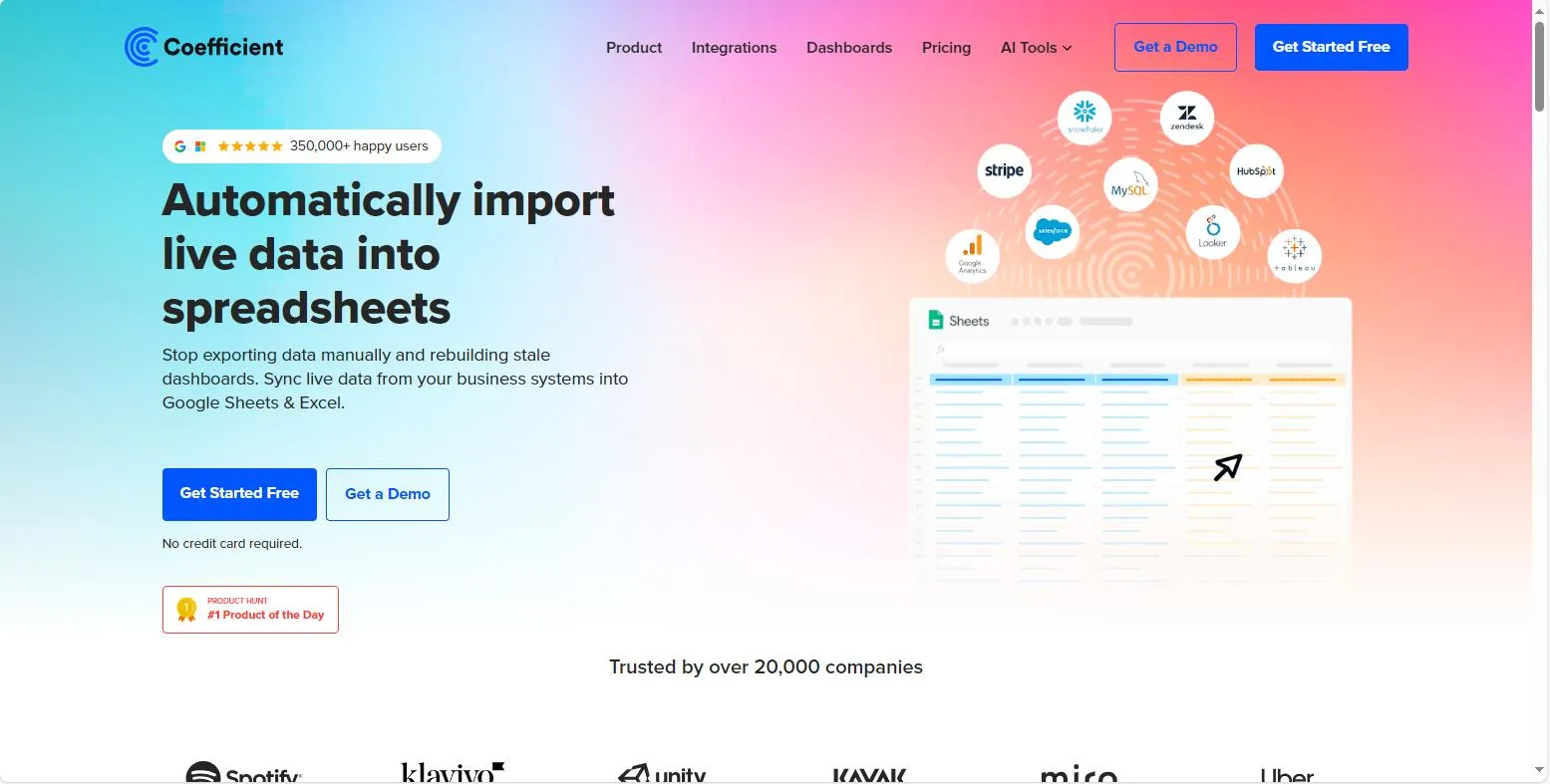
How to Use this AI Prompt Generator?
Let's say you want to create a tweet thread about bananas. Here's how you'd use Coefficient:
Step 1: Go to the official website.
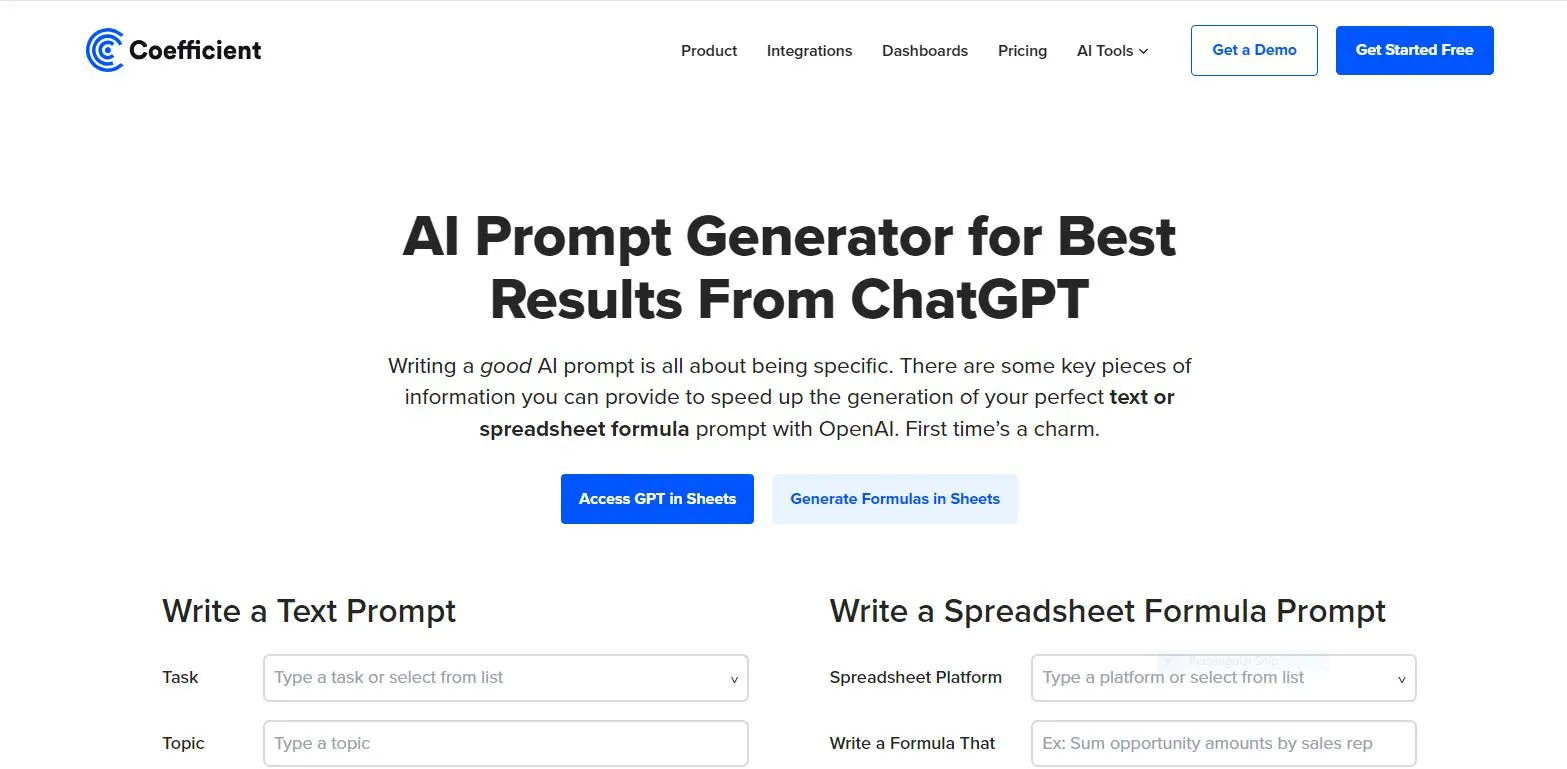
Step 2: Choose whether you want to a "Text Prompt" or "Spreadsheet Formula Prompt."
Step 3: Fill out all the fields for your chosen prompt according to your requirement. We are using "Text Prompt" as an example.
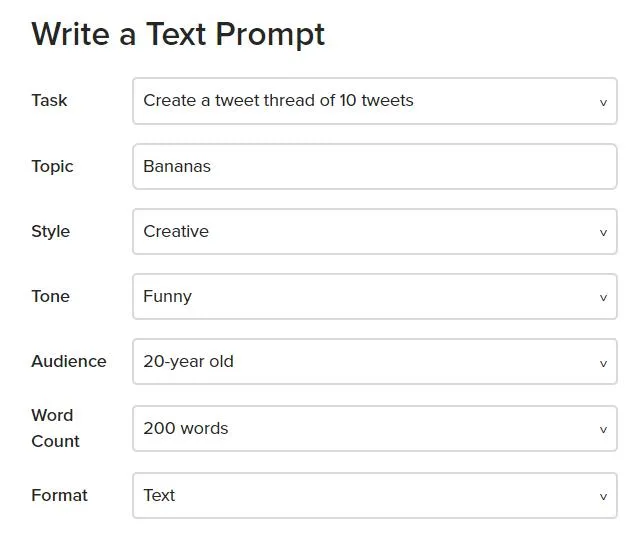
Step 4: Copy the generated prompt.
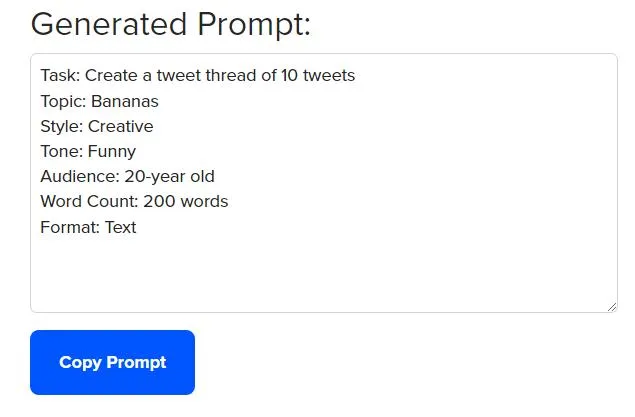
Step 5: Paste in your desired AI and get the results.
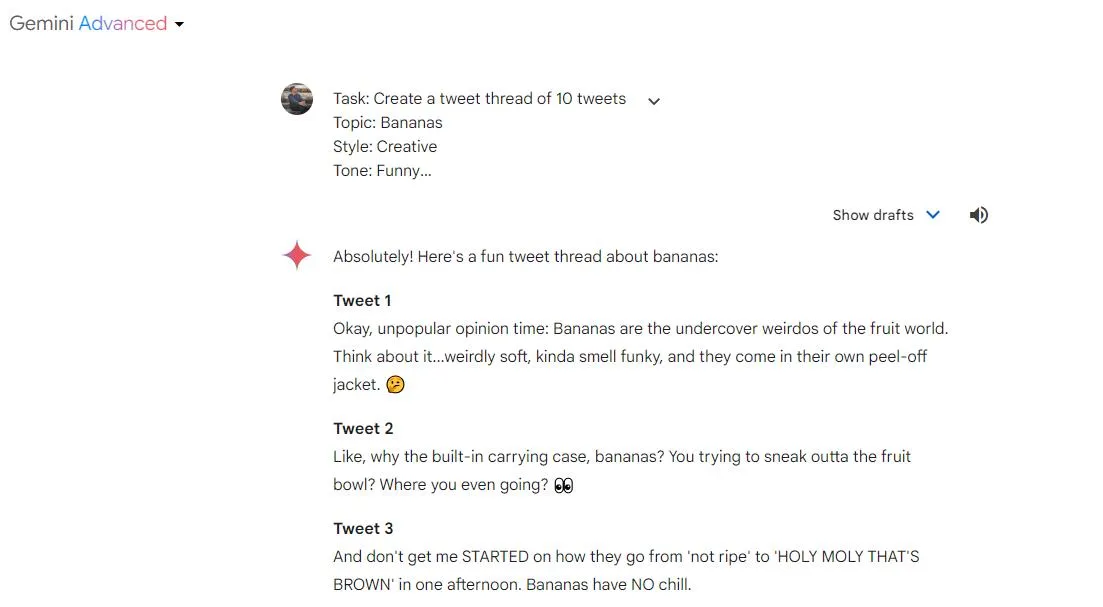
Step 6: Make adjustments as you see fit.
So, get on with writing killer content!
2. Feedough - The Most Accurate AI Prompt Generator
Feedough shines in its ability to understand exactly what you want from your prompts. It's great for when you have a specific idea or image in mind and need an AI prompt that captures all the finer details.
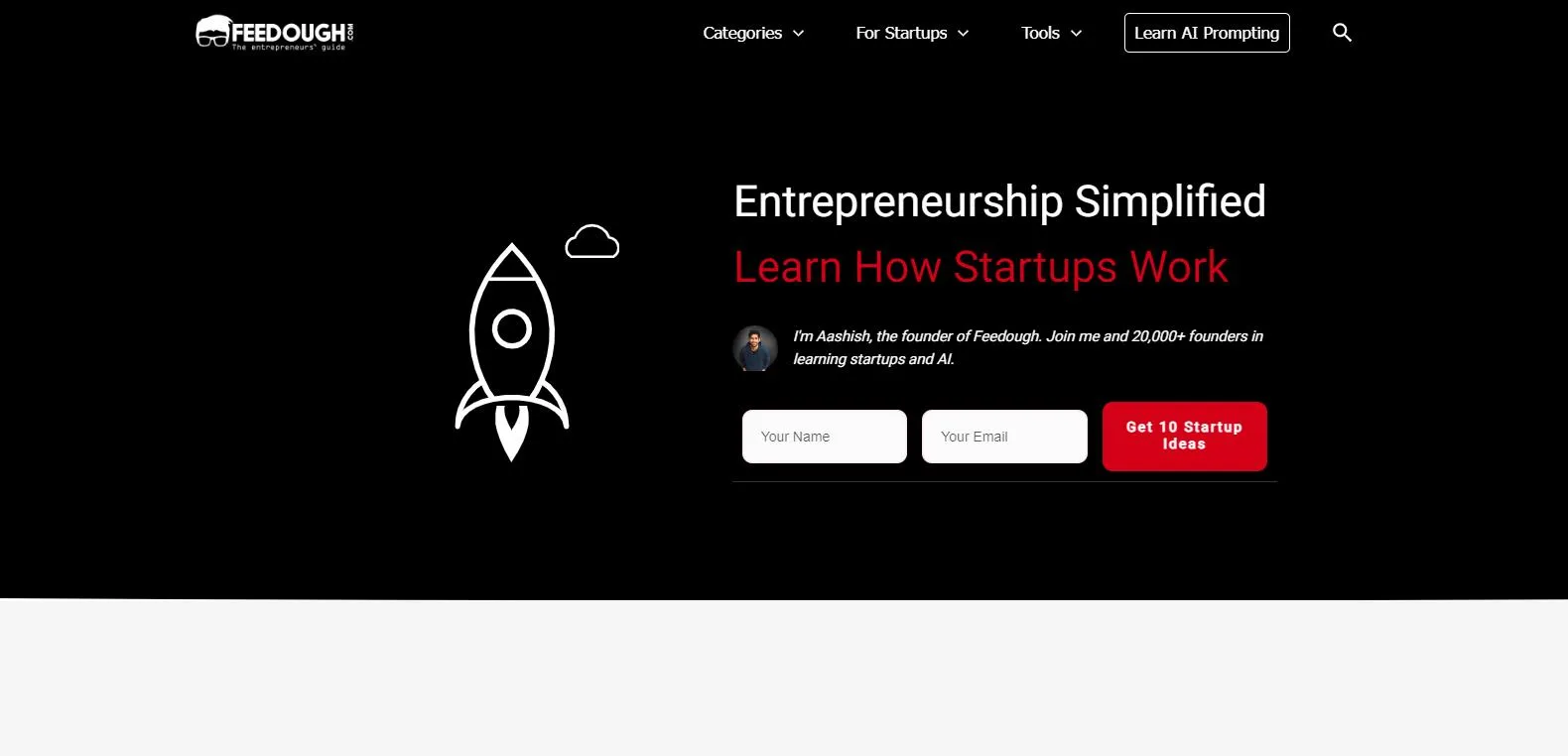
How to Use this AI Prompt Generator?
Let's say you want to generate an image of a photorealistic cat wearing a tiny detective hat. Here's how to use Feedough to nail that prompt:
Step 1: Go to the website.
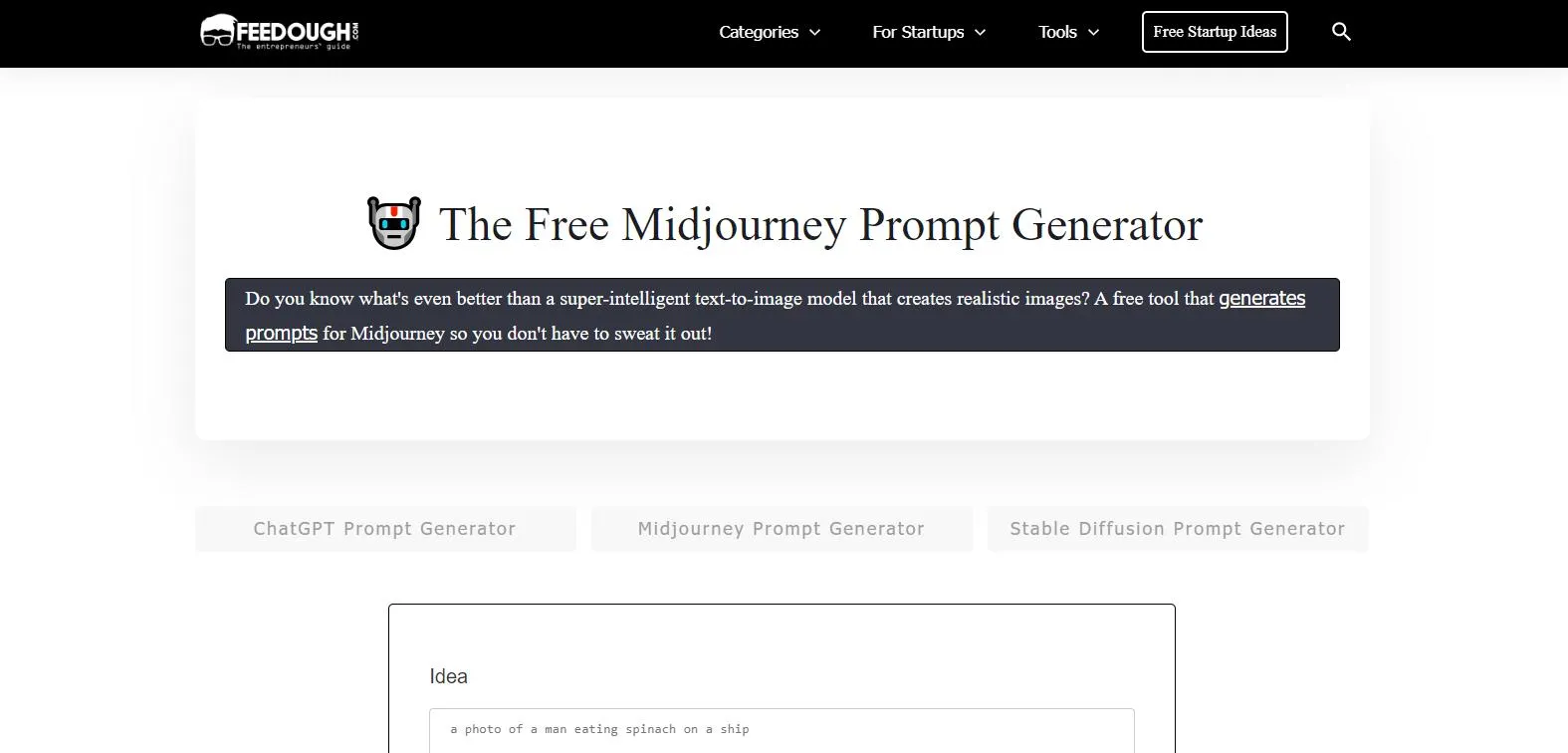
Step 2: Select the type of prompt you want to create. We are using Midjourney prompt as an example.

Step 3: Enter your idea and set the orientation. Click on "Generate."
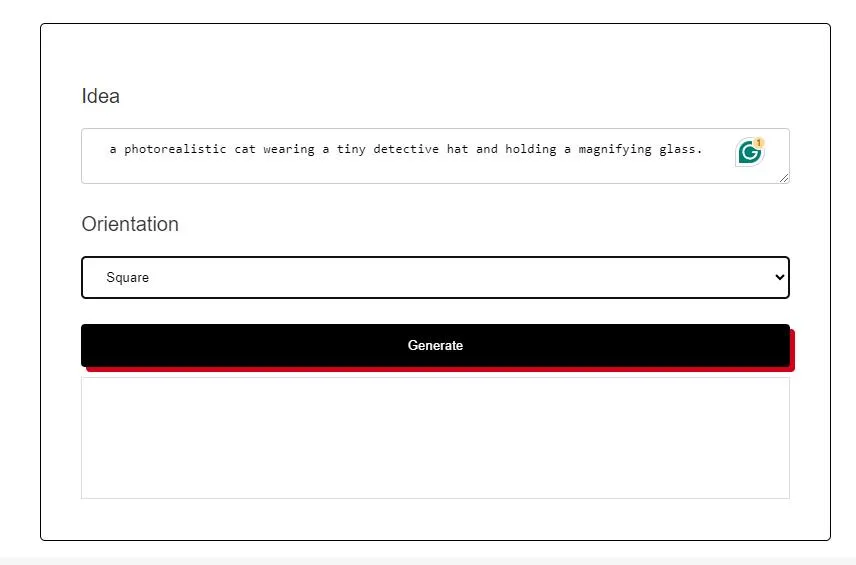
Step 4: Copy the prompt.
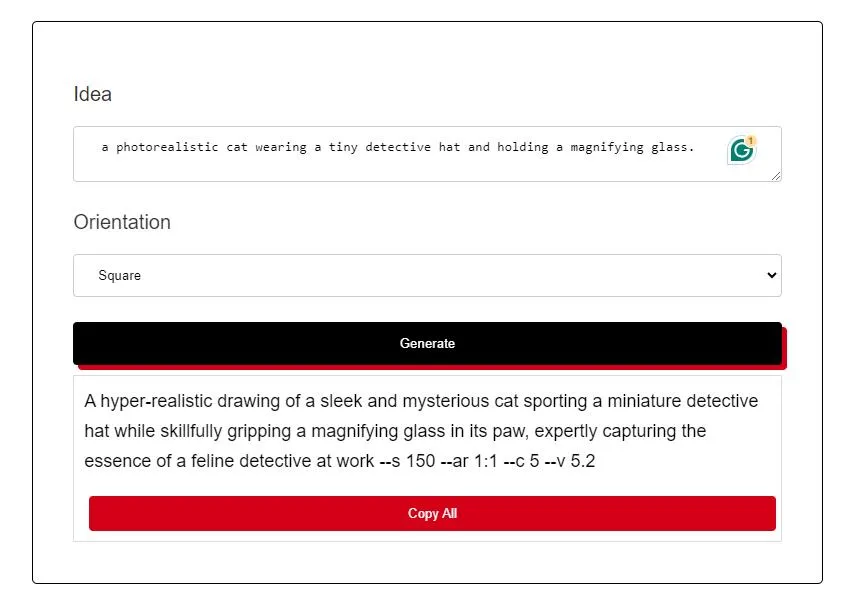
Step 5: Paste it into the AI and click on "Generate."
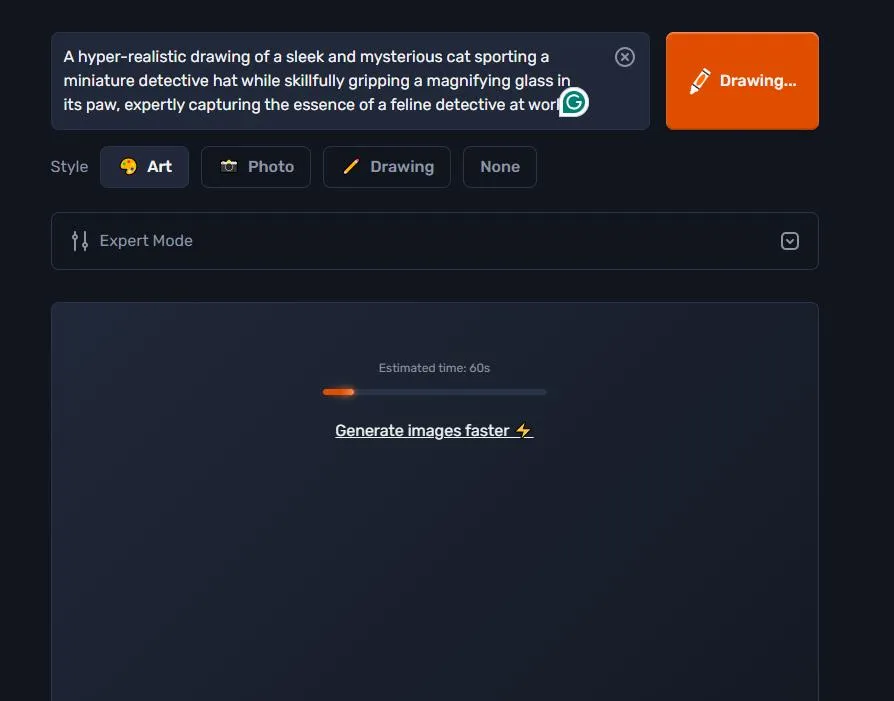
Step 6: Choose the image you like best and use it as you require.

If you need those prompts to be super accurate, Feedough has your back!
3. NeuralWriter - The Easiest AI Prompt Generator
NeuralWriter is all about simplicity and ease of use. It's designed with writers in mind, specifically for crafting prompts to use with ChatGPT. NeuralWriter is your writing partner for all sorts of writing tasks.
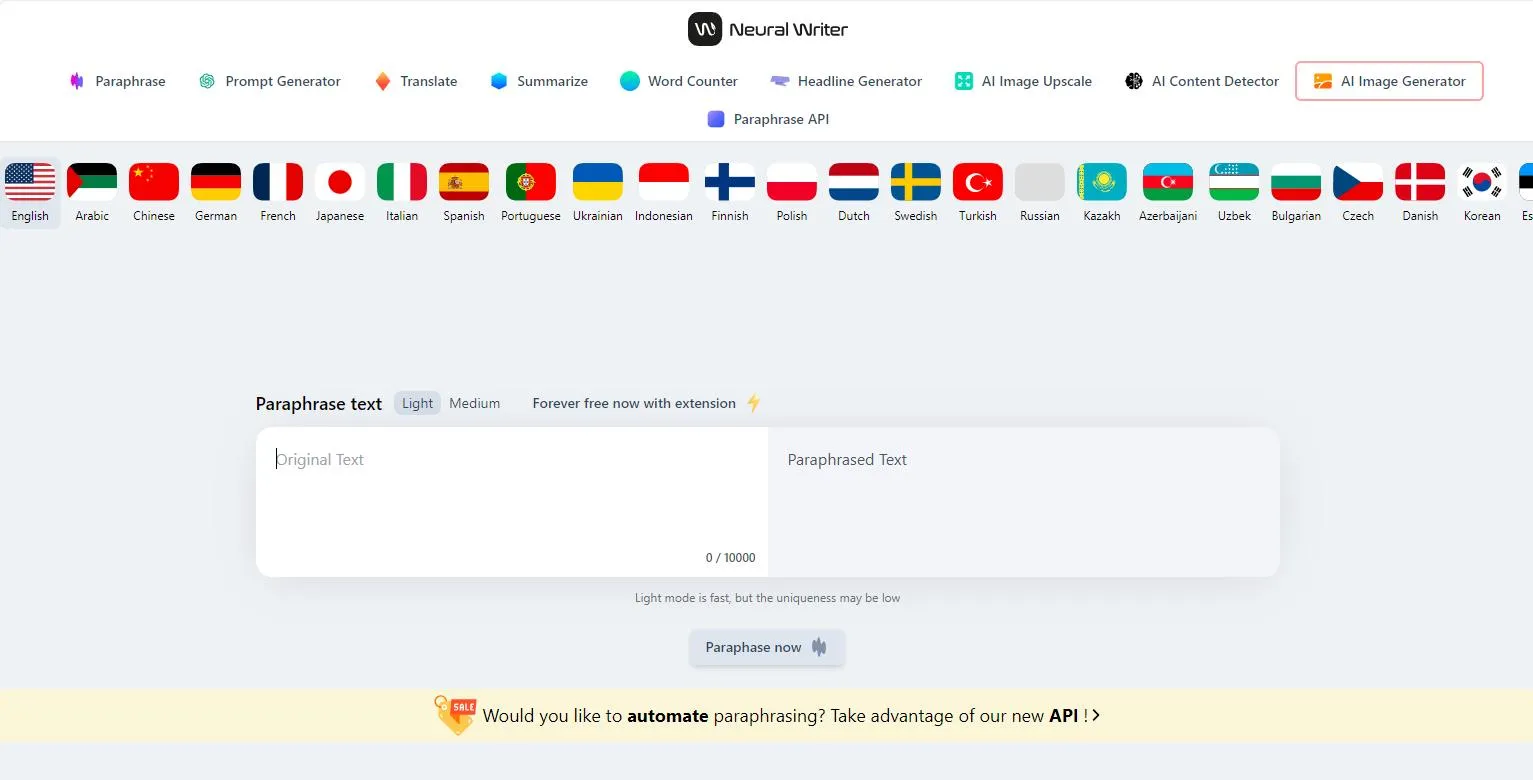
How to Use this AI Prompt Generator?
Let's imagine you want to write a humorous blog post about the perils of working from home. Here's how NeuralWriter helps you get started:
Step 1: Visit the website.
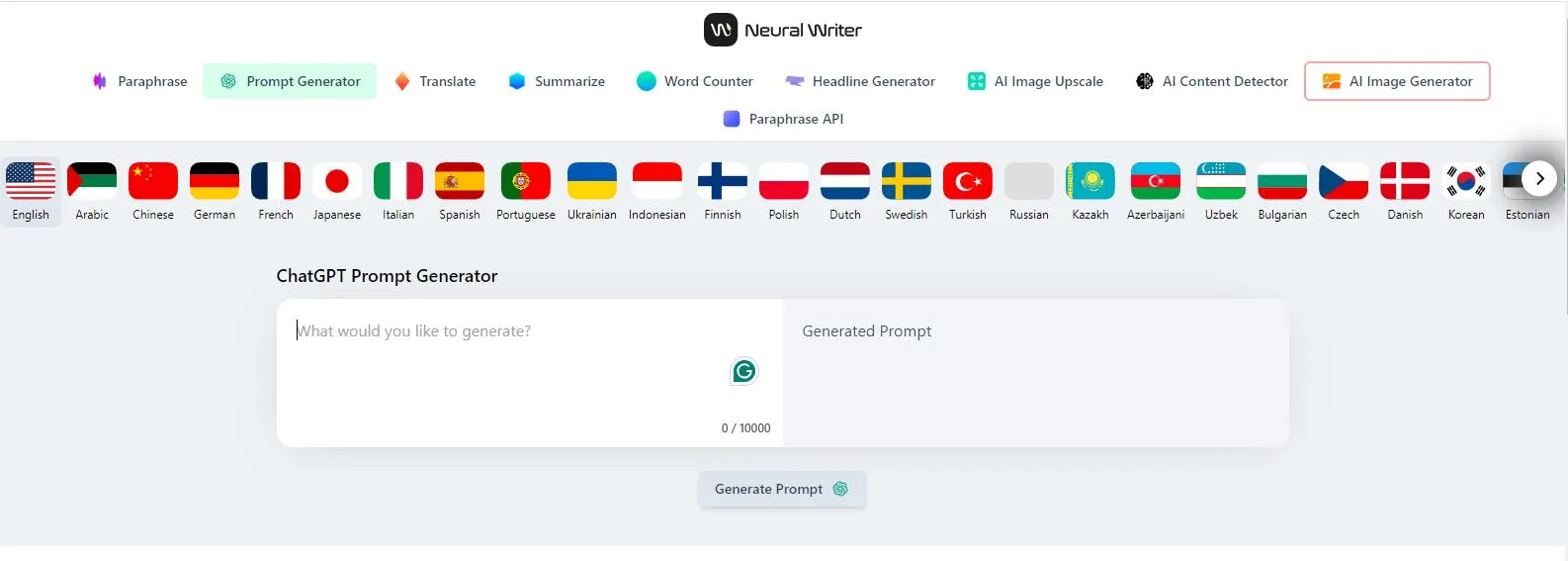
Step 2: Give a quick description of what you want and click on "Generate Prompt."
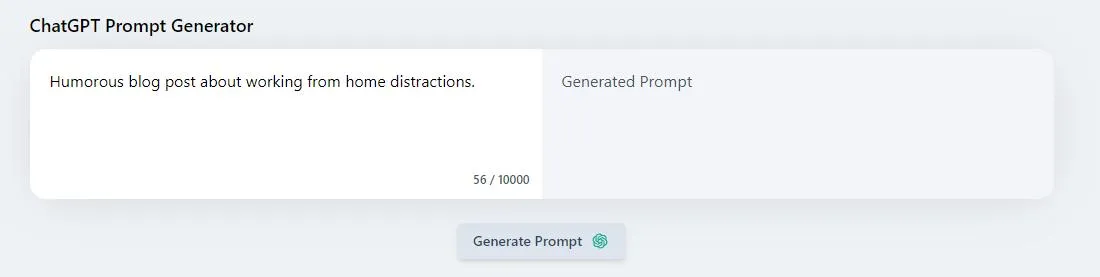
Step 3: Copy the AI generated prompt.
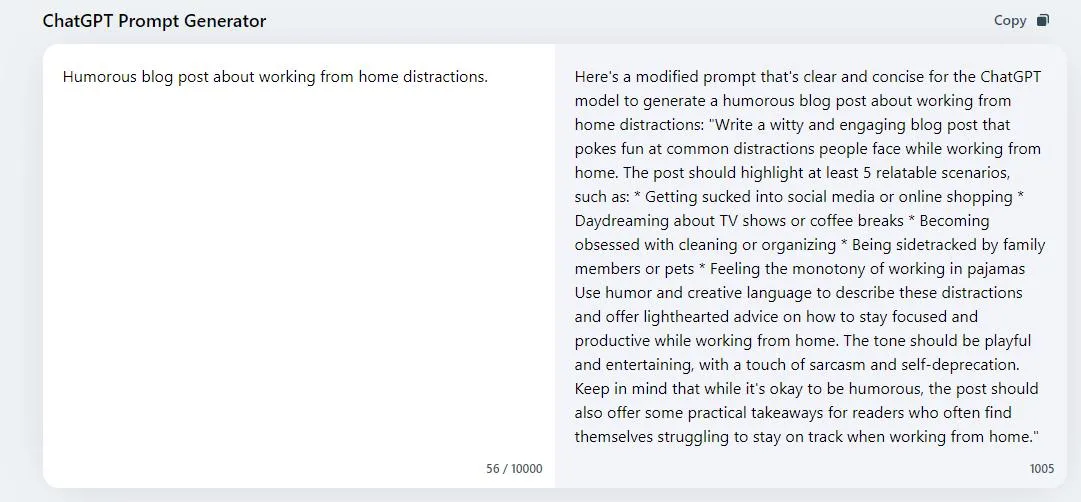
Step 4: Paste it into ChatGPT.
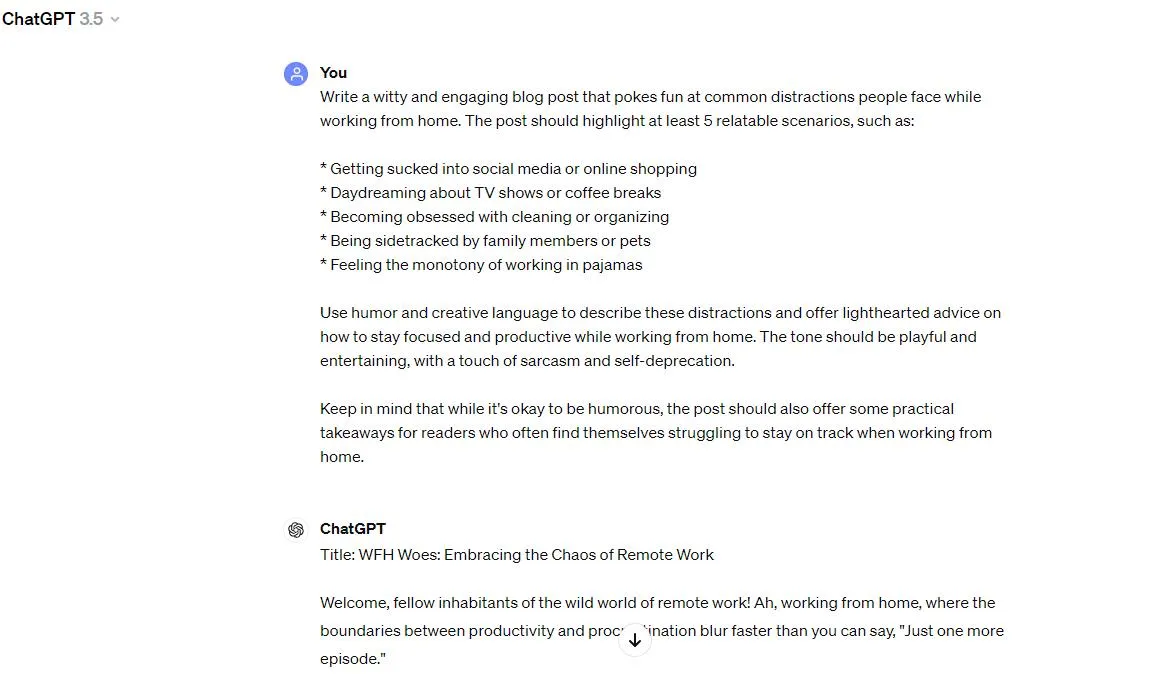
Step 5: Make adjustments as you see fit.
If you want to jumpstart your writing with a quick and easy ChatGPT prompt, NeuralWriter is the way to go!
4. Picsart - The Free Online AI Prompt Generator
If you see the world in pictures, Picsart's AI Prompt Generator is your new best friend. Sometimes it's hard to explain that awesome image in your head – that's where this tool comes in. It helps you find the right words to bring your visual ideas to life with AI image generators.
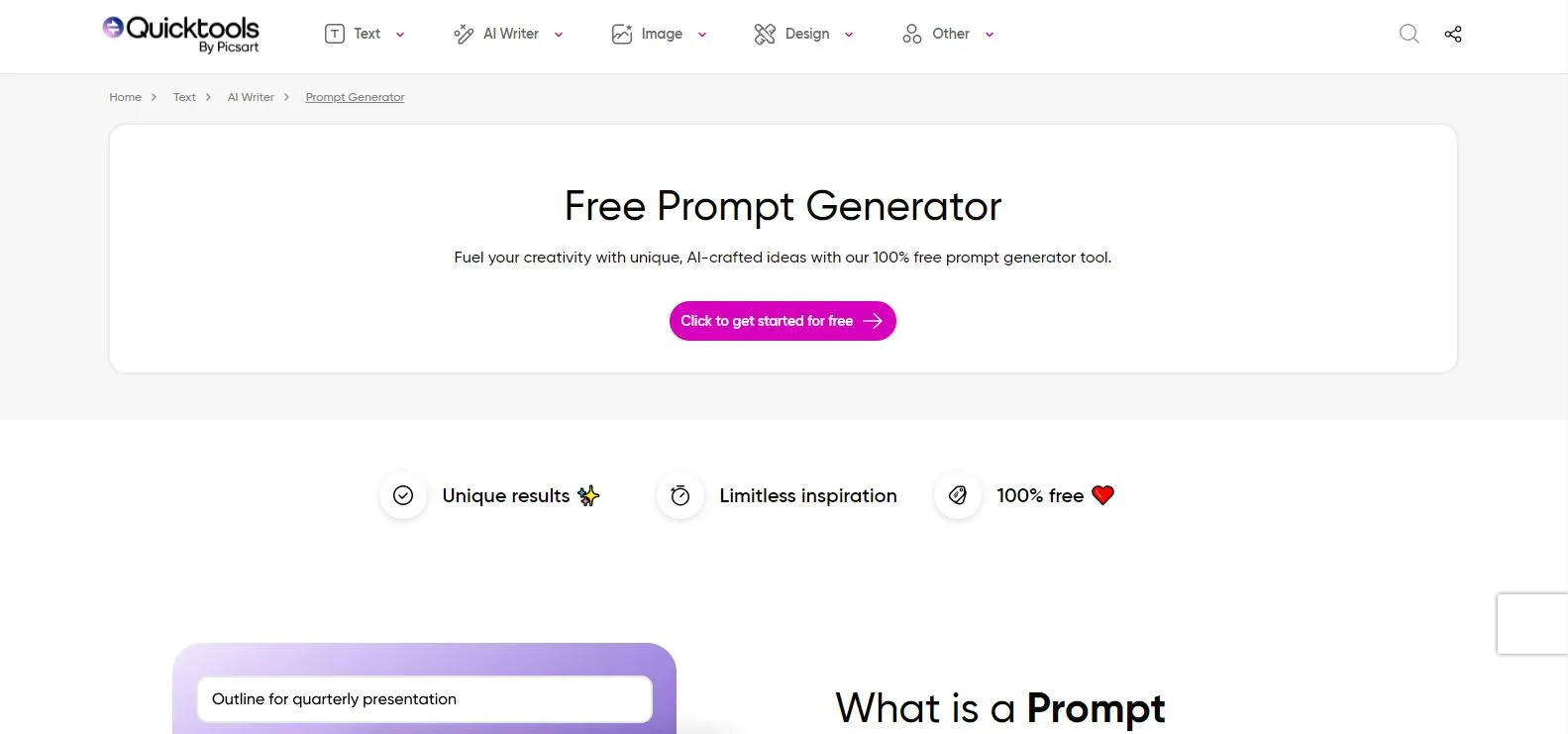
How to Use This AI Prompt Generator?
Let's say you want to create an image of a rainbow-colored elephant dancing on a cloud. Here's how PicsArt's tool can help you:
Step 1: Visit the Picsart website.
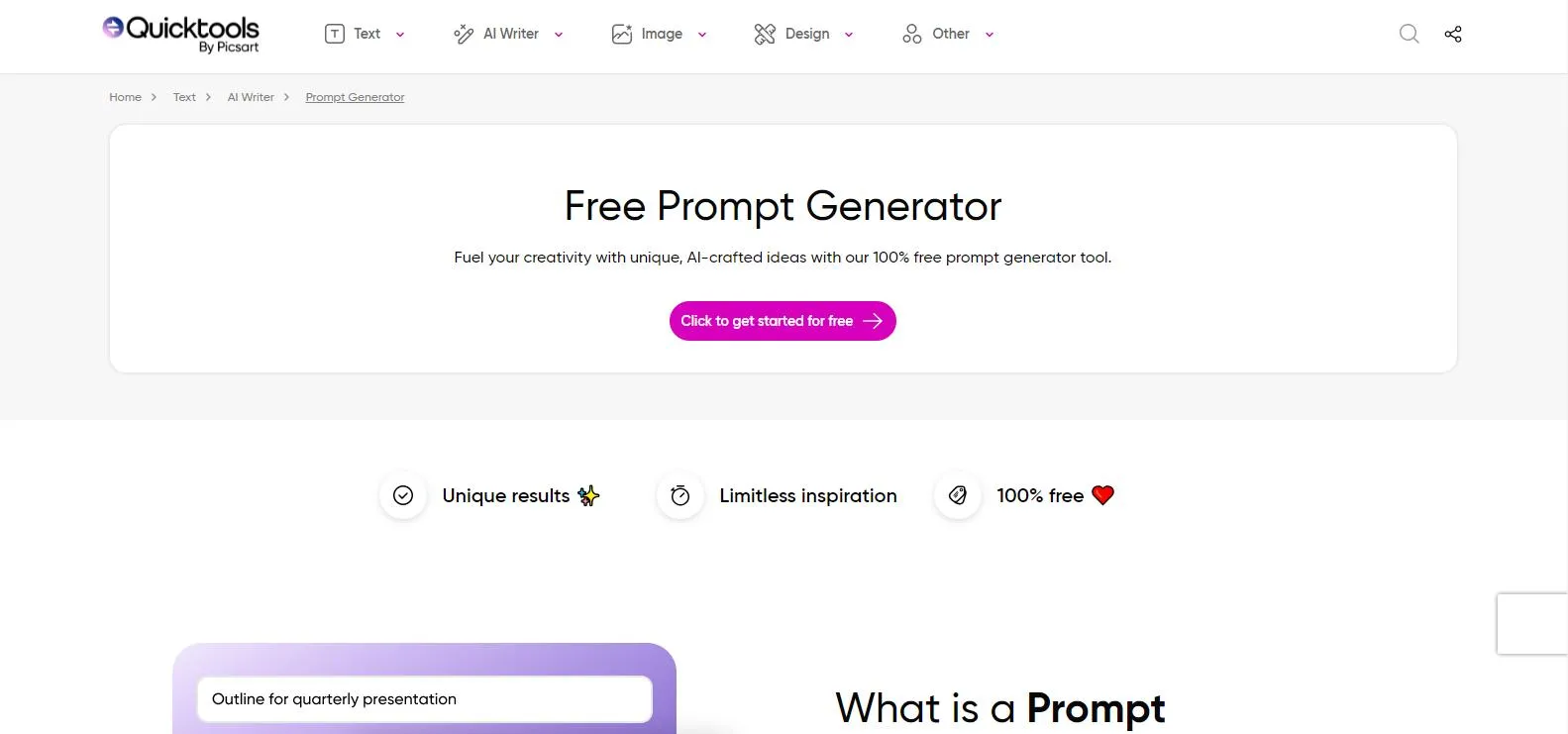
Step 2: Write your idea, details, and select the length of the prompt.
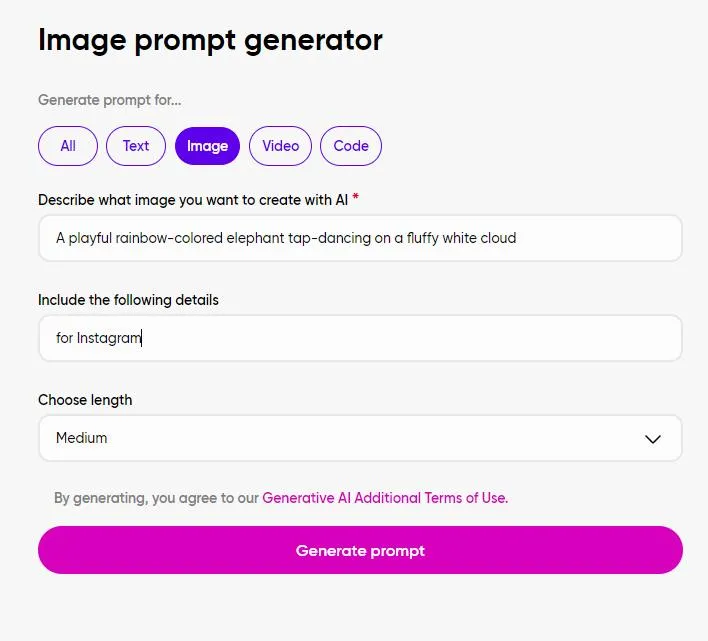
Step 3: Click on "Generate prompt."
Step 4: Copy the results or ask it to "Generate more."
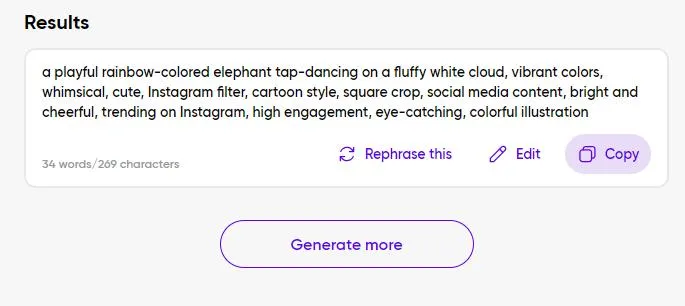
Step 5: Paste your prompt in an AI Image Generator.
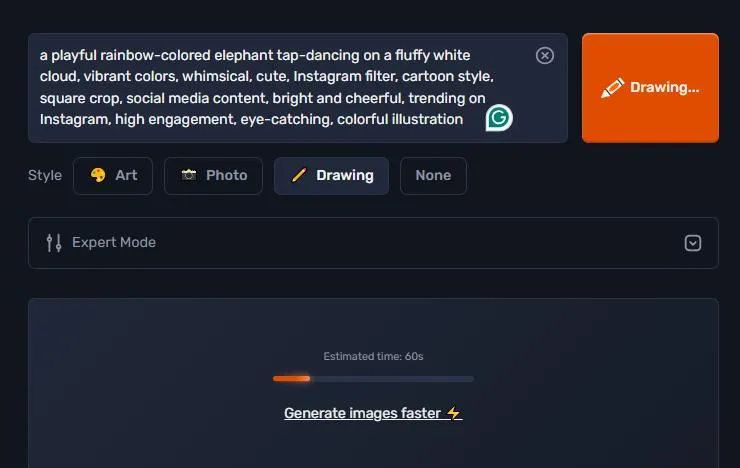
Step 6: Select the image that you like best and use it as required.

So, use Picsart to get amazing AI prompts!
5. Junia.ai - The Best AI Prompt Generator with Satisfied Result
Need a burst of inspiration? Junia AI is your go-to prompt generator. Perfect for writers, artists, or anyone needing a creative spark. It understands your needs and crafts prompts in seconds. From story ideas to marketing campaigns, Junia AI fuels your imagination.
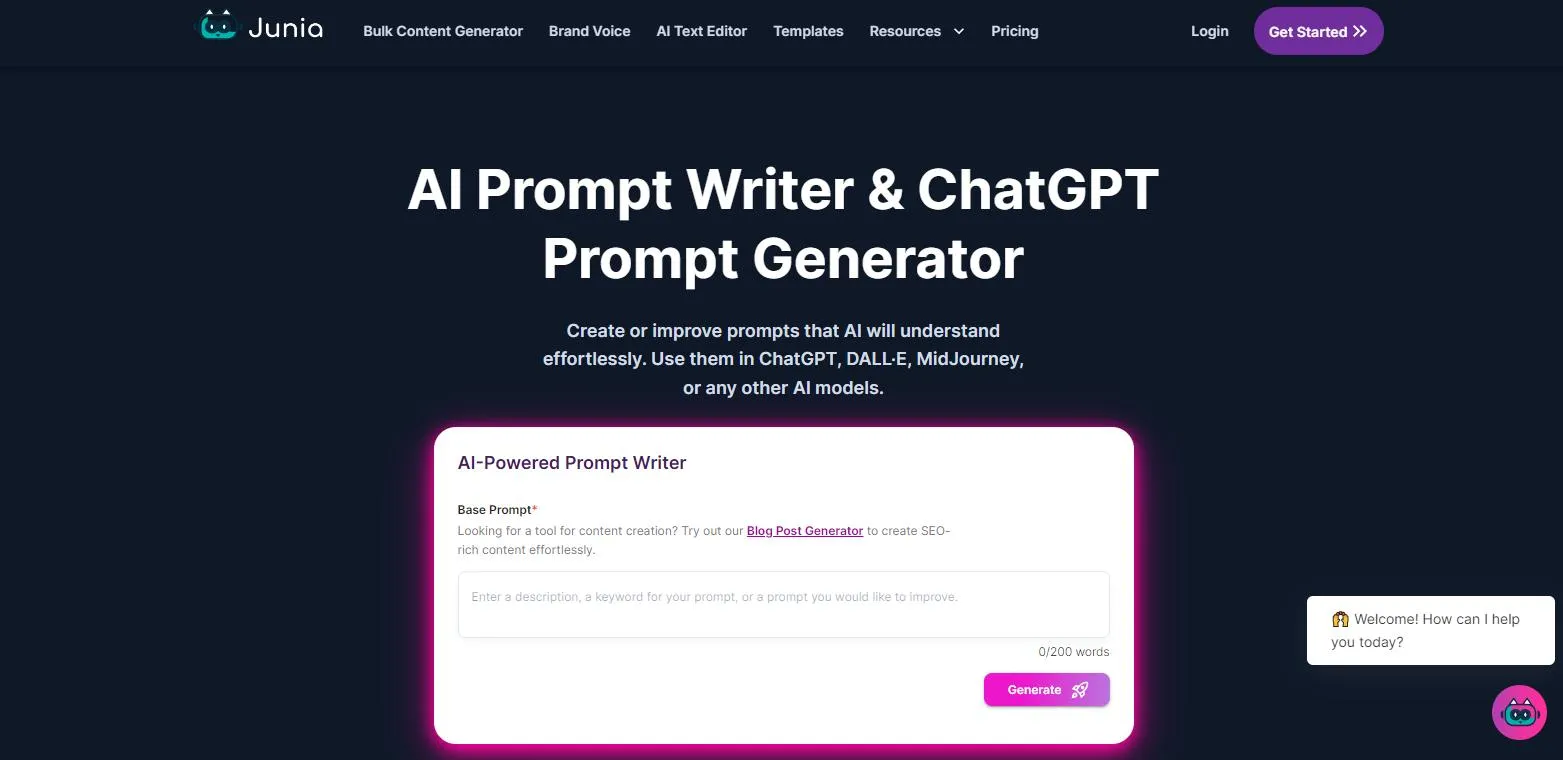
How to Use This AI Prompt Generator?
Here is how you can use Junia.ai for AI prompts.
Step 1: Visit Junia.ai website.
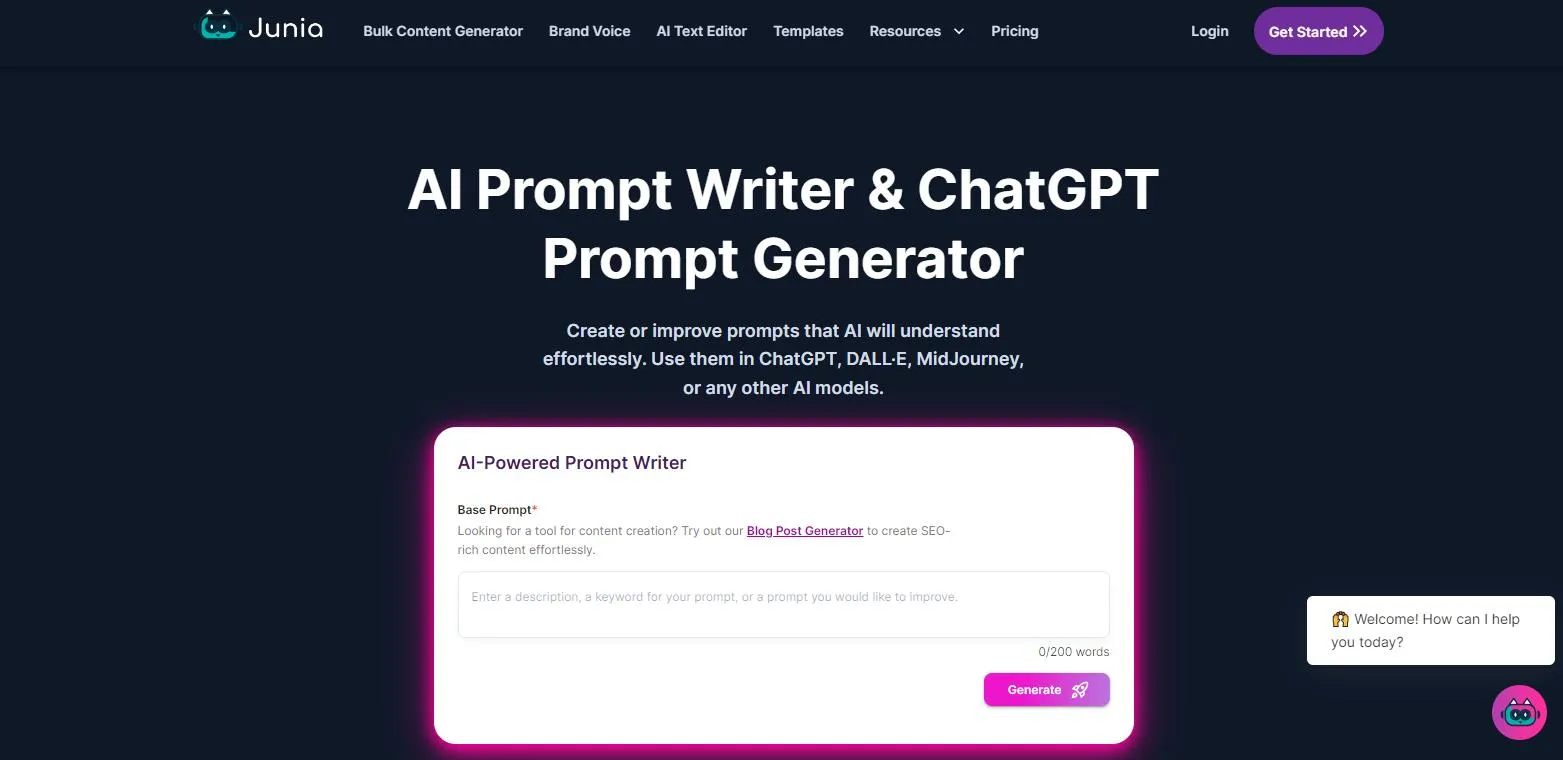
Step 2: Enter your idea and click on "Generate."
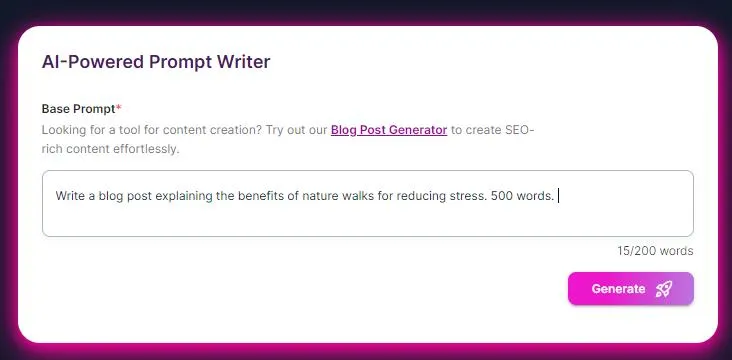
Step 3: Copy the results.
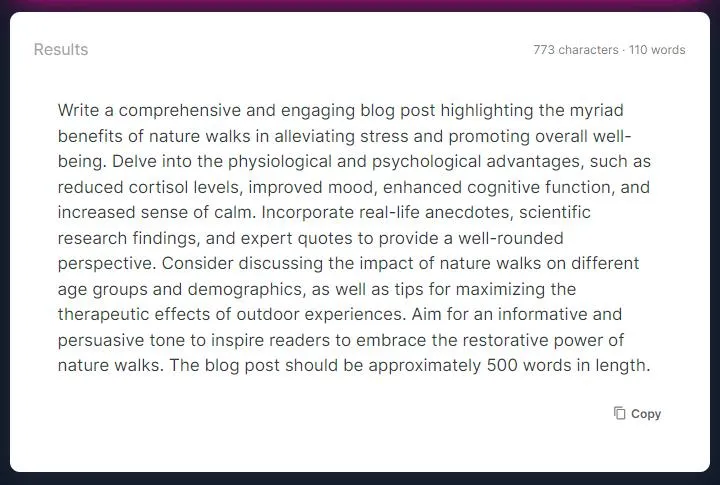
Step 4: Paste it into your desired AI.
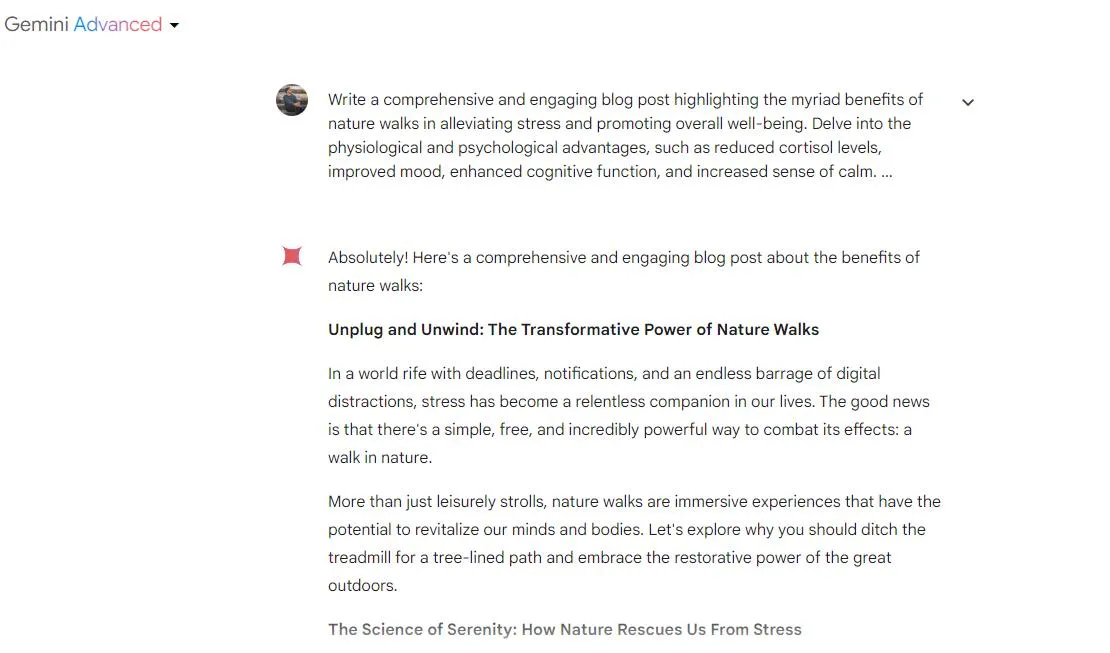
Step 5: Make changes as you want.
Okay, now the fun part – which one of these incredible tools are you gonna try out first?
Part 2: Best AI Tools to Use Generated AI Prompts
You've got a half-baked idea, maybe a blog post topic, a new marketing angle, or even a rough sketch for a painting. An AI prompt generator takes that seed of inspiration and helps it blossom. It'll throw out suggestions, expand on your concepts, and give you fresh angles to consider.
But what if you want to do something with those awesome prompts? That's where UPDF AI shines.
What Is UPDF AI?
UPDF AI takes your prompts and brings them to life. Need that blog post written? Marketing copy whipped into shape? It's got you covered.
The best part? It works on practically any device – your computer, phone, or your browser! You even get a free trial to test it out by clicking the below button. Want the full power of UPDF AI? They're running a big discount on UPDF and UPDF AI right now, so it's the perfect time to jump in.
Windows • macOS • iOS • Android 100% secure
Reasons to Use:
Let us tell you why you should definitely use UPDF AI:
- Generate Anything per your prompts.
- PDF Translation: Break down language barriers instantly.
- PDF Summaries: Get the key takeaways from long documents in seconds.
- PDF Explanations: Make complex information easily understandable.
- Cross-Platform Power: Works flawlessly on the web, Windows, Mac, Android, and iOS.
- Free to Explore: Start with 30 questions on the free version.
- Unlock Unlimited Potential: Upgrade for unlimited use across all your devices with cheap price.
Oh, and UPDF does way more than just AI stuff. It's got all the PDF editing tools you could ever need. Check out the below video to see it in action.
Step-by-Step Guide:
Here is how you can use the AI generated prompts in UPDF AI.
Step 1: Click the below button to download UPDF AI on your computer or open UPDF AI with browser.
Windows • macOS • iOS • Android 100% secure
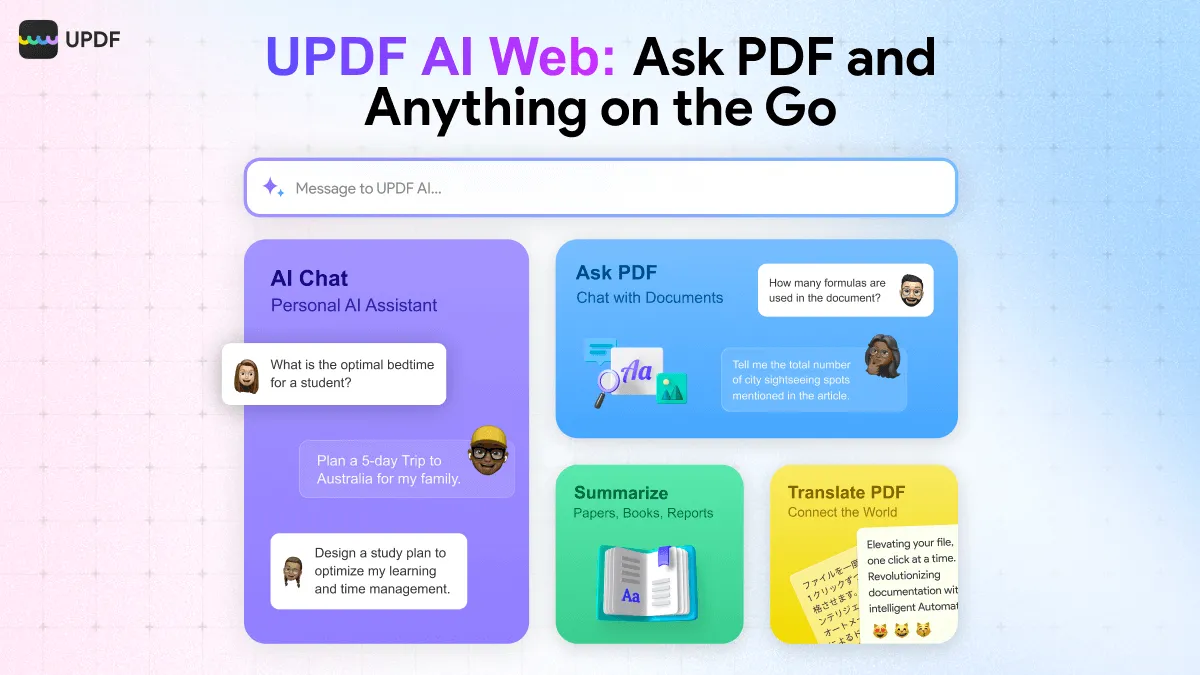
Step 2: Login or sign up to UPDF AI. You will see the following screen.
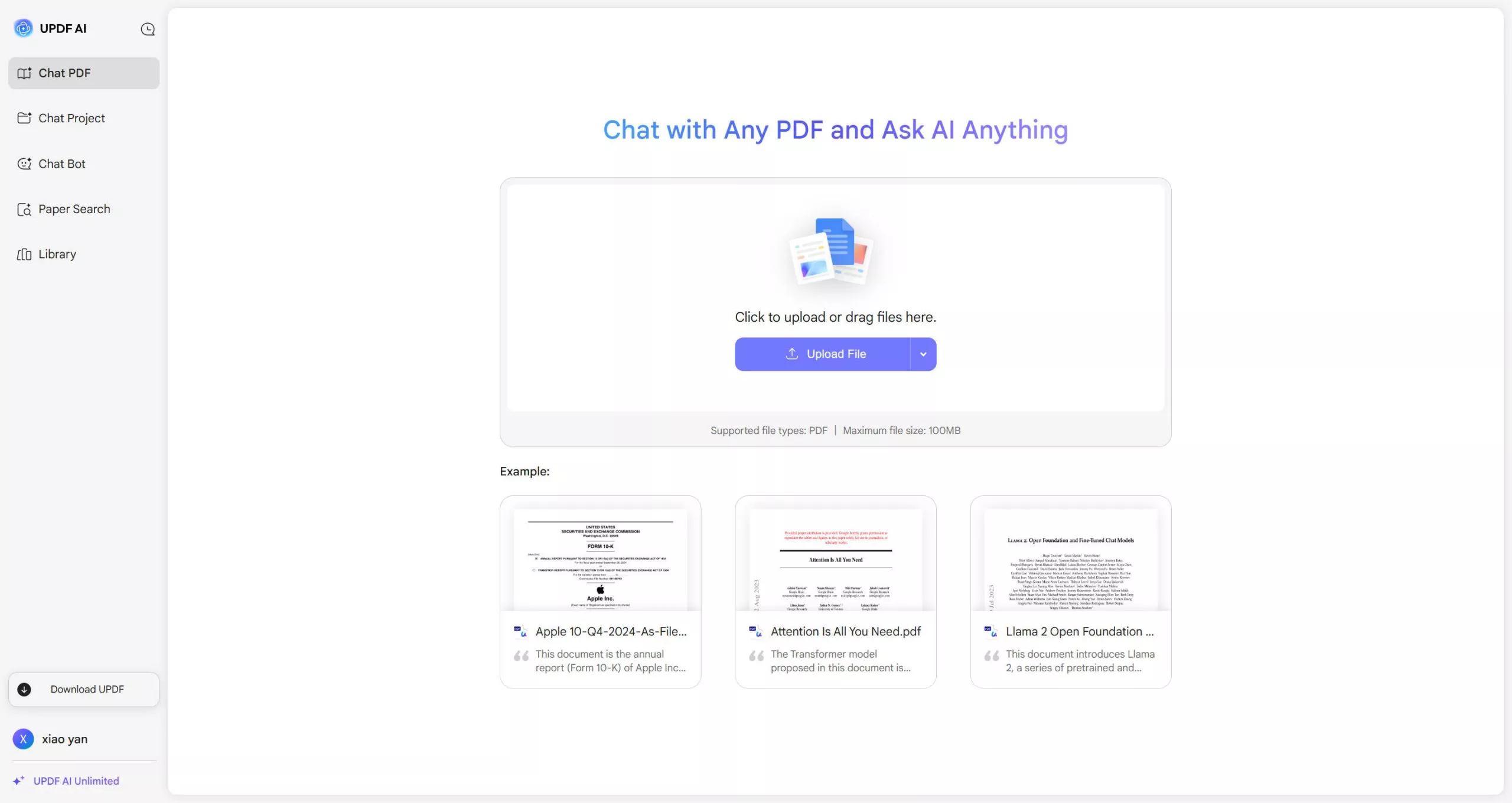
Step 3: Enter the "Chat Bot" mode. We will use one of the previous ones.
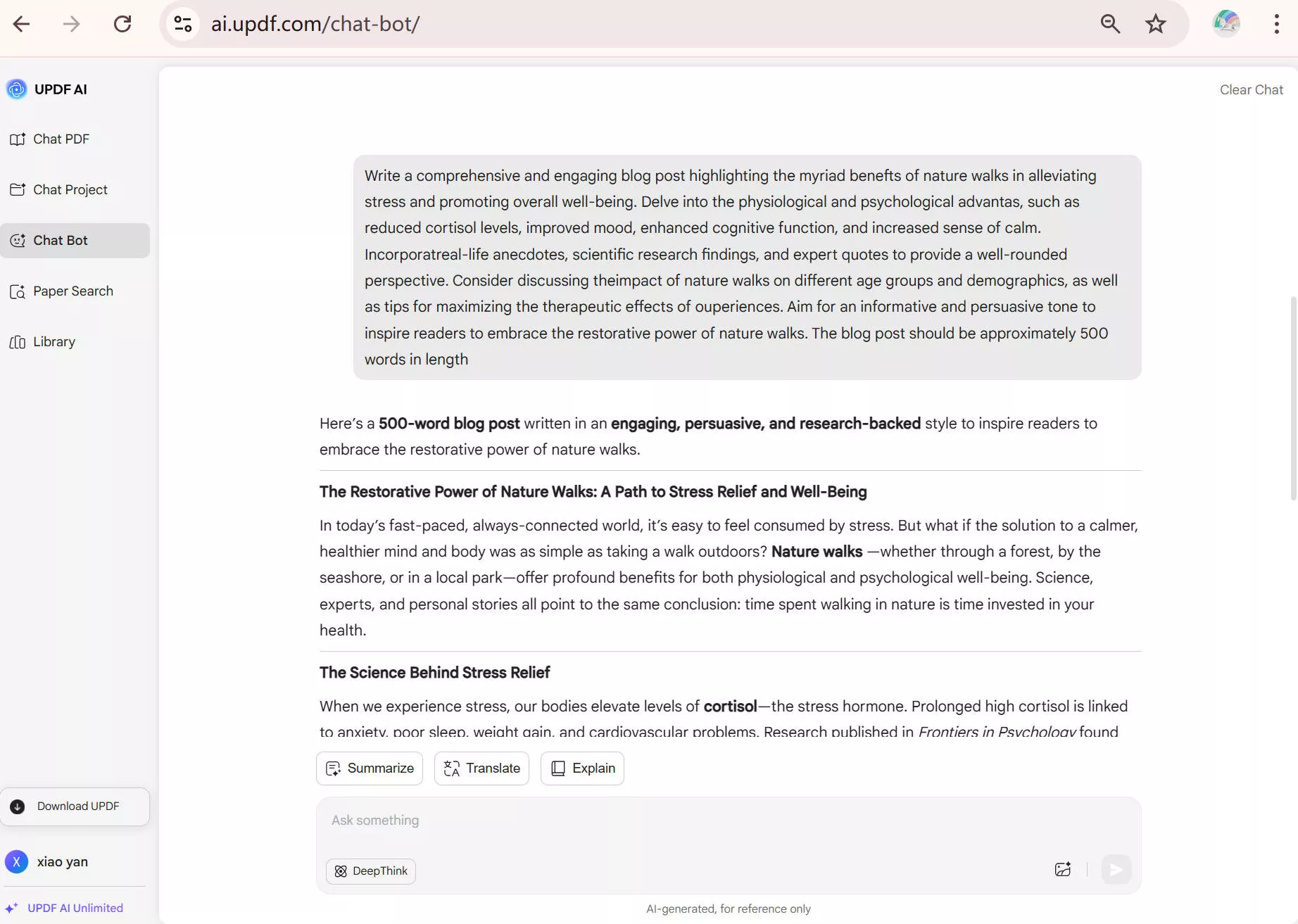
Step 4: See if you like it or want to make changes.
Final Words
AI prompt generators are fantastic for sparking creativity. Whether you're stuck on a writing project or dreaming up a cool painting, they can help you turn ideas into reality.
But when you're ready to take that excellent prompt and produce something amazing – that's where UPDF AI comes in. It writes, translates, summarizes, and gives you the tools to make your ideas shine.
Download UPDF today and discover all it can do!
Windows • macOS • iOS • Android 100% secure
 UPDF
UPDF
 UPDF for Windows
UPDF for Windows UPDF for Mac
UPDF for Mac UPDF for iPhone/iPad
UPDF for iPhone/iPad UPDF for Android
UPDF for Android UPDF AI Online
UPDF AI Online UPDF Sign
UPDF Sign Edit PDF
Edit PDF Annotate PDF
Annotate PDF Create PDF
Create PDF PDF Form
PDF Form Edit links
Edit links Convert PDF
Convert PDF OCR
OCR PDF to Word
PDF to Word PDF to Image
PDF to Image PDF to Excel
PDF to Excel Organize PDF
Organize PDF Merge PDF
Merge PDF Split PDF
Split PDF Crop PDF
Crop PDF Rotate PDF
Rotate PDF Protect PDF
Protect PDF Sign PDF
Sign PDF Redact PDF
Redact PDF Sanitize PDF
Sanitize PDF Remove Security
Remove Security Read PDF
Read PDF UPDF Cloud
UPDF Cloud Compress PDF
Compress PDF Print PDF
Print PDF Batch Process
Batch Process About UPDF AI
About UPDF AI UPDF AI Solutions
UPDF AI Solutions AI User Guide
AI User Guide FAQ about UPDF AI
FAQ about UPDF AI Summarize PDF
Summarize PDF Translate PDF
Translate PDF Chat with PDF
Chat with PDF Chat with AI
Chat with AI Chat with image
Chat with image PDF to Mind Map
PDF to Mind Map Explain PDF
Explain PDF Scholar Research
Scholar Research Paper Search
Paper Search AI Proofreader
AI Proofreader AI Writer
AI Writer AI Homework Helper
AI Homework Helper AI Quiz Generator
AI Quiz Generator AI Math Solver
AI Math Solver PDF to Word
PDF to Word PDF to Excel
PDF to Excel PDF to PowerPoint
PDF to PowerPoint User Guide
User Guide UPDF Tricks
UPDF Tricks FAQs
FAQs UPDF Reviews
UPDF Reviews Download Center
Download Center Blog
Blog Newsroom
Newsroom Tech Spec
Tech Spec Updates
Updates UPDF vs. Adobe Acrobat
UPDF vs. Adobe Acrobat UPDF vs. Foxit
UPDF vs. Foxit UPDF vs. PDF Expert
UPDF vs. PDF Expert



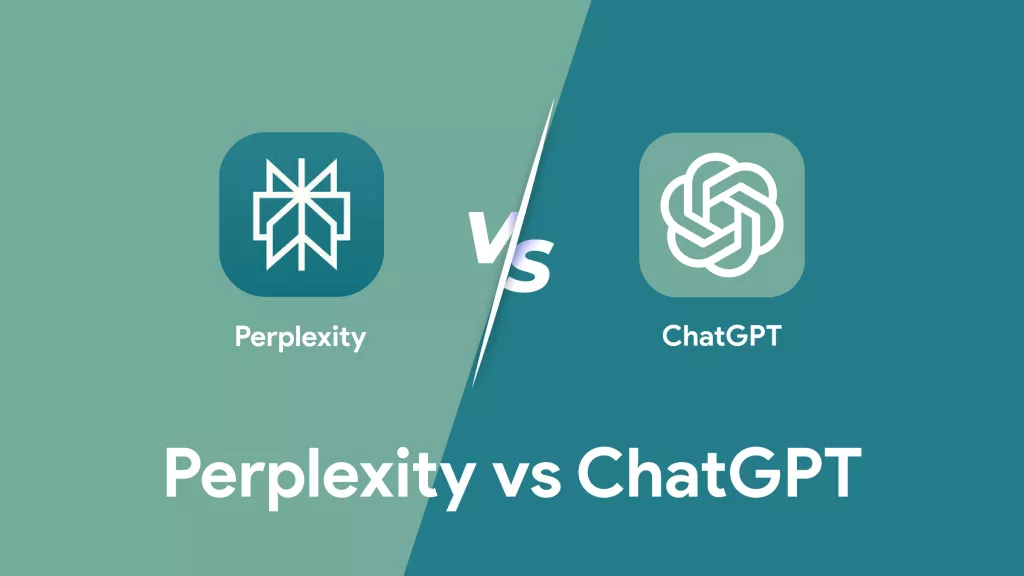




 Delia Meyer
Delia Meyer 
 Enola Miller
Enola Miller 

 Lizzy Lozano
Lizzy Lozano