If you like to stay organized and like to take notes, you must've heard of Evernote. It is one of the most popular note-taking apps ever.
But, with the latest changes to its free plan, its popularity has gone down a notch. People are now looking for alternatives that are more suitable for them.
In this article, we will tell you the top 10 Evernote alternatives. With a brief overview of each, their pros, cons, pricing, etc., you will get to make an informed decision.
So, here we go.
Top 10 Alternatives to Evernote - Check out the Best Emergers
Evernote alternatives are hard to find as the app has quite a lot to offer. If its prices hadn't been raised, there's a chance a lot of you might not be here looking for an alternative.
However, in light of the recent changes, we have tested various apps to find the best alternative to Evernote.
Here are our top 10 picks.
1. UPDF
UPDF is a great AI-powered app for note-taking with its variety of features and amazing interface. It is great for professionals, students, or even a casual user. Add texts, comments, highlights, annotations, stickers, etc. to your notes. With UPDF's annotation tools, there is so much that you can do!
- Add highlights, comments, or sticky notes to interact with your PDF.
- Add shapes, and stickers, or draw on your PDFs.
- Create and add stamps and signatures.
- Share your notes with others via email or link.
The best part about it is that its free trial gives you access to almost all of the premium features as well. So, all you have to do is hit download.
Windows • macOS • iOS • Android 100% secure

Now check out the pros, pricing, compatibility, and ratings of UPDF to learn more about it.
Pros of UPDF:
- Affordable pricing options
- Diverse annotation tools
- GPT-5 powered AI integration for enhanced functionality
- User-friendly interface
- Strong security measures
- Easy sharing options
- Effective organizational features
Pricing Plans:
- Free Version
- Annual Plan: $35.99 per year
- Perpetual Plan: $55.99 One-time fee
Compatibility:
- Supports Windows 7 or later.
- Supports macOS 10.14.6 or later.
- Supports iOS 14.0 or later.
- Supports Android 6.0 or later.
Ratings:
- G2: 4.4/5.0 (38 Reviews)
User Review:
Now for the user review to give you a more honest opinion:
" The versatility of features offered by UPDF is truly remarkable. From viewing and editing to signing and annotating, it meets all my PDF needs. I've found the conversion function particularly handy when dealing with different file formats. Moreover, the ability to protect, organize, crop, split, and share PDF files makes it an all-encompassing tool for any PDF-related tasks."
2. Microsoft OneNote
Another Evernote alternative is Microsoft OneNote. It's already present on Windows 10, and you can download it for older versions too. Moreover, your data syncs through your Microsoft account and gets stored on OneDrive.
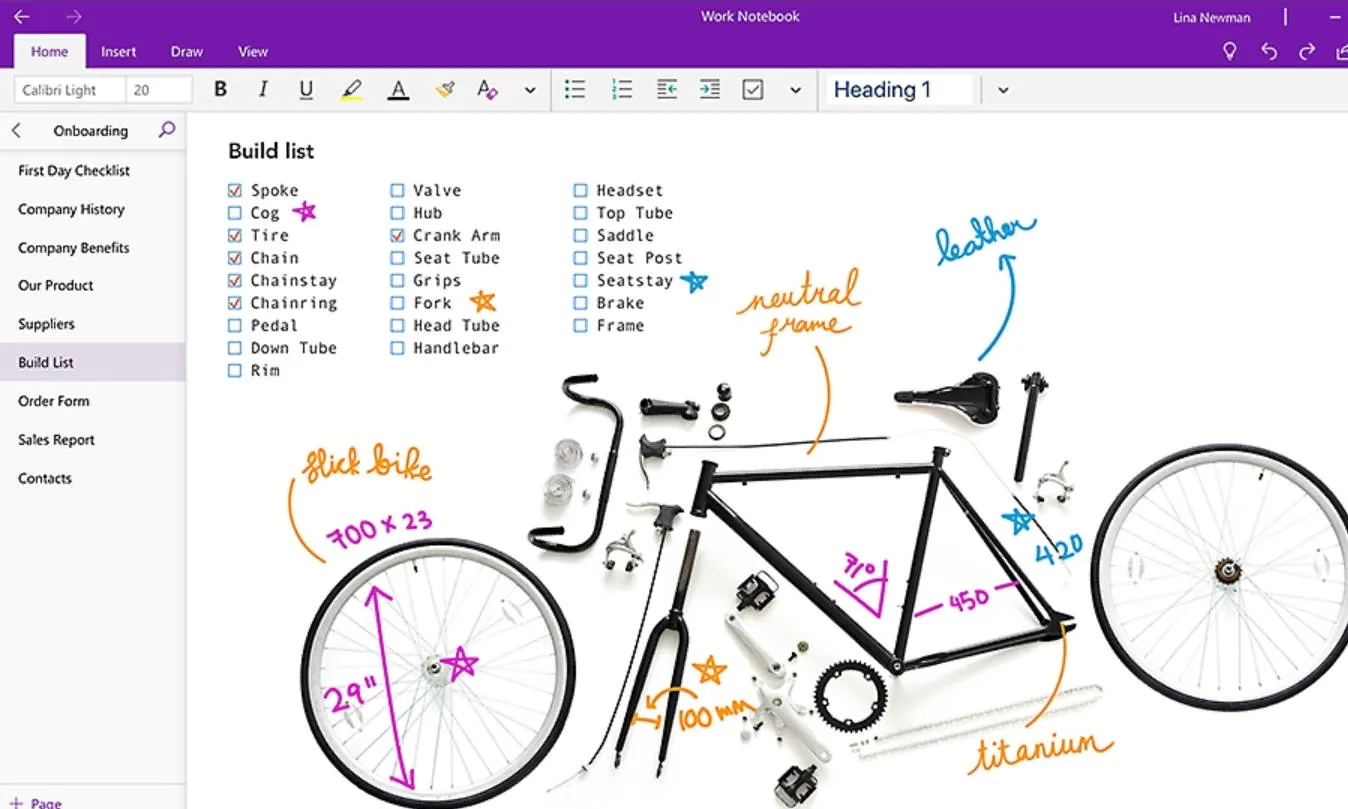
With OneNote, you can gather all sorts of things like links, text, images, and drawings into neat notebooks. It's got cool extras like importing from other Microsoft Office apps, audio recording, and even emailing things straight to your notebook.
Pros:
- Pre-installed on Windows 10
- Cross-platform accessibility
- Seamless synchronization
- Multimedia organization capabilities
- Integration with Microsoft Office apps
Cons:
- Limited customization options compared to Evernote.
- Learning curve for new users.
- Occasional syncing issues.
- Limited offline access without a Microsoft account.
Pricing Plans:
- Free version
- Microsoft 365 Personal: $69.99/year
- Microsoft 365 Family: $99.99/year
- Office Home & Student 2021: $149.99 (One-time purchase for PC or Mac)
Compatibility:
- Windows
- Mac
- Android
- iOS
- Web
Ratings:
User Reviews:
Here is a user review on Capterra:
"I'm a supply chain analyst. I use Microsoft OneNote to gather information from multiple sources shared with me (mail, web, presentation, call) about supply chain operation. I also use it to organize my notes regarding coding and data visualization. I like the intuitiveness of Microsoft OneNote. I can copy-paste from multiple source (web, presentation, screenshot) while note taking. And it keep me organized in a fast-pacing work environment. I also like the bulleting icon and tab it feels like a physical note taking tool. Which help me a lot switching from pen and paper. Sometime I find it difficult to format my note when it's relating to code. I really wish Microsoft make it connected for its PowerBI language (M language and DAX)."
3. Google Keep
Google Keep is a part of the web-based Google editors suite. It is useful for note-taking and provides much flexibility to its users. Keep reading to find out more about its pros, cons, and pricing.
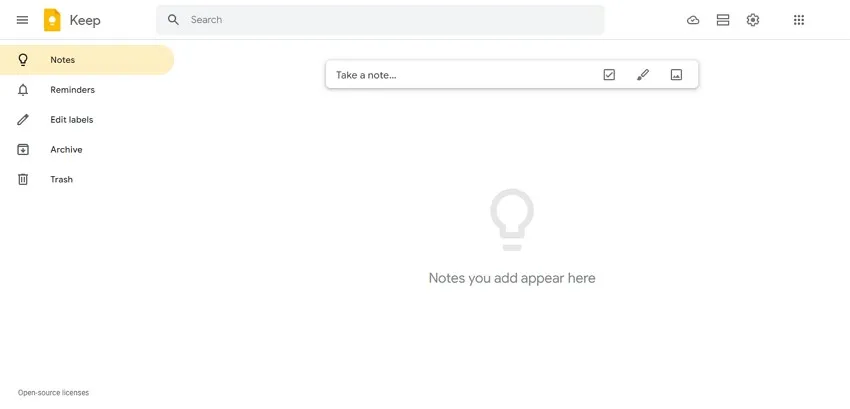
Pros:
- Rich text formatting support
- Set reminders and create to-do lists with notes.
- Completely free mobile apps
- Intuitive drag-and-drop interface reminiscent of post-it notes.
Cons:
- Lack of alternate themes
- Absence of robust task management features
- No dedicated desktop app for Windows, Linux, or macOS platforms
Pricing Plans:
- Completely free.
Compatibility:
Since it is a web-based platform, all you need is a web browser to access it.
Ratings:
- Capterra: 4.7/5.0 (173 reviews)
User Reviews:
A user of Google Keep said:
"Google Keep helps me to stay organized with lists, especially to-do lists. This is essential for the way that I run my business. I take down everything that needs to be done in Google Keep, utilize the checkbox features which allows you to slide items up and down in order in a list. That allows me to prioritize the items on my list. After prioritizing my list, I can schedule each item as an appointment in my google calendar."
4. Zoho Notebook
Zoho Notebook is another tool that you can use as an alternative to Evernote. It is not only functional but also aesthetically pleasing. Who doesn't wanna take notes with a pretty background?
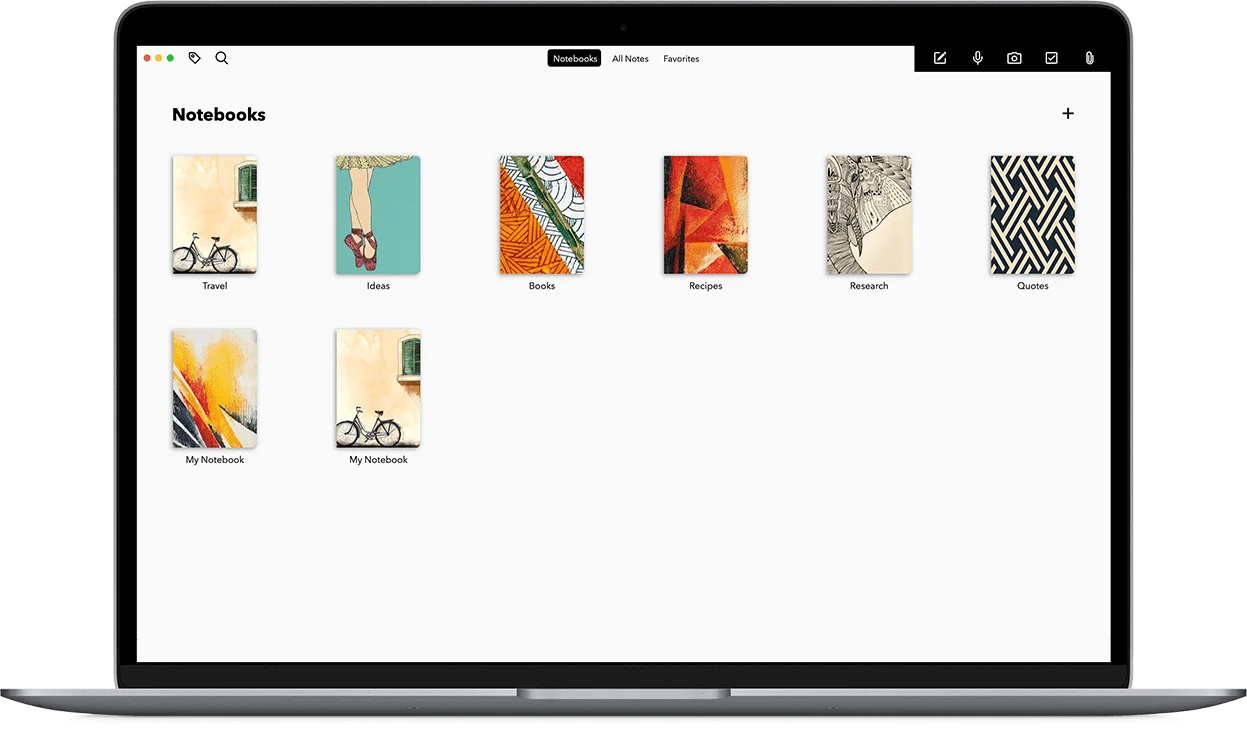
Pros:
- Cloud sync across all devices
- Shareable notes for team collaboration
- Free for all users
- Available for Windows, Mac, and Linux users
Cons:
- File upload limit
- Missing key features
- Limited view options
Pricing:
- Notebook Essential: Free
- Notebook Pro: $19.99/year
Compatibility:
- Windows
- Mac
- Linux
- Web
Ratings:
User Reviews:
A user wrote on GetApp:
"Zoho Notebook is a good software. It comes with many advantages, especially its cloud feature is pretty awesome. However, there are some rooms for improvement and the authority should consider that."
5. Notion
Notion is a versatile tool that's like Evernote but offers more. You can take notes, manage tasks, and collaborate with your team, all in one place. It's easy to use and you can create as many pages as you need for different projects or tasks. Plus, it works on all your devices, so you can access your notes and tasks wherever you are.
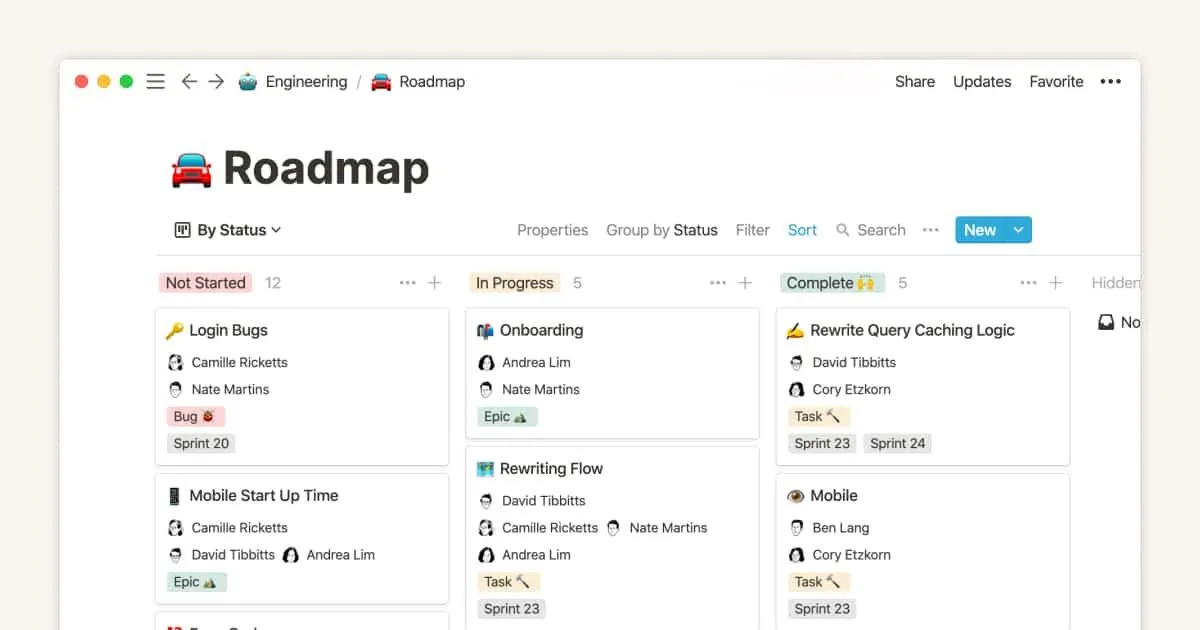
Pros:
- Highly customizable interface
- Supports collaborative editing
- Easy import from Evernote
- Works on iOS and Android devices
Cons:
- Lacks PDF annotations
- Missing advanced task management features
- No Gantt chart functionality
Pricing:
- Free version.
- Plus: $8 per user/month
- Business: $15 per user/month
Compatibility:
- Windows
- Mac
- iOS
- Android
Ratings:
User Reviews:
For a Notion review, a user wrote:
"As someone with ADHD, Notion has been a lifesaver for me to create *custom* layouts and workflows that best fit how my brain operates."
6. Hive
Hive is a versatile project management tool that offers a dedicated feature for meeting notes. With Hive, you can seamlessly jot down meeting notes, assign tasks, and collaborate with your team.
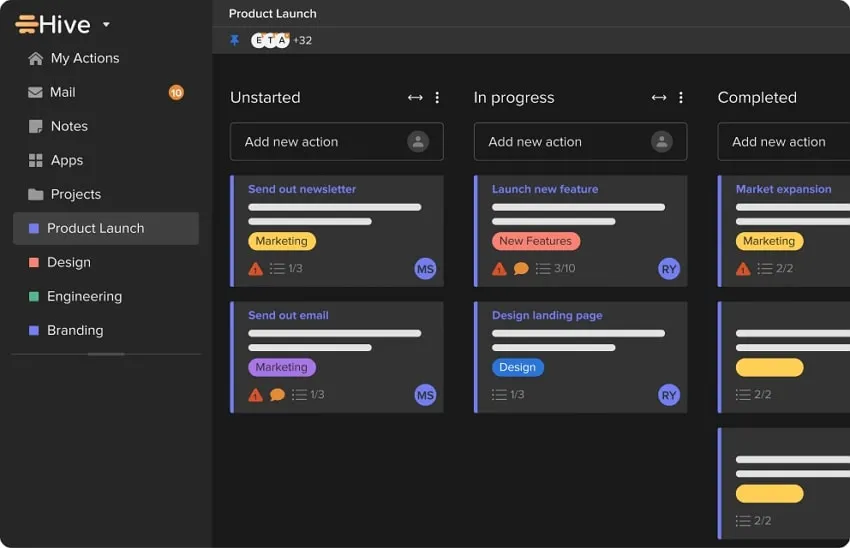
Pros:
- Offers templates for various purposes such as product roadmaps and onboarding
- Allows creation of recurring meeting notes for regular meetings
- Easily converts meeting notes into actionable tasks
Cons:
- Requires add-ons for additional features like timesheets, analytics, and resourcing
- Lacks idea management features such as mind maps or a whiteboard
- No embed view to access external apps directly from the Hive
Pricing:
- Free version.
- Starter: $1/month per user
- Teams: $3/month per user
Compatibility:
- Windows
- Mac
- iOS
- Android
Ratings:
User Reviews:
A user wrote:
"Love the clean, bright interface, the options for data/project organization and visual representation, and stellar customer support - especially during onboarding."
7. Bear
Bear stands out as a popular writing app available on the Mac App Store. It is known for its powerful editing features that facilitate the creation of detailed notes. With a beautiful user interface and robust editing capabilities, Bear offers a delightful writing experience for users.
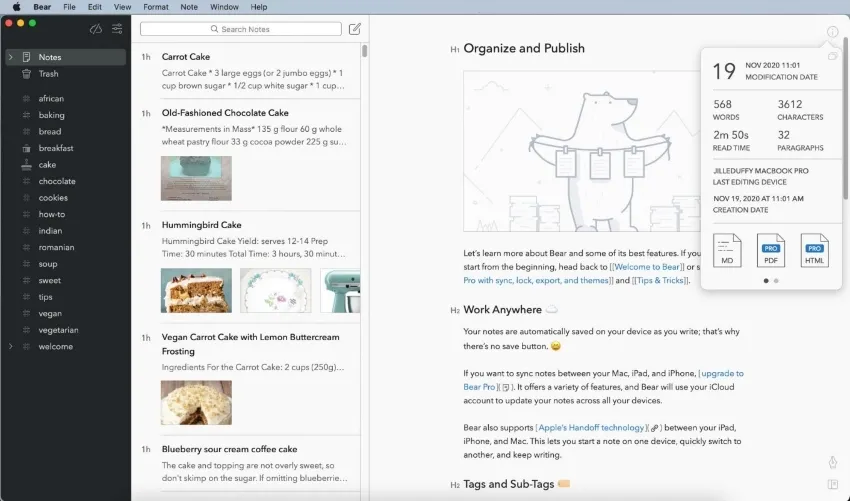
Pros:
- Rich text editing options.
- Supports hashtags for saved searches.
- Offers a wide range of themes for added customizability.
- Multiple shortcuts available for enhanced ease of use and productivity
Cons:
- Lack of an Android app or Windows app.
- Certain formatting options are only available as paid extensions.
- Limited integrations with other apps or services.
Pricing:
- Free version.
- Bear Pro: $29.99/year
Compatibility:
- Mac
- iOS
Ratings:
User Reviews:
"The most aesthetically pleasing note app. The markdown function is one of the greatest, and I like utilizing it when taking notes."
8. Todoist
Todoist is an alternative to Evernote, compatible with Windows, Mac, and Linux. It helps users organize and manage projects while providing space to jot down important notes. With ready-to-use templates, Todoist simplifies project setup to enhance productivity.
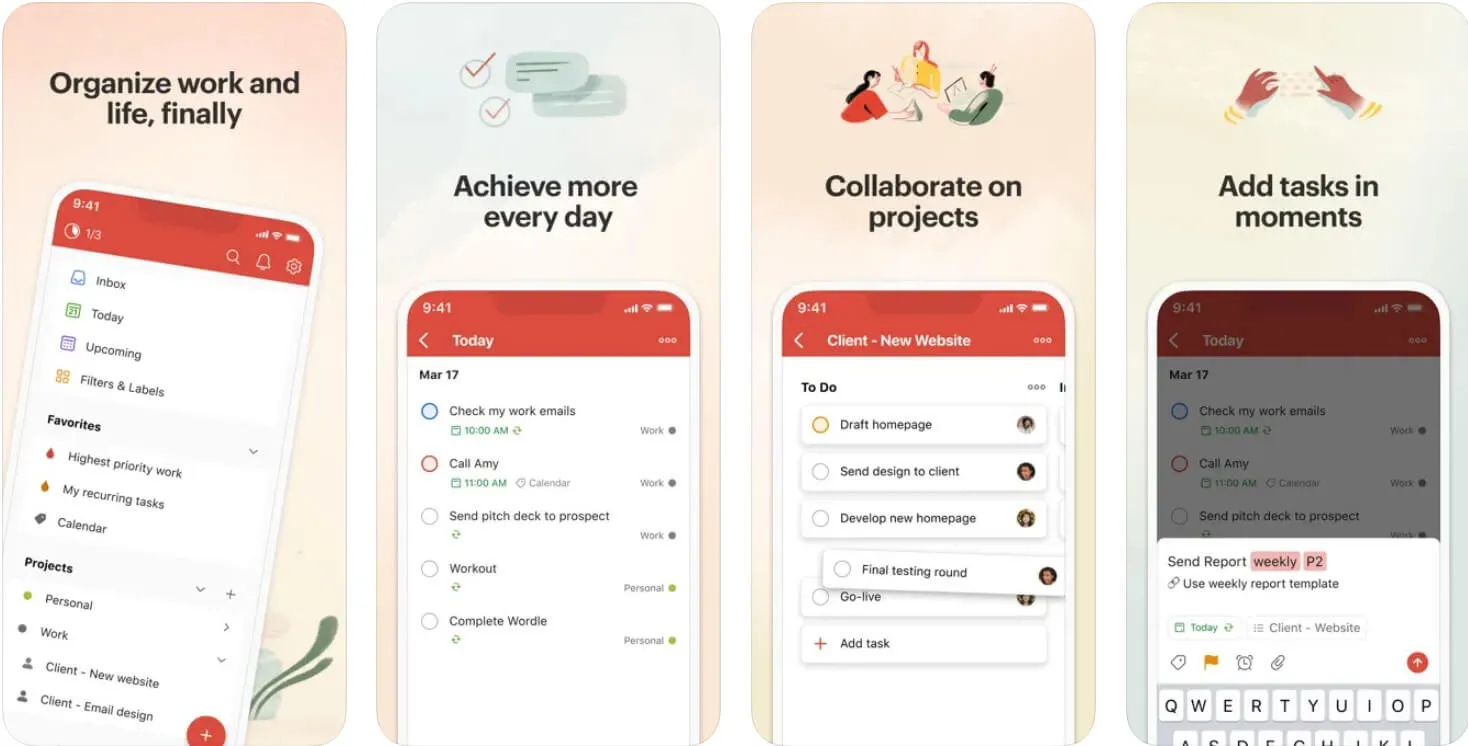
Pros:
- Task assignment feature for delegating responsibilities within a team.
- Customizable workflow with labels, themes, and other personalization options
- Integration of voice notes for adding context to comments
- Option to favorite key tasks, labels, and other elements for quick access
Cons:
- Absence of task statuses, limiting visibility into task progress and completion status.
- No native document creator within the app.
- Absence of real-time chat functionality.
Pricing:
- Beginner: Free version.
- Pro: $4 per month
- Business: $6 per member/month
Compatibility:
- macOS
- Windows 10/11
- Linux
- iOS
- Android
Ratings:
User Reviews:
A user wrote:
"It's a very good option and one I go to a lot. There are so many good task managers on iOS and this is one of my favorites."
9. Notejoy
Notejoy stands out as a collaborative note-taking solution designed to streamline teamwork. With features like threaded discussions and reactions, it fosters easy feedback exchange. Moreover, its fast search function ensures quick access to needed information.
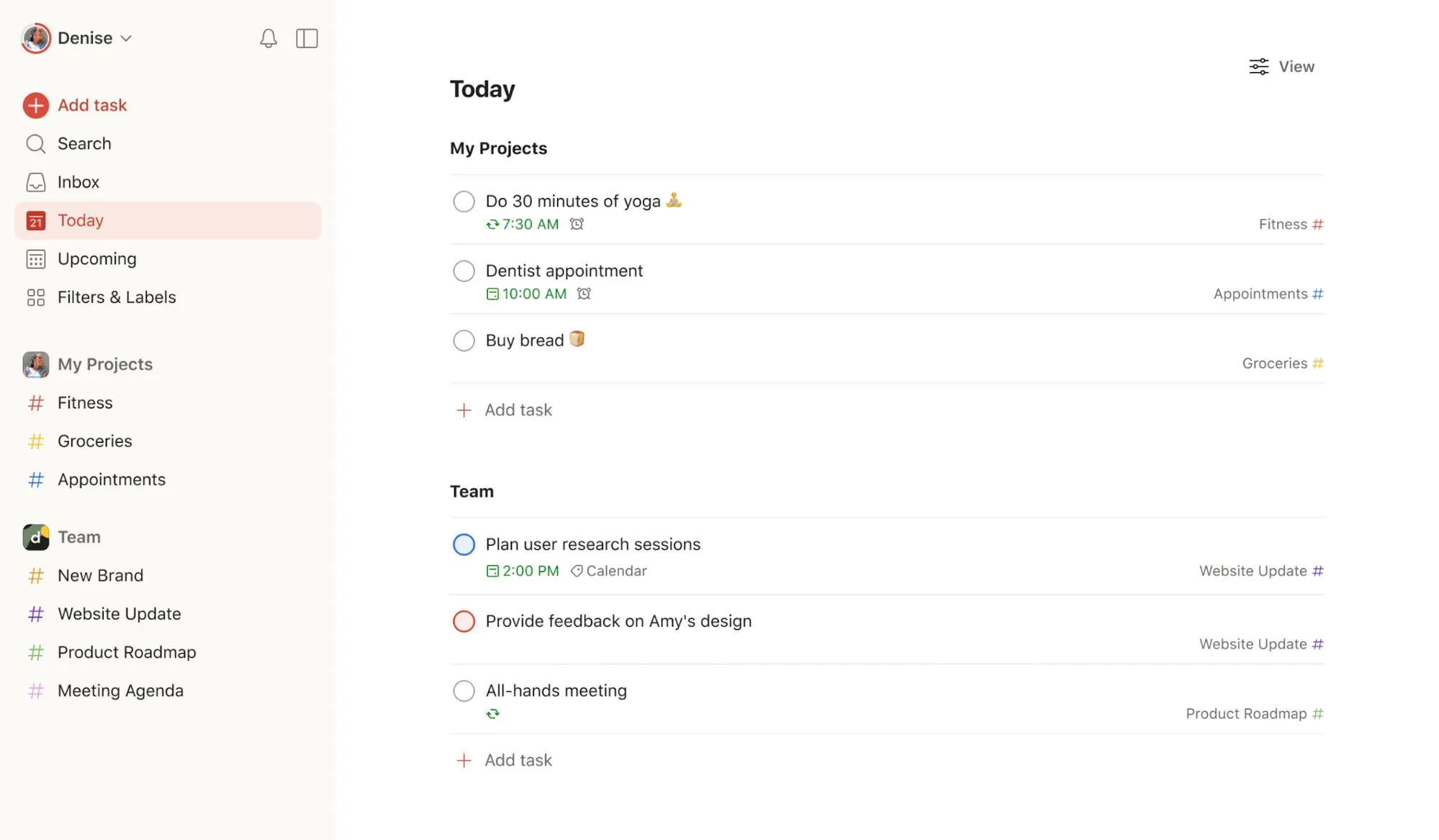
Pros:
- Capability to forward emails directly to the app for easy note conversion
- End-to-end encryption ensures data security
- Offers themes and dark mode for customizable user experience
- Advanced search functionality includes text search within images and PDFs
Cons:
- Lack of automation features
- Absence of task or workflow management capabilities
- Limited view options beyond the default
- Pricing may be considered expensive for a note-taking app
Pricing:
- Free version.
- Solo: $4 per month
- Plus: $8 per month
- Premium: $12 per month
Compatibility:
- Windows
- Mac
- iOS
- Android
Ratings:
User Reviews:
A user wrote on Capterra:
"The organization of notebooks and ability to share and access documents with my team is very useful. It makes it easy to create and share templates for emails and other documents."
10. GoodNotes
GoodNotes is a handy digital note-taking app that lets you write and draw on your mobile device just like you would on paper. It's great for organizing your notes, importing PDFs, and making annotations. With features like handwriting recognition and real-time editing, it's a convenient tool for digital note-taking.
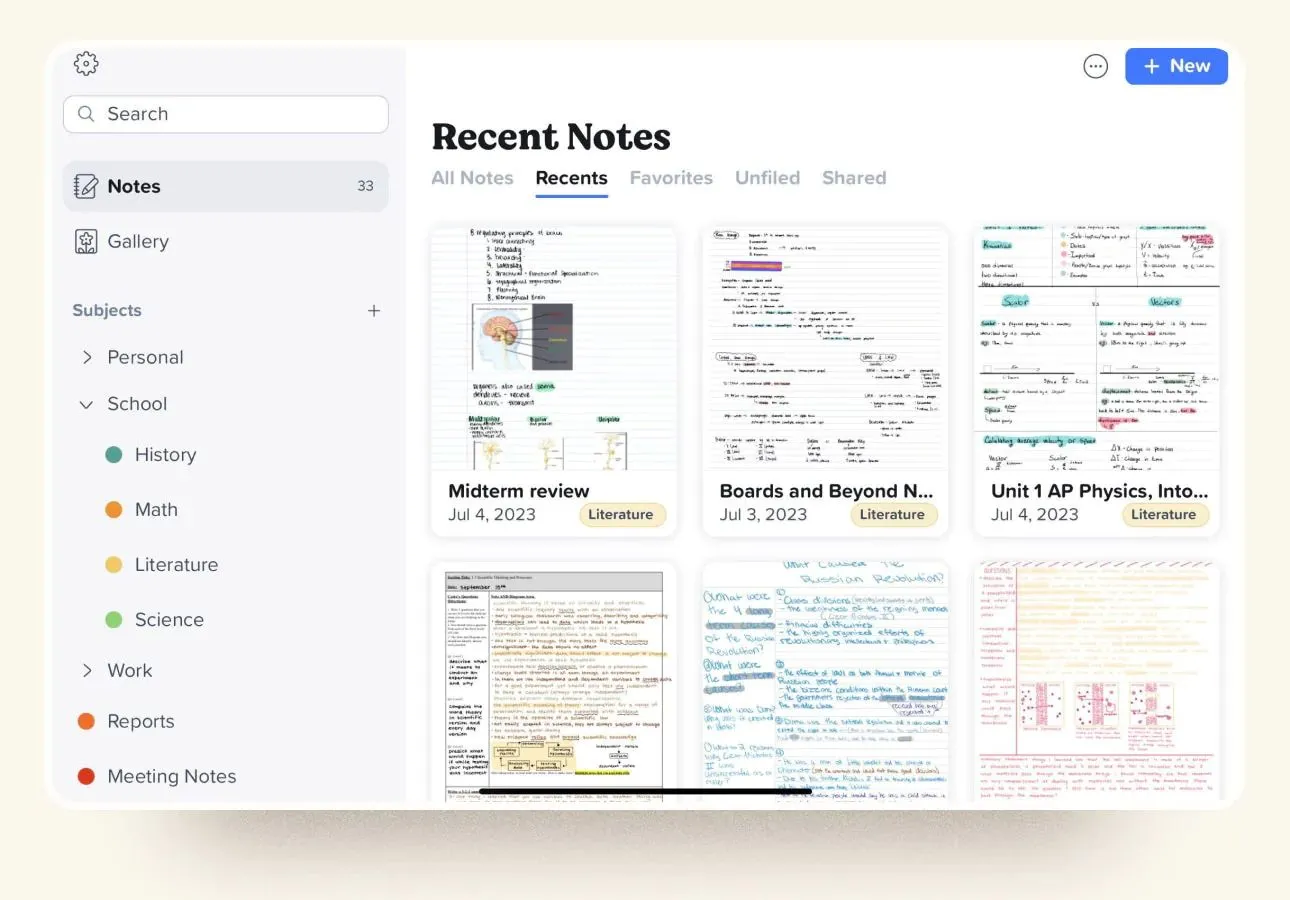
Pros:
- Offers a pen-to-paper-like writing experience.
- Enables seamless importing and annotating of PDFs.
- Cloud syncing feature.
- Intuitive interface
Cons:
- Limited availability across platforms.
- File size limitations may impact the storage capacity of the app.
- Limited optical character recognition (OCR) capabilities for converting handwritten text into digital text.
Pricing:
- Free version: Apple only.
- All Platforms Yearly: $9.99/year
- Apple One-time Payment: $29.99/one-time
- Android and Windows Yearly: $6.99/ year
Compatibility:
- Windows
- Mac
- iOS
- Android
Ratings:
User Reviews:
A user on Capterra wrote:
"The ability to hand write directly on PDFs with Pencil is helpful, and the different options for writing are great."
With that, we finally come to the end of our top 10 Evernote alternatives. But the question remains: how to choose the best one?
How to Choose the Best Evernote Alternative?
In order to choose the best Evernote alternative, there are a few things you should consider.
- Cost Effectiveness: Check the prices for each option, including any free versions, and if the paid plans give you enough value for what you need.
- Performance: Make sure the tool runs smoothly and doesn't give you any trouble when you're using it.
- Compatibility: Check if the tool works on all your devices and if you can access it easily from wherever you are.
- Ease of Use: Choose a tool that's easy to understand and doesn't make you feel confused or frustrated when you're using it.
| Cost | Compatibility | Ease of Use | |
| UPDF | Annual Plan: $35.99 per year Perpetual Plan: $55.99 One-time fee | Windows, macOS, iOS, Android | 4.7/5 |
| OneNote | Microsoft 365 Personal: $69.99/year Microsoft 365 Family: $99.99/year Office Home & Student 2021: $149.99 (One-time purchase for PC or Mac) | Windows, Mac, Android, iOS, Web | 4.5/5 |
| Google Keep | Free | Web-based, Android, iOS | 4.3/5 |
| Zoho Notebook | Notebook Pro: $19.99/year | Windows, Mac, Linux, Web | 4.3/5 |
| Notion | Plus: $8 per user/month Business: $15 per user/month | Windows, Mac, iOS, Android | 4.6/5 |
| Hive | Starter: $1/month per user Teams: $3/month per user | Windows, Mac, iOS, Android | 4.2/5 |
| Bear | Bear Pro: $29.99/year | macOS, iOS | 4.4/5 |
| Todoist | Pro: $4 per month Business: $6 per member/month | Windows, Mac, Linux, iOS, Android | 4.5/5 |
| Notejoy | Solo: $4 per month Plus: $8 per month Premium: $12 per month | Windows, Mac, iOS, Android | 4.4/5 |
| GoodNotes | All Platforms Yearly: $9.99/year Apple One-time Payment: $29.99/one-time Android and Windows Yearly: $6.99/ year | Windows, Mac, iOS, Android | 4.5/5 |
After exploring the top 10 alternatives to Evernote, it's clear that UPDF is the top choice. It's budget-friendly, starting at just $35.99 per year, and users love its smooth performance and easy-to-use interface.
Plus, UPDF works smoothly on Windows, macOS, iOS, and Android, ensuring you can access your notes wherever you go. With its intuitive design and diverse tools, UPDF is the perfect solution for professionals, students, and anyone in need of a reliable note-taking app. Try it now.
Windows • macOS • iOS • Android 100% secure
So, if you're looking for a discount and a full package, get UPDF now at 61% off!
Why Should You Find an Evernote Alternative?
Wondering why you need an Evernote alternative? Well, in light of the recent changes that have been made, it may be necessary.
Evernote has long been popular for its robust features, including the ability to organize notes, store documents, and sync across multiple devices. Its search functionality and tagging system make it easy to find and categorize information. Additionally, Evernote offers a variety of integrations with other apps and services, enhancing its usability.
However, Evernote also has its drawbacks. Some users find its pricing structure to be expensive, especially with recent changes to its free plan. Additionally, Evernote's interface can feel cluttered and overwhelming for some users, leading to a steep learning curve.
Furthermore, while Evernote does offer a lot of features, some users may find that they don't need or use all of them, making it feel bloated.
Overall, while Evernote has been a popular choice for notetaking and organization, exploring alternatives can offer users a chance to find a solution better suited to their needs and preferences.
FAQs about Evernote Alternative
Here, we have answered some FAQs for you.
1. Is there a better replacement for Evernote?
There are many replacements for Evernote. Each has their own pros and cons, ratings, and prices. Among all of them, UPDF is the best choice as it has various markup tools and AI-integration. It is also the most cost-effective choice.
2. What is the best Evernote alternative?
The best Evernote alternative is UPDF with its affordable prices and amazing features. Not only that, but it is also extremely easy to use and makes note-taking really fun!
3. Is Evernote free to use?
Evernote does offer a free version with limited features, but it also has paid plans with advanced features.
Conclusion
Finding the perfect Evernote alternative is no easy task. After exploring the top 10 alternatives to Evernote, UPDF shines as the top choice. It's affordable, easy to use, and packed with features for professionals and students alike.
Plus, it works seamlessly across different devices, ensuring you can access your notes wherever you are. Try it now and you will be surprised.
Windows • macOS • iOS • Android 100% secure
Don't miss out on the chance to upgrade your note-taking experience with UPDF. Grab it now at a 61% discount and enjoy organized and hassle-free note-taking!
 UPDF
UPDF
 UPDF for Windows
UPDF for Windows UPDF for Mac
UPDF for Mac UPDF for iPhone/iPad
UPDF for iPhone/iPad UPDF for Android
UPDF for Android UPDF AI Online
UPDF AI Online UPDF Sign
UPDF Sign Edit PDF
Edit PDF Annotate PDF
Annotate PDF Create PDF
Create PDF PDF Form
PDF Form Edit links
Edit links Convert PDF
Convert PDF OCR
OCR PDF to Word
PDF to Word PDF to Image
PDF to Image PDF to Excel
PDF to Excel Organize PDF
Organize PDF Merge PDF
Merge PDF Split PDF
Split PDF Crop PDF
Crop PDF Rotate PDF
Rotate PDF Protect PDF
Protect PDF Sign PDF
Sign PDF Redact PDF
Redact PDF Sanitize PDF
Sanitize PDF Remove Security
Remove Security Read PDF
Read PDF UPDF Cloud
UPDF Cloud Compress PDF
Compress PDF Print PDF
Print PDF Batch Process
Batch Process About UPDF AI
About UPDF AI UPDF AI Solutions
UPDF AI Solutions AI User Guide
AI User Guide FAQ about UPDF AI
FAQ about UPDF AI Summarize PDF
Summarize PDF Translate PDF
Translate PDF Chat with PDF
Chat with PDF Chat with AI
Chat with AI Chat with image
Chat with image PDF to Mind Map
PDF to Mind Map Explain PDF
Explain PDF Scholar Research
Scholar Research Paper Search
Paper Search AI Proofreader
AI Proofreader AI Writer
AI Writer AI Homework Helper
AI Homework Helper AI Quiz Generator
AI Quiz Generator AI Math Solver
AI Math Solver PDF to Word
PDF to Word PDF to Excel
PDF to Excel PDF to PowerPoint
PDF to PowerPoint User Guide
User Guide UPDF Tricks
UPDF Tricks FAQs
FAQs UPDF Reviews
UPDF Reviews Download Center
Download Center Blog
Blog Newsroom
Newsroom Tech Spec
Tech Spec Updates
Updates UPDF vs. Adobe Acrobat
UPDF vs. Adobe Acrobat UPDF vs. Foxit
UPDF vs. Foxit UPDF vs. PDF Expert
UPDF vs. PDF Expert

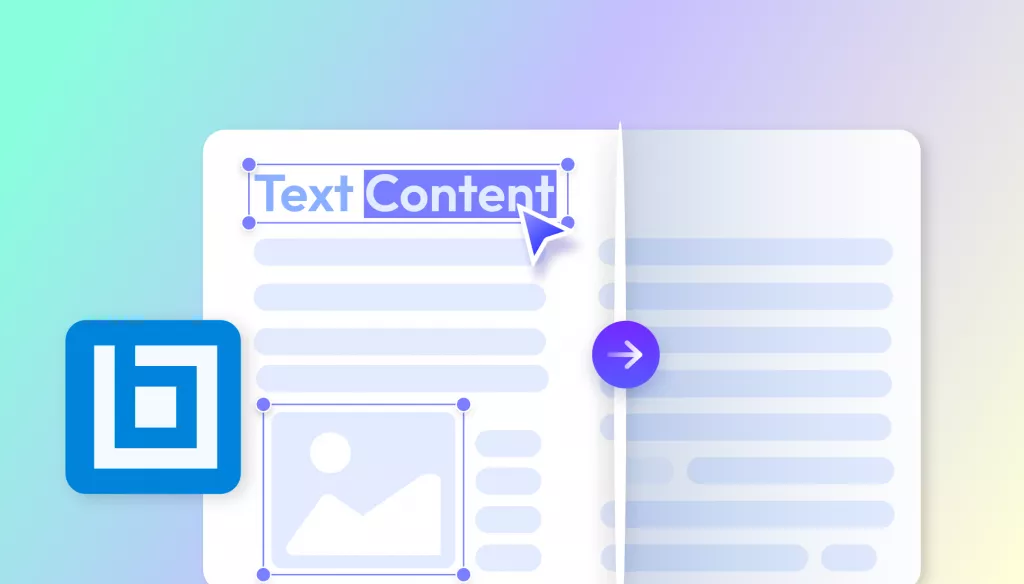

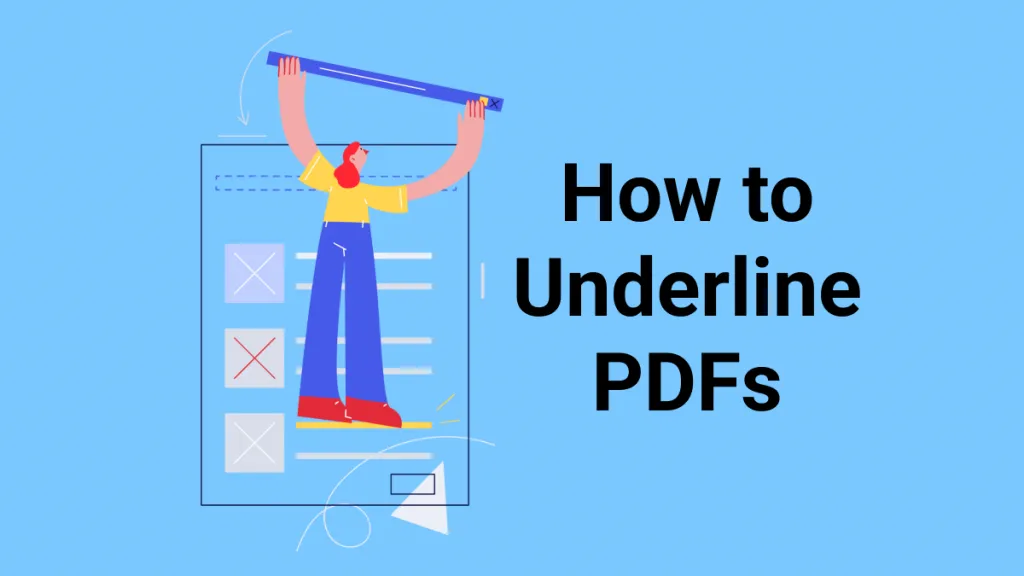
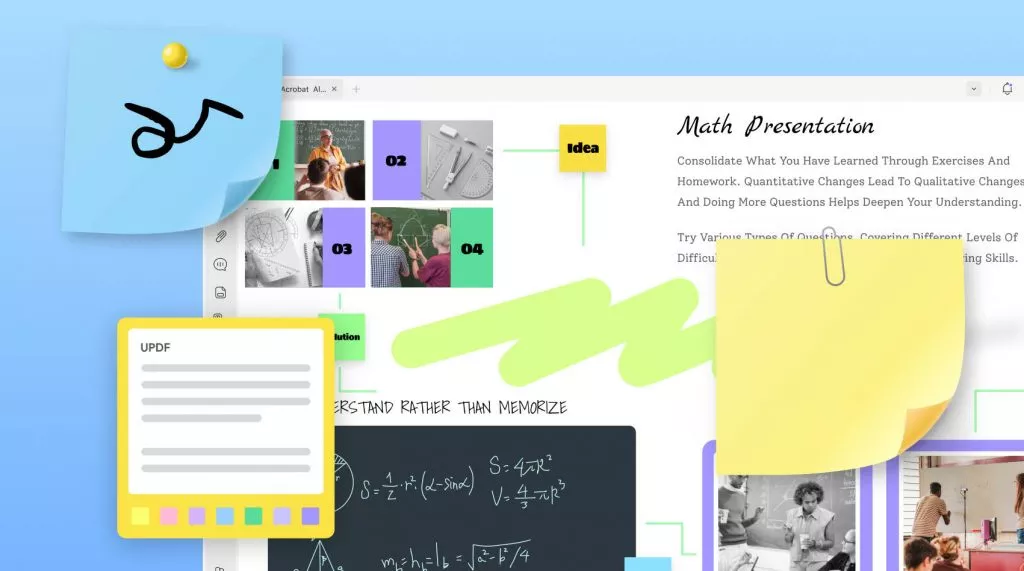


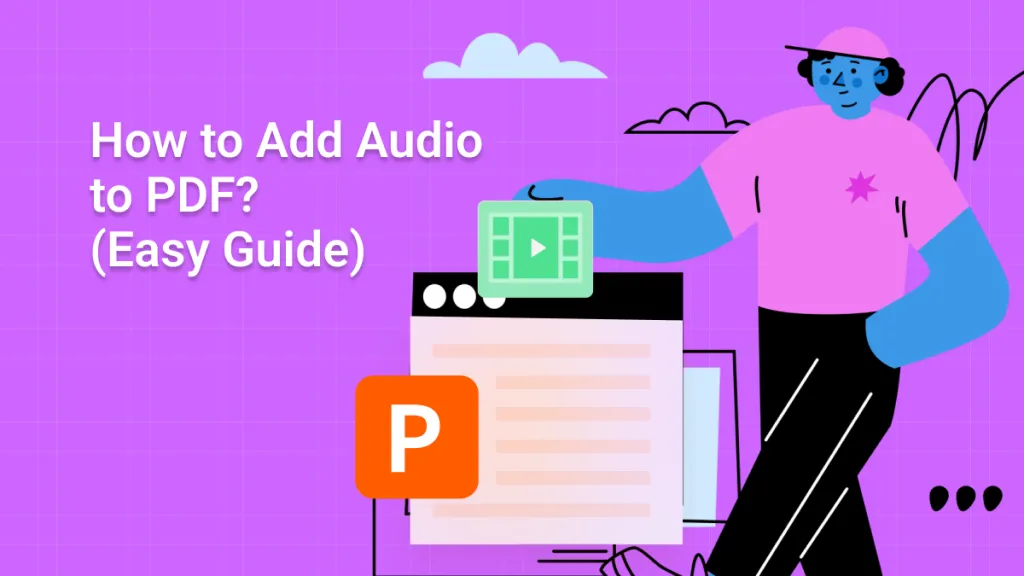
 Enya Moore
Enya Moore 
 Lizzy Lozano
Lizzy Lozano 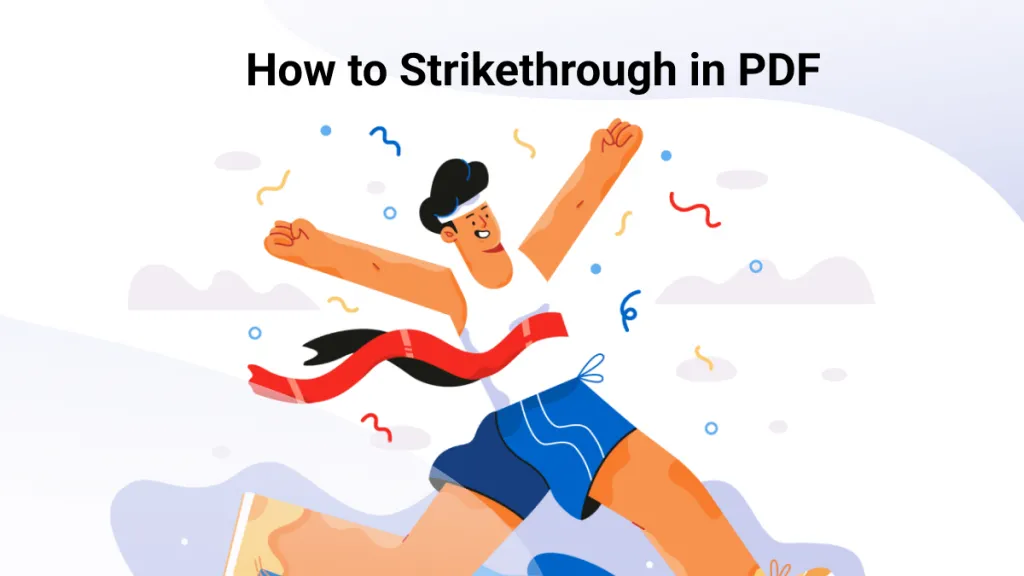

 Enola Miller
Enola Miller 
 Engelbert White
Engelbert White