Are you tired of feeling overwhelmed by your hectic schedule? Do you find it challenging to keep track of your appointments, tasks, and goals? Look no further! Introducing the revolutionary solution to your organizational woes – Weekly Planner PDF Templates.
Plan your week efficiently with the help of the weekly schedule template PDF! If you're in search of a time-saving solution to stay organized and maximize your productivity, stop searching. Whether you prefer to have your planner on your device or want to print it out for a tangible experience, UPDF has got you covered. With UPDF's advanced PDF editing features, you can easily customize your weekly planner to suit your unique needs and preferences. Say goodbye to messy handwriting and hello to neatly organized schedules.
Download our free Weekly Planner PDF Templates and take control of your time like never before. Let's start the journey of productivity and success together!
Part 1: Why Do You Need to Use a Weekly Planner in PDF
Using a weekly planner in PDF format offers multiple reasons and benefits that can greatly enhance your productivity and organization. Let's explore why it can be a game-changer for your productivity and organization:
1. Easy Accessibility and Portability
With a digital planner in PDF format, you can access and manage your schedule from various devices like smartphones, tablets, or computers. It ensures that your planner is always within reach, no matter where you are.
2. Consistent Layout and Design
PDF format preserves the layout and design of your planner across different platforms and devices. This ensures a visually appealing and professional appearance, maintaining the structure and aesthetics of your planner.
3. Effective Time Management
A weekly planner helps you plan and allocate your time effectively. By breaking down tasks into manageable chunks and scheduling them throughout the week, you can prioritize activities and stay on top of your commitments.
4. Flexibility for Changes
One of the significant advantages of a digital planner in PDF is the ease of making changes and adjustments. You can update your schedule without messy erasing or crossing out, allowing for a neat and organized planner.
5. Goal Tracking
A weekly planner helps you break down your long-term goals into actionable steps. By regularly reviewing and updating your planner, you can track your progress and stay focused on your objectives.
6. Stress Reduction
Having a well-organized weekly planner reduces the mental burden of remembering everything. It brings peace of mind, knowing that you have a clear plan and can easily refer to it when needed.
Stay organized, save time, and optimize your productivity with the use of weekly planners in PDF format.
Part 2: How to Edit and Print Weekly Planner in PDF
In this section, we will guide you through the process of editing and printing a weekly planner in PDF format, with the help of UPDF - an advanced PDF editing tool designed to simplify your planning process.
Windows • macOS • iOS • Android 100% secure
UPDF offers a host of additional features that make it an exceptional tool for editing and customizing your weekly planner.
- Editing Tools: UPDF provides a wide set of editing tools that allow you to modify and refine your weekly plans effortlessly. You can add, delete, or modify tasks with just a few clicks, ensuring that your plan aligns with your changing priorities.
- Annotation Tools: Enhance your weekly plans with UPDF's annotation tools. You can highlight important tasks, add notes and comments, and even mark deadlines, making it easier to stay organized and focused.
- Customization Options: UPDF offers a range of customization options, including the ability to personalize colors, fonts, and layouts. This allows you to create a visually appealing weekly planner that suits your unique preferences.
- Collaboration Features: UPDF supports collaboration, enabling you to share your weekly plans with others. You can invite team members or family members to view or edit the planner, fostering effective communication and coordination.
In the following steps, we will explain how to use UPDF to edit and print your weekly plan effectively.
Step 1: Open the Weekly Plan Template PDF or Create a PDF
Open the UPDF app on your device. Tap on "Open File" from the home screen then click files or create a PDF. Choose your weekly plan template PDF and click "Open" to start editing.
Step 2: Edit the Weekly Plan
After opening your weekly planner template in UPDF, you can swiftly personalize it by editing the text to align with your preferences.
To begin, locate the "Edit PDF" icon situated on the left side of the screen. Upon clicking it, a range of editing options will become available. Find the specific textbox you wish to modify, and with a double-click, you can proceed with editing the content. You can update task names, add new entries, change dates, or modify any other relevant details to tailor the planner to your needs.
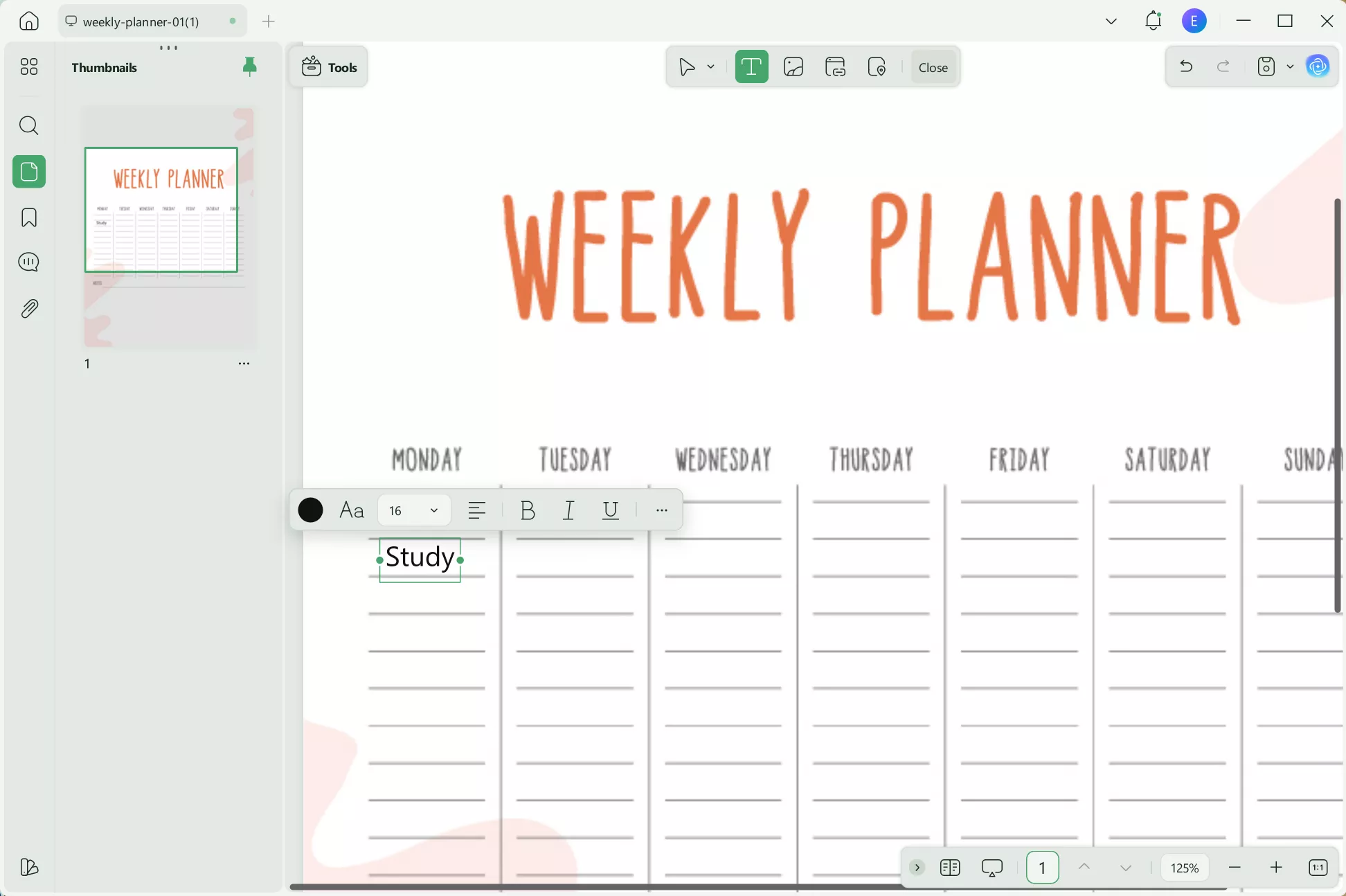
Step 3: Print the Weekly Plan
After completing the editing process of your weekly planner in UPDF, locate the "Print" icon, which can be found under the "File" menu on the top left of the UPDF interface. Clicking on the "Print" icon will prompt a print settings dialogue box to appear. Within this dialogue box, you can adjust the print properties according to your preferences. Once you have customized the settings, simply click "Print" to initiate the printing process and get a physical copy of your planner.
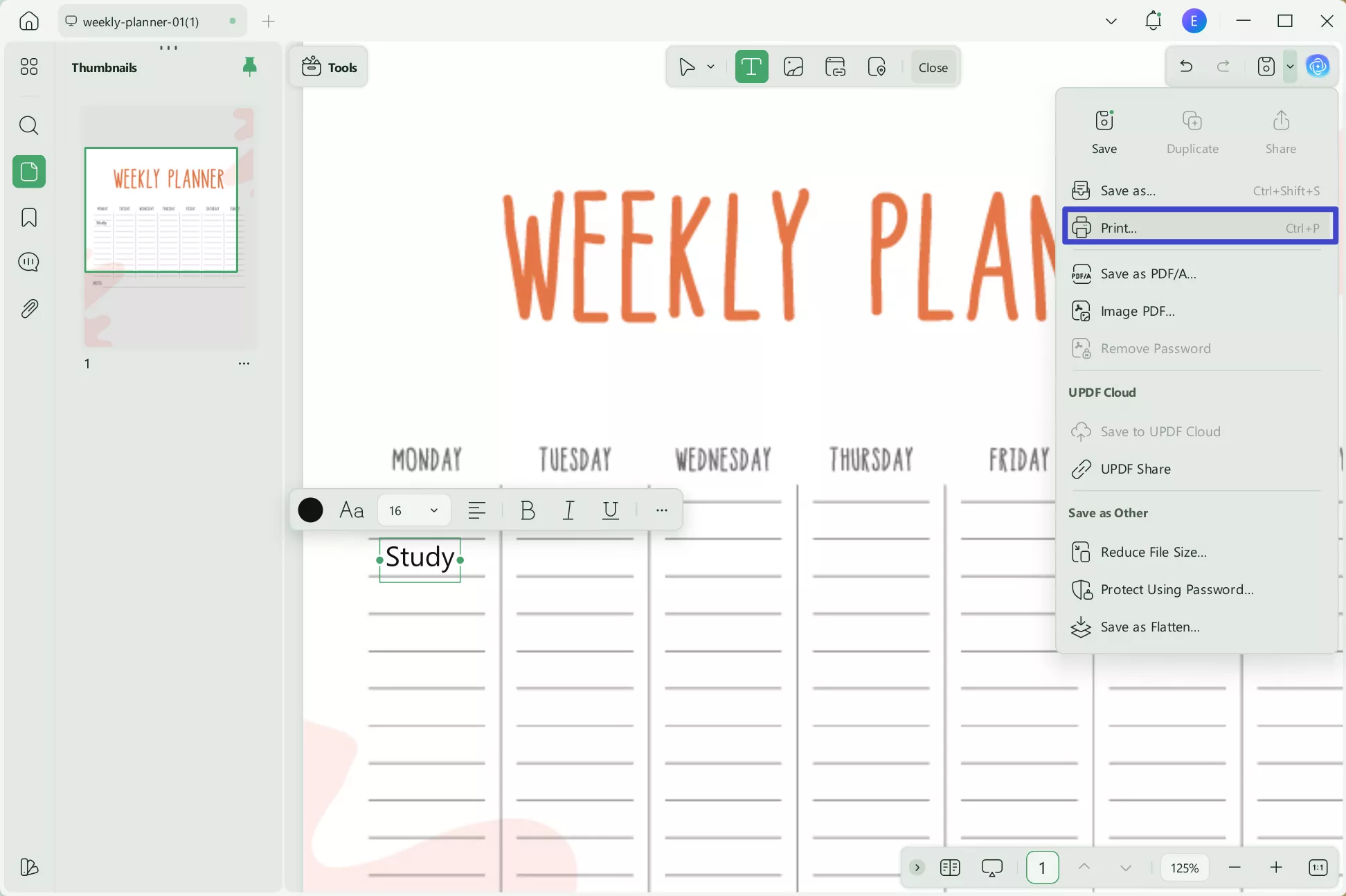
Windows • macOS • iOS • Android 100% secure
Part 3: Three Free Weekly Planner PDF Templates Download
Looking for free downloadable weekly planner PDF templates? UPDF offers a collection of three printable weekly plan templates that you can download and use to stay organized and productive. Let’s explore these useful free digital planner pdf templates and find the one that suits your needs best.
1. Classic Weekly Planner PDF Template
Introducing the Classic Weekly Planner template, designed with simplicity and functionality in mind. With its clean and classic design, this template offers a user-friendly layout to help you stay organized throughout the week. Each day from Monday to Sunday has its dedicated section, providing ample space to jot down tasks, appointments, and goals.
Whether you're planning work-related commitments, personal events, or simply organizing your daily routine, this template has got you covered. Also, there is a dedicated notes section at the end of the planner, allowing you to add any important reminders or additional information. Experience the benefits of this classic weekly planner with this clean and easy-to-use template.

Free Download the Daily Planner Template>>
2. Minimalist Weekly Planner Template
The template is practical and aesthetically pleasing to organize your week effectively. With its clean design and intuitive layout, this template offers a seamless planning experience. The sheet is divided into sections for each day of the week, featuring clearly labeled headings for Monday through Sunday. Each day provides ample space to jot down tasks, appointments, and important events. Additionally, there is an area for general notes or reminders, ensuring no important details are missed.
The template's minimalist approach, with a white background and a simple font, promotes focus and clarity. Whether used in print or digital form, this versatile template will help you stay organized and on top of your weekly schedule with ease.

Free Download the Daily Planner Template>>
3. Sleek Weekly Planner Template
This Weekly Planner Template is a sleek and modern design template to help you stay on top of your tasks and priorities throughout the week. With its clean and modern design, this template provides a simple approach to planning, allowing you to focus on what matters most without any distractions.
Featuring a simple layout, the template offers dedicated sections for each day of the week, enabling you to outline your to-do list and schedule your activities effectively. The ample writing space ensures that you can write down all your important tasks and appointments in one place. Also, the template includes a section for notes, allowing you to capture any additional thoughts or reminders.
Whether you're a professional seeking a clear overview of your weekly tasks or a student looking to stay organized, this Weekly Schedule Template offers a practical and stylish solution to help you optimize your productivity and achieve your goals.
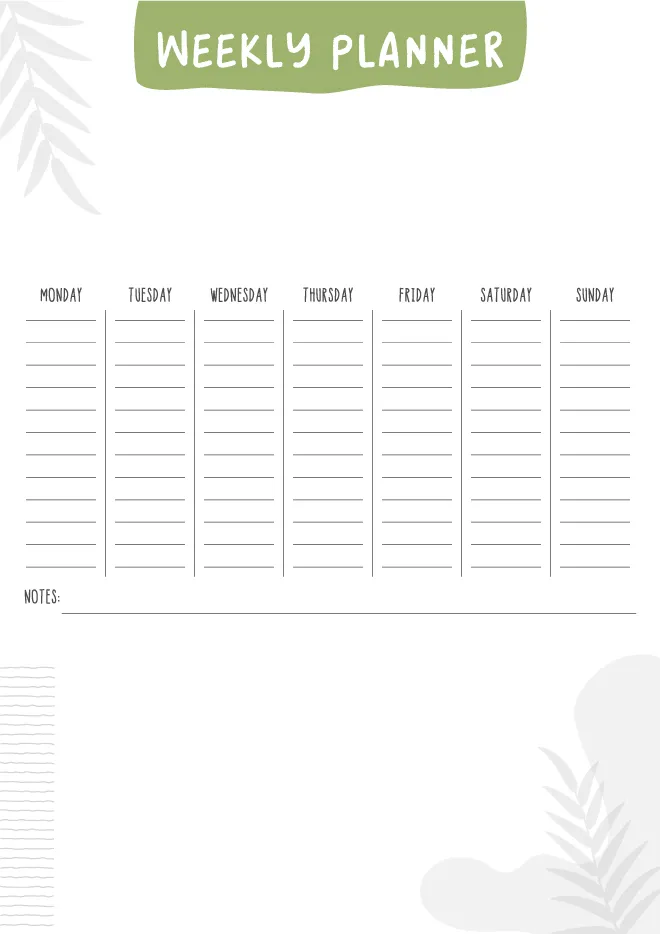
Free Download the Daily Planner Template>>
Conclusion
In conclusion, planning your week has never been easier with our collection of customizable weekly schedule planner templates. With different designs and layouts to choose from, you can personalize your planner to suit your preferences and needs. By utilizing these templates, you can effectively manage your tasks, appointments, and goals, ensuring a productive and well-structured week ahead.
To make the most of these templates and enjoy editing and printing capabilities, we recommend using UPDF. With its user-friendly interface and comprehensive features, UPDF simplifies the process of editing, customizing, and printing your weekly planner.
So, don't wait any longer! Download our free weekly planner PDF templates, and with the help of UPDF and personalize it in minutes. Start planning your week with confidence and efficiency.
Windows • macOS • iOS • Android 100% secure
 UPDF
UPDF
 UPDF for Windows
UPDF for Windows UPDF for Mac
UPDF for Mac UPDF for iPhone/iPad
UPDF for iPhone/iPad UPDF for Android
UPDF for Android UPDF AI Online
UPDF AI Online UPDF Sign
UPDF Sign Edit PDF
Edit PDF Annotate PDF
Annotate PDF Create PDF
Create PDF PDF Form
PDF Form Edit links
Edit links Convert PDF
Convert PDF OCR
OCR PDF to Word
PDF to Word PDF to Image
PDF to Image PDF to Excel
PDF to Excel Organize PDF
Organize PDF Merge PDF
Merge PDF Split PDF
Split PDF Crop PDF
Crop PDF Rotate PDF
Rotate PDF Protect PDF
Protect PDF Sign PDF
Sign PDF Redact PDF
Redact PDF Sanitize PDF
Sanitize PDF Remove Security
Remove Security Read PDF
Read PDF UPDF Cloud
UPDF Cloud Compress PDF
Compress PDF Print PDF
Print PDF Batch Process
Batch Process About UPDF AI
About UPDF AI UPDF AI Solutions
UPDF AI Solutions AI User Guide
AI User Guide FAQ about UPDF AI
FAQ about UPDF AI Summarize PDF
Summarize PDF Translate PDF
Translate PDF Chat with PDF
Chat with PDF Chat with AI
Chat with AI Chat with image
Chat with image PDF to Mind Map
PDF to Mind Map Explain PDF
Explain PDF Scholar Research
Scholar Research Paper Search
Paper Search AI Proofreader
AI Proofreader AI Writer
AI Writer AI Homework Helper
AI Homework Helper AI Quiz Generator
AI Quiz Generator AI Math Solver
AI Math Solver PDF to Word
PDF to Word PDF to Excel
PDF to Excel PDF to PowerPoint
PDF to PowerPoint User Guide
User Guide UPDF Tricks
UPDF Tricks FAQs
FAQs UPDF Reviews
UPDF Reviews Download Center
Download Center Blog
Blog Newsroom
Newsroom Tech Spec
Tech Spec Updates
Updates UPDF vs. Adobe Acrobat
UPDF vs. Adobe Acrobat UPDF vs. Foxit
UPDF vs. Foxit UPDF vs. PDF Expert
UPDF vs. PDF Expert



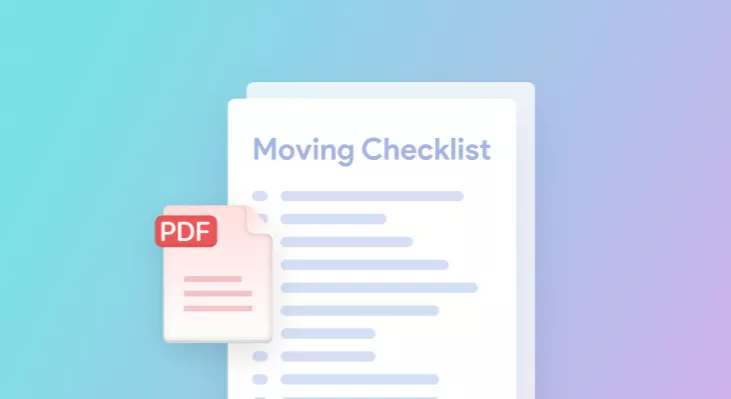




 Enrica Taylor
Enrica Taylor  Lizzy Lozano
Lizzy Lozano 

 Enola Miller
Enola Miller 