Teachers play an important role in grooming students in educational settings. They have many responsibilities, including teaching, grading, meeting, and extracurricular activities that need to be managed effectively. For this, a teacher planner helps the teacher manage their day-to-day tasks better.
Templates of teacher planners allow them to schedule all the activities and assessments to track their performance. Other than that, these teacher class planners prove to be helpful in balancing professional and personal lives for a balanced routine. This article is about the teacher planner templates and the best way to edit them for printing and sharing with others.
Part 1: 3 Free Download Teacher Planners
Every teacher has a number of responsibilities and tasks to manage in a day. Teacher planners allow the teachers to manage their time and keep track of their lesson plans. Teacher planner templates help you to make a schedule of your tasks and fulfill the needs of your students. Following are the 3 templates for teacher planners provided by UPDF:
1. Weekly Teacher Planner Template
Teachers can use weekly templates to organize their tasks efficiently to ensure nothing falls through the cracks. In this template, there are different portions to help teachers plan each weekday activity and lesson. Furthermore, it allows them to allocate time slots for teaching, grading, and other professional responsibilities. The template has a note section to add information about unexpected events and last-minute changes.
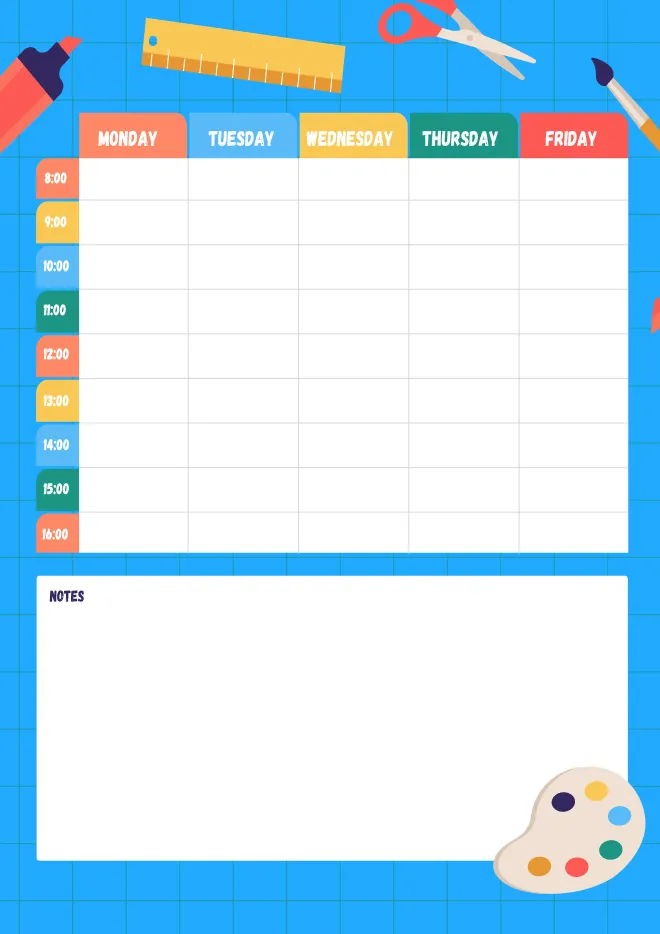
Free download this teacher planner >
Furthermore, teachers can edit this teacher planner regarding their activities to keep track of their performance. To edit this template to schedule your work as a teacher, download the UPDF PDF editor in your system.
Windows • macOS • iOS • Android 100% secure
2. Lesson Plan Template
With the help of this lesson plan template, teachers can outline the daily lesson objectives and assessments. It provides a structured framework for ensuring that lesson plans are executed as planned. You can put your lesson objective and activity information in the required section of the template. Moreover, the template structure provides the assessment section to incorporate a summative assessment in the lesson plan.

Free download this teacher planner >
These daily planners provide space for teachers to reflect on the effectiveness of their lesson plans and make changes as needed. Download the UPDF in your system to plan your lesson objective and activities through this template.
Windows • macOS • iOS • Android 100% secure
3. Teacher Class Planner
A teacher class planner template is helpful for an educator to manage their time during daily sessions. This template has portions for planning different sessions in a day by the class teacher. In addition, this template has a time slot along with these sessions section to mention their timing. Plus, you can schedule the break and lunchtime in this planner to improve productivity.
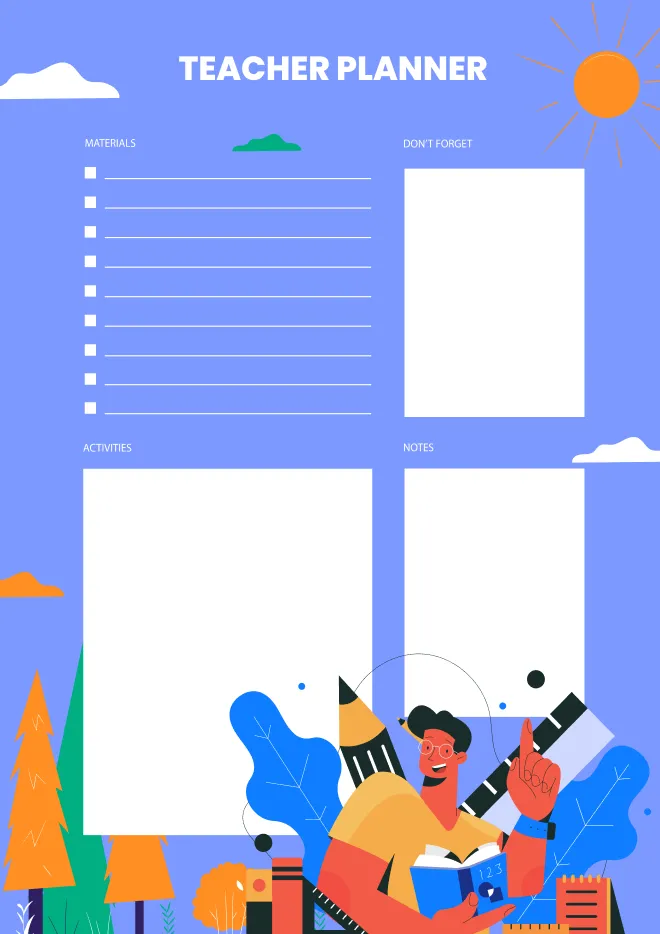
Free download this teacher planner >
Each class teacher can use this template to communicate with students. Other than that, you can improve your productivity as a class teacher by downloading the UPDF to your system to edit and share this PDF template.
Windows • macOS • iOS • Android 100% secure
Part 2: How to Edit the Teacher Planner Template?
UPDF not only provides the lesson planner template for teachers but also has an edit feature to help you edit the templates as required. With this multi-purpose AI PDF editor, you can edit any PDF file to add, delete, and change the text. Additionally, users can customize the font styling of PDF document content and any PDF-based template. You can also edit the image in the PDF file, such as cropping, rotating, and extracting the image.
User can even replace and delete the image according to their requirement and preferences. In addition, the editing feature of the UPDF helps you add internal links and clickable websites to the PDF document. Also, you can insert links to video, audio, and images with this feature. The step-by-step guide to editing the teacher planner template to make the required changes has been given below:
Step 1: Download the UPDF to Open the Teacher Planner Template
Start the process by clicking the "Free Download" button pasted below to download the UPDF in your system. Then, visit the official UPDF plan and list templates library to download the required teacher planner template. Now, launch the UPDF PDF editor and import the teacher planner template to open it in the tool for editing.
Windows • macOS • iOS • Android 100% secure
Step 2: Edit the Teacher Planner Template to Add Text and Image
After opening the template PDF file, you can edit the fillable section of the lesson planner template. For this, click the "Edit" option in Tools present on the left side of the main interface to access editing mode. Next, hit the "Text" option to add the text in the required teacher class planner template section. Plus, you can add the image to the template by hitting the "Image" option on the editing interface.
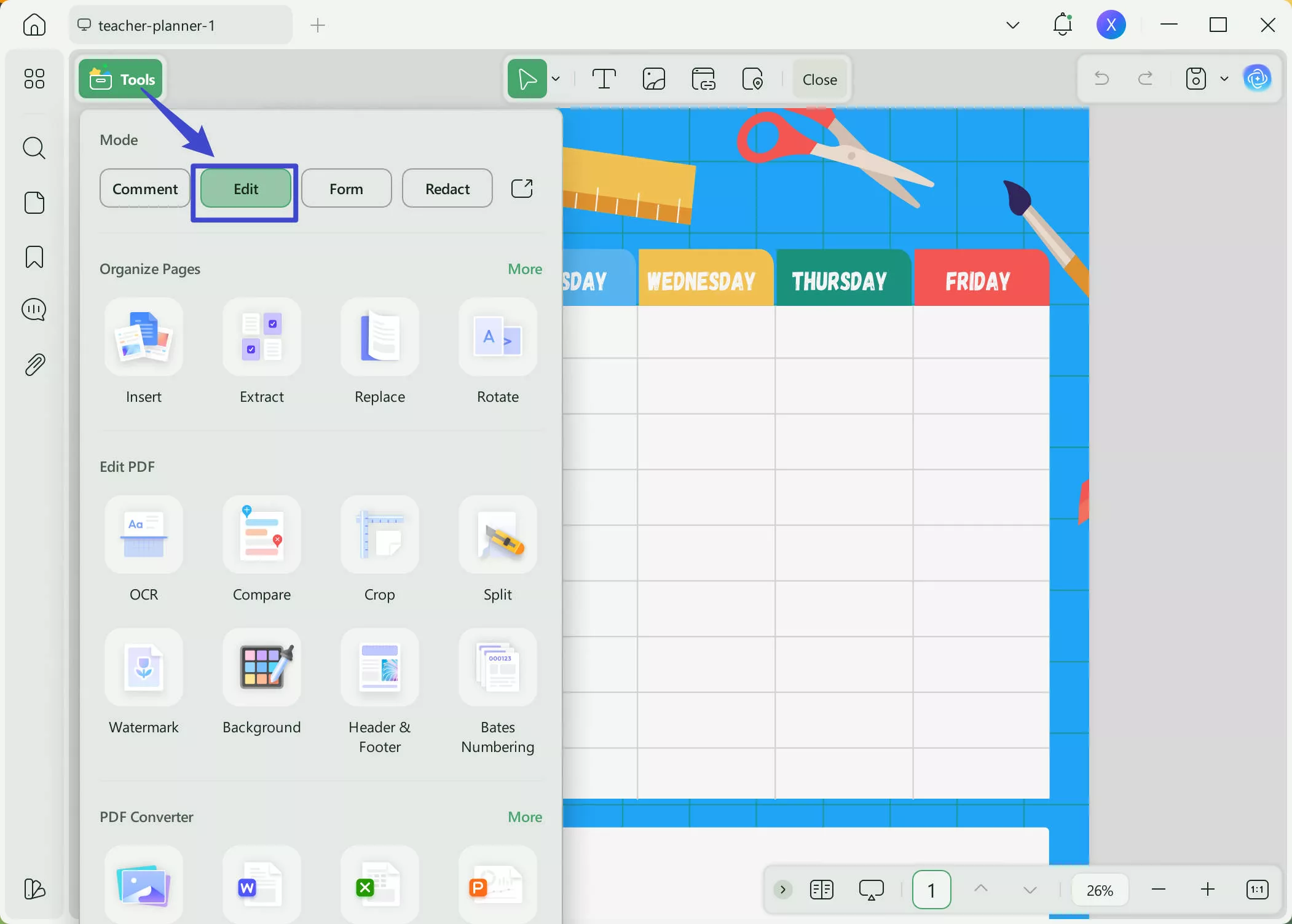
Part 3: How to Print the Teacher Planner Template?
After editing the template as needed, you can print the finalized teacher planner template. Other than that, teachers can keep this printed teacher planner to remain updated about their schedule. Below are the easy-to-follow steps to print the teacher planner template:
Step 1: Download the UPDF and Import Teacher Planner Template
Get access to the UPDF by hitting the "Free Download" button pasted below to explore its editing and other features. After this, launch this tool on your desktop and import the already-edited teacher planner template to its main interface.
Windows • macOS • iOS • Android 100% secure
Step 2: Print the Teacher Planner Template
Now, hit the narrow next to save tab present on the top left corner of this PDF editing tool to click the "Print" option from the drop-down menu. On the Print window, select the "Microsoft Print to PDF" printer and then choose the desired page from the "Paper Size" drop-down menu. Then, hit the "Print" button to get the print of the finalized lesson plan template to work according to plan.
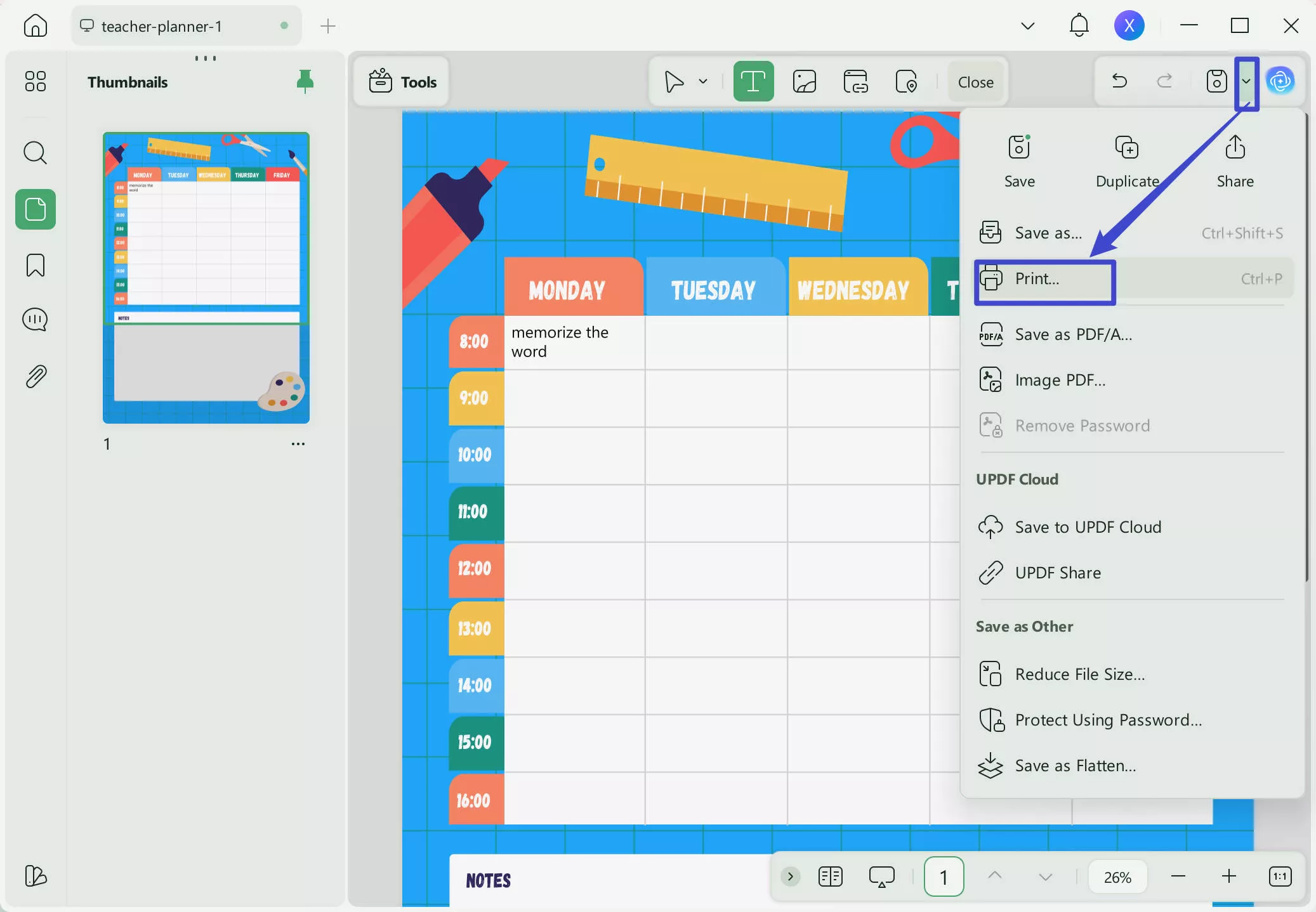
Part 4: How to Share the Teacher Planner Template?
In addition to printing the PDF, you can also share this teacher dairy template with others via UPDF using different methods. Teachers have the option to send the edited template through a direct email. Other than that, they can share files with others through the link and QR code method. Let's go through the steps to share the teacher planner template with your colleagues and students.
Step 1: Download the UPDF and Import the Teacher Class Planner Template
Firstly, get access to the UPDF by downloading it by hitting the "Free Download" button pasted below. Afterward, launch this PDF-sharing tool in your system and import the finalized lesson planner template.
Windows • macOS • iOS • Android 100% secure
Step 2: Share the Teacher Planner Template with Others
UPDF allows the users to share the teacher planner with others through different methods. Steps to share the teacher planner template through different methods are given below.
First of all, click the "UPDF Share" icon on the right toolbar to open the floating window.
- Share via Link or QR Code: To share the PDF template via link, press the "Create Link" button. After creating the link, copy and share it with the people you want to have access to your PDF template. Other than that, you can also select the expiration time of the link for personalization purposes. To share the teacher planner with a QR code, hit the "QR code" option to create a QR code. After this, press the "Download" button to download the QR code for sharing.
- Share the link via email: Now, select the "UPDF Share" tab and type the emails of people with whom you want to share. Then, hit the "Send" button to share the lesson planner template with those people simultaneously.
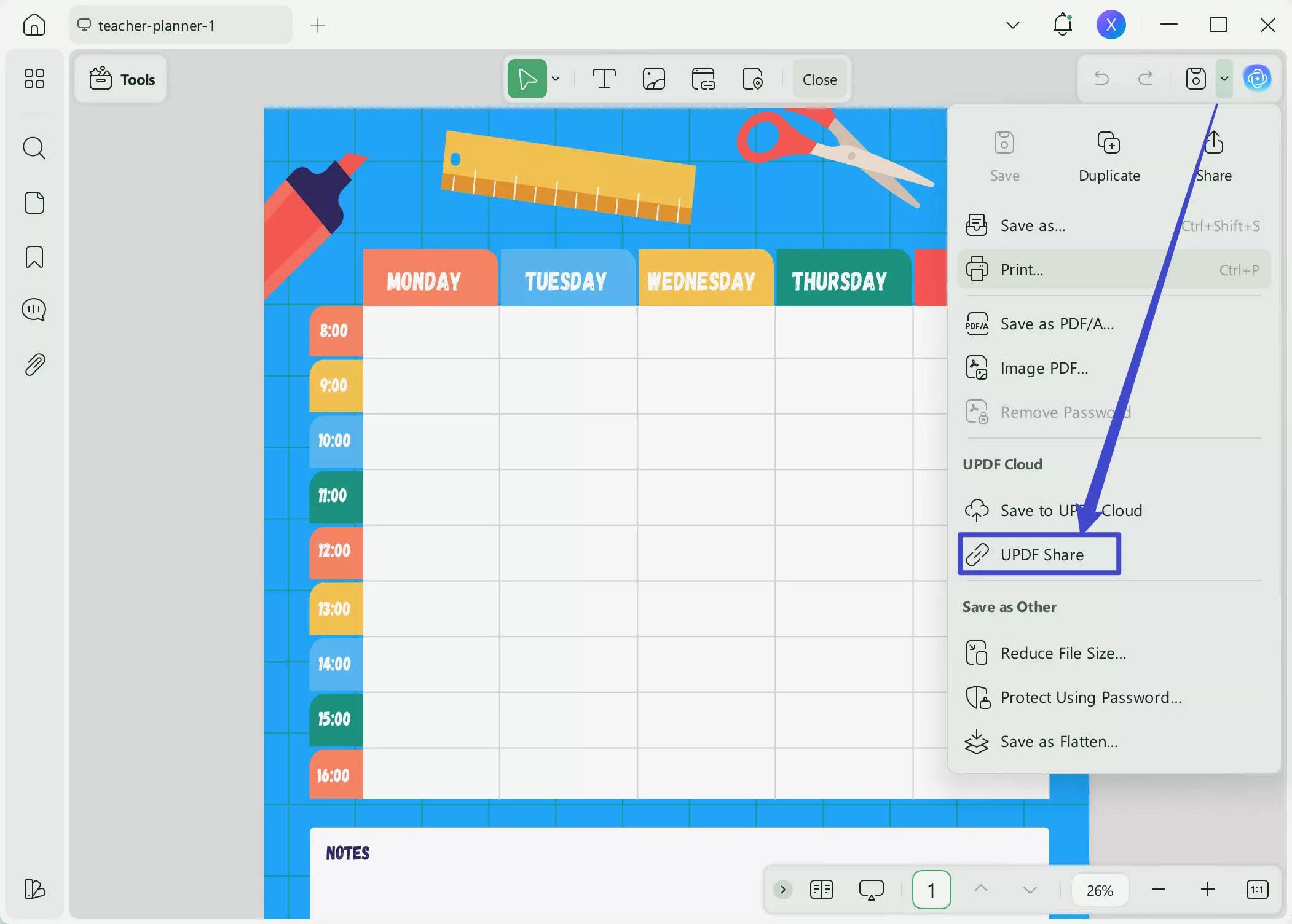
Get access to share any PDF file through the different methods with UPDF by downloading this PDF management tool. Also, upgrade this tool to the Pro version with 61% off to explore its advanced functionality.
Conclusion
In conclusion, a teacher planner is the best way to manage the task and time effectively. Rather than creating the planner from the start, the template of the teacher planner helps the user to change it as required. UPDF provides the template to create the lesson planner for the teachers and improve their productivity. Other than that, this tool offers features to edit these fillable teacher planner templates and add text and images to them.
You can also print and share this teacher planner template with the help of the advanced features of the UPDF. Download the UPDF to your system to explore and try all the features of this tool. Furthermore, you can also get a detailed review of this PDF editing tool by accessing this How-To Geek link.
Windows • macOS • iOS • Android 100% secure
 UPDF
UPDF
 UPDF for Windows
UPDF for Windows UPDF for Mac
UPDF for Mac UPDF for iPhone/iPad
UPDF for iPhone/iPad UPDF for Android
UPDF for Android UPDF AI Online
UPDF AI Online UPDF Sign
UPDF Sign Edit PDF
Edit PDF Annotate PDF
Annotate PDF Create PDF
Create PDF PDF Form
PDF Form Edit links
Edit links Convert PDF
Convert PDF OCR
OCR PDF to Word
PDF to Word PDF to Image
PDF to Image PDF to Excel
PDF to Excel Organize PDF
Organize PDF Merge PDF
Merge PDF Split PDF
Split PDF Crop PDF
Crop PDF Rotate PDF
Rotate PDF Protect PDF
Protect PDF Sign PDF
Sign PDF Redact PDF
Redact PDF Sanitize PDF
Sanitize PDF Remove Security
Remove Security Read PDF
Read PDF UPDF Cloud
UPDF Cloud Compress PDF
Compress PDF Print PDF
Print PDF Batch Process
Batch Process About UPDF AI
About UPDF AI UPDF AI Solutions
UPDF AI Solutions AI User Guide
AI User Guide FAQ about UPDF AI
FAQ about UPDF AI Summarize PDF
Summarize PDF Translate PDF
Translate PDF Chat with PDF
Chat with PDF Chat with AI
Chat with AI Chat with image
Chat with image PDF to Mind Map
PDF to Mind Map Explain PDF
Explain PDF Scholar Research
Scholar Research Paper Search
Paper Search AI Proofreader
AI Proofreader AI Writer
AI Writer AI Homework Helper
AI Homework Helper AI Quiz Generator
AI Quiz Generator AI Math Solver
AI Math Solver PDF to Word
PDF to Word PDF to Excel
PDF to Excel PDF to PowerPoint
PDF to PowerPoint User Guide
User Guide UPDF Tricks
UPDF Tricks FAQs
FAQs UPDF Reviews
UPDF Reviews Download Center
Download Center Blog
Blog Newsroom
Newsroom Tech Spec
Tech Spec Updates
Updates UPDF vs. Adobe Acrobat
UPDF vs. Adobe Acrobat UPDF vs. Foxit
UPDF vs. Foxit UPDF vs. PDF Expert
UPDF vs. PDF Expert



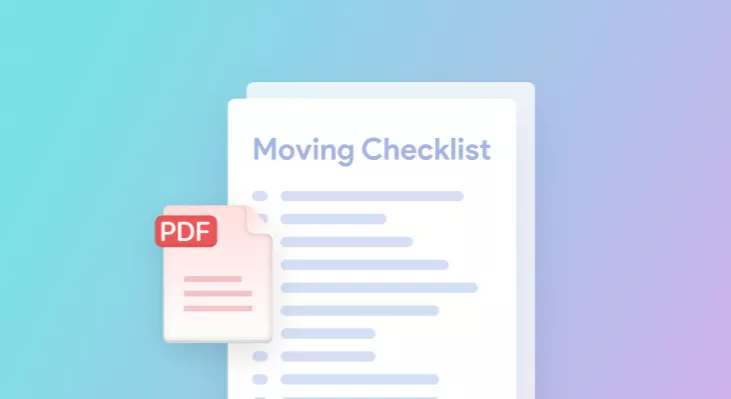





 Enya Moore
Enya Moore 
 Delia Meyer
Delia Meyer 

 Enola Davis
Enola Davis 