Musicians make different kinds of music for different people, including classical, pop, and many others. To maintain individuality, composers want to maintain the original composition and arrangement of music. For this, they use blank music sheets to represent the rhythm, melodies, and musical ideas visually. Other than that, blank music sheet PDFs are digital documents containing empty musical charts without any notation.
These sheets are helpful for the music students to write down the musical composition and exercise for learning purposes. This article will teach you about creating a music sheet PDF with templates and printing them via UPDF for musical practice.
Part 1: 2 Free Blank Music Sheets PDF Templates
Blank music sheets are used by the songwriters to jot down melodies, lyrics, and chord progression. It is the way to develop and organize the songs before finalizing them. In addition to that, people who play instruments during musical performances can use the music sheet PDF to create practice exercises as needed.
For this reason, free sheet music PDF templates are provided by UPDF so the musicians and composers can write down the lyrics or notate parts of the instruments.
1. Large Treble and Bass Clefs Blank Sheet Template
This UPDF template has both bass and treble clefs, which are usually used as symbols for piano music. Each system on the music sheet PDF template represents different sections and variations of the composition. The larger clefs and multiple systems allow ample space for clear visibility. Moreover, large clefs make it easy to notate intricate piano passages.
Beginners can use this large treble and bass clefs template for music learning, as large clefs make notation more achievable. Also, musicians with visual impairment can use this large clef template as they enhance the visibility of notation. Furthermore, the template has a dark color in the background that further enhances visibility for composers. Each system of this template represents the one vocal part used in the choral music.
During orchestra, composers can use this blank music sheet PDF template to represent different instruments or sections of music. Download the UPDF toolkit to use the large treble and bass clefs template for creating your composition.
Windows • macOS • iOS • Android 100% secure
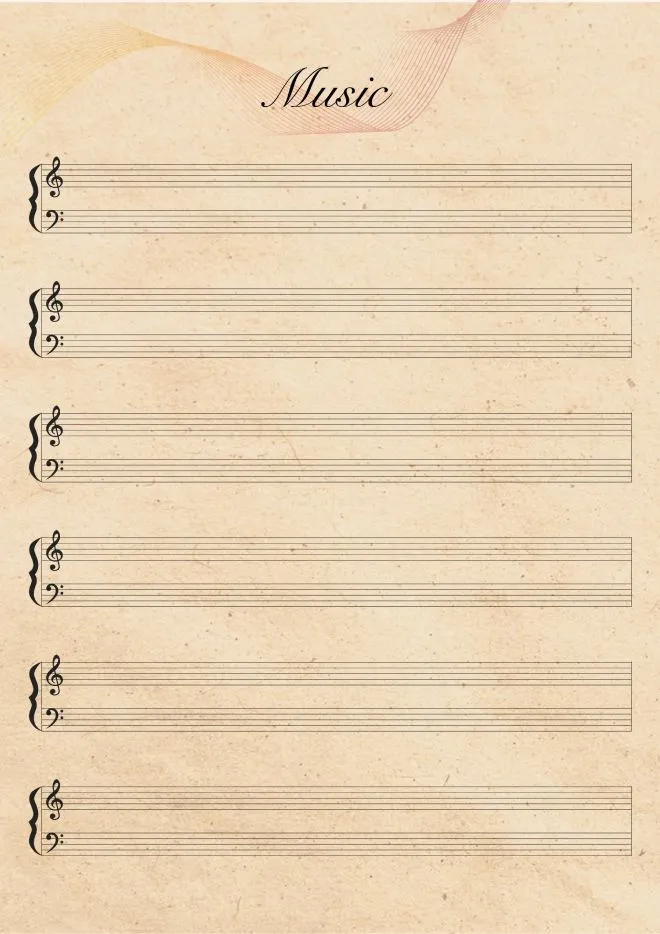
Free Download Music Sheet Template>>
2. Treble Clefs Blank Sheet Template
UPDF offered the treble clefs blank sheet template to create sheet music from blank PDF. This treble clef system, also known as G clefs, is used for high-pitched voices and instruments such as flute or violin. In addition to that, it proves beneficial for composers who are working on intricate or piano compositions. With the help of this sheet, students can practice notes, intervals, and key signatures in a structured form.
Plus, musicians working on melodic studies can use this blank sheet template to notate and analyze different melodies. Each system in a blank music sheet PDF template focuses on specific exercises, musical concepts, or scales. Also, it provides a comprehensive notation for complex and multifaceted musical works. This blank sheet has flowers on the background to give an aesthetic look to your music practice sheet.
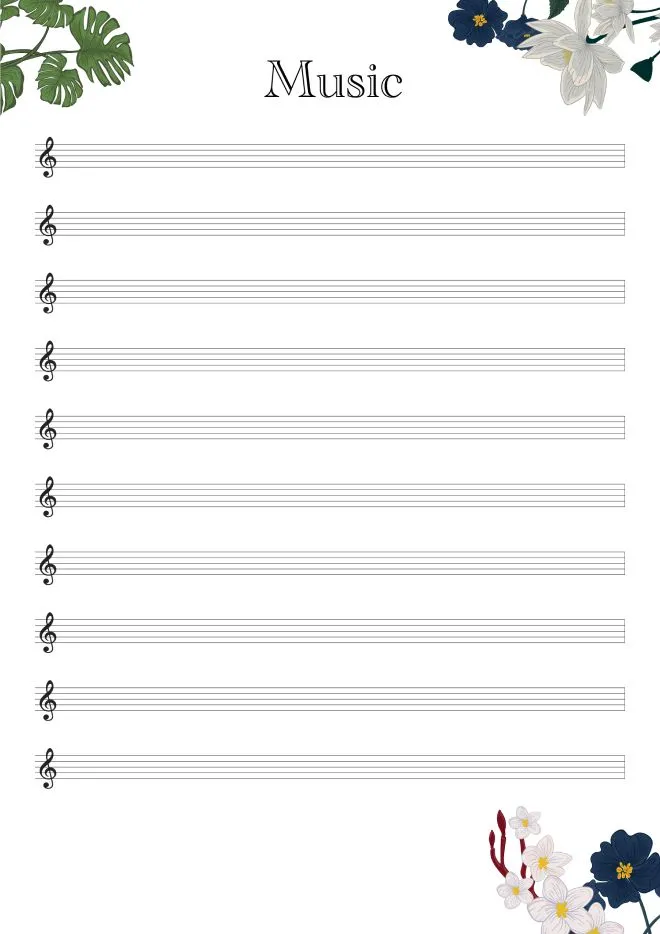
Free Download Music Sheet Template>>
Part 2: How to Edit the Blank Music Sheets PDF Templates?
So, you get detailed information about the two templates that UPDF provides to create sheet music from blank PDFs. These templates are in PDF format and allow you to edit and store the changes in the musical notes. UPDF has a feature to edit any PDF document, including this blank music sheet, according to musician requirements. Additionally, you can insert, rotate, and remove the images with the help of this tool's editing feature.
Not only does this tool help you to edit music sheet templates, but you can add anything to the template through this versatile editing feature. This PDF editing tool allows the user to add clickable web or internal links in the PDF document. Other than that, the user can add the music symbols in this blank music sheet with the editing feature of UPDF. The step-by-step instructions to edit the required free sheet music PDF template are explained below:
Step 1: Download UPDF and Import and Blank Music Sheet PDF Template
To start the process of editing the blank music sheet PDF template, you first need UPDF in your system. So, click the "Free Download" button to download it on your computer to explore editing features. Afterward, visit the above templates, choose the required music sheet PDF template, and import it to the interface of this PDF editing tool.
Windows • macOS • iOS • Android 100% secure
Step 2: Edit the Blank Music Sheet PDF Template
Then, click the "Edit" mode in "Tools" available on the left side of the main interface of this management tool. Now, click on any editable field of the template to edit the free sheet music PDF template according to your taste and requirements. After this, hit on the "Text" option to add something to the template, like music symbols, and then drag it to the required area of the template.
Musicians can add images to personalize the music sheet and make it interesting. To do so, hit the "Image" tool next to the "Text" option and click anywhere in the template to add the image. It can be the logo or watermark representing the musician's work. With UPDF, you can also add the links to your PDF template with the help of the "Link" feature.
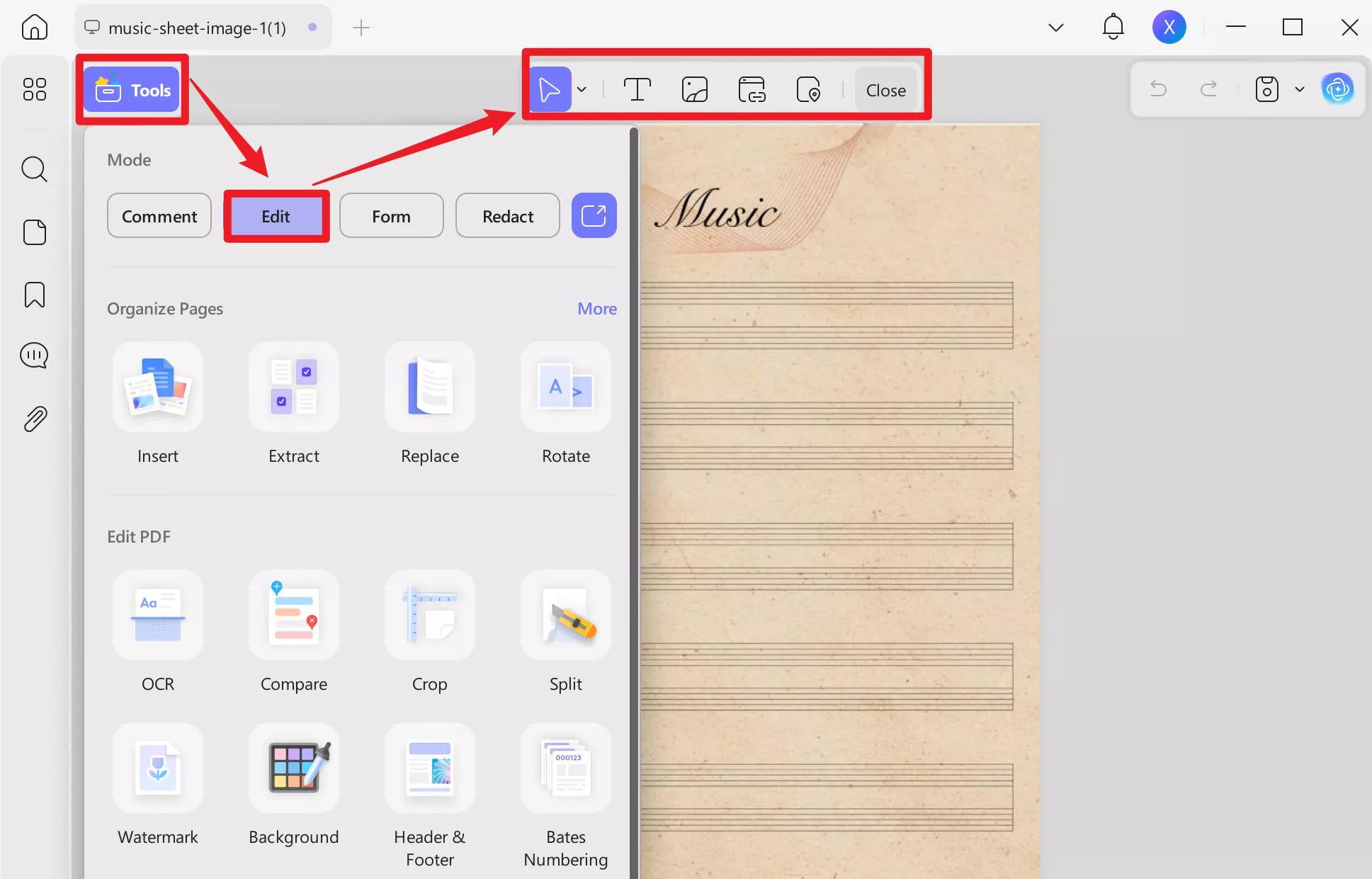
Extract Tips: Add the Music to the Blank Music Sheet PDF Template
In case you want to add the music directly to your blank music sheet PDF template, you can follow these two methods of using the Attachment feature of UPDF:
Method 1: Through the Comment Mode
Access the "Comment" mode in "Tools" from the left sidebar of UPDF and tap on the "Attachment" tool from the top toolbar. Afterward, select the point where you want to add the music attachment by clicking over there. Moreover, you can also customize the appearance of the attachment.
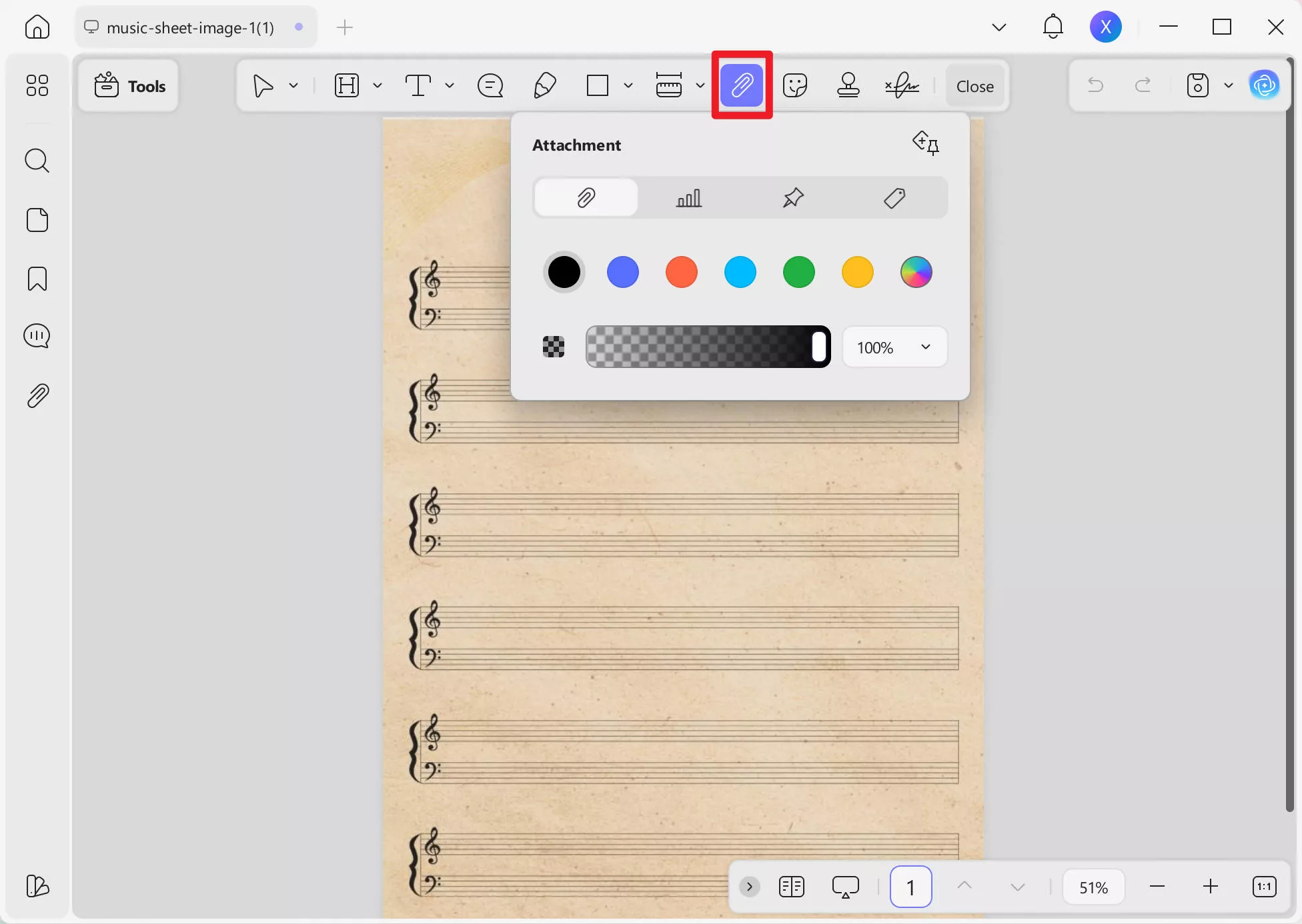
Method 2: Using the Attachment Feature
Directly access the attachment feature by clicking on the "Attachment" icon from the bottom left corner of the screen and press the "+" icon to add the music attachment to your document. You can also add a description to your attachment to differentiate them from each other.
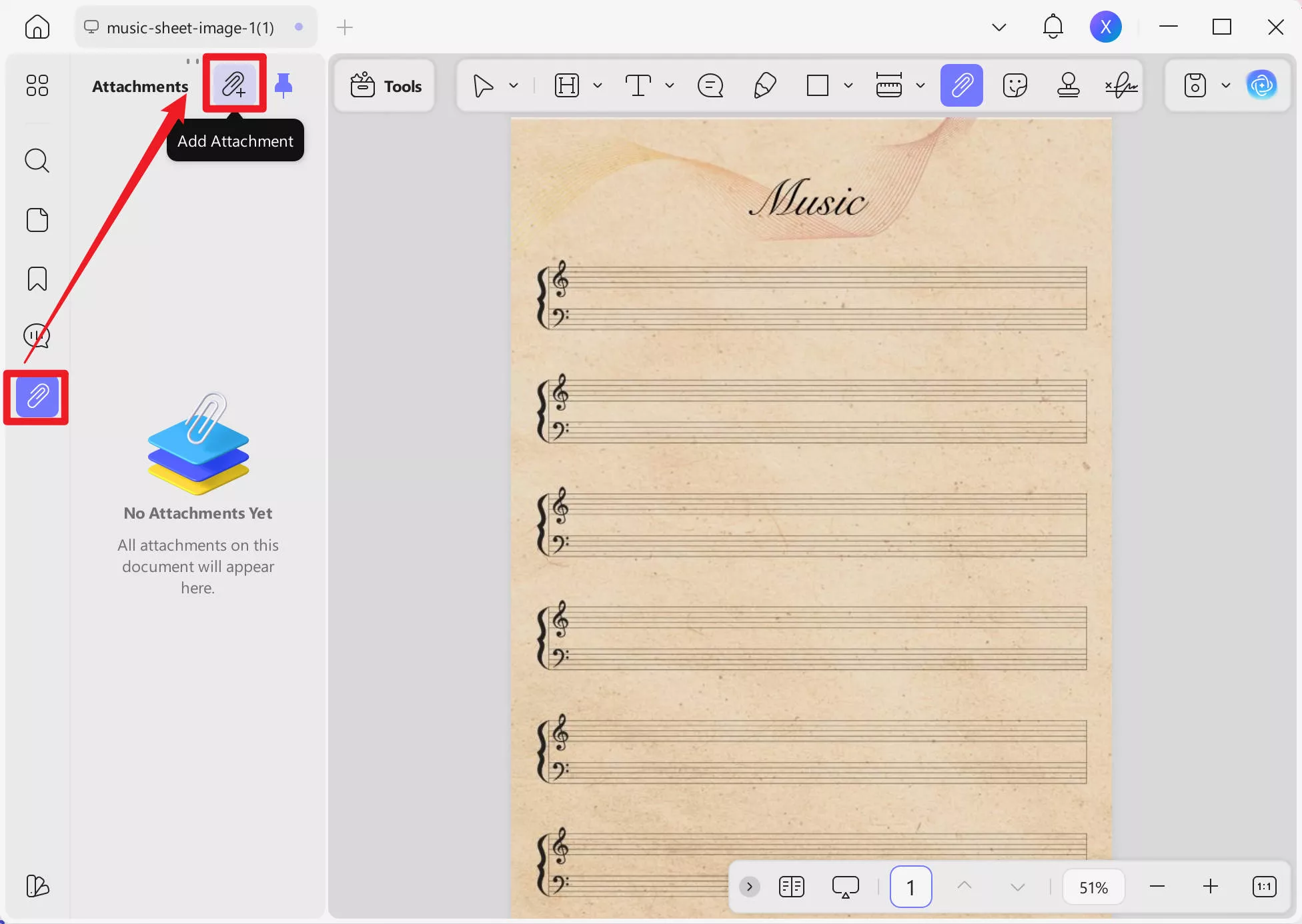
Part 3: How to Print or Share the Blank Music Sheets PDF Templates
PDF format templates allow songwriters to save the created music sheet and share it with the musicians and composers. Moreover, after editing the music sheet PDF template, teachers can share one music sheet with several students using the print feature. Besides this, musicians can also use this print feature of the UPDF to get the printed music sheet and use it to practice the instrument.
The page of the music sheet can be printed in different sizes, such as A4 and A5. People who have weak eyesight can use the A5 page size of this too to focus on specific notes of the music. Furthermore, the following steps to print the blank music sheet PDF template will guide you further.
Step 1: Download UPDF and Import Blank Music Sheet PDF Template
To start the printing process of the blank music sheet PDF template, hit the "Free Download" button provided below to download UPDF. Right after this, launch this PDF management tool on your computer and import the music sheet PDF template to its main interface.
Windows • macOS • iOS • Android 100% secure
Step 2: Print or Share the PDF Music Sheet Template
- Print the Blank Music Sheet PDF Template
Afterward, click on the narrow next to "Save" and hit the "Print..." option from its drop-down list. Now, proceed to select your attached printer from the available "Printer" menu of this PDF printing tool.
Then, select the required page size from the "Page Size" drop-down option, like A4 or A5, to get the print of the free sheet music PDF template. In the end, perform the other required settings and press the "Print" button to get a print of your music sheet.
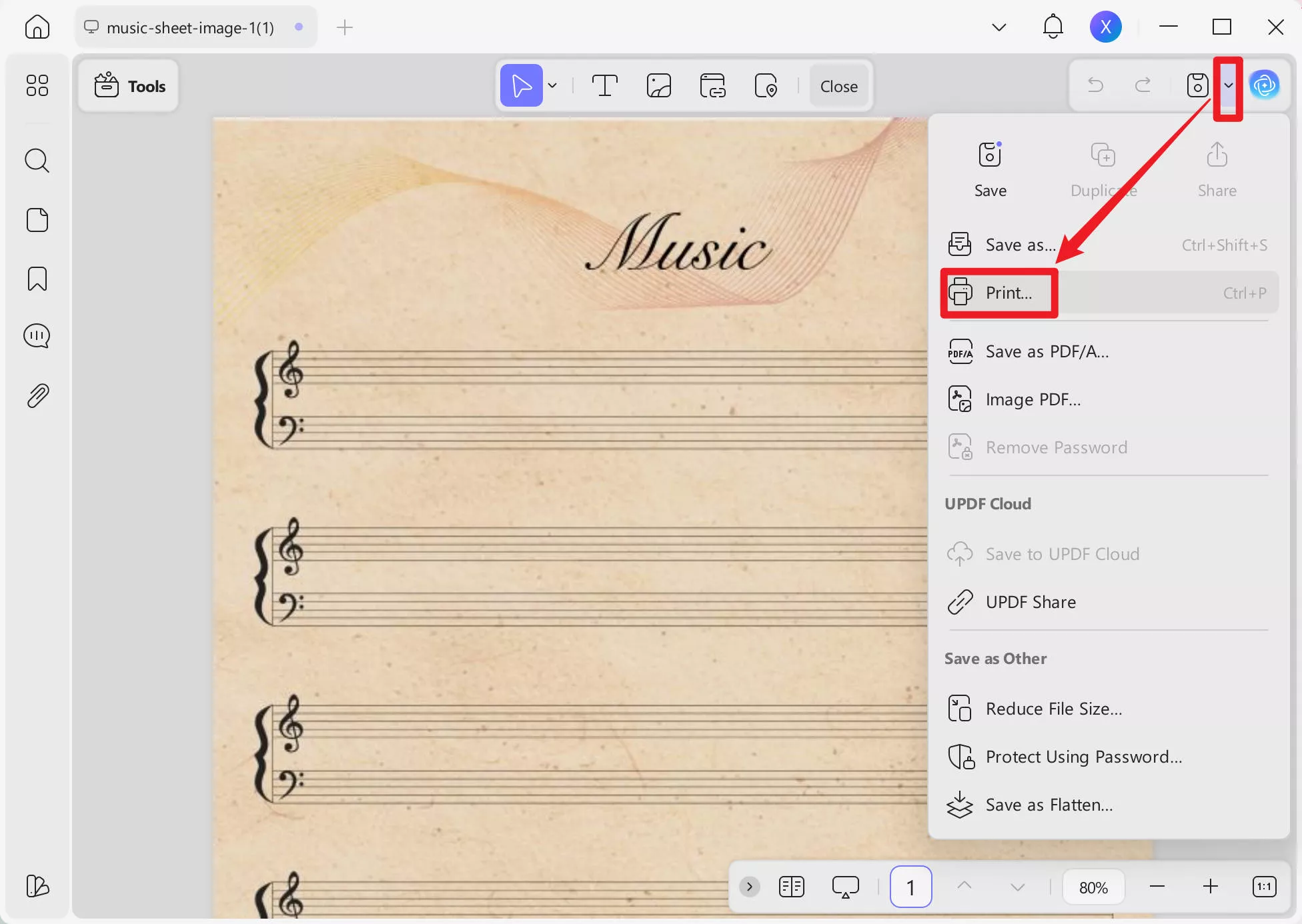
- Share the Blank Music Sheet PDF Template
You can also share your edited blank music sheet PDF template with your colleagues or friends by tapping on the "UPDF Share" feature from the right side of the tool. Afterward, you can generate a link and share it with others, or you can send them the PDF link directly through email. UPDF also lets you send the edited template as an attachment with its "Email" feature.
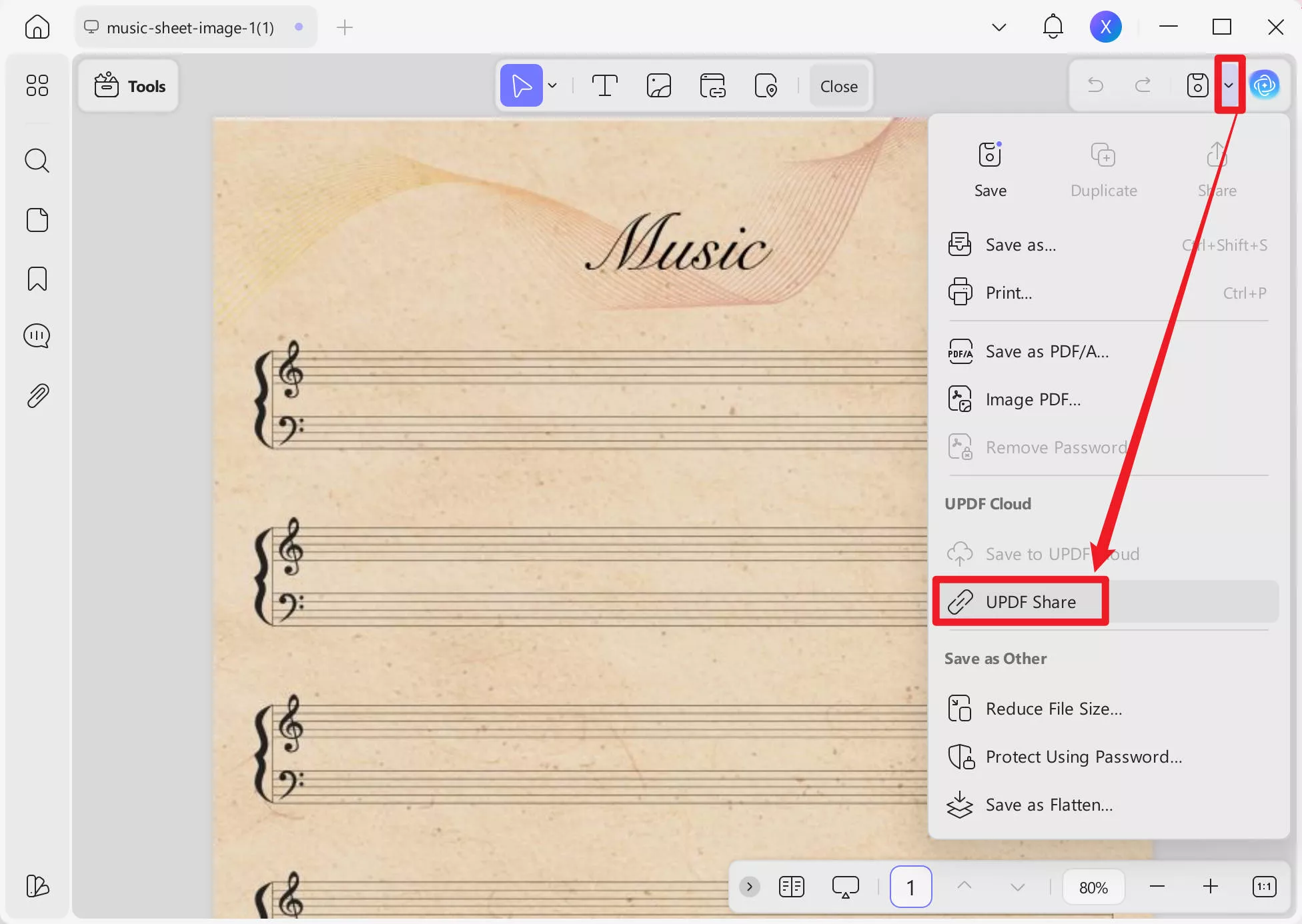
- Upload Your Blank Sheet PDF Template to Cloud Storage
In addition, you can upload your PDF music sheet template to UPDF Cloud, which allows you to edit, share and print your PDF on any platform anytime, without worrying about file damage or loss.
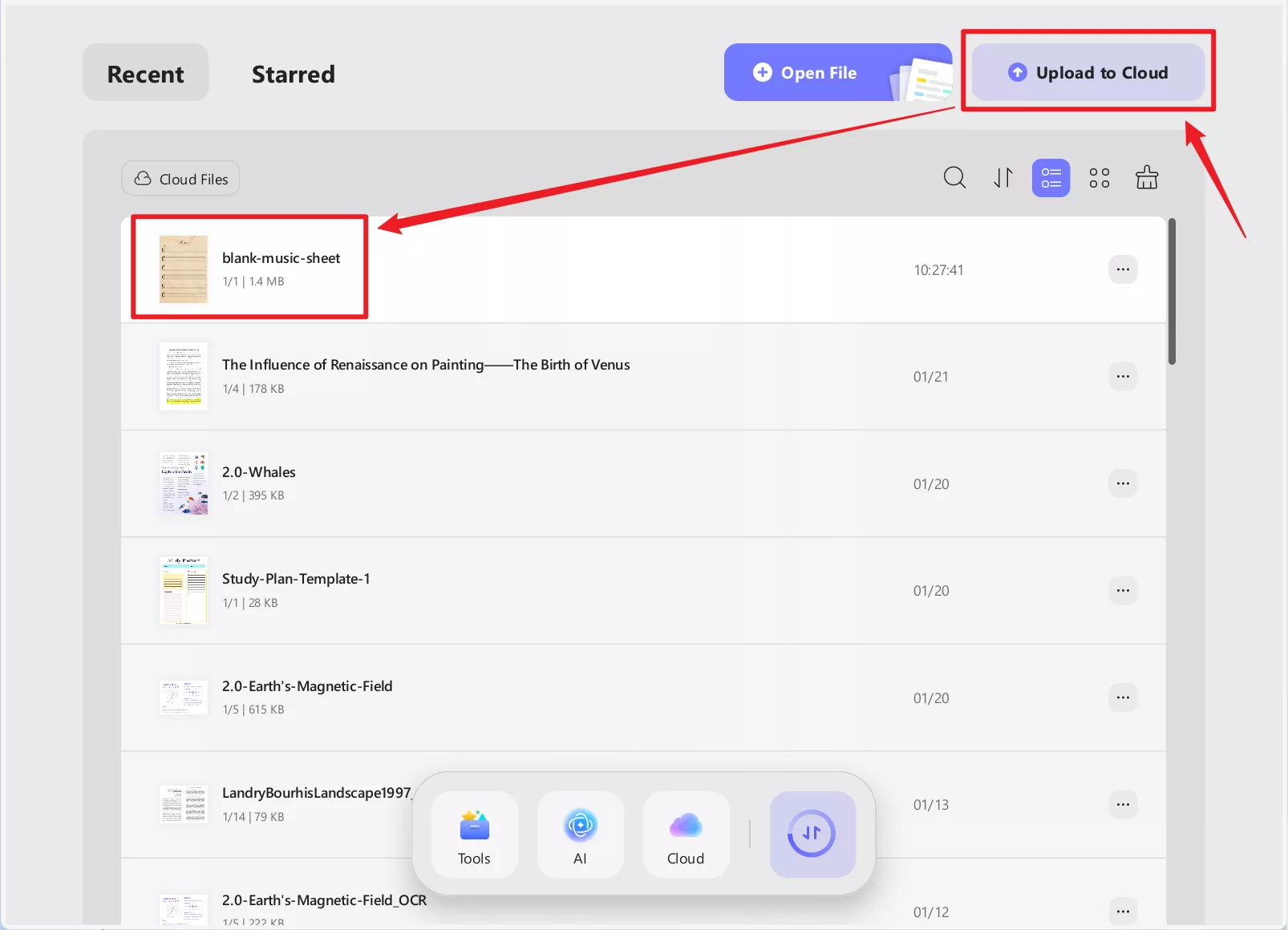
Part 4: How to Use AI to Assist Your Blank Music Sheets PDF Templates Writing
When you have no idea how to start writing your music sheet, or you want to look up instrument‑related knowledge without leaving UPDF to search in a browser, the intelligent AI assistant powered by Chat‑GPT 5 and Deepseek can truly shine. UPDF AI is the built‑in AI agent of UPDF, capable of summarizing, translating and generating mind maps based on your PDF files.
Simply enter the question you need to solve, such as “What is quadruple meter?” or “How to distinguish between a violin and a viola?”, and it will provide you with accurate answers within seconds, expanding your knowledge and helping you improve the efficiency of music score creation.
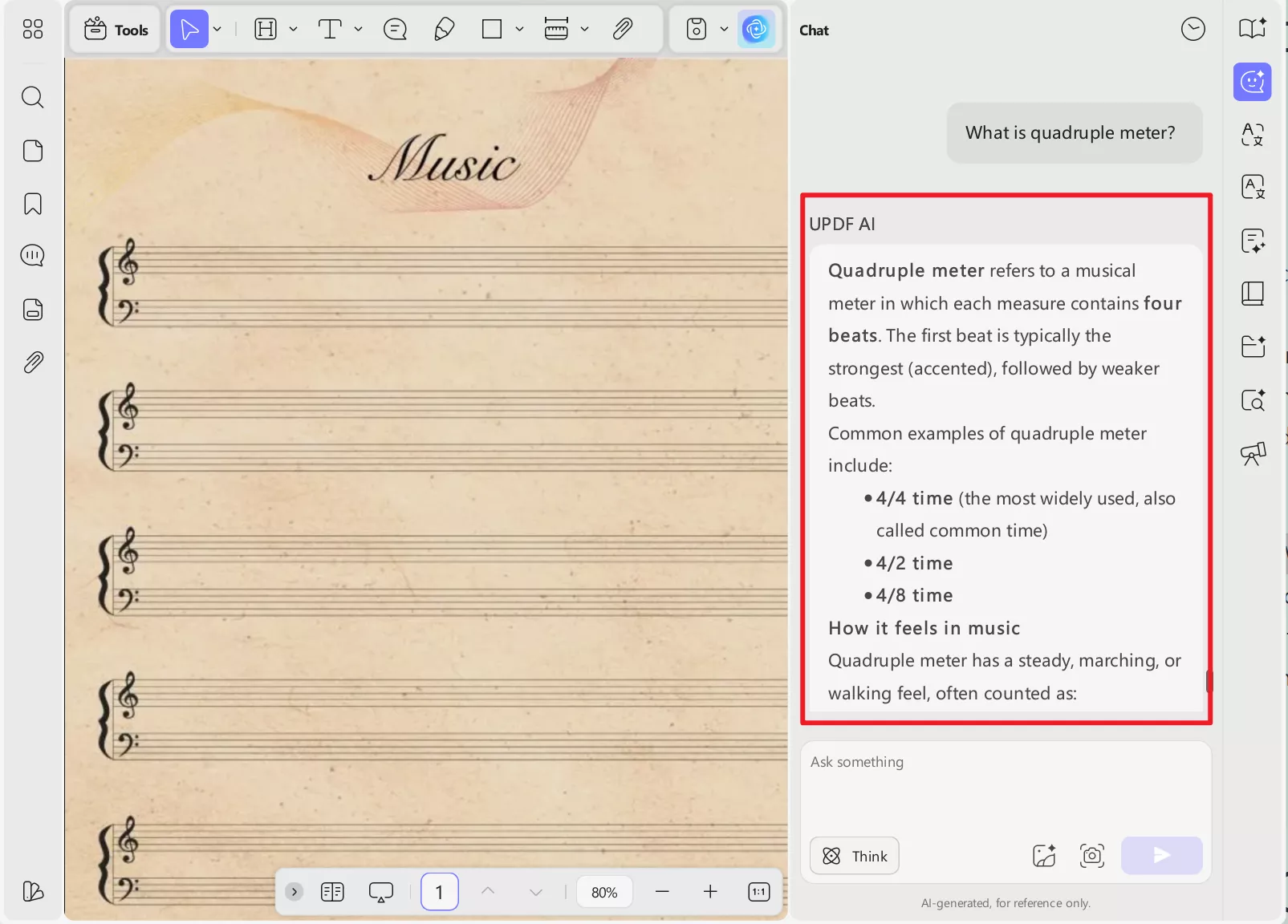
If you’d like an easier and more convenient experience editing blank music templates, feel free to click the “Free Download” button and enjoy the powerful features of UPDF.
In addition, the UPDF Pro version is now available at an unprecedented discount, offering unlimited watermark‑free exporting, AI chat quota, and lifetime free updates!
Windows • macOS • iOS • Android 100% secure
Part 5: Music Symbols Copy and Paste
Musicians and songwriters can add the music symbols in the music sheet PDF template of UPDF to make it enjoyable. These symbols represent the different instruments used by the people who play different instruments. It helps the functionality of these music sheets and conveys the specific music instructions. Also, these symbols play a role in expressing the tempo, dynamic, and articulation of the music and convey the intended composition of music.
You can add the symbol of the specific instrument in the blank music sheet PDF template to specify the notation for that instrument. Musicians can add these symbols to standardize and clarify the notation of music. At the same time, these symbols added by the composers help the students rehearse the musical performance. So, the music symbols that you can add in templates are given below:
| Category | Symbol Name | Symbol |
| Bars | Single Barline | 𝄀 |
| Double Barline | 𝄁 | |
| Final Barline | 𝄂 | |
| Reverse Final Barline | 𝄃 | |
| Short Barline | 𝄅 | |
| Dashed Barline | 𝄄 | |
| Codas | Left Repeat Sign | 𝄆 |
| Right Repeat Sign | 𝄇 | |
| Repeat Dots | 𝄈 | |
| Segno | 𝄋 | |
| Dal Segno | 𝄉 | |
| Coda | 𝄌 | |
| Figure Repetitions | Repeated Figure-1 | 𝄍 |
| Repeated Figure-2 | 𝄎 | |
| Repeated Figure-3 | 𝄏 | |
| Holds and Pauses | Fermata | 𝄐 |
| Fermata Below | 𝄑 | |
| Breath Mark | 𝄒 | |
| Caesura | 𝄓 | |
| Staff Brackets | Brace | 𝄔 |
| Bracket | 𝄕 | |
| Staves | One-Line Staff | 𝄖 |
| Two-Line Staff | 𝄗 | |
| Four-Line Staff | 𝄙 | |
| Six-Line Staff | 𝄛 | |
| Tablature | Six-String Fretboard | 𝄜 |
| Four-String Fretboard | 𝄝 | |
| Clefs | G Clef | 𝄞 |
| G Clef Ottava Alta | 𝄟 | |
| G Clef Ottava Bassa | 𝄠 | |
| C Clef | 𝄡 | |
| F Clef Ottava Alta | 𝄣 | |
| F Clef Ottava Bassa | 𝄤 | |
| Drum Clef-1 | 𝄥 | |
| Rest | Multiple Measure Rest | 𝄥 |
| Multi Rest | 𝄺 | |
| Quarter Rest | 𝄽 | |
| Eighth Rest | 𝄾 | |
| Sixteenth Rest | 𝄿 | |
| One Hundred Twenty-Eighth Rest | 𝅂 | |
| Accidentals | Double Flat | 𝄫 |
| Double Sharp | 𝄪 | |
| Flat Up | 𝄬 | |
| Natural Up | 𝄮 | |
| Sharp Up | 𝄰 | |
| Kievan Flat Sign | 𝇨 | |
| Time Signatures | Common Time | 𝄴 |
| Cut Time | 𝄵 | |
| Noteheads | X Notehead | 𝅃 |
| Plus Notehead | 𝅄 | |
| Circle X Notehead | 𝅅 | |
| Square Notehead Black | 𝅆 | |
| Triangle Notehead Up White | 𝅈 | |
| Moon Notehead White | 𝅒 | |
| Parenthesis Notehead | 𝅖 | |
| Null Notehead | 𝅙 | |
| Cluster Notehead Black | 𝅛 | |
| Stems | Combining Stem | 𝅥 |
| Combining Sprechgesang Stem | 𝅦 | |
| Octaves | Ottava Alta | 𝄶 |
| Ottava Bassa | 𝄷 | |
| Quindicesima Bassa | 𝄹 | |
| Tremolos | Combining Tremolo-1 | 𝅧 |
| Combining Tremolo-3 | 𝅩 | |
| Fingered Tremolo-1 | 𝅪 | |
| Augmentation dot | Combining Augmentation Dot | 𝅭 |
| Flags | Combining Flag-1 | 𝅮 |
| Combining Flag-2 | 𝅯 | |
| Articulation | Combining Accent | 𝅻 |
| Combining Marcato-Staccato | 𝆀 | |
| Arpeggiato Up | 𝆃 | |
| Combining Double Tongue | 𝆊 | |
| Dynamics | Piano | 𝆏 |
| Mezzo | 𝆐 | |
| Forte | 𝆑 | |
| Notes | Half Note | 𝅗𝅥 |
| Quarter Note | 𝅘𝅥 | |
| Eighth Note | 𝅘𝅥𝅮 | |
| Sixteenth Note | 𝅘𝅥𝅯 | |
| Thirty-Second Note | 𝅘𝅥𝅰 | |
| Sixty-Fourth Note | 𝅘𝅥𝅱 | |
| Ornaments | Grace Note Slash | 𝆔 |
| Grace Note No Slash | 𝆕 | |
| Turn | 𝆗 | |
| Turn Up | 𝆚 | |
| Ornament Stroke-7 | 𝆡 | |
| Analytics | Hauptstimme | 𝆦 |
| Nebenstimme | 𝆧 | |
| End of Stimme | 𝆨 | |
| Pedals | Pedal Mark | 𝆮 |
| Pedal Up Mark | 𝆯 | |
| Half Pedal Mark | 𝆰 | |
| Miscellaneous Symbols | Glissando Up | 𝆱 |
| Glissando Down | 𝆲 | |
| Damp All | 𝆵 | |
| Mensural Notes | Semi-minima White | 𝆹𝅥𝅮 |
| Fusa White | 𝆹𝅥𝅯 | |
| Fusa Black | 𝆺𝅥𝅯 | |
| Mensural Prolations | Tempus Perfectum Cum Perfecta | 𝇇 |
| Perfecta Diminution-1 | 𝇉 | |
| Imperfecta Diminution-3 | 𝇎 |
Conclusion
In conclusion, a blank music sheet PDF template helps musicians and composers customize the music sheet creation process. The template provides the structure framework for expressing musical concepts to use for music education exercises. UPDF provides two templates of music sheet PDF, including large treble and bass clefs and blank treble clefs sheet templates.
These templates can be edited and printed by the UPDF to use for different purposes. You can also add the music symbols in the template to convey the instructions for musical practice and rehearsals. Moreover, download the UPDF by clicking the "Free Download" button and try out the editing and printing features of it. Also, access the Pocket-lint website to get a detailed review of this PDF editing tool.
Windows • macOS • iOS • Android 100% secure
 UPDF
UPDF
 UPDF for Windows
UPDF for Windows UPDF for Mac
UPDF for Mac UPDF for iPhone/iPad
UPDF for iPhone/iPad UPDF for Android
UPDF for Android UPDF AI Online
UPDF AI Online UPDF Sign
UPDF Sign Edit PDF
Edit PDF Annotate PDF
Annotate PDF Create PDF
Create PDF PDF Form
PDF Form Edit links
Edit links Convert PDF
Convert PDF OCR
OCR PDF to Word
PDF to Word PDF to Image
PDF to Image PDF to Excel
PDF to Excel Organize PDF
Organize PDF Merge PDF
Merge PDF Split PDF
Split PDF Crop PDF
Crop PDF Rotate PDF
Rotate PDF Protect PDF
Protect PDF Sign PDF
Sign PDF Redact PDF
Redact PDF Sanitize PDF
Sanitize PDF Remove Security
Remove Security Read PDF
Read PDF UPDF Cloud
UPDF Cloud Compress PDF
Compress PDF Print PDF
Print PDF Batch Process
Batch Process About UPDF AI
About UPDF AI UPDF AI Solutions
UPDF AI Solutions AI User Guide
AI User Guide FAQ about UPDF AI
FAQ about UPDF AI Summarize PDF
Summarize PDF Translate PDF
Translate PDF Chat with PDF
Chat with PDF Chat with AI
Chat with AI Chat with image
Chat with image PDF to Mind Map
PDF to Mind Map Explain PDF
Explain PDF Scholar Research
Scholar Research Paper Search
Paper Search AI Proofreader
AI Proofreader AI Writer
AI Writer AI Homework Helper
AI Homework Helper AI Quiz Generator
AI Quiz Generator AI Math Solver
AI Math Solver PDF to Word
PDF to Word PDF to Excel
PDF to Excel PDF to PowerPoint
PDF to PowerPoint User Guide
User Guide UPDF Tricks
UPDF Tricks FAQs
FAQs UPDF Reviews
UPDF Reviews Download Center
Download Center Blog
Blog Newsroom
Newsroom Tech Spec
Tech Spec Updates
Updates UPDF vs. Adobe Acrobat
UPDF vs. Adobe Acrobat UPDF vs. Foxit
UPDF vs. Foxit UPDF vs. PDF Expert
UPDF vs. PDF Expert



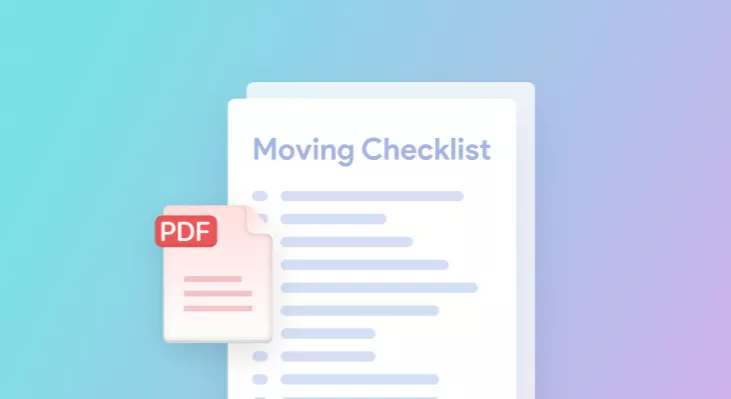





 Enola Miller
Enola Miller 
 Delia Meyer
Delia Meyer 


 Enya Moore
Enya Moore 