Being organized, focused, and on track might be difficult in this digital world. Thankfully, planner applications provide a solution. These apps let you efficiently keep track of your work, appointments, and goals. The best daily planner software for you will rely on your individual needs and preferences among the many options available.
Let us explore the world of planner apps if you are keen to take charge of your calendar and increase productivity. We are here to assist you in finding the ideal planner software, whether you are a student, professional, or someone who is motivated to remain on top of everyday responsibilities.
Part 1: Top 5 Daily Planner App
Finding the daily planner software that best suits your needs can be difficult because there are so many of them online. The top 5 daily planner applications are shown below, and they can completely change the way you keep organized and handle your activities
Let's take a closer look at each app!
1. UPDF:
UPDF is more than just a standard planner app; it is a potent tool made to help you stay focused, organized, and on task. With UPDF, you can easily view, edit, annotate, manage, print, and distribute PDF documents on Android, iOS, Windows, and Mac devices. UPDF stands out as a distinctive and customized planning solution by providing three different planner templates that respond to various demands.
Windows • macOS • iOS • Android 100% secure
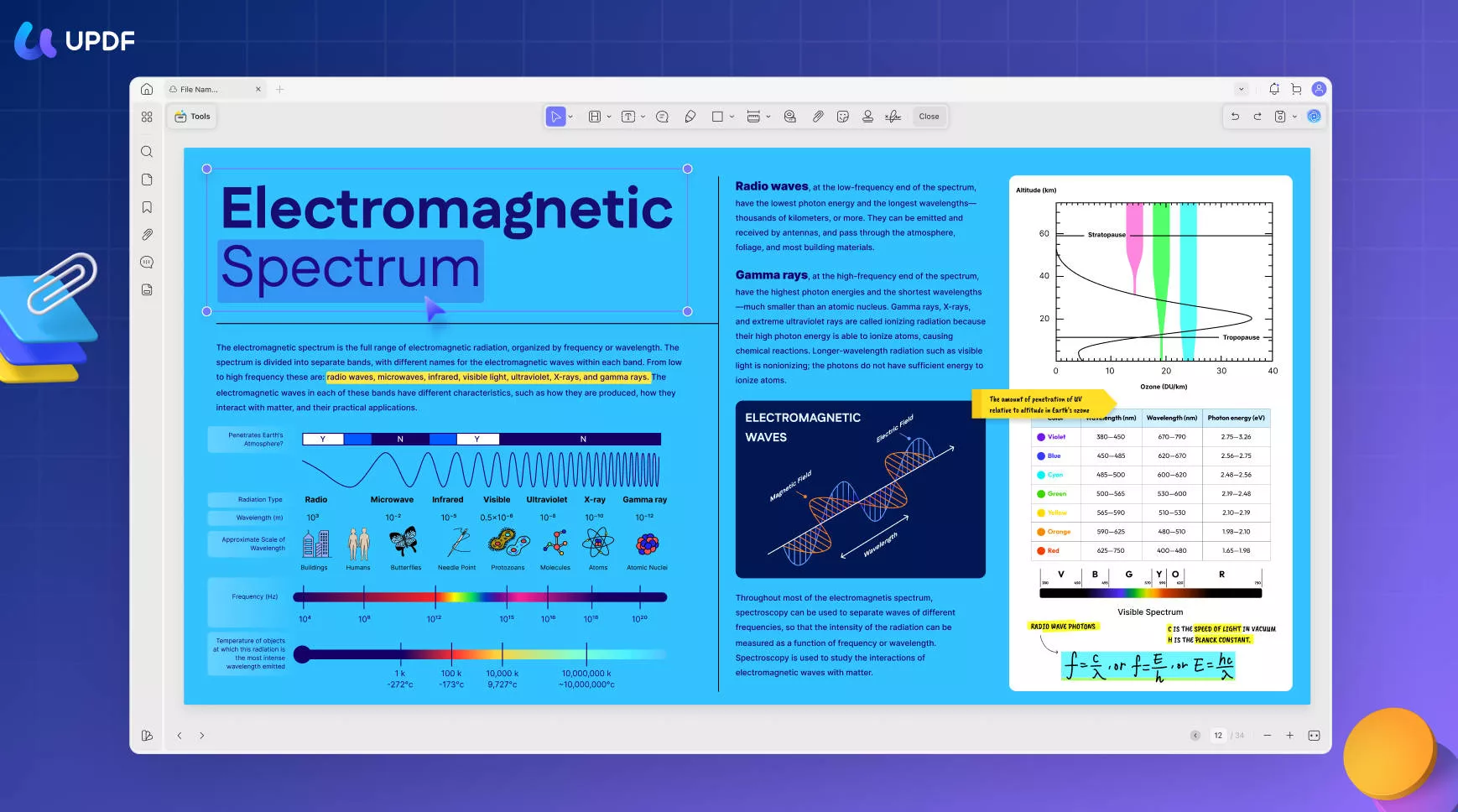
UPDF is a great option if you are looking for a flexible and powerful tool to help you efficiently arrange your day. The planner templates are available for download from the UPDF website at the UPDF templates library website. You can save time and work by using these templates as great beginning points instead of starting from scratch. UPDF can help your planning process go more smoothly.
Pros:
- Strong and flexible: In addition to being a planner tool, UPDF also functions as a PDF editor, allowing you to annotate documents, add bookmarks, and password-protect files.
- Fully customizable: The three planner templates allow you to change the design, fonts, and colors to fit your tastes.
- Edit PDF files: Using UPDF, you can change a PDF file's text, add or remove pages, or rearrange the page's order. You can also include tables, photos, and other objects in the document.
- Print and save PDF files: UPDF lets you save documents as PDF files and print PDF files directly to a printer.
The many features and adaptability of UPDF make it simple to manage your daily chores and PDF documents.
Also Read: How to Make a Digital Planner: A Step-by-Step Guide
2. ClickUp:
ClickUp is a feature-rich planner app that is designed to help individuals and teams to boost their productivity. It provides a comprehensive suite of tools, including task management, project tracking, and communication features, all within a clean and intuitive interface.

Pros:
- Extensive functionality: ClickUp provides a wide range of features such as task management, project tracking, goal setting, time tracking, and collaboration tools, all within a single platform.
- Easy to use: ClickUp has a user-friendly interface that makes it easy to get started and get things done.
- Collaborative: ClickUp makes it easy to collaborate with others on projects, whether they are in your team or not.
Cons:
- Can be overwhelming: ClickUp has a lot of features, which can be overwhelming for some users.
- Not as mobile-friendly: ClickUp's mobile app is not as feature-rich as its web app.
- Expensive: ClickUp's paid plans can be expensive for small businesses.
3. Any.do:
Any.do is a to-do list and task management app that helps you stay organized and get things done. It offers a variety of features, including task lists, reminders, and a calendar. You can also set up recurring tasks and projects to effortlessly organize your daily activities.

Pros:
- Cross-platform: Any.do is available on a variety of platforms, including iOS, Android, and the web.
- Smart reminders: This app provides intelligent reminders and notifications, ensuring you never miss important deadlines or appointments.
- Easy to use: Any.do has a simple and user-friendly interface that makes it easy to start.
Cons:
- Some features require a premium subscription: Some of Any.do's more powerful features, such as recurring tasks and subtasks, require a premium subscription.
- No offline mode: Any.do requires an internet connection to function.
4. Todoist:
Utilize the task management tool Todoist to prioritize your chores and maintain organization effortlessly. Todoist offers features that enable you to create to-do lists, set due dates, break down tasks into smaller sub-tasks, and categorize them into projects. You can also add notes, attachments, and reminders to your tasks for added clarity and efficiency. Todoist provides a variety of display options, such as list, board, and calendar views, so you can manage your tasks in the way that best suits your preferences.

Pros:
- Accessibility across several platforms: With seamless access to Todoist across PC, mobile, and web platforms, you can stay organized wherever you are.
- Integration with well-known programs: Todoist has integrations with many popular programs, like Google Calendar, enabling a more connected and organized workflow.
- User-friendly UI: Todoist has an intuitive and simple-to-use layout, making task organizing simple even for people who are new to task management software.
Cons:
- Limited free version: The free plan of Todoist is very limited. It only offers a basic set of features, such as the ability to create tasks and projects.
- Overwhelming for large projects: Todoist can be overwhelming for large projects. The interface can be cluttered, and it can be difficult to track all tasks and subtasks.
- Not customizable: Todoist is not as customizable as some other task managers. You cannot change the color scheme, the font, or the layout of the interface.
5. Thing3:
Things 3 is an exceptional planner app exclusively available for iOS devices. This powerful tool allows users to efficiently manage their tasks and stay organized in both their personal and professional lives.
It works only on iPhones and iPads. With this app, you can easily write down notes, make lists, plan your schedule, and even connect it to your calendar so you never forget important events. It also works with Apple Watch, so you get reminders and updates right on your wrist.

Pros:
- Efficient organization: The app enables you to create notes, and checklists, and plan your day, allowing you to keep your personal and professional life organized in one place
- Apple integration: Things 3 integrates well with other Apple apps and devices, such as the Apple Watch, providing a great user experience.
- User-friendly interface: Things 3 has a simple and intuitive interface, making it easy for anyone to start using it without any confusion.
Cons:
- Limited platform availability: Only available for iOS devices, which means Android or Windows users cannot access its features.
- Lack of cloud syncing and web access: Unlike some other planner apps, Things 3 does not offer cloud syncing or web access, limiting your ability to access and manage tasks from non-iOS devices or browsers.
- Higher price point: This can be a bit pricey compared to other planner apps.
By exploring the features and benefits of these top-rated daily planner apps, you can find the perfect tool to boost your productivity and stay focused on your work. Each app has its pros and cons, catering to different preferences and needs.
Now, let's move on to the next section, where we'll uncover the best planner app and its exceptional features.
Also Read: Best Daily Planner Apps For Android: 10 Top Choices
Part 2: The Best Planner App
When it comes to finding the best planner app, there are a lot of options to choose from. Having the right planner app can make all the difference. Among the many options available, UPDF is the clear winner.
UPDF is not only an exceptional planner app but a comprehensive PDF editing tool that allows you to create, customize, and optimize your daily plans. With its intuitive interface and integration with PDF documents, UPDF offers a unique and convenient way to plan and manage your tasks effectively.
Windows • macOS • iOS • Android 100% secure
UPDF has a range of other key features that enhance productivity and simplify your day-to-day tasks.
- UPDF provides a set of editing tools that allow you to modify and refine your daily plans effortlessly. You can add, delete, or modify tasks with just a few clicks, ensuring that your plan aligns with your changing priorities.
- In addition to editing, UPDF offers a wide range of annotation tools to enhance your daily plans. You can highlight important tasks, add notes and comments, and even mark deadlines, ensuring that your plan remains organized and easy to follow.
- But what makes UPDF truly exceptional is its ability to print your daily plans. The process is straightforward.
Now, let's explore the process of editing and printing your daily plan using UPDF:
Also Read: 5 Best Digital Planner Apps for iPad and iPhone
2.1 How to Edit the Daily Plan:
Step 1. Open a Daily Plan Template PDF
Open the UPDF app on your device. Tap on "Open File" from the home screen and choose your daily plan template PDF. Finally, click "Open" to start editing.
Step 2. Edit the Daily Plan
Once you have opened your daily planner template in UPDF, you can easily edit the text to customize it according to your preferences. To do this, simply click on the "Edit" icon in Tools located on the left side of the screen. Next, find the specific text box that you want to edit and double-click on it to edit.
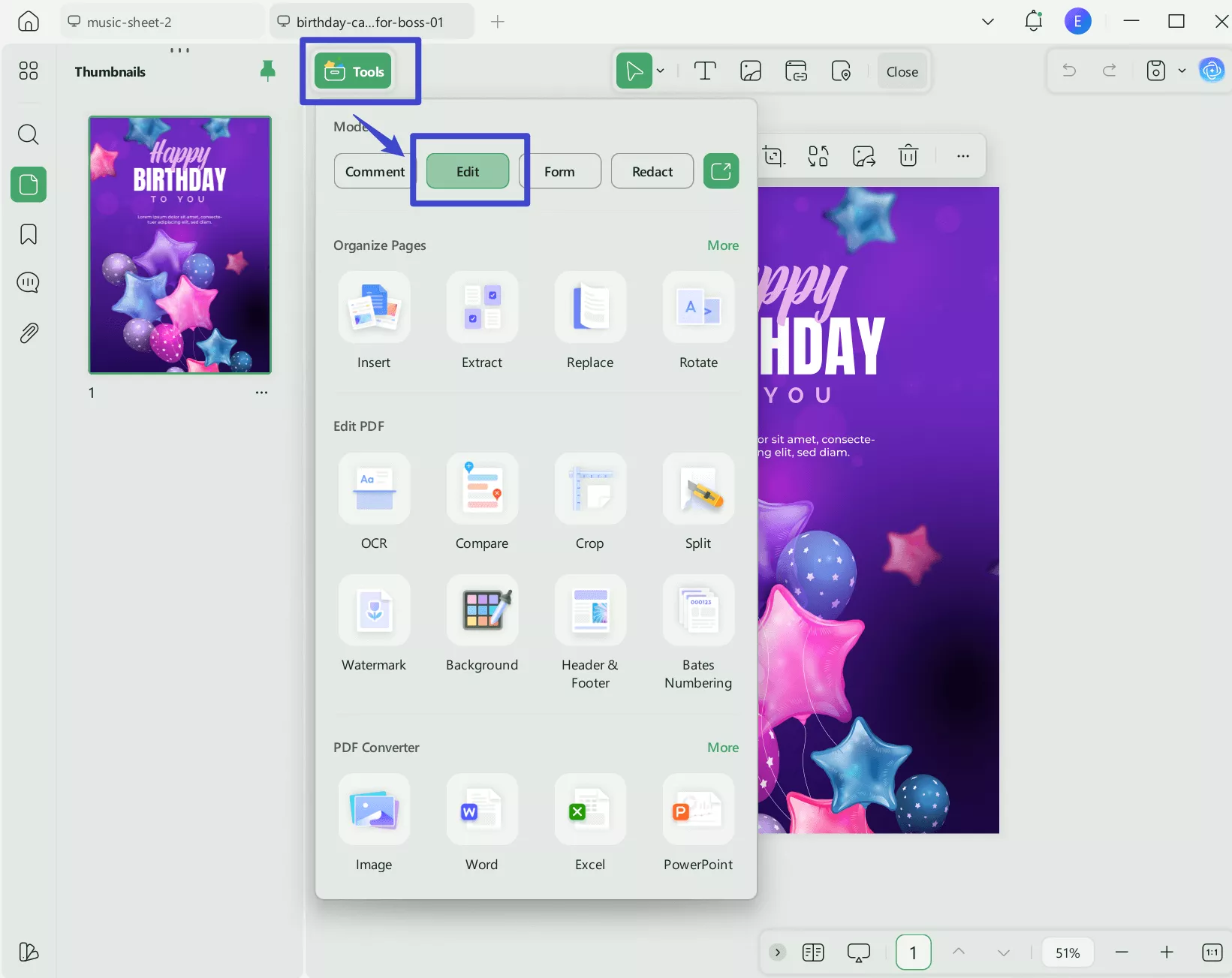
Step 3. Annotate the Daily Plan
To add annotations to your daily plan in UPDF, simply click on the "Comment" icon in Tools located on the left side of the screen. Explore the different annotation tools available in the top toolbar, such as highlight, underline, sticky notes, text box, and more. Select the desired annotation tool. Choose the specific area on your daily planner where you want to add a note. Type your text and format it as needed. Once you're done, click the narrow next to save and choose the "Save As" tab to save your changes.
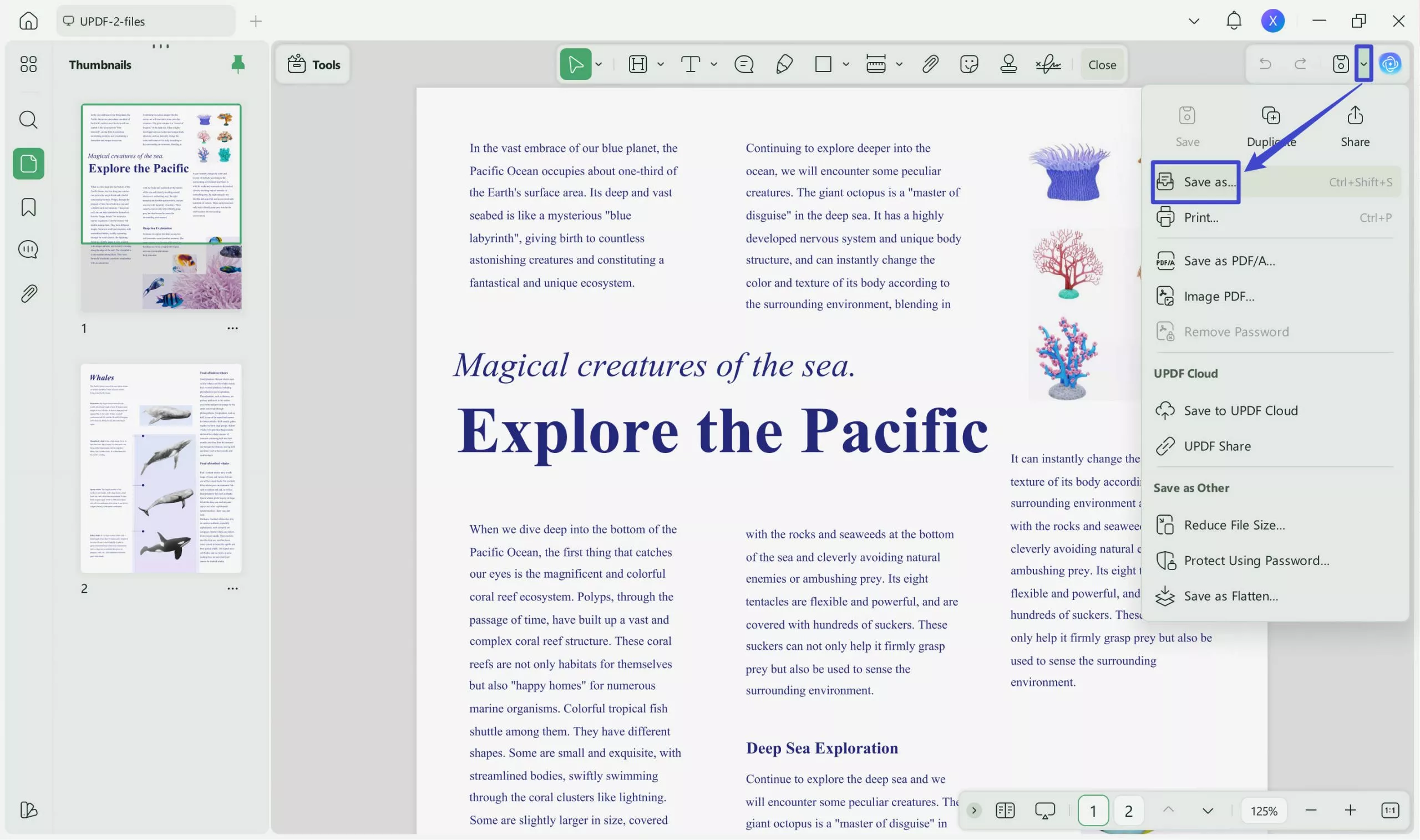
2.2 How to Print the Daily Plan:
Printing your daily plan provides a physical and convenient way to stay on track. It can help you stay organized, reduce your reliance on digital devices, and take notes quickly and easily. By printing your daily plan, you can ensure that you don't miss any important tasks or appointments.
UPDF offers a straightforward printing process, whether you want a physical copy for reference or prefer the feel of paper.
Step 1: Click the Print icon
Once you have finished editing and annotating your daily plan in UPDF, locate the narrow next to save. Then click on "Print".
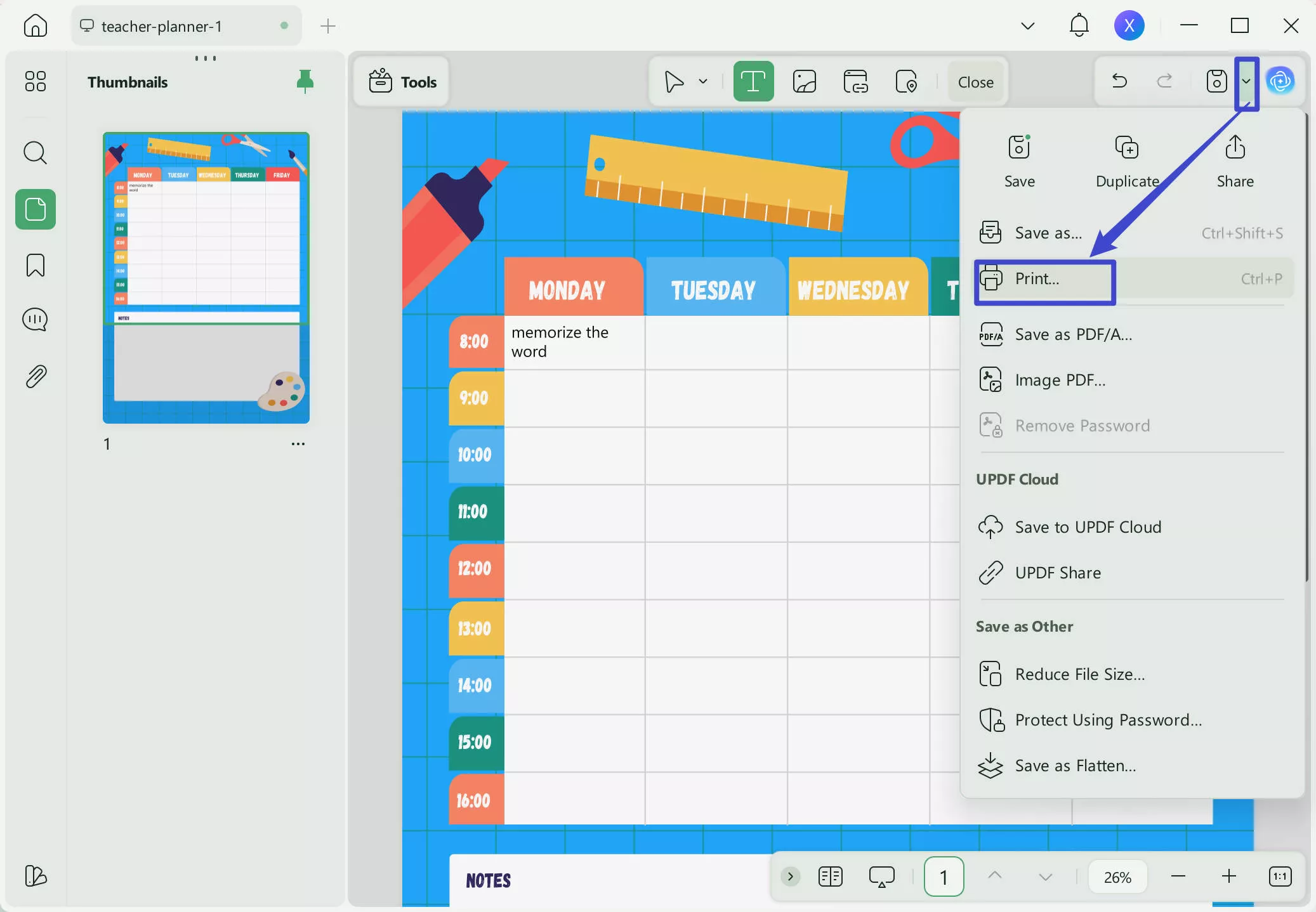
Step 2: Setting the Print Properties and Print PDF
After clicking the "Print" icon, a print settings dialogue box will appear. In this dialogue box, you can customize the print properties to suit your preferences. When you have done the setting, simply click "Print" to print the planner.
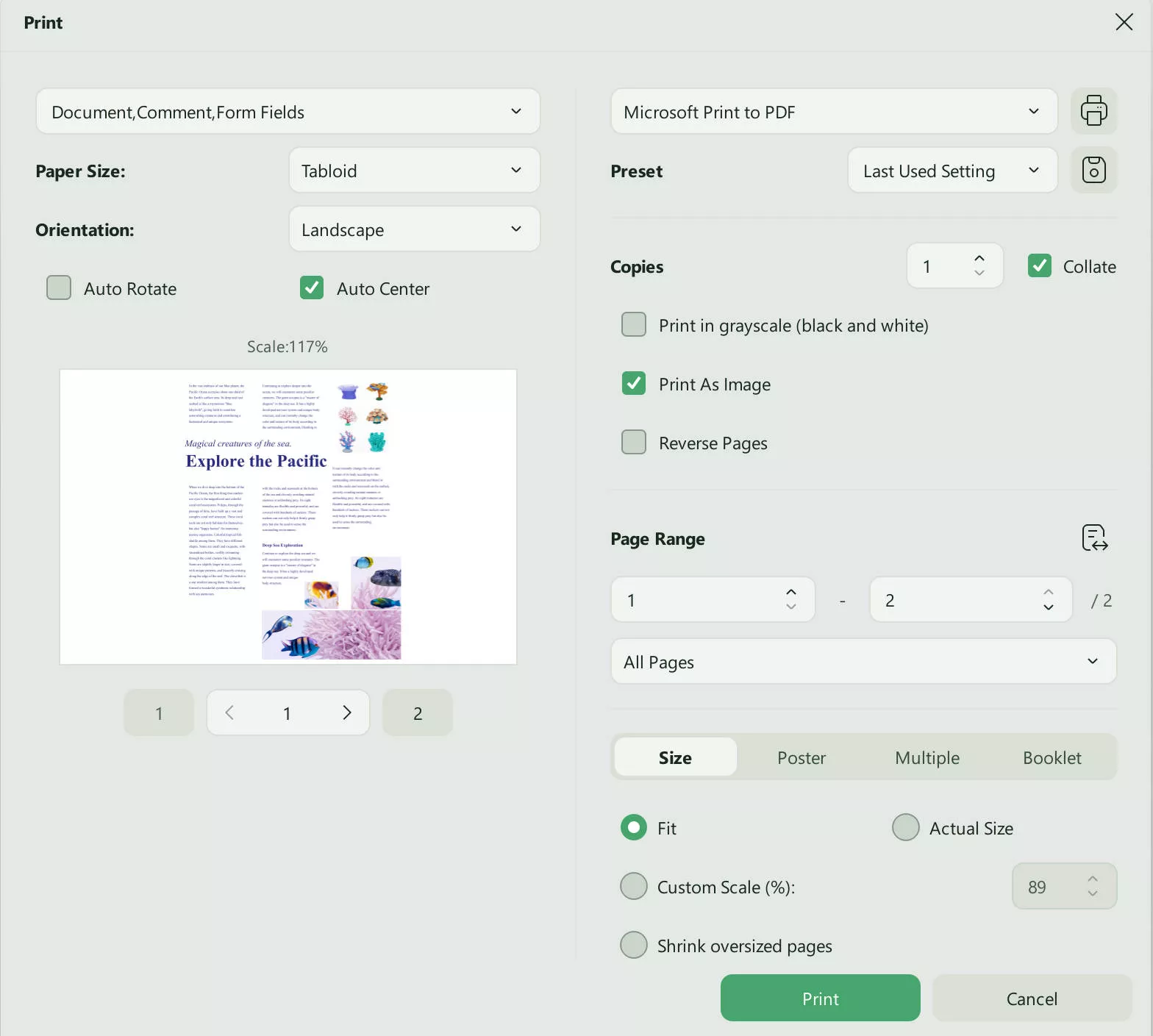
Windows • macOS • iOS • Android 100% secure
Part 3: FAQs on Choosing the Daily Planner App
1. Which One is the Best Planner App?
UPDF stands out as the best planner app due to its unique feature of providing free planner templates and the ability to create plans in PDF format. With UPDF, you can easily customize your plans and organize them in a professional and portable PDF format.
2. Is There a Free Digital Planner App?
Yes, there are free digital planner apps available. Many popular options offer free versions with basic features. One such best app is UPDF, which provides free planner templates and the ability to create plans in PDF format. Users can utilize the app's features without any financial commitment, and upgrade to premium plans for additional functionality if desired.
3. Why Do People Need to Use Digital Planner Apps?
Digital planner apps offer numerous benefits over traditional paper planners. They provide convenience, flexibility, and organization on digital devices, making it easy to access and update plans anytime, anywhere. They also offer features like reminders, notifications, and collaboration tools, enhancing productivity and efficiency.
4. How Do You Use a Digital Planner App?
Using a digital planner app is a quick and easy process. First, download and install the app on your device. Then, create an account or sign in if required. Explore the app's features and settings to familiarize yourself with its functionality. Next, add tasks, events, and deadlines to your planner. Customize the layout and preferences according to your preferences. Set up reminders and notifications for important activities.
Regularly update and manage your planner to stay organized. Finally, take advantage of any additional features offered by the app, such as goal tracking or collaboration tools, to enhance your productivity.
Conclusion
Daily planner apps can dramatically improve your productivity and general well-being when included in your routine. You can successfully manage your projects and timetables to make sure you stay on track and efficiently reach your goals.
UPDF stands out as the best planner app for arranging your daily work-life balance among the many options available. The best option for streamlining your operations is UPDF, thanks to its simple UI and free daily planner templates. You may use a variety of incredible features that not only help you manage your chores but also make any PDF-related problems you could run into easier by installing UPDF.
Make a move today to live a more structured life and see how UPDF may improve your daily activities!
Windows • macOS • iOS • Android 100% secure
 UPDF
UPDF
 UPDF for Windows
UPDF for Windows UPDF for Mac
UPDF for Mac UPDF for iPhone/iPad
UPDF for iPhone/iPad UPDF for Android
UPDF for Android UPDF AI Online
UPDF AI Online UPDF Sign
UPDF Sign Edit PDF
Edit PDF Annotate PDF
Annotate PDF Create PDF
Create PDF PDF Form
PDF Form Edit links
Edit links Convert PDF
Convert PDF OCR
OCR PDF to Word
PDF to Word PDF to Image
PDF to Image PDF to Excel
PDF to Excel Organize PDF
Organize PDF Merge PDF
Merge PDF Split PDF
Split PDF Crop PDF
Crop PDF Rotate PDF
Rotate PDF Protect PDF
Protect PDF Sign PDF
Sign PDF Redact PDF
Redact PDF Sanitize PDF
Sanitize PDF Remove Security
Remove Security Read PDF
Read PDF UPDF Cloud
UPDF Cloud Compress PDF
Compress PDF Print PDF
Print PDF Batch Process
Batch Process About UPDF AI
About UPDF AI UPDF AI Solutions
UPDF AI Solutions AI User Guide
AI User Guide FAQ about UPDF AI
FAQ about UPDF AI Summarize PDF
Summarize PDF Translate PDF
Translate PDF Chat with PDF
Chat with PDF Chat with AI
Chat with AI Chat with image
Chat with image PDF to Mind Map
PDF to Mind Map Explain PDF
Explain PDF Scholar Research
Scholar Research Paper Search
Paper Search AI Proofreader
AI Proofreader AI Writer
AI Writer AI Homework Helper
AI Homework Helper AI Quiz Generator
AI Quiz Generator AI Math Solver
AI Math Solver PDF to Word
PDF to Word PDF to Excel
PDF to Excel PDF to PowerPoint
PDF to PowerPoint User Guide
User Guide UPDF Tricks
UPDF Tricks FAQs
FAQs UPDF Reviews
UPDF Reviews Download Center
Download Center Blog
Blog Newsroom
Newsroom Tech Spec
Tech Spec Updates
Updates UPDF vs. Adobe Acrobat
UPDF vs. Adobe Acrobat UPDF vs. Foxit
UPDF vs. Foxit UPDF vs. PDF Expert
UPDF vs. PDF Expert



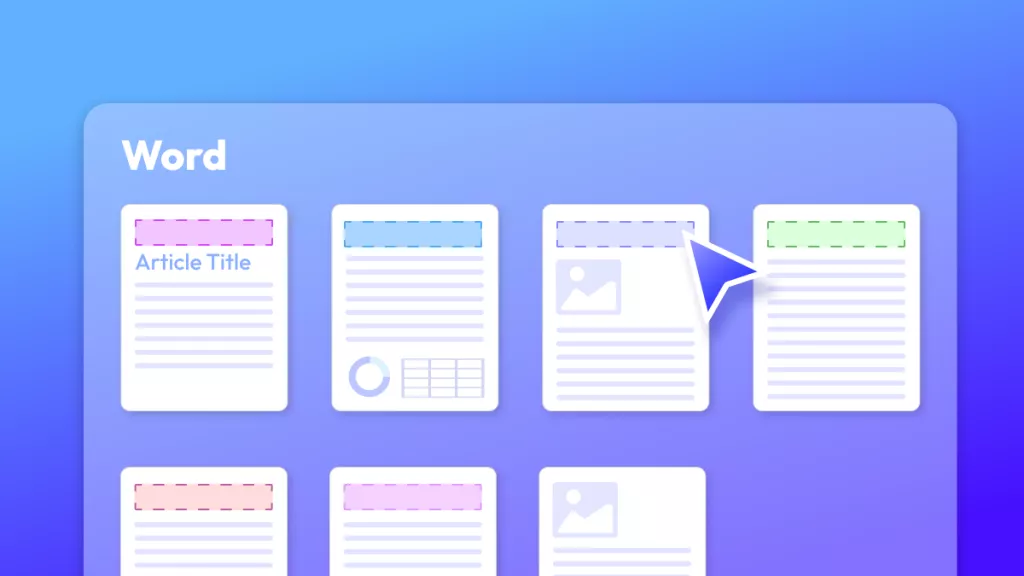



 Enid Brown
Enid Brown 

 Delia Meyer
Delia Meyer  Enola Davis
Enola Davis 