Microsoft 365 Copilot is a new service designed to help organizations manage their Microsoft 365 environment more efficiently. Microsoft 365 Copilot is a predictive A.I. that becomes personalized data tracking which then optimizes the Microsoft 365 deployment. This service is particularly useful for organizations that lack the resources or expertise to manage the Microsoft 365 environment effectively.
In this research-based blog, we will delve deeper into the capabilities and benefits of Microsoft 365 Copilot and explore how it can help organizations maximize the value of their Microsoft 365 investment.
Since Copilot brings an evaluation to the document productivity world, we will also discuss how AI will affect the PDF document and we also introduce the best AI-powered PDF editor - UPDF to help you improve your productivity with PDF documents. The below button can download UPDF.
Windows • macOS • iOS • Android 100% secure
What is Microsoft 365 Copilot?
Microsoft 365 Copilot is an AI system that goes alongside the Microsoft 365 system that companies or households may decide to utilize. The Copilot A.I. works alongside all the other apps to ensure a quality and personalized output of information for whatever a person may need. If you need ideas based on meeting notes that were inputted into the 365 system will allow the A.I. to output relevant ideas for future action steps and decisions.

With Copilot Microsoft is aiming to provide an individualized AI-powered experience that can help IT teams make data-driven decisions and take proactive steps to optimize their Microsoft 365 deployment. This service is particularly useful for organizations that lack the resources or expertise to manage their 365 environments effectively.
Why Did Microsoft Release the 365 Copilot?
Microsoft has always wanted to provide assistance for its products. Most notoriously known through Clippy, the annoying paperclip that all of us can remember turning off or exiting out of. Clippy became a cultural icon of the 90s! Now Microsoft has released their new and improved Virtual assistant Copilot!
Microsoft, just like any company, is trying to stay relevant. In the tech world that means integrating AI into their programs, because of the release of ChatGPT. ChatGPT showed the world how AI can be beneficial and productive to their enterprises or personal endeavors. Microsoft definitely wanted to compete with Chat and Google's AI.
Microsoft's release captivated the business world, because of the integration across apps. Microsoft released the 365 Copilot because the program is ready and the capabilities will be strong in the competitive business market. Copilot will be the best virtual assistant that will tirelessly go through emails, meeting notes, and across all applications to provide output that is personalized to the person using the program.
Copilot vs. ChatGPT
Microsoft 365 Copilot and ChatGPT are both artificial intelligence programs and are both pretty new! Although both programs have artificial intelligence, each of these AI programs serves different purposes. Microsoft 365 Copilot is a service that is designed to help IT teams manage their Microsoft 365 environment more efficiently using AI-powered insights and recommendations. In a different way, ChatGPT uses a language model that can understand natural language and generate human-like responses to questions and prompts.
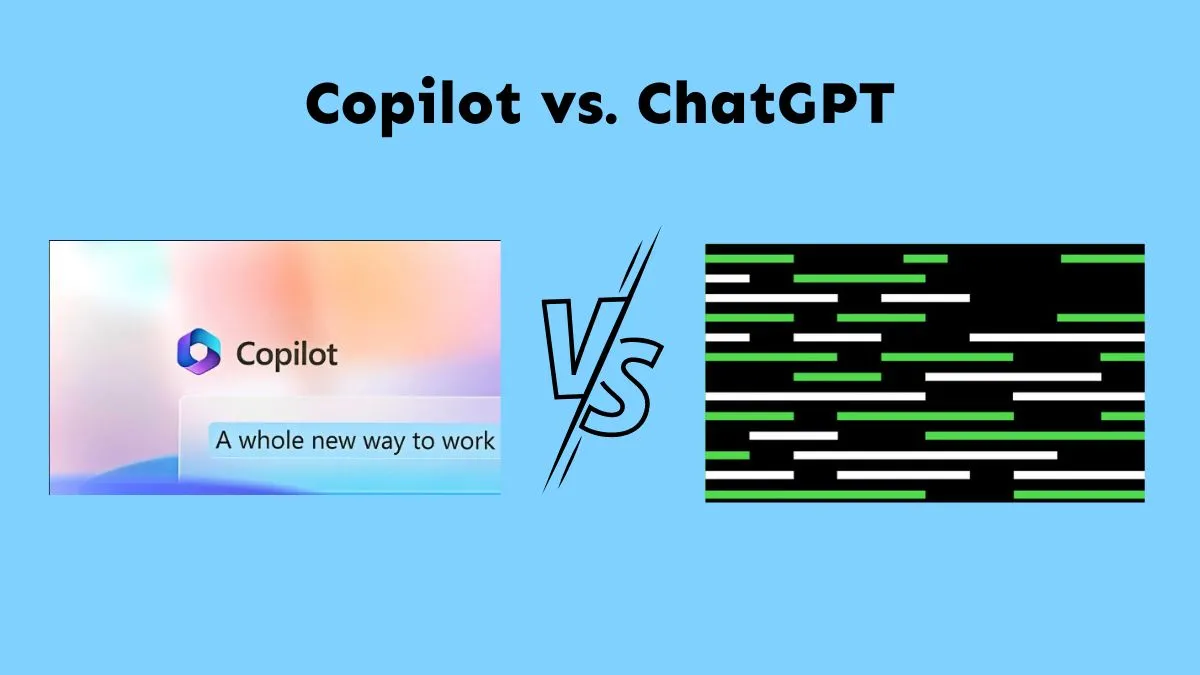
ChatGPT and Copilot can be used for very similar tasks, but input data must be included with ChatGPT. Microsoft 365 Copilot will pull the input from already existing data and documents within all the apps a person uses with Microsoft.
Copilot focuses on managing the technical aspects of Microsoft 365, while ChapGPT can be used for a wide range of applications, such as customer support, content creation, and even chatbots. Both tools have their strengths and can be very useful in different contexts, but it's important to understand the differences between them and choose the right tool for the job. The main added bonus of Microsoft 365 is that the work that the AI creates will be made to sound like you and use already existing data to create the output that is perfectly suited to your job!
How to Use Microsoft 365 Copilot?
Copilot will sometimes automatically show up or it is an icon that is present and clickable when necessary for any person. Currently, Copilot is not offered for everyone, it is only offered for certain Microsoft 365 users and certain users within specific enterprises.
Copilot Can Create Professional Looking Word Document
Copilot offers a first draft to edit and iterate based on the analysis of trends. This draft is a professional-looking data visualization that occurs in seconds on your screen in a word document or even an email. For this reason, Copilot will seem intuitive to most, because it will work based on the prompts it's given. Also, it will react differently to some because it will work off the information within your system. If you are writing ideas based on meeting notes, Copilot will be ready with a customized version of a draft of ideas that you could use in a final draft.

Copilot Can Create Beautiful Presentations in PowerPoint
Copilot can create beautiful presentations with a simple prompt or based on meeting notes. Copilot will include relevant content from a document you made last week or last year. This will allow productivity for any person in any career that uses Microsoft 365 to improve.

Copilot Can Summarize Data in Excel
Copilot can summarize information through data it receives on any of the Team Productivity groups like outlook, Teams, Power Platform, or business chat. Copilot could also find solutions to the problems that are discussed in the team meetings and business chats. Copilot will remember all your calendar engagements during business chats and let the person know if you are available or not.

Bonus
Windows • macOS • iOS • Android 100% secure
This level of customization provided by Copilot is simply amazing and will benefit anyone who uses it. Having a chatbot like ChatGPT is impressive, but one that doesn't need as much prompting and doesn't need any input information is more impressive. This level of personal assistance is unmatched within AI and the unique variable that makes Copilot valuable and sought after.
How will AI Affect the PDF Document and Software?
PDF viewing for Microsoft users is changing as well. Microsoft Edge has a new PDF viewer that is integrated with Adobe and shows their logo and branding within the Edge viewer now as well. There are other abilities that are unique to the Edge PDF viewer. In the future, this integration will be valuable as many enterprises use PDFs due to the safety of PDFs. This new integration will actually make PDF security stronger and allow greater accessibility.
For now, Mac users will still have an outdated version, until Microsoft can update the software to be compatible with Macintosh users.
For many Microsoft users, the abilities with copilot and the PDF viewer are out of reach, maybe because they aren't Microsoft users, or because they don't want to pay the money for these extra features. Also, the Copilot and PDF viewer were not released to all users just yet. This makes working with PDFs difficult.
For now, using a program like UPDF can allow anyone to freely summarize, translate, rewrite, chat, edit text, modify images, and annotate in a PDF. The program can also merge and convert PDF files. In Microsoft's version of the PDF viewer powered by Adobe, the ability to convert and merge PDF files is a feature that costs extra within the software. UPDF makes it easy for anyone to have the ability to edit and modify PDF files. Click to download below and discover a world of features.
Windows • macOS • iOS • Android 100% secure
As it is integrated with AI, UPDF provides the ability to analyze your PDF documents, translating, summarizing, and explaining them for you. Besides offering two ways to interact with your PDF documents, you can also engage with the AI chatbot and ask it any questions beyond the content of the documents.
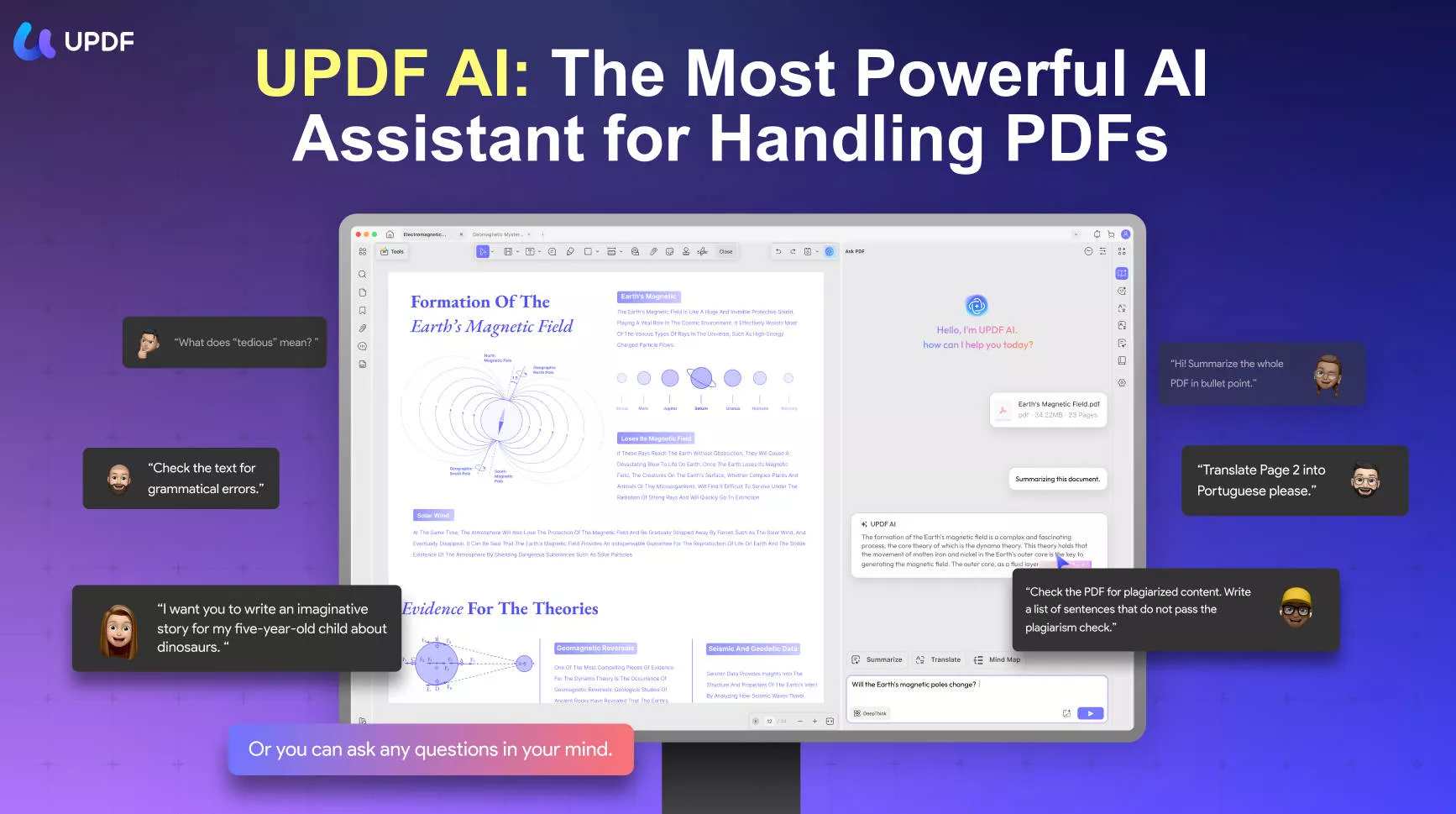
UPDF has been providing an extensive set of functionalities for PDF management. Talking about its convert PDF feature, the service is known to retain the original quality of the document. Regardless of whatever document format you convert the PDF file into, UPDF will ensure that everything remains intact. Its variety of formats, which includes supporting all major native applications, makes it a great option. The batch conversion feature offered by this PDF converter is another major highlight to look into.
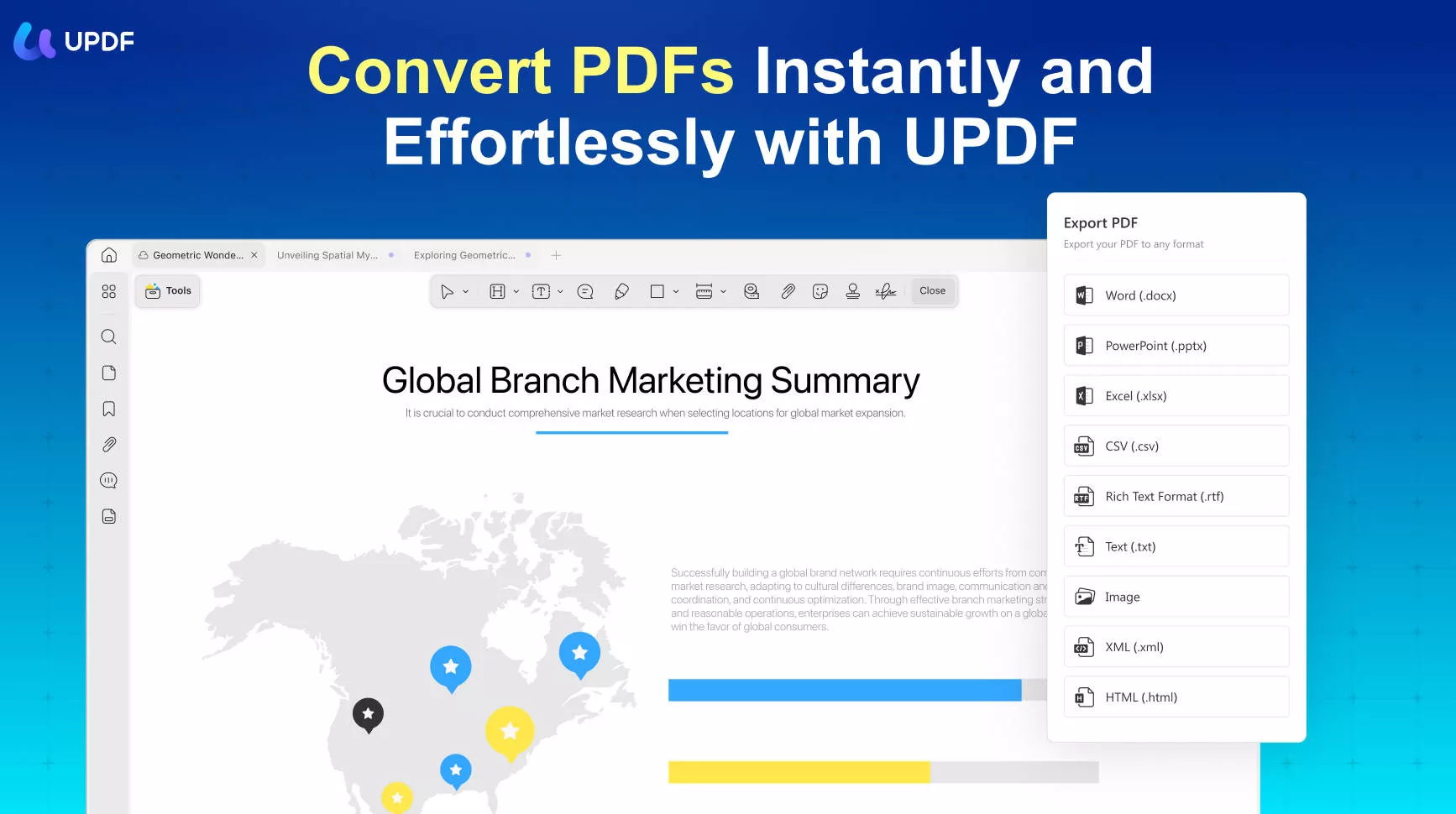
Following its conversion feature, UPDF has offered its users multiple PDF management features. From editing documents to perfection, users can perform dedicated OCR on documents to convert scanned PDFs to editable and searchable documents. Combined with multiple viewing options, UPDF sets itself apart from its competitors with strong execution of operations.
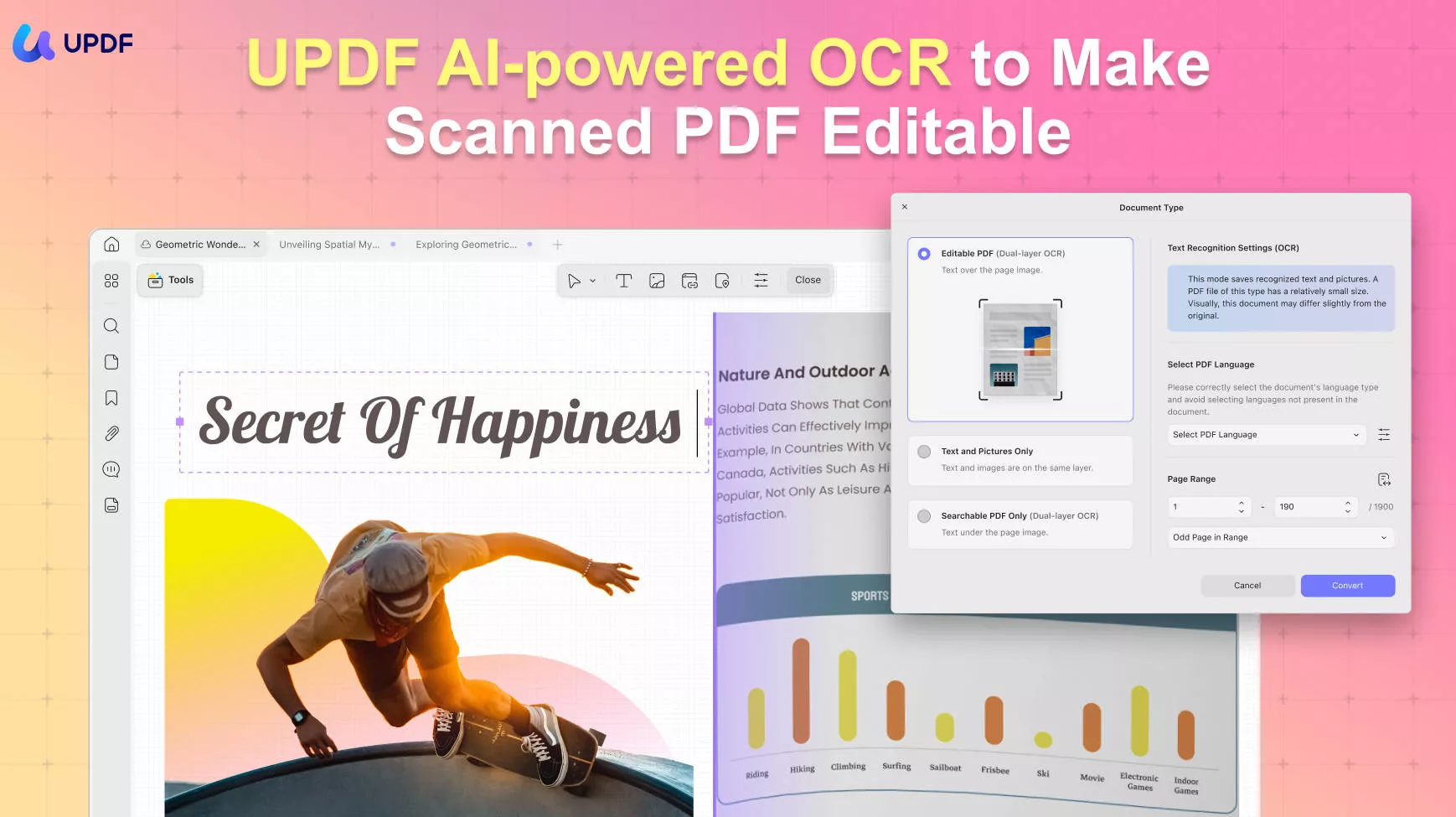
Discover the full potential of UPDF. Upgrade to Pro and transform your document experience!
To learn more about UPDF, please watch the video below:
The future of tech is unsure. Ultimately, the prediction of software and software capabilities will be unlocked with subscription fees in exchange for the services of the AI which is a personal assistant or software that allows anyone to edit any PDF. However, AI integration will change our productivity and efficiency making many tasks routine and automated. This will leave most workers working with challenging tasks and leaving monotonous tasks to AI. AI virtual assistants will be used more freely and readily as new AI assistants come out for specific careers and work. AI could also even help create and brainstorm further ideas for us to use these types of software and systems to make life easier and ultimately live better lives. It's obvious the impact of AI will be big and transformative within our society!
Conclusion
Microsoft Copilot represents a significant leap forward in the field of artificial intelligence and programming. This groundbreaking tool utilizes state-of-the-art machine learning algorithms to assist developers in writing high-quality code quickly and efficiently. By leveraging Copilot's capabilities, developers can significantly improve their productivity and focus on the creative aspects of programming, while the tool handles the more mundane and repetitive tasks.
Furthermore, Copilot's ability to learn from its interactions with developers means that it will only become more powerful and effective over time. The abilities that Microsoft Copilot has within all the apps that Microsoft offers will also change the way corporations leverage employees. As such, Microsoft Copilot is poised to revolutionize the way developers work and will undoubtedly play a critical role in shaping the future of software development. Until then we can all access the powerful PDF editing by using UPDF. Click the button below to try this smart PDF solution.
Windows • macOS • iOS • Android 100% secure
 UPDF
UPDF
 UPDF for Windows
UPDF for Windows UPDF for Mac
UPDF for Mac UPDF for iPhone/iPad
UPDF for iPhone/iPad UPDF for Android
UPDF for Android UPDF AI Online
UPDF AI Online UPDF Sign
UPDF Sign Edit PDF
Edit PDF Annotate PDF
Annotate PDF Create PDF
Create PDF PDF Form
PDF Form Edit links
Edit links Convert PDF
Convert PDF OCR
OCR PDF to Word
PDF to Word PDF to Image
PDF to Image PDF to Excel
PDF to Excel Organize PDF
Organize PDF Merge PDF
Merge PDF Split PDF
Split PDF Crop PDF
Crop PDF Rotate PDF
Rotate PDF Protect PDF
Protect PDF Sign PDF
Sign PDF Redact PDF
Redact PDF Sanitize PDF
Sanitize PDF Remove Security
Remove Security Read PDF
Read PDF UPDF Cloud
UPDF Cloud Compress PDF
Compress PDF Print PDF
Print PDF Batch Process
Batch Process About UPDF AI
About UPDF AI UPDF AI Solutions
UPDF AI Solutions AI User Guide
AI User Guide FAQ about UPDF AI
FAQ about UPDF AI Summarize PDF
Summarize PDF Translate PDF
Translate PDF Chat with PDF
Chat with PDF Chat with AI
Chat with AI Chat with image
Chat with image PDF to Mind Map
PDF to Mind Map Explain PDF
Explain PDF Scholar Research
Scholar Research Paper Search
Paper Search AI Proofreader
AI Proofreader AI Writer
AI Writer AI Homework Helper
AI Homework Helper AI Quiz Generator
AI Quiz Generator AI Math Solver
AI Math Solver PDF to Word
PDF to Word PDF to Excel
PDF to Excel PDF to PowerPoint
PDF to PowerPoint User Guide
User Guide UPDF Tricks
UPDF Tricks FAQs
FAQs UPDF Reviews
UPDF Reviews Download Center
Download Center Blog
Blog Newsroom
Newsroom Tech Spec
Tech Spec Updates
Updates UPDF vs. Adobe Acrobat
UPDF vs. Adobe Acrobat UPDF vs. Foxit
UPDF vs. Foxit UPDF vs. PDF Expert
UPDF vs. PDF Expert








