In today's fast-paced world, digital documents, particularly PDFs, are integral to daily life, especially for mobile professionals. Often, the need to complete a PDF form arises while you're on the go, using your trusted Android device. However, without the right tools, this task can become challenging due to compatibility issues and clunky interfaces. Fortunately, there are solutions to simplify this process, from built-in apps to dedicated software. In this article, we'll explore how to fill out PDF forms on Android. As we delve deeper, we'll introduce UPDF, a standout software redefining the PDF experience on Android and beyond. Get ready for a transformative journey in digital document interactions.
Three Ways of How to Fill Out a PDF Form on Android Easily
Before we delve deep, let's explore three popular methods many users prefer to fill out their PDF forms on Android. The three most common avenues are via Google Drive, Adobe Acrobat, and online via DocHub. Let us pick them apart one at a time.
#1 Using Google Drive App
To start, first open the Google Drive app. Next, locate the PDF form and tap on it to open. Finally, fill out the form fields directly.
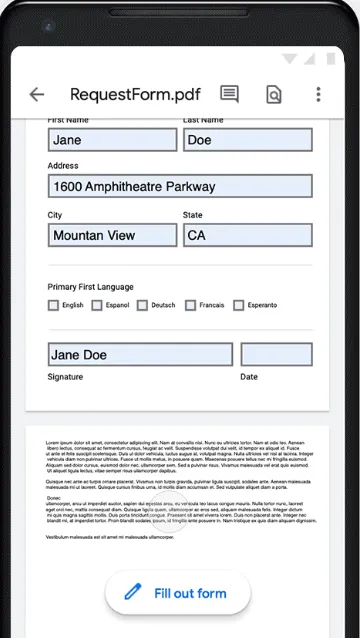
While this method might be handy since most Android devices come pre-installed with Google Drive, it isn't flawless. One main setback is its limited formatting options. For a more comprehensive solution, consider utilizing UPDF. With UPDF, you can effortlessly populate text fields using the editing feature, even though the form-fill feature is not yet available on the Android app. However, it's worth noting that you can conveniently fill forms using various options with UPDF on Windows, Mac, and iOS. So, don't hesitate to download UPDF now and experience seamless PDF form filling and editing.
Windows • macOS • iOS • Android 100% secure
#2 Using Adobe Acrobat App
To begin, download and install the Adobe Acrobat app and open the PDF form within the app. Next, use the fill & sign tool to complete your form.
Adobe Acrobat stands as an industry-standard software when it comes to handling PDFs, boasting a suite of integrated tools tailored for filling out forms seamlessly. Being a trusted name in the industry, it guarantees reliability, and compatibility across platforms, and offers advanced features like digital signature integration and robust security protocols. However, while its strengths are undeniable, Adobe Acrobat comes with its set of challenges. The most notable concern for many is its cost, which is significantly higher than many other PDF tools available. New users might find themselves facing a steep learning curve given its multifaceted features. Additionally, the software can be resource-intensive, potentially affecting performance on older systems. Regular software updates, while aimed at improvements, might sometimes disorient normal users, and the software's comprehensive nature could be overkill for those with more straightforward needs.
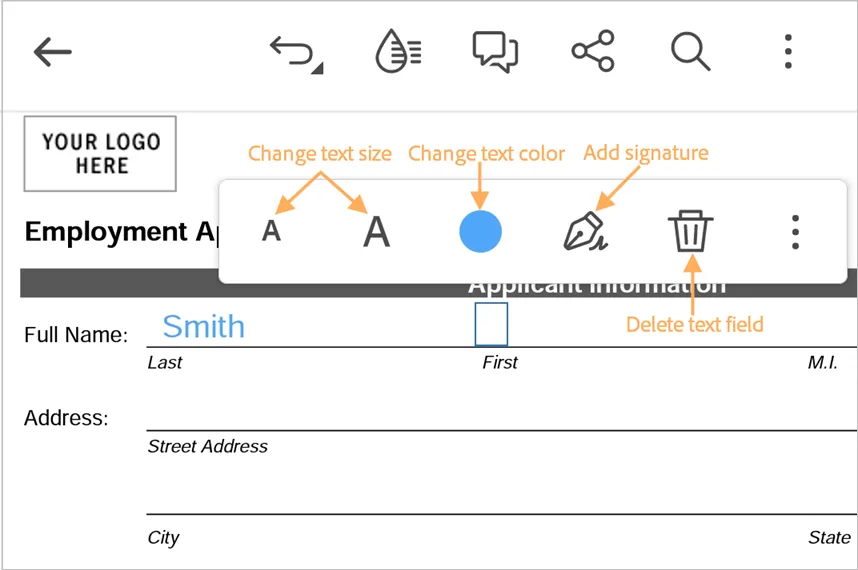
#3 Using Online Tools (DocHub)
Finally, go to DocHub's official site and upload the PDF form. Then, Use the platform's tools to fill out the form, and from there download or share the filled-out form.
Filling out a PDF online through platforms like DocHub offers undeniable advantages. The most prominent is accessibility. Users can effortlessly access and fill out PDFs from any device, as long as there's an internet connection. This convenience extends further as there's no requirement to download or install cumbersome software. Additionally, these platforms often boast user-friendly interfaces, making the process relatively straightforward for most.
However, every silver lining has a cloud. The primary concern for many is data privacy. Using online platforms means entrusting sensitive information to third-party servers, which always carries a degree of risk. Then there's the ever-present issue of internet dependency. Without a stable connection, accessing or saving documents can become a challenge. While online tools are fantastic for basic editing, they might fall short for those seeking advanced features.
Performance can also be hit-or-miss, contingent on server loads and other factors. And of course, the free versions of some tools may come with distracting ads or place limitations on user activities.
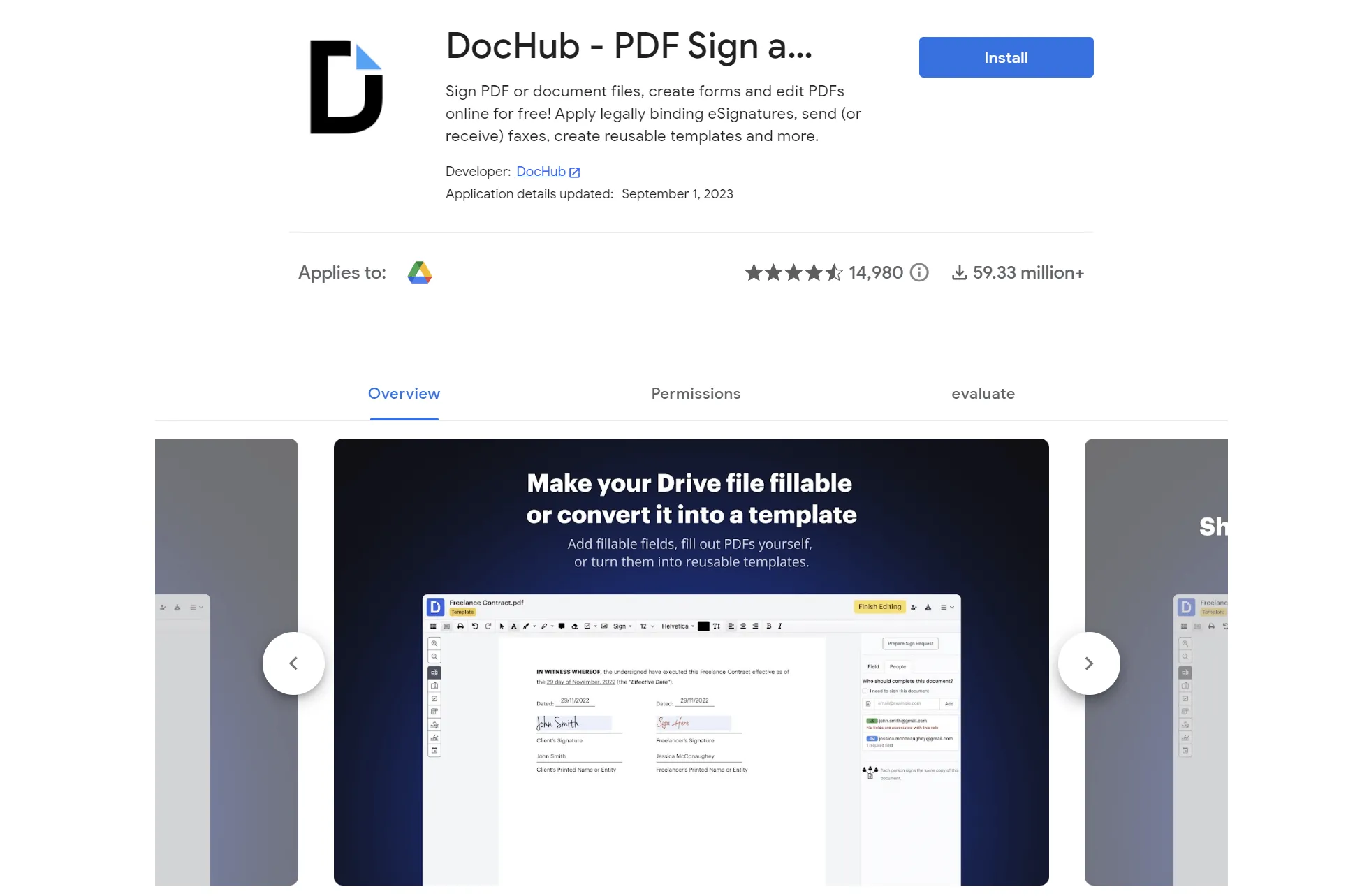
An Alternative Way to Fill Out Forms on Android
You might be wondering if there's an all-in-one tool that addresses all the shortcomings of the above methods. Well, there is! Enter UPDF. Why Choose UPDF? Let us look at that, because simply put - there are many reasons!
UPDF recognizes form fields automatically so there is no more fumbling around. UPDF detects where you need to input data. You can make changes to the form fields freely so you can modify them as per your needs without constraints. Then there is the 'more than a PDF form filler' meaning UPDF isn't just about filling out forms - It's a comprehensive PDF tool. In the current digital landscape, the role of PDFs in our daily communications cannot be understated. Whether it's official documents, application forms, or contracts, the importance of filling and signing these files without the hassle of printing or scanning is evident. This necessity brings UPDF to the limelight, offering an intuitive solution for this contemporary need.
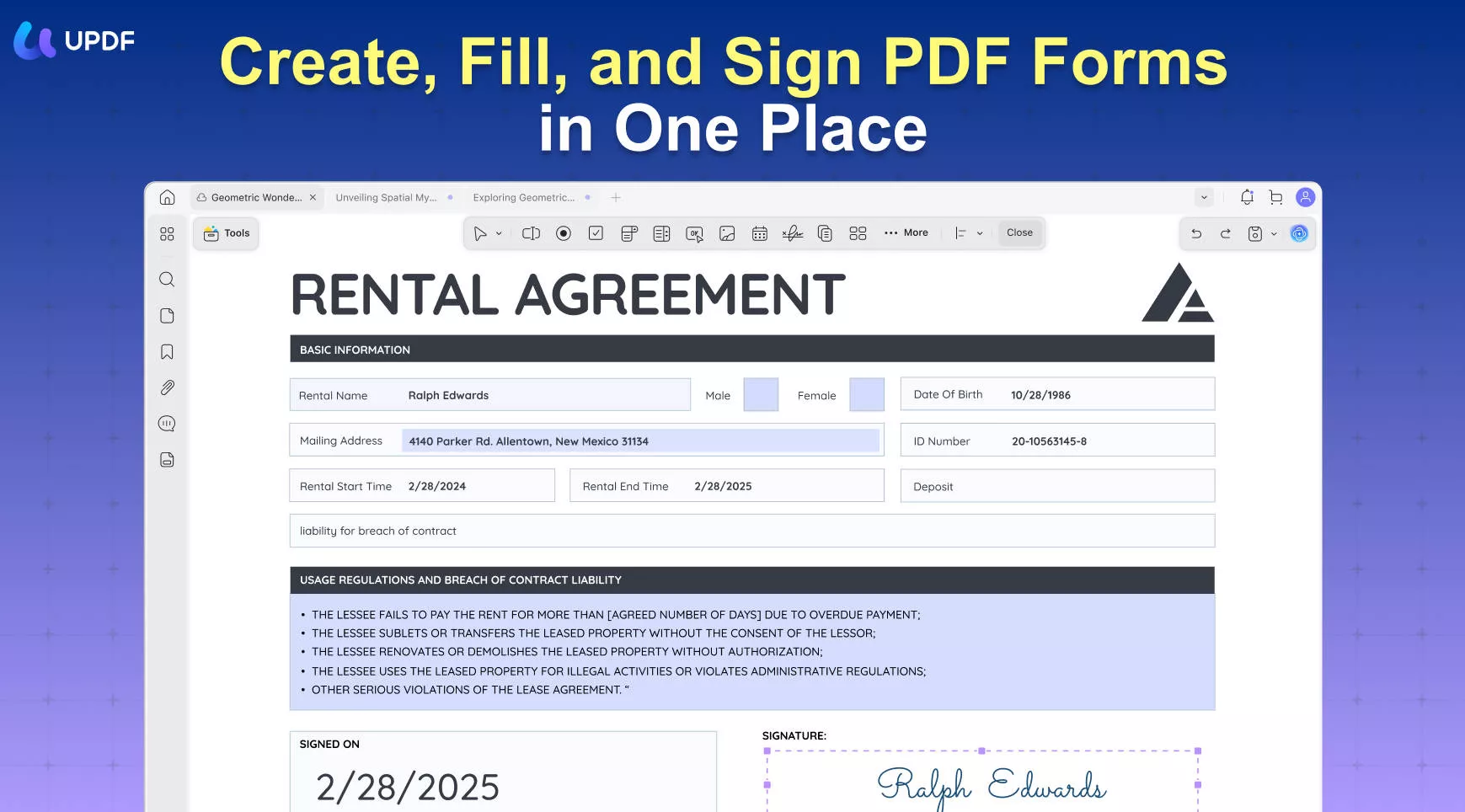
Ready to simplify your PDF editing and form-filling experience? Download UPDF now and discover the seamless solution you've been looking for.
Windows • macOS • iOS • Android 100% secure
At the heart of UPDF's appeal is its user-centric design combined with a plethora of functionalities. While there is a myriad of tools in the market, UPDF is distinctive in its approach. For starters, it provides a hassle-free platform to fill out PDF forms. No longer do users have to resort to the age-old method of print, hand-fill, and scan. The platform's digital signing capability further amplifies its usefulness. With just a few clicks, users can append their digital signatures to documents, ushering in a new era of convenience and eco-consciousness.
Engaging with UPDF is refreshingly straightforward. Users simply have to download UPDF from the button above, open their desired PDF, and then tap into the rich toolset to fill PDF forms as required.
Also Read: 10 Best PDF Form Fillers
Frequently-asked Questions About Filling Out PDF Forms
Q1. How do I convert a PDF to a fillable form?
Converting a PDF to a fillable form is straightforward with the right tools. Learn how to creat a fillable PDF the steps below: Open the PDF in which you want to create fillable form fields using UPDF. Navigate to Prepare Mode and select the field types you wish to add to the PDF. You can customize various properties of the added form fields, such as font, size, interactions, and more.
Q2. Why can't I fill in a fillable PDF?
There could be several reasons. The form might be locked, or you may not have the necessary software to edit the form.
Q3. How do I know if a PDF is fillable?
When you open a PDF, if you can click on fields and enter information, it's fillable. If not, it's a static PDF.
How to Fill Out a PDF form on Android - Wrapped Up
In today's digital era, interacting with PDF forms has become an everyday task for many, be it for professional purposes or personal use. As such, the process should be seamless, intuitive, and efficient. Regardless of the device you use, whether it's an Android smartphone or a desktop computer, the tools at your disposal should adapt to your needs and not vice versa.
UPDF stands out in this regard, providing a comprehensive solution that extends beyond just filling out forms. With features tailored to enhance user experience, it ensures that managing PDFs becomes a breeze. The platform's versatility and user-centric design make it a compelling choice for anyone seeking to simplify and enhance their interactions with PDFs. So, don't settle for less when you have tools like UPDF at your fingertips. Embrace the modern approach to PDF management and see the difference for yourself by giving UPDF a go.
Windows • macOS • iOS • Android 100% secure
 UPDF
UPDF
 UPDF for Windows
UPDF for Windows UPDF for Mac
UPDF for Mac UPDF for iPhone/iPad
UPDF for iPhone/iPad UPDF for Android
UPDF for Android UPDF AI Online
UPDF AI Online UPDF Sign
UPDF Sign Edit PDF
Edit PDF Annotate PDF
Annotate PDF Create PDF
Create PDF PDF Form
PDF Form Edit links
Edit links Convert PDF
Convert PDF OCR
OCR PDF to Word
PDF to Word PDF to Image
PDF to Image PDF to Excel
PDF to Excel Organize PDF
Organize PDF Merge PDF
Merge PDF Split PDF
Split PDF Crop PDF
Crop PDF Rotate PDF
Rotate PDF Protect PDF
Protect PDF Sign PDF
Sign PDF Redact PDF
Redact PDF Sanitize PDF
Sanitize PDF Remove Security
Remove Security Read PDF
Read PDF UPDF Cloud
UPDF Cloud Compress PDF
Compress PDF Print PDF
Print PDF Batch Process
Batch Process About UPDF AI
About UPDF AI UPDF AI Solutions
UPDF AI Solutions AI User Guide
AI User Guide FAQ about UPDF AI
FAQ about UPDF AI Summarize PDF
Summarize PDF Translate PDF
Translate PDF Chat with PDF
Chat with PDF Chat with AI
Chat with AI Chat with image
Chat with image PDF to Mind Map
PDF to Mind Map Explain PDF
Explain PDF Scholar Research
Scholar Research Paper Search
Paper Search AI Proofreader
AI Proofreader AI Writer
AI Writer AI Homework Helper
AI Homework Helper AI Quiz Generator
AI Quiz Generator AI Math Solver
AI Math Solver PDF to Word
PDF to Word PDF to Excel
PDF to Excel PDF to PowerPoint
PDF to PowerPoint User Guide
User Guide UPDF Tricks
UPDF Tricks FAQs
FAQs UPDF Reviews
UPDF Reviews Download Center
Download Center Blog
Blog Newsroom
Newsroom Tech Spec
Tech Spec Updates
Updates UPDF vs. Adobe Acrobat
UPDF vs. Adobe Acrobat UPDF vs. Foxit
UPDF vs. Foxit UPDF vs. PDF Expert
UPDF vs. PDF Expert



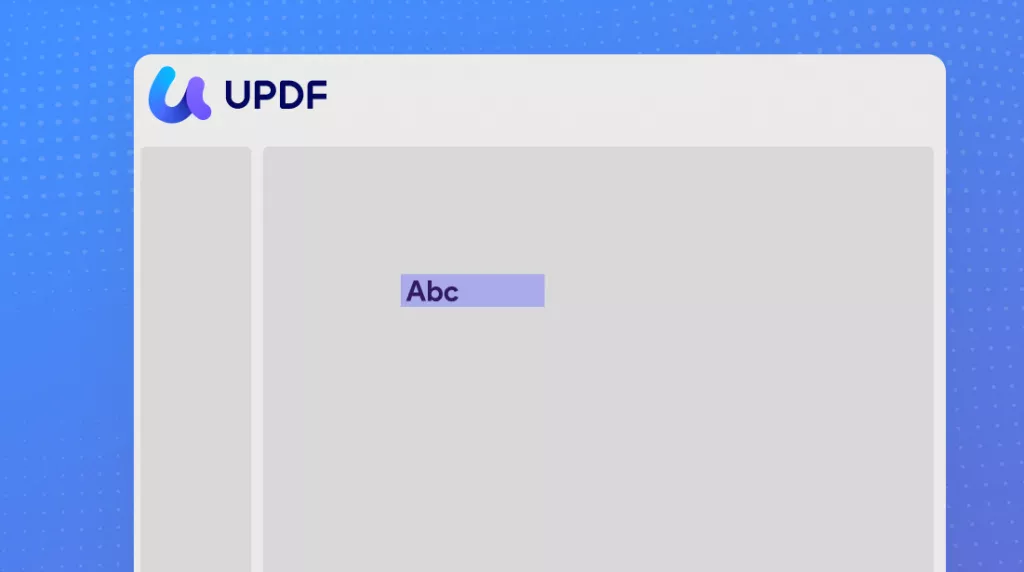





 Enya Moore
Enya Moore 

 Enola Miller
Enola Miller 

 Grace Curry
Grace Curry 