Although document handling and sharing have gone digital, there is still the need to carry out some actions that you used to with paper documents. One of such is appending your signature to documents. In the past, you had to wait for the document to arrive or for you to print it out. Then, you would your signature and send it back, or scan and send it via email.
But you don't have to worry as there are mobile applications that enable you to get your signature done digitally. So, in essence, you don't need to print out any hardcopy paperwork to sign your lease agreement, for instance. Here, we discuss the best six signature apps for mobile users.
6 of the Best Document Signing App
1. UPDF Signature App
The UPDF app is a powerful PDF reader, file manager, and signature tool designed for seamless productivity.
With its practical signing features, users can add both electronic and digital signatures to PDF documents effortlessly. For electronic signatures, you can draw, type, or import a signature image directly into your file. The digital signing feature ensures secure, legally-binding signatures, perfect for professional use.
Additionally, UPDF's cross-platform compatibility and signature synchronization allow you to save and reuse your signature across devices, including Windows, Mac, iPhone/iPad, and Android, for a consistent workflow.
Download the UPDF app now and experience hassle-free PDF management and signing on the go!
Windows • macOS • iOS • Android 100% secure
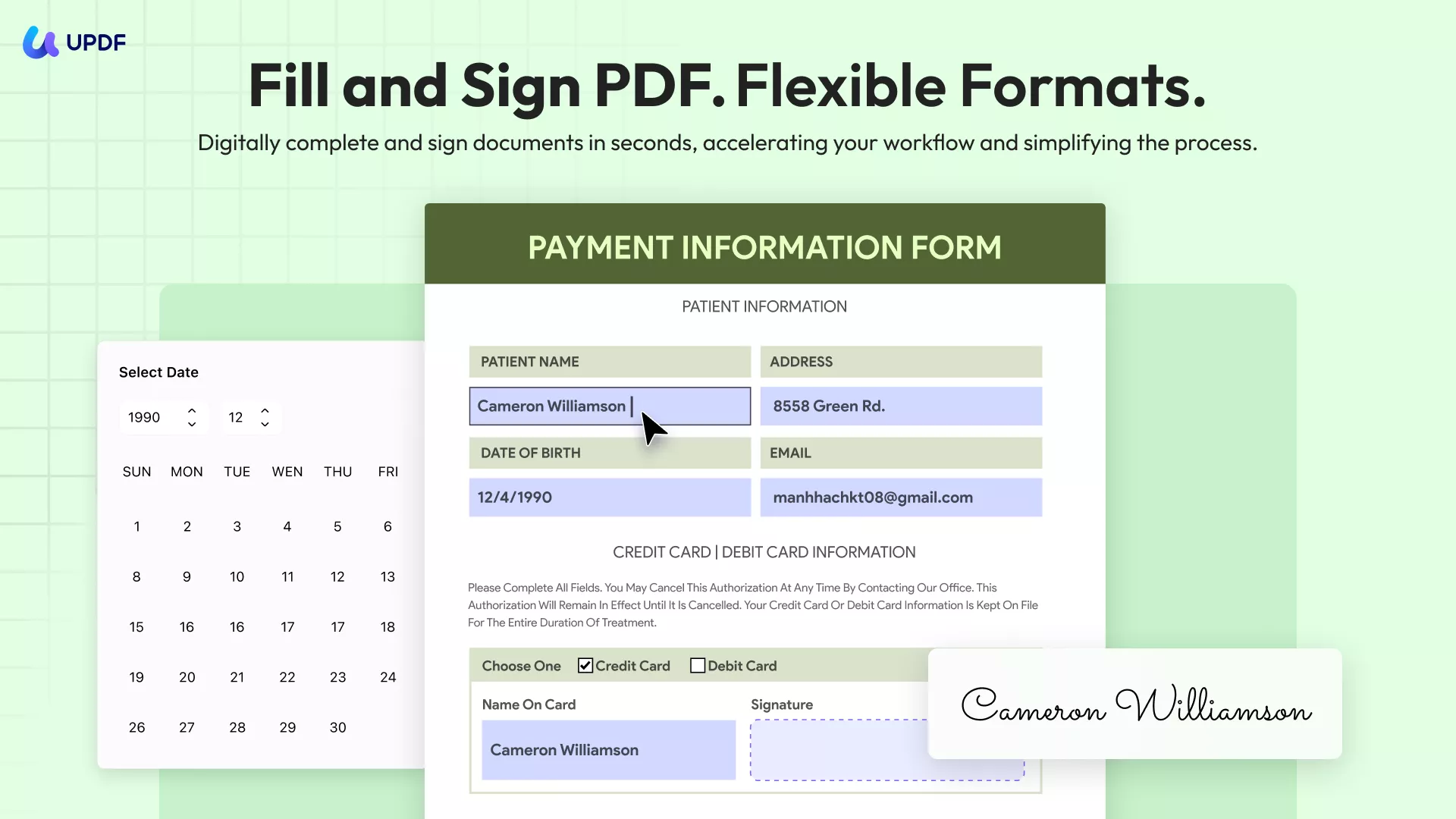
A key differentiator of Adobe is that it incorporates paper documents. While other apps focus entirely on digitally-created documents, UPDF supports scanning, uploading, and converting hard copies into digital formats. You can then edit the scanned document and correct and sign it.
Similarly, you are not limited to the format of documents that you can apply the e-signature application. For example, you can also sign images in such formats as JPG and PNG.
A notable downside you get with many other e-signature apps is that they mainly focus on providing electronic signature services. UPDF is, however, different. It comes with a full suite of features from document creation and annotation to compression and general management.
In addition, the signature app focuses on the security of the sensitive documents that you deal with.
2. UPDF Sign
UPDF Sign is a web-based online signing platform accessible anytime, anywhere, on any device. Offering features similar to DocuSign, it allows users not only to sign documents but also to send them to recipients and collect their signatures. You can add legally-binding digital signatures, making it quick and secure to sign documents online. Plus, registered users can enjoy a free trial with no credit card required. Click the button below to try it out!

3. PandaDoc
PandaDoc is an electronic signature app best suited for business and other corporate users. The app works on a comprehensive document workflow system via which it oversees all aspects of document use and management. PandaDoc enables you to create documents for business use such as proposals, quotes, and agreements all from scratch. You can also edit and fill these documents from the PandaDoc app.
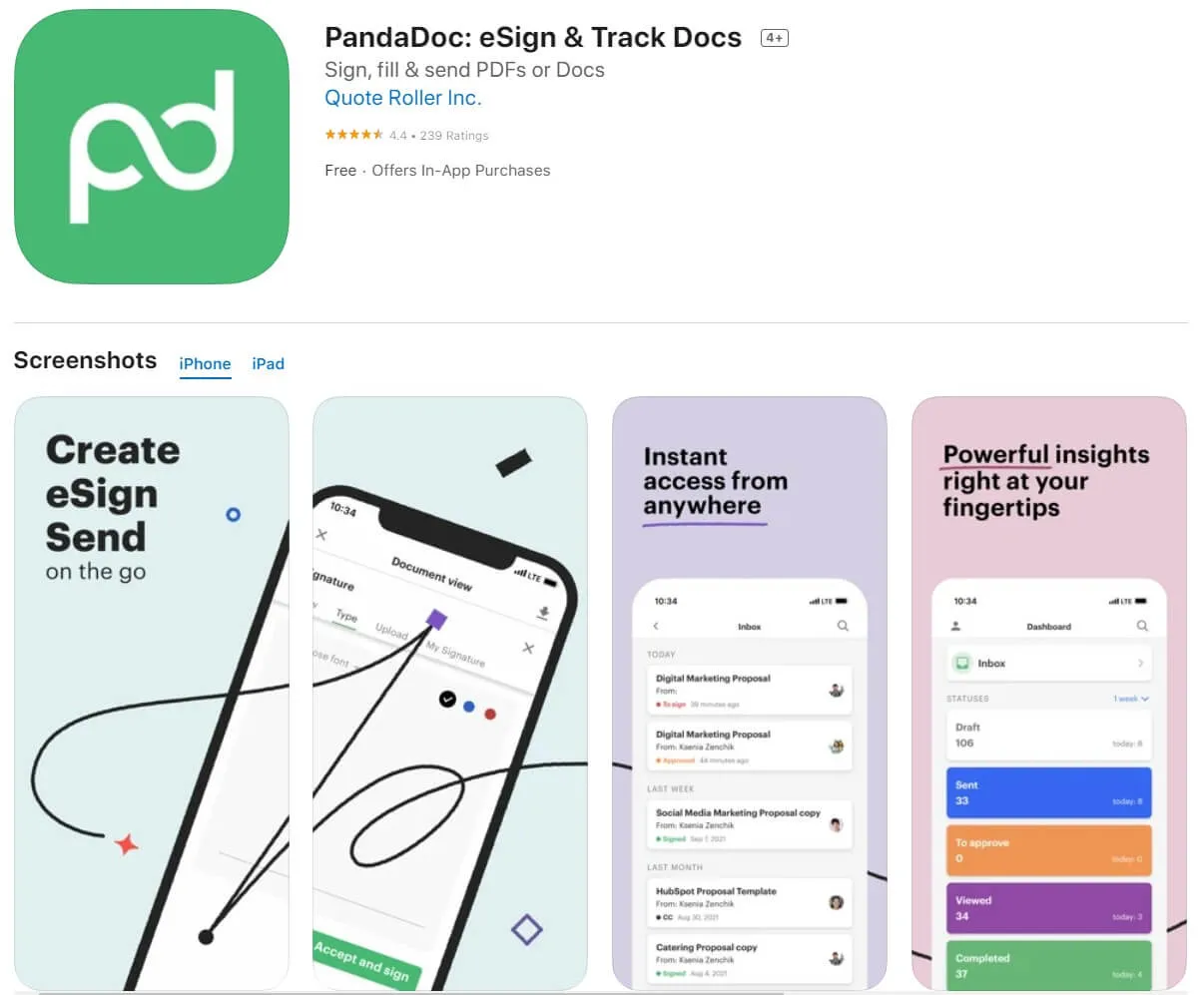
To prevent any complications arising from document editing, the app offers a tracking tool that records all activity carried out on it. With this feature, users have access to the history of changes in a document. They can then go back in time to check the status of a document at a time. In addition, the app offers standard document templates for someone looking to create files for any purpose.
Other commendable features to look out for on PandaDoc include its seamless drag and drop editor and audit trails. From the above, you can safely guess that PandaDoc was built to fulfill the needs of a business audience. The developers, however, took that further by including a payments support tool. The feature enables users to conduct transactions using payment processors such as PayPal, Stripe, and Square, all from the app's interface.
Nonetheless, a key downside is that it has a poor user interface. Having a wide range of product offerings makes it difficult to navigate the various product sections. Then, the premium plan that contains some of these features is quite expensive.
4. DocuSign
DocuSign is a document-signing app with hundreds of millions of individual and corporate users and an exciting set of features.
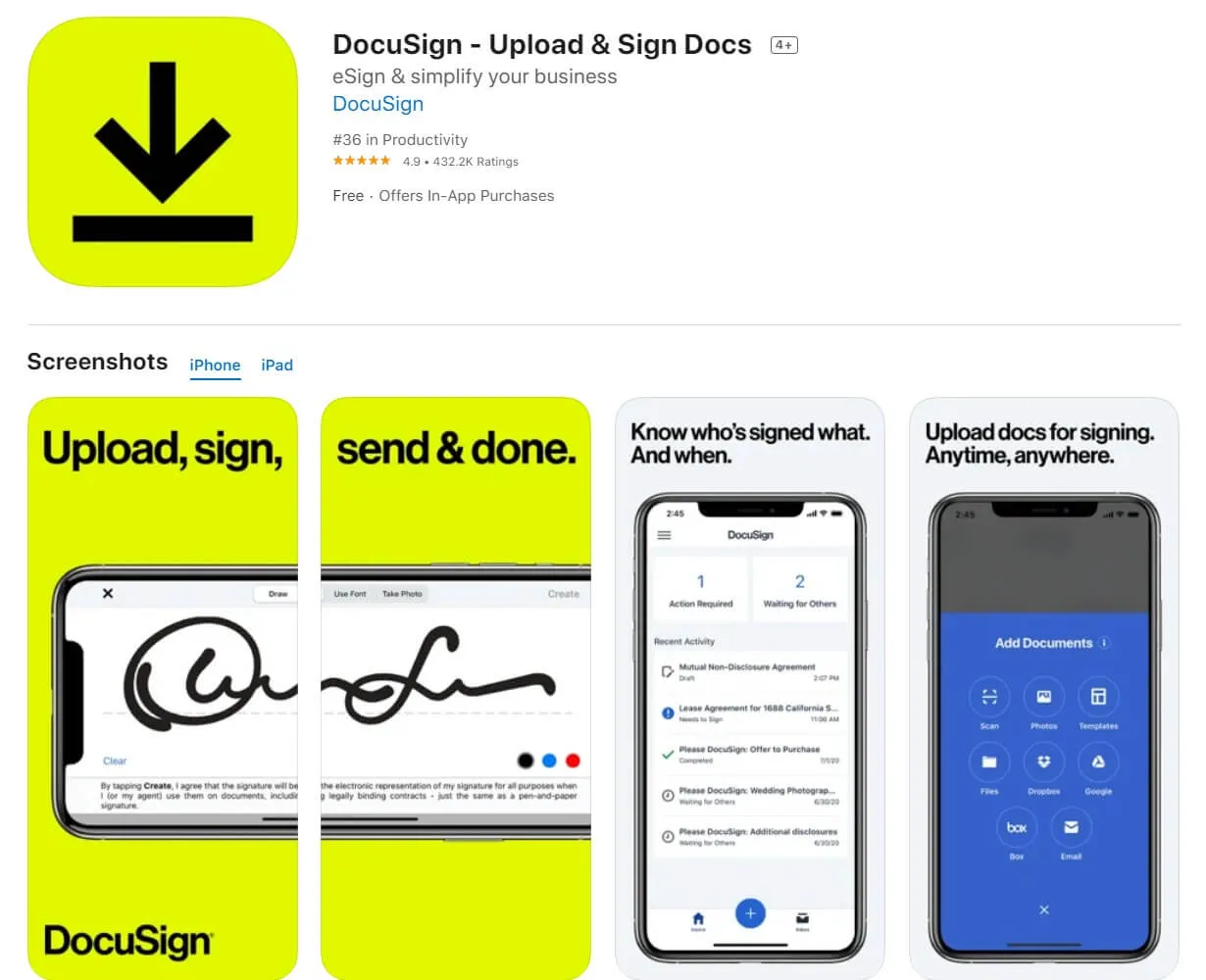
Its primary tool is the drawing feature giving users the ability to use freehand to develop their custom signature.
Then, we have multi-file support enabling users to work across Doc, Docx, XLS, TXT and above all, PDF. Thus, no matter what format your document is in, rest assured that you are covered. Additionally, the collaborative tool empowers users to work on the same files together simultaneously. DocuSign provides users with an e-envelope feature to group documents together into a folder, making it possible to incorporate additional information.
Furthermore, there is the "Comments' tool. While concurrently working on documents, there are times when you need to make notes and exchange conversations. You necessarily don't need to fill up your calendar, setting another meeting. You can comment and exchange feedback right from the mobile app.
You also get immediate notifications of comments and access the conversation trail. Other valuable features include “Templates” for preparing documents and the Bulk Send tool. With Bulk Send, users can batch-send a single copy to several persons with just a few clicks.
One of the unique highlights of the DocuSign app is its top-notch focus on security and authentication. For example, when collaborating on a document, the app ensures that the persons signing are the ones you invited to do the signing. Authentication channels include email, SMS, phone, Federated Identity Protection, and third-party authentication using tools from Google or Microsoft, among others.
5. Adobe Fill & Sign
An industry leader, Adobe Fill & Sign shares ample similarities with DocuSign. However, by design and features, Adobe tends to concentrate on corporate users.
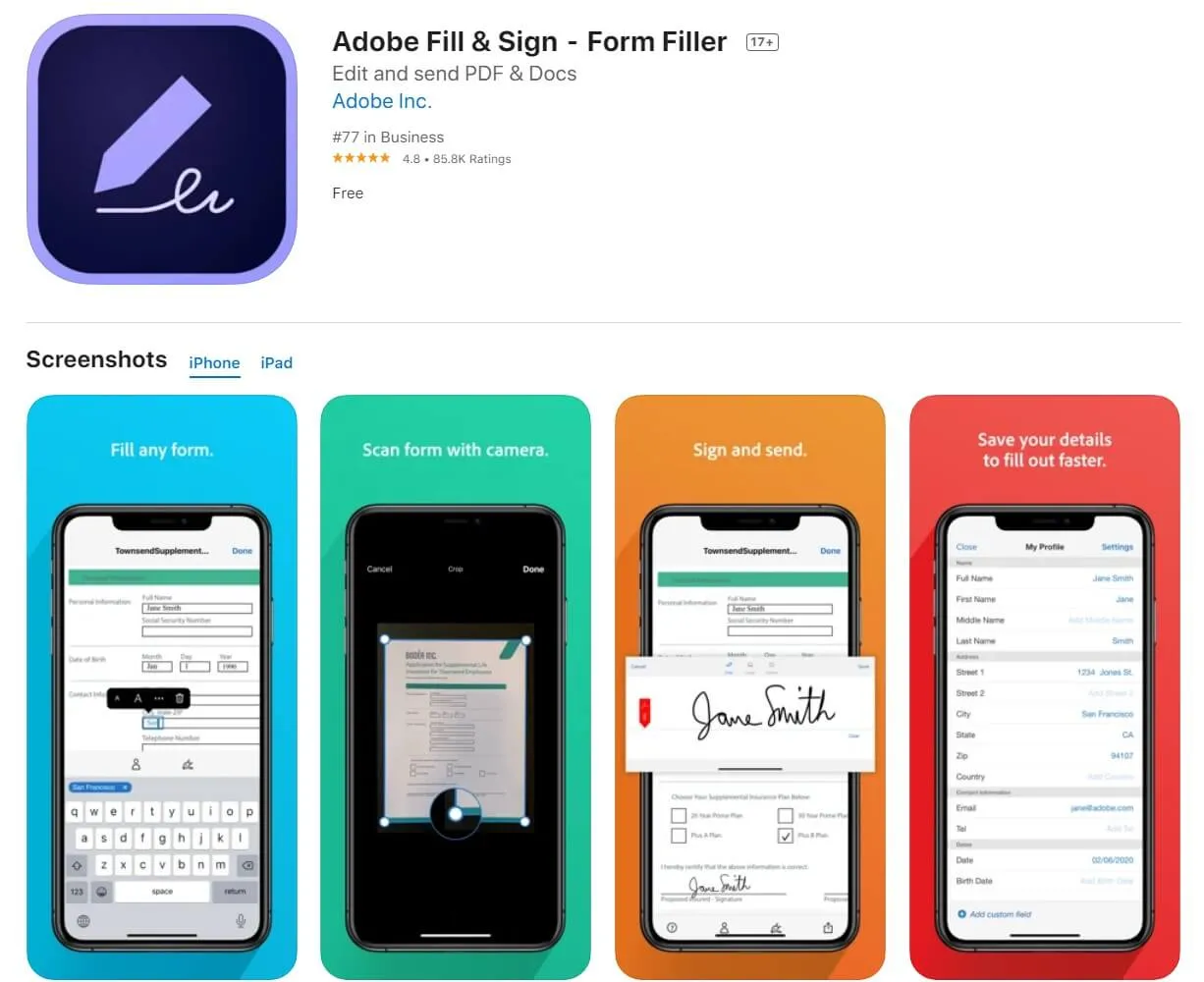
Adobe prioritizes cloud usage and allows converting your file into a link rather than moving actual documents around. As part of its cloud-first approach, you can view all activity on a document in real-time. When you send out to collaborators, you don't necessarily have to wait for them to return them. Instead, you can follow the changes made remotely. You also get notifications whenever the recipient opens and make changes to the document.
The Adobe e-signature app has other features, including integration with Microsoft 365, bulk send, audit trails, templates, and the self-serve form that allows users to manage documents posted on their website.
6. SignEasy
SignEasy is a digital signature app aimed at helping businesses to make the signing process less strenuous. Using SignEasy, you can get legally binding signatures and add custom fields for signees to fill.
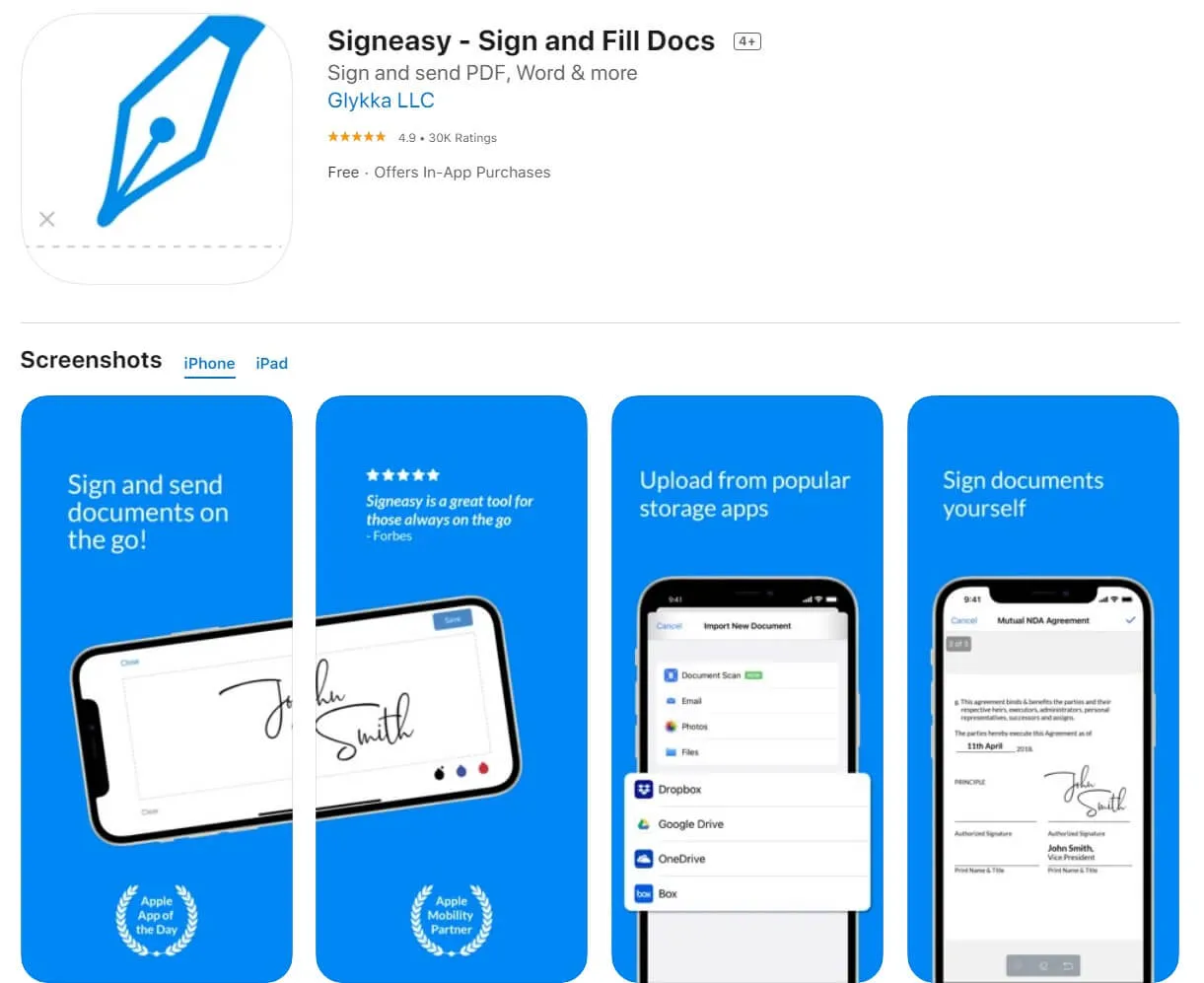
Then, there is multi-source integration. Often, the document to be signed may be in a drive platform such as Google Drive, OneDrive, Box, and others. SignEasy makes it possible to edit and manage these documents directly from their apps without requiring you to download them to the app.
A further feature of this free signature app is first-rate user-friendliness as the interface is attractive. But, then, it is seamless to navigate the app. Moreover, you can categorize documents into groups and colour-code the various segments for easy access.
Conclusion
Having a document signing application is essential in today's digital world. However, it's important not to settle for just any signature app, as choosing the wrong one can impact both productivity and security. That's why it's best to go with the best—UPDF. Offering a secure, efficient, and user-friendly signing experience, UPDF is your go-to solution for all your document signing needs. Download it today and experience the difference!
 UPDF
UPDF
 UPDF for Windows
UPDF for Windows UPDF for Mac
UPDF for Mac UPDF for iPhone/iPad
UPDF for iPhone/iPad UPDF for Android
UPDF for Android UPDF AI Online
UPDF AI Online UPDF Sign
UPDF Sign Edit PDF
Edit PDF Annotate PDF
Annotate PDF Create PDF
Create PDF PDF Form
PDF Form Edit links
Edit links Convert PDF
Convert PDF OCR
OCR PDF to Word
PDF to Word PDF to Image
PDF to Image PDF to Excel
PDF to Excel Organize PDF
Organize PDF Merge PDF
Merge PDF Split PDF
Split PDF Crop PDF
Crop PDF Rotate PDF
Rotate PDF Protect PDF
Protect PDF Sign PDF
Sign PDF Redact PDF
Redact PDF Sanitize PDF
Sanitize PDF Remove Security
Remove Security Read PDF
Read PDF UPDF Cloud
UPDF Cloud Compress PDF
Compress PDF Print PDF
Print PDF Batch Process
Batch Process About UPDF AI
About UPDF AI UPDF AI Solutions
UPDF AI Solutions AI User Guide
AI User Guide FAQ about UPDF AI
FAQ about UPDF AI Summarize PDF
Summarize PDF Translate PDF
Translate PDF Chat with PDF
Chat with PDF Chat with AI
Chat with AI Chat with image
Chat with image PDF to Mind Map
PDF to Mind Map Explain PDF
Explain PDF Scholar Research
Scholar Research Paper Search
Paper Search AI Proofreader
AI Proofreader AI Writer
AI Writer AI Homework Helper
AI Homework Helper AI Quiz Generator
AI Quiz Generator AI Math Solver
AI Math Solver PDF to Word
PDF to Word PDF to Excel
PDF to Excel PDF to PowerPoint
PDF to PowerPoint User Guide
User Guide UPDF Tricks
UPDF Tricks FAQs
FAQs UPDF Reviews
UPDF Reviews Download Center
Download Center Blog
Blog Newsroom
Newsroom Tech Spec
Tech Spec Updates
Updates UPDF vs. Adobe Acrobat
UPDF vs. Adobe Acrobat UPDF vs. Foxit
UPDF vs. Foxit UPDF vs. PDF Expert
UPDF vs. PDF Expert






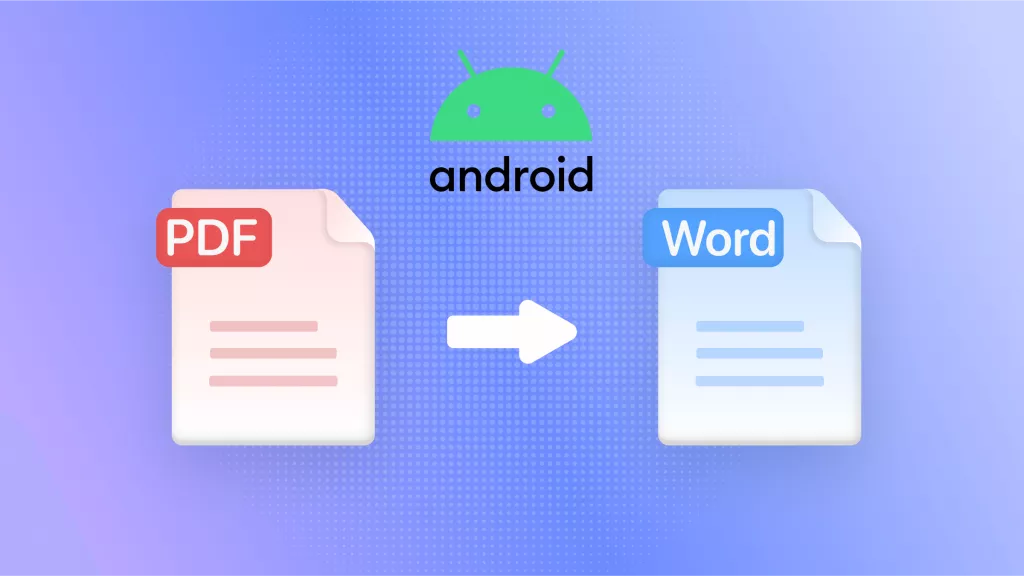

 Delia Meyer
Delia Meyer 
 Lizzy Lozano
Lizzy Lozano 


 Enola Davis
Enola Davis