Having trouble transferring essential files from your phone to your PC? What if your file sync on Android can be done without connecting your phone to your computer? Every Android user faces difficulty transferring crucial business data from a computer to their Android phone.
However, the advancement of technology and unlimited access to the application has made this task easy and effortless. Each case has its options. Therefore, choosing the right tool for the task can take time and effort.
This article discloses information about Android's top file-syncing tools and introduces the powerful cloud management tool UPDF Cloud, which will make your life easier. Let's get started!
Part 1: How to Sync Files Between Android to PC
Cloud technology is a fantastic way to keep your files synced across different platforms. And if you are constantly searching for a platform where you can easily keep your files updated, UPDF Cloud is an ideal tool for you.
UPDF Cloud offers cloud-based storage to make your work seamless and more productive. All you have to do is update your files on all devices using the same account, and you are good to go.
Step-by-step Guide to Using UPDF Cloud to Sync Files
With UPDF Cloud, your documents are safe because of high-profile encryption. To sync files from Android to PC, follow these simple steps:
Step 1: Log in to UPDF Android App
The first step is to download and log in to your UPDF Android app. You can tap the "Free Download" button below. Use the same account to log in you'll use to log in on your computer. From the lower right corner of the app, tap "UPDF Cloud" to upload the files.
Windows • macOS • iOS • Android 100% secure
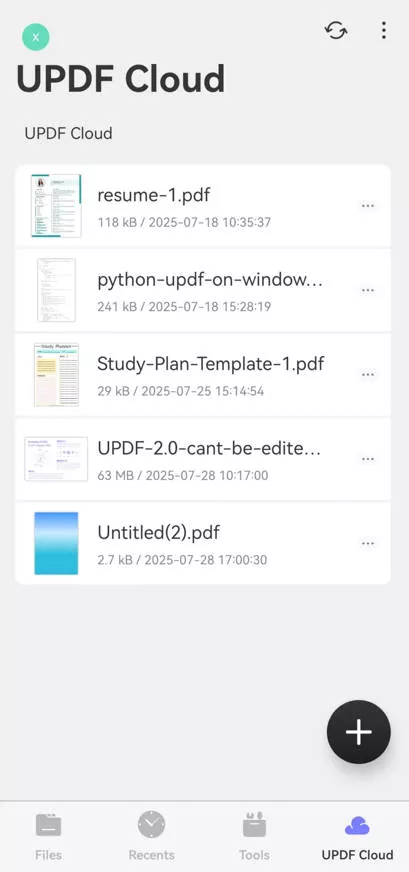
Step 2: Upload the Files to UPDF Cloud
Look for the "Plus" option at the lower right corner and upload the files you want to sync to your Computer.
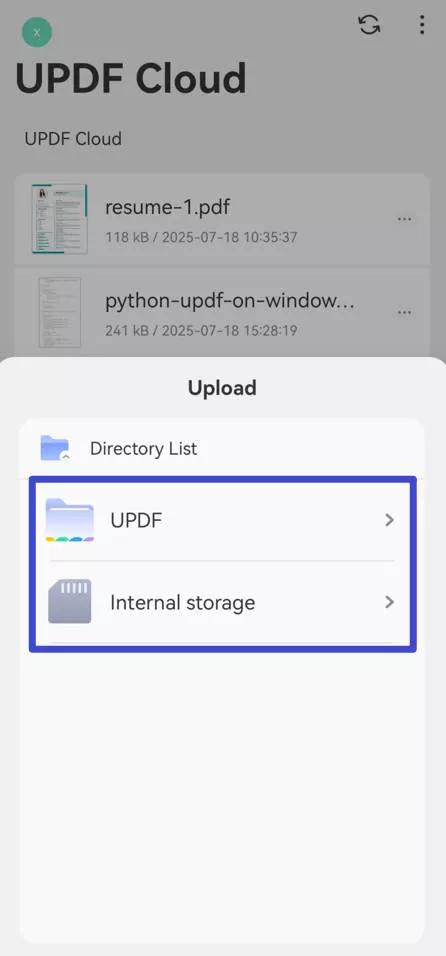
Step 3: Open the UPDF on Computer
After successfully uploading the file on your UPDF Android app, open the UPDF app on your computer and open the "Cloud" from the left side of your screen.
Now, look for the "Refresh" option from the upper right corner for the file synchronization.
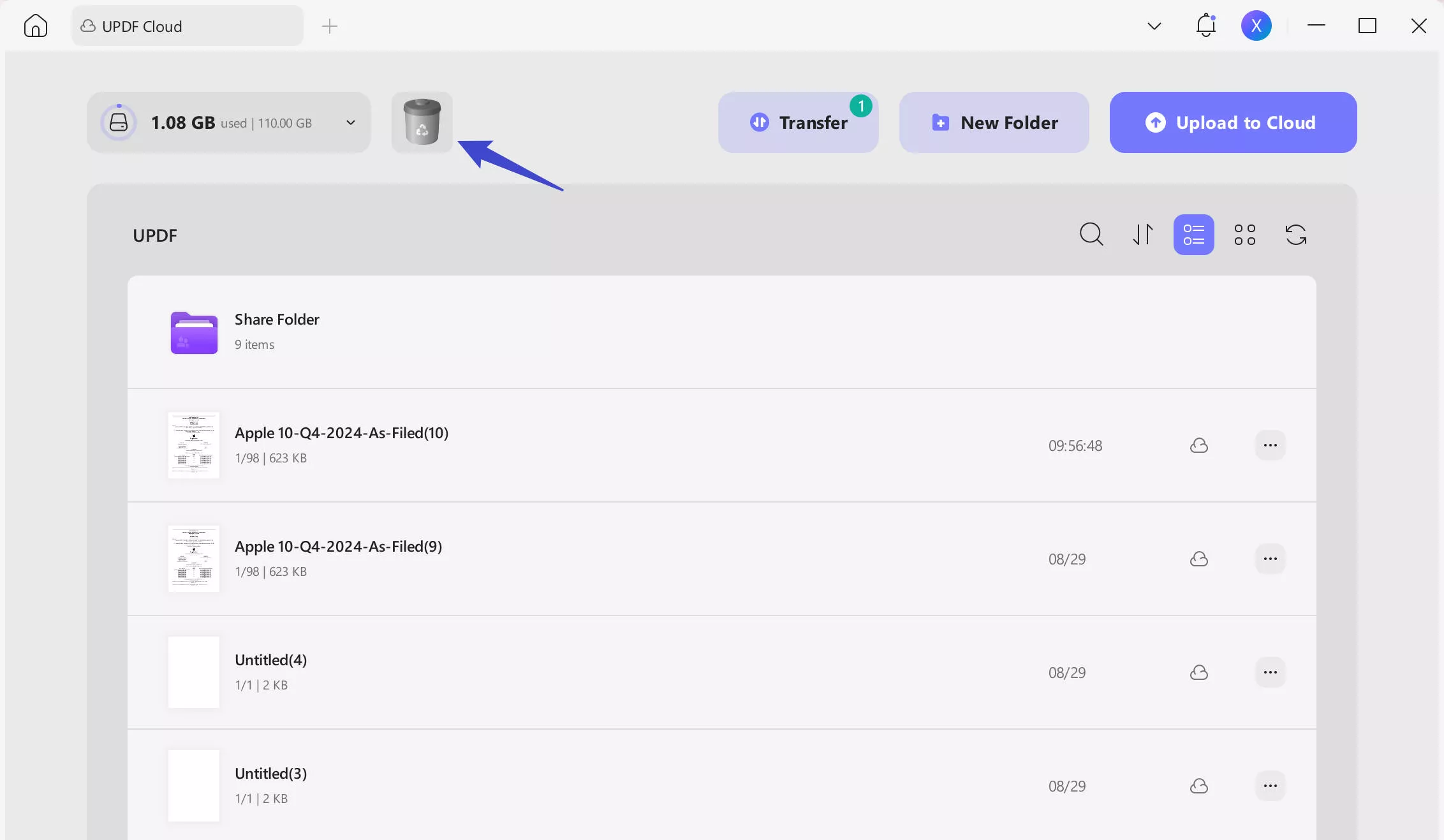
Step 4: Sync Changes
When you have uploaded the file on the Computer, you can choose from the various options to manage your PDF files. From the left panel of the screen, you can tap "Edit", "Comment," or "Organize Pages" to get the job done.
After making the changes, press "Ctrl+S" to save the changes. These changes will be automatically saved due to the UPDF Cloud syncing technology. Syncing files across devices isn't a problem. Install UPDF and enjoy file management seamlessly.
Windows • macOS • iOS • Android 100% secure

Part 2: Top 5 File Sync Apps for Android
Many other Android applications offer syncing files through different devices. We have shortlisted the top 5 file sync apps for you. They are as follows:
1. UPDF
Our first pick for the best Android file sync apps is UPDF for Android. It offers a secure and effortless file-syncing process across various devices. Moreover, UPDF's Cloud-based storage features enable you to access and update your important work files from anywhere, regardless of your geographical location.
Also, with the intuitive user interface of UPDF, you can easily manage, sync, and upload your work files, and there is no need to go through a tedious registration process. Using its intuitive user interface, users can easily upload, manage, and sync their files without having to undergo any tedious processes.
Stay assured with the UPDF to keep your sensitive documents encrypted as part of their data management strategies. Now, manage your sensitive data with ease with the UPDF Android app. Furthermore, UPDF has simplified the complicated processes of commenting, editing, and organizing PDF files. And all the changes are saved automatically with it.
Ready to make sync life a whole lot easier? Give UPDF a try – it's just a click away! If you want to expand your storage space, consider upgrading to UPDF Pro. The upgraded version has 20GB.
Windows • macOS • iOS • Android 100% secure
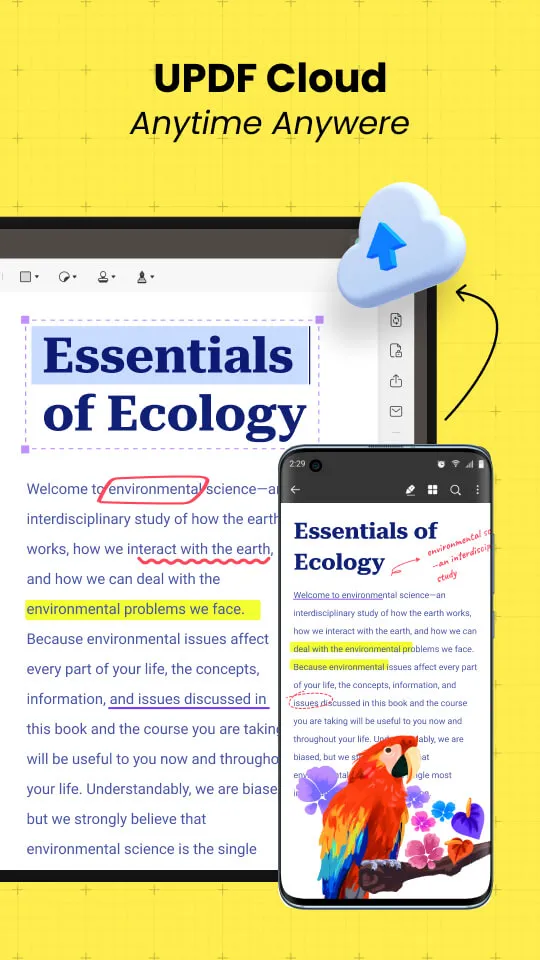
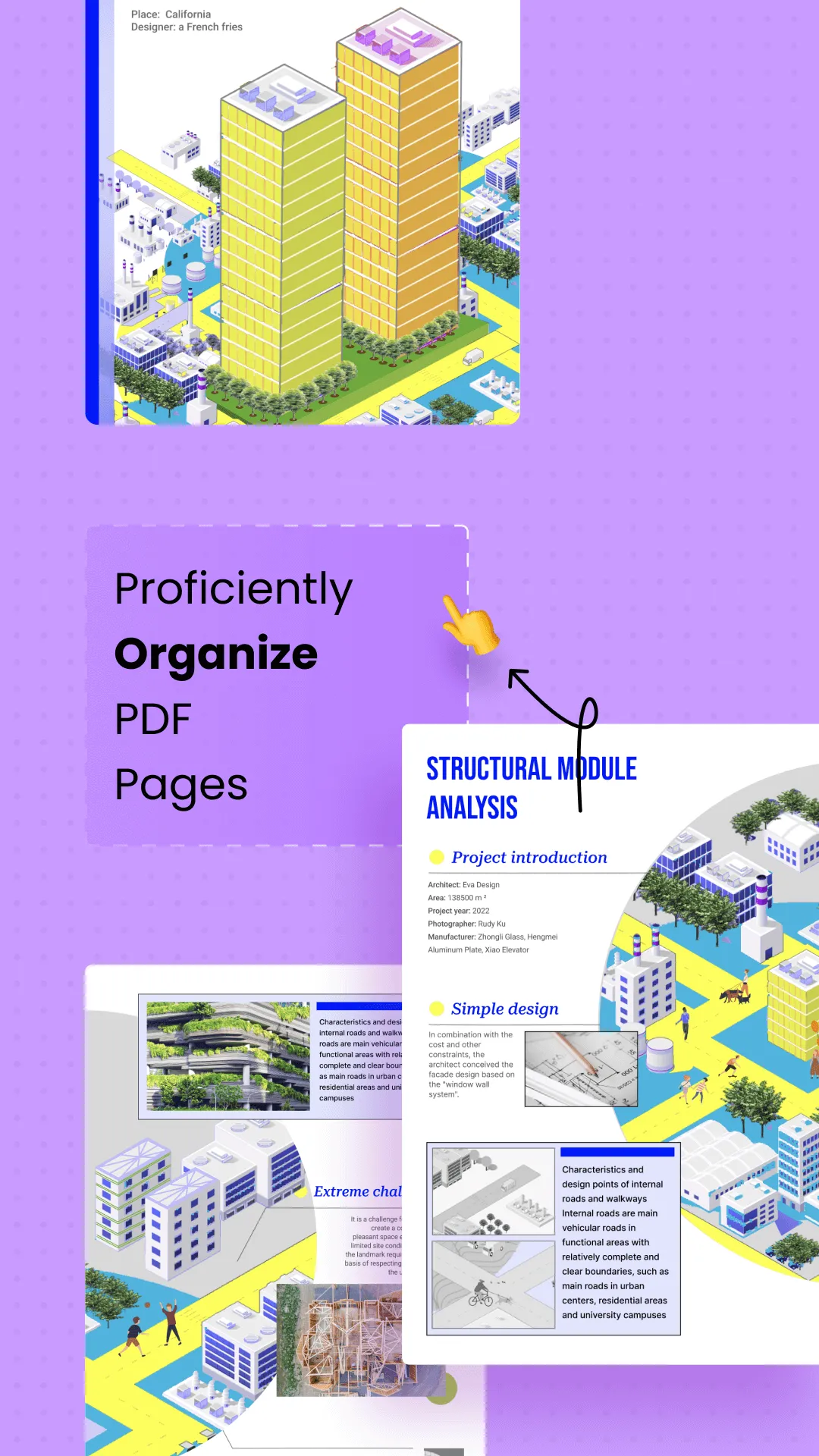
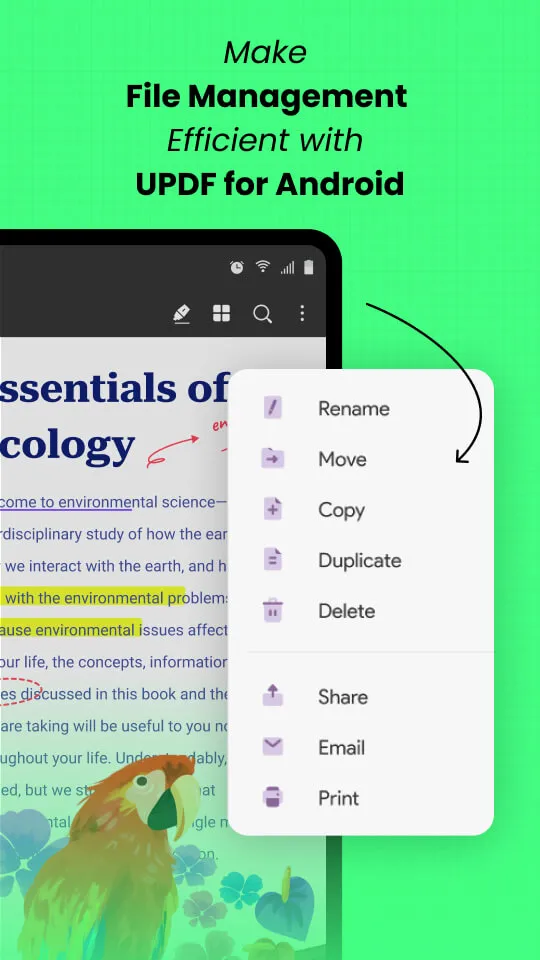
Pros:
- Secure Data Encryption: With the help of the strict data encryption policy of UPDF, your files stay safe and secure.
- Integrate with any device: Easily integrate your important files across different devices and enjoy an amazing user experience without switching devices.
- Management of PDF files comprehensively: UPDF can be a go-to tool for extraordinary features such as adding comments, organizing pages, and ability to edit PDF files with cloud technology.
- Easy-to-use Interface: whether you are a pro or a beginner, using the UPDF tool is easy for everyone with its easy-to-use user interface.
2. FolderSync
As the name suggests, FolderSync is an application to sync files across different devices. Though it is not an ordinary backup application, it is used to back up files if used rightly.
The main motive of this application is to sync your important files from your devices to their remote cloud storage or server.
There are two versions of the FolderSync app. One is a Free Version, and the other is a Paid Version. FolderSync is an Android app enabling users to benefit from the complete syncing of files wherever they want.
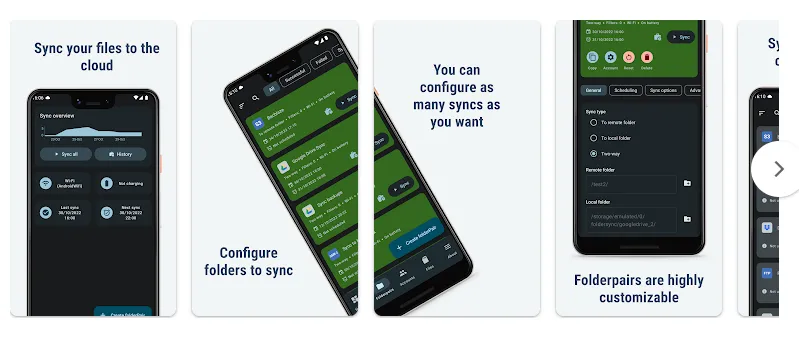
Pros
- Easy User Interface: With FolderSync's easy user interface, users can easily sync their important files within their devices. There‘s no need to go through a complex setting up process.
- Restoring Backups: FolderSync offers users tension-free usage by backing up files and other important documents. With its Cloud storage mechanism, you can restore your files even if you lose access to your device.
- Customized Syncing Options: FolderSync offers its users customizable syncing options. For instance, you can choose which files you want to keep synced and organize them in specific folders.
Cons
- Sync Issues: Some users have reported that the FolderSync app is not syncing with their devices instantly. However, this might only be the case for some users.
- Constant Ads: Though the FolderSync Free version allows users to sync files for Free, it becomes irritating sometimes with the constant interruption of ads.
3. GoodSync
GoodSync is an Android app that offers a complete enterprise backup and synchronization across various devices. It is specifically designed to increase management control while following simple steps.
Moreover, it offers the syncing of files between two directories, either between a computer and another remote server or computer or between a computer and another storage device.
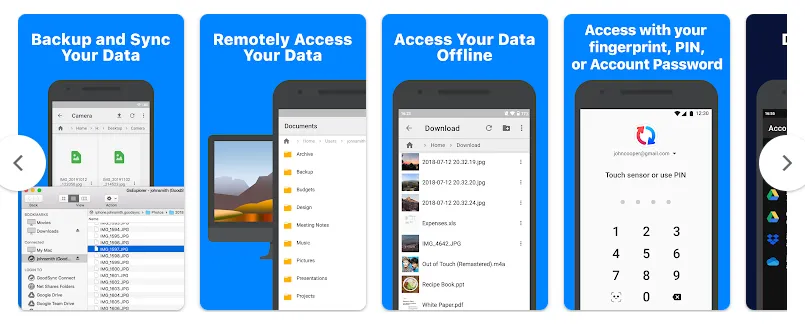
Pros
- User-friendly: GoodSync offers its users a good UI experience. File synchronization tasks are easy to complete without any interruptions.
- Pre-Created Backup: GoodSync deploys the pre-created backup to sync all the files quickly. It is best for businesses and enterprises where uploading all the files manually is challenging.
- Provide Alerts: The GoodSync app continuously checks for issues and alerts users about possible problems.
Cons
- High Price: The price for server licenses is high compared to other license companies, making it difficult to use for the long term.
- Low Speed: Some users have complained about the low sync speed in the application. It makes it tricky for the users to wait longer for file synchronization.
4. Google Drive
Google Drive is the file storage and syncing app introduced by Google. It offers 15 GB of storage shared between Google Photos and Gmail accounts. The application offers a quick backup system using the shared account between the computer and Android devices.
Moreover, Google Drive offers unlimited editing and storage, enhanced controls, and increased collaborations with different platforms.
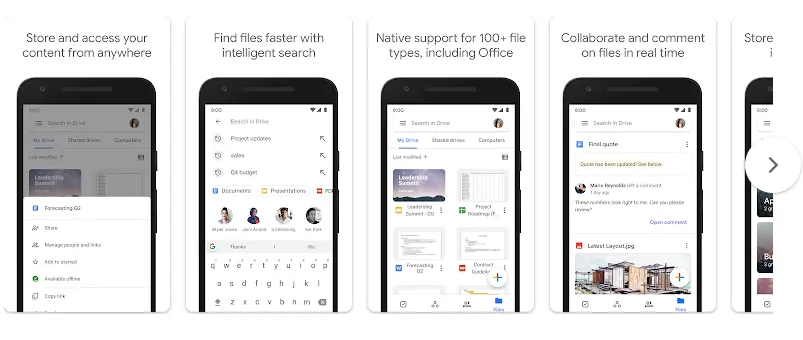
Pros
- Security System: Users can control the privacy settings for their files and folders to ensure the content is shared with the defined people.
- Quick Syncing: The files shared on both platforms are instantly synced, providing users with a seamless experience.
- Third-party Apps: Numerous website applications are partnered with Google Drive and can be added as an extension through Chrome Web Store.
Cons
- Restricted Offline Access: Google Drive offers limited offline access, which makes it difficult for users to edit and manage files without the Internet.
- Compatibility Issues: Though Google Drive offers access to different file formats, advanced features on certain file types are not supported. This leads to compatibility issues while editing the files on Google Drive.
5. Syncthing
As the name suggests, Syncthing is a free, peer-to-peer open-source file-syncing application available for Android and iOS users. It offers an effortless sharing of files between local network devices or remote devices on the internet.
Moreover, the app is built to offer the security and safety of data to ensure users feel safe on this platform.
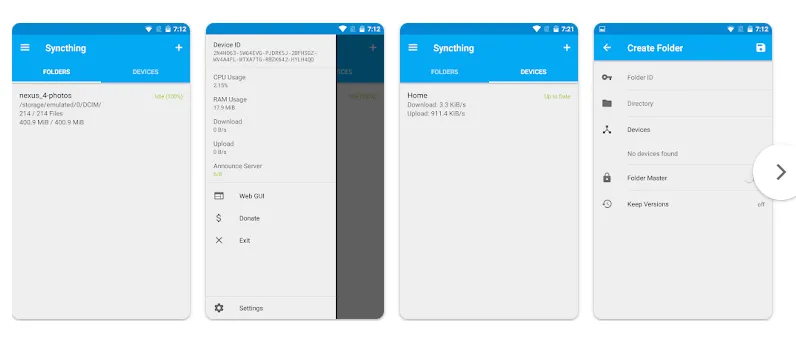
Pros
- Responsive Interface: Configuration and management of essential files are easy with Syncthing’s powerful and responsive interface.
- Unlimited Synchronization: With Syncthing, users can sync unlimited files and manage them easily. There’s no file limit.
- Easy to Use: The tool is easy to use and set up. Users can start using it simply after making an account.
Cons
- Difficult Options: Syncthing is easy to use, but some options could be more transparent for a beginner. Many users leave the application due to its confusing instructions.
- Out of Date: Documentation made on the platform often needs to be updated. Keeping it up-to-date is crucial to gaining users' trust.
Part 3: What are the Benefits of Syncing Files on Android
Syncing your crucial files on your Android phone has truly revolutionized how we edit and handle our data, no matter where we are. It's incredible how this feature empowers users to seamlessly manage their files from any location. Let's explore some of the fantastic advantages of syncing files on Android:
Security
When it comes to security, file syncing becomes a reliable shield for safeguarding precious data. Users can take comfort in knowing that their files are protected and out of harm's way.
Even in unfortunate situations like device loss or damage, there's no need to fret. With a shared account on the syncing platform, retrieving the data becomes a breeze, providing reassurance that valuable files are always backed up and accessible.
Quick Access
Gone are the days of rushing to the office to access files on a computer. Instead, with files synced on Android, users can effortlessly view, edit, and send documents directly from their phones.
This seamless experience empowers users to stay productive and efficient, managing files on the go without facing unnecessary delays or limitations.
Prevent from Virus
File syncing serves as a valuable defense against viruses and their potential harm. By keeping files in a secure location, beyond the reach of malicious software, users can rest easy, knowing their data remains untouched and protected.
This effective measure ensures that files are shielded from any potential threats, providing a worry-free file management experience.
Conclusion
In today's digital age, file synchronization on Android devices has become an essential and powerful tool for seamless data management. The ability to keep files updated and accessible from anywhere brings unmatched convenience and productivity to users.
Among the top file-syncing solutions for Android, UPDF Cloud stands out as an exceptional choice. With its cutting-edge cloud-based storage, robust security measures, and PDF management options, UPDF offers a user-friendly experience that simplifies file syncing across multiple devices. Whether for personal or business use, UPDF Cloud ensures your crucial files are safe, always up-to-date, and easily accessible.
Experience efficient file management and device integration with UPDF today!
Windows • macOS • iOS • Android 100% secure
 UPDF
UPDF
 UPDF for Windows
UPDF for Windows UPDF for Mac
UPDF for Mac UPDF for iPhone/iPad
UPDF for iPhone/iPad UPDF for Android
UPDF for Android UPDF AI Online
UPDF AI Online UPDF Sign
UPDF Sign Edit PDF
Edit PDF Annotate PDF
Annotate PDF Create PDF
Create PDF PDF Form
PDF Form Edit links
Edit links Convert PDF
Convert PDF OCR
OCR PDF to Word
PDF to Word PDF to Image
PDF to Image PDF to Excel
PDF to Excel Organize PDF
Organize PDF Merge PDF
Merge PDF Split PDF
Split PDF Crop PDF
Crop PDF Rotate PDF
Rotate PDF Protect PDF
Protect PDF Sign PDF
Sign PDF Redact PDF
Redact PDF Sanitize PDF
Sanitize PDF Remove Security
Remove Security Read PDF
Read PDF UPDF Cloud
UPDF Cloud Compress PDF
Compress PDF Print PDF
Print PDF Batch Process
Batch Process About UPDF AI
About UPDF AI UPDF AI Solutions
UPDF AI Solutions AI User Guide
AI User Guide FAQ about UPDF AI
FAQ about UPDF AI Summarize PDF
Summarize PDF Translate PDF
Translate PDF Chat with PDF
Chat with PDF Chat with AI
Chat with AI Chat with image
Chat with image PDF to Mind Map
PDF to Mind Map Explain PDF
Explain PDF Scholar Research
Scholar Research Paper Search
Paper Search AI Proofreader
AI Proofreader AI Writer
AI Writer AI Homework Helper
AI Homework Helper AI Quiz Generator
AI Quiz Generator AI Math Solver
AI Math Solver PDF to Word
PDF to Word PDF to Excel
PDF to Excel PDF to PowerPoint
PDF to PowerPoint User Guide
User Guide UPDF Tricks
UPDF Tricks FAQs
FAQs UPDF Reviews
UPDF Reviews Download Center
Download Center Blog
Blog Newsroom
Newsroom Tech Spec
Tech Spec Updates
Updates UPDF vs. Adobe Acrobat
UPDF vs. Adobe Acrobat UPDF vs. Foxit
UPDF vs. Foxit UPDF vs. PDF Expert
UPDF vs. PDF Expert





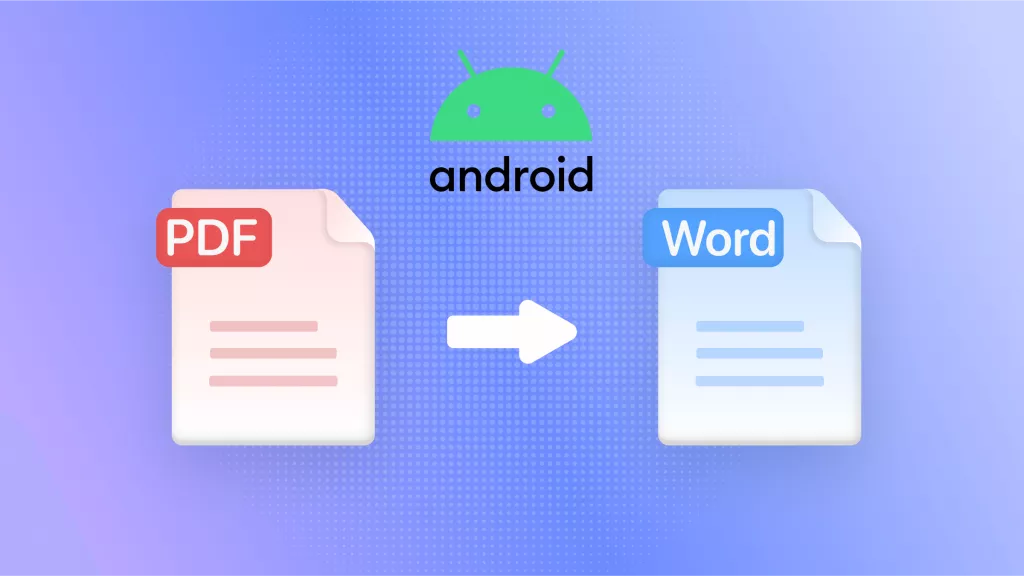

 Enrica Taylor
Enrica Taylor 

 Enola Davis
Enola Davis 
 Lizzy Lozano
Lizzy Lozano 